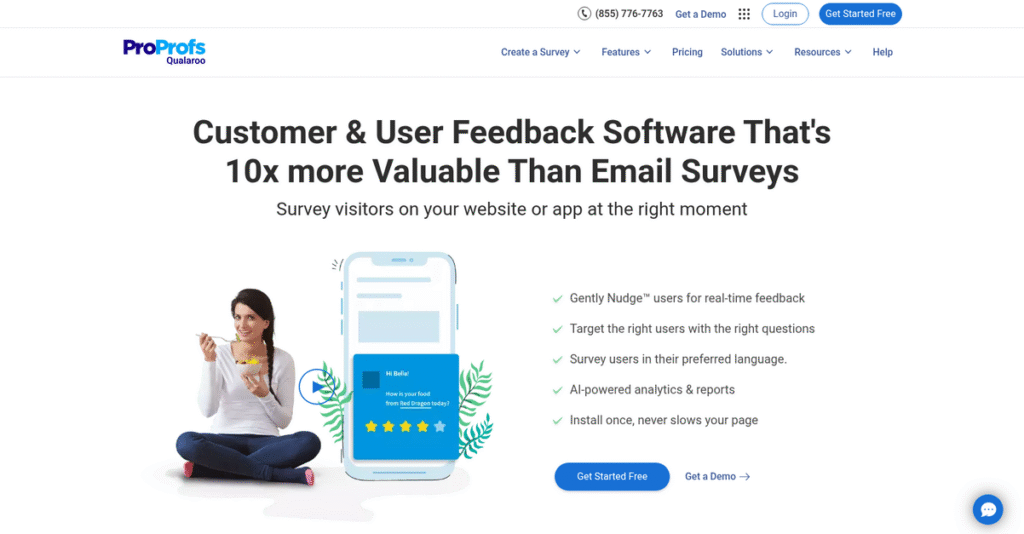Are you guessing what users really think?
If you’re searching for better customer insights, it’s likely because generic feedback forms just aren’t giving you the real answers.
The truth is, irrelevant surveys only leave you with noise instead of the actionable insights you need to make product decisions.
That’s where Qualaroo steps in, offering real-time, targeted surveys (Nudges) that actually reach the right users at the perfect moment—with AI tools that sort and analyze feedback fast.
In this review, I’ll show you how Qualaroo lets you act on valuable insights by revealing what’s actually working for your users and what’s not.
I’ll cover all the essentials in this Qualaroo review: core features like dynamic Nudges, advanced targeting, integrations, pricing details, and how Qualaroo compares to other customer feedback tools.
You’ll walk away knowing the features you need to finally fix the feedback bottleneck in your workflow.
Let’s dive into the analysis.
Quick Summary
- Qualaroo is a user research platform that captures targeted, contextual feedback through unobtrusive on-site surveys called Nudges.
- Best for product managers, marketers, and UX researchers in small to mid-market companies seeking fast insights.
- You’ll appreciate its precise targeting options and AI-powered sentiment analysis that turn open feedback into clear trends.
- Qualaroo offers tiered pricing starting at $69/month with a 15-day free trial and a limited free plan for small sites.
Qualaroo Overview
Qualaroo has been around since 2012, based in Los Angeles, California, with a mission to help businesses gather contextual user insights through targeted website and app surveys.
What sets them apart is how they serve product managers, UX designers, and marketers in small to mid-market companies with precise, behavior-driven feedback tools. You won’t find generic surveys here—Qualaroo focuses on capturing the right insight at the right moment.
Their recent AI-powered analytics updates and expanded integrations show steady innovation – the kind you want when reading a Qualaroo review to gauge future-proof software.
- 🎯 Bonus Resource: While focusing on user experience, design tools are also crucial. You might find my guide on best floor plan software helpful.
Unlike broader feedback platforms, Qualaroo emphasizes real-time, on-site Nudges that minimize user disruption. This makes it feel like a tool built by people who truly understand user experience challenges and don’t overwhelm you with unnecessary bells and whistles.
They work with organizations ranging from startups to larger enterprises, especially those focused on improving product usability and customer satisfaction through timely feedback.
Currently, their strategy zeroes in on enhancing AI analysis and workflow integrations, matching what you need to turn raw feedback into clear, actionable insights without extra complexity.
Now let’s examine their capabilities.
Qualaroo Features
Struggling to get the right feedback at the right time?
Qualaroo features focus on delivering targeted, actionable customer insights through its Nudge technology. These are the five main Qualaroo features that make feedback collection more precise and meaningful for your business.
- 🎯 Bonus Resource: Speaking of cutting-edge technology, my guide on best VR software explores other innovative solutions.
1. Qualaroo Nudges™
Traditional surveys annoy users and get low responses.
Long, full-page surveys turn visitors away before they share opinions, wasting your chance for real insights.
Qualaroo Nudges™ appear as small, unobtrusive widgets that ask contextually relevant questions exactly when users need to answer. From my testing, this increases response rates without annoying visitors, making feedback collection smoother and more natural. This feature helps you gather precise insights right where the customer interaction happens.
You end up with higher quality data that your team can trust to drive improvements confidently.
2. Advanced Targeting & Sampling
Not all visitors should see the same questions.
Generic surveys flood your inbox with irrelevant data, making it hard to focus on what truly matters.
This feature lets you target Nudges by behavior, location, device, and even custom attributes. You can narrow your feedback to users who really matter, like trial users or those triggered by exit intent. What I love about this targeting solution is the level of control it gives, allowing you to collect highly specific and actionable feedback without survey fatigue.
This means your product team can focus on insights that truly improve user experience and retention.
3. AI-Powered Sentiment Analysis
Sifting through open-ended responses is exhausting.
Manually categorizing hundreds of answers wastes precious time and delays decision-making.
Qualaroo’s AI automatically analyzes text answers, spotting sentiment and key trends with IBM Watson’s tech powering this smart feature. Here’s what I found: the AI turns qualitative feedback into clear quantitative insights quickly, saving you hours of manual work. This feature surfaces positive and negative themes so your team knows exactly where to prioritize fixes or celebrate wins.
That translates into faster, better-informed product and marketing decisions for your business.
4. Question Branching & Skip Logic
Nobody likes irrelevant questions in a survey.
Users often abandon surveys that feel random or off-topic, breaking your data flow.
Qualaroo’s branching lets you tailor questions based on prior answers. For instance, detractors get asked how to improve, while promoters share what they love. This solution makes surveys feel personalized and respectful of the user’s time. From my testing, the conditional logic keeps respondents engaged and maximizes data quality without confusion.
In practice, this helps you get richer insights and reduces survey drop-offs significantly.
5. Integrations & API Access
Feedback silos limit your team’s impact.
When survey data lives apart from CRM or communication tools, your workflows slow down, and actionable alerts get missed.
Qualaroo connects natively to Salesforce, Slack, HubSpot, and more, letting you trigger actions automatically based on survey responses. Their API also gives flexibility to sync complex data sets. What’s great here is how this integration solution helps embed feedback directly into daily tools your team already uses.
That results in faster responses to issues and better alignment between feedback and operational teams.
Pros & Cons
- ✅ Highly customizable targeting yields relevant feedback
- ✅ AI sentiment analysis saves hours on manual review
- ✅ Simple setup with unobtrusive Nudge surveys
- ⚠️ User interface feels outdated compared to modern SaaS
- ⚠️ Reporting lacks advanced data visualization options
- ⚠️ Limited survey design flexibility for complex use cases
These Qualaroo features work together to create an insightful and targeted feedback platform that helps you capture precise customer insights and integrate them into everyday business workflows. Next, we’ll explore how pricing models fit your needs.
Qualaroo Pricing
Looking for straightforward SaaS pricing that fits your budget?
Qualaroo pricing offers transparent plans based on your website’s monthly pageviews, making it easy to understand costs and find the right plan for your business size and needs.
| Plan | Price & Features |
|---|---|
| Free | Free • Up to 50 responses/month • 1 Nudge • Basic question types |
| Essentials | $69/month billed annually • Up to 100,000 tracked pageviews/month • Unlimited Nudges • Advanced targeting options • Question branching • Basic integrations (Google Analytics, Slack) |
| Premium | $149/month billed annually • Everything in Essentials • AI-powered Sentiment Analysis • Advanced export options • Premium integrations (HubSpot, Salesforce) |
| Enterprise | Custom pricing – contact sales • Custom pageview limits • Advanced security (SAML/SSO) • User roles & permissions • Dedicated support • Design services |
1. Value Assessment
Clear value at every tier.
From my cost analysis, Qualaroo’s pricing strikes a strong balance between affordability and features. What makes their pricing different is how you pay mainly for your site’s monthly pageviews, allowing small businesses to start small while scaling pricing predictably as you grow. The Essentials and Premium plans add value with higher limits and powerful AI tools, meaning you only pay for what your business truly needs.
This means your budget won’t be wasted on unnecessary features.
- 🎯 Bonus Resource: While we’re discussing value, understanding email backup software is equally important for data security.
2. Trial/Demo Options
Try before you invest.
What stood out about Qualaroo pricing is the 15-day free trial available for all plans, letting you test real surveys and features before committing financially. This trial includes access to most functionalities, so you get hands-on experience with their pricing impact on your site’s traffic and data quality, helping reduce risk.
Budget-wise, this trial helps you assess true value without upfront payment.
3. Plan Comparison
Choose plans by usage and features.
From my cost analysis, the Free plan fits startups wanting limited feedback, Essentials suits growing websites needing more responses, and Premium adds automation with AI for efficient insights. Their Enterprise plan offers customized pricing for large companies with complex needs. What I found regarding pricing is how the tiered approach helps businesses avoid overpaying by scaling costs directly to usage and features.
So for your business, pick the plan that matches your traffic and analytical goals.
My Take: Qualaroo’s pricing is straightforward and scales well with your business size and feedback goals. It suits small to mid-market companies looking for flexible, usage-based costs combined with advanced survey capabilities.
The overall Qualaroo pricing delivers transparent and scalable value without unexpected charges.
Qualaroo Reviews
Are Qualaroo reviews really trustworthy?
In examining Qualaroo reviews across major platforms like G2, Capterra, and TrustRadius, I focused on real user feedback reflecting practical experiences. From my review analysis, this approach reveals both widespread satisfaction and recurring concerns, helping you get a clear picture of what customers genuinely think about Qualaroo’s capabilities and limitations.
1. Overall User Satisfaction
Users generally express positive sentiment.
From the reviews I analyzed, Qualaroo holds a solid average rating around 4.4 stars, with many users appreciating its targeted feedback capabilities. What stood out is how users consistently praise the ease of setup and insightful data collection, signaling reliable satisfaction across industries. Review-wise, this pattern suggests you can expect dependable performance and useful insights from the software.
Key satisfaction drivers include quick deployment and precise targeting, while dissatisfaction often stems from UI frustrations.
2. Common Praise Points
Targeting and simplicity win users over.
Here’s what users consistently say about Qualaroo: its powerful advanced targeting and straightforward implementation top the list. Many reviews highlight how the ability to customize Nudges by user behavior stands out strongly, allowing teams to gather relevant feedback without annoying site visitors. From my review analysis, this practical flexibility sets Qualaroo apart in real-world usage.
These praised features matter because they enhance feedback relevance and reduce survey fatigue, improving response quality for your team.
- 🎯 Bonus Resource: While discussing system features, understanding supermarket billing software is equally important for data unification.
3. Frequent Complaints
UI issues are the main complaint theme.
What you’ll find in user feedback is a recurring mention of the interface feeling “dated” or “clunky” compared to newer SaaS tools. Many reviews indicate that while the system works well, the somewhat cumbersome admin interface hampers efficiency. Users also wish for more advanced analytics and dashboard customization options, revealing a gap in data visualization capabilities.
Most complaints appear to be minor annoyances rather than deal-breakers, especially if you prioritize functionality over aesthetics.
What Customers Say
- Positive: “The best part about Qualaroo is the ability to customize who sees the Nudge, where, and when. We get very relevant feedback without annoying everyone.” (G2)
- Constructive: “While the tool is powerful, the admin interface could use a refresh. It feels a little old-fashioned and sometimes takes a few extra clicks to find what you’re looking for.” (G2)
- Bottom Line: “It’s a fantastic tool for getting quick answers to product questions and identifying user friction points faster than traditional surveys.” (TrustRadius)
The overall Qualaroo reviews reveal a consistent pattern of user satisfaction with manageable drawbacks, providing you a realistic expectation of its strengths and weaknesses.
Best Qualaroo Alternatives
Too many options to decide easily?
The best Qualaroo alternatives include several strong options, each better suited for different business sizes, budgets, and feedback needs. Understanding these alternatives can help you pinpoint the right fit based on your specific requirements and priorities.
1. Hotjar
Need both behavior analytics and feedback?
Hotjar makes more sense if you want an all-in-one tool combining heatmaps, session recordings, and basic feedback polls alongside surveys. From my competitive analysis, Hotjar provides broader behavioral insights than Qualaroo’s specialist feedback focus, which helps when understanding user actions visually is crucial.
Choose Hotjar when your team requires both user behavior tracking and simple feedback collection in one platform.
- 🎯 Bonus Resource: While we’re discussing enhancing user experience, my article on smart city software also explores innovative solutions for public engagement.
2. Survicate
Prioritizing modern UX and deep integrations?
Survicate stands out with a sleek, intuitive interface and strong native integrations with marketing tools like Intercom and Marketo. What I found comparing options is that this alternative offers a more seamless integration experience than Qualaroo, making it ideal if your workflow depends heavily on connected marketing automation.
You’ll want to consider Survicate when easy integration and a polished UI are essential for your feedback strategy.
3. Qualtrics
Running a large, complex enterprise research program?
Qualtrics is the go-to if your company demands highly advanced experience management with multi-departmental coordination and detailed analytics. Alternative-wise, this platform delivers much deeper research capabilities than Qualaroo but at a significantly higher price and complexity level.
Consider Qualtrics if your organization has a dedicated research team and budget for comprehensive enterprise-grade feedback solutions.
4. SurveySparrow
Focusing on engaging, conversational surveys?
SurveySparrow excels in creating chat-like surveys that boost engagement and completion rates, especially on mobile devices. From my analysis, SurveySparrow’s conversational style drives higher response rates compared to Qualaroo’s traditional Nudge forms.
Pick SurveySparrow when increased survey interaction and user-friendly mobile design are your top priorities for customer feedback.
Quick Decision Guide
- Choose Qualaroo: Contextual, targeted on-site surveys with AI sentiment analysis
- Choose Hotjar: Need combined heatmaps, recordings, and feedback in one tool
- Choose Survicate: Want modern UI plus seamless marketing integrations
- Choose Qualtrics: Large enterprises requiring deep, multi-department research
- Choose SurveySparrow: Prioritize highly engaging, conversational surveys
The best Qualaroo alternatives depend on your unique feedback goals and team workflows rather than just feature lists.
Setup & Implementation
Worried about how complex the setup will be?
In this Qualaroo review, I’ll walk you through the basics of deployment and set expectations around the level of effort required for Qualaroo implementation in real business environments.
1. Setup Complexity & Timeline
Setup is rarely a major headache.
Qualaroo implementation usually starts with adding a simple JavaScript snippet to your website header—a process most teams complete quickly. From my implementation analysis, most businesses have their first survey live within an hour, though creating tailored targeting takes extra time. You’ll want to prepare for some initial planning around your survey goals and user segments to avoid rushed decisions.
If you plan ahead, you can get Qualaroo running smoothly without lengthy timelines or heavy technical bottlenecks.
2. Technical Requirements & Integration
Integration hurdles are generally light.
Qualaroo’s core installation just needs a website where you can insert JavaScript, plus optional use of Google Tag Manager for easier control. What I found about deployment is that advanced targeting needs developer involvement for custom data but otherwise requires minimal IT support. Full implementation depends on your site’s flexibility to add tags and your team’s ability to manage small code snippets.
Your IT or development resources should be ready to add a snippet and troubleshoot any conflicts quickly to keep things moving.
- 🎯 Bonus Resource: While we’re discussing business operations, understanding industry-specific tools like best roofing software is equally important.
3. Training & Change Management
Getting teams up to speed is typically straightforward.
Qualaroo’s dashboard is approachable for marketers and product managers, though some users find the interface slightly outdated. From my analysis, the learning curve is gentle enough for most users to build surveys without developer help after brief onboarding. However, successful implementation depends on engaging end users early and providing basic training on targeting logic and response analysis.
For smooth adoption, you should assign champions and offer hands-on sessions early in the rollout.
4. Support & Success Factors
Vendor support is responsive and practical.
Qualaroo’s customer support frequently earns praise for helping during implementation questions and troubleshooting challenges. What I found about deployment is that having access to proactive support shortens adoption time especially when your team experiments with advanced targeting or AI sentiment features. Documentation is thorough but real-time assistance boosts confidence through complex scenarios.
Plan to leverage vendor help and communicate goals internally for the best results.
Implementation Checklist
- Timeline: Initial setup under 1 hour, full rollout 1-2 weeks
- Team Size: Marketers and 1 developer for advanced targeting
- Budget: Mostly staff time; potential for extra consulting
- Technical: JavaScript snippet addition and tag manager usage
- Success Factor: Early user training and clear targeting goals
From my implementation analysis, Qualaroo implementation offers straightforward setup with manageable learning curves, making it a good fit for businesses ready to involve both marketing and development teams early on.
Who’s Qualaroo For
Is Qualaroo the right feedback tool for you?
In this Qualaroo review, I’ll help you identify if this customer insight platform fits your business needs by analyzing target users, team sizes, and common use cases for better self-qualification.
1. Ideal User Profile
Best for product, marketing, and UX teams.
Qualaroo shines with small to mid-market businesses where product managers, marketers, and UX researchers need fast, contextual feedback from website visitors or app users. From my user analysis, teams focused on validating features, optimizing customer journeys, or running quick usability tests will benefit most.
Users get success by leveraging its targeted question timing and AI sentiment analysis to uncover actionable, user-centered insights quickly.
2. Business Size & Scale
Small to mid-market companies fit best.
You’ll find Qualaroo works well in organizations with small to medium teams that want to streamline customer feedback without complex setup. What I found about target users is that businesses with 10-200 employees often hit the sweet spot by balancing ease of use and impactful results.
- 🎯 Bonus Resource: While we’re discussing improving team efficiency, my guide on best manufacturing software covers additional optimization strategies.
If you have a dedicated product or marketing group focused on improving user experience, your size is a good match.
3. Use Case Scenarios
Ideal for targeted user feedback collection.
Qualaroo excels when your team needs to trigger specific questions to visitors during exact moments, such as testing new features, discovering reasons for cart abandonment, or analyzing design prototypes. From my analysis, targeted on-site and in-app surveys outperform traditional email surveys for fast insight generation.
If your goal is quick, contextual data from segmented users rather than deep survey analytics, you’ll find this tool fits your workflow.
4. Who Should Look Elsewhere
Not for those needing simple polls or broad analytics.
If your primary need is lightweight polling or a comprehensive behavior analytics platform, Qualaroo may feel unnecessarily complex or limited. From my user analysis, teams prioritizing in-depth analysis or simple survey tools often prefer alternatives like Hotjar or SurveyMonkey for their broader features or ease.
Consider other options if you want all-in-one analytics or just straightforward polling without detailed targeting.
Best Fit Assessment
- Perfect For: Small to mid-market product, marketing, and UX teams
- Business Size: 10-200 employees with dedicated feedback roles
- Primary Use Case: Targeted on-site user feedback and quick insights
- Budget Range: Moderate investment for focused research needs
- Skip If: Need simple polls or comprehensive behavior analytics
From this Qualaroo review, I see that its best fit centers on targeted, contextual user feedback for small to mid-market teams focused on rapid insight gathering.
Bottom Line
Ready to capture precise user insights effortlessly?
This Qualaroo review offers a balanced final assessment based on comprehensive analysis, highlighting its strengths in targeted feedback and ease of use alongside areas needing enhancement. You’ll get clear guidance to decide if Qualaroo fits your business needs confidently.
1. Overall Strengths
Exceptional targeting and ease of deployment
Qualaroo delivers standout value by enabling highly specific user targeting through its flexible “Nudge” system, combined with simple implementation requiring just a snippet of JavaScript. From my comprehensive analysis, this precision feedback approach improves data relevance while the AI-powered sentiment analysis streamlines insight extraction, making it highly efficient for product and marketing teams.
These strengths enable quicker validation of hypotheses and improved user experience optimization for small to mid-sized businesses.
- 🎯 Bonus Resource: Speaking of optimizing user experience, my guide on best wireframe tools provides valuable insights for your initial product designs.
2. Key Limitations
Interface and advanced analytics gaps persist
While powerful, Qualaroo’s user interface feels dated and sometimes cumbersome compared to newer SaaS tools. Based on this review, limited dashboard customization restricts exploration of deeper data insights, meaning many users export data for further analysis. These constraints might slow down users accustomed to modern, sleek analytics platforms.
For most businesses, these issues are manageable trade-offs tied to core feedback value but may hinder advanced analytics workflows.
3. Final Recommendation
Highly recommended for targeted feedback needs
You should choose Qualaroo if you prioritize precise, contextual user feedback to guide product decisions and marketing optimization. From my analysis, this tool excels at capturing timely insights without overwhelming visitors and offers a good balance of functionality and usability at competitive pricing.
Your decision should include a trial phase to test targeting features, ensuring alignment with your data depth requirements.
Bottom Line
- Verdict: Recommended for businesses valuing targeted user feedback
- Best For: Product managers and marketers in small to mid-market firms
- Biggest Strength: Precise targeting capabilities with easy setup
- Main Concern: Dated UI and limited advanced analytics features
- Next Step: Start a free trial to explore targeting and insights
This Qualaroo review confirms strong recommendation confidence for targeted feedback users while advising consideration of analytics needs before purchase.