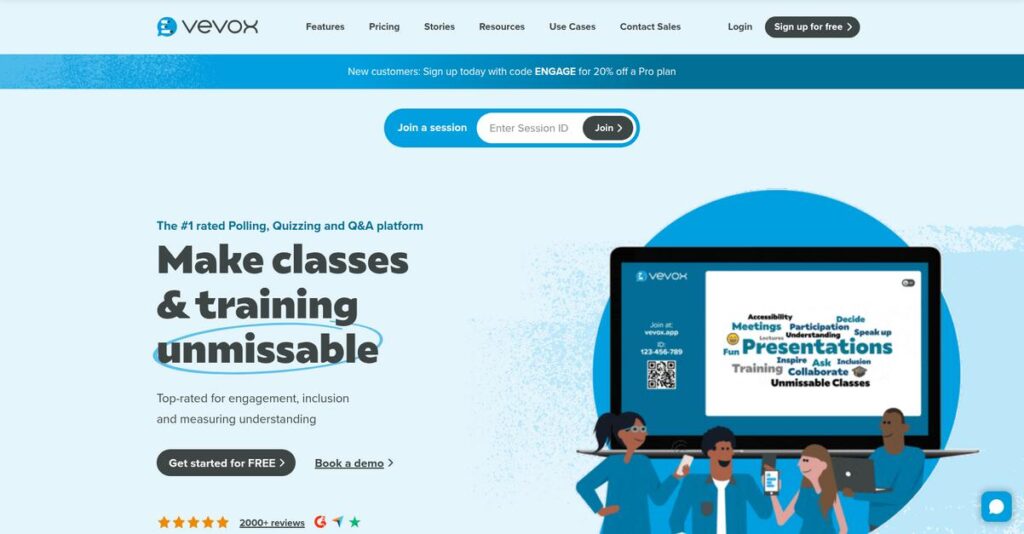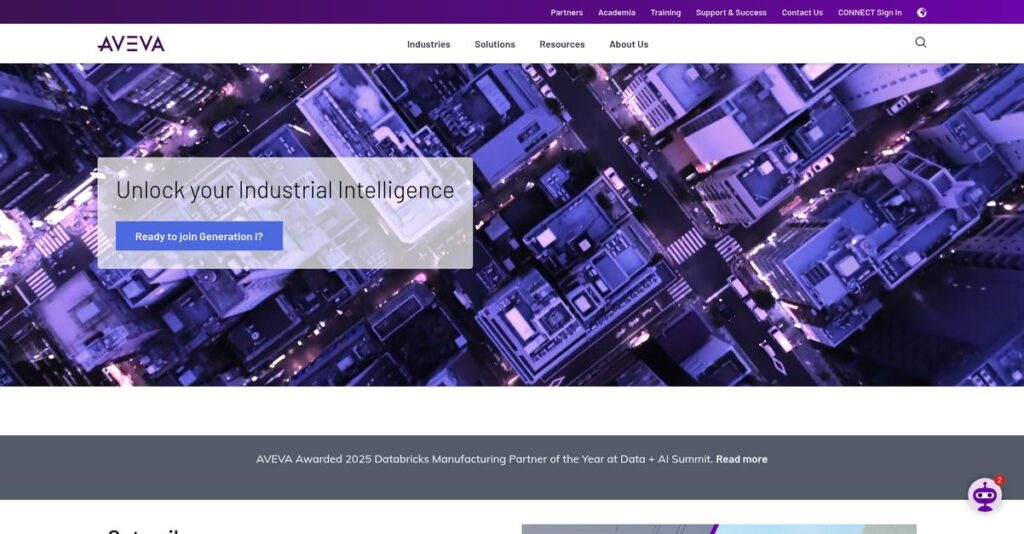Boring meetings don’t engage anyone.
If you’re researching Vevox, you’re likely frustrated with passive audiences and those awkward silences during presentations or classes.
Here’s the reality: Your sessions are losing impact and feedback slips through the cracks every day, making it hard to actually connect with your group.
That’s where Vevox steps in, letting you run live polls, Q&A, quizzes, and surveys—right inside PowerPoint or Teams—to instantly boost interaction and collect real-time insights without disrupting your session flow.
In this review, I’ll break down how Vevox actually makes engagement feel effortless for presenters and trainers just like you.
You’ll discover in this Vevox review whether its live polling, deep Microsoft integrations, moderation tools, and analytics really solve the frustrations you deal with—even versus Slido, Mentimeter, and Pigeonhole Live.
The features you need to finally lead memorable, data-driven meetings are all covered here, so you can make an informed choice.
Let’s dive in.
Quick Summary
- Vevox is an audience engagement platform that boosts interaction via live polling, Q&A, quizzes, and surveys in meetings and classes.
- Best for teams using PowerPoint who want simple, integrated tools to gather honest, real-time feedback during presentations.
- You’ll appreciate Vevox’s seamless PowerPoint integration and anonymous Q&A that encourages open, honest participation.
- Vevox offers free and paid annual plans with a free trial, scaling from individual presenters to enterprise-level accounts.
Vevox Overview
Vevox has been around since 2010, based in Petersfield, Hampshire, UK. Their mission centers on making meetings and classes unmissable through an easy-to-use audience engagement platform focusing on live polling, Q&A, and surveys.
They mainly serve corporate and educational sectors, ranging from individual presenters to large enterprises. What sets them apart is their strong focus on integrating seamlessly with Microsoft PowerPoint and Teams, which makes managing engagement feel natural rather than disruptive.
A key update that caught my eye in this Vevox review is their continuous refinement of Microsoft integrations, enhancing how users can run polls and Q&A directly within familiar workflows—showing clear investment in user experience and platform growth.
Unlike some competitors who aim to replace your presentation tools, Vevox emphasizes enhancing your existing content without breaking flow. This approach appeals to users who want effective engagement without a steep learning curve or multiple apps.
They work with diverse organizations including large enterprises and universities, especially those valuing secure, scalable collaboration and insightful feedback during meetings or classes.
Currently, Vevox’s strategy focuses on deepening integrations and expanding enterprise-grade features like single sign-on and branding—aligning well with what professionals and educators need for effective, secure interaction.
Now let’s examine their capabilities.
Vevox Features
Engagement falling flat in meetings?
Vevox features focus on a single, integrated platform designed to boost audience interaction in presentations and training. Here are the five main Vevox features that tackle common communication challenges and keep your audience involved from start to finish.
1. Live Polling
Sick of passive audiences who zone out?
Many presentations fail because attendees don’t engage or provide feedback in real time, leading to missed insights or dull sessions.
Vevox’s Live Polling lets you launch multiple-choice, word cloud, rating, or numeric polls directly within your slides using the PowerPoint add-in. From my testing, this feature’s seamless integration means you never leave your workflow, keeping the presentation smooth and professional. Poll results appear instantly, sparking dialogue and immediate feedback.
This means you can transform passive listeners into active participants, improving attention and interaction during your sessions.
2. Moderated Q&A
Tired of chaotic or minimal audience questions?
Unmoderated Q&A often leads to interruptions or awkward silences, especially if attendees are shy or hesitant.
Vevox’s Moderated Q&A feature allows anonymous or named questions to be submitted anytime, then reviewed and prioritized on a dashboard before displaying to everyone. Here’s what I found—the anonymous option encourages frank, honest submissions, while voting surfaces the most relevant topics. This solution helps you keep control while boosting participation.
As a result, your meetings become more inclusive and focused, uncovering honest feedback without disruptions.
- 🎯 Bonus Resource: Speaking of efficiency, my guide on farm management software covers tools to boost your operations.
3. Quizzing & Gamification
Struggling to make training engaging and memorable?
Traditional quizzes often feel like a chore, leading to poor retention and low enthusiasm from learners.
Vevox turns quizzes into fun, competitive assessments with points and leaderboards displayed live. I noticed this feature really shines by increasing motivation with instant scoring and friendly rivalry. You can run timed quizzes or scored tests seamlessly within your session, making learning interactive.
This helps you boost knowledge retention and keeps trainees attentive and motivated throughout training sessions.
4. Asynchronous Surveys
Feedback slipping through the cracks post-event?
Relying solely on live interaction means missing input from those who can’t respond immediately.
Vevox’s survey feature solves this by letting participants complete structured surveys anytime before or after events. The results feed directly into the same dashboard for easy analysis. From my experience, this allows you to capture richer qualitative data without pressuring your audience during live sessions.
So you get actionable insights collected on your schedule, enhancing your event evaluation and follow-up strategies.
5. Analytics and Reporting
Unsure how effective your sessions really were?
Without concrete data, it’s tough to prove impact or identify gaps in training or meetings.
Vevox generates comprehensive reports including participation stats, poll results, question logs, and quiz scores – all downloadable as Excel files. This feature’s detailed analytics support stakeholder reporting and help you spot areas needing improvement. The reports are ready immediately after sessions, so you stay on top of engagement insights.
This means you can confidently measure success and fine-tune future presentations based on solid data.
Pros & Cons
- ✅ Exceptional PowerPoint integration for smooth polling
- ✅ Anonymous Q&A boosts honest audience participation
- ✅ Intuitive interface with minimal learning curve
- ⚠️ Limited poll types on free plan
- ⚠️ Reporting customization options could be improved
- ⚠️ Visual branding options less dynamic than competitors
These Vevox features work together to create a unified engagement platform that keeps your audience involved and feedback flowing smoothly throughout every session.
Vevox Pricing
Thinking about how much Vevox will cost?
Vevox pricing offers a clear tiered model for corporate and education users, balancing transparency with tailored enterprise options. Whether you want a free option or advanced features, Vevox’s pricing structure helps you understand costs upfront while addressing diverse business needs effectively.
| Plan | Price & Features |
|---|---|
| Free Plan | €0/month • Up to 1,500 participants • Basic polling (multiple choice, word cloud) • Anonymous Q&A with upvoting • Post-event surveys • Vevox branding (no customization) |
| Presenter Plan | €109/user/year • Unlimited poll types (ratings, numeric, text) • Quizzing with leaderboards • Basic branding (logo addition) • Everything in Free Plan |
| Pro Plan | €219/user/year • Q&A moderation • Advanced branding (themes, colors) • Priority support • All Presenter Plan features |
| Enterprise Plan | Custom pricing • Single Sign-On (SSO) • Dedicated account manager • Advanced user management • API access & integrations |
1. Value Assessment
Clear, scalable pricing tiers.
What stands out in Vevox pricing is the straightforward per-user subscription model that grows with your team size and feature needs. Each step adds relevant capabilities like enhanced branding or support, aligning cost with business value. Their pricing structure avoids forcing you into expensive plans unnecessarily, helping you manage expenses effectively.
Budget-wise, this means your software spend is predictable and matched to the features your business truly requires.
- 🎯 Bonus Resource: While exploring software for diverse business needs, my analysis of Pathology Lab Software might offer insights into specialized solutions.
2. Trial/Demo Options
Try before committing.
Vevox offers a free plan plus a paid feature trial and live demos on request, providing full access to premium features temporarily for evaluation. This transparent trial helps you test functionality like advanced polling and Q&A moderation without upfront pricing concerns.
This means you can assess suitability and ROI before locking into an annual commitment.
3. Plan Comparison
Pick the right fit.
For individuals, the Presenter plan delivers solid value with extra poll types and quizzes. As your team grows, Pro adds priority support and advanced branding for higher engagement impact. The Enterprise plan targets larger organizations needing SSO and APIs, with custom pricing tailored to scale and complexity.
This tiered setup lets you align Vevox pricing neatly to your actual usage, avoiding overspending on features you won’t use.
My Take: Vevox’s pricing approach combines transparency with flexibility, ideal for small to mid-size teams who want to start free or low-cost and scale naturally without surprise costs.
Overall, Vevox pricing reflects transparent, scalable options suitable for diverse budgets.
Vevox Reviews
Are Vevox reviews really trustworthy?
From my analysis of user feedback across G2, Capterra, and TrustRadius, Vevox reviews reveal a detailed picture of customer experiences, highlighting both enthusiasm and areas for improvement to guide your assessment.
- 🎯 Bonus Resource: If you’re also looking into operational efficiency, my article on medical practice management software covers key solutions.
1. Overall User Satisfaction
Most users are highly satisfied.
From the reviews I analyzed, Vevox holds an impressive average rating around 4.7 out of 5 stars, reflecting strong user satisfaction across platforms. What stands out in feedback is how customers frequently praise the platform’s simplicity and reliability, reinforcing the perception of a dependable tool. Review-wise, this pattern suggests you can expect a consistently smooth experience from most users.
Ease of use and platform stability are key factors driving this positive sentiment.
2. Common Praise Points
Users consistently love simplicity and integration.
What impressed me about the user feedback is how frequently PowerPoint integration and anonymous Q&A features come up as standout strengths in Vevox reviews. Users praise how easy it is to manage interactive polls without switching apps and value honest audience input enabled by anonymity, especially in corporate and educational settings.
These features matter because they help you engage your audience effectively and maintain a professional presentation flow.
3. Frequent Complaints
Some frustrations revolve around customization limits.
What I found in user feedback are commonly reported issues like restrictions in the free plan’s poll options and limited report formatting capabilities. Users also mention that branding and aesthetic options aren’t as robust as some competitors offer. This points to trade-offs in advanced customization and design flexibility noted in several reviews.
For most users, these complaints are minor considering overall usability, but advanced users might see them as area for improvement.
What Customers Say
- Positive: “The best part of Vevox is its seamless integration with PowerPoint… it makes my lectures more dynamic and interactive.” (G2 Review, University Professor)
- Constructive: “I wish there were more poll types available on the free version, which limits early trial options.” (Capterra Review, Small Business Owner)
- Bottom Line: “It is so easy to set up and use. No app downloads, which removes big barriers to participation.” (TrustRadius Review, Event Coordinator)
From my review analysis, Vevox reviews present a generally positive sentiment mixed with practical notes on limitations, reflecting balanced insights into user experiences.
Best Vevox Alternatives
Too many options to consider here?
Finding the best Vevox alternatives means weighing your specific business needs, such as event size, presentation style, and budget. From my competitive analysis, several alternatives shine in unique scenarios that might suit you better.
1. Slido
Need powerful Q&A for large events?
Slido stands out if your focus is on handling massive-scale Q&A sessions within large corporate events, especially if you’re already invested in the Cisco/Webex ecosystem. What I found comparing options is that Slido excels with seamless Webex integration and manages complex audience interactions effectively, making it a strong alternative for enterprise events.
You should choose Slido if your priority is very large-scale Q&A in a Cisco-driven environment.
2. Mentimeter
Prioritize beautiful, built-in presentations?
Mentimeter is best when you want to create highly visual, stylish interactive presentations directly within its platform. Alternative-wise, your situation calls for this if design and presentation aesthetics are your top priorities. From my evaluation, Mentimeter offers the most modern, visually rich presentation tools for engagements built from scratch rather than enhancing existing slides.
Pick Mentimeter if you prefer designing your entire presentation in a polling platform rather than integrating with PowerPoint.
- 🎯 Bonus Resource: While we’re discussing tools for presentations and engagement, understanding career management software is equally important for employee retention.
3. Kahoot!
Looking for a fun, gamified experience?
Kahoot! is the go-to if your goal is energetic, game-based learning or training, especially in K-12 or casual corporate environments. From what I found comparing options, Kahoot! creates high-energy gamification and engagement that’s less formal than Vevox but perfect for motivating participation through competition.
Choose Kahoot! when your focus is on gamified, lighthearted sessions rather than professional meetings.
4. Poll Everywhere
Require unique, innovative poll types?
Poll Everywhere shines if your business needs specialized activities like clickable image polls or open-ended text walls that Vevox doesn’t offer. Alternative-wise, this option fits well where diverse interaction formats are key. From my competitive analysis, Poll Everywhere provides the widest variety of exotic poll types but typically at a higher cost tied to audience size.
You’ll want to consider Poll Everywhere if your engagement requires creative poll types beyond standard formats.
Quick Decision Guide
- Choose Vevox: Balanced integration with PowerPoint and corporate meetings
- Choose Slido: Large-scale Q&A in Cisco/Webex environments
- Choose Mentimeter: Visually rich presentations built from scratch
- Choose Kahoot!: Fun, gamified training or education sessions
- Choose Poll Everywhere: Need for unique, creative poll types
The best Vevox alternatives depend on your specific event goals and integration needs more than simple features alone.
Setup & Implementation
Worried about how much effort Vevox implementation requires?
From a practical standpoint, this Vevox review shows that deployment is straightforward and low complexity, making it accessible for many organizations. However, you should still set realistic expectations about what the implementation process involves before diving in.
1. Setup Complexity & Timeline
Setup isn’t rocket science here.
Creating a Vevox account and optionally installing the PowerPoint add-in is quick, with most basic setups done within a day or two. From my implementation analysis, you can expect very fast initial deployment times since participants need no setup at all, reducing coordination burden.
You’ll want to prepare your team to configure sessions and test features but don’t expect extended project timelines.
2. Technical Requirements & Integration
Minimal infrastructure headaches to face.
Vevox runs completely cloud-based, requiring only a stable internet connection and modern browsers on presenter and participant devices. What I found about deployment is that there are no complex API or server integrations needed, simplifying the technical side of implementation.
Make sure your IT team verifies internet reliability and updates browsers but no heavy lifting is required.
3. Training & Change Management
Users catch on quickly with little friction.
The platform’s intuitive design means most presenters learn to operate it in under 15 minutes, with helpful tutorials available for advanced features. From my implementation analysis, the low learning curve dramatically reduces formal training needs during implementation.
To succeed, you should encourage hands-on trials and share video guides for smoother user adoption.
4. Support & Success Factors
Vendor help adds confidence during rollout.
Vevox has a reputation for responsive and knowledgeable support, with priority assistance for Pro and Enterprise customers. From my implementation analysis, having access to dedicated account managers improves implementation outcomes for larger or more complex use cases.
Plan for responsive vendor communication and internal champions to ensure your rollout stays on track.
Implementation Checklist
- Timeline: Basic setup within 1-2 days for most businesses
- Team Size: Presenter(s), minimal IT involvement needed
- Budget: Mostly staff time; add professional support for large deployments
- Technical: Reliable internet and modern browsers; optional PowerPoint add-in
- Success Factor: Hands-on practice and clear communication with end users
Overall, Vevox implementation emphasizes quick deployment with minimal barriers to entry, making it a practical choice for businesses seeking simple and effective audience engagement.
Who’s Vevox For
Who benefits most from Vevox?
In this Vevox review, I break down the target users and help you assess if this audience engagement software fits your business profile, team size, and daily workflows.
1. Ideal User Profile
Best for interactive presenters and educators.
Vevox shines in organizations where live feedback during presentations matters, such as HR teams running town halls, educators lecturing large classes, and event organizers. From my user analysis, teams needing easy, anonymous audience interaction get the most out of the platform and see better engagement. These target users appreciate the minimal setup and direct PowerPoint integration for seamless delivery.
They succeed by fostering open communication and real-time participation without technical hurdles.
2. Business Size & Scale
Fits small to mid-sized teams focused on engagement.
Your team will find Vevox works best if you have anywhere from 5 to 200 participants regularly needing quick polls and Q&A during meetings or classes. What I found about target users is that small to medium groups with straightforward event needs maximize value, while very large enterprises might need deeper customization or integrations beyond what Vevox currently offers.
You know your size fits when your meetings require dynamic interaction but without complex event management demands.
- 🎯 Bonus Resource: Before diving deeper, you might find my analysis of hotel front desk software helpful.
3. Use Case Scenarios
Great for live polling, Q&A, and quizzes.
Vevox serves user scenarios like corporate training sessions, university lectures, and conference keynotes where you want instant feedback and anonymous question submission. From my analysis, the software excels at supporting straightforward, in-the-moment interaction across devices without forcing participants to download apps. It perfectly complements workflows relying heavily on PowerPoint presentations.
Your use case matches Vevox if real-time audience involvement drives better decision-making or education outcomes.
4. Who Should Look Elsewhere
Not ideal for complex event or survey management.
If your business demands advanced branding, customizable survey logic, or extensive report customization, Vevox may fall short. From my user analysis, organizations needing deep aesthetic customization and granular analytics often look for alternatives with richer design and reporting options. Also, very large-scale events could require more robust platform features.
Consider platforms focusing on enterprise-level event management or survey specialization if these needs outweigh simple engagement.
Best Fit Assessment
- Perfect For: Teams needing easy, real-time audience engagement tools
- Business Size: Small to medium groups (5-200 participants)
- Primary Use Case: Live polling, anonymous Q&A, and classroom interaction
- Budget Range: Moderate pricing, suitable for education and corporate use
- Skip If: Requiring advanced branding or complex survey/reporting features
From my experience in this Vevox review, you’ll benefit most if your team prioritizes engagement simplicity during presentations rather than complex event management needs.
Bottom Line
Is Vevox the right engagement tool for you?
This Vevox review distills comprehensive insights into a clear recommendation based on its usability, features, and pricing value for diverse business needs.
1. Overall Strengths
Vevox excels in audience engagement.
The platform stands out for its seamless PowerPoint integration and anonymous Q&A capabilities, which consistently receive praise from users. Its easy-to-use interface and reliable performance make live polling and surveys accessible without technical hurdles, while pricing remains competitive for both small teams and larger enterprises.
These strengths empower your meetings and classes to become more interactive, boosting participation and real-time feedback critical to informed decision-making.
2. Key Limitations
Some customization and free plan limits persist.
While Vevox performs well overall, users note that branding and reporting customization options are somewhat limited compared to competitors, and the free plan restricts advanced poll types. These shortcomings may impact organizations seeking highly tailored presentation aesthetics or extensive free-tier functionality.
For most, these are manageable trade-offs given the platform’s core strengths, but they warrant consideration if deep customization or a free robust offering is a priority.
- 🎯 Bonus Resource: While we’re discussing diverse business needs, my analysis on best takeoff software is equally important for various organizations.
3. Final Recommendation
Vevox is a solid choice for interactive presentations.
You should choose this software if you want an intuitive, reliable tool that integrates tightly with PowerPoint and supports anonymous audience participation. From my analysis, this software suits corporate, educational, and mid-market users who value simplicity and dependable engagement features without overpaying.
Your decision should include a trial or demo to confirm fit and see firsthand how it enhances your sessions.
Bottom Line
- Verdict: Recommended for reliable audience engagement solutions
- Best For: Corporate teams, educators, and mid-market organizations
- Biggest Strength: PowerPoint integration with anonymous Q&A
- Main Concern: Limited free plan and customization options
- Next Step: Start a free trial or request a live demo
This Vevox review concludes with strong confidence in its engagement capabilities, making it a dependable option to enhance your interactive sessions.