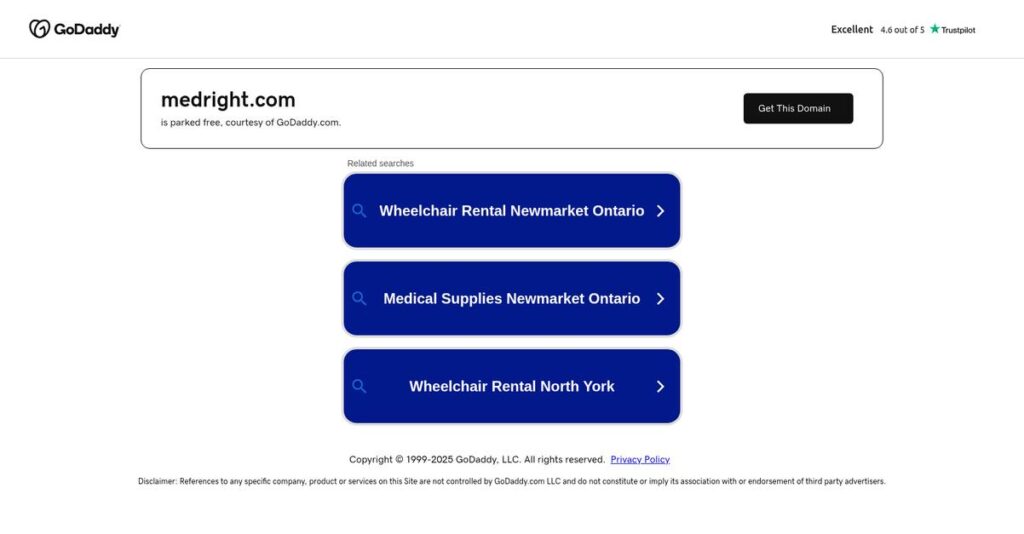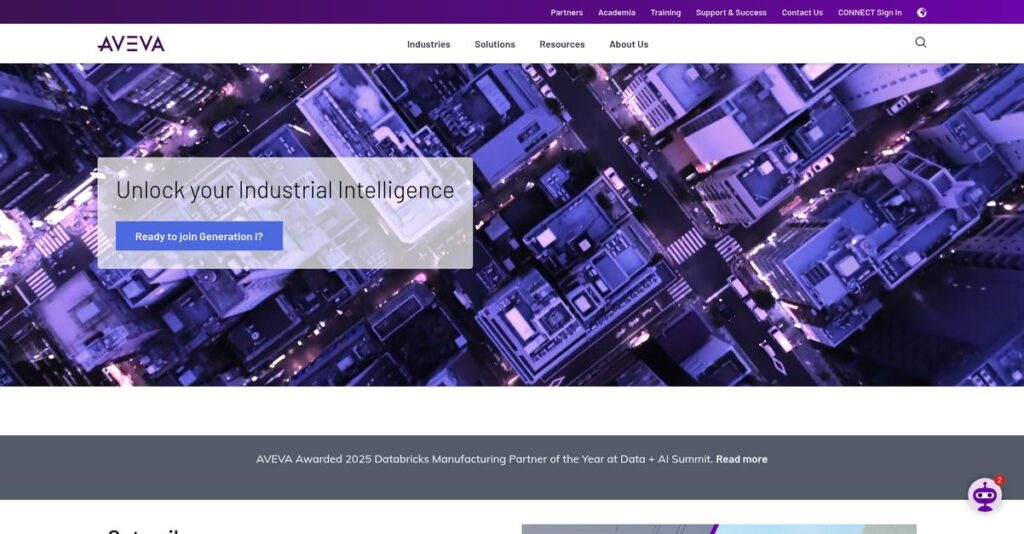Tired of medication errors hurting resident safety?
If you’re evaluating EHR or eMAR systems, you probably know how stressful it is keeping your facility compliant while preventing risky mistakes during “med pass.”
What really hurts is the constant worry of missing meds or making costly errors on busy shifts—it slows down your day and puts care quality on the line.
MedRight tackles this head-on by giving you barcode-based verification, pharmacy order integration, and real-time alerts, so your medication workflow is safer and much easier to manage. I’ve taken a deep dive into how MedRight combines these tools, why it stands out from the all-in-one giants, and whether it truly fixes the problems you’re dealing with every shift.
In this review, I’ll break down how MedRight can help you reduce errors and headaches in your daily clinical operations.
You’ll find a detailed MedRight review covering features, pricing, what makes it different, and how it compares to competitors.
By the end, you’ll know if it offers the features you need to finally fix medication management in your facility.
Let’s dive into the details.
Quick Summary
- MedRight is an integrated EHR and eMAR platform designed to reduce medication errors and improve workflow in long-term care facilities.
- Best for small to mid-sized skilled nursing and assisted living facilities prioritizing safer medication administration.
- You’ll appreciate its barcode scanning workflow combined with deep pharmacy integration that cuts manual order errors.
- MedRight offers custom per-resident pricing with no public rates and requires direct contact for demos and quotes.
MedRight Overview
MedRight has been around since 2005, based in Ozark, Missouri, with a clear mission to offer intuitive and safe EHR and eMAR solutions tailored for long-term and post-acute care sectors. Their focus on reducing medication errors drives their credibility in these specialized healthcare settings.
What sets them apart is how they focus primarily on small to mid-market long-term care facilities, such as skilled nursing, assisted living, and correctional institutions. You’ll notice that MedRight emphasizes clinical workflow simplicity instead of trying to provide complex enterprise-wide systems.
The acquisition of their parent company by Net-Rx in 2021, now part of Cencora, was a smart move—you can see the impact in how MedRight review discussions highlight enhanced pharmacy integration and stronger healthcare network ties.
Unlike bigger players, MedRight competes by offering a tightly integrated EHR and medication administration platform, which stands out for its direct pharmacy connections and ease of use rather than broad functionality beyond clinical care.
They work with a wide range of small and mid-sized care providers who value straightforward systems that support resident safety and regulatory compliance without added operational overhead.
- 🎯 Bonus Resource: While we’re discussing care providers, you might find my analysis of best foster care software helpful.
I’ve observed their current focus on refining core clinical tools and strengthening pharmacy workflows, aligning closely with buyer needs for efficient, practical solutions in medication management.
Now let’s examine their capabilities.
MedRight Features
Medication errors still worry you?
MedRight is a focused EHR/eMAR solution designed to streamline medication safety and resident care in long-term facilities. These are the five main MedRight features that directly tackle key nursing challenges and regulatory needs.
1. Electronic Medication Administration Record (eMAR)
Frustrated by manual med pass errors?
Medication administration errors are a huge risk in care settings, often caused by confusing paperwork or manual tracking. Nurses need a foolproof system to prevent mistakes.
MedRight’s eMAR feature uses barcode scanning of residents and meds to enforce the “Seven Rights” of medication administration. From my testing, the instant alerts and guided workflow significantly reduce errors and interruptions during med passes. This feature replaces guesswork with verified, step-by-step confirmation.
This means you can finally improve resident safety and gain staff confidence during every medication round.
2. Integrated Electronic Health Record (eHR)
Care documentation feels overwhelming and disconnected?
Long-term care requires daily tracking of vitals, mood, and activities—often scattered across multiple tools or forms. Staff need accessible, specific charts for ongoing resident needs.
MedRight’s eHR is tailored for long-term care workflows, letting you quickly chart ADLs, skin conditions, and care plans in one place. What I love about this feature is how it builds a comprehensive resident profile without forcing hospital-centric complexity. The interface makes documentation straightforward and audit-ready.
This helps your team deliver consistent care and simplifies compliance reporting for state surveys.
3. Pharmacy & Physician Order Integration
Tired of delays and errors with prescription orders?
Manual transcription of physician orders causes lag and mistakes, increasing the risk of wrong meds or doses going to residents. Facilities need a closed-loop order system.
MedRight solves this by electronically integrating with 2,000+ pharmacies, so orders flow directly into the system for nurse verification. Here’s where the automatic order updates and verifications really shine from my experience. This integration cuts out phone and fax errors, streamlining communication with prescribers.
The result is you get faster, safer medication approval cycles with fewer transcription risks.
4. Clinical Assessments & Care Planning
Keeping up with assessments feels like a paperwork nightmare?
You must regularly evaluate resident risks but doing so manually can cause delays or missed indicators. Proactive updates in care plans are critical but tough to track on time.
MedRight includes a built-in library of standard assessments like Braden Scale and Fall Risk that remind staff when to complete them. This feature automatically suggests care plan adjustments based on assessment outcomes, which I found very helpful in keeping care proactive. The automated prompts and linked care plans make this a real time-saver.
- 🎯 Bonus Resource: Speaking of different software solutions, you might also find my guide on best agriculture software helpful.
This means you can improve resident outcomes through timely interventions and solid documentation.
5. Reporting & Compliance
Last-minute audits stress you out?
Compiling compliance data manually can take hours and invite errors, especially around medication and incident tracking. Administrators need fast, reliable reports for regulators.
MedRight’s reporting feature comes with pre-built, audit-focused reports that cover med administration, narcotics, and incidents. From what I observed, while not highly customizable, these reports save significant prep time by pulling data instantly. This solution helps you produce clear proof of compliance without scrambling.
Overall, it reduces administrative burden and gives you peace of mind during inspections.
Pros & Cons
- ✅ User-friendly interface that eases staff training quickly
- ✅ Strong pharmacy integration reducing prescription errors
- ✅ Built-in clinical assessments improve proactive care
- ⚠️ Reporting tools lack deep customization options
- ⚠️ Occasional system slowdowns during high usage
- ⚠️ Customer support response can be delayed at times
All these MedRight features come together as a tightly integrated EHR and eMAR platform that supports medication safety and resident care in one system. This unified approach makes managing workflows and regulatory requirements much smoother for your facility.
MedRight Pricing
Confused about what you’ll actually pay monthly?
MedRight pricing follows a custom quote model tailored to your facility’s size, modules, and integration needs, so you’ll need to contact their sales team to get accurate costs based on your specific requirements.
Cost Breakdown
- Base Platform: Custom quote (per-resident-per-month)
- User Licenses: Included in PRPM model
- Implementation: One-time fee covering setup and training
- Integrations: Varies by pharmacy interface complexity
- Key Factors: Facility size, required modules, state regulations
1. Pricing Model & Cost Factors
Complex yet tailored pricing structure.
What makes MedRight’s pricing model distinct is how it customizes costs primarily on a per-resident-per-month basis, factoring in your facility’s bed count, desired modules, and state-specific compliance needs. From my cost analysis, their pricing approach means you only pay for what fits your setup, avoiding wasted fees for unused features or excessive user licenses.
Budget-wise, this means your expenses scale logically alongside your resident population and operational complexity.
- 🎯 Bonus Resource: While we’re discussing software features, understanding online proofing software is equally important for creative teams.
2. Value Assessment & ROI
Pricing reflects clinical value focus.
MedRight centers its pricing on improving resident safety and medication workflows, so the cost ties directly to key compliance and workflow benefits rather than just software features. Their close pharmacy integration and robust eMAR system make this pricing worthwhile for facilities wanting to reduce medication errors and regulatory risks.
From my cost analysis, the result is your budget gains meaningful value compared to generic EHRs or manual processes.
3. Budget Planning & Implementation
Prepare for upfront and ongoing costs.
The subscription covers platform use, but you should anticipate a separate implementation fee for project management, data migration, and staff training. Also, hardware expenses fall outside pricing, so your total cost of ownership includes tablets or barcode scanners that meet MedRight’s specs. From my cost analysis, implementation and hardware costs are crucial budget factors to plan in advance.
So for your business size, this means allocating resources beyond monthly fees for a smooth rollout.
My Take: MedRight pricing’s tailored, PRPM approach suits small to mid-sized long-term care facilities needing straightforward, compliance-focused software without hidden fee structures.
The overall MedRight pricing model delivers customized cost alignment with your facility’s needs.
MedRight Reviews
Are MedRight reviews really trustworthy?
To analyze MedRight reviews, I evaluated real user feedback from multiple trusted sources like Capterra and Software Advice. This approach offers you a clear picture of what actual customers say about MedRight’s performance and usability in everyday settings.
1. Overall User Satisfaction
Users mostly report strong satisfaction.
From my review analysis, MedRight consistently earns around 4.5 out of 5 stars, with many users praising its reliability. What stands out in the overall pattern of positive MedRight reviews is how the software meets the specific needs of nursing and medication aide staff effectively.
This means you can expect solid user satisfaction driven by practical ease of use and safety improvements.
2. Common Praise Points
Ease of use stands out clearly.
What I found in user feedback is that the intuitive interface for medication administration is the highlight. Users repeatedly emphasize how quickly new staff can learn the system, which reduces errors and smooths daily workflows, according to numerous reviews.
You should know this saves training time and improves safety, making the software very appealing for busy care facilities.
- 🎯 Bonus Resource: While we’re discussing operational improvements, my guide on lost and found software explores additional strategies for asset recovery and streamlined processes.
3. Frequent Complaints
Reporting and speed cause frustration.
Review-wise, users frequently mention that the reporting tools feel limited and inflexible. Additionally, occasional system slowness pops up in feedback, along with challenges reaching responsive support. These points form the most repeated criticisms in many user reviews.
While these issues aren’t deal-breakers for most, you should consider how crucial customizable reports and support responsiveness are for your team.
What Customers Say
- Positive: “The best part of this software is how easy it is to use. The aides caught on very fast.” (Capterra)
- Constructive: “The reporting feature is not as user friendly as I would have hoped. You can’t customize reports very much.” (Software Advice)
- Bottom Line: “It connects with our pharmacy so orders show up automatically, cutting down on medication errors.” (Capterra)
Overall, the MedRight reviews indicate a credible trend of strong satisfaction with minor but consistent drawbacks that potential users should weigh carefully.
Best MedRight Alternatives
Too many long-term care EHR options?
The best MedRight alternatives include several strong choices, each suited to different facility sizes, workflow priorities, and budget considerations. From my competitive analysis, understanding your specific needs will help you target the alternative that fits best.
1. PointClickCare
When you need an all-in-one enterprise platform
PointClickCare works well if you manage multiple care facilities and want a comprehensive suite covering clinical, financial, and operational modules. This alternative shines in large-scale settings where integrated billing and management are required, but it’s significantly pricier and more complex than MedRight.
You should choose PointClickCare if your priority is a unified system for an extensive multi-site operation and your budget can accommodate higher costs.
2. MatrixCare
For strong care coordination beyond a single facility
MatrixCare makes more sense when you are part of a broader health system needing robust interoperability and seamless continuum-of-care features. This alternative focuses on linking settings like home health, hospice, and skilled nursing but comes with a steeper learning curve than MedRight.
Choose MatrixCare if your organization needs advanced care coordination across settings and can invest in a higher-end solution.
3. Extended Care Professional (ECP)
Seeking simplicity with excellent support
ECP is a great alternative when user-friendliness and top-rated customer service are your main concerns. It rivals MedRight in clinical focus but stands out for its ease of use, making it ideal for smaller assisted living or long-term care providers who want straightforward adoption.
Pick ECP if your team values simple workflows and responsive support without sacrificing core clinical features.
- 🎯 Bonus Resource: While discussing different software solutions, you might also find my guide on best enotary software helpful for securing compliance.
4. Eldermark
Need sales and marketing tightly linked to care
Eldermark fits best if occupancy management, sales, and marketing automation are business priorities alongside care delivery. This alternative offers specialized tools for senior living communities that go beyond clinical documentation, unlike MedRight’s more streamlined clinical focus.
Use Eldermark when you require integrated marketing and resident engagement tightly connected to clinical workflows.
Quick Decision Guide
- Choose MedRight: Small to mid-sized facilities needing focused clinical tools
- Choose PointClickCare: Large, multi-facility enterprises needing full-suite management
- Choose MatrixCare: Organizations prioritizing advanced care coordination
- Choose ECP: Teams wanting ease of use with excellent customer support
- Choose Eldermark: Senior living communities needing integrated sales and marketing
The best MedRight alternatives hinge on understanding your facility size and workflow priorities rather than just features alone.
Setup & Implementation
Worried about MedRight’s setup and adoption challenges?
The MedRight review shows that implementation follows a guided, step-by-step process designed for small to mid-sized care facilities. Expect a moderate level of complexity—neither plug-and-play nor an enterprise overhaul—so I’ll help you set realistic expectations here.
1. Setup Complexity & Timeline
Implementation isn’t always quick or easy.
MedRight implementation typically takes 3 to 6 months, depending on your facility’s size and data cleanliness. From my implementation analysis, data preparation significantly impacts your timeline since migrating resident and medication info requires careful validation and coordination with MedRight’s team.
You’ll want to prepare by assigning dedicated staff time to review data and coordinate scheduling with MedRight’s project managers early on.
- 🎯 Bonus Resource: If you’re also looking into optimizing various operations, my article on Future-Proof Your Fleet Operations covers additional strategies.
2. Technical Requirements & Integration
Infrastructure isn’t overly demanding but still key.
MedRight runs primarily as a cloud-based solution but requires stable internet and pharmacy system integration. What I found about deployment is that pharmacy interface setup drives most technical complexity since it involves secure data exchange and testing.
Make sure your IT team can support connectivity and coordinate vendor configurations to avoid delays during implementation.
3. Training & Change Management
User buy-in makes or breaks success.
Training frontline nurses is straightforward since MedRight’s interface is intuitive, but mastering administrative features and reports takes longer. From my analysis, the ongoing learning curve for administrators matters most because reporting gaps require workaround skills.
Focus your efforts on hands-on training sessions and appoint internal champions to maintain momentum during rollout.
4. Support & Success Factors
Support quality varies, plan to advocate for help.
MedRight offers training and support but you should clarify communication channels and response times upfront. From my implementation analysis, active vendor engagement accelerates problem-solving and prevents frustrating delays that some users report.
To succeed, establish clear points of contact and set expectations with your MedRight account manager early on.
Implementation Checklist
- Timeline: 3-6 months depending on data preparation
- Team Size: Administrator, nursing leadership, plus IT support
- Budget: Allocate time for professional services and training
- Technical: Internet connectivity and pharmacy integration setup
- Success Factor: Dedicated project coordination with MedRight team
The MedRight implementation demands dedicated preparation and coordinated teamwork but is well-suited to your facility if you plan realistically.
Who’s MedRight For
Who is MedRight best suited for?
In this MedRight review, I’ll help you understand which business profiles, team sizes, and use cases align best with the software’s capabilities. From my user analysis, you’ll get straightforward guidance on whether MedRight fits your operational needs.
1. Ideal User Profile
Best for small to mid-sized care facilities.
MedRight works great if you’re running skilled nursing, assisted living, or group homes managing medication administration with a focus on safety. Your team likely includes nurses or medication aides who benefit from an intuitive, barcode-scanning eMAR system that cuts down on errors and simplifies training. In this MedRight review, these target users find the software reduces medication mistakes and streamlines pharmacy coordination.
You’ll do well if your current system involves manual or paper-based medication records needing modernization.
- 🎯 Bonus Resource: While we’re discussing operational needs, you might find my analysis of best dance studio software helpful for different niches.
2. Business Size & Scale
Ideal for small to medium care operations.
MedRight fits facilities with bed counts typically between 25 and 150, where clinical teams need straightforward medication management without enterprise-level complexity. What I found about target users is that businesses in this size range benefit most because the software avoids overwhelming small teams with unnecessary features. Larger chains or multi-state operators may find MedRight too limited.
Check if your facility size is manageable with a simple, nurse-focused eMAR rather than a full enterprise system.
3. Use Case Scenarios
Suited for medication safety and pharmacy integration.
You’ll find this software works best if your priority is reducing medication errors through barcode scanning and you rely heavily on pharmacy integration to avoid manual order entry. From my analysis, MedRight shines in environments prioritizing medication accuracy and audit-ready record keeping rather than expanding into complex financial or sales automation. Your workflows likely revolve around bedside medication administration and compliance.
If your workflow centers on clinical safety improvements, this software is worth considering.
4. Who Should Look Elsewhere
Not for large chains or multi-system operations.
MedRight is less suited if you require advanced reporting, enterprise analytics or integrated financial tracking across multiple locations. User-wise, larger facilities needing comprehensive financial and marketing tools will find options like PointClickCare or Eldermark better meet those requirements. If you need extensive custom reporting and rapid live customer support, alternatives may be preferable.
Consider platforms built for complex, multi-site enterprises and broader operational needs.
Best Fit Assessment
- Perfect For: Small to mid-sized care facilities focused on medication safety
- Business Size: Facilities with 25-150 beds and clinical nursing teams
- Primary Use Case: Barcode scanning eMAR and pharmacy integration
- Budget Range: Affordable solutions for mid-market long-term care providers
- Skip If: You need enterprise reporting or multi-state chain features
Who should use MedRight depends on your facility size and care focus, with small to mid-sized clinical teams benefiting most from its streamlined medication safety features.
Bottom Line
Is MedRight the right fit for your care facility?
This MedRight review delivers a balanced verdict based on usability, safety features, and integration strengths, helping you decide confidently whether this system matches your long-term care needs.
1. Overall Strengths
Intuitive software enhances medication safety effectively.
MedRight excels at providing an easy-to-use interface tailored for nurses and aides, with standout capabilities like seamless pharmacy integration that reduces medication errors and quick staff onboarding. Its focused design for skilled nursing and assisted living makes clinical workflows more efficient without overwhelming users with complexity.
These strengths directly improve patient safety and operational efficiency, crucial for daily success in healthcare settings.
2. Key Limitations
Reporting and support show room for improvement.
While users value the system’s safety features, the rigid reporting tools limit actionable insights for data analysis, and customer support can be slow to respond live. Additionally, occasional system slowness during busy periods impacts workflow fluidity, according to user feedback and comparative evaluations.
These limitations should be weighed carefully but typically represent manageable trade-offs for small to mid-market facilities focused on core medication administration functions.
3. Final Recommendation
Recommended for small to mid-sized care providers.
You should choose MedRight if your priority is a straightforward, clinically-focused medication administration solution with reliable pharmacy connectivity. Based on this review, it works best for organizations valuing ease of use and safety over advanced analytics and enterprise features.
Your next step should be to request a demo to assess its fit with your facility’s specific processes and confirm implementation support options.
Bottom Line
- Verdict: Recommended with reservations for clinical ease of use
- Best For: Small to mid-sized long-term and post-acute care facilities
- Biggest Strength: Intuitive interface with seamless pharmacy integration
- Main Concern: Limited reporting flexibility and mixed support responsiveness
- Next Step: Schedule a demo to evaluate workflow compatibility
This MedRight review provides a confident recommendation based on practical clinical benefits while acknowledging key areas to review before commitment.