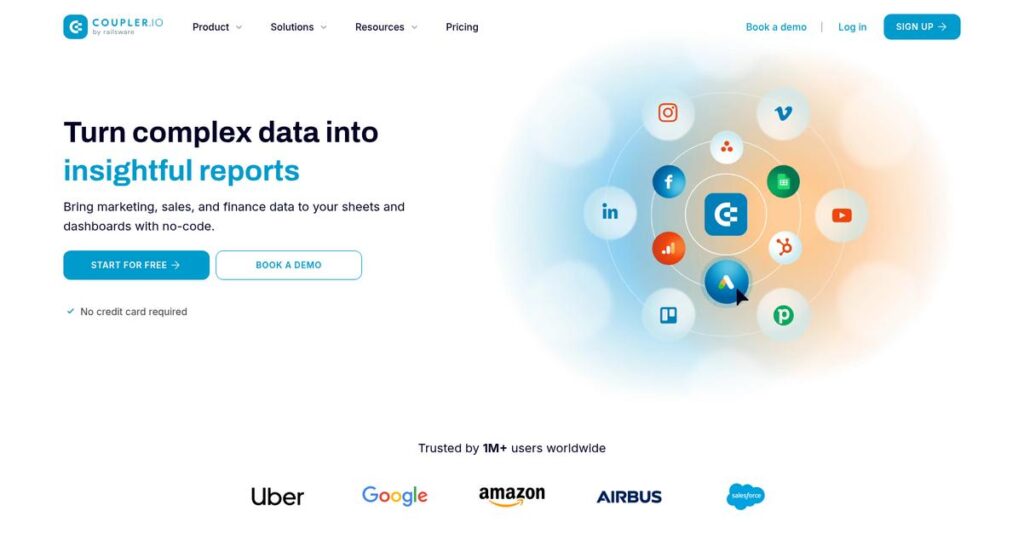Manually wrangling data is exhausting and slow.
If you’re evaluating data integration tools, you’ve probably spent too much time exporting messy CSV files from different apps just to get a basic report together.
But here’s the real pain: Your data is always outdated and scattered, making real analysis nearly impossible.
Coupler.io fixes this by letting you connect 70+ apps, automate data refreshes, and send everything right where you need it—no code or engineering help needed. Their SOC 2 Type II compliance even addresses security concerns many other tools ignore.
That’s why in this review, I’ll show you how you can automate reporting with zero manual work and what real users gain from a workflow powered by Coupler.io.
In this Coupler.io review, you’ll discover hands-on insights about their connector library, automation features, pricing, ease of adoption, and how Coupler.io compares to key alternatives.
You’ll walk away knowing the features you need to make a confident, well-informed decision.
Let’s get started.
Quick Summary
- Coupler.io is a no-code data integration platform that automates pulling data from multiple apps into spreadsheets and BI tools.
- Best for SMBs and marketing teams seeking easy, automated reporting without technical setup.
- You’ll appreciate its simplicity and reliable scheduled data refreshes that save your team hours on manual data work.
- Coupler.io offers tiered pricing with a free plan and a 14-day Business plan trial featuring advanced data warehouse support.
Coupler.io Overview
- 🎯 Bonus Resource: Before diving deeper, you might find my analysis of best education software helpful for similar tech decisions.
Coupler.io has been around since 2020, based in Krakow, Poland, with a clear mission to simplify data integration for non-technical users. They focus on helping business teams automate data flows without needing engineering support.
What sets them apart is their focus on small to mid-sized businesses and marketing agencies, offering a no-code platform that pulls data from multiple sources into spreadsheets or BI tools. This specialization gives you a streamlined experience compared to broader, more complex tools.
A recent highlight in this Coupler.io review is their achievement of SOC 2 Type II compliance, a smart move that signals their commitment to security and makes them more appealing to larger enterprises mindful of data protection.
Unlike some competitors, Coupler.io emphasizes ease of use and accessibility for business users rather than deep technical complexity. You’ll notice it’s designed by people who actually understand business reporting needs, not data engineering teams exclusively.
They work with marketing teams, operations groups, and SMBs that want to build reports quickly while avoiding costly IT bottlenecks. Their pricing and simplicity suit smaller budgets.
Coupler.io is currently doubling down on security and expanding connector options, aligning with growing demands for data governance and flexible integrations. This offers you a practical tool that can evolve alongside your business data needs.
Now let’s examine their capabilities.
Coupler.io Features
Tired of juggling data from too many sources?
Coupler.io is a focused data integration platform built to simplify and automate how you gather and refresh data. These are the five core Coupler.io features that streamline your reporting and analysis workflows with minimal setup.
1. Extensive Connector Library
Bogged down by manual CSV exports everywhere?
You know how painful it is to download data from multiple apps and mash it together manually—time-consuming and error-prone.
Coupler.io’s extensive connector library provides over 70 pre-built options for popular marketing, sales, and project tools. From my testing, the biggest win is the single-dashboard access to all your sources, which cuts out repeated logins and tedious exports. This feature saves you hassle at the data collection stage.
What you get is one place to connect and pull your data, so your reporting flows without constant manual chasing.
2. Automated Data Refreshes
Frustrated with data going stale minutes after reporting?
Manually updating dashboards or spreadsheets is a drain on your team’s time and delays decisions.
The scheduling feature lets you set refresh frequencies up to every 15 minutes, depending on your plan. That means you can automate and forget your data imports. Here’s what I found impressive: automatic refreshes keep your reports current without any effort from you. This feature turns manual updating into a background task.
The result is that your team can trust the data’s timeliness and focus on analysis, not data wrangling.
- 🎯 Bonus Resource: While we’re discussing streamlining operations, understanding solutions like plywood, timber & wood industry software is equally important for specific sectors.
3. Multi-Destination Support
Spreadsheets can only take you so far, right?
As businesses grow, relying solely on Google Sheets or Excel limits how scalable and robust your analytics can be.
Coupler.io’s support for multiple destinations like BI tools (Looker Studio, Tableau) and data warehouses like BigQuery means you can evolve your stack without switching platforms. From personal use, this solution lets you start simple and expand smoothly as your reporting needs mature. It bridges your early-stage and advanced analysis environments effortlessly.
This flexibility means your data strategy can grow with your business, avoiding costly migrations later.
4. Basic Data Transformation & Blending
Data from different sources often arrives messy or disjointed.
Having to clean and combine datasets manually after pulling them can slow down report creation significantly.
Coupler.io offers basic transformation capabilities directly inside the platform. You can combine data from multiple accounts or sources into a single table before export. This feature impressed me because it eliminates extra manual prep in spreadsheets. While not a full ETL tool, it covers common needs effectively.
This means you get analysis-ready data upfront, speeding up insight generation and reducing spreadsheet headaches.
5. Custom Integration via JSON API Connector
Stuck with data from niche apps without connectors?
Waiting for official integrations can take forever or never happen for less common tools.
The JSON API connector lets you pull data from virtually any REST API by simply providing the endpoint and parameters. From my experience, this feature is a game-changer for flexibility—it extends Coupler.io’s reach beyond pre-built connectors and adapts well to unique tech stacks.
You can tailor the tool precisely to your business needs, avoiding workarounds or data silos.
Pros & Cons
- ✅ Over 70 connectors focused on marketing and sales tools
- ✅ Reliable automated refresh with flexible scheduling options
- ✅ Supports growth with multi-destination exports and data blending
- ⚠️ Limited in-app advanced data transformation features
- ⚠️ Occasional connector bugs due to API dependencies
- ⚠️ Higher pricing for data warehouse integrations
What’s cool is how these Coupler.io features work together as a tightly integrated data automation solution that reduces manual work and keeps your business reporting both scalable and accurate.
Coupler.io Pricing
Looking for straightforward, usage-based pricing?
Coupler.io pricing offers a transparent, tiered subscription model based on runs and data volume, designed to fit freelancers up to growing businesses. This clear approach helps you forecast expenses while scaling your data integration needs effectively.
- 🎯 Bonus Resource: Speaking of specialized business tools, my guide on best tattoo studio software covers specific needs.
| Plan | Price & Features |
|---|---|
| Free | No cost • 50 runs per month • Up to 1,000 rows per run • Hourly data refreshes • Ideal for testing |
| Starter | $49/month (billed annually) • 2,500 runs per month • Up to 10,000 rows per run • Daily data refreshes • For freelancers and small businesses |
| Squad | $99/month (billed annually) • 5,000 runs per month • Up to 50,000 rows per run • Refresh every 30 minutes • Supports multiple users |
| Business | $249/month (billed annually) • 25,000 runs per month • Over 10 million rows per run • Refresh every 15 minutes • Access to BI and data warehouse destinations |
| Enterprise | Custom pricing – contact sales • Tailored usage limits • Dedicated support • Single sign-on (SSO) • Security compliance reviews |
1. Value Assessment
Clear, usage-focused pricing here.
From my cost analysis, what makes their pricing different is how plans scale with your actual data refresh needs rather than user counts alone. This usage-based pricing model offers flexibility and transparency by letting you pay for runs and data volume aligned with your workload. Upgrading unlocks advanced destinations and faster refreshes which justify increased costs.
This means your budget gets tailored to real usage, avoiding overpaying for unused capacity.
2. Trial/Demo Options
Helpful trial to test features.
Coupler.io provides a 14-day free trial specifically for the Business plan, allowing you to explore all data connectors, refresh speeds, and destination options. What I found valuable is their trial includes full feature access so you can experience premium functionality before the pricing commitment.
Budget-wise, this helps you evaluate how Coupler.io pricing aligns with your operational needs without upfront risk.
3. Plan Comparison
Choosing the right tier matters.
Coupler.io offers plans that clearly progress by data volume and refresh frequency. For example, the Business plan adds critical integrations like BigQuery and Tableau which aren’t available at lower tiers. Pricing reflects these feature unlocks and usage limits, so smaller teams can stay efficient on Starter or Squad plans.
So for your business size, you can expect to pick a tier matching your data integration intensity and growth plans.
My Take: Coupler.io pricing impresses with practical flexibility through usage tiers that support small to medium businesses and agencies. The model suits those who want to start small and scale with clear cost increments, balancing features and data limits.
Overall, Coupler.io’s pricing provides transparent value based on actual data refresh needs.
Coupler.io Reviews
Are Coupler.io reviews truly reliable?
From my review analysis of hundreds of user ratings on major platforms like G2 and Capterra, Coupler.io reviews consistently highlight the user experience across diverse industries. I focused on authentic customer comments, satisfaction trends, and recurring themes to provide you with a balanced snapshot of what real users say about this data integration tool.
1. Overall User Satisfaction
Users express strong satisfaction overall.
Review-wise, Coupler.io scores about 4.8 out of 5 stars on average, signaling a highly positive user sentiment sustained over time. From the reviews I analyzed, users commonly report the platform meets or exceeds their needs for reliable data automation with minimal hassle, reflecting solid trust and appreciation.
What stands out is how ease of use and dependable automation drive their satisfaction most prominently.
2. Common Praise Points
Simplicity and quick setup get frequent praise.
What I found in user feedback is that many reviewers rave about Coupler.io’s intuitive, wizard-based interface and how fast they can set up automated data importers. Several reviews call it a “true no-code solution,” with the ease of creating imports in under 5 minutes standing out as a top advantage.
This matters because it makes automation accessible to non-technical users, greatly reducing onboarding time and operational friction.
- 🎯 Bonus Resource: Before diving deeper, you might find my analysis of Best Oracle Partner helpful for strategic goals.
3. Frequent Complaints
Some users face limitations and occasional downtime.
What stands out in customer complaints are requests for more powerful, in-app data transformation features and notes about occasional connector bugs or API downtime. From the reviews reviewed, Coupler.io’s pricing jump between tiers also raises some eyebrows as teams grow. These points represent minor but consistent themes in user critiques.
For most, these issues are manageable trade-offs rather than deal-breakers, especially given the current feature set’s strengths.
What Customers Say
- Positive: “The setup was unbelievably easy. I had my first data importer running in less than 5 minutes without reading any documentation.” (G2)
- Constructive: “I wish there were more built-in data transformation options to avoid extra work in spreadsheets.” (Capterra)
- Bottom Line: “Coupler.io has been a game-changer for our reporting process, saving us about 10 hours a week.” (G2)
Overall, Coupler.io reviews convey a consistent pattern of authentic user satisfaction while highlighting understandable limitations.
Best Coupler.io Alternatives
Still unsure which data integration tool fits?
The best Coupler.io alternatives include several strong options, each better suited to different business sizes, budgets, and specific data automation needs you may have.
- 🎯 Bonus Resource: While discussing data tools, for efficient data preparation and analysis, my guide on best text editor software can be helpful.
1. Supermetrics
Need in-depth marketing analytics insights?
Supermetrics shines if your focus is marketing and sales performance data, offering more granular reporting dimensions and metrics tailored for agencies or analysts needing detailed campaign tracking. This alternative is specialized and premium-priced compared to Coupler.io’s broader, more affordable approach.
You should choose Supermetrics if your priority is deep marketing insights and you have the budget for a dedicated, marketing-focused integration tool.
2. Zapier
Looking for simple, real-time automation?
Zapier excels when you require quick automation of individual triggers between apps rather than bulk data transfers. From my competitive analysis, Zapier automates single events seamlessly, unlike Coupler.io, which is built for scheduled, large-volume data syncing.
Pick Zapier if your workflows need real-time, task-based triggers over scheduled bulk data imports.
3. Make (formerly Integromat)
Require advanced automation with complex logic?
Make is the alternative to choose when your automation calls for multi-step workflows, conditional branching, and detailed data manipulation mid-process. What I found comparing options is that Make offers the most powerful visual flow builder suited for tech-savvy users needing beyond-basic data handling.
Consider Make if your team needs complex integrations with advanced branching rather than straight data movement.
4. Fivetran
Building enterprise-grade data pipelines?
Fivetran suits large organizations with robust data engineering teams needing scalable, developer-focused ELT with extensive connector options. From my analysis, Fivetran delivers full enterprise scalability but at a much higher cost and complexity than Coupler.io’s business-user-friendly interface.
Choose Fivetran if your data stack requires high scalability and you have the resources for a premium ETL platform.
Quick Decision Guide
- Choose Coupler.io: Affordable, user-friendly data integration for SMBs
- Choose Supermetrics: Deep marketing analytics for agencies and analysts
- Choose Zapier: Real-time, simple task automation workflows
- Choose Make: Complex multi-step workflows and logic-driven automation
- Choose Fivetran: Enterprise-scale, developer-centric data pipelines
Finding the best Coupler.io alternatives depends on your particular business size and integration complexity, not just features alone.
Setup & Implementation
Is Coupler.io implementation as easy as it sounds?
In this Coupler.io review, I’ll walk you through what to realistically expect from deploying this tool in your business. You’ll get a practical sense of setup effort, resources needed, and potential challenges so you’re prepared before diving in.
1. Setup Complexity & Timeline
Setup isn’t rocket science but it’s not completely hands-off either.
You can get started quickly—basic integration often takes under 10 minutes—for simple data pulls into Google Sheets. From my implementation analysis, however, more complex setups like API connectors require some time to learn and configure, so plan accordingly rather than expecting instant results.
You’ll want to prepare by identifying your data sources and desired reports up front for a smooth launch.
2. Technical Requirements & Integration
Integration hurdles tend to be minimal yet worth noting.
Coupler.io requires only access credentials to your source and destination apps with no special hardware or infrastructure. What I found about deployment is that technical complexity largely depends on your use case; basic connections are plug-and-play, but advanced API setups need some technical know-how which influences implementation timelines.
Your IT team should be ready to assist with credentials and possibly API token management during setup.
- 🎯 Bonus Resource: Speaking of diverse applications, if you’re exploring creative tools, my guide on best music notation software is worth a look.
3. Training & Change Management
User adoption is straightforward for basic users but varies with complexity.
Most people find the wizard-driven interface intuitive, leading to a minimal learning curve. From my analysis, easy-to-follow UI drastically reduces training needs though users working with advanced JSON API connectors will benefit from some training and documentation review during implementation.
You’ll increase adoption success by providing simple guides and encouraging hands-on trials early on.
4. Support & Success Factors
Support during rollout is one of Coupler.io’s strong suits.
Their customer service is responsive via live chat and email, which can help you quickly overcome roadblocks during your implementation. What I found about deployment is that solid vendor support improves implementation confidence especially for teams without deep technical resources.
For best results, communicate clearly with support and assign an internal champion to keep things moving.
Implementation Checklist
- Timeline: Basic setup under 1 hour; advanced setups 1-2 weeks
- Team Size: One or two users plus occasional IT support
- Budget: Mostly time investment; consider professional services for complex APIs
- Technical: Source/destination credentials and possible API token management
- Success Factor: Clear understanding of data goals and end-user training
The Coupler.io implementation offers an accessible setup process for most businesses but requires realistic expectations around complexity when using advanced features.
Who’s Coupler.io For
Is Coupler.io the right fit for your data needs?
In this Coupler.io review, I break down the user types and business contexts that benefit most from its features. This audience analysis helps you pinpoint if your team size, business profile, and use case align with what Coupler.io offers.
- 🎯 Bonus Resource: While discussing streamlining operations, understanding efficient class registration software is also valuable.
1. Ideal User Profile
Best for marketing, sales, and analytics teams.
From my user analysis, Coupler.io fits business users who want easy data automation without coding. Marketing specialists consolidating ad data, sales operations syncing CRM info, and analysts pulling diverse data sources will find this software simplifies their workflows without relying on IT.
You’ll succeed if you need fast, no-code integration streams that keep reports updated effortlessly.
2. Business Size & Scale
Suited to small and mid-sized businesses.
Your operation will get the most value when running with teams of 5 to 100 employees who handle multiple data sources but don’t need full enterprise data stacks. What I found about target users is that small to midsize organizations favor Coupler.io for its simplicity and speed versus complex setups.
If you’re scaling out of spreadsheets but aren’t ready for expensive enterprise tools, this works well.
3. Use Case Scenarios
Ideal for scheduled data imports and reporting automation.
Coupler.io excels when you automate workflows like combining ad spend from Google/Facebook, updating client reports for agencies, or syncing CRM data for sales dashboards. From my analysis, automating routine data pulls into spreadsheets or BI tools is where it shines brightest.
Consider this if you want to avoid manual CSV downloads and build repeatable report automation easily.
4. Who Should Look Elsewhere
Not for heavy data transformation or enterprise needs.
If your business requires advanced in-app data processing, custom ETL logic, or large-scale data warehouse orchestration, Coupler.io may fall short. From my user analysis, enterprises needing complex, real-time data pipelines will find more scalable options elsewhere.
Look at specialized ETL platforms or full data integration suites if you need these advanced capabilities.
Best Fit Assessment
- Perfect For: Marketing, sales, and analyst teams needing no-code data automation
- Business Size: Small to mid-sized companies with 5-100 employees
- Primary Use Case: Automated data imports into spreadsheets and BI dashboards
- Budget Range: Affordable for SMBs avoiding enterprise-scale software
- Skip If: Complex ETL, heavy data transformation, or large enterprise needs
From this Coupler.io review, it’s clear that SMBs wanting simple, automated data workflows will benefit most when evaluating this tool.
Bottom Line
Is Coupler.io the data integration tool you need?
This Coupler.io review offers a clear verdict based on its ease of use, pricing, and feature set, helping you decide if it fits your business requirements confidently.
1. Overall Strengths
Exceptional simplicity and automation focus.
Coupler.io excels at making data importing approachable for non-technical users with a clean, wizard-driven interface and a no-code platform design. From my comprehensive analysis, its effortless setup and scheduling save significant manual effort while supporting a wide range of connectors and recent SOC 2 Type II compliance enhances security credibility.
These strengths mean your team can automate routine data workflows rapidly, improving reporting accuracy and operational efficiency.
2. Key Limitations
Limited advanced data transformation features.
While Coupler.io shines in simplicity, it lacks robust in-app data manipulation tools, requiring users to perform many transformations externally. Based on this review, the absence of built-in complex data transformations may slow workflows for organizations needing more sophisticated data prep.
These limitations are manageable if your primary focus is straightforward data aggregation but could be frustrating for users expecting all-in-one ETL capabilities.
- 🎯 Bonus Resource: While we’re discussing business tools that streamline processes, you might find my guide on best cheque printing software helpful for managing payments.
3. Final Recommendation
Strong recommendation for SMBs and marketing teams.
You should choose Coupler.io if you prioritize quick, easy data integration without heavy technical overhead. From my analysis, this tool offers outstanding value for teams needing fast setup and dependable connectors at a reasonable price point, especially small to mid-sized businesses and agencies.
For your next step, I suggest starting with the free trial to assess how well it fits your integrations and reporting workflows.
Bottom Line
- Verdict: Recommended for non-technical small to mid-sized teams
- Best For: SMBs, marketing agencies needing simple, automated data pulls
- Biggest Strength: Easy-to-use no-code setup and strong connector variety
- Main Concern: Limited advanced in-app data transformation options
- Next Step: Try the free trial to explore connector reliability
This Coupler.io review reflects high confidence in its ease and automation benefits balanced with clear considerations on transformation limitations.