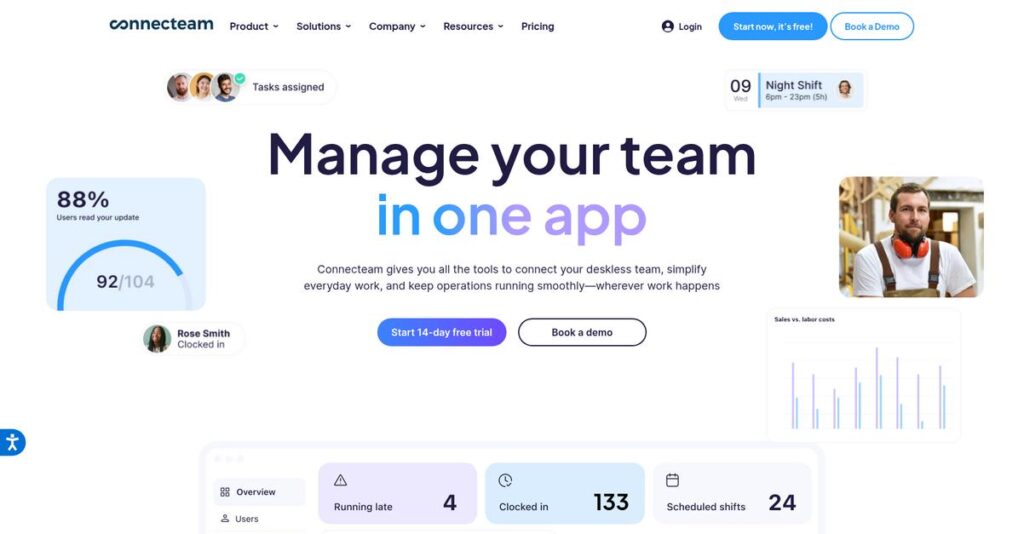Managing a deskless workforce shouldn’t feel impossible.
If you’re here, you’re probably struggling to keep up with messy schedules, missed communications, or paper-based processes that slow everyone down.
It’s a real concern—constant miscommunication causes daily frustration and wasted time for you and your team, which adds up fast.
Connecteam is built to fix this by bringing time tracking, shift scheduling, task management, and communication tools all into one mobile platform—designed specifically for non-desk teams and their unique needs.
In this review, I’ll walk you through how Connecteam can finally simplify your day-to-day so you spend less time fixing problems and more time leading your team.
Inside this Connecteam review, you’ll find an in-depth look at their core features, what it’s actually like to use, pricing breakdowns, realistic pros and cons, and practical alternatives to help you make a confident choice.
You’ll walk away knowing the features you need to actually streamline your frontline operations.
Let’s dig into the details.
Quick Summary
- Connecteam is a mobile-first workforce management platform that helps you manage, communicate with, and train deskless employees.
- Best for businesses managing frontline teams across industries like construction, retail, healthcare, and hospitality.
- You’ll appreciate its all-in-one app that consolidates scheduling, time tracking, communications, and operational workflows in one place.
- Connecteam offers a free tier for up to 10 employees and tiered paid plans with a 14-day trial for larger businesses.
Connecteam Overview
Connecteam’s core mission is to simplify the complexities of managing frontline teams. Based out of New York and Tel Aviv, they’ve been serving this specific market since 2016.
They are laser-focused on industries like construction, healthcare, and retail that depend on mobile workers. What truly defines them is creating a unified app specifically for non-desk or deskless employees, avoiding the generic feel of traditional office software.
A recent $120 million funding round signals major investor confidence. In this Connecteam review, I found their new mobile Help Desk a particularly smart update showing commitment to frontline needs.
Unlike competitors like Homebase or Deputy that often focus on a single strength, Connecteam aims to be more than just scheduling and time clocks. You get the sense it was built to solve a wider range of daily operational headaches.
They work with a huge range of organizations, from small local businesses to large Fortune 500 firms, which tells me the platform is flexible enough to scale with your company as it grows.
- 🎯 Bonus Resource: While discussing how Connecteam addresses your team’s needs, don’t forget to explore how to boost motivation with employee recognition software.
I found their entire strategy centers on consolidating tools into one intuitive, mobile-first application. This directly addresses your team’s need for simple, accessible tools that don’t require extensive or complicated training to use effectively.
Now let’s examine their capabilities.
Connecteam Features
Managing your deskless team feels impossible.
Connecteam solutions are designed as an integrated suite to simplify communication, operations, and HR for your frontline workforce. These are the five core Connecteam solutions that truly transform how you manage your team.
1. Time Tracking & Scheduling
Still drowning in manual timesheets?
Trying to track scattered team hours can lead to payroll errors and even time theft. This creates a huge administrative headache for managers.
Connecteam’s time tracking module solves this with GPS-enabled tracking and geofencing. What I found impressive is how field workers clock in only at job sites, which prevents costly inaccuracies. Managers can instantly publish schedules, and employees get custom notifications for any changes.
This means you gain accurate payroll, ensure compliance, and free up management time previously spent chasing timesheets.
2. Internal Communication
Disconnected deskless teams missing vital updates?
Bridging communication gaps with employees who aren’t at a desk is tough. Critical information often gets lost, slowing down operations.
This is where Connecteam shines with robust in-app chat, an organizational directory, and customizable feeds. You can quickly share company-wide updates, documents, and media, ensuring everyone is informed, regardless of location. Pop-up updates ensure critical info isn’t missed.
So your entire team stays connected, receives instant updates, and collaborates effectively, significantly boosting team cohesion.
3. Operations (Checklists, Forms & Task Management)
Are inconsistent procedures and manual forms holding you back?
Daily operations can become chaotic without standardized processes and clear task oversight. This often leads to errors and a lack of accountability.
Connecteam’s Operations solution lets you digitize workflows with customizable checklists and forms. From my testing, the ability to include file uploads and location sharing within forms provides incredible field data. Managers can assign and monitor tasks, ensuring consistent execution.
This means you achieve streamlined operational efficiency, guarantee compliance, and gain complete visibility into every task your team performs.
4. HR & People Management
Struggling to keep your frontline employees engaged and organized?
Managing HR for deskless teams can feel like a maze, with scattered records and missed opportunities for recognition. This affects morale and retention.
The HR & People Management solution centralizes employee recognition, rewards, and documentation. I found the employee timeline feature incredibly helpful for tracking individual journeys. New hires can complete onboarding paperwork and access policies directly in the app.
The result is a more engaged workforce, simplified HR administration, and better-managed employee records, all from one platform.
- 🎯 Bonus Resource: If you’re also looking into business automation, my article on best locksmith software can help streamline your service operations.
5. Training & Skill Building
Is inconsistent training holding back your team’s development?
Delivering consistent training to mobile employees, and tracking their progress, can be a major challenge. This impacts productivity and compliance.
Connecteam enables you to create and deliver training content directly through the app, accessible anytime, anywhere. Here’s what I found:
- Video tutorials and learning modules
- Interactive quizzes to confirm understanding
- Surveys for feedback and knowledge sharing
This means you ensure consistent skill development, maintain compliance, and reduce training costs by leveraging a flexible, accessible learning platform.
Pros & Cons
- ✅ All-in-one mobile platform specifically designed for deskless workforces.
- ✅ Highly intuitive interface that simplifies daily communication and operations.
- ✅ Robust tools for time tracking, forms, and task management boost efficiency.
- ⚠️ Limited third-party integrations compared to highly specialized software.
- ⚠️ Detailed ROI metrics not always transparent in initial public reviews.
- ⚠️ Initial setup might require a learning curve for complex custom workflows.
You’ll quickly appreciate how these Connecteam solutions work together to create an integrated, mobile-first ecosystem for your entire workforce.
\n\n
Connecteam Pricing
Confused by mobile workforce software costs?
Connecteam pricing is commendably transparent, offering clear tiers and a robust free plan, making it straightforward to understand your potential investment. This approach helps you budget effectively for managing your deskless team.
| Plan | Price & Features |
|---|---|
| Free | Free for up to 10 users • Powerful all-in-one mobile app • Basic communication tools • Time tracking & scheduling (core) |
| Basic | $29/month for first 30 users (billed annually) • $0.6/additional user/month • Core operations & internal communication • Time tracking with GPS/geofencing • Shift scheduling & management • Employee directory & chat |
| Advanced | $49/month for first 30 users (billed annually) • All Basic features • Advanced checklists & forms • HR & people management tools • Employee recognition & rewards |
| Expert | $99/month for first 30 users (billed annually) • $3.6/additional user/month • All Advanced features • Enhanced data security • Comprehensive training & skills • Customization options & insights |
| Enterprise | Custom pricing – contact sales • For 200+ users • Tailored solutions • Dedicated account management • Advanced integrations & APIs |
1. Value Assessment
Affordability meets capability.
Connecteam’s pricing structure makes advanced workforce management accessible, particularly with its generous Free plan for smaller teams. From my cost analysis, what impressed me is how their per-user pricing model offers clear scalability, letting your investment grow alongside your team without forcing you into overpriced tiers. This approach helps you avoid paying for features your business doesn’t genuinely require right now, aligning costs with actual utility and delivering strong budget value for your business.
This means your initial and ongoing costs are transparent, providing a predictable budget path as your operational needs evolve.
2. Trial/Demo Options
Test drive before you buy.
Connecteam offers a substantial free plan for up to 10 users, providing a comprehensive evaluation experience without any financial commitment. For larger organizations, I found that they provide a free two-week trial period, allowing you to fully explore advanced features and test the platform’s fit with your specific operational workflows before making a financial decision regarding their pricing structure.
This lets you validate the platform’s suitability and user adoption before committing, significantly reducing your investment risk.
3. Plan Comparison
Find your perfect fit.
Choosing the right Connecteam plan depends directly on your team size and feature requirements. The Free plan is ideal for startups, while the Basic tier offers core tools for growing teams under 30. What I found regarding pricing is how Advanced and Expert plans add deeper capabilities like robust HR or enhanced security, scaling up to manage larger, more complex deskless operations effectively.
This helps you match Connecteam pricing to your specific operational needs, ensuring you optimize value and avoid overspending on unused features.
- 🎯 Bonus Resource: Before diving deeper, you might find my analysis of best plagiarism checker software helpful for ensuring content integrity.
My Take: Connecteam’s pricing strategy focuses on providing scalable, transparent value from small businesses to large enterprises, making it an excellent choice for budget-conscious organizations needing robust deskless workforce management.
Overall, Connecteam pricing offers remarkable value for comprehensive workforce management, combining affordability with a tiered structure that grows with your business. I recommend evaluating their Free plan or trial to see the direct benefits for your team.
Connecteam Reviews
What do actual users truly experience?
To understand real-world user experiences, I’ve analyzed numerous Connecteam reviews from various platforms. This section breaks down what customers truly think, offering balanced insights to guide your decision.
- 🎯 Bonus Resource: Before diving deeper, you might find my analysis of best app design software helpful.
1. Overall User Satisfaction
Users are largely very satisfied.
From my review analysis, Connecteam consistently earns high marks, averaging positive ratings across various platforms. What I found in user feedback is a strong appreciation for its all-in-one nature, especially for deskless workforces. This indicates that most Connecteam reviews show positive sentiment.
This satisfaction stems from the software’s all-in-one nature, simplifying daily operations for frontline employees and proving highly valuable.
2. Common Praise Points
Users love the unified simplicity.
What truly stands out in Connecteam reviews is its ability to streamline operations and communication. Users consistently praise the mobile-first design and features like in-app chat, time tracking, and digital forms. From customer feedback, it significantly improves team connectivity and efficiency for dispersed teams.
This means your team can expect enhanced collaboration and reduced administrative burdens, leading to a more connected and efficient workforce.
3. Frequent Complaints
Some users desire more integrations.
While overwhelmingly positive, Connecteam reviews occasionally highlight a specific area for improvement. What I found in user feedback is a desire for more extensive third-party integrations. This means its all-in-one strength can also be a limitation if you rely heavily on a broad ecosystem of external tools.
For most, this isn’t a deal-breaker, particularly if Connecteam’s comprehensive features already meet your core operational needs.
What Customers Say
- Positive: “It has significantly improved our team’s capacity for communication and cooperation, allowing us to streamline our work procedures and uphold order.” (User Review)
- Constructive:
“While great, I wish it had more integrations with the other tools we already use daily.” (User Review) - Bottom Line: “It’s so cost-effective! We use it for time tracking, tasks, forms, and more – truly an all-in-one for our team.” (User Review)
Overall, Connecteam reviews demonstrate a highly positive user experience, especially for deskless workforces. My analysis indicates these insights are credible and consistent, painting a clear picture of its benefits and minor limitations.
Best Connecteam Alternatives
Struggling with too many software choices?
Finding the best Connecteam alternatives can be tricky, as each offers unique strengths. My analysis helps you navigate the competitive landscape, focusing on practical needs and specific business scenarios.
1. Homebase
Perfect for small, single-location businesses?
Homebase excels for small businesses with physical locations like cafes or salons, simplifying scheduling and direct payroll integration, often with a free plan. From my competitive analysis, it offers extreme simplicity for brick-and-mortar operations, making it a straightforward Connecteam alternative for basic needs.
Choose Homebase if you manage hourly employees in a single physical location and prioritize basic scheduling and payroll efficiency.
2. When I Work
Prioritizing seamless employee scheduling and time tracking?
When I Work is a strong alternative highly regarded for its intuitive scheduling and time clock features, making it very effective for shift-based businesses. What I found comparing options is that it excels in streamlined shift management for complex patterns, though its broader HR features might require add-ons.
Opt for When I Work when seamless and flexible employee scheduling is your absolute top priority for shift-heavy teams.
3. Blink
Need a powerful communication super-app?
Blink focuses on integrating existing workplace tools into an “employee super-app” that centralizes communication and content. Alternative-wise, Blink excels at centralizing communication and integrations for a personalized feed, though it’s often geared towards mid-market to enterprise clients.
Choose Blink if you need a robust hub to integrate your existing tech stack and deliver a highly personalized employee experience.
4. Deputy
Concerned with advanced scheduling compliance?
Deputy stands out for its advanced scheduling and labor compliance features, expertly handling complex labor laws, award rates, and overtime. From my competitive analysis, Deputy offers superior labor law compliance automation for intricate shift management, making it a specialized alternative.
Consider Deputy if highly automated, compliant employee scheduling, particularly in regulated environments, is your primary concern.
- 🎯 Bonus Resource: While we’re discussing business operations, understanding best call tracking software is equally important.
Quick Decision Guide
- Choose Connecteam: All-in-one platform for diverse deskless workforce management
- Choose Homebase: Simple scheduling and payroll for small, single-location businesses
- Choose When I Work: Dedicated, intuitive solution for complex employee scheduling
- Choose Blink: Centralized communication hub integrating existing enterprise tools
- Choose Deputy: Advanced, compliant scheduling for complex labor law environments
The best Connecteam alternatives depend on your specific business needs and priorities more than generic feature lists.
Setup & Implementation
Implementing new software always raises questions.
Connecteam implementation is generally straightforward for businesses. This Connecteam review analyzes the deployment process, helping you understand the real-world time, resources, and challenges involved.
1. Setup Complexity & Timeline
How complex will your setup be?
Connecteam is designed for user-friendliness and quick starts, especially for small businesses. Its all-in-one nature simplifies deployment by reducing the need for multiple integrations. What I found about deployment is that basic setup is intuitive, often taking days, though larger organizations will find Connecteam implementation more complex with customization.
You’ll want to plan for initial configuration time. Larger teams need dedicated effort and internal project planning for customization, extending the overall implementation.
2. Technical Requirements & Integration
What about the technical side?
As a mobile-first, cloud-based SaaS, Connecteam primarily requires smartphones for employees and web browsers for managers. What I found about deployment is that you’ll need compatible mobile devices, as complex server infrastructure is not required, making your technical setup simpler.
Your IT team should focus on ensuring device compatibility and robust internet access for all users. Limited third-party integrations mean you’ll adapt.
- 🎯 Bonus Resource: Before diving deeper, you might find my analysis of best currency exchange software helpful.
3. Training & Change Management
Will your team actually use it?
Connecteam’s mobile-first, intuitive interface means a low learning curve for deskless employees already familiar with similar apps. From my implementation analysis, the intuitive design aids rapid user adoption, minimizing extensive training needs for frontline staff. Managers, however, may require specific guidance for customizing workflows and dashboards.
You’ll want to prioritize manager training for workflow setup and customization. Employee adoption is often natural due to the app’s familiarity, easing your change management efforts.
4. Support & Success Factors
What support can you expect?
Connecteam aims for robust support, offering resources like a Help Center and case studies. What I found about deployment is that their in-app Help Desk streamlines employee support, showing a strong commitment to user success throughout implementation and beyond.
To ensure success, you should leverage Connecteam’s resources. Define internal support processes and proactively engage with vendor support for a smoother implementation experience.
Implementation Checklist
- Timeline: Days to weeks for small teams; months for larger, complex setups.
- Team Size: Internal project lead; IT for device rollout; managers for setup.
- Budget: Primarily internal staff time; minimal additional professional services.
- Technical: Compatible iOS/Android mobile devices; stable internet connection.
- Success Factor: High user adoption due to intuitive mobile-first interface.
Overall, Connecteam implementation is manageable for most businesses. Success depends on clear planning and leveraging its intuitive design. Consider your team’s size and customization needs for a smooth rollout.
Who’s Connecteam For
Connecteam works best for specific team structures.
This Connecteam review helps you determine if this workforce management software truly aligns with your business profile, team size, and operational requirements. I’ll guide you through its ideal use cases.
1. Ideal User Profile
Perfect for deskless, frontline teams.
Connecteam shines for businesses with a significant population of non-desk, frontline, or remote employees across various industries like construction, retail, and healthcare. From my user analysis, companies needing mobile-first communication and operations will find this platform indispensable for managing their diverse workforces.
- 🎯 Bonus Resource: Speaking of streamlining content, you might find my guide on publishing and subscriptions software helpful.
You’ll see strong adoption and efficiency gains if your workforce relies heavily on mobile devices for daily tasks, communication, and streamlined operational processes.
2. Business Size & Scale
Scalable for SMBs to large enterprises.
Connecteam offers flexible solutions, proving highly effective for small to medium-sized businesses and adaptable for large enterprises managing distributed non-desk teams. What I found about target users is that it consolidates multi-location operations cost-effectively, regardless of employee count, making it a viable option for growth.
You’ll know it fits if your business needs a unified platform that can grow with your non-desk workforce without complex IT overhauls.
3. Use Case Scenarios
Centralizing dispersed team operations.
Connecteam excels in scenarios where centralizing communication, scheduling, time tracking, task management, and training for a dispersed workforce is crucial. Your team will find this works well if you need to streamline daily operations for frontline staff, from shift changes to safety protocol dissemination, all within one app.
This solution makes sense when your priority is simplifying complex operational workflows for employees who aren’t tied to a desk.
4. Who Should Look Elsewhere
Not for traditional office environments.
If your workforce is primarily office-based with a “white-collar” profile, or requires deep, extensive integrations with specialized third-party HR systems, Connecteam might not be your ideal fit. From my user analysis, businesses needing advanced HR functionalities or broad software ecosystems may find its scope less comprehensive.
Consider traditional enterprise communication tools or dedicated HR software if your operational needs extend beyond deskless workforce management.
Best Fit Assessment
- Perfect For: Businesses with deskless, frontline, or remote employees across diverse industries.
- Business Size: Small to medium-sized businesses (SMBs) and large enterprises managing non-desk teams.
- Primary Use Case: Centralized mobile communication, scheduling, time tracking, and training for dispersed teams.
- Budget Range: Cost-effective, with a free plan for up to 10 employees; scales with business size.
- Skip If: Primarily office-based white-collar workforce or need extensive specialized HR integrations.
Overall, your Connecteam review journey should confirm if this platform aligns with your operational structure. It’s a strong contender for businesses whose core operations involve managing a dispersed workforce effectively.
Bottom Line
Connecteam offers a compelling solution.
My Connecteam review shows an incredibly versatile platform designed to empower deskless workforces through consolidated tools and intuitive mobile access. This final assessment synthesizes strengths, limitations, and the ideal user profile to guide your decision.
1. Overall Strengths
Connecteam excels at unifying operations.
The software significantly improves communication and streamlines daily tasks for frontline teams, making it exceptionally user-friendly for non-technical staff. From my comprehensive analysis, its all-in-one mobile platform simplifies operations by consolidating various tools into a single, accessible application. Users praise its strong features for time tracking, scheduling, and digital forms.
These capabilities directly translate into increased efficiency, better team engagement, and substantial time savings for your business.
- 🎯 Bonus Resource: Speaking of effective management software, my guide on best classroom management software might be useful for educational settings.
2. Key Limitations
Some specific areas for improvement exist.
While strong as an all-in-one solution, Connecteam’s third-party integration ecosystem is not as extensive as some highly specialized software. Based on this review, limited third-party integrations require workarounds for businesses heavily dependent on a broad suite of external applications for their unique workflows.
These limitations are generally manageable for most users, representing a trade-off for the platform’s consolidated approach rather than a universal deal-breaker.
3. Final Recommendation
Connecteam earns a strong recommendation.
You should choose this software if your business relies on a large, dispersed, or deskless workforce needing streamlined communication and operational tools. From my analysis, this platform is ideal for deskless workforces seeking consolidation and mobile accessibility for tasks like scheduling, time tracking, and training. Its cost-effectiveness further enhances its appeal.
My recommendation is confident for organizations prioritizing mobile-first solutions and integrated workforce management over extensive external integrations.
Bottom Line
- Verdict: Recommended for deskless workforces
- Best For: Businesses with primarily non-desk employees across various industries
- Biggest Strength: All-in-one mobile platform for communication & operations
- Main Concern: Fewer third-party integrations compared to specialized tools
- Next Step: Schedule a demo to explore features for your team
This Connecteam review confirms it is a robust solution for frontline teams, empowering businesses to streamline operations and enhance communication effectively.