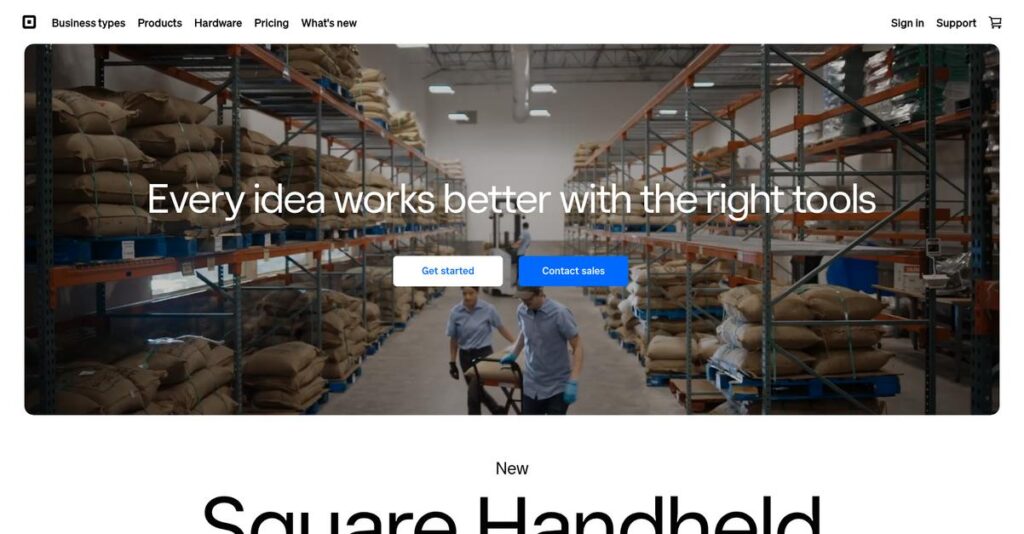Managing payments shouldn’t be this complicated.
If you’re trying to grow your business, you’ve probably felt the headache of juggling different payment processors, point-of-sale tools, and manual invoicing just to get paid on time.
What really stings is when you waste hours reconciling accounts and tracking inventory manually, slowing down your day when you could be focused on customers.
That’s why I’ve dug deep into Square’s connected platform, which aims to centralize payments, sales, staff management, and even marketing—all in one dashboard. Unlike piecemeal tools, Square’s unified approach really stands out if you want less chaos.
In this review, I’ll walk you through how Square actually streamlines your core business work—from sales to staff to cash flow—and what this means for your efficiency.
In this Square review, you’ll discover features, pricing, real-world usability insights, and how Square compares with top competitors—so you can make a decision with real confidence.
You’ll come away with clear answers and the features you need to finally fix those daily business management pains.
Let’s dive into the analysis.
Quick Summary
- Square is an all-in-one platform that helps small businesses accept payments, manage sales, appointments, payroll, and online stores.
- Best for small to medium-sized businesses needing an integrated solution for both in-person and online sales.
- You’ll appreciate its easy setup and unified ecosystem that keeps inventory and customer data synced across channels.
- Square offers transparent transaction-based pricing with free basic plans and optional monthly subscriptions for advanced features.
Square Overview
Founded in 2009 and based in San Francisco, Square’s mission has always been to empower businesses by making powerful commerce and financial tools accessible to everyone, not just large corporations.
In my analysis, their primary strength lies with independent businesses across retail, food service, and appointments. They offer a truly integrated commerce ecosystem, which means you avoid patching together multiple disconnected apps to run your operations.
Their acquisition of Afterpay was a major strategic signal. For this Square review, it shows their commitment to providing the modern “buy now, pay later” flexibility your customers now expect.
Unlike developer-first platforms such as Stripe, Square’s true value is its complete out-of-the-box business solution. You can tell the platform was built with the day-to-day realities of a non-technical business owner in mind, who needs things to simply work.
They work with a massive base of small to medium-sized businesses worldwide, including everything from mobile food trucks and hair salons to growing multi-location retailers and ambitious online-only brands.
I see their current strategy as creating the complete financial operating system for your company. This focus on a unified hub for banking, payroll, and marketing directly solves the modern business challenge of operational complexity and siloed data.
- 🎯 Bonus Resource: Speaking of protecting your business, my guide on DDoS mitigation tools can help secure your online services.
Let’s dive into the feature set.
Square Features
Managing your business from disparate systems is a nightmare.
Square offers a robust suite of integrated commerce and banking Square solutions designed to bring all your operations under one roof. These are the five core Square solutions that really stand out for streamlining business.
- 🎯 Bonus Resource: Before diving deeper, you might find my analysis of online proctoring software helpful, especially if you manage online exams.
1. Square Point of Sale (POS)
Struggling with slow payment processing at checkout?
Delays at your counter frustrate customers and impact sales, potentially costing you revenue during peak hours. This slows down your entire operation.
Square POS lets you accept every payment type, from cards to mobile wallets, keeping lines moving efficiently. Here’s what I found: the virtual terminal is a true lifesaver for phone orders. This key solution manages transactions, sales analytics, and inventory.
You get a streamlined checkout that boosts customer satisfaction and increases your overall transaction speed.
2. Square Online Store
Need to sell online without coding headaches?
Building an e-commerce site can be daunting, requiring technical skills or high costs. This limits your reach beyond physical sales.
Square Online provides an intuitive drag-and-drop builder, letting you create a professional store quickly. What I love about this approach is how inventory syncs seamlessly with POS, preventing oversells. This solution makes selling products, digital goods, and services simple.
You can expand your business reach and manage online sales effortlessly, ensuring products are always available.
3. Square Appointments
Tired of managing appointments manually?
Manual scheduling is time-consuming and prone to errors, leading to missed appointments and frustrated clients. It saps productivity.
Square Appointments offers 24/7 online booking, client management, and automated reminders. This is where Square shines: no-show protection by requiring cards on file truly reduces revenue loss. This solution integrates payments too, simplifying your service business.
You streamline scheduling, reduce no-shows, and provide a convenient booking experience for your clients.
4. Square Payroll
Does payroll processing feel like a headache?
Managing payroll, taxes, and direct deposits can be incredibly complex and time-consuming for any small business owner. Errors are costly.
Square Payroll automates federal and state tax filings, direct deposits, and wage garnishments. What I love about this is it seamlessly integrates time cards, saving significant manual entry. This solution simplifies your entire employee payment process.
You save hours on administration, ensure compliance, and pay your employees accurately and on time.
5. Square Marketing & Loyalty
Struggling to bring customers back repeatedly?
Retaining customers and encouraging repeat business can be challenging without targeted engagement strategies or effective loyalty programs.
Square Marketing lets you send targeted email campaigns and track results, while Square Loyalty allows custom rewards programs. Here’s what I found: these tools leverage POS customer data seamlessly, making campaigns highly relevant. It’s an integrated approach to customer retention.
You build stronger customer relationships, drive repeat purchases, and boost your overall sales effectively.
Pros & Cons
- ✅ Integrated ecosystem for holistic business management and data sync.
- ✅ User-friendly interface simplifies setup and daily operations.
- ✅ Comprehensive payment options including modern mobile wallets.
- ⚠️ High transaction fees can significantly impact your profit margins.
- ⚠️ Customer support issues with slow response times and limited availability.
- ⚠️ Concerns regarding unexpected account holds and deactivations.
You’ll appreciate how these Square solutions work together as a complete commerce ecosystem. This interconnected approach allows you to manage sales, payments, and staff from one centralized Square Dashboard, simplifying your daily operations.
Square Pricing
Transparent pricing for your business needs.
Square pricing is refreshingly straightforward, built on transparent transaction fees and scalable subscription plans for various business tools. This structure helps you manage costs effectively.
| Plan | Price & Features |
|---|---|
| Core Transaction Fees | Variable per transaction • In-person: 2.6% + $0.10-$0.15 • Online: 2.9% + $0.30 • Manually keyed-in: 3.5% + $0.15 • ACH: 1% (min $1); Afterpay: 6% + $0.30 |
| Square Point of Sale (POS) Free | $0/month per location • Basic POS features, sales reporting • Inventory management, online ordering • Hardware costs separate |
| Square POS Plus | $60-$89/month per location • Advanced inventory & staff management • Vendor management, discounted processing rates • Ideal for growing retail/restaurant businesses |
| Square POS Premium | Custom pricing • Tailored for >$250k annual sales • Negotiated processing rates • Dedicated onboarding & support |
| Square Online Store Free | $0/month • Unlimited product selling, basic layouts • Seamless POS integration, Square branding • Transaction fees apply |
| Square Online Store Plus | $29/month (billed annually) • Free domain for one year, advanced setups • More themes, expanded site customizations • Enhanced customer service access |
| Square Online Store Premium | $79/month (billed annually) • Lower transaction fees (2.6% + $0.30) • Real-time shipping rates • Enhanced customer service access |
| Square Appointments Free | $0/month (single location) • Online booking, unlimited staff, client management • Automated reminders, basic reporting • In-person processing fee 2.6% + $0.15 |
| Square Appointments Plus | $35/month per location • Google Calendar sync, no-show protection • Advanced booking features • Discounted in-person processing (2.5% + $0.15) |
| Square Appointments Premium | $85/month per location • Comprehensive booking and staff management • Optimized processing rates • Hardware sold separately |
| Square Payroll: Contractor-Only | $6/person paid per month • Pay contractors only • No base monthly fee • Automates 1099 filings |
| Square Payroll: Employees & Contractors | $35/month base + $6/person paid per month • Full-service payroll for employees & contractors • Automated federal and state tax filings • Direct deposit, add-ons available |
1. Value Assessment
Clear value for your investment.
Square’s comprehensive ecosystem delivers strong value by consolidating diverse tools like POS, online selling, and appointments. From my cost analysis, this integrated approach often means you avoid costly siloed systems and disparate subscriptions, simplifying your operational management. Their transparent pricing model helps you predict expenses.
This translates into practical savings and streamlined operations for your budget, making Square a compelling choice for growing businesses.
2. Trial/Demo Options
Evaluate before you commit.
Square offers robust free versions for many products, like POS, Online Store, and Appointments. What I found regarding pricing is that these free plans are surprisingly feature-rich, allowing you to thoroughly test core functionalities for your business without any upfront financial commitment. This is a significant advantage for budget-conscious buyers.
This lets you confidently assess the platform’s fit and value before deciding on paid subscriptions, minimizing financial risk.
3. Plan Comparison
Choose the right fit.
Square’s tiered plans across different products (POS, Online, Appointments) ensure scalability. While free tiers are great for startups, Plus plans offer advanced features like improved inventory or staff management, often with better processing rates. From my cost analysis, the jump to Premium is often driven by volume and the need for personalized support or further reduced transaction fees.
This helps you match Square pricing to your actual usage requirements, ensuring you only pay for the features and scale your business truly needs.
- 🎯 Bonus Resource: While discussing different platforms, my analysis of best online course software might also be helpful.
My Take: Square’s pricing strategy prioritizes accessibility and scalability, making it ideal for small to medium businesses seeking an all-in-one solution with predictable transaction costs and transparent subscription add-ons.
Overall, Square pricing offers a highly competitive and transparent model, allowing you to scale your business with confidence. It reflects clear value for a growing business ecosystem.
Square Reviews
Real user feedback tells the true story.
Analyzing a broad range of Square reviews, I’ve distilled actual customer experiences to provide balanced insights. This section reveals what users truly think, highlighting common praise points, frequent complaints, and overall sentiment.
1. Overall User Satisfaction
User sentiment shows a clear trend.
From my review analysis, Square generally receives positive ratings, often averaging 3.5 to 4.5 stars on key platforms. What I found in user feedback is that small to medium-sized businesses show higher satisfaction with its affordability and straightforward nature, leading to better Square reviews from them.
This pattern suggests you can expect good value if your business is smaller or starting out.
- 🎯 Bonus Resource: While discussing operations, understanding safety management software can be vital.
2. Common Praise Points
Simplicity and integration stand out.
Users consistently highlight Square’s intuitive setup and user-friendly interface as major positives. From the reviews I analyzed, its all-in-one ecosystem for payments and sales makes operations incredibly streamlined. Customers appreciate starting quickly, managing online and in-person sales, and syncing inventory seamlessly.
This means you can expect rapid deployment and unified business management across channels.
3. Frequent Complaints
Common frustrations often emerge.
A recurring issue in customer feedback is the high transaction fees, which users note can accumulate significantly, impacting overall value. Review-wise, I also saw widespread complaints about Square’s customer support, citing slow response times and opaque answers, often paywalled behind higher tiers.
These concerns suggest you might face challenges resolving complex issues, potentially requiring patience or a higher plan.
What Customers Say
- Positive: “Square is so easy to use, we were accepting payments within minutes. It’s truly great for first-time users.”
- Constructive: “Customer support is a big issue; resolving even simple problems can take days. There’s little transparency.”
- Bottom Line: “For a small business, Square’s all-in-one system is perfect, but watch those transaction fees.”
Overall, Square reviews paint a picture of a powerful, accessible platform for SMBs, balanced by concerns over support and fees. The credibility of user feedback is clear across platforms.
Best Square Alternatives
Navigating the crowded payment solution market?
The best Square alternatives include several strong contenders, each offering distinct advantages. I found comparing options reveals different platforms better suit your business size, budget, and specific operational needs.
1. Shopify
Building a thriving online store first?
Shopify excels if your business is primarily online and demands extensive e-commerce features. From my competitive analysis, Shopify provides a robust online store builder with deep customization options, an expansive app marketplace, and scalability for significant digital growth, making it a powerful alternative.
Choose Shopify when your business is e-commerce-centric and requires advanced online store capabilities over integrated POS simplicity.
- 🎯 Bonus Resource: While managing your business operations, optimizing sales outreach is crucial. My guide on best cold email software can elevate your results.
2. Toast
Running a complex restaurant operation?
Toast is a purpose-built system specifically designed for restaurants, offering specialized features beyond Square for Restaurants. What I found comparing options is that Toast offers industry-specific features for demanding restaurants like advanced table management, integrated kitchen display systems, and robust ingredient-level inventory, providing tailored control.
Consider this alternative when your restaurant’s unique operational complexities require a highly specialized, dedicated POS solution.
3. Clover
Prioritizing sleek, integrated POS hardware?
Clover differentiates itself with its proprietary, all-in-one POS hardware range, creating a polished and reliable in-person payment experience. Alternative-wise, Clover focuses on dedicated, robust POS hardware for seamless transactions, which contrasts with Square’s more flexible, often mobile-device-centric, hardware approach.
Opt for Clover if you prefer an integrated hardware-software solution and prioritize a dedicated terminal setup for your physical sales.
4. Stripe
Need highly customizable payment integrations?
Stripe is a developer-centric payment processing platform renowned for its extensive APIs, ideal for businesses with in-house technical resources. From my analysis, Stripe offers extensive APIs for custom payment flows, allowing deep integration into existing applications and complex e-commerce platforms, unlike Square’s out-of-the-box system.
Choose Stripe if you have development expertise and require highly customizable payment experiences within a custom application.
Quick Decision Guide
- Choose Square: Versatile, integrated ecosystem for diverse small businesses.
- Choose Shopify: Primary focus on robust, scalable online store experiences.
- Choose Toast: Advanced, specialized features for complex restaurant operations.
- Choose Clover: Prioritize dedicated, sleek, and integrated POS hardware.
- Choose Stripe: Developer-led, custom payment integrations for complex platforms.
The best Square alternatives ultimately depend on your unique business requirements and priorities for payment processing and business management.
Setup & Implementation
Getting Square deployed might seem daunting.
Square implementation offers a surprisingly straightforward path for many businesses, as my Square review reveals. This section analyzes what it truly takes to get Square up and running, helping you set practical expectations.
1. Setup Complexity & Timeline
Is it really as simple as they say?
Square is genuinely designed for quick deployment. For core products like its POS app or Online Store, you can often begin processing payments within minutes, especially for basic setups. What I found about deployment is that while initial setup is easy, full implementation across multiple services like inventory and loyalty might take a few days.
You’ll want to gather your product data and staff information upfront to streamline the initial configuration process.
2. Technical Requirements & Integration
What hardware and IT support do you need?
Square’s cloud-based nature means minimal server infrastructure, but you’ll need compatible mobile devices or dedicated Square hardware for in-person sales. Implementation-wise, integrating third-party accessories requires careful planning to ensure compatibility. Consider keeping your old POS active briefly for data migration.
Your team should assess existing hardware and plan for new Square devices or accessories, ensuring network connectivity is robust.
- 🎯 Bonus Resource: Before diving deeper, you might find my analysis of NFT creation software helpful for managing digital assets.
3. Training & Change Management
Getting your team on board smoothly.
Square boasts a very low learning curve due to its intuitive design, making it ideal for quick staff onboarding. From my implementation analysis, new employees can become proficient rapidly, often with minimal formal training. However, scheduling a pre-launch run-through can significantly boost staff confidence.
Focus on a simple introductory session and designate a go-to person for initial questions to ease user adoption.
4. Support & Success Factors
How much help can you expect?
While Square’s setup is simple, my analysis shows customer support can be inconsistent, especially for complex issues. Expect potential delays or limited live agent access unless you’re on a higher-tier plan. Proactive problem-solving is key for smooth implementation.
Build an internal knowledge base and identify internal champions who can support staff post-launch, reducing reliance on external support.
Implementation Checklist
- Timeline: Minutes for basic setup, days for full configuration
- Team Size: Owner/manager, key staff for setup and training
- Budget: Hardware, accessories, and internal staff training time
- Technical: Compatible mobile devices or Square hardware
- Success Factor: Staff training and pre-launch run-throughs
Overall, Square implementation is notably user-friendly for most small businesses, enabling quick setup and adoption. Success hinges on understanding support limitations and planning for internal training.
Who’s Square For
Find your perfect business match with Square.
This Square review section helps you analyze if this software aligns with your specific business profile, team size, and operational requirements. I’ll provide practical guidance to determine your fit.
1. Ideal User Profile
New business or growing SMB?
Square is ideal for startups and small to medium-sized businesses (SMBs) prioritizing an integrated, user-friendly platform. From my user analysis, businesses seeking a straightforward, unified system will find Square incredibly beneficial for managing sales, inventory, and customers across channels. You’ll particularly benefit if you’re transitioning from manual processes.
You’ll see great success if your priority is quick setup, ease of use, and an all-in-one solution for daily operations.
2. Business Size & Scale
Small or growing business scale.
Square’s accessible nature makes it a strong contender for new ventures and independent operators, scaling effectively for businesses with multiple locations or a growing team. What I found about target users is that it’s perfect for businesses growing beyond a single employee but not yet an enterprise.
You’ll know if your business size is a good fit if you need a solution that simplifies operations without requiring a dedicated IT department.
3. Use Case Scenarios
Specific business workflows and operations.
Square excels across various sectors: retail businesses for inventory, restaurants for specialized POS, and service-based companies using Square Appointments. From my analysis, it thrives where businesses operate both online and in-person, synchronizing data for a unified view. It’s also superb for those needing simple, reliable payment processing.
- 🎯 Bonus Resource: If you’re also looking into detailed design, my article on best CAD software covers essential tools.
You’ll appreciate this solution if your core operations involve direct customer transactions, whether in-store, online, or appointment-based.
4. Who Should Look Elsewhere
Not for every business.
Square isn’t the best choice for very large enterprises or businesses with highly complex, specialized needs beyond its ecosystem. From my user analysis, it’s not ideal for highly customized, granular requirements or for businesses that consistently handle extremely high transaction volumes and prioritize negotiating processor fees aggressively.
Consider alternative enterprise-level solutions if you require extensive bespoke features, 24/7 premium support on basic plans, or advanced, intricate inventory tracking.
Best Fit Assessment
- Perfect For: Small to medium-sized businesses, new businesses, retail, food service, service-based.
- Business Size: Startups, independent operators, growing SMBs with multiple locations.
- Primary Use Case: Integrated payments, POS, online store, inventory, appointments management.
- Budget Range: Transparent per-transaction fees; free plans available for core services.
- Skip If: Large enterprise needing highly custom features or lowest possible processing fees.
Ultimately, who should use Square comes down to your operational needs and growth stage, seeking an integrated, user-friendly system.
Bottom Line
Square simplifies business payments.
My Square review synthesizes extensive analysis, providing a clear, actionable recommendation to help you confidently decide if this platform is the right fit for your business needs.
1. Overall Strengths
Square shines brightly for accessibility.
Square excels at intuitive setup and user-friendly operation, making it ideal for first-time users to quickly onboard. Its integrated ecosystem combines online and in-person sales effectively, streamlining the entire payment process for efficiency and reduced manual administration. This rich feature set is perfect for many SMBs.
These core strengths ensure quick adoption, boosting productivity and providing a comprehensive solution that saves businesses valuable time and resources.
2. Key Limitations
However, Square isn’t without its challenges.
A recurring concern is Square’s high transaction fees, which can accumulate significantly and impact profitability for frequent users. Additionally, customer support issues are a major pain point, with slow response times and reports of unhelpful assistance or even unexplained account holds that cause significant frustration.
While these limitations aren’t always deal-breakers, they demand careful consideration and proactive planning for your business model.
- 🎯 Bonus Resource: Speaking of proactive planning for your business, my guide on commercial insurance software is essential.
3. Final Recommendation
So, who is Square truly for?
You should choose Square if you are a small to medium-sized business prioritizing ease of use, integrated payment solutions, and quick setup for in-person and online sales. Its all-in-one ecosystem empowers diverse industries like retail and restaurants. However, larger businesses with complex needs or those sensitive to transaction fees might find it restrictive.
My assessment confirms Square offers strong value for its target audience, providing a confident foundation for your evaluation process.
Bottom Line
- Verdict: Recommended for SMBs prioritizing ease of use and integrated payments
- Best For: Small to medium-sized businesses, especially retail and restaurants
- Biggest Strength: Intuitive all-in-one platform for sales and payments
- Main Concern: High transaction fees and inconsistent customer support
- Next Step: Explore Square’s free plan to test usability
This Square review delivers a balanced assessment, providing a strong foundation for your decision about this versatile platform. Make your choice confidently.