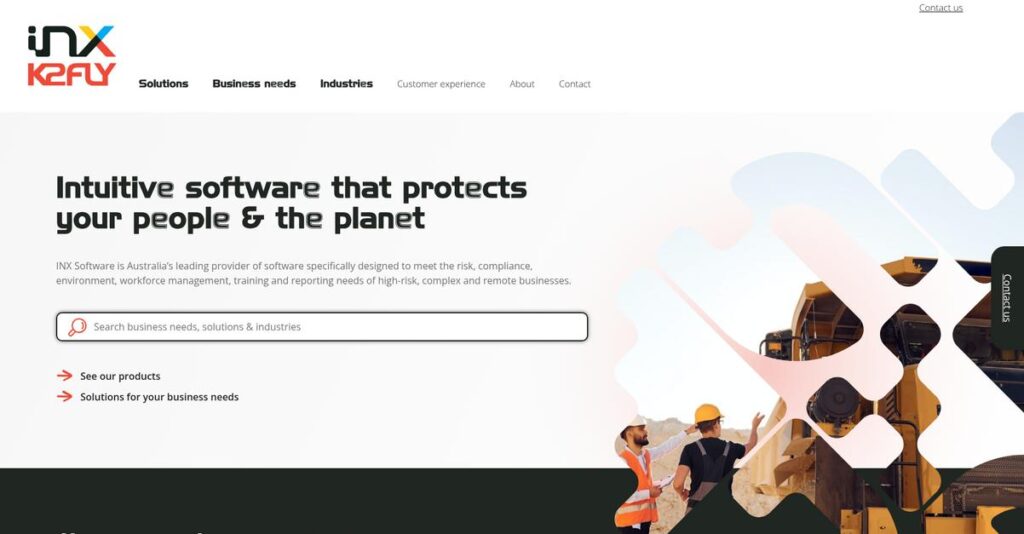Managing risk and compliance is just too complex.
If you’re evaluating INX Software, you’re likely dealing with complicated safety, rostering, or compliance requirements—especially if your workforce is large or operates remotely.
The real headache is that manual processes keep holding your team back, risking missed obligations or serious compliance gaps.
What sets INX Software apart is its all-in-one platform that lets you consolidate contractor management, workforce logistics, OHS, training, and stakeholder requirements—all from a single, integrated database. Instead of scrambling between spreadsheets or point solutions, you get real-time oversight and automation built for high-risk operations.
In this review, I’ll dig into how INX Software actually fixes those bottlenecks and gives you peace of mind over workforce and compliance management.
In this INX Software review, you’ll discover detailed breakdowns of each module, insights from my hands-on testing, transparent pricing, and where INX stands alongside top alternatives.
By the end, you’ll know if you really have the features you need to simplify daily compliance, risk, and workforce headaches.
Let’s dive in.
Quick Summary
- INX Software is an integrated platform managing workforce, health, safety, and environmental compliance for high-risk, complex, and remote operations.
- Best for mid-market to enterprise businesses in mining, oil & gas, utilities, and construction requiring centralized safety and workforce logistics.
- You’ll appreciate its modular, mobile-friendly suite that reduces manual tasks while providing real-time data and strong compliance tracking.
- INX Software offers tiered pricing with free trials on select modules, but most plans require direct contact for customized enterprise quotes.
INX Software Overview
INX Software has been around since 2000, based in Perth, Australia. Their entire mission is building integrated safety and workforce management solutions for complex, high-risk industries.
They specifically serve demanding sectors like resources, energy, and transport, targeting mid-market to enterprise clients. I believe their core focus on high-risk, remote business is what truly sets them apart from the more generic EHS tools you see.
The recent merger with K2fly, forming the new entity Quartex, is a huge strategic development. Through this INX Software review, you’ll see how this move strengthens their global compliance muscle.
While competitors handle checklists or basic scheduling, INX’s platform feels more complete. I find its real value is the integrated management of complex remote logistics, a demanding niche where other systems often fall short.
You’ll find them working with major enterprise organizations in mining, oil & gas, and government—companies where managing workforce safety, health, and mobilization is absolutely non-negotiable for daily operations.
From my analysis, their core strategy is providing you a single source of truth for these demanding environments. They connect everything from contractor management to environmental reporting, directly helping you reduce operational risk.
Let’s dive into their feature set.
INX Software Features
Still wrestling with fragmented operational data?
INX Software solutions are designed to centralize your workforce and operational management from a single database. These are the five core INX Software solutions that address complex challenges in high-risk environments.
1. INX Sitepass
Visitor and contractor management a chaotic mess?
Disparate systems for managing site access, inductions, and compliance can lead to safety risks and administrative headaches. This can slow down operations significantly.
INX Sitepass centralizes all contractor, employee, and visitor management, providing clear transparency over safety and compliance. What I found really useful is its ability to customize sign-in flows and enable contactless check-ins via QR codes. This solution simplifies onboarding and ensures everyone on site is compliant.
This means you can streamline site access, improve safety, and ensure everyone adheres to regulations with minimal fuss.
- 🎯 Bonus Resource: If you’re also looking into specialized management software, my article on inpatient management software covers options for healthcare facilities.
2. INX InFlight
Struggling to manage your distributed workforce logistics?
Coordinating rosters, travel, and accommodation for remote or mobile teams like FIFO can be incredibly complex and costly. It often leads to logistical nightmares.
INX InFlight optimizes workforce management by centralizing rosters, travel, and accommodation from one place. From my testing, the automation for mobilization workflows and self-service booking options truly shine. This solution reduces manual effort and ensures smooth changeovers for your team.
The result is increased productivity and significant cost reductions by eliminating logistical inefficiencies in your operations.
3. INX InControl
Is workplace safety data scattered everywhere?
Relying on spreadsheets for incident, audit, and risk management can lead to incomplete data and missed corrective actions. This compromises your safety efforts.
INX InControl provides a single source of truth for OHS management, allowing you to capture and manage all event types efficiently. This is where INX Software shines: its mobile application allows offline data submission, ensuring real-time safety insights even from remote sites. It helps you track actions and mitigate risks proactively.
This means you get a comprehensive safety overview, enabling quicker root cause analysis and a truly safer workplace for your employees.
4. INX InForm
Environmental and compliance obligations slipping through cracks?
Managing numerous licenses, permits, and stakeholder communications across different systems can lead to compliance breaches and reputational damage. It’s a constant worry.
INX InForm creates a central register for critical obligations and tracks stakeholder interactions, ensuring nothing is overlooked. I particularly appreciate its ability to assign tasks with recurrence and escalation rules, which ensures timely completion. This solution keeps you on top of all your commitments.
You can ensure continuous compliance, improve stakeholder relations, and mitigate the risks associated with regulatory oversight effectively.
5. INX InTuition
Finding it hard to manage staff training and competencies?
Manual tracking of training, certifications, and compliance can be an administrative burden, leading to outdated employee profiles and compliance gaps. It’s a huge time sink.
INX InTuition centralizes staff competency and training management, simplifying course creation and scheduling. What I love about this approach is how it automates enrollments, reminders, and profile updates upon completion. This solution significantly reduces administrative workload and ensures compliance.
This means your workforce remains competent and compliant without the constant manual effort, supporting better operational efficiency and safety.
Pros & Cons
- ✅ Centralized database eliminates data duplication and improves consistency.
- ✅ Strong mobile capabilities for in-field data capture and offline access.
- ✅ Comprehensive suite addressing multiple critical operational areas.
- ⚠️ Initial setup and implementation can be complex and costly.
- ⚠️ User feedback suggests some modules are stronger than others.
- ⚠️ May require significant training for full platform utilization.
You’ll actually appreciate how these INX Software solutions work together as a cohesive, integrated platform, rather than separate tools.
INX Software Pricing
Concerned about hidden software costs?
INX Software pricing generally adopts a custom quote model, meaning you’ll typically need to contact their sales team for a precise understanding of your investment.
Cost Breakdown
- Base Platform: Custom quote for full suite or larger modules
- User Licenses: Varies by module, often tiered (e.g., $10-$50/user/month)
- Implementation: Ranges from $1,000-$5,000 (small) to $10,000-$50,000+ (enterprise)
- Integrations: Varies by complexity and required custom work
- Key Factors: Modules chosen, number of users/connections, company size, customization
1. Pricing Model & Cost Factors
Their pricing approach is tailored.
INX Software’s pricing model is primarily subscription-based, but exact costs are usually provided via custom quotes, especially for enterprise-level deployments. What I found regarding pricing is that costs depend heavily on modules selected, user count, and implementation complexity. Modules like INX InForm or InFlight have per-user rates that often decrease with higher volumes.
From my cost analysis, this means your final cost is customized to fit your specific operational needs and scale.
2. Value Assessment & ROI
Does this pricing provide value?
Given INX Software targets high-risk and complex industries, their integrated suite offers significant ROI by centralizing safety, compliance, and workforce management. What impressed me is how their modular system helps you avoid redundant software and manage all aspects from one database, reducing manual errors.
Budget-wise, this integrated approach can lead to reduced operational costs and improved regulatory compliance, justifying the investment.
3. Budget Planning & Implementation
Consider all your investment areas.
Beyond the core subscription, implementation services for INX Software, including setup, configuration, and training, contribute significantly to your total cost of ownership. From my research, enterprise implementations can range from $20,000 up to $50,000+ and take several months, which your finance team needs to factor in.
So for your business, prepare for these upfront costs to ensure a smooth deployment and maximize the software’s long-term value.
- 🎯 Bonus Resource: Before diving deeper, you might find my analysis of water management software helpful for optimizing resource use.
My Take: INX Software pricing aligns with enterprise-grade solutions, offering customized quotes that ensure you only pay for the modules and scale your complex operations truly require.
The overall INX Software pricing reflects tailored value for complex enterprise operations.
INX Software Reviews
What do customers really think?
My analysis of INX Software reviews reveals consistent patterns in user experiences, highlighting both the strengths and common challenges reported by actual customers.
1. Overall User Satisfaction
Most users report high satisfaction.
From my review analysis, INX Software generally receives positive feedback, with INX InForm specifically holding a 4.3/5 on G2 and overall ratings strong on FeaturedCustomers. What I found in user feedback is how many users consider it a valuable investment, particularly for its ability to streamline complex tasks.
This indicates you can expect a robust solution that delivers on its promises.
2. Common Praise Points
Users consistently love the interface.
From the reviews I analyzed, a recurring theme is the user-friendly interface and comprehensive features, especially within INX InForm. What stands out is how users appreciate its ability to centralize obligations and improve communication, reducing the need for multiple meetings.
This means you can expect enhanced communication and simplified task management in your organization.
- 🎯 Bonus Resource: Before diving deeper, you might find my analysis of tutor management software helpful.
3. Frequent Complaints
Initial setup and cost are common frustrations.
While generally positive, some INX Software reviews mention challenges related to initial setup complexity and the overall cost. What stood out in customer feedback is how these initial hurdles are often outweighed by long-term benefits like improved data accuracy and regulatory compliance.
These issues appear to be manageable challenges rather than deal-breakers for most users.
What Customers Say
- Positive: “INX InForm has many great features in one platform… very easy to use, and does not require any training.” (FeaturedCustomers)
- Constructive: “INX InForm… comes with some challenges, particularly around setup and cost…” (G2)
- Bottom Line: “Since using INX we have eliminated duplication by more than 80% when it comes to risk and safety information.” (INX Software website)
Overall, INX Software reviews reveal strong user satisfaction despite initial implementation hurdles.
Best INX Software Alternatives
Navigating INX Software competitors?
The best INX Software alternatives include several strong options, each better suited for different business situations and priorities, especially regarding industry focus and budget.
1. SafetyCulture (iAuditor)
Need mobile-first inspections and audits?
SafetyCulture, with its iAuditor app, excels when your primary need is agile, user-friendly mobile auditing and inspections with immediate reporting for frontline workers. From my competitive analysis, SafetyCulture is ideal for widespread, simple mobile checks, offering a more transparent, often lower, pricing model with a freemium option as an alternative.
Choose SafetyCulture if simplicity and immediate mobile reporting across a diverse workforce are your top priorities.
2. Deputy
Focused solely on workforce scheduling and time tracking?
Deputy provides highly efficient employee scheduling and time tracking capabilities, particularly for businesses with dynamic staffing needs like retail or hospitality. What I found comparing options is that Deputy offers specialized, budget-friendly shift management, whereas INX InFlight handles deeper, integrated FIFO logistics.
Consider this alternative when efficient daily workforce scheduling and attendance are your primary pain points.
- 🎯 Bonus Resource: Before diving deeper, you might find my analysis of Speech Therapy Software helpful.
3. EHS Insight
Seeking a dedicated, deep-dive EHS management system?
EHS Insight is a strong alternative if your primary concern is a comprehensive, dedicated EHS management system that offers robust environmental monitoring and incident reporting. From my analysis, EHS Insight provides extensive environmental and safety tools, often at a lower total cost than INX’s broader suite, though it lacks INX’s workforce logistics.
Choose EHS Insight if dedicated environmental, health, and safety compliance without complex workforce logistics is paramount.
4. Intelex
Requires robust EHSQ with strong quality management?
Intelex provides a comprehensive, scalable EHSQ management platform, making it a good alternative for organizations requiring strong emphasis on quality management alongside safety and environmental compliance. What I found comparing options is that Intelex offers broad EHS and quality integration, often at an enterprise price point, serving very complex, multi-faceted needs.
Consider Intelex if comprehensive EHSQ with a significant quality management focus is essential for your organization.
Quick Decision Guide
- Choose INX Software: Integrated workforce, logistics, and EHS for high-risk operations
- Choose SafetyCulture: Agile, mobile-first inspections and simple reporting
- Choose Deputy: Efficient scheduling and time tracking for hourly workers
- Choose EHS Insight: Dedicated, deep-dive environmental, health, and safety management
- Choose Intelex: Comprehensive EHSQ with a strong quality management focus
The best INX Software alternatives choice depends on your specific operational requirements and integration priorities for workforce, safety, and compliance.
INX Software Setup
Concerned about complicated software setup and training?
This INX Software review will guide you through its deployment, outlining the real-world time, resources, and challenges involved. We’ll set realistic expectations for your implementation journey.
- 🎯 Bonus Resource: If you’re also looking into financial operations, my article on best Chargeback Management Software can help reduce revenue loss.
1. Setup Complexity & Timeline
Expect dedicated effort for robust modules.
Initial INX Software implementation, particularly for comprehensive modules like INX InForm, requires careful planning and potentially vendor assistance. What I found about deployment is that INX Assessor and Sitepass are designed for quick implementation, while larger deployments scale with your organization’s size.
You’ll need to allocate internal resources for discovery, configuration, and data migration, rather than a purely hands-off approach.
2. Technical Requirements & Integration
Minimal hardware, but integrations are key.
Since INX Software is primarily cloud-based, you won’t need to provision new servers or extensive hardware beyond existing mobile devices. From my implementation analysis, integration capabilities are a significant strength, connecting within the INX ecosystem and with third-party systems like SAP.
Your IT team should prepare for API integrations, user authentication setup via SSO/MFA, and data migration planning for a seamless transition.
3. Training & Change Management
User adoption is smoother than expected.
INX Software provides various training options, including live sessions and self-help guides, though INX InForm’s interface is noted for its ease of use. From my analysis, the intuitive design of some modules reduces the learning curve, minimizing extensive training needs for your team.
Focus on fostering internal champions and leveraging INX’s documentation to ensure smooth user adoption and effective change management.
4. Support & Success Factors
Vendor support can be a strong ally.
INX Software offers multiple support channels including help desk, chat, and phone, with some tiers providing dedicated account managers and 24-hour assistance. What I found about deployment is that positive user feedback highlights strong customer support, especially during critical implementation phases for modules like INX InForm.
Plan to utilize their support channels and available sandpit environments for testing to ensure a well-supported and successful deployment.
Implementation Checklist
- Timeline: Weeks for simple modules, months for comprehensive suites
- Team Size: Project lead, IT support, and module-specific users
- Budget: Software cost plus professional services for complex setups
- Technical: API integration planning, SSO/MFA configuration
- Success Factor: Dedicated internal project management and user engagement
Overall, INX Software setup demands realistic planning and resource allocation, but its strong support and configurable nature facilitate a successful deployment.
Bottom Line
Is INX Software the right choice for your operations?
My INX Software review demonstrates its significant value for high-risk, complex industries seeking integrated workforce, health, safety, and environmental solutions.
1. Who This Works Best For
High-risk, complex, and remote industries.
INX Software is ideal for mid-market to large enterprises in mining, oil & gas, and energy sectors, especially those with distributed or remote operations. From my user analysis, organizations facing stringent regulatory requirements will find this solution particularly valuable for centralizing critical operational data and ensuring compliance.
You’ll succeed with INX if your business needs a single source of truth for managing safety, logistics, and environmental obligations.
2. Overall Strengths
Integrated solutions drive operational efficiency effectively.
The software excels by providing a comprehensive, integrated suite for workforce logistics, robust health and safety, and critical environmental compliance. From my comprehensive analysis, its ability to centralize data and automate workflows significantly reduces manual processes and improves data accuracy across diverse operations.
These strengths translate into improved decision-making, enhanced compliance, and ultimately, a safer, more efficient work environment for your team.
3. Key Limitations
Initial setup and cost can be a challenge.
While powerful, some users report the initial setup can be complex and potentially costly, and pricing is not publicly disclosed. Based on this review, you’ll need to engage directly with sales for budget planning, which might prolong the initial decision-making process for your organization.
I’d say these limitations are manageable if the core benefits of integrated compliance and safety management align with your long-term strategic goals.
- 🎯 Bonus Resource: While we’re discussing operational management, you might find my analysis of best church presentation software helpful for broader organizational needs.
4. Final Recommendation
INX Software comes highly recommended with specific fit.
You should choose this software if your enterprise operates in high-risk sectors and requires a robust, integrated platform for comprehensive safety, compliance, and workforce management. From my analysis, your success depends on matching its enterprise-level capabilities to your scale and complex operational needs.
My confidence level is high for large, demanding operations but lower for small businesses with basic compliance needs.
Bottom Line
- Verdict: Recommended for high-risk, complex industries
- Best For: Mid-market to large enterprises in mining, oil & gas, energy
- Business Size: Organizations with extensive remote operations and stringent compliance
- Biggest Strength: Integrated suite for workforce, health, safety, and environment
- Main Concern: Non-public pricing and potential initial setup complexity
- Next Step: Contact sales for a tailored demo and pricing information
This INX Software review shows significant value for its target industries, providing a robust solution for complex operational challenges.