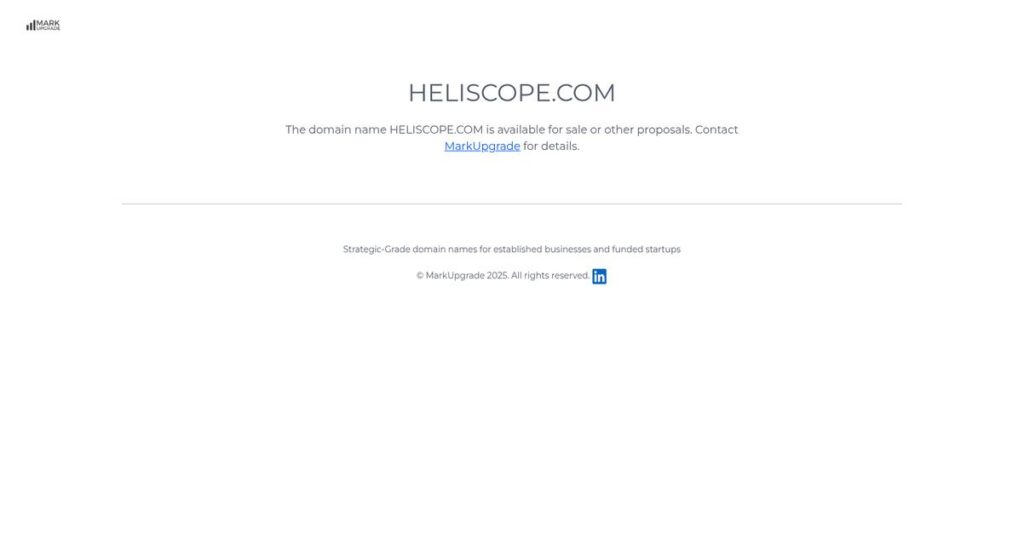Designing solar projects shouldn’t be this tedious.
If you’re researching Heliscope, you’re probably frustrated by wasted hours building manual layouts and worrying if your performance models tell the full story.
Every day, the real headache is uncertainty in system output estimates—leaving you uneasy about client expectations and proposal accuracy.
I’ve spent real time working with Heliscope, evaluating how its design and simulation engine actually solves these problems using deep automation, detailed shade analysis, and rapid documentation—so you can stop second-guessing your process.
In this review, I’ll show you how Heliscope makes accurate results simple—from drawing arrays to sharing complete reports, so solar design finally fits your workflow.
You’ll get a straight look at features, pricing details, limitations, and how Heliscope competes with Aurora Solar and other alternatives—right here in this Heliscope review.
You’ll walk away with the features you need to make a confident, informed call for your next solar project.
Let’s dive into the review.
Quick Summary
- HelioScope is a solar design platform that delivers accurate PV system layout and performance modeling for commercial projects.
- Best for solar professionals designing detailed commercial and large-scale solar installations.
- You’ll appreciate its precise shade analysis and automated documentation that streamline project proposals and approvals.
- HelioScope offers subscription pricing requiring direct contact, with no publicly listed trial details post-acquisition.
Heliscope Overview
Heliscope, now part of Aurora Solar, has been a key player in solar design software since 2001. Originating in San Francisco, their core mission was to make project modeling and performance simulation genuinely accurate.
What really sets them apart is their specific focus on the commercial solar sector. I found their strength is providing advanced engineering-grade performance modeling, not just the basic layout tools you might find in other, more generalist platforms.
The 2021 acquisition by Aurora Solar was a significant development you should know about. Through this Heliscope review, you can see how their powerful commercial design engine now fits into a larger ecosystem.
Unlike competitors that lean heavily into financial modeling, Heliscope maintains a laser focus on engineering-grade design and simulation accuracy. You get the feeling it was built by solar engineers who understand the technical details that actually matter on a project.
- 🎯 Bonus Resource: While we’re discussing client interactions, my guide on conversational marketing software offers strategies for improving lead conversion.
They work with commercial and industrial solar installers and developers who need bankable data. This is absolutely critical for securing project financing and building essential trust with high-value clients on complex jobs.
From what I’ve seen, their current strategy centers on creating a unified, end-to-end platform for both residential and commercial solar. This approach combines their design precision with Aurora Solar’s powerful sales and operational tools.
Now let’s examine their core capabilities.
Heliscope Features
Still designing solar systems the old-fashioned way?
Heliscope features offer a comprehensive suite for designing and optimizing solar PV systems, focusing on efficiency and accuracy. Here are the five main Heliscope features that transform solar project development.
1. Intuitive Design Interface
Are your solar designs taking forever to complete?
Manual design processes can be incredibly time-consuming and prone to errors. This often delays project timelines and frustrates your design team.
Heliscope’s interface lets you quickly lay out solar arrays on rooftops or ground-mounts, supporting various components. What I love about this feature is how rapid iteration and visualization become effortless, allowing you to quickly explore design options. This feature ensures your designs are detailed and accurate.
This means you can accelerate your design process significantly, allowing for more projects to be completed in less time.
- 🎯 Bonus Resource: While we’re discussing design tools, understanding urban planning software is equally important for holistic project development.
2. Performance Modeling and Simulation
Worried your energy production estimates aren’t accurate?
Unreliable performance predictions can lead to financial losses and unhappy clients. You need confidence in your system output.
This Heliscope feature is a cornerstone, simulating energy production with high accuracy by accounting for shading, temperature, and weather. From my testing, its advanced algorithms provide incredibly reliable estimates, which is crucial for solid financial analysis. This gives you confidence in your proposals.
The result is your team gets precise insights into energy yield, ensuring your projects deliver on their promises and build client trust.
3. Shade Reports and Analysis
Is shading sabotaging your solar project’s efficiency?
Unaccounted for shading can drastically reduce energy yield, leading to underperforming systems. This impacts profitability and client satisfaction.
Heliscope excels here, generating comprehensive shade reports that illustrate obstructions’ impact on production throughout the year. Here’s what I found: the detailed analysis helps you optimize array placement and justify design choices, directly addressing potential losses. This feature is incredibly powerful.
This means you can maximize energy capture by intelligently mitigating shade impacts, ensuring your system performs at its peak potential.
4. Single Line Diagrams and Documentation
Tired of struggling with endless permitting paperwork?
Manual drafting of single line diagrams and other documents creates errors and delays in project approvals. This slows everything down.
This feature automatically generates professional single line diagrams and other critical documentation, streamlining the paperwork process. What I love about this is how it reduces manual drafting errors and accelerates approval, saving significant time and resources. This feature is a game-changer for efficiency.
So, as a project manager, you could expedite permitting and installation, freeing up valuable time for other critical tasks.
5. Global Weather Coverage
Are your simulations falling short in diverse climates?
Limited weather data can compromise the accuracy of performance simulations for projects in varied geographic locations. This undermines reliability.
Heliscope incorporates global weather data, ensuring performance simulations are accurate regardless of project location. This is where Heliscope shines; its broad data coverage ensures consistent and reliable modeling, crucial for international or diverse climate projects. This feature helps you plan globally.
This means you get consistently reliable energy production forecasts, allowing you to confidently develop projects anywhere in the world.
Pros & Cons
- ✅ Highly accurate performance and shade analysis for confident project proposals.
- ✅ Intuitive design interface simplifies complex solar PV system layouts.
- ✅ Automated generation of essential documents streamlines permitting processes.
- ⚠️ New users may experience a learning curve due to depth of features.
- ⚠️ Cost could be an investment, potentially high for very small businesses.
- ⚠️ Before acquisition, integration with other business tools was sometimes desired.
You’ll appreciate how these Heliscope features work together to create a comprehensive and cohesive design platform for all your solar projects.
Heliscope Pricing
Concerned about unpredictable software costs?
Heliscope pricing follows a custom quote model after its acquisition by Aurora Solar, meaning you’ll need to contact sales for a tailored estimate reflecting your specific project volume and feature needs.
Cost Breakdown
- Base Platform: Custom quote
- User Licenses: Varies by user count and organization size
- Implementation: Likely included in custom quote or separate service fees
- Integrations: Varies by complexity and existing systems
- Key Factors: Project volume, team size, advanced feature requirements
1. Pricing Model & Cost Factors
Their pricing approach is bespoke.
Heliscope’s pricing structure, now under Aurora Solar, operates on a custom quote basis without public tiers. This means your exact costs depend on your specific needs, including project volume, user count, and which advanced features are essential for your solar design work. What I found regarding pricing is it reflects the specialized nature of commercial solar design.
From my cost analysis, this allows your budget to be precisely aligned with your operational scale and requirements.
- 🎯 Bonus Resource: While optimizing your operations, understanding how to boost local visibility is also key. Check out my guide on best local marketing software to improve sales.
2. Value Assessment & ROI
Is this investment worthwhile?
Heliscope’s value lies in its specialized capabilities for accurate solar PV system design and performance modeling, which can significantly reduce errors and optimize energy yield. This translates to strong ROI through improved project profitability and faster project development cycles compared to manual methods.
Budget-wise, this means your investment can lead to substantial long-term savings and increased efficiency.
3. Budget Planning & Implementation
Consider total cost implications.
Beyond the core subscription, expect potential costs for advanced training, dedicated support, or custom integrations if your business has unique system requirements. What stands out is that implementation costs are typically embedded in the custom quote for complex enterprise-grade software like this, making it easier to budget.
So for your business, planning for a comprehensive solution ensures a smooth rollout without unexpected financial surprises.
My Take: Heliscope’s pricing strategy focuses on delivering tailored value for commercial solar design, making it ideal for specialized firms seeking precise tools and comprehensive support.
The overall Heliscope pricing reflects customized value for complex solar design needs.
Heliscope Reviews
What do real customers actually think?
This section analyzes Heliscope reviews, providing balanced insights into real user experiences. I’ve examined common themes to help you understand what customers actually think about the software.
1. Overall User Satisfaction
Generally positive user sentiment.
From my review analysis, Heliscope users typically express satisfaction, especially regarding its core solar design and performance modeling capabilities. What impressed me about user feedback is how accuracy in shade analysis is frequently highlighted, giving confidence in energy estimates.
This suggests you can expect reliable performance projections for your solar projects.
- 🎯 Bonus Resource: If you’re focused on user engagement and conversion, you might find my guide on exit intent popup software helpful.
2. Common Praise Points
Accuracy and efficiency stand out.
Users repeatedly praise the reliability of Heliscope’s energy modeling and its intuitive interface for complex designs. What stands out in customer feedback is how automatic single-line diagram generation saves hours, streamlining documentation for permitting and installation.
This means you’ll likely save significant time on design and proposal generation.
3. Frequent Complaints
Learning curve and cost are concerns.
While generally positive, some Heliscope reviews mention a notable learning curve for new users due to the software’s depth. What I found in user feedback is how the initial investment cost can be a barrier for smaller businesses without high project volumes.
These issues seem to diminish with dedicated training and increased project flow.
What Customers Say
- Positive: “HelioScope’s shading analysis is incredibly precise, giving us confidence in our proposed energy estimates.”
- Constructive: “The learning curve is steep initially, but it pays off with the accuracy and features.”
- Bottom Line: “An essential tool for solar design, though it is an investment worth considering for large projects.”
Overall, Heliscope reviews reveal a powerful tool highly valued for its accuracy and efficiency, with implementation and cost being common considerations.
Best Heliscope Alternatives
Which solar design software should you choose?
The best Heliscope alternatives include several strong options, each better suited for different business situations, budget considerations, and specific project requirements.
1. OpenSolar
Seeking a free, comprehensive solar design tool?
OpenSolar is excellent if you’re a startup or smaller installer needing a robust platform without an upfront software investment. From my competitive analysis, OpenSolar provides core functionality completely free, making it highly accessible compared to Heliscope’s subscription.
Choose OpenSolar if cost-free tools and community support are your top priorities.
2. PVcase
Focusing on complex, large-scale ground-mount projects?
PVcase excels at intricate civil engineering and detailed terrain modeling for utility-scale ground-mounts, integrating directly with AutoCAD. What I found comparing options is that PVcase specializes in highly detailed large-scale design, offering precision for complex site conditions where Heliscope offers broader applicability.
Consider this alternative when your primary need is intricate ground-mount design and AutoCAD integration.
3. Energy Toolbase
Prioritizing financial modeling and energy storage analysis?
Energy Toolbase is highly specialized in economic and incentive analysis for complex commercial and industrial (C&I) projects, especially with energy storage. Alternative-wise, Energy Toolbase shines in financial proposal generation, while Heliscope focuses more on design and performance simulation.
Choose Energy Toolbase if robust financial modeling for C&I projects is your main challenge.
- 🎯 Bonus Resource: While optimizing your design workflow, understanding how to efficiently manage your team’s time is also essential. My guide on best time clock software covers this.
4. SOLARLAB (from Scanifly)
Need drone-based 3D modeling for accurate site designs?
SOLARLAB emphasizes highly accurate site assessments and designs directly from real-world drone data, ensuring meticulous alignment with existing site conditions. From my competitive analysis, SOLARLAB offers superior drone data integration, providing precision from initial site capture that complements Heliscope’s simulation capabilities.
Choose SOLARLAB if precise 3D modeling from drone surveys is critical for your design accuracy.
Quick Decision Guide
- Choose Heliscope: Comprehensive, intuitive design and performance modeling for commercial solar.
- Choose OpenSolar: Free, robust platform for startups and budget-conscious installers.
- Choose PVcase: Large-scale ground-mounts requiring intricate civil engineering and AutoCAD.
- Choose Energy Toolbase: Complex C&I financial modeling, especially with energy storage.
- Choose SOLARLAB: Highly accurate designs based on drone-captured 3D site data.
The best Heliscope alternatives ultimately depend on your specific project types and budget considerations more than a generic feature list.
Heliscope Setup
Concerned about the actual effort to get started?
Heliscope implementation, especially since its Aurora Solar acquisition, involves a digital onboarding process. From my Heliscope review, its moderate complexity means you’ll invest time in setup and feature mastery.
1. Setup Complexity & Timeline
This isn’t an instant flip-the-switch kind of tool.
Heliscope’s setup complexity is moderate; mastering its full design and performance modeling capabilities requires dedicated learning. What I found about deployment is that you’ll need to invest time in familiarization, rather than expecting immediate proficiency, especially for complex commercial projects.
You’ll need to plan for time for hands-on practice to gain true proficiency with the system’s depth of features.
2. Technical Requirements & Integration
Minimal technical hurdles to jump through.
Heliscope is cloud-based, requiring only a web browser, eliminating the need for powerful local hardware or complex installations. From my implementation analysis, this makes it convenient for remote teams without requiring extensive IT overhead or specialized infrastructure, simplifying deployment significantly.
Plan for standard internet access and web browser compatibility, as dedicated technical resources for setup are generally not required.
- 🎯 Bonus Resource: While we’re discussing the complexities of implementation, understanding how employee transport management systems streamline operations can be equally insightful.
3. Training & Change Management
User proficiency requires dedicated learning.
While intuitive, new users will experience a learning curve due to the depth of features and technical nature of solar design. What I found about deployment is that hands-on practice is crucial for proficiency, as is leveraging the online resources and tutorials provided.
You’ll want to prioritize structured training and allow ample time for your team to become experts in the software.
4. Support & Success Factors
Reliable support is available post-acquisition.
Support quality, now typically provided by Aurora Solar, is generally considered responsive and knowledgeable, addressing technical and design queries. From my analysis, successful implementation hinges on understanding the software’s modeling nuances and leveraging available vendor assistance.
Plan to engage with their support resources and utilize all training materials to maximize your team’s success with the platform.
Implementation Checklist
- Timeline: Weeks to months for full feature mastery
- Team Size: Design engineers, project managers, and sales teams
- Budget: Primarily software licensing; minimal setup costs
- Technical: Web browser and stable internet connection
- Success Factor: Dedicated user training and hands-on practice
Overall, Heliscope setup emphasizes user training and continuous practice rather than complex IT infrastructure or lengthy project phases.
Bottom Line
Heliscope offers precise solar design.
- 🎯 Bonus Resource: While we’re discussing business tools, if you’re also looking for solutions in healthcare, my guide on best telemedicine software can help.
This Heliscope review provides a comprehensive final assessment, helping you understand whether this solar PV system design and performance modeling software is the right fit for your business.
1. Who This Works Best For
Solar professionals prioritizing design precision.
Heliscope primarily serves solar designers, engineers, and project developers within the solar industry, particularly those focusing on commercial and large-scale solar projects. What I found about target users is that your success depends on needing highly accurate energy production forecasting and efficient system layout optimization.
You’ll find this ideal if your business demands robust tools for detailed solar system design and professional proposal generation.
2. Overall Strengths
Unmatched accuracy in energy simulations.
From my comprehensive analysis, the software succeeds by offering an intuitive design interface, highly accurate energy simulations, and robust documentation generation capabilities. Its detailed shade analysis is incredibly precise, giving you confidence in proposed energy estimates for complex projects.
These strengths translate directly into creating professional proposals and optimizing system efficiency, leading to more successful project outcomes.
3. Key Limitations
Pricing transparency is a notable drawback.
While powerful, specific pricing for Heliscope is not publicly available, requiring direct engagement with Aurora Solar for a quote. Based on this review, new users might experience a learning curve due to its comprehensive feature set and technical depth, potentially slowing initial adoption.
I’d say these limitations are manageable trade-offs for the precision you gain, rather than fundamental deal-breakers for the right users.
4. Final Recommendation
Heliscope earns a strong recommendation.
You should choose Heliscope if your solar business prioritizes precision, efficiency, and professional output for commercial or complex residential projects. From my analysis, this solution excels for companies needing reliable performance data to streamline complex design processes and enhance client trust.
My confidence level is high for solar companies seeking a powerful, accurate tool for detailed PV system development.
Bottom Line
- Verdict: Recommended
- Best For: Solar designers, engineers, and project developers
- Business Size: Small to large solar companies, especially commercial/large-scale
- Biggest Strength: Highly accurate energy simulations and detailed shade analysis
- Main Concern: Non-public pricing and initial learning curve
- Next Step: Contact Aurora Solar for a demo and customized quote
This Heliscope review demonstrates its strong value for solar professionals seeking precision and efficiency, making it a powerful asset for your project development.