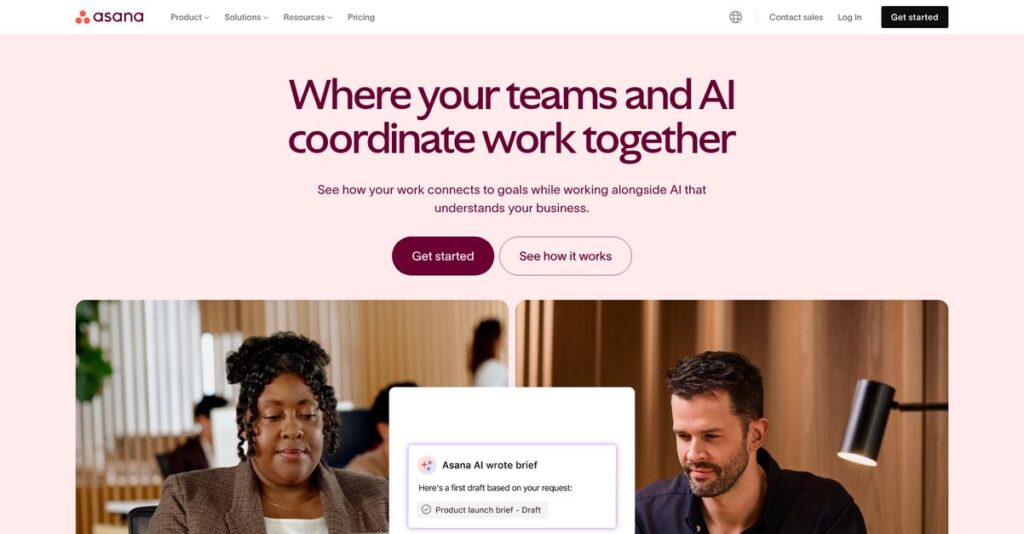Too many projects, not enough clarity.
If you’re juggling deadlines, assignments, and multiple tools just to coordinate your team’s actual work, you know how overwhelming things can get when details start slipping through the cracks.
Let’s be honest—you’re probably drowning in busywork instead of progress, and that constant confusion hurts productivity every single day.
That’s where Asana steps in, offering a different approach with dynamic project views, automation, and built-in AI that actually works to reduce “work about work” and bring genuine accountability.
Throughout this review, I’ll show you how you can get real visibility into your projects and pull daily work in line with your bigger goals—so you spend more time moving projects forward, and less time wrestling with confusion.
In this Asana review, you’ll see detailed walkthroughs of its features, pricing, workflow automation, integration options, and my take on how it stacks up against competitors.
You’ll leave with all the details you need to pick the features you need to organize, track, and accelerate your team’s work.
Let’s get started with the full review.
Quick Summary
- Asana is a work management platform that helps your team organize, track, and manage projects from tasks to strategic goals.
- Best for teams needing clear project visibility and flexible workflows across diverse roles and industries.
- You’ll appreciate its versatile views and automation features that reduce manual work and improve collaboration.
- Asana offers free and tiered subscription plans with a free trial on paid plans to explore advanced features.
Asana Overview
Asana was founded back in 2008 by two Facebook co-founders based in San Francisco. Their entire mission is built around helping your team reduce the frustrating “work about work” that drains real, valuable productivity.
While they serve nearly every industry imaginable, I find their unique strength is a focus on cross-functional team clarity. Their platform feels intentionally designed for marketing, operations, and HR teams, not just for highly technical project managers.
With their recent push into generative AI through the Asana AI Studio and key leadership changes planned, their innovation is accelerating. We’ll explore this forward-looking progress through this Asana review.
- 🎯 Bonus Resource: Speaking of optimizing operations, you might find my guide on best desk booking software helpful for managing physical workspace efficiently.
Unlike competitors that can feel like a jumble of disconnected features, Asana’s core “Work Graph” data model is built to connect daily work to strategic goals. This creates a level of top-to-bottom visibility I find powerful.
You’ll find them used by major global enterprises like Amazon and Google, as well as thousands of fast-growing startups. This proves to me their platform can successfully scale with your organization’s increasing complexity.
Their current strategy is laser-focused on AI-driven insights and expanding their already robust enterprise capabilities. This directly addresses your need to not just manage tasks but actually demonstrate their business value to leadership.
Now, let’s examine their core capabilities.
Asana Features
Tired of “work about work” slowing your team down?
Asana features are designed to streamline project management, helping teams focus on actual productivity. Here are the five main Asana features that solve common collaboration headaches.
1. Task & Project Management
Does your team struggle with unclear assignments?
Ambiguity in who’s doing what, and by when, can easily lead to missed deadlines and duplicated efforts. This creates frustration for everyone involved.
Asana’s core Task & Project Management feature allows you to break down big projects into clear, assignable tasks. From my testing, the ability to attach files and set due dates directly on tasks is incredibly useful for keeping everything organized. This feature ensures clear accountability.
This means your team gains immediate clarity, reducing miscommunication and boosting overall efficiency.
2. Multiple Project Views
Stuck with just one way to see your projects?
Different teams and projects often need different visual approaches to track progress effectively. A single view can limit visibility and understanding.
Asana offers flexible views like Lists, Kanban boards, Calendars, and Gantt-style Timelines, letting you switch perspectives effortlessly. Here’s what I found: the underlying data stays consistent across all views, which is great. This feature caters to diverse work styles, improving project tracking.
So you can choose the best visualization for your team, ensuring everyone stays on the same page and bottlenecks are spotted quickly.
3. Goals & Portfolios
Is daily work disconnected from big-picture goals?
When individual efforts don’t clearly align with strategic objectives, teams can feel adrift and efforts become scattered. This can undermine company strategy.
The Goals & Portfolios features connect everyday tasks directly to your organization’s strategic objectives. What I love about this is how it offers a high-level overview of multiple initiatives, providing real-time insights. This feature prevents scattered efforts.
This means you gain vital clarity on how team work contributes to company-wide goals, helping leaders make informed resource decisions.
- 🎯 Bonus Resource: While streamlining workflows, optimizing financial processes like compliant debt recovery is crucial. You might find my guide on debt collection software useful.
4. Automation & AI Studio
Are repetitive manual tasks eating up your time?
Constant busywork like assigning tasks or updating statuses can seriously drain productivity. This distracts your team from high-value activities.
Asana’s Automation & AI Studio allows you to set up rules to automate routine actions, like moving tasks or updating fields. From my testing, the no-code builder for workflows is intuitive, making it easy to automate even complex processes. This feature really shines in maintaining consistency.
This means you can dramatically reduce manual overhead, freeing your team to focus on strategic work and boosting overall productivity.
5. Customization Options & Forms
Is your software too rigid for your unique workflows?
Generic tools often force you into their predefined structures, making it hard to capture all necessary information for your specific processes. This can lead to incomplete data.
Asana offers extensive customization with custom fields and a powerful Forms feature for standardized intake. This is where Asana shines: you can tailor the platform to fit your exact business needs, ensuring all relevant data is captured. This feature adapts to diverse departmental processes.
So you can design workflows that truly match how your team operates, ensuring structured data for better reporting and analysis.
Pros & Cons
- ✅ Intuitive interface makes adoption easy for most teams.
- ✅ Excellent visual options for managing and tracking projects.
- ✅ Robust features for aligning daily tasks with strategic goals.
- ⚠️ Can be overly complex for very small teams with simple needs.
- ⚠️ Notification volume can become overwhelming if not managed.
- ⚠️ Advanced features require higher-tier plans, increasing cost.
These Asana features are designed to work together, creating a cohesive system that reduces project chaos. Your team gets a centralized hub for all work, fostering greater clarity and efficiency.
Asana Pricing
Is Asana pricing clear or confusing?
Asana pricing offers a freemium model with clear subscription tiers, making it straightforward for you to understand costs based on your team’s size and feature requirements.
| Plan | Price & Features |
|---|---|
| Free | Free • Unlimited tasks, projects, messages • File storage (up to 100MB per file) • Up to 15 users • Basic project management |
| Premium | ~$10.99-$13.49/user/month (billed annually) • All Free features • Advanced workflow creation • Unlimited dashboards & reporting • Custom fields, rules, timeline view |
| Business | ~$24.99-$30.49/user/month (billed annually) • All Premium features • Portfolio & workload management • Goals, advanced integrations • Proofing, advanced automation rules |
| Enterprise | Custom pricing – contact sales • All Business features • Advanced security (SAML, user provisioning) • Enhanced admin controls, custom branding • Priority support, dedicated CSM |
1. Value Assessment
Great value for the features.
From my cost analysis, Asana’s tiered pricing ensures you only pay for the features you truly need, making it efficient for various team sizes. The per-user model scales naturally with your growth, avoiding situations where you’re stuck with oversized plans for your current requirements.
This means your budget gets optimized for actual usage, allowing you to upgrade seamlessly as your team evolves.
2. Trial/Demo Options
Smart evaluation options available.
- 🎯 Bonus Resource: While we’re discussing optimizing processes, you might find my analysis of best 3D printing software helpful for different kinds of projects.
Asana typically offers a free trial for its Premium and Business plans, allowing you to test advanced features before committing. What I found regarding pricing is that demos can also be requested for higher tiers, providing a personalized walkthrough tailored to your specific business needs.
This helps you evaluate the fit and functionality thoroughly, reducing risk before you invest in the full pricing.
3. Plan Comparison
Choosing the right plan is key.
The Free plan suits individuals or small teams with basic needs, but the Premium tier significantly enhances project tracking with advanced features. Budget-wise, the Business plan offers strategic oversight for managing multiple projects and initiatives across your organization.
This helps you match Asana pricing to your actual usage requirements, ensuring you get the most value for your investment.
My Take: Asana’s pricing structure is designed to be highly scalable, providing clear upgrade paths that align with your team’s growing complexity and feature demands, from small teams to large enterprises.
The overall Asana pricing reflects transparent, scalable value for diverse team needs.
Asana Reviews
Does real user feedback align with the hype?
My analysis of Asana reviews provides a balanced look at what actual customers think. I’ve evaluated feedback patterns to give you practical insights.
1. Overall User Satisfaction
Users are largely very positive.
From my review analysis, Asana consistently garners high satisfaction ratings on major platforms. What impressed me about the user feedback is how most customers highly praise its intuitive interface and effectiveness in centralizing work, indicating strong core appeal.
This means you can typically expect a positive initial experience and good team adoption.
2. Common Praise Points
The interface consistently earns high marks.
Users frequently commend Asana for its clean, user-friendly, and visually appealing interface, making initial setup straightforward. What stands out in customer feedback is how multiple views provide unmatched flexibility for diverse team preferences, enhancing overall project visibility.
This feature ensures your team can work effectively in their preferred style.
- 🎯 Bonus Resource: Speaking of effectively managing your operations, my guide on Best Yoga Studio Software explores specialized tools for unique business needs.
3. Frequent Complaints
Some common frustrations do emerge.
While generally positive, several reviews highlight a potential for notification overload, especially in active projects, which can be distracting. From my review analysis, what you’ll find is cost for advanced features is a recurring concern, particularly for larger teams needing higher tiers.
Consider these minor annoyances rather than deal-breakers, often manageable with settings or budget.
What Customers Say
- Positive: “Asana’s interface is incredibly clean and easy to navigate, which made our team’s adoption much smoother than expected.” (Asana User)
- Constructive: “The free version is great to start, but to unlock real power, you have to jump to Business, and that’s a significant investment.” (Asana User)
- Bottom Line: “We finally know who is doing what, and when it’s due. It’s transformed our project visibility.” (Asana User)
Overall, Asana reviews show consistent user satisfaction with powerful core features, despite some cost and notification concerns.
Best Asana Alternatives
Which Asana alternative is right for you?
The best Asana alternatives include several strong options, each better suited for different business situations and priorities. You’ll want to consider your team size, budget, and specific workflow needs.
- 🎯 Bonus Resource: Speaking of scaling revenue, you might find my analysis of best affiliate software helpful.
1. monday.com
Need a highly visual, customizable work OS?
monday.com excels if your business needs a versatile platform adaptable for various operational workflows beyond just project management, such as HR or CRM. From my competitive analysis, monday.com offers extreme flexibility for diverse use cases, though it can escalate in cost for more advanced features.
Choose monday.com when visual customizability across many departmental workflows is your top priority.
2. Trello
Looking for extreme simplicity and visual task tracking?
Trello is ideal for small teams or individuals needing a very straightforward, visual tool primarily for task management and lightweight project tracking. What I found comparing options is that Trello provides a very simple, visual Kanban board, making it a more budget-friendly alternative for basic needs.
Consider this alternative for simple, visual task tracking or ad-hoc collaborations over Asana’s more robust features.
3. Jira
Working with software development and agile methodologies?
Jira is purpose-built for software development teams and agile workflows, excelling in issue tracking, bug reporting, and sprint management with deep developer tool integrations. From my analysis, Jira is highly specialized for agile software development, making it the best alternative for engineering organizations needing customized workflows.
Choose Jira when your primary need is for specialized software development project management and bug tracking.
4. Microsoft Planner / Microsoft Project
Heavily invested in the Microsoft 365 ecosystem?
Microsoft offers Planner for simple task management within Teams, or Project for highly complex, traditional large-scale projects. What I found comparing options is that Microsoft’s tools integrate deeply within their ecosystem, though Project can be significantly more expensive and complex than Asana.
Choose Planner for basic task management within Microsoft 365 or Project for highly complex, traditional project management.
Quick Decision Guide
- Choose Asana: Comprehensive work management connecting tasks to strategic goals
- Choose monday.com: Highly customizable, visual platform for diverse workflows
- Choose Trello: Simple, budget-friendly visual task tracking for small teams
- Choose Jira: Specialized solution for software development and agile teams
- Choose Microsoft: Deep integration within the Microsoft 365 ecosystem for existing users
The best Asana alternatives depend on your specific business scenario and budget, rather than generic feature lists.
Asana Setup
Considering Asana’s setup and adoption?
Your Asana review wouldn’t be complete without understanding its practical implementation. This section analyzes what it truly takes to deploy Asana successfully.
1. Setup Complexity & Timeline
Is Asana setup really “simple”?
For basic task management, it’s quick. But leveraging Asana’s full power for larger teams involves defining custom fields, workflows, and integrations. What I found about deployment is that initial planning of workflows is crucial for advanced configurations, which can extend your timeline significantly beyond a simple project creation.
You’ll need to dedicate time to strategic planning and data architecture if you’re aiming for comprehensive implementation.
- 🎯 Bonus Resource: Before diving deeper, you might find my analysis of best crypto signals software helpful for diverse investment strategies.
2. Technical Requirements & Integration
Worried about your existing tech stack?
Asana is cloud-based, so you won’t need on-premise servers. Your primary technical need is a stable internet connection and compatible web browsers. From my implementation analysis, integrations via APIs are generally straightforward, connecting with tools like Google Workspace or Slack without complex coding.
Plan for seamless connectivity and ensure your IT team is ready to configure standard integrations and user access.
3. Training & Change Management
How will your team truly adopt Asana?
Basic task training is minimal due to Asana’s intuitive design. However, maximizing ROI requires comprehensive training on advanced features like reporting, workload management, and automation. What I found about deployment is that dedicated in-house training boosts consistent adoption for larger teams, beyond just self-service resources.
You’ll need a clear training strategy and user champions to ensure your team fully embraces Asana and its capabilities.
4. Support & Success Factors
Will Asana support your journey?
Asana offers good support, scaling with your pricing tier, from self-service options to dedicated customer success managers for higher plans. From my implementation analysis, responsive support aids configuration questions and issue resolution, which is vital during initial setup and acclimation.
Plan to leverage their resources and consider engaging customer success for tailored onboarding, which significantly impacts long-term success.
Implementation Checklist
- Timeline: Weeks to months depending on scope and team size
- Team Size: Project lead, workflow owners, and IT support
- Budget: Training materials and optional professional services
- Technical: Stable internet and existing software integration needs
- Success Factor: Clear workflow definition and comprehensive user training
Overall, your Asana setup can be simple or complex; successful deployment hinges on upfront planning and dedicated training.
Bottom Line
Is Asana the right fit for your team?
This Asana review shows a robust work management platform that excels for diverse teams and organizations aiming for improved clarity and collaboration.
1. Who This Works Best For
Growing teams needing work orchestration and clarity.
- 🎯 Bonus Resource: Speaking of different types of software for specific organizational needs, my guide on best exam software can help manage high-stakes testing.
Asana works best for mid-sized to large organizations, marketing, operations, and product teams needing to manage cross-functional projects and strategic goals. From my user analysis, businesses with scattered work and unclear responsibilities will find immense value in its centralized approach.
You’ll succeed with Asana if you prioritize transparency, accountability, and streamlined project delivery across multiple departments.
2. Overall Strengths
Unparalleled clarity and task-to-goal alignment.
The software succeeds by providing an intuitive interface, comprehensive project tracking, and robust features like Goals and Portfolios. From my comprehensive analysis, its ability to link daily tasks to strategic objectives significantly reduces “work about work” and improves overall team efficiency.
These strengths translate directly into enhanced productivity and improved project outcomes, justifying the investment for your business.
3. Key Limitations
Complexity and cost can be deterrents for some.
While powerful, Asana can present a learning curve for very small teams with minimal needs, and its advanced features reside in higher, costly tiers. Based on this review, notification overload can become an issue if not carefully managed, potentially detracting from focus in active projects.
I’d say these limitations are manageable trade-offs for growing teams but might be deal-breakers for very basic task management scenarios.
4. Final Recommendation
Asana receives a strong, confident recommendation.
You should choose Asana if your team needs a scalable, versatile platform to manage complex projects, align daily work with strategic goals, and enhance cross-functional collaboration. From my analysis, this solution empowers teams to achieve significant clarity and efficiency across various business contexts.
My confidence level is high for teams aiming to standardize workflows and improve visibility from daily tasks to company objectives.
Bottom Line
- Verdict: Recommended for growing teams and organizations
- Best For: Project, Marketing, Ops, and Product teams managing cross-functional work
- Business Size: SMBs, mid-market, and enterprises seeking work orchestration
- Biggest Strength: Clarity in “who, what, when” and strategic goal alignment
- Main Concern: Cost of advanced features for large teams
- Next Step: Explore free trial or request a demo for your team
This Asana review confirms its significant value for optimizing work management and fostering team alignment across diverse business needs.