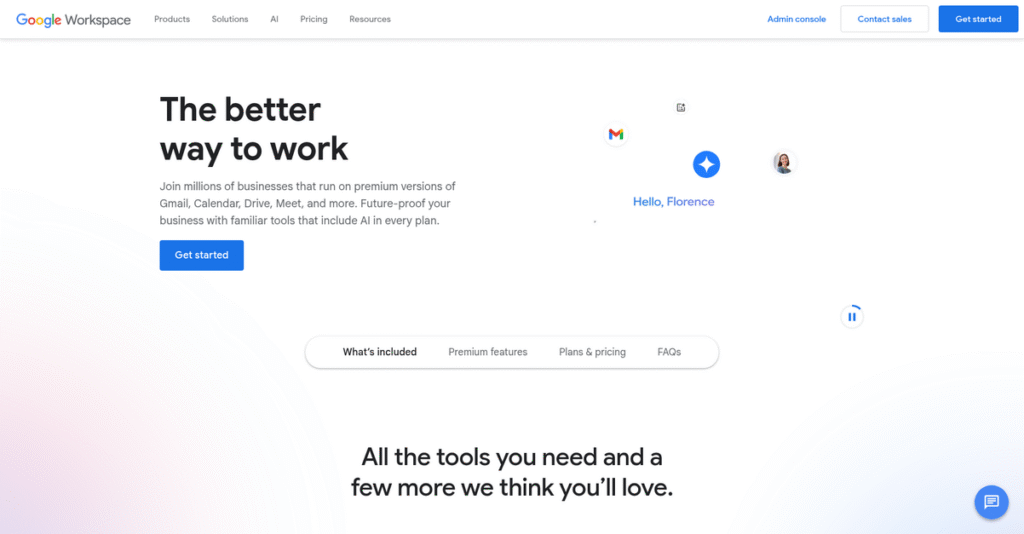Still struggling with scattered files and lost messages?
If you’re evaluating collaboration software right now, you’re probably overwhelmed by the need to keep everything organized—without adding more apps or headaches to your team’s workflow.
The real problem? Every day, you’re wasting time jumping between tools and conversations just to get your work moving forward.
Google Workspace takes a unified approach, bringing email, file sharing, real-time document editing, AI-powered automation, and advanced security together in a single, integrated platform—removing friction so your team can focus on actual work, not switching tabs.
That’s why, in this review, I’ll break down how it actually simplifies your team’s collaboration so you can work better together, no matter where you are.
In this Google Workspace review, you’ll find practical insights on features, real-world use cases, pricing options, and alternatives—everything you need as you compare solutions.
By the end, you’ll see the features you need to make a truly confident decision.
Let’s dive into the details.
Quick Summary
- Google Workspace is a cloud-based suite of productivity tools designed to enhance collaboration and streamline communication across your team.
- Best for small to large businesses needing flexible, integrated collaboration and AI-powered productivity tools.
- You’ll appreciate its real-time co-editing and deep integration of apps like Gmail, Drive, and Meet that simplify teamwork.
- Google Workspace offers tiered pricing from $6/user/month with a free 14-day trial for new customers.
Google Workspace Overview
You likely know Google, but their Workspace suite, which started as ‘Google Apps’ back in 2006, operates from their well-known Mountain View, California headquarters.
While they serve all business sizes, I find their primary mission is enabling flexible and integrated work experiences. This web-native DNA is a major advantage for distributed teams and growing businesses that require powerful, accessible tools without IT complexity.
Their most significant recent development is the deep integration of Gemini AI. We can see its practical impact on your daily productivity through this Google Workspace review.
In contrast to Microsoft 365’s desktop-centric history, Workspace was built from the ground up for online collaboration. This means its co-authoring avoids the typical version control headaches and simply feels more intuitive.
They work with a huge spectrum of organizations, from agile tech startups and educational institutions to large federal agencies that now trust their secure, compliant AI platform.
From my analysis, their strategy is clearly centered on embedding helpful generative AI directly into your team’s everyday workflows. This directly addresses the market’s demand for smarter, more efficient collaboration tools.
Now let’s examine their capabilities.
Google Workspace Features
Tired of disconnected productivity tools?
Google Workspace features provide a fully integrated suite that empowers collaboration and communication. Here are the five core Google Workspace solutions that solve common business productivity challenges.
- 🎯 Bonus Resource: While we’re discussing business productivity, understanding how to maximize your enterprise software investment is equally important. My article on securing your ERP success can help.
1. Gmail
Email chaos still overwhelming your inbox?
Dealing with endless spam or struggling to find important messages can really slow down your day. This often leads to missed opportunities.
Gmail provides a professional email service with custom domains, robust spam filtering, and AI-powered categorization. From my testing, direct Google Meet and Chat integration is a game-changer, allowing you to streamline communications without leaving your inbox.
This means you can centralize all your communication and finally focus on what truly matters, not just managing email.
2. Google Drive
Are you still struggling with file sharing and version control?
Scattered files across different devices and no clear version history can lead to costly mistakes and wasted time. This frustrates teams.
Google Drive acts as your central cloud storage, enabling secure file sharing and universal access from anywhere. What I found impressive is how you can collaborate on any file type—even Microsoft Office documents—without conversion, which is incredibly flexible.
This means you can easily share, manage permissions, and track revisions, ensuring everyone always works on the right document.
3. Google Docs, Sheets, & Slides
Is real-time team collaboration still a fantasy for your team?
Sending documents back and forth via email for edits creates version control nightmares and delays. This slows down project completion.
Docs, Sheets, and Slides offer real-time co-authoring, allowing multiple users to work simultaneously with integrated chat and comments. Here’s the thing – seeing live edits from teammates genuinely reduces endless email threads. The new Gemini AI integration also streamlines content creation.
This means your team can collaborate seamlessly, reducing back-and-forth and significantly accelerating project timelines.
4. Google Meet
Struggling with clunky, unreliable video conferences?
Poor audio, dropped connections, and limited features can make virtual meetings a frustrating experience. This hinders team connectivity.
Google Meet offers seamless video conferencing with features like screen sharing, live captions, and background noise cancellation. This is where Google Workspace shines; scheduling meetings directly from Calendar or Gmail makes joining effortless, a real productivity booster for me.
This means you can hold more engaging and productive virtual meetings, fostering better team communication regardless of location.
5. Google Chat & Spaces
Is team communication fragmented across too many apps?
Scattered conversations across various platforms make it hard to keep track of project discussions and shared files. This creates confusion.
Chat provides instant messaging, while Spaces offer dedicated areas for project-based collaboration. What I love about this is how all relevant communication is centralized and searchable, eliminating email clutter for quick internal queries.
This means your team can stay aligned, share files, and assign tasks efficiently within a persistent, organized communication hub.
Pros & Cons
- ✅ Exceptional real-time collaboration across all document types and applications.
- ✅ Highly integrated ecosystem reduces context switching and enhances workflow.
- ✅ Accessible from any device, anywhere, ideal for remote and hybrid teams.
- ⚠️ Storage limits on lower-tier plans can be restrictive for growing businesses.
- ⚠️ Advanced admin features may have a steeper learning curve for new users.
- ⚠️ Some users desire more robust features compared to desktop-only applications.
You’ll appreciate how these Google Workspace features work together to create a cohesive and productive digital workspace for your entire organization, driving efficiency.
Google Workspace Pricing
Does Google Workspace fit your budget?
Google Workspace pricing offers transparent tiers, making it straightforward to understand costs for businesses of all sizes, with clear per-user monthly rates.
| Plan | Price & Features |
|---|---|
| Business Starter | $6/user/month (annual commitment) • Custom business email • 30 GB cloud storage/user • 100-participant video meetings • Docs, Sheets, Slides access |
| Business Standard | $12/user/month • 2 TB pooled cloud storage/user • 150-participant video meetings • Meeting recordings • Enhanced admin controls |
| Business Plus | $18/user/month • 5 TB pooled cloud storage/user • 500-participant video meetings • Advanced security (Vault) • Attendance tracking, noise cancellation |
| Enterprise | Custom pricing – contact sales • Unlimited pooled storage • 1000-participant video meetings • Advanced DLP & security • Premium support, data regions |
1. Value Assessment
Excellent value for your investment.
What I found regarding Google Workspace pricing is that its tiered structure means you only pay for the features and storage your business truly needs. Their pricing approach scales naturally with your growth, avoiding situations where you’re overpaying for unused capacity or forced upgrades.
Budget-wise, this means your monthly costs are predictable and align directly with your operational requirements.
- 🎯 Bonus Resource: While we’re discussing optimizing your budget, understanding architectural CAD software can be equally vital for design-focused teams.
2. Trial/Demo Options
Try before you commit.
Google Workspace offers a 14-day free trial that lets you thoroughly test its features, integrations, and overall fit for your team. What impressed me is how this trial provides full access to evaluate tools like Gmail, Drive, Meet, and Docs in a real-world scenario before any financial commitment.
This helps you evaluate user adoption and productivity gains before committing to the full pricing.
3. Plan Comparison
Choosing the right plan for you.
For small teams, Business Starter provides essential tools, but growing businesses will find Business Standard’s increased storage and meeting features more valuable. What stands out is how Business Plus elevates security and meeting capabilities for larger SMBs.
This tiered pricing helps you match features to your team’s size and security needs, optimizing your budget.
My Take: Google Workspace’s pricing is highly competitive and transparent, offering clear value at each tier. It’s perfectly suited for businesses seeking cloud-native productivity with scalable solutions.
The overall Google Workspace pricing reflects excellent value for scalable cloud collaboration.
Google Workspace Reviews
What do real customers actually think?
Google Workspace reviews show a clear pattern of satisfied users, highlighting the suite’s robust collaboration and integration, while also noting some consistent pain points.
1. Overall User Satisfaction
Users seem genuinely happy here.
- 🎯 Bonus Resource: While we’re discussing administrative features, my article on college management systems explores automation solutions.
From my review analysis, Google Workspace consistently achieves high satisfaction ratings on platforms like G2 and Capterra, typically averaging 4.5 out of 5 stars. What impressed me about the user feedback is how customers often praise its intuitive interface and the overall reliability across applications, leading to positive overall sentiment.
This indicates you can expect a generally positive and reliable experience with the suite.
2. Common Praise Points
Users consistently love the real-time collaboration.
Customers repeatedly highlight the seamless real-time co-authoring in Docs, Sheets, and Slides, citing significant boosts to team productivity. From customer feedback, the integrated ecosystem of apps is a major advantage, allowing users to flow effortlessly between Gmail, Calendar, Drive, and Meet.
This means your team will benefit from a truly interconnected and efficient workflow.
3. Frequent Complaints
Common user frustrations include storage limits.
While overall satisfaction is high, some Google Workspace reviews frequently mention the restrictive storage limits in lower-tier plans, often necessitating upgrades. What stands out in user feedback is how advanced administrative features can present a learning curve for those new to complex configurations.
These issues are generally not deal-breakers but warrant consideration depending on your specific needs.
What Customers Say
- Positive: “The real-time collaboration feature in Google Docs has transformed how our team works; we no longer deal with version control issues.” (User Review)
- Constructive: “While great, the 30GB storage limit on the Business Starter plan quickly becomes restrictive for a growing business.” (User Review)
- Bottom Line: “Everything just works together, from scheduling a Meet call in Calendar to sharing documents directly from Gmail. It makes our workflow so much smoother.” (User Review)
The overall Google Workspace reviews reflect a highly satisfied user base, with common, manageable issues rather than major flaws.
Best Google Workspace Alternatives
Too many options when choosing a platform?
The best Google Workspace alternatives include several strong options, each better suited for different business situations and priorities regarding features, pricing, and specific use cases.
- 🎯 Bonus Resource: Before diving deeper into productivity suites, you might find my analysis of property and casualty insurance software helpful.
1. Microsoft 365
Heavily relying on advanced desktop applications?
Microsoft 365 excels if your organization’s workflow deeply involves advanced desktop features of Word, Excel, and PowerPoint, or requires strong integration with Windows Server and Active Directory. From my competitive analysis, Microsoft provides unparalleled desktop app familiarity, making it a more seamless experience for deeply entrenched Windows ecosystems.
Choose Microsoft 365 when your priority is legacy compatibility and advanced desktop application capabilities over cloud-native agility.
2. Zoho Workplace
Seeking a broad, budget-friendly business suite?
Zoho Workplace is a strong alternative if you’re a small to medium-sized business with budget constraints seeking a comprehensive suite beyond just productivity tools. What I found comparing options is that Zoho offers a very broad, cost-effective suite, integrating CRM, finance, and HR alongside productivity.
Consider this alternative when you need an all-in-one, highly affordable solution for diverse business functions.
3. Nextcloud
Prioritizing maximum data control and privacy?
Nextcloud is ideal for organizations with stringent privacy requirements or a strong desire to avoid public cloud dependencies by self-hosting their data. Alternative-wise, Nextcloud offers complete data sovereignty and customization, appealing to those who need to maintain full control over their sensitive information on-premises.
Choose Nextcloud when data sovereignty and complete control over your infrastructure are non-negotiable priorities.
4. OnlyOffice
Need excellent Microsoft Office file compatibility?
OnlyOffice shines if your organization frequently exchanges documents with Microsoft Office users and prioritizes high fidelity with .docx, .xlsx, and .pptx formats. From my competitive analysis, OnlyOffice delivers near-identical Microsoft Office compatibility, serving as a robust alternative whether self-hosted or cloud-based.
Choose OnlyOffice if perfect Microsoft Office document compatibility is your primary concern in a productivity suite.
Quick Decision Guide
- Choose Google Workspace: For cloud-native collaboration and AI innovation
- Choose Microsoft 365: For deep desktop app reliance and enterprise integration
- Choose Zoho Workplace: For broad, affordable business application suite
- Choose Nextcloud: For ultimate data sovereignty and self-hosting
- Choose OnlyOffice: For superior Microsoft Office file compatibility
The best Google Workspace alternatives depend on your organization’s specific needs and ecosystem more than just feature lists.
Google Workspace Setup
How complex is Google Workspace implementation?
This Google Workspace review delves into the deployment process, from initial setup to long-term adoption, setting realistic expectations for your business.
1. Setup Complexity & Timeline
Don’t underestimate the setup journey.
For small businesses, basic Google Workspace implementation can be swift, often completed within hours. However, for larger organizations, it involves significant data migration, integration with existing systems, and advanced policy configurations. What I found about deployment is that complexity directly correlates with your organization’s scale and legacy infrastructure.
You’ll need to plan for dedicated time and potentially professional services to manage complex migrations and configurations effectively.
2. Technical Requirements & Integration
Technical groundwork is essential.
Google Workspace primarily requires a modern browser and stable internet, simplifying IT management. However, larger deployments might involve integrating with identity management solutions like Active Directory or configuring advanced security features. From my implementation analysis, integrating with legacy systems can be a significant undertaking requiring specific technical expertise and tools.
Prepare your IT team to manage network configurations, data migration, and any necessary third-party integrations for a smooth transition.
- 🎯 Bonus Resource: If you’re looking into managing other complex business systems, my article on best hotel property management system covers essential strategies.
3. Training & Change Management
User adoption isn’t automatic.
While basic Google Workspace features are intuitive, leveraging the full collaborative suite requires structured training to ensure high adoption rates. Your team will face a learning curve adapting to new workflows like real-time co-editing versus traditional attachments. What I found about deployment is that successful change management programs drive high employee satisfaction and maximize productivity gains.
Invest in tailored training programs and communicate benefits clearly to overcome resistance and ensure your team fully embraces the new tools.
4. Support & Success Factors
Support quality matters for success.
Google Workspace offers 24/7 support, but quality can vary. For larger implementations, enhanced support agreements or dedicated technical account managers are invaluable. From my implementation analysis, proactive planning and a clear communication strategy are pivotal for navigating any challenges during and after deployment.
Plan for ongoing support and leverage Google’s extensive self-help resources to ensure a successful, sustainable implementation.
Implementation Checklist
- Timeline: Hours for SMBs; months for large enterprises
- Team Size: IT lead for SMBs; dedicated project team for enterprises
- Budget: Varies; consider professional services for complex migration
- Technical: Internet, modern browser, optional Active Directory integration
- Success Factor: Strong change management and structured user training
Overall, Google Workspace setup offers flexibility, but implementation success hinges on preparation for your specific business needs and scale.
Bottom Line
Is Google Workspace the right fit for your business?
This Google Workspace review shows a robust, cloud-native suite delivering immense value for businesses prioritizing collaboration, flexibility, and AI-powered productivity.
1. Who This Works Best For
Businesses embracing flexible, modern work models.
Google Workspace works best for organizations of all sizes, from startups to enterprises, particularly those adopting hybrid or remote work and valuing seamless real-time collaboration. What I found about target users is that teams who frequently co-author documents and communicate digitally will find immense value in its integrated ecosystem.
You’ll succeed with this suite if your business values ease of use, cross-device accessibility, and streamlined communication across diverse teams.
2. Overall Strengths
Unmatched real-time collaboration and AI integration.
The software succeeds by offering exceptional real-time co-editing across Docs, Sheets, and Slides, deeply integrated with AI (Gemini) for enhanced productivity and content generation. From my comprehensive analysis, the unified ecosystem simplifies daily workflows by consolidating communication and creation tools into one accessible platform.
These strengths directly translate into improved team efficiency, reduced version control headaches, and a truly unified work environment for your business.
3. Key Limitations
Feature depth can sometimes fall short for niche needs.
- 🎯 Bonus Resource: Before diving deeper, you might find my analysis of best child care software helpful for specific administrative needs.
While highly capable, some advanced, specialized features found in legacy desktop applications or dedicated niche software might be perceived as less robust. Based on this review, lower-tier storage limits can become restrictive for growing businesses with high data volumes, potentially requiring an upgrade.
I find these limitations manageable for most users, but they warrant consideration if your business has very specific, highly specialized software requirements.
4. Final Recommendation
Google Workspace earns a strong, confident recommendation.
You should choose this software if your business prioritizes cloud-native collaboration, accessibility, and leveraging AI for enhanced productivity across all team members. From my analysis, this solution scales effectively from SMBs to large enterprises, offering excellent value and security for modern work.
My confidence level is extremely high for businesses seeking a comprehensive, future-proof, and highly collaborative productivity suite.
Bottom Line
- Verdict: Recommended for modern, collaborative businesses
- Best For: Organizations of all sizes prioritizing cloud-native collaboration
- Business Size: Small businesses to large enterprises embracing hybrid work
- Biggest Strength: Real-time co-editing and deep AI (Gemini) integration
- Main Concern: Niche feature depth and lower-tier storage limits
- Next Step: Explore plans and try a free trial to assess fit
This Google Workspace review confirms its significant value for the modern business, providing a powerful, integrated, and AI-driven solution for your productivity and collaboration needs.