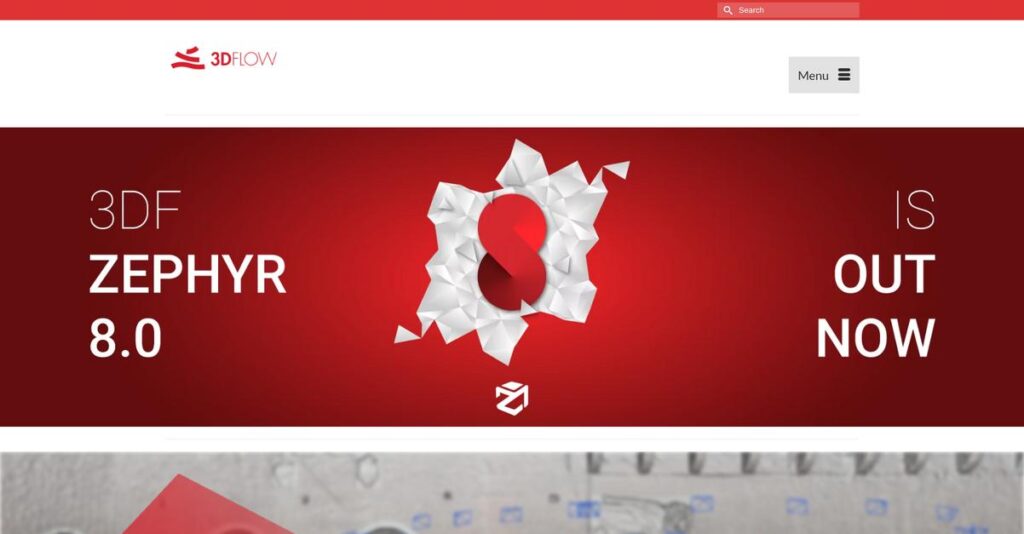Turning photos into 3D models shouldn’t be so hard.
If you’re dealing with clunky photogrammetry tools or inconsistent results, you’re probably here searching for a better, more reliable workflow.
But let’s be honest—wasting hours on failed 3D reconstructions is exhausting and keeps your projects stalled far too often.
That’s where 3Dflow steps in. Their flagship 3DF Zephyr suite promises to simplify reality capture, handle both photos and LiDAR data, and give you the tools to clean up, export, and actually use your models—all without endless tinkering. I’ve spent weeks pushing this software’s limits so you get real answers, not hype.
In this review, I’ll show you how 3Dflow helps you finally get accurate 3D models every time.
You’ll see what matters—including detailed features, pricing, workflows, and how 3Dflow stacks up to top alternatives—in this 3Dflow review, all from a buyer’s perspective.
You’ll walk away knowing the features you need to make a confident decision.
Let’s get started.
Quick Summary
- 3Dflow is a photogrammetry software suite that automates high-quality 3D model reconstruction from photos, videos, and laser scans.
- Best for professionals needing precise 3D models in surveying, archaeology, architecture, and digital content creation.
- You’ll appreciate its integrated workflow combining multi-GPU acceleration, LiDAR data fusion, and AI tools for detailed and versatile 3D captures.
- 3Dflow offers a free version for personal use plus tiered perpetual licenses and subscriptions for advanced features and commercial projects.
3Dflow Overview
3Dflow has been delivering powerful photogrammetry solutions since their founding in 2011. Based in Italy, they spun out of university research with a clear mission for cutting-edge 3D reconstruction.
They serve a surprisingly broad mix of professional industries, from archaeology to game design, which I find quite refreshing. You’ll notice their tools aren’t just for surveyors but also cater to creative and scientific professionals who need the absolute highest-fidelity models.
Key recent developments, like AI-powered masking and broader GPU support, demonstrate their commitment to practical innovation. I’ll explore why this matters for your projects through this 3Dflow review.
Unlike competitors that often hyper-specialize in just pure processing speed or aerial mapping, what sets 3Dflow apart is their all-in-one reality capture approach. I found this makes them uniquely capable of blending different data types cohesively.
- 🎯 Bonus Resource: If you’re also looking into specialized business software solutions, my article on best fund accounting software might be helpful.
They work with a diverse range of organizations, from large entertainment studios and industrial surveyors to individual architects and archaeologists who need extremely detailed digital twins for their complex, real-world projects.
From my perspective, their entire strategy centers on building a complete, integrated ecosystem for your projects. They’re committed to a single, powerful platform that handles photogrammetry, video, and LiDAR data, saving you from jumping between disconnected applications.
Now let’s examine their core capabilities.
3Dflow Features
Struggling to transform real-world scenes into digital 3D models?
3Dflow features are purpose-built for photogrammetry and 3D reconstruction, helping you create highly accurate digital twins. Here are the five main 3Dflow features that elevate your 3D modeling workflow.
1. 3DF Zephyr (Core Photogrammetry)
Tired of complex 3D modeling processes?
Manually creating accurate 3D models from photos is often tedious and error-prone. This can delay your projects and impact quality.
3DF Zephyr automates 3D model reconstruction from diverse sources like photos, video frames, and drone data. I found that its proprietary SfM system effortlessly handles vast datasets, which is where this feature truly shines. It transforms raw images into detailed dense point clouds and textured meshes.
This means you can efficiently produce high-fidelity 3D models for diverse applications, from cultural heritage to surveying.
2. 3DF Scarlet (LiDAR Data Registration)
Having trouble integrating disparate scan data?
Combining laser scan data with photogrammetry can be a frustrating, disjointed process. This often leads to incomplete or inaccurate models.
3DF Scarlet, bundled with Zephyr, is a dedicated tool for efficient LiDAR data registration and management. What I love about this feature is how it seamlessly aligns complex laser scan datasets, improving the overall precision of your 3D models. It supports multiple registration methods, including photogrammetry-based automatic alignment.
The result is your ability to combine these data types for richer, more precise 3D models, especially when capturing intricate details.
- 🎯 Bonus Resource: While we’re discussing complex processes and workflows, understanding business management software is equally important for overall success.
3. Advanced Geospatial Tools
Need precise measurements for your mapping projects?
Generating accurate 2D and 3D geospatial outputs can be challenging without specialized tools. This limits the professional utility of your 3D models.
Available in 3DF Zephyr Aerial, these tools generate true orthophotos, DTMs, and DSMs. From my testing, the ability to create vector CAD outputs like contour lines and sections is incredibly powerful. This feature also includes robust automatic ground extraction filters.
This means you get precise analytical reports and industry-standard vector outputs critical for professional geomatics workflows.
4. Editing and Post-processing Tools
Are your raw 3D models less than perfect?
Unrefined 3D reconstructions often require extensive manual cleanup. This eats into your time and can compromise model quality.
3DF Zephyr includes a comprehensive suite of 3D editing tools to refine your models efficiently. What you get instead is the ability to decimate, smooth, and fill holes while defining a “Volume of Interest” to speed up calculations. This feature helps optimize models for various downstream uses.
So you can easily clean up, optimize, and customize your 3D models for superior visual quality or specific applications like 3D printing.
5. Integration and Export Capabilities
Struggling to use your 3D models in other software?
Lack of interoperability often makes it difficult to transfer 3D models between different platforms. This creates workflow bottlenecks.
3Dflow emphasizes seamless integration by supporting export in numerous common 3D formats, including OBJ, STL, PLY, and DXF. This feature ensures your 3D models are universally compatible with CAD software, game engines, or 3D printing applications. Direct uploads to platforms like Sketchfab are also a nice touch.
This means you can easily use your generated 3D assets across your existing software ecosystem without conversion headaches.
Pros & Cons
- ✅ High-quality 3D model reconstruction with exceptional detail and accuracy.
- ✅ Versatile data input: handles photos, videos, and native LiDAR scan formats.
- ✅ Multi-GPU support significantly accelerates processing for large projects.
- ⚠️ Steeper learning curve for advanced settings and troubleshooting.
- ⚠️ Exclusively a Windows-only application, limiting cross-platform users.
- ⚠️ Advanced features like multi-GPU require a significant investment in higher editions.
You’ll appreciate how these 3Dflow features work together to create a robust reality capture and analysis platform for diverse professional needs.
3Dflow Pricing
Hidden costs making you wonder?
3Dflow pricing is generally transparent for its Zephyr suite, with clear tiers and options for both perpetual licenses and subscriptions, making it easier to plan your budget.
| Plan | Price & Features |
|---|---|
| 3DF Zephyr Free | Free for non-commercial use • Up to 50 photos/video frames • Single NVIDIA GPU acceleration • Limited export (JPG textures, YouTube) • Forum support |
| 3DF Zephyr Lite | Perpetual license ~ $149-$209 (estimated) • Countless source photos • Up to two GPUs (NVIDIA, AMD, Intel) • Broad mesh/textured mesh export • Local video saving |
| 3DF Zephyr Pro | Perpetual license ~$4,200-$4,600 OR Monthly Subscription ~€250.00 + VAT • Unlimited images (RAM limited) • Multiple GPU support • Full export capabilities • Advanced editing tools, laser scan support |
| 3DF Zephyr Aerial | Perpetual license ~€4,569.00 (VAT incl.) • All Pro features + Advanced GIS/CAD tools • Level curves, sections, profiles (DXF) • PCS conversion, multispectral support • Automatic ground extraction |
1. Value Assessment
Understand what you’re paying for.
From my cost analysis, 3Dflow offers strong value across its tiers, allowing you to scale from basic free use to comprehensive professional applications. The perpetual licenses offer long-term savings for consistent users, avoiding endless subscription fees. Budget-wise, you gain robust photogrammetry capabilities for specialized projects.
This means your investment aligns with the complexity and scale of your 3D reconstruction needs, maximizing your budget efficiency.
2. Trial/Demo Options
Try before you buy.
3Dflow provides a completely free version, 3DF Zephyr Free, allowing you to thoroughly test the core photogrammetry workflow with limited inputs. What I found valuable is how this free tier lets you grasp the software’s capabilities and user experience before considering a paid commitment.
This lets you evaluate the software’s fit for your projects without any upfront financial obligation, reducing your risk.
- 🎯 Bonus Resource: While we’re discussing software capabilities, understanding best crypto signals software is equally important.
3. Plan Comparison
Choose your perfect plan.
For hobbyists or occasional users, the Free version works perfectly, while Lite suits small projects needing more export flexibility. For professional needs, Pro or Aerial are necessary, offering unlimited image processing and advanced tools. What stands out is how Aerial adds specialized GIS and surveying features for mapping professionals.
This tiered approach helps you match 3Dflow pricing directly to your usage and required output, preventing overspending.
My Take: 3Dflow’s pricing strategy is highly adaptable, offering a great entry point with its free version and robust, scalable solutions for professionals in engineering, archaeology, and gaming.
The overall 3Dflow pricing offers flexible options for every budget and project size.
3Dflow Reviews
What do real customers actually think?
To help you understand real-world user experiences, I’ve analyzed common themes and sentiments across various 3Dflow reviews to give you a balanced perspective.
1. Overall User Satisfaction
Users seem generally satisfied.
From my review analysis, 3DF Zephyr, 3Dflow’s flagship product, generally receives positive feedback, with “Very Positive” reviews on platforms like Steam for its Lite version. What impressed me about the user feedback is how output quality and feature richness often drive high satisfaction, despite some complexities.
This suggests you can expect reliable results, particularly for detailed 3D reconstruction projects.
2. Common Praise Points
The output quality consistently stands out.
Users repeatedly praise the high accuracy and detail of the 3D models and textures generated, along with its comprehensive toolset. From customer feedback, the automated workflow significantly simplifies complex tasks, making it accessible even for new users via its wizard.
This means you can achieve professional-grade results with less manual intervention and a guided process.
3. Frequent Complaints
A learning curve frequently emerges.
While 3Dflow offers default settings, users often mention a steeper learning curve for advanced features and optimization, especially with imperfect input photos. What stands out in user feedback is how mastering complex settings can be challenging for those aiming for fine-tuned results.
These challenges are typically manageable with dedication and good input photography techniques.
What Customers Say
- Positive: “3DF Zephyr delivers highly accurate scan results and good texture.”
- Constructive: “The full version of the software has tools to interpret real-world measurements derived from the metadata in the photos, but for the Lite version, you can do this using default tools and a little math IF you remember to take measurements while photographing.”
- Bottom Line: “If you have a huge a big area a big surface. and you actually want to have a dance point cloud of just a portion of that surface you can instead of removing points from the sparse point cloud you can reduce the surface the area the volume of calculation. using the bounding. box bounding box is also called region of calculation.”
Overall, 3Dflow reviews reflect strong capabilities with a notable learning curve for advanced optimization.
Best 3Dflow Alternatives
Which photogrammetry software is right for you?
The best 3Dflow alternatives include several strong options, each better suited for different business situations and priorities. From my competitive analysis, it really comes down to your specific needs.
- 🎯 Bonus Resource: Before diving deeper, you might find my analysis of accounts receivable software helpful to streamline your financial operations.
1. Agisoft Metashape
Prioritizing industry-standard aerial mapping?
Metashape is often considered an industry benchmark, especially strong for aerial photogrammetry in surveying and mapping, and offers robust processing. What I found comparing options is that Metashape excels in cross-platform compatibility (Linux/macOS) and its established workflow for geospatial professionals, making it a reliable alternative.
Choose Agisoft Metashape if your operations require broad OS support and a proven solution for large-scale mapping.
2. RealityCapture (Epic Games)
Need lightning-fast processing with huge datasets?
RealityCapture is renowned for its exceptional processing speed, even with massive datasets, and is less RAM-intensive, delivering quick results. From my analysis, RealityCapture provides mercurial processing speed for very large projects, offering a significant advantage for time-sensitive tasks or high-volume data.
Consider this alternative for projects where processing speed and efficiency with extensive datasets are paramount.
3. Autodesk ReCap Photo
Are you deep into the Autodesk ecosystem?
ReCap Photo, as part of Autodesk ReCap Pro, offers strong integration with other Autodesk products like AutoCAD and Revit. What I found comparing options is that ReCap Photo ensures seamless interoperability within Autodesk workflows, ideal for AEC professionals who prioritize ecosystem cohesion.
Choose Autodesk ReCap Photo if your business is already heavily invested in Autodesk’s design and construction software.
4. Meshroom (Open-Source)
Working with a tight budget or learning the ropes?
Meshroom is a free and open-source solution, making it highly accessible for hobbyists, students, or those with strict budget constraints. Alternative-wise, Meshroom is a cost-effective, hands-on option for smaller projects or for users who prefer open-source flexibility and are comfortable with a less automated workflow.
Consider this alternative when cost is your primary concern and you’re comfortable with a more manual, node-based process.
Quick Decision Guide
- Choose 3Dflow: Versatile for mixed photogrammetry/LiDAR with advanced AI
- Choose Agisoft Metashape: Cross-platform support for surveying and mapping
- Choose RealityCapture: Extremely fast processing for very large datasets
- Choose Autodesk ReCap Photo: Deep integration within the Autodesk ecosystem
- Choose Meshroom: Cost-effective open-source solution for hobbyists
The best 3Dflow alternatives selection depends on your project scale, budget, and integration needs, not just features.
3Dflow Setup
Is 3Dflow implementation a big hurdle?
Implementing 3Dflow’s photogrammetry software, 3DF Zephyr, involves understanding its technical needs and workflow for optimal results. This 3Dflow review will help set realistic expectations for your deployment.
1. Setup Complexity & Timeline
Not a simple “install and go.”
3DF Zephyr offers a user-friendly interface with wizards, making it accessible for basic use. What I found about deployment is that getting optimal results often requires deeper understanding of advanced settings and photogrammetry principles, extending the true “setup” beyond just installation.
You’ll need to allocate time for experimentation and learning, especially for complex projects or challenging datasets.
- 🎯 Bonus Resource: Speaking of managing complex technical requirements, you might find my guide on best exam software helpful for high-stakes testing scenarios.
2. Technical Requirements & Integration
Prepare your hardware for the heavy lifting.
3DF Zephyr is Windows-only, highly dependent on a robust NVIDIA GPU with ample VRAM, and ideally 32GB RAM for large datasets. From my implementation analysis, multi-GPU support significantly speeds up processing for professional-level projects, so plan your hardware accordingly.
You’ll want to prepare for significant hardware investment and ensure your IT infrastructure can support intensive processing tasks.
3. Training & Change Management
Your team’s skills drive the output quality.
While automation helps, effective use requires understanding photogrammetry principles, especially photography techniques, as poor input images lead to reconstruction errors. From my analysis, user success hinges on mastering input image quality more than just learning software buttons.
Invest in training for your team on both software features and fundamental photography principles for consistent, high-quality results.
4. Support & Success Factors
Don’t underestimate the community and vendor support.
3Dflow offers support through active forums and direct email for higher versions, with the development team engaging with users. What I found about deployment is that proactive use of their tutorials and forum greatly enhances your team’s ability to troubleshoot and optimize.
You’ll need to leverage available resources like tutorials and forums for ongoing learning and to resolve workflow-specific challenges.
Implementation Checklist
- Timeline: Weeks for basic use; months for advanced mastery
- Team Size: Creative lead plus technical specialist
- Budget: Significant hardware investment, potentially professional services
- Technical: High-end NVIDIA GPU (CUDA), 32GB RAM, Windows OS
- Success Factor: Quality input photography and team training
Overall, 3Dflow setup requires a commitment to learning and robust hardware but empowers your team to create high-quality 3D models.
Bottom Line
A decisive verdict on 3Dflow for your business.
This 3Dflow review offers my final assessment, combining who should use it with its core strengths and limitations, helping you make an informed decision with confidence.
1. Who This Works Best For
Professionals needing precise 3D models and geospatial data.
3Dflow is ideal for photogrammetrists, surveyors, architects, and cultural heritage specialists requiring highly accurate 3D reconstructions from photos and laser scans. What I found about target users is that your team will benefit most if you’re focused on high-fidelity reality capture.
You’ll particularly succeed if your projects demand robust georeferencing and sophisticated measurement tools for detailed outputs.
2. Overall Strengths
Unmatched quality and versatility in 3D reconstruction.
The software succeeds by automatically generating high-quality 3D models from diverse sources like photos, videos, and LiDAR, coupled with robust georeferencing capabilities. From my comprehensive analysis, its ability to integrate photogrammetry with LiDAR data via 3DF Scarlet is a standout advantage for diverse projects.
These strengths translate directly into accurate, detailed results, significantly streamlining your 3D reconstruction workflows and saving time.
3. Key Limitations
Investment and OS compatibility are key considerations.
While powerful, maximizing 3Dflow’s potential involves a learning curve for advanced settings, especially with suboptimal input data. Based on this review, the Windows-only application can be a limitation for users on macOS or Linux, requiring workarounds or alternative solutions.
These limitations are manageable trade-offs for the software’s high-fidelity output but require a considered investment in both cost and learning.
4. Final Recommendation
3Dflow is a compelling choice for professional 3D capture.
You should choose this software if your business requires a powerful, integrated solution for high-accuracy 3D reconstructions from both images and laser scans. From my analysis, your success with this solution hinges on your need for robust georeferencing capabilities and willingness to invest in a premium tool.
My confidence level is high for professionals seeking precision and versatility in photogrammetry, justifying the investment.
Bottom Line
- Verdict: Recommended
- Best For: Photogrammetrists, surveyors, architects, and cultural heritage specialists
- Business Size: Small to large enterprises requiring high-precision 3D models
- Biggest Strength: High-quality 3D models from diverse data, including LiDAR integration
- Main Concern: Windows-only availability and investment for advanced features
- Next Step: Explore the free version or request a demo to assess your project needs
This 3Dflow review shows strong value for professional 3D reconstruction, while also highlighting the importance of understanding its requirements and limitations before commitment.