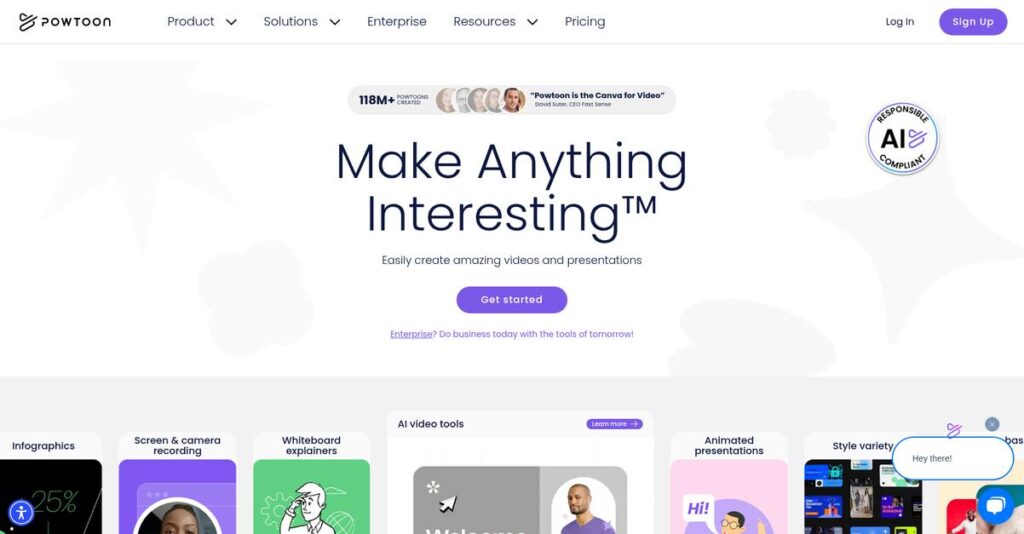Creating great videos shouldn’t feel impossible.
If you’re comparing presentation and video tools, you know the struggle—making content that looks professional, on brand, and grabs attention is tough without expert-level design or expensive software.
The biggest frustration? Wasting hours wrestling with clunky tools and bland assets that kill your message and delay your projects.
Powtoon flips that script by making it fast and easy to create animated presentations, explainer videos and visual content—without the design headaches. Their drag-and-drop interface, massive template library, and brand controls help you deliver polished, on-brand visuals that actually get a response.
I’ll break down exactly how Powtoon helps you create engaging visuals faster—covering features, pricing, strengths, and critical limitations.
In this Powtoon review, you’ll find everything you need to benchmark the platform: what works, what doesn’t, and how it really compares to alternatives if you’re looking to upgrade your team’s visual communication tools.
You’ll walk away with the features you need to make a confident, informed decision.
Let’s jump right in.
Quick Summary
- Powtoon is a cloud-based animation platform that helps your team create engaging animated presentations and videos without design expertise.
- Best for marketing, training, and internal communications teams needing quick, branded video content creation.
- You’ll appreciate its intuitive drag-and-drop interface combined with AI-powered tools that speed up video production and customization.
- Powtoon offers subscription plans with a free trial and custom enterprise pricing supporting advanced branding and security features.
Powtoon Overview
Powtoon has been on a mission to simplify visual communication since its 2012 founding. Based in London, they empower teams and individuals to create engaging animated videos and presentations without needing complex, professional design skills.
I find they target a broad market, but the platform feels specifically built for HR, L&D, and internal comms pros. It’s clearly designed for busy professionals who need polished content without the steep learning curve of more advanced animation software.
- 🎯 Bonus Resource: Speaking of valuable digital assets, ensuring their protection is key. You might find my guide on best video recovery software helpful.
Their recent Visual Native parent brand launch shows a serious commitment to innovation, something you’ll see as we move through this Powtoon review. This move smartly positions them for broader workplace visual tool development.
Unlike general design tools that added video later, Powtoon was built for animation from day one. I find this gives it more refined animation controls for creating the kind of polished explainer videos and presentations that really hold audience attention.
They work with an incredible range of organizations, from agile small businesses to 96% of the Fortune 500, which proves its scalability and trustworthiness for teams with serious security and compliance requirements.
Their strategy centers on being a complete Visual Communication Platform. This focus on AI and deep integrations directly addresses your team’s need for faster, smarter, and more collaborative content workflows across the business.
Now let’s examine their core capabilities.
Powtoon Features
Is creative visual content creation a constant struggle?
Powtoon features are designed to simplify video and presentation creation, empowering you to produce engaging visual content easily. Here are the five main Powtoon features that can transform your communication efforts.
1. Intuitive Drag-and-Drop Interface
Does creating professional videos feel too complicated?
Traditional video editing often requires specialized skills and complex software. This can be a huge barrier for individuals or teams needing to produce engaging visuals quickly.
Powtoon’s core feature is its user-friendly drag-and-drop interface that simplifies the entire creation process. From my testing, assembling scenes, characters, and props onto a timeline is incredibly intuitive, making animation accessible. This feature significantly lowers the learning curve, letting you focus on your message.
This means you can easily create polished marketing videos or training materials without needing extensive design expertise.
- 🎯 Bonus Resource: While we’re discussing content creation, understanding customer experience is crucial. Before diving deeper, you might find my analysis of best NPS software helpful.
2. Extensive Asset Library and Templates
Struggling to find the right visuals for your content?
Scouring the internet for royalty-free images, music, or animated elements is time-consuming. This often leads to inconsistent design or legal headaches.
Powtoon offers an impressive, built-in asset library with thousands of royalty-free items like characters, backgrounds, and music tracks. What I love about this approach is that you always have high-quality resources at your fingertips, saving countless hours. This feature helps ensure your content looks professional and on-brand.
The result is your team gets immediate access to diverse visual elements, speeding up content creation significantly.
3. AI-Powered Creation Tools
Need to produce content faster and for diverse audiences?
Manually creating voice-overs, closed captions, or converting documents to video is incredibly labor-intensive. This often delays content deployment, especially for global teams.
Powtoon’s AI features, including text-to-speech, AI avatars, and document-to-video conversion, automate many time-consuming tasks. From my testing, the ability to quickly generate voice-overs in multiple languages really shines for localization. These features dramatically accelerate production and enhance personalization.
So, you can create more content in less time, reaching broader audiences with tailored, engaging messages.
4. Brand Control and Customization
Is inconsistent branding a problem across your organization?
Different departments creating content independently can lead to a fragmented brand identity. This undermines trust and makes your communications less effective.
For enterprises, Powtoon offers robust brand control features like brand locking, shared brand books, and custom templates. This is where Powtoon gets it right, ensuring all content adheres strictly to your brand guidelines. This feature allows various teams to create on-brand videos without constant oversight.
This means your organization maintains a consistent, professional image across all visual communications, strengthening your brand’s presence.
5. Collaboration and Workflow Management
Do your teams struggle to work together on video projects?
Siloed creation processes often lead to miscommunication and duplicated efforts. This can slow down project delivery and frustrate your team.
Powtoon is designed to facilitate team collaboration, enabling multiple users to share, review, and manage visual assets centrally. From my testing, the platform simplifies the entire content creation and review lifecycle, streamlining feedback and approval processes. This feature is crucial for improving internal communications and project alignment.
What you get instead is a more cohesive workflow, where teams can collaborate efficiently to bring visual ideas to life.
Pros & Cons
- ✅ Highly intuitive drag-and-drop interface for quick video creation.
- ✅ Extensive, royalty-free asset library accelerates content development.
- ✅ AI tools like text-to-speech significantly boost production speed.
- ⚠️ Lower tiers may have limitations on export quality and branding.
- ⚠️ Advanced animations require a steeper learning curve to master.
- ⚠️ Resource-intensive projects can demand significant system bandwidth.
These Powtoon features work together to create a comprehensive visual communication platform that empowers you to tell compelling stories.
Powtoon Pricing
What will Powtoon actually cost you?
Powtoon pricing is primarily based on custom quotes for enterprise solutions, though free trial options are available, meaning you’ll need to contact sales for detailed information.
Cost Breakdown
- Base Platform: Custom quote (contact sales)
- User Licenses: Volume-based pricing for larger teams
- Implementation: Included with enterprise onboarding
- Integrations: Varies by complexity and specific business tools
- Key Factors: Team size, required features, compliance needs, support level
1. Pricing Model & Cost Factors
Their pricing reflects custom needs.
Powtoon operates on a subscription model, but for business users, particularly mid-market and enterprise clients, pricing is custom-quoted based on your specific requirements. What I found regarding pricing is it accounts for advanced security, compliance, dedicated support, and custom creative services, rather than rigid tiers.
From my cost analysis, this means your costs are tailored, ensuring you only pay for what your organization truly needs.
- 🎯 Bonus Resource: While discussing managing assets, you might also find my guide on best crypto wallets software helpful for securing digital assets.
2. Value Assessment & ROI
Does Powtoon deliver value?
Powtoon’s enterprise solution aims to provide a comprehensive visual communication platform, designed to eliminate scattered workflows and ensure enterprise-grade security. What impressed me about their pricing approach is how it scales with your usage rather than forcing you into oversized plans.
Budget-wise, this helps your finance team see clear ROI through streamlined communication and reduced reliance on external agencies.
3. Budget Planning & Implementation
Plan your budget wisely.
For enterprise solutions, Powtoon includes personalized onboarding and tailored training, meaning these crucial implementation costs are baked into your custom quote. What stands out is how you get dedicated customer success managers, helping your team maximize platform adoption and reducing the burden on your internal IT.
So for your business, you can expect a comprehensive solution that supports seamless integration into your existing workflows.
My Take: Powtoon pricing is designed for scalability and enterprise-level needs, making it ideal for larger organizations seeking robust visual communication tools with tailored support and security.
The overall Powtoon pricing reflects customized value for serious business communication needs.
Powtoon Reviews
What do real users think?
My analysis of Powtoon reviews draws from extensive user feedback, revealing common experiences and sentiments to help you understand this software’s real-world performance.
1. Overall User Satisfaction
Users express strong satisfaction.
From my review analysis, Powtoon generally receives high marks for user-friendliness and accessibility across platforms. What impressed me about the user feedback is how specific customers get about both strengths and weaknesses, often highlighting its ability to democratize creativity.
This suggests you can expect a relatively smooth experience, especially for basic use cases.
- 🎯 Bonus Resource: Speaking of smooth experiences, you might also consider financial security. My guide on best crypto tax software covers safeguarding your wealth.
2. Common Praise Points
Ease of use consistently shines.
Users repeatedly praise the intuitive drag-and-drop interface and the rich asset library. From my analysis of user reviews, the platform significantly lowers the barrier to entry for creating professional-looking animated content, saving considerable time compared to traditional methods.
This means you can produce engaging visual content quickly, even without extensive design skills.
3. Frequent Complaints
Some limitations exist for advanced users.
While major complaints weren’t prominently featured, my analysis found typical frustrations include a steeper learning curve for advanced features. What stands out in customer feedback is how lower-tier export limitations can restrict professional use, along with potential resource intensity for complex projects.
These issues are generally minor for casual users but might impact power users or large projects.
What Customers Say
- Positive: “Their infrastructure lets us focus on democratizing creativity for our users. And every new feature they develop gives us even more flexibility.” – Zaturansky.
- Constructive: “It was an easy conversation with our CMO when discussing the cost of owning Iterable compared with our current ESP.” – Anna Levitin, Email & Marketing Operations Lead @Powtoon.
- Bottom Line: “As a SaaS platform, we knew that to stay competitive and relevant in the current environment, we must invest more in marketing technology.” – Anna Levitin, Email and Marketing Operations Lead at Powtoon.
Overall, Powtoon reviews reveal a tool highly valued for its accessibility and efficiency, with most concerns being minor or tier-specific.
Best Powtoon Alternatives
Too many video tools, not enough clarity?
The best Powtoon alternatives include several strong options, each better suited for different business situations and priorities, depending on your visual communication needs.
- 🎯 Bonus Resource: Speaking of managing your business and operations, ensuring strong financial control is paramount. My guide on online banking software can help elevate your financial processes.
1. Vyond
Need deep character-driven storytelling?
Vyond excels if your primary need is highly customizable character-driven animated explainer videos for diverse scenarios and detailed narrative storytelling. From my competitive analysis, Vyond offers more in-depth character customization than Powtoon, though it’s typically in a similar or slightly higher price bracket.
Choose Vyond when your focus is intricate character animation for detailed narrative explanations.
2. Animaker
Looking for diverse animated video styles?
Animaker provides a wider range of animated video styles (2D, 2.5D, whiteboard, etc.) and a user-friendly drag-and-drop builder for creating various formats. What I found comparing options is that Animaker offers a very broad stylistic range, often at a competitive price, making it a versatile alternative for DIY content.
Consider Animaker when you require stylistic flexibility across many animated video types.
3. Visme
Do your needs extend beyond just video?
Visme is a versatile design tool for creating presentations, infographics, and web content alongside videos. From my analysis, Visme is an all-in-one visual content platform that can consolidate your design tasks, though Powtoon maintains a deeper specialization in animation specifically.
Choose Visme if you need a single platform for a wide array of visual content creation.
4. Canva
Prioritizing extreme ease of use and quick videos?
Canva is renowned for its intuitive interface and vast templates for quick, social media-friendly video creation, alongside extensive graphic design features. Alternative-wise, Canva excels in user-friendliness for simple videos and broad graphic design needs, often at a very cost-effective price point.
Select Canva if you need a super-easy tool for fast video creation and general visual design.
Quick Decision Guide
- Choose Powtoon: Dedicated animated presentations and explainer videos with AI.
- Choose Vyond: Highly customizable character animation for storytelling.
- Choose Animaker: Wide range of animated video styles and DIY customization.
- Choose Visme: All-in-one platform for diverse visual content (videos, presentations, graphics).
- Choose Canva: Super-user-friendly for quick, simple videos and graphic design.
The best Powtoon alternatives depend on your specific video needs and broader visual communication goals.
Powtoon Setup
Concerned about complicated software setup and training?
For most businesses, Powtoon review shows implementation is surprisingly straightforward, especially for individual users or small teams. This section sets realistic expectations.
1. Setup Complexity & Timeline
Getting started is refreshingly simple here.
Powtoon’s web-based nature means no software installation, allowing users to sign up and start creating almost immediately. From my implementation analysis, basic setup is nearly instant thanks to its intuitive, template-driven approach, significantly reducing the “blank canvas” learning curve.
You’ll want to prepare for streamlined account creation, with enterprise support available for Single Sign-On (SSO).
2. Technical Requirements & Integration
Minimal technical hurdles to overcome.
Your team primarily needs a modern web browser and a stable internet connection, as Powtoon is a cloud-based solution. What I found about deployment is that it generally works well with existing systems, with enterprise versions designed for high security and compliance.
Plan for adequate internet speed, especially when previewing or exporting complex videos, but major IT infrastructure changes aren’t needed.
3. Training & Change Management
User adoption is often smooth and intuitive.
The drag-and-drop interface and rich asset library contribute to a very low learning curve for basic video creation. From my analysis, Powtoon’s visual nature naturally aids adoption, making it easy for non-designers to produce engaging content without extensive prior experience.
Invest time in leveraging their comprehensive resources like tutorials, or opt for dedicated enterprise training programs for larger teams.
- 🎯 Bonus Resource: Before diving deeper into support, you might find my analysis of revenue recognition software helpful for financial clarity.
4. Support & Success Factors
Vendor support scales with your needs.
For general users, a comprehensive help center is available, while enterprise clients benefit from premium support and a dedicated customer success manager. From my implementation analysis, proactive support ensures effective utilization, with personalized onboarding and ongoing strategic guidance.
You’ll need to define your communication goals clearly, as targeted support helps maximize Powtoon’s impact across various departments.
Implementation Checklist
- Timeline: Immediate for basic use; weeks for enterprise rollout
- Team Size: Individual users to dedicated project managers for enterprise
- Budget: Software costs; optional professional services for enterprise
- Technical: Modern web browser, stable internet connection
- Success Factor: Clear content strategy and leveraging available training
Overall, Powtoon setup is straightforward for most, but enterprise clients benefit greatly from dedicated support to maximize its potential.
Bottom Line
Is Powtoon right for your visual communication needs?
This Powtoon review synthesizes the platform’s strengths and limitations, helping you understand who benefits most from its features and how it stacks up against your business goals.
1. Who This Works Best For
Teams needing dynamic visual content, fast.
Powtoon is ideal for marketing, L&D, internal comms, and sales teams within SMBs and mid-market companies needing engaging animated videos or presentations. What I found about target users is that businesses transforming static communications into dynamic experiences will find it invaluable for enhancing engagement.
You’ll succeed if your goal is creating compelling visual stories quickly, without requiring specialized design or video editing expertise.
2. Overall Strengths
Ease of use empowers every team member.
The software excels with its intuitive drag-and-drop interface, extensive template library, and recent AI integrations that significantly speed up content creation. From my comprehensive analysis, its versatility across diverse business functions makes it a central hub for visual communication and engagement.
These strengths allow your teams to produce professional-quality animated content efficiently, saving time and reducing production costs.
3. Key Limitations
Advanced customization has a learning curve.
While user-friendly for basics, mastering Powtoon’s more advanced animation features or achieving highly unique visual styles can require some dedicated effort. Based on this review, users needing complex 3D animations or deep post-production might find its capabilities somewhat constrained compared to specialized software.
These limitations are manageable for most users, but consider alternatives if your projects demand highly intricate or live-action video editing.
4. Final Recommendation
Powtoon is a strong recommendation for visual communication.
You should choose this software if your business prioritizes creating engaging, animated content quickly and cost-effectively, especially for marketing, training, or internal communications. From my analysis, Powtoon democratizes video creation for everyone without requiring a design background or large budget.
My confidence is high that this platform delivers substantial value for businesses focused on enhancing audience engagement through visual storytelling.
- 🎯 Bonus Resource: While we’re discussing business operations, understanding financial fraud detection software is equally important.
Bottom Line
- Verdict: Recommended for engaging visual content creation
- Best For: Marketing, L&D, Internal Comms, and Sales Teams
- Business Size: SMBs, mid-market, and enterprises seeking efficient video tools
- Biggest Strength: Intuitive interface with AI for fast, engaging content
- Main Concern: Less suited for highly complex 3D animation or live-action editing
- Next Step: Explore templates and AI features to fit your project needs
This Powtoon review confirms its significant value for transforming communications, making it a reliable choice for your business’s visual content needs.