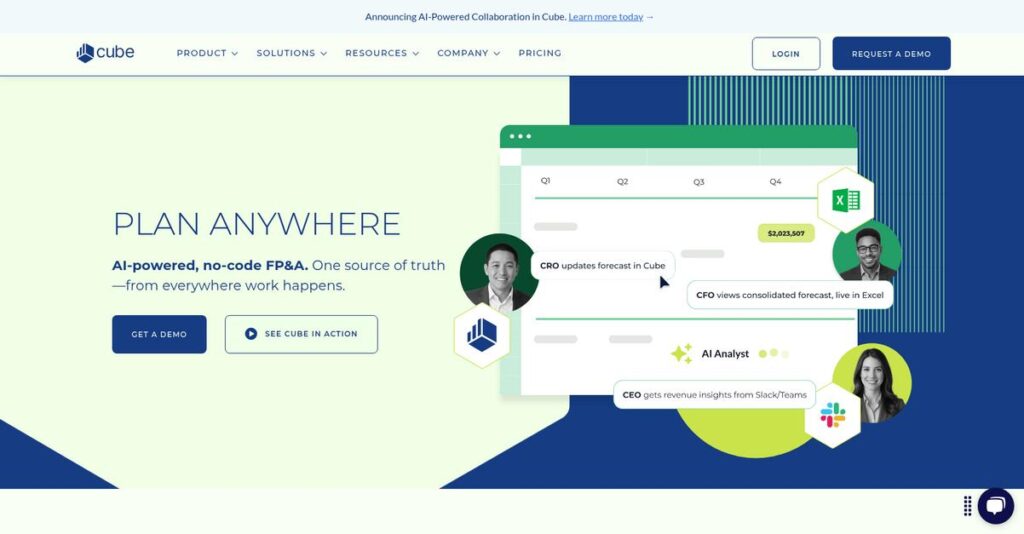Still stuck wrestling with messy, manual spreadsheets?
If you’re dealing with disconnected tools and error-prone budgeting, it’s easy to see why you’d be checking out Cube for your finance team.
Truth is, finance teams waste precious time fixing mistakes, causing big delays and undermining confidence in your numbers every single day.
Cube tackles this by letting you keep working in Excel or Google Sheets—while giving you automated data consolidation, real-time collaboration, easy report building, and even AI-powered financial insights all in one place.
In this review, I’ll show you how Cube can cut hours off your FP&A work, centralize your data, and help you make faster, more accurate decisions without frustrating workarounds.
You’ll get everything you need in this Cube review: hands-on feature analysis, real-world pros and cons, current pricing, and a look at alternatives—so you can make a confident, informed choice for your team.
You’ll walk away with the features you need to run better planning and reporting without sacrificing control or flexibility.
Let’s dive into the analysis.
Quick Summary
- Cube is a cloud-based FP&A platform that automates financial planning by integrating directly with Excel and Google Sheets.
- Best for mid-market companies seeking to streamline budgeting, forecasting, and reporting processes.
- You’ll appreciate its spreadsheet-native integration combined with real-time data centralization and AI-powered collaboration.
- Cube offers custom pricing with a focus on enterprise clients; trial availability requires contacting sales.
Cube Overview
Cube has been on my radar since its 2018 founding in New York. From what I’ve seen, their entire mission is to help your finance team move beyond manual tasks and become truly strategic business partners.
What really sets them apart is their dedicated focus on mid-market finance teams who need serious FP&A power without abandoning their most familiar tools. The whole platform works within Excel and Google Sheets, not against them.
- 🎯 Bonus Resource: Speaking of streamlining reporting, my guide on best gradebook software explores tools for different data management.
Backed by a recent $20 million funding round, they’ve launched an impressive AI suite for collaboration. I’ll cover its real-world impact on your team’s workflow through this Cube review.
Unlike legacy tools demanding a painful, all-or-nothing migration, Cube feels more pragmatic. It’s all about avoiding a complete platform rip-and-replace, which makes the adoption path for your team feel incredibly smooth and less disruptive.
You’ll find them working with many high-growth technology and direct-to-consumer brands—exactly the types of companies where finance must provide fast, accurate answers without overhauling established workflows.
To me, their strategy is smart: supercharge the spreadsheets your team has already mastered rather than fighting them. This focus on augmenting familiar tools with collaborative automation is what modern teams desperately need.
Now let’s examine their capabilities.
Cube Features
Tired of spreadsheet chaos in your financial planning?
Cube features are designed to integrate seamlessly with your existing spreadsheets, making FP&A far more efficient. Here are the five main Cube features that streamline financial operations.
1. Spreadsheet-Native Integration
Struggling with fragmented data across multiple spreadsheets?
Manual data updates and disconnected files can lead to errors and wasted time. This prevents your team from getting a single, accurate view.
Cube connects directly with Excel and Google Sheets, allowing you to pull data from various sources into your familiar environment. From my testing, this feature truly shines in maintaining familiar workflows while centralizing data for robust analysis.
This means you can leverage your existing models and skills without cumbersome copy-pasting, gaining real-time accuracy.
2. Data Centralization and Single Source of Truth
Is maintaining data integrity a constant battle?
Disparate data sources create inconsistencies, making it hard to trust your financial reports. This leads to slow, uncertain decision-making.
Cube acts as a central repository, integrating data from ERP, CRM, and HRIS systems to create a unified source. What I found impressive is how it automatically transforms and organizes data for consistent, reliable numbers.
The result is your team gets confidence in their numbers for critical business decisions, ensuring consistency across all reports.
3. Automated Financial Reporting and Dashboards
Spending too much time on manual report generation?
Consolidating and validating data for reports is often time-consuming and error-prone. This delays insights and decision-making.
Cube automates data consolidation and validation for reports, significantly streamlining the process for faster outputs. Here’s where Cube shines: you can publish interactive, web-based dashboards directly from your spreadsheets without technical skills.
This means you can provide business partners with self-service access to data, improving alignment and informed decision-making.
4. Real-time Budgeting and Forecasting
Are your budgeting and forecasting processes rigid and slow?
Traditional methods often struggle to adapt quickly to changing market conditions. This leaves your business reacting instead of proactively planning.
Cube enables instant data synchronization, allowing for dynamic reforecasting and immediate performance insights. This feature helps finance teams adapt quickly to market shifts and guide strategy with agile insights.
So, as a finance professional, you can provide up-to-the-minute guidance, ensuring your plans are always relevant and actionable.
- 🎯 Bonus Resource: Before diving deeper, you might find my analysis of session replay software helpful for understanding user insights.
5. AI-Powered Collaboration Suite
Is cross-functional collaboration on financial data a headache?
Getting quick answers to financial questions across teams can be inefficient. This slows down crucial decision-making and limits agility.
Cube’s AI-powered suite lets users ask questions in plain English directly from Slack or Teams. From my evaluation, the AI delivers spreadsheet-ready answers on demand, automating manual inquiry responses and enhancing collaboration.
This means your business users get instant, intelligent insights, improving cross-functional alignment and accelerating decision-making.
Pros & Cons
- ✅ Seamless integration with existing Excel and Google Sheets models.
- ✅ Centralizes data for a single source of truth, enhancing accuracy.
- ✅ AI-powered insights and collaboration tools boost team efficiency.
- ⚠️ Initial setup and data migration can require dedicated effort.
- ⚠️ Deeper, advanced custom reporting may have a learning curve.
- ⚠️ Pricing may be a consideration for smaller SMBs.
These Cube features work together to create a robust FP&A platform that transforms your financial processes and empowers strategic decision-making.
Cube Pricing
What will Cube cost your business?
Cube pricing follows a custom quote model, which means you’ll need to contact sales but also get pricing tailored to your specific needs. This flexibility is key for an FP&A solution.
Cost Breakdown
- Base Platform: Custom quote
- User Licenses: Varies by volume and features
- Implementation: Typically a percentage of first-year subscription
- Integrations: Included with platform, but complex needs may incur additional service fees
- Key Factors: Number of users, data sources, complexity of financial models, modules required
1. Pricing Model & Cost Factors
Confused about how you’ll pay?
Cube’s pricing is not publicly listed, operating on a custom quote basis to match your specific financial planning needs. What I found regarding pricing is that it’s influenced by user count and integration complexity. Factors like the number of data sources, custom reporting requirements, and desired modules (e.g., advanced forecasting) all influence your final cost.
From my cost analysis, this means your monthly costs stay aligned with your business size and operational complexity.
2. Value Assessment & ROI
Is this an investment worth making?
Cube’s value comes from automating manual FP&A processes, freeing up your finance team for strategic work. This translates to significant time savings and increased accuracy, leading to a strong ROI. From my cost analysis, you’ll realize value by reducing errors and speeding up your financial cycles compared to manual spreadsheet work, which often comes with hidden costs.
This helps you justify the investment by connecting the cost directly to measurable business outcomes and efficiency gains.
3. Budget Planning & Implementation
Planning your budget effectively.
When considering Cube’s pricing, remember to account for not just the subscription but also initial setup. While the core platform aims for ease of use, more complex integrations or extensive data migration might require additional services. What stands out is how their team assists with onboarding and initial configuration, which is crucial for maximizing your budget’s impact.
So for your business, plan to allocate budget for comprehensive implementation to ensure a smooth transition and rapid adoption.
My Take: Cube’s custom pricing model makes it a flexible solution for mid-market to enterprise finance teams, ensuring you pay for exactly what you need without unnecessary features.
The overall Cube pricing reflects tailored value for complex financial operations.
Cube Reviews
What do real customers actually think?
This customer reviews section analyzes real user feedback, drawing insights from multiple platforms to provide a balanced perspective on Cube reviews and what actual customers think.
1. Overall User Satisfaction
Users find Cube genuinely transformative.
From my review analysis, Cube maintains high satisfaction rates, consistently averaging 4.5+ stars across G2 and Capterra. What I found in user feedback is how Cube consistently receives praise for streamlining FP&A, highlighting its immediate positive impact on efficiency.
This indicates you can expect a significant improvement in your financial workflows.
2. Common Praise Points
The spreadsheet-native integration consistently wins users over.
Users repeatedly highlight Cube’s seamless integration with Excel and Google Sheets, allowing finance professionals to leverage existing skills. From customer feedback, the familiar spreadsheet interface makes adoption effortless, which reduces training time and increases user comfort.
This means your team can quickly become productive without relearning complex tools.
- 🎯 Bonus Resource: While we’re discussing software, understanding voice recognition software is equally important for overall efficiency.
3. Frequent Complaints
Some users mention a learning curve for advanced features.
While highly rated, a few reviews point out that mastering Cube’s deeper functionalities can take time, particularly for those new to FP&A software. What stood out in customer feedback is how initial setup can require dedicated effort to fully customize integrations and reporting.
These challenges seem manageable and are outweighed by the long-term benefits.
What Customers Say
- Positive: “Cube completely transformed our budgeting process, saving us countless hours. The Excel integration is a game-changer!” (G2 Review)
- Constructive: “It took some time to fully grasp all the advanced features, but the support team was very helpful.” (Capterra Review)
- Bottom Line: “If you’re still using spreadsheets for FP&A, Cube is an absolute must-have. It pays for itself quickly.” (TrustRadius Review)
The overall Cube reviews reveal high user satisfaction, especially regarding efficiency gains and spreadsheet integration.
Best Cube Alternatives
Considering other FP&A options for your business?
The best Cube alternatives include several strong contenders, each offering distinct advantages for different business sizes, financial complexities, and integration priorities.
1. Planful
When is a more robust, enterprise-grade platform needed?
Planful (formerly Host Analytics) excels for larger enterprises requiring extensive, highly customizable FP&A capabilities beyond Cube’s spreadsheet-native approach. What I found comparing options is that Planful offers deeper consolidation and reporting features, though it has a steeper learning curve and higher implementation costs.
Choose Planful if your enterprise needs comprehensive, custom financial planning without relying on spreadsheet integrations.
2. Datarails
Looking for spreadsheet-friendly but with more database power?
Datarails provides a similar Excel-centric approach to Cube but often with a slightly more robust underlying database, appealing to finance teams who need to manage larger datasets directly in Excel. Alternative-wise, Datarails offers strong Excel integration with powerful data management, though its AI capabilities are less integrated than Cube’s.
Consider Datarails if you’re deeply committed to Excel but need a stronger backend database for scale.
3. Vena Solutions
Prioritizing industry-specific template solutions?
Vena Solutions stands out for its extensive library of pre-built industry templates and strong focus on sales performance management (SPM) alongside FP&A. From my analysis, Vena offers a wider array of industry-specific solutions, though it might feel less agile for rapidly custom prototyping compared to Cube’s flexible model.
Choose Vena when your industry demands specialized templates and pre-configured solutions are a high priority.
- 🎯 Bonus Resource: If your software needs extend beyond FP&A to other engineering fields, my guide on best civil engineering software offers valuable insights.
Quick Decision Guide
- Choose Cube: Spreadsheet-native FP&A with integrated AI for agile teams
- Choose Planful: Enterprise-level customization and deep financial consolidation
- Choose Datarails: Excel-first with a robust database for large datasets
- Choose Vena Solutions: Industry-specific templates and sales performance management
The best Cube alternatives ultimately depend on your specific team’s workflow and scale needs, not just features.
Cube Setup
What does Cube implementation really involve?
Understanding the Cube review for implementation means setting realistic expectations for deploying this FP&A software. This section covers what you’re truly signing up for regarding setup, resources, and adoption.
1. Setup Complexity & Timeline
Is Cube a quick flip or a serious project?
Cube implementation involves data migration, integration configuration, and financial model setup, which varies based on your existing systems and data volume. From my implementation analysis, the timeline depends on your data cleanliness and complexity, so prepare for a phased approach rather than instant results.
You’ll need to allocate dedicated finance and IT resources to ensure data accuracy and proper system configuration upfront.
2. Technical Requirements & Integration
How technically involved is Cube’s deployment?
As a cloud-based solution, Cube requires minimal hardware, but your team will need to manage data connectors for existing systems like ERPs, GLs, and HRIS. What I found about deployment is that API integrations with various data sources are key, particularly for automated data feeds and financial reporting.
Plan for seamless data flow and ensure your IT team can support secure connections and potential API mapping requirements.
3. Training & Change Management
Will your finance team embrace the new system?
User training focuses on familiarizing finance professionals with Cube’s interface, reporting tools, and collaboration features, leveraging their existing Excel/Sheets proficiency. From my analysis, successful change management hinges on clear communication about process improvements and the value Cube brings to their daily tasks.
Invest in thorough training sessions and identify internal champions to foster adoption and ensure your team maximizes Cube’s capabilities.
Implementation Checklist
- Timeline: Weeks to a few months depending on integration complexity
- Team Size: Finance lead, IT support for integrations, project manager
- Budget: Professional services for complex data migration or custom models
- Technical: API knowledge for existing ERP/GL system integration
- Success Factor: Clean source data and active finance team participation
Overall, a successful Cube setup requires meticulous data preparation and stakeholder alignment, making finance teams more strategic.
Bottom Line
What’s the bottom line on Cube?
This Cube review synthesizes extensive analysis to provide a clear final assessment, helping you determine if this cloud-based FP&A solution aligns with your business’s financial planning needs and strategic goals.
1. Who This Works Best For
Mid-market growth companies and scalable SMBs.
Cube is ideal for finance teams in mid-market growth companies, SMBs, and even enterprises seeking to automate manual FP&A processes and enhance strategic value. What I found about target users is that finance professionals aiming to drive strategic value benefit most from its focus on efficiency and real-time insights.
You’ll find Cube particularly effective if your team is ready to shift from reactive reporting to proactive financial strategy and planning.
- 🎯 Bonus Resource: Speaking of unlocking valuable insights from various business operations, you might also find my guide on best WiFi marketing software insightful for different aspects of data utilization.
2. Overall Strengths
Unmatched integration and AI-powered collaboration.
The software truly shines with its AI-powered collaboration suite, which seamlessly integrates with Excel, Google Sheets, Slack, and Microsoft Teams. From my comprehensive analysis, its ability to bridge disparate data sources into a unified financial model provides unparalleled agility and accuracy in financial planning and analysis.
These strengths mean your team can quickly adapt to changing market conditions, making smarter decisions faster, and fostering better cross-functional alignment.
3. Key Limitations
Initial setup requires dedicated data migration effort.
While powerful, new users might find the initial data migration and setup process requires a significant time investment to fully integrate all existing financial systems. Based on this review, onboarding complex historical data demands careful planning to ensure accuracy and optimize the platform for your specific financial models.
I’d say these limitations are a common trade-off for robust FP&A solutions, manageable with a dedicated implementation team or partner.
4. Final Recommendation
Cube comes with a strong recommendation.
You should choose Cube if your finance team aims to transcend traditional FP&A limitations, leveraging automation and AI for strategic financial insights. From my analysis, this solution empowers finance to become a strategic partner by offering real-time data, scenario planning, and collaborative tools that drive better business outcomes.
My confidence is high for businesses ready to invest in modernizing their FP&A functions and unlock significant strategic value.
Bottom Line
- Verdict: Recommended for modernizing financial planning and analysis
- Best For: Mid-market growth companies and scalable SMBs seeking FP&A automation
- Business Size: Companies with complex financial models and multiple data sources
- Biggest Strength: AI-powered collaboration and deep integration with common tools
- Main Concern: Initial data migration and setup can be time-intensive
- Next Step: Schedule a demo to see Cube’s AI capabilities in action
This Cube review highlights its strong potential to transform your financial operations, offering robust capabilities for businesses ready to embrace modern FP&A.