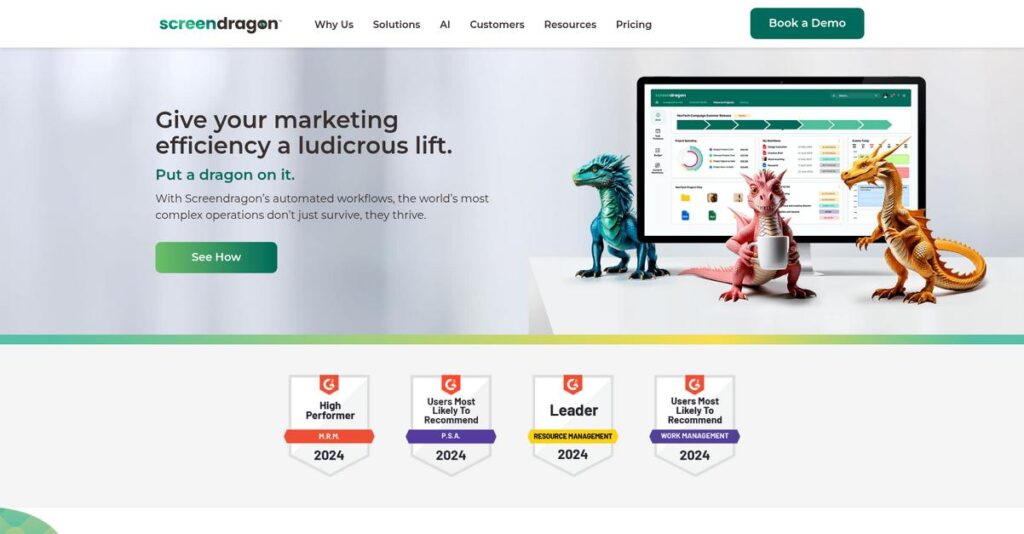Creative ops shouldn’t mean endless admin headaches.
If you’re shopping for better workflow software, it’s often because your agency or marketing team is stuck juggling complex projects, scattered feedback, and too many approval emails.
The reality? All that busywork trains your team to waste time instead of actually creating. And honestly, you feel it eating into real deadlines and budgets every single day.
Screendragon tackles these problems with a single platform built for creative operations—automating the messy stuff, connecting distributed teams, and giving you real visibility over projects, people, and content. Its no-code AI-powered workflows and deep custom options really set it apart if your needs are more than just basic project management.
In this review, I’ll dig deep into how Screendragon can help you actually move faster—and if its features, pricing, and flexibility are worth your investment.
You’ll find, in this Screendragon review, a clear look at what you can automate, how it compares to other tools, and the exact real-world value it could bring to your day-to-day work.
Read on for the features you need to finally fix your team’s workflow problems—for good.
Let’s get started.
Quick Summary
- Screendragon is a workflow automation platform designed to streamline marketing and creative project management with deep customization.
- Best for mid-to-large marketing, agency, and professional services teams handling complex creative workflows.
- You’ll appreciate its advanced no-code automation combined with integrated digital asset management and detailed resource planning.
- Screendragon offers subscription pricing starting around $25 per user monthly and provides free product demos but no free trial.
Screendragon Overview
Screendragon is a London-based company that has been around since 2001. They’re focused on providing a complete workflow platform for marketing and agency teams.
What I find interesting is their focus on mid-sized to large enterprises, particularly in advertising and media. It’s a platform built for complex, custom marketing workflows, not just generic project tracking.
They recently secured a major €25 million funding round in 2024. As you’ll see through this Screendragon review, this investment is fueling their US expansion.
Unlike generalist tools like Asana or monday.com, Screendragon feels like more than just a project planner. It digs deep into the entire content production lifecycle, which I find unique.
You’ll see them working with major global brands and top-tier agencies. These are companies like Kellogg’s, BP, and McCann that need to manage complex creative operations.
Their strategy seems to be all about supercharging your content production. They are doubling down on workflow automation and AI to help you connect distributed teams and get things done faster.
- 🎯 Bonus Resource: Before diving deeper, you might find my analysis of augmented reality software helpful for understanding future technology applications.
Now let’s examine their core capabilities.
Screendragon Features
Dealing with disjointed creative operations?
Screendragon features offer an integrated suite designed to streamline complex marketing and creative workflows. These are the five core Screendragon features that can transform your content production.
1. Workflow Automation with Integrated AI
Tired of email chaos slowing down approvals?
Manual bottlenecks and inconsistent processes can seriously delay your content creation and campaign launches. This often leads to frustrating rework.
Screendragon’s no-code workflow automation allows you to build smart business rules and decision-tree actions. What I found particularly impressive is how AI integration accelerates work and leverages data, even for content creation workflows, which is a standout feature. This helps ensure compliance and consistency across complex processes.
This means you can automate repetitive tasks, which leads to faster approvals and greater operational efficiency.
2. Creative Project Management
Struggling to control complex creative projects?
Without clear visibility into plans, budgets, and assets, projects can quickly derail. This can lead to missed deadlines and budget overruns.
Screendragon provides robust tools for managing creative projects from brief to final approval with flexible views. From my testing, the intuitive UI helps you track assignments and deadlines at a glance. This feature supports advanced baselines, hierarchies, and project pipelines for comprehensive oversight.
So you can maintain control and clear visibility, ensuring your creative teams deliver on time and within budget.
- 🎯 Bonus Resource: If you’re also managing diverse user groups, my guide on class registration software can simplify enrollment processes.
3. Resource Management & Forecasting
Can’t tell if your team is overloaded or underutilized?
Poor resource allocation can lead to burnout, missed opportunities, and inefficient project delivery. This directly impacts your bottom line.
Screendragon offers real-time visibility into team availability and workload, which prevents common scheduling nightmares. What I appreciate is the utilization heatmaps and talent-finding tools that integrate all resourcing data into one easy-to-use interface. This feature also allows you to scenario plan for new business.
This means you can optimize resource utilization, ensuring optimal project outcomes without overstretching your team.
4. Digital Asset Management (DAM) & Content Proofing
Is content review a never-ending cycle?
Scattered assets and cumbersome approval processes can significantly slow down your content lifecycle. This often delays market entry.
Screendragon supercharges content production by providing a centralized hub for assets with robust proofing tools. The ability to mark up documents, graphics, and video files and compare versions side-by-side really shines here. This feature allows assets to be auto-routed to a creative library after approval.
So you can streamline content collaboration and approvals, speeding up delivery and enhancing overall content quality.
5. Customization and Reporting & Analytics
Need reports but your system can’t adapt?
Generic software often falls short for unique workflows, making it hard to get the specific data you need for decision-making. This limits your insights.
Screendragon offers extensive customization for workflows, forms, and templates to fit your specific processes. Beyond that, the comprehensive reporting tools build custom reports using your own datasets, which is invaluable. This feature also provides personalized dashboards for real-time status updates.
This means you get tailored insights into project performance and productivity, helping you identify trends and drive continuous improvement.
Pros & Cons
- ✅ Highly customizable workflows and forms adapt to unique creative processes.
- ✅ Robust workflow automation with integrated AI streamlines complex approvals.
- ✅ Comprehensive reporting provides deep insights into project and resource performance.
- ⚠️ Initial configuration can be complex due to extensive customization options.
- ⚠️ Individual resource management can be tedious with large, frequently changing teams.
- ⚠️ Learning curve for new users to fully leverage advanced features.
You’ll appreciate how these Screendragon features work together as an integrated, end-to-end platform for managing your entire content lifecycle.
Screendragon Pricing
Worried about unpredictable software costs?
Screendragon pricing follows a subscription-based model with tiered options, but for accurate figures, you’ll need to contact their sales team directly as public details are representative.
Cost Breakdown
- Base Platform: Reportedly starts at $25 per user per month (Basic Tier)
- User Licenses: $25-$50 per user per month (tiered)
- Implementation: Once-off initial setup and training fee (varies)
- Integrations: Varies by complexity and custom needs (Enterprise/Custom Tier)
- Key Factors: Features, user count, team size, bespoke requirements
1. Pricing Model & Cost Factors
Understanding the cost drivers.
Screendragon’s pricing model is subscription-based, with costs primarily driven by the number of users and the specific features or tiers you require. While basic and professional tiers offer reported rates, your final cost will depend on custom needs and enterprise-level requirements, particularly for larger organizations.
This means your budget will flex with your team size and the complexity of your workflows.
- 🎯 Bonus Resource: While we’re discussing specialized software needs, understanding best fire department software solutions is equally important for public safety.
2. Value Assessment & ROI
Does Screendragon deliver value?
Screendragon’s comprehensive workflow automation and project management tools are designed to streamline operations and reduce costs by connecting distributed teams. From my cost analysis, investing in this platform can lead to significant ROI by improving speed-to-market and reducing manual bottlenecks in creative operations, which often cost more in the long run.
This helps your business reduce operational expenses, ultimately justifying the investment through efficiency gains.
3. Budget Planning & Implementation
Planning for your overall spend.
Beyond the per-user subscription fees, factor in a once-off initial setup and training fee, which will contribute to your total cost of ownership. For larger enterprises, custom integrations and dedicated support in the enterprise tier will also impact your overall budget allocation.
So for your business, prepare for both ongoing subscription costs and initial implementation expenses to ensure a smooth rollout.
My Take: Screendragon’s pricing is competitive and flexible, aiming to scale with your organization’s needs, making it suitable for mid-sized to large enterprises seeking comprehensive workflow solutions.
The overall Screendragon pricing reflects customized value for complex workflow needs.
Screendragon Reviews
What do real customers actually think?
To give you the most accurate picture, I’ve analyzed numerous Screendragon reviews from various user feedback platforms to understand what actual customers think about the software.
1. Overall User Satisfaction
Users seem genuinely positive.
From my review analysis, Screendragon generally receives favorable feedback, often highlighting its comprehensive features and high customizability. What I found in user feedback is how its intuitive, visually appealing interface contributes to satisfaction, especially once users are familiar with the system.
This suggests you can expect a user-friendly experience after initial acclimation.
- 🎯 Bonus Resource: Speaking of software solutions, my article on cryptocurrency mining software covers other interesting areas.
2. Common Praise Points
Users love the customization and support.
Customers frequently commend Screendragon’s extensive customization options, allowing bespoke workflows and forms. From the reviews I analyzed, its exceptional customer support also stands out, with users consistently praising responsiveness and helpfulness.
This means you can tailor the software precisely to your needs and rely on great assistance.
3. Frequent Complaints
Initial setup can be tricky.
While the UI is intuitive post-setup, some reviews mention a steep initial learning curve due to extensive customization. What stands out in customer feedback is how resourcing at individual levels can be tedious for large teams or frequent updates.
These issues seem to be primarily related to the initial implementation phase, not ongoing use.
What Customers Say
- Positive: “Screendragon’s form customization is unmatched in the industry and can be used to digitize any brief.” (user review)
- Constructive: “It can be a tedious process if there are many people to resource, especially with frequent updates or modifications.” (user review)
- Bottom Line: “Screenndragon saved time and money… I do not net several tools for it. Just oneSaves also my nerves.” (user review)
Overall, Screendragon reviews reflect strong user satisfaction with some implementation challenges.
Best Screendragon Alternatives
So many choices for work management?
Finding the best Screendragon alternatives means understanding which option truly fits your team’s size, budget, and specific workflow needs.
1. Adobe Workfront
Deeply integrated with the Adobe ecosystem?
Workfront makes more sense if your large enterprise already relies heavily on Adobe products and requires extremely granular control over vast project portfolios. From my competitive analysis, Workfront offers advanced customization for complex project requirements, proving a robust alternative for deeply embedded methodologies.
Choose Workfront when your organization needs extensive control and is heavily invested in the Adobe suite.
2. Wrike
Looking for versatile, general-purpose work management?
Wrike is a strong alternative if your team needs a highly versatile, secure, and user-friendly platform for general collaborative work across various industries. What I found comparing options is that Wrike excels in connecting strategy to execution with strong analytical features, providing broad utility for diverse team needs.
Consider Wrike if your priority is a flexible, secure platform with excellent analytical capabilities for varied tasks.
- 🎯 Bonus Resource: While we’re discussing operational priorities, understanding food service management software is equally important.
3. monday.com
Prioritizing highly visual and intuitive task management?
monday.com works better if you need a visually driven, user-friendly platform with extensive pre-built integrations for rapid, scalable task management. From my analysis, monday.com offers intuitive visual workflow builders and broad integration options, simplifying automation without deep customization for complex, regulated workflows.
Choose monday.com if you seek a highly visual, versatile solution for cross-functional needs, favoring ease of use.
4. ClickUp
Need immense customization for varied team structures?
ClickUp is a great alternative if your priority is a single platform that can adapt to virtually any workflow or team structure across your organization. What I found comparing options is that ClickUp offers vast customizability for any team type, providing a broad set of features to tailor to unique needs.
Choose ClickUp if you need a highly flexible, feature-rich tool adaptable to diverse workflows, with a learning curve.
Quick Decision Guide
- Choose Screendragon: Specialized for creative, marketing, and agency operations
- Choose Adobe Workfront: Large enterprise deeply invested in Adobe ecosystem
- Choose Wrike: Versatile, secure, and analytical general work management
- Choose monday.com: Visual, intuitive, and broadly integrated task management
- Choose ClickUp: Highly customizable platform for diverse team workflows
Ultimately, the best Screendragon alternatives depend on your specific business scenarios and operational priorities more than simple feature lists.
Screendragon Setup
Concerned about the complexity of software setup?
The Screendragon review indicates that its implementation, while offering extensive customization, requires a strategic approach. It’s a powerful tool, but setting realistic expectations for deployment is key.
1. Setup Complexity & Timeline
This isn’t a simple one-click solution.
Screendragon implementation involves significant upfront configuration to tailor workflows and forms to your specific needs, especially for mid-to-large enterprises. What I found about deployment is that its extensive customization capabilities drive the initial complexity, requiring careful planning for optimal outcomes.
You’ll need to allocate dedicated resources for setup and customization to harness its long-term time-saving benefits.
2. Technical Requirements & Integration
Expect your IT team to be involved.
Screendragon is a cloud-hosted SaaS, so while no local server hardware is needed, integrating with existing tools is often crucial. From my implementation analysis, its open API and Zapier integrations are robust, allowing connections to thousands of popular apps like Adobe Creative Cloud and Office365.
Plan for potential custom integration work to ensure seamless data flow with your preferred business applications.
3. Training & Change Management
User adoption is critical for success.
Given Screendragon’s customization, comprehensive training is essential to ensure users fully leverage tailored workflows and advanced features. From my analysis, adequate training mitigates the initial learning curve, helping users acclimate quickly to the system’s intuitive, organized interface.
Invest in formal training programs and internal champions to maximize user engagement and system utilization post-implementation.
4. Support & Success Factors
Vendor support makes a significant difference.
Screendragon consistently receives high marks for its quality of support, which is vital during the initial deployment and ongoing optimization. From my implementation analysis, responsive customer service is a key success factor, especially when dealing with complex, customized workflows and configurations.
Prioritize clear communication with their support team to ensure a smooth implementation and continuous system performance.
- 🎯 Bonus Resource: While we’re discussing user engagement, understanding the role of exit interview management software is equally important for retention.
Implementation Checklist
- Timeline: Several weeks to months, depending on customization depth
- Team Size: Dedicated project manager, IT, and workflow specialists
- Budget: Professional services for setup and training beyond software costs
- Technical: API integrations, cloud-native access, and security compliance
- Success Factor: Comprehensive training and meticulous upfront configuration
The overall Screendragon setup requires meticulous planning and dedicated resources to fully leverage its powerful customization and workflow automation capabilities.
Bottom Line
Is Screendragon the right fit for your team?
This Screendragon review synthesizes my comprehensive analysis into a clear recommendation, helping you understand if this powerful work management solution aligns with your business needs and operational goals.
1. Who This Works Best For
Mid-to-large enterprises in creative and service sectors.
Screendragon excels for marketing, advertising, agency, and professional services organizations managing complex projects with extensive creative content. From my user analysis, businesses with distributed teams needing deep workflow customization will find this platform indispensable for optimizing operations and improving visibility.
You’ll succeed if your business needs to digitize unique, complex workflows rather than conforming to rigid software structures.
2. Overall Strengths
Unmatched workflow automation and deep customization.
The software stands out with its ability to digitize complex manual processes, offering integrated digital asset management and proofing tools that streamline the entire content lifecycle. From my comprehensive analysis, its industry-specific focus accelerates time-to-market by eliminating bottlenecks in creative operations and content production workflows.
These strengths ensure your teams achieve greater efficiency and gain real-time, data-driven insights for confident decision-making.
3. Key Limitations
Initial setup requires dedicated effort and specialized expertise.
While highly flexible, the extensive customization options mean the initial configuration and learning curve can be steep for some users. Based on this review, resourcing at an individual level can be tedious for large teams requiring frequent updates or modifications to resource allocations.
I find these limitations are manageable trade-offs for the bespoke system you gain, rather than fundamental barriers to long-term success.
- 🎯 Bonus Resource: If you’re also looking into overall business management, my article on equity management software covers simplifying your cap table and compliance.
4. Final Recommendation
Screendragon receives a strong, clear recommendation.
You should choose this software if your priority is a comprehensive, adaptable, and purpose-built solution for managing complex creative operations and marketing workflows at scale. From my analysis, your success depends on prioritizing deep customization and integrated content management capabilities over generic project management.
My confidence level is high for organizations seeking a powerful, specialized solution for demanding creative and agency environments.
Bottom Line
- Verdict: Recommended for specialized creative and marketing workflow management
- Best For: Mid-to-large marketing, advertising agencies, and professional services
- Business Size: Mid-sized to large enterprises with complex, custom workflows
- Biggest Strength: Unmatched workflow automation and deep customization capabilities
- Main Concern: Initial setup complexity and potential for steep learning curve
- Next Step: Contact sales for a detailed demo and tailored pricing quote
This Screendragon review affirms strong value for the right business profile, offering a highly specialized and adaptable solution for complex creative and marketing operations.