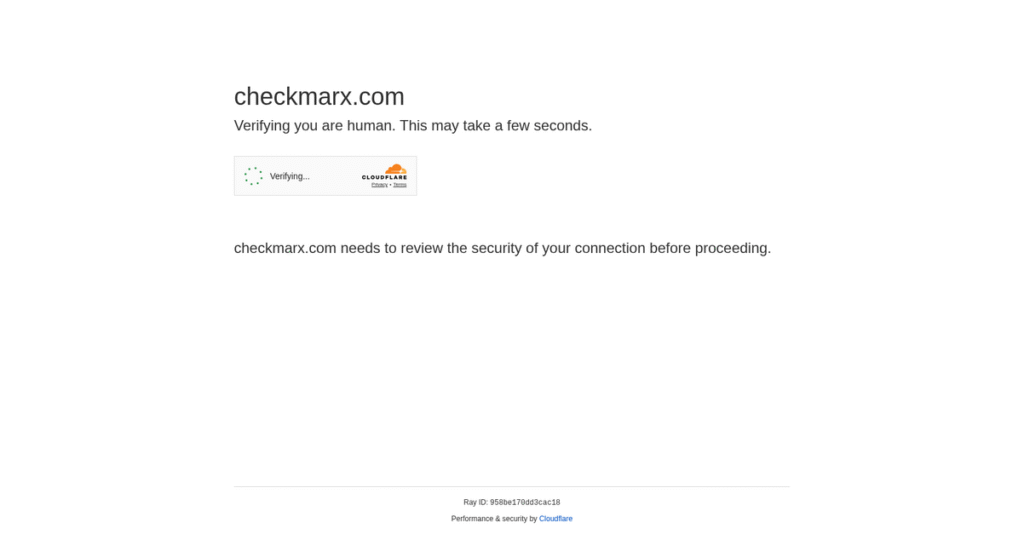Worried about hidden vulnerabilities in your code?
If you’re evaluating application security tools, it’s probably because catching security flaws late is costing your team valuable time, resources, or even putting your data at risk.
And let’s face it—missing vulnerabilities in production can mean real security breaches that undermine everything your developers work so hard to build.
Checkmarx delivers a unified platform with robust static and dynamic testing, advanced open-source scanning, and supply chain protection, all designed to help you find and fix problems early without slowing down your release cycle.
In this review, I’ll show you how Checkmarx closes the security gaps before code ships—backed by real-world research and hands-on evaluation.
You’ll see in this Checkmarx review how the platform stands out for language coverage, speed, integrated DevOps workflows, and what buyers need to know about alternatives, pricing, and deployment.
You’ll leave with the features you need to choose confidently and fix your most urgent security headaches.
Let’s get started.
Quick Summary
- Checkmarx is a comprehensive application security platform that helps your team identify and fix vulnerabilities across the software development lifecycle.
- Best for enterprise development teams needing thorough static, dynamic, and supply chain security testing.
- You’ll appreciate its broad language support and unified platform that integrates SAST, DAST, SCA, and supply chain security into your DevOps pipeline.
- Checkmarx offers custom enterprise pricing with no free trial, requiring direct contact for quotes.
Checkmarx Overview
I’ve been tracking Checkmarx since they launched back in 2006. With major hubs in Israel and Atlanta, their core mission is to empower you to secure code early.
They primarily serve large, complex enterprises, especially in highly regulated industries like finance and healthcare. I feel their specialization is the focus on deep enterprise language coverage, which is a huge differentiator for organizations with mixed, modern, and legacy codebases.
Their acquisition of Dustico to bolster supply chain security was a really smart strategic move. You’ll see its influence on the platform throughout this Checkmarx review.
Unlike developer-first tools like Snyk, Checkmarx feels built for dedicated AppSec teams who need a broader view. I believe their unified platform for multiple scan types is a major advantage over juggling several disconnected dashboards.
- 🎯 Bonus Resource: If you’re also streamlining your organizational processes, my guide on board meeting software can help maximize efficiency and security.
They work with over 1,400 customers, including more than half of the Fortune 50, which tells me they’re trusted to handle the most serious enterprise security challenges.
Their current strategy clearly centers on the Checkmarx One platform. This directly addresses the market’s need to simplify security toolchains and reduce the total cost of ownership for your security program.
Now, let’s examine their capabilities in detail.
Checkmarx Features
Struggling to secure your software from start to finish?
Checkmarx features offer a comprehensive, unified platform designed to help you catch and fix security vulnerabilities early. Here are the five main Checkmarx features that solve critical application security challenges.
1. Static Application Security Testing (SAST)
Tired of finding critical bugs too late?
Discovering vulnerabilities only after deployment means costly fixes and delays. This can seriously impact your release schedules.
Checkmarx SAST scans your source code early in development, identifying issues like SQL injection before they become problems. From my testing, its ability to support over 75 programming languages is incredibly versatile, helping you shift security left. This feature helps you fix flaws when they’re cheapest and easiest to address.
This means you can dramatically reduce remediation costs and deliver more secure software faster.
2. Dynamic Application Security Testing (DAST)
Worried about runtime vulnerabilities escaping detection?
Static analysis can miss issues that only appear when your application is live. This leaves a crucial gap in your security posture.
Checkmarx DAST actively simulates attacks on your running applications and APIs, catching runtime vulnerabilities like server misconfigurations. What I love about this feature is its seamless integration into CI/CD pipelines, which allows for automated pre-production testing. You get a complete view of your application’s security.
So, you can instantly identify and address vulnerabilities that might otherwise slip through, protecting your live environments.
3. Software Composition Analysis (SCA)
Unsure about the security of your open-source components?
Using open-source libraries without proper vetting can introduce known vulnerabilities. This poses a significant risk to your entire application.
Checkmarx SCA scans and analyzes your open-source dependencies for known vulnerabilities (CVEs) and licensing issues. This is where Checkmarx shines, helping you proactively manage open-source risks and ensure compliance. This feature helps prevent the introduction of insecure third-party components.
This means you can confidently use open-source, knowing you’re managing potential risks effectively and adhering to legal requirements.
4. Supply Chain Security (SCS)
Concerned about malicious packages in your software supply chain?
Bad actors can inject malicious code into open-source packages, compromising your software before it’s even deployed. This threat is growing.
Checkmarx SCS focuses on detecting and remediating malicious or suspicious third-party packages, leveraging behavioral analysis technology. Here’s what I found: it helps you assess the risk and reputation of open-source packages, enhancing trust. This feature also includes secrets detection and repository health scoring.
The result is your team gets enhanced trust in your software supply chain, protecting against sophisticated, targeted attacks.
- 🎯 Bonus Resource: While we’re discussing various software defenses, understanding IoT security software is equally important.
5. API Security
Are your APIs leaving you exposed to cyber threats?
APIs are central to modern applications but often overlooked, creating tempting targets for attackers. This can lead to significant data breaches.
Checkmarx API Security identifies and mitigates vulnerabilities in your critical interfaces, including “shadow” and “zombie” APIs. What I found particularly useful is its global inventory of discovered APIs, ensuring comprehensive coverage for you. This feature helps secure REST, SOAP, and gRPC APIs.
This means you can eliminate critical security blind spots in your API ecosystem, protecting these vital communication channels.
Pros & Cons
- ✅ Comprehensive, unified platform for end-to-end application security.
- ✅ Strong SAST capabilities for early code vulnerability detection.
- ✅ Excellent open-source component and supply chain risk management.
- ⚠️ Requires significant rule tuning to reduce high false positive rates.
- ⚠️ Initial configuration and learning curve can be steep for new users.
- ⚠️ Cost can be a barrier, with no free trial or edition available.
You’ll actually appreciate how these Checkmarx features work together as a complete, integrated security platform rather than separate tools. This enables you to streamline your AppSec program.
Checkmarx Pricing
What’s the real cost of securing your code?
Checkmarx pricing, particularly for its comprehensive Checkmarx One platform, operates on a custom quote model, reflecting its enterprise-grade solutions. You’ll need to contact sales to get a tailored breakdown.
Cost Breakdown
- Base Platform: Custom quote for Checkmarx One
- User Licenses: Not specified, likely included in platform scope or scaled by usage
- Implementation: Higher initial setup costs due to extensive features
- Integrations: Varies by complexity and existing tools
- Key Factors: Scope of features (SAST, DAST, SCA, etc.), number of developers/projects, usage volume
1. Pricing Model & Cost Factors
Understanding Checkmarx’s costs.
Checkmarx’s pricing follows a custom enterprise model, meaning you won’t find public tiers. What I found regarding pricing is that costs depend on the modules you need (like SAST, DAST, SCA, or API Security) and your organization’s specific scale. Factors like the number of developers, projects, and scan frequency significantly influence your final quote.
From my cost analysis, this means your budget gets a solution precisely aligned with your unique application security requirements.
2. Value Assessment & ROI
Is this pricing worth it?
While Checkmarx is generally considered expensive, it’s often viewed as cost-effective in the long run. What impressed me is how its comprehensive coverage reduces vulnerabilities early, potentially saving significant remediation costs later. You’re investing in a robust platform that provides substantial ROI through faster, more secure software delivery.
From my cost analysis, this means your finance team can see tangible returns from reduced security breaches and increased development efficiency.
- 🎯 Bonus Resource: While we’re discussing top security, understanding DApp browsers and Web3 projects is equally important.
3. Budget Planning & Implementation
Planning your Checkmarx investment.
Budget-wise, you should anticipate higher initial setup costs for Checkmarx One due to its extensive feature set and integration needs. However, from my cost analysis, this platform aims to reduce your total cost of ownership by consolidating various testing methodologies. Consider professional services for smooth onboarding and integration into your existing CI/CD pipelines.
So for your business, you can expect a comprehensive solution that demands an upfront investment but pays off by securing your SDLC.
My Take: Checkmarx pricing is positioned for enterprise-level organizations seeking an all-encompassing application security platform. It’s a strategic investment focused on long-term value and comprehensive protection.
The overall Checkmarx pricing reflects premium enterprise security value for complex environments.
Checkmarx Reviews
What do real Checkmarx users say?
This section dives into Checkmarx reviews, analyzing real user feedback from platforms like G2 and PeerSpot to give you a balanced view of customer experiences and what to expect.
1. Overall User Satisfaction
Most users are quite satisfied.
From my review analysis, Checkmarx consistently garners positive ratings, often averaging over 8/10 on platforms like PeerSpot. What stood out in customer feedback is how 87% of users are willing to recommend Checkmarx, indicating strong overall confidence and satisfaction in the product’s capabilities.
This suggests you’ll likely find their solutions effective for your application security needs.
- 🎯 Bonus Resource: While we’re discussing application security, understanding best enterprise mobility software is equally important for secure mobile teams.
2. Common Praise Points
Users love its comprehensive insights.
Customers consistently praise Checkmarx for its thorough SAST findings and seamless integration into DevOps pipelines. Review-wise, users appreciate its ability to “shift left” security by identifying critical vulnerabilities early, significantly shortening remediation times for developers and security teams alike.
This means you can expect better code quality and faster, more secure software delivery.
3. Frequent Complaints
False positives remain a challenge.
A common frustration I found in user feedback is the high volume of false positives, often requiring extensive tuning. What stands out in customer reviews is how users feel the complexity requires significant rule customization to yield actionable, clean results, impacting efficiency for some.
These issues are generally manageable with dedicated resources but can be time-consuming.
What Customers Say
- Positive: “Checkmarx did a great job on the SAST findings and helped me to remediate the most crucial vulnerabilities in a shorter time.” (PeerSpot)
- Constructive: “High number of false positives unless you carefully tailor it to each project.” (Reddit user quote in review)
- Bottom Line: “It helps identify security issues early, significantly reducing the risk of costly breaches.” (User reported ROI)
Overall, Checkmarx reviews reflect a robust solution with high user satisfaction despite some common challenges like false positives.
Best Checkmarx Alternatives
Too many application security options?
The best Checkmarx alternatives include several strong contenders, each better suited for different business sizes, development workflows, and specific security priorities.
1. Veracode
Need broader security services including manual testing?
Veracode excels when your organization requires a comprehensive platform that includes human-led penetration testing alongside automated scanning. From my competitive analysis, Veracode offers robust AI-driven vulnerability prioritization, which can be critical for large enterprises with diverse applications.
Choose Veracode if you need a wider suite of services and highly prioritize AI-driven insights for remediation.
2. Snyk
Prioritizing developer-first security for open-source?
Snyk provides a “developer-first” platform, ideal for teams heavily reliant on open-source, containers, or Infrastructure as Code. What I found comparing options is that Snyk emphasizes real-time feedback with auto-fix suggestions, seamlessly integrating into agile developer workflows.
- 🎯 Bonus Resource: Before diving deeper, you might find my analysis of best commercial insurance software helpful.
Consider this alternative when your team values immediate feedback and simplified security within their existing developer tools.
3. SonarQube (SonarSource)
Budget-conscious and focused on core code quality?
SonarQube is a more cost-effective option primarily focused on improving overall code quality and maintainability alongside basic static analysis. Alternative-wise, SonarQube offers an affordable entry into code analysis, making it appealing for smaller teams or startups on a tighter budget.
Choose SonarQube if your main goal is enhancing code quality and basic security, especially with budget constraints.
4. OpenText Fortify
Seeking a long-standing, deeply entrenched enterprise solution?
Fortify provides a highly mature and comprehensive suite of application security tools, well-suited for organizations with existing OpenText infrastructure or a preference for established vendors. From my analysis, Fortify offers a broad array of traditional security tools, though its architecture might feel less cloud-native than Checkmarx One.
Choose Fortify when your organization prioritizes a well-established solution and extensive traditional enterprise security capabilities.
Quick Decision Guide
- Choose Checkmarx: Unified, cloud-native AppSec for comprehensive SDLC coverage
- Choose Veracode: Broader services including human-led pen testing and AI prioritization
- Choose Snyk: Developer-first, strong in open-source, containers, and IaC with quick fixes
- Choose SonarQube: Cost-effective code quality and basic static security analysis
- Choose OpenText Fortify: Mature, long-standing enterprise solutions for traditional environments
The best Checkmarx alternatives truly depend on your specific business needs and security maturity rather than just feature lists.
Checkmarx Setup
Is Checkmarx implementation complex?
A Checkmarx review reveals its deployment process varies in complexity, largely depending on your existing infrastructure and integration needs. Setting realistic expectations for the setup is crucial.
1. Setup Complexity & Timeline
Not a simple “set it and forget it” tool.
Checkmarx implementation involves deploying servers and agents, plus extensive CI/CD and IDE integrations. From my implementation analysis, initial configuration and rule tailoring can be complex, often leading to false positives if not carefully fine-tuned for each project.
You’ll need to allocate significant time for initial setup and ongoing customization to optimize scanning results.
2. Technical Requirements & Integration
Prepare for substantial IT involvement.
Your team will need to manage server deployment, agent installation, and API key generation for seamless CI/CD pipeline integration. What I found about deployment is that integrating into diverse developer environments like various IDEs requires careful technical planning and execution.
Plan for dedicated IT resources to handle hardware, software, and the critical integration points within your development ecosystem.
- 🎯 Bonus Resource: If you’re also looking into broader business solutions, my article on enterprise HR software covers key insights.
3. Training & Change Management
User adoption requires proactive planning.
Developers will face a learning curve understanding scan results, tailoring rules, and remediating vulnerabilities efficiently. From my analysis, successful change management prevents developer friction when integrating security tasks into established coding workflows.
Invest in training programs and foster a security-first mindset among your development teams to ensure full adoption and utilization.
4. Support & Success Factors
Vendor support is key to implementation.
Checkmarx offers 24/7 technical support, which is critical for resolving issues that arise during complex deployments and ongoing operations. What I found about deployment is that effective vendor collaboration accelerates problem-solving and ensures smoother integration into your SDLC.
Plan to leverage their support and engage with their professional services to overcome challenges and maximize your investment.
Implementation Checklist
- Timeline: Weeks to months depending on integration depth
- Team Size: Dedicated security, DevOps, and development leads
- Budget: Professional services for configuration and tuning
- Technical: Server deployment, CI/CD, and IDE integrations
- Success Factor: Ongoing rule customization to reduce false positives
Overall, Checkmarx setup requires dedicated resources and careful configuration to ensure accurate results and effective developer adoption.
Bottom Line
Is Checkmarx the right security solution for you?
This Checkmarx review synthesizes comprehensive analysis into a clear recommendation, helping you understand who this application security platform truly benefits.
1. Who This Works Best For
Large enterprises and organizations with extensive development teams.
Checkmarx excels for businesses prioritizing shift-left security, needing to integrate robust AST throughout complex CI/CD pipelines. What I found about target users is that organizations with a mature DevOps culture will find its comprehensive coverage and integration capabilities most beneficial.
You’ll succeed if your focus is proactive vulnerability remediation and compliance adherence across diverse programming languages.
2. Overall Strengths
Comprehensive security coverage stands out significantly.
The software succeeds by providing robust SAST and SCA capabilities, seamlessly integrating into DevOps workflows for continuous security. From my comprehensive analysis, its ability to identify critical vulnerabilities early in the SDLC helps significantly reduce later remediation costs and risks.
These strengths mean you get a powerful, all-encompassing solution for securing complex applications and maintaining compliance standards effectively.
3. Key Limitations
False positives present a notable operational challenge.
While powerful, users frequently report a high volume of false positives requiring significant manual tuning and project-specific customization to manage. Based on this review, the complexity in configuring and maintaining rules can increase overhead for your security and development teams.
I find these limitations can be burdensome, potentially impacting scan efficiency and requiring dedicated resources for optimization.
- 🎯 Bonus Resource: Speaking of operational efficiency, you might find my guide on best medical lab software helpful for other areas.
4. Final Recommendation
Checkmarx earns a strong recommendation, but with reservations.
You should choose this software if you’re a large enterprise requiring comprehensive, automated application security and are prepared to invest in its tuning. From my analysis, your success hinges on dedicated security personnel to manage its powerful yet complex features and refine its findings.
My confidence level is high for security-mature organizations but lower for those with limited dedicated AppSec teams.
Bottom Line
- Verdict: Recommended with reservations
- Best For: Large enterprises with complex application security needs
- Business Size: Mid-to-large enterprises with significant development operations
- Biggest Strength: Comprehensive SAST and SCA with strong CI/CD integration
- Main Concern: High false positives and significant configuration complexity
- Next Step: Contact sales for a personalized demo to assess fit and resource needs
This Checkmarx review highlights its enterprise value, but also underscores the importance of resource allocation and careful tuning for you to realize its full potential with confidence.