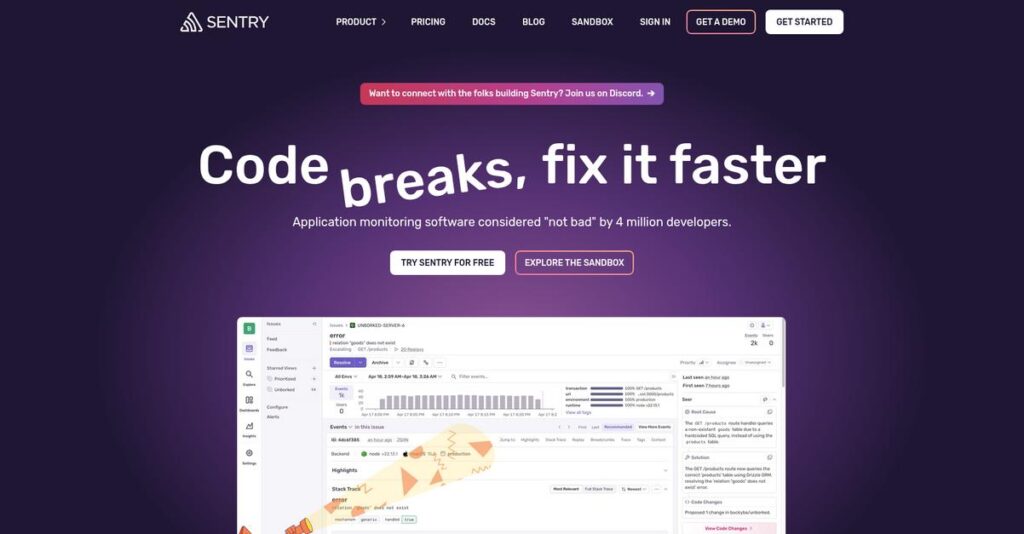Bugs keep bringing your releases to a halt.
If you’re searching for software that actually helps you find and fix problems in your code, you know evaluating the right tool isn’t easy.
Let’s be real—you’re tired of chasing vague error reports and wasting hours digging through logs, not shipping new features.
What sets Sentry apart is its real-time error monitoring, deep code insights, and features like session replay and distributed tracing—connecting every bug to actual user impact, so you know what matters most.
In this review, I’ll break down how Sentry shortens your time from problem to fix through its robust monitoring and debugging features.
We’ll cover its error and performance monitoring, session replay, integrations, pricing, plus a direct look at where Sentry excels—and where it doesn’t—compared to other options.
You’ll come away knowing the features you need to fix bugs faster, with zero guesswork.
Let’s dig into the details.
Quick Summary
- Sentry is a developer-focused application monitoring platform that detects, groups, and helps fix errors in real time with code-level context.
- Best for software developers and teams needing fast, detailed error and performance monitoring across web, mobile, and backend applications.
- You’ll appreciate its intelligent error grouping and rich debugging context that streamline issue resolution and reduce noise.
- Sentry offers a free tier for solo developers plus tiered paid plans with event-based pricing and a 14-day free trial for advanced features.
Sentry Overview
Sentry has been on a mission to help developers fix bugs since their 2011 founding in San Francisco. Their entire goal is to make best-in-class application monitoring accessible to all software teams.
- 🎯 Bonus Resource: If you’re also looking into monitoring solutions, my article on remote patient monitoring software covers specialized needs.
What I find compelling is their laser focus on making developers’ lives easier, from individual coders to large enterprise teams. They don’t try to be a generic infrastructure tool; instead, they specialize in deep, code-level observability for the applications your team actually builds.
Their 2022 acquisition of Codecov was a smart strategic move. You’ll see the positive impact on release health through this Sentry review, which now directly connects code coverage analysis with runtime issues.
Unlike broader platforms like Datadog that can feel overwhelming, Sentry prioritizes actionable error and performance data. This focused approach feels like it was built by developers for developers, which I find makes it far more intuitive for your team.
They now support an impressive 4 million developers across 90,000 organizations, including household names like Disney and Microsoft. This credibility tells me their solution scales effectively for any project size.
I see their current strategy wisely expanding from just exceptional error tracking into a more complete developer platform with performance monitoring and session replay. This directly addresses what modern teams need to build and maintain high-quality software with confidence.
Now let’s examine their capabilities in detail.
Sentry Features
Debugging is a never-ending headache, isn’t it?
Sentry features are built to tackle this head-on, giving you deep insights into application health. Here are the five main Sentry features that help you solve real-time errors and performance issues.
1. Error Monitoring
Still sifting through endless logs to find errors?
Manually tracking down application issues is a time sink, leading to delayed fixes and frustrated users. It’s hard to know which problems are critical.
Sentry’s Error Monitoring automatically captures and groups unhandled exceptions, providing detailed stack traces and context. I found that its intelligent grouping reduces noise significantly, helping you prioritize issues based on user impact. This feature means you get immediate visibility into what broke and why.
This means you can pinpoint issues faster and focus on fixing the most impactful problems, saving countless hours.
- 🎯 Bonus Resource: While we’re discussing application data and performance, you might find my analysis of best hedge fund software helpful for mastering data.
2. Performance Monitoring
Are slow applications driving your users away?
Poor performance can lead to a terrible user experience, costing you customers and revenue. Identifying bottlenecks across complex systems is tricky.
Sentry’s Performance Monitoring tracks critical metrics like page load times and API latency, offering a full view of your application’s responsiveness. From my testing, the ability to trace transactions across services really helps identify where the slowdowns are occurring. This feature ensures your applications are not just working, but performing optimally.
So, you can deliver a smooth experience, keep your users happy, and maintain your application’s speed and reliability.
3. Session Replay
Ever wish you could see exactly what users did before an error?
Without context, reproducing bugs is like finding a needle in a haystack, wasting valuable development time. You often lack the full picture.
Session Replay lets you visually replay user interactions that led to an error or performance problem, like a video. What I love about this feature is how you can see mouse movements, clicks, and console logs side-by-side, giving you invaluable debugging context. This feature helps you understand the exact user journey.
This means you can quickly understand user behavior and reproduce complex issues, eliminating guesswork and accelerating your bug-fixing process.
4. Distributed Tracing
Is it impossible to track issues across your microservices?
In complex, distributed architectures, an error in one service can impact many others, making root cause analysis incredibly difficult. You’re left guessing.
Distributed Tracing provides a comprehensive view of events across your entire application stack, from frontend to backend. Here’s what I found: it clearly shows the flow of requests through different services, which is essential for microservices-based setups. This feature illuminates the entire journey of a transaction.
So, you can quickly trace an issue’s path across multiple components and identify the exact service responsible for the problem.
5. Release Health Monitoring
Are new deployments causing more problems than they solve?
Unforeseen issues in new releases can degrade application health and erode user trust, leading to rushed rollbacks. It’s tough to know if a release is stable.
Release Health Monitoring links errors and performance issues directly to specific application versions, helping you identify regressions. This is where Sentry shines; you get immediate alerts for new issues introduced in recent deployments. This feature gives you confidence in your rollout process.
This means you can swiftly identify and address problems introduced in new code, ensuring your application remains stable post-deployment.
Pros & Cons
- ✅ Provides real-time error tracking with detailed context for quick debugging.
- ✅ Offers intelligent error grouping to reduce noise and help prioritize issues.
- ✅ Session Replay delivers visual insights into user interactions leading to errors.
- ⚠️ Can have a steeper learning curve for advanced configurations and features.
- ⚠️ Performance for very large-scale operations might require optimization.
- ⚠️ Pricing for higher usage tiers can become quite expensive for some teams.
These Sentry features work together to provide a complete observability platform that covers errors, performance, and user experience.
Sentry Pricing
Wondering about potential Sentry costs?
Sentry pricing follows a tiered model, making it quite transparent and designed to fit development teams from solo developers to large enterprises.
| Plan | Price & Features |
|---|---|
| Developer Plan | Free • Limited to one user • Basic error monitoring • Email alerts and notifications |
| Team Plan | $26/month (billed annually) • Unlimited users • Third-party integrations • Metric alerts • Seer: AI Debugging Agent credits included ($25/month) |
| Business Plan | $80/month (billed annually) • All Team features • 90-day lookback for insights • Custom dashboards • Advanced quota management |
| Enterprise Plan | Custom pricing – contact sales • Advanced and specific needs • Potential $17,000 annual minimum • Custom features and support |
1. Value Assessment
Value for your development budget.
From my cost analysis, Sentry’s event-based pricing means you only pay for the data processed, which avoids overpaying for idle capacity. The tiered Sentry pricing scales naturally with your usage, ensuring you budget predictably as your application grows, avoiding massive upfront costs.
This means your monthly costs stay aligned with actual usage, giving your finance team predictable expenses.
- 🎯 Bonus Resource: If you’re also managing large datasets for optimal application performance, my article on best RDBMS software covers essential strategies.
2. Trial/Demo Options
Evaluate before you commit.
Sentry offers a 14-day free trial of the Business plan, with no credit card required, allowing you to explore advanced features. What I found valuable is how the trial reverts to the free Developer plan afterward, so you can continue using it for basic needs.
This lets you validate the value for your team before committing to a paid Sentry pricing tier.
3. Plan Comparison
Choosing your optimal plan.
The Developer plan is perfect for individual projects, while the Team plan is the sweet spot for growing collaborative teams. What stands out is how the Business plan adds crucial long-term insights and advanced quota management, supporting multiple teams at scale.
This helps you match Sentry pricing to actual usage requirements and avoid overpaying for unused capabilities.
My Take: Sentry’s pricing is highly transparent and scales effectively with your development needs, offering excellent value from individual projects to large enterprise operations.
The overall Sentry pricing reflects predictable value for critical application monitoring.
Sentry Reviews
What do actual customers think?
This section dives into Sentry reviews, analyzing real user feedback to give you a balanced view of what customers actually experience with the software.
1. Overall User Satisfaction
Users express strong satisfaction overall.
From my review analysis, Sentry generally enjoys high user ratings, indicating a strong positive sentiment across various platforms. What I found in user feedback is how most users appreciate its core functionality and the tangible benefits it brings to their development workflows, solidifying its reputation.
This means you can likely expect a positive and impactful experience.
- 🎯 Bonus Resource: While discussing overall satisfaction, if you’re managing compliance, my article on best GRC software can help centralize your tracking.
2. Common Praise Points
Real-time error tracking is a clear winner.
Users consistently praise Sentry for its immediate error detection and the detailed context it provides for debugging. From customer feedback, the intelligent grouping of similar issues is frequently highlighted, significantly reducing noise and helping teams focus on unique, impactful problems.
This enables your team to quickly identify and resolve issues with rich contextual data.
3. Frequent Complaints
Some users mention a steep learning curve.
While largely positive, some Sentry reviews point to concerns over performance for large-scale operations or aggressive data sampling on certain plans. What stands out in user feedback is how pricing for higher usage tiers can be a concern, with some finding it quite expensive, potentially impacting budget.
These issues are generally noted as manageable, depending on your scale and budget.
What Customers Say
- Positive: “Sentry excels in real-time error tracking and performance monitoring, providing detailed insights that are essential for debugging and maintaining app stability.”
- Constructive: “Sentry had better real-time error tracking. Sometimes errors would take a few minutes to appear in the LogRocket Issue page.”
- Bottom Line: “Sentry is far more user-friendly and has a better UI.”
Overall, Sentry reviews reflect a generally positive sentiment, with strong praise for its core capabilities and minor concerns about scaling and cost.
Best Sentry Alternatives
Considering alternatives to Sentry for your business?
The best Sentry alternatives include several strong options, each better suited for different business situations and priorities regarding application monitoring and observability.
1. Datadog
Need a full-stack observability platform?
Datadog excels when your organization requires a unified view across infrastructure, application performance, and logs, not just errors. From my competitive analysis, Datadog provides broader, holistic stack visibility, offering more comprehensive monitoring for complex cloud environments compared to Sentry’s developer-focused approach.
Choose Datadog if your priority is comprehensive, unified observability across your entire tech stack.
- 🎯 Bonus Resource: While we’re discussing application stability, understanding how to manage stress and boost wellness is equally important for team productivity.
2. New Relic
Looking for extensive APM and deep transaction insights?
New Relic makes more sense if you need an integrated APM solution that covers broad performance monitoring and infrastructure health. What I found comparing options is that New Relic offers detailed breakdowns across your application stack, providing more depth in performance analysis than Sentry’s primary error tracking.
Consider this alternative when you need comprehensive performance monitoring beyond just error capturing.
3. Bugsnag
Is application stability your core focus?
Bugsnag is a strong alternative if your primary focus is deeply understanding and improving application stability, emphasizing impact on user experience. Alternative-wise, Bugsnag often emphasizes detailed error impact analysis, helping you prioritize issues based on their effect on release stability and user perception more directly.
Choose Bugsnag when your primary metric is application stability and detailed error reporting.
4. LogRocket
Prioritizing visual user experience analysis?
LogRocket works better if your primary need is to visually understand user behavior and identify UX issues through session replay. What I found comparing options is that LogRocket emphasizes visual user behavior insights, particularly for frontend-heavy applications, helping correlate user journeys with technical problems.
Consider this alternative when visually debugging user experience issues and session analysis is paramount.
Quick Decision Guide
- Choose Sentry: Developer-first real-time error tracking and performance insights
- Choose Datadog: Unified full-stack observability for complex environments
- Choose New Relic: Extensive APM for deep application performance insights
- Choose Bugsnag: Deep focus on application stability and user impact
- Choose LogRocket: Visual user experience analysis with session replay
The best Sentry alternatives depend on your specific business size, budget, and desired depth of insights across your application stack.
Sentry Setup
Concerned about complicated software setup and training?
This Sentry review section analyzes what it truly takes to deploy and adopt this powerful error-tracking solution. I’ll help you set realistic expectations for your Sentry setup.
- 🎯 Bonus Resource: While we’re discussing complex software setups, you might also find value in my guide on best pool service software.
1. Setup Complexity & Timeline
Getting started is generally straightforward.
Sentry setup typically requires a few lines of code to integrate SDKs into your applications, with source map configuration for web projects. What I found about deployment is that basic implementation can be completed quickly, often within days, especially for developers familiar with debugging workflows.
You’ll want to prepare for slightly more effort if migrating from a self-hosted instance or integrating across many projects.
2. Technical Requirements & Integration
Minimal infrastructure changes are usually needed.
Sentry works across various programming languages, frameworks, and integrates with numerous development tools as a cloud-based SaaS. From my implementation analysis, Sentry’s lightweight approach minimizes performance impact, requiring minimal additional hardware beyond your existing development environment.
You should assess your existing tech stack and integration needs, especially for self-hosted options which require internal server management.
3. Training & Change Management
User adoption should be relatively smooth.
The user-friendly interface and clear dashboards contribute to a lower learning curve for developers already familiar with debugging. From my analysis, the intuitive nature reduces extensive formal training needs, allowing teams to quickly grasp its core functionalities.
You’ll want to leverage Sentry’s comprehensive documentation to ensure your development team makes the most of its features.
4. Support & Success Factors
Vendor support and documentation are key.
While specific support metrics aren’t widely detailed, Sentry offers a Help Center and contact options. What I found about deployment is that strong documentation is critical for advanced configurations, ensuring your team can independently troubleshoot common issues.
You should plan to utilize their self-service resources and engage directly for more robust support needs to ensure long-term success.
Implementation Checklist
- Timeline: Days to weeks for basic setup, longer for complex needs
- Team Size: Development team lead, IT if self-hosting
- Budget: Primarily developer time; professional services optional
- Technical: SDK integration, source map setup, existing tool integrations
- Success Factor: Developers leveraging detailed context for quick issue resolution
Overall, Sentry setup emphasizes quick integration and developer enablement, making it accessible for teams seeking efficient error tracking without significant overhead.
Bottom Line
Should you use Sentry for your software team?
This Sentry review provides a powerful application monitoring platform and why, based on my comprehensive analysis.
1. Who This Works Best For
Software developers and engineering teams of all sizes.
Sentry excels for companies needing robust, developer-centric error tracking and performance monitoring with deep code-level insights. From my user analysis, teams prioritizing quick diagnosis and resolution of bugs will find Sentry indispensable for maintaining application stability and improving user experience.
You’ll see strong value if your goal is to empower developers with immediate, actionable context on production issues.
2. Overall Strengths
Real-time error context and debugging accelerate fixes.
The software succeeds by automatically capturing, grouping, and providing rich context for errors, combined with robust performance monitoring and session replay. From my comprehensive analysis, seamless integrations with popular development tools significantly streamline debugging workflows for your team.
- 🎯 Bonus Resource: While we’re discussing application stability, understanding how generative AI software can automate and innovate faster is also important.
These strengths translate directly into faster incident response and more stable applications, which is critical for your business.
3. Key Limitations
Pricing complexity scales with higher usage tiers.
While powerful, some users have noted that Sentry’s pricing can become quite expensive for higher usage tiers, with aggressive data sampling concerns. Based on this review, some technical issues during initial POC integrations have also been reported, potentially slowing down application performance briefly.
I’d say these limitations are manageable trade-offs for its core capabilities, rather than deal-breakers, but require careful planning.
4. Final Recommendation
Sentry earns a strong recommendation for developers.
You should choose Sentry if your team’s core need is robust, developer-centric error tracking and performance monitoring with deep code-level insights. From my analysis, this solution works best for focused application monitoring over broader, full-stack observability platforms like Datadog.
My confidence level is high for development teams prioritizing code-level issue resolution and enhanced debugging workflows.
Bottom Line
- Verdict: Recommended
- Best For: Software developers and engineering teams of all sizes
- Business Size: Startups to large enterprises across any software-developing industry
- Biggest Strength: Real-time error tracking with deep code-level context and integrations
- Main Concern: Pricing can scale aggressively with higher usage and data sampling
- Next Step: Explore the free tier or request a demo to assess fit
This Sentry review shows strong value for developer-focused teams, while also highlighting important considerations around pricing and integration for your specific needs.