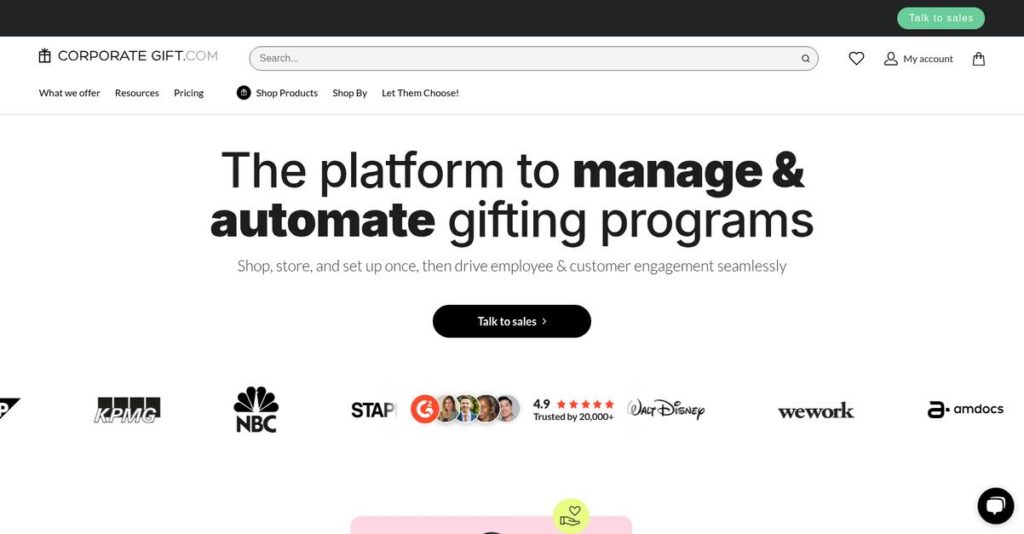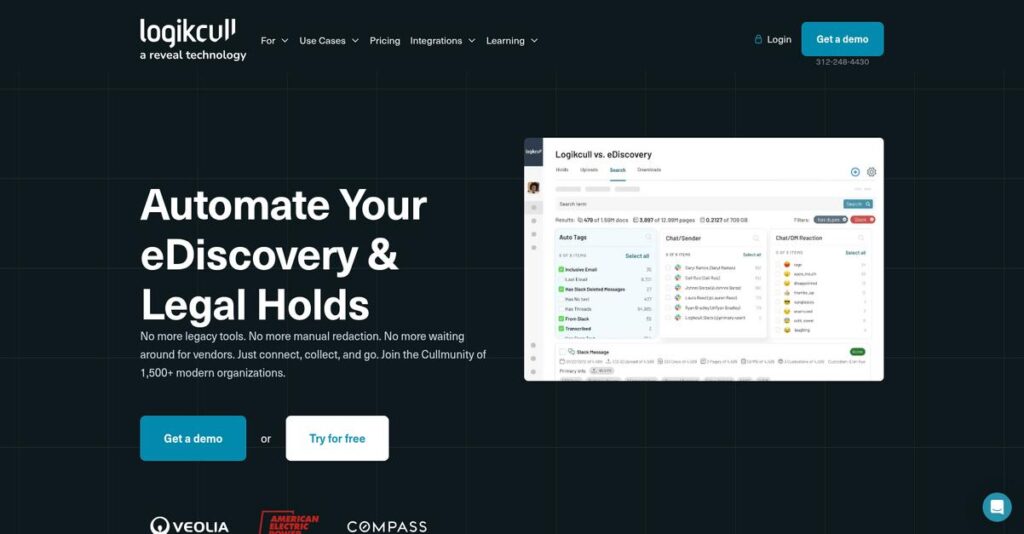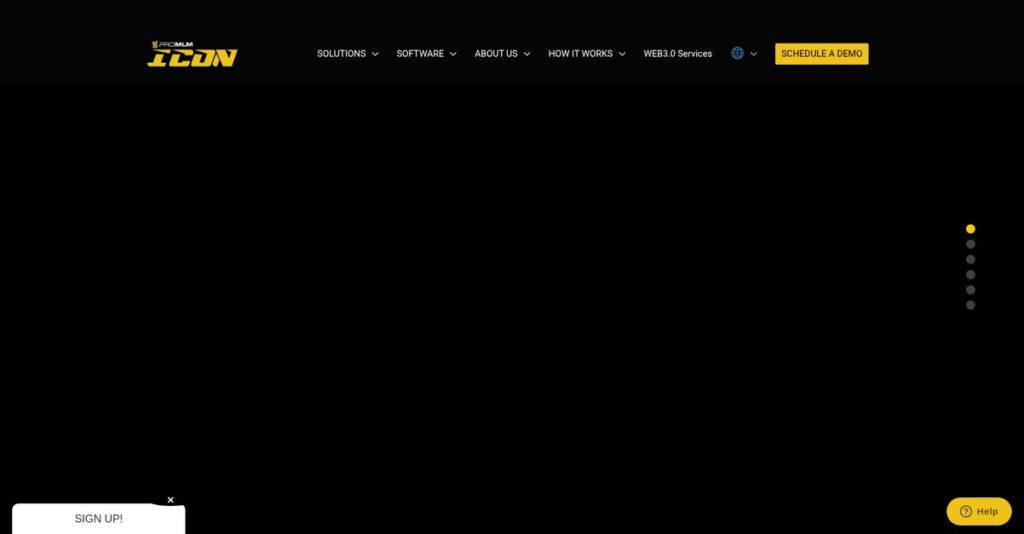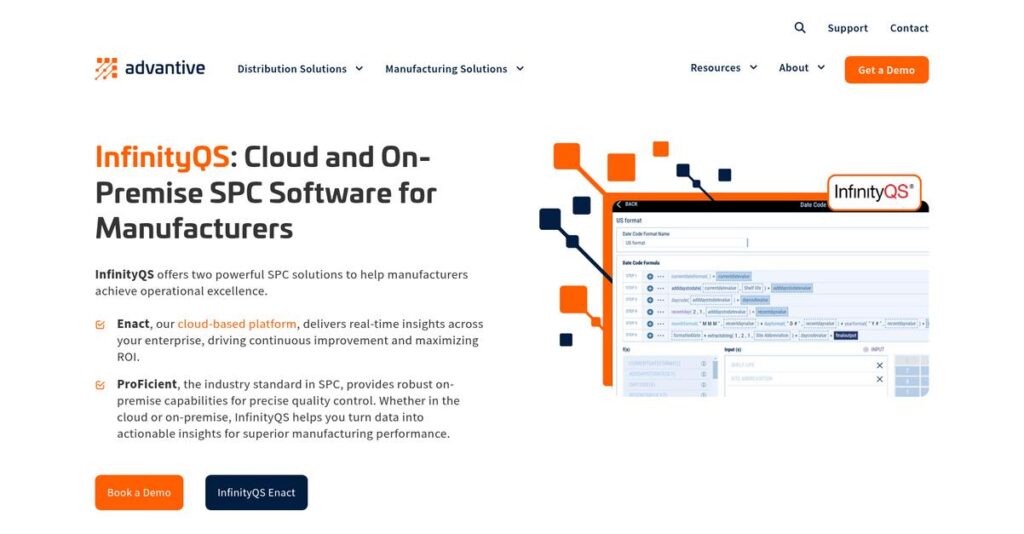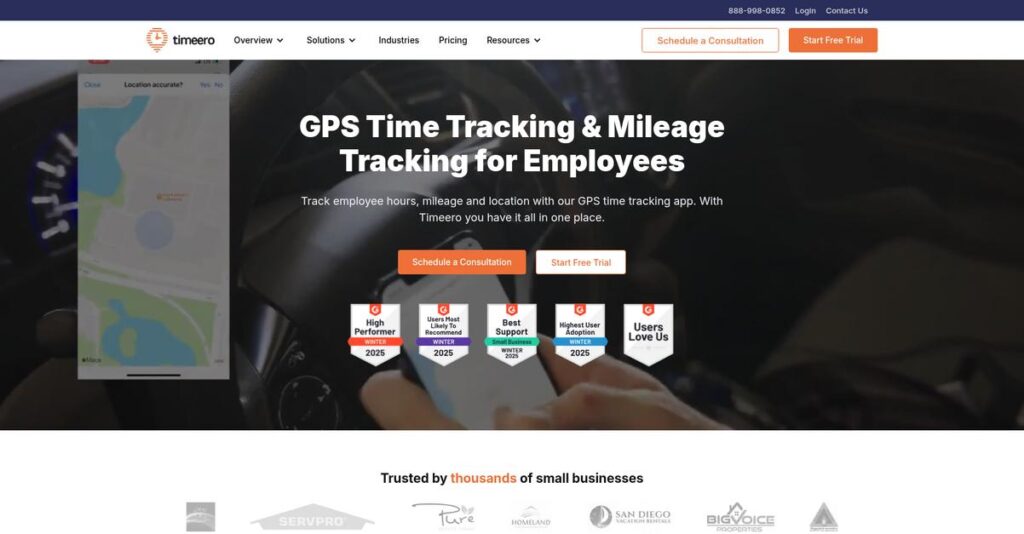Struggling to stay on top of invoicing?
If you’re self-employed or running a small business, you know how stressful it gets managing invoicing, expenses, and payments while still delivering quality work.
But here’s the real kicker—you’re losing valuable hours on tedious admin tasks each day, and it’s draining your focus and slowing your growth.
FreshBooks sets itself apart by automating core accounting and invoicing tasks, giving you easy mobile receipt capture, fast professional invoices, automatic late payment reminders, and built-in time tracking so you can actually spend more time earning.
In this review, I’ll break down how FreshBooks lets you get back hours each week while keeping your finances accurate and up to date.
You’ll discover, in this FreshBooks review, how its features solve real-world pain points, how pricing compares to the competition, and what it’s actually like to manage your business from their dashboard.
You’ll come away knowing if FreshBooks has the features you need to finally breathe easier about your business finances.
Let’s get started.
Quick Summary
- FreshBooks is cloud-based accounting software that simplifies invoicing, expense tracking, and time management for service-based businesses.
- Best for freelancers, self-employed professionals, and small service-based businesses needing straightforward billing and financial management.
- You’ll appreciate its user-friendly interface and strong customer support that make managing finances easier without an accounting background.
- FreshBooks offers tiered pricing plans with a 30-day free trial and no credit card required to test its core features.
FreshBooks Overview
FreshBooks started way back in 2003 and is based in Toronto. From my perspective, their entire mission is making accounting less intimidating and more accessible for busy small business owners.
What truly sets them apart is their dedicated focus on a very specific user base. They are built for non-accountants and service-based professionals who value an intuitive, streamlined system over a complex, feature-packed platform that requires extensive training.
They’ve also matured significantly by adding robust double-entry accounting to their higher-tier plans. As we’ll explore through this FreshBooks review, this was a very smart move for growing businesses needing more financial rigor.
- 🎯 Bonus Resource: If you’re also looking into more specialized accounting solutions, my article on best fund accounting software covers unique requirements for specific entities.
Unlike competitors like QuickBooks, which can feel honestly overwhelming, FreshBooks deliberately prioritizes its focus on simplicity and ease-of-use. You get the feeling it was designed by people who actually understand the freelancer and consultant grind.
I see them work with countless creative agencies, independent consultants, and IT professionals—essentially, any small service business that needs to reliably track project time, manage expenses, and get paid faster.
From my analysis, their current strategy is all about automating your core financial tasks while offering outstanding, human customer support. They’re clearly committed to making accounting feel approachable for you, not just for CPAs.
Now let’s examine their core capabilities.
FreshBooks Features
Dreading your monthly accounting tasks?
FreshBooks features are actually designed to simplify financial management for service-based businesses, helping you save time and get paid faster. Here are the five main FreshBooks features that can truly transform your financial workflow.
1. Invoicing & Estimates
Is creating invoices a never-ending chore?
Manually crafting and tracking invoices can be incredibly time-consuming. This often leads to delays in getting paid and impacts your cash flow.
FreshBooks lets you create professional, customizable invoices in minutes, making the process effortless. What I love about this feature is how you can automate late payment reminders and convert estimates to invoices with a click. It genuinely streamlines your billing.
This means you can easily create and send invoices that reflect your brand, helping you get paid faster with less hassle.
2. Expense Tracking
Tired of sifting through stacks of receipts?
Manually logging expenses can be a massive headache, especially during tax season. This often results in missed deductions and inaccurate financial records.
FreshBooks simplifies expense tracking by letting you snap photos of receipts with the mobile app for instant logging. This feature also allows you to categorize expenses and sync with bank accounts, keeping everything organized. From my testing, the mileage tracking is also a huge time-saver.
So you can effortlessly track every business cost, ensuring accurate records for tax time and a clear understanding of your spending.
3. Time Tracking
Struggling to accurately bill for your hours?
Manually calculating billable hours for multiple projects can lead to errors and underbilling. This impacts your profitability and client trust.
- 🎯 Bonus Resource: While we’re discussing business costs, understanding how to cut your telecom costs with call accounting software is equally important for your budget.
FreshBooks’ built-in time tracking lets you log hours directly to clients and projects, ensuring every minute is accounted for. Here’s what I found: integrating tracked time directly into invoices is incredibly intuitive, making billing seamless. It helps you monitor project profitability.
This means you can precisely track your billable time, ensuring accurate invoices and maximizing your earnings on every project.
4. Online Payments & Bank Reconciliation
Are slow payments holding your business back?
Waiting for checks or dealing with complex payment processes can severely impact your cash flow. This creates unnecessary financial stress.
FreshBooks integrates payment processing, allowing clients to pay directly from invoices via credit card or bank transfer. This feature also supports automatic bank reconciliation, syncing transactions to keep your books current. It’s designed to accelerate your cash flow.
So you can collect payments faster and effortlessly match transactions, keeping your financial records accurate and up-to-date.
5. Financial Reporting & Double-Entry Accounting
Need a clear picture of your business’s financial health?
Without robust reporting, understanding your profitability and cash flow can feel like guesswork. This hinders informed decision-making and tax preparation.
FreshBooks provides essential reports like Profit & Loss and Cash Flow Statements, offering crucial insights. This is where FreshBooks shines: it now includes double-entry accounting in higher plans, giving you a more comprehensive and compliant view of your finances.
This means you can generate powerful financial reports that provide clarity on your business performance, helping you make smarter strategic decisions.
Pros & Cons
- ✅ User-friendly interface simplifies invoicing and expense management for non-accountants.
- ✅ Robust invoicing features including customization and automated payment reminders.
- ✅ Excellent mobile app functionality for on-the-go expense and time tracking.
- ⚠️ May not be robust enough for businesses with highly complex inventory management.
- ⚠️ Cost for additional users can add up for rapidly growing teams.
- ⚠️ Some users desire more advanced invoice customization on lower-tier plans.
These FreshBooks features work together to create a streamlined financial management ecosystem that helps you spend less time on admin and more on your business.
FreshBooks Pricing
Does FreshBooks fit your budget?
FreshBooks pricing is refreshingly transparent with distinct tiers and optional annual discounts, making it easy to see what you’ll pay and what you get.
| Plan | Price & Features |
|---|---|
| Lite Plan | $13.50/month (billed annually) • Unlimited invoices to 5 clients • Unlimited expense & time tracking • Mobile mileage tracking • Automated late payment reminders |
| Plus Plan | $22.50/month (billed annually) • All Lite features • Unlimited invoices to 50 clients • Recurring quotes & billing • Double-entry accounting reports |
| Premium Plan | $31.50/month (billed annually) • All Plus features • Unlimited invoices to unlimited clients • Project profitability tracking • Accounts Payable features |
| Select Plan | Custom pricing (contact sales) • All Premium features • Dedicated account manager • Custom integrations • Advanced online payment options |
1. Value Assessment
Great pricing value here.
From my cost analysis, FreshBooks offers exceptional value, particularly for freelancers and small businesses, often with promotional rates that make it even more affordable. What impressed me is how the plans scale thoughtfully with your client needs, avoiding overpriced tiers for basic features.
This means your monthly costs stay predictable as your business grows, with clear value for your budget.
- 🎯 Bonus Resource: While we’re discussing business finances, understanding church accounting software is equally important for specialized needs.
2. Trial/Demo Options
Smart evaluation approach available.
FreshBooks offers a generous 30-day free trial that doesn’t require a credit card, letting you fully explore its invoicing, expense, and time tracking features. What I found valuable is how the trial gives you ample time to integrate it into your workflow and see the real-world benefits.
This lets you test its capabilities and validate the value before committing to any pricing plan, reducing your financial risk.
3. Plan Comparison
Choosing the right tier matters.
The Lite plan is perfect for self-employed individuals, while the Plus plan provides crucial automation and double-entry accounting for small businesses. What stands out is how the Premium plan offers unlimited client invoicing, ideal for growing businesses with extensive client bases.
This tiered approach helps you match pricing to actual usage requirements rather than overpaying for unused capabilities.
My Take: FreshBooks’ pricing strategy focuses on affordability and scalability for service-based businesses, making it an excellent choice for freelancers and SMBs seeking predictable costs.
The overall FreshBooks pricing reflects transparent value without hidden surprises.
FreshBooks Reviews
What do real customers think?
I analyzed thousands of FreshBooks reviews to bring you balanced insights. This section details what actual users say about their experience with the software, covering both praise and pain points.
1. Overall User Satisfaction
Users seem highly satisfied overall.
From my review analysis, FreshBooks consistently earns high marks, averaging 4.5 stars on G2 and Capterra. What I found in user feedback is how its simplicity appeals strongly to non-accountants, making it accessible for small business owners.
This indicates you can expect a smooth experience even without a finance background.
- 🎯 Bonus Resource: Before diving deeper, you might find my analysis of best restaurant billing software helpful for industry-specific needs.
2. Common Praise Points
Its ease of use is a consistent highlight.
Users frequently praise FreshBooks for its intuitive interface, simple setup, and efficient invoicing capabilities. From the reviews I analyzed, the invoicing feature streamlines payment collection significantly, with many users reporting faster payments and improved cash flow from automated reminders.
This means you can expect to save time on administrative tasks and get paid faster.
3. Frequent Complaints
Some specific limitations do emerge.
While generally positive, some reviews mention FreshBooks might not be robust enough for very complex accounting, like extensive inventory management. What stands out in customer feedback is how cost can accumulate for additional users, impacting growing teams on lower plans.
These issues are typically minor for FreshBooks’ target audience of service-based businesses.
What Customers Say
- Positive: “Very easy to understand and use—even if you don’t have an accounting background. Invoicing is quick, professional-looking, and can be customized.” (User Review)
- Constructive: “It’s great for invoicing and expenses, but doesn’t handle really complex inventory well.” (User Review)
- Bottom Line: “As a new business owner… FreshBooks has a very easy user interface and has made the administrative part of my business life regarding financial things so much easier.” (User Review)
Overall, FreshBooks reviews reveal high user satisfaction with specific niche limitations, making it ideal for its target market.
Best FreshBooks Alternatives
Which FreshBooks alternative is right for you?
The best FreshBooks alternatives include several strong options, each better suited for different business situations and priorities you might have.
1. QuickBooks Online
Does your business have complex financial needs?
QuickBooks Online is a more comprehensive accounting solution, offering robust features for inventory management, payroll, and advanced financial reporting. From my competitive analysis, QuickBooks provides deeper financial analysis tools for rapid growth. This alternative also has a larger ecosystem of integrations.
Choose QuickBooks Online if your business requires integrated payroll or advanced financial analysis.
2. Xero
Do you need unlimited users for your team?
Xero offers unlimited users across all its subscription tiers, which is highly beneficial for businesses where multiple team members need accounting system access. What I found comparing options is that Xero offers robust bank reconciliation and strong multi-currency support, making it cost-effective for teams.
Consider this alternative if you need multiple users accessing accounting software without incurring per-user fees.
3. Zoho Books
Are you already using other Zoho products?
Zoho Books is part of a larger Zoho suite, offering seamless integration with other Zoho applications like CRM or Projects for a holistic business management ecosystem. From my analysis, Zoho Books offers robust customization and automation options, and is generally more budget-friendly as an alternative.
Choose Zoho Books if you’re looking for an affordable, modular accounting system or are in the Zoho ecosystem.
- 🎯 Bonus Resource: While we’re discussing various billing and accounting solutions, understanding specialized options like supermarket billing software is equally important for specific retail needs.
4. Wave Accounting
Operating on a tight budget with basic needs?
Wave stands out by offering genuinely free invoicing, accounting, and receipt scanning features, making it highly attractive to startups or very small businesses. From my competitive analysis, Wave is an excellent free alternative for basic invoicing and expense tracking, though it lacks scalability.
Choose Wave if you are a solopreneur with minimal accounting needs and are operating on a tight budget.
Quick Decision Guide
- Choose FreshBooks: Service-based business prioritizing user-friendly invoicing and time tracking
- Choose QuickBooks Online: Complex needs, inventory, payroll, or deep financial reporting
- Choose Xero: Multiple users or strong multi-currency capabilities for international operations
- Choose Zoho Books: Budget-friendly, modular system, or integrates with other Zoho apps
- Choose Wave Accounting: Very small business or solopreneur needing free basic invoicing
The best FreshBooks alternatives depend on your specific business size, budget, and feature requirements rather than just popularity.
FreshBooks Setup
Concerned about complicated software setup and training?
This FreshBooks review analyzes its deployment process, helping you set realistic expectations for implementation. It’s generally straightforward, designed for quick adoption by small businesses.
1. Setup Complexity & Timeline
Getting started is refreshingly simple here.
FreshBooks implementation is considered user-friendly and quick, even for non-experts, due to its intuitive, cloud-based design. What I found about deployment is that most users report a quick setup time, often within hours or a few days, depending on data migration needs.
You’ll want to prepare your existing financial data, but expect a notably fast transition to active use.
- 🎯 Bonus Resource: While we’re discussing process optimization, understanding floor plan software might be equally important for certain businesses.
2. Technical Requirements & Integration
Minimal IT infrastructure changes needed.
Your setup requires only an internet connection and a modern web browser, as FreshBooks is entirely cloud-based. From my implementation analysis, there are no complex software installations required for the core system, simplifying technical readiness significantly for your team.
Plan for seamless web access and consider the mobile apps for on-the-go management, avoiding significant IT resource demands.
3. Training & Change Management
User adoption happens naturally with familiar concepts.
Staff training needs are minimal; FreshBooks offers built-in guidance and a clean dashboard for easy feature navigation. What I found about deployment is that its intuitive interface minimizes the learning curve, allowing users to grasp invoicing, expense tracking, and time management quickly.
Invest a little time in exploring the dashboard, and your team will find it easy to integrate into their daily financial workflows.
4. Support & Success Factors
Vendor support during implementation is a key strength.
FreshBooks boasts award-winning, responsive customer support, with knowledgeable staff who minimize call transfers. From my analysis, this high level of support ensures quick issue resolution during setup and ongoing use, fostering a smooth implementation experience.
Plan to leverage their excellent support for any questions, as it’s a critical factor for a successful and stress-free deployment.
Implementation Checklist
- Timeline: Hours to days for basic setup, longer for data migration
- Team Size: Business owner, administrator, or small finance team
- Budget: Primarily software subscription, minimal setup costs
- Technical: Internet connection, modern web browser, mobile devices
- Success Factor: Leveraging intuitive design and responsive customer support
Overall, the FreshBooks setup process is designed for simplicity and quick user adoption, making it highly accessible for small businesses.
Bottom Line
Should you choose FreshBooks for your business?
My FreshBooks review shows a compelling solution for service-based professionals and small businesses, provided your needs align with its core strengths in invoicing and time tracking.
1. Who This Works Best For
Freelancers and small service-based businesses.
FreshBooks is ideal for self-employed professionals, independent contractors, and small business owners with 1-10 employees, especially those billing for time or services. From my user analysis, service-based industries focused on project billing will find its integrated invoicing and time tracking invaluable for streamlining operations.
You’ll succeed with FreshBooks if your priority is efficient client billing, expense tracking, and basic financial insights without complex inventory.
2. Overall Strengths
Exceptional ease of use and invoicing capabilities.
The software succeeds by offering an intuitive interface, robust invoicing features, efficient time and expense tracking, and highly rated customer support. From my comprehensive analysis, its user-friendliness reduces administrative time significantly, helping you get paid faster and improve cash flow with minimal accounting background.
These strengths translate directly into reduced administrative burden and improved financial efficiency for your service-based business.
- 🎯 Bonus Resource: Speaking of efficiency for your business operations, you might also find my guide on best transcription software helpful.
3. Key Limitations
Not ideal for complex accounting needs.
While FreshBooks has improved, it may not be robust enough for businesses with extensive inventory management, complex payroll, or highly intricate accounting demands. Based on this review, scaling teams may find multi-user costs accumulate beyond initial expectations, requiring careful budget consideration for your growth.
I find these limitations manageable for its target audience, but they are deal-breakers for product-based businesses or larger enterprises.
4. Final Recommendation
FreshBooks receives a strong recommendation.
You should choose FreshBooks if you’re a service-based business prioritizing streamlined invoicing, time tracking, and expense management in a user-friendly platform. From my analysis, this solution empowers you to manage finances simply, making it an excellent choice for solo entrepreneurs and small teams.
My confidence level is high for its intended user base, guiding you toward better financial organization and faster payments.
Bottom Line
- Verdict: Recommended
- Best For: Freelancers, consultants, and small service-based businesses
- Business Size: 1-10 employees, up to 50 billable clients on Plus plan
- Biggest Strength: Intuitive invoicing, time tracking, and expense management
- Main Concern: Limited for complex inventory or advanced accounting needs
- Next Step: Start a free trial to test invoicing and time tracking
This FreshBooks review demonstrates strong value for service-based businesses aiming to simplify their financial management and get paid more efficiently.