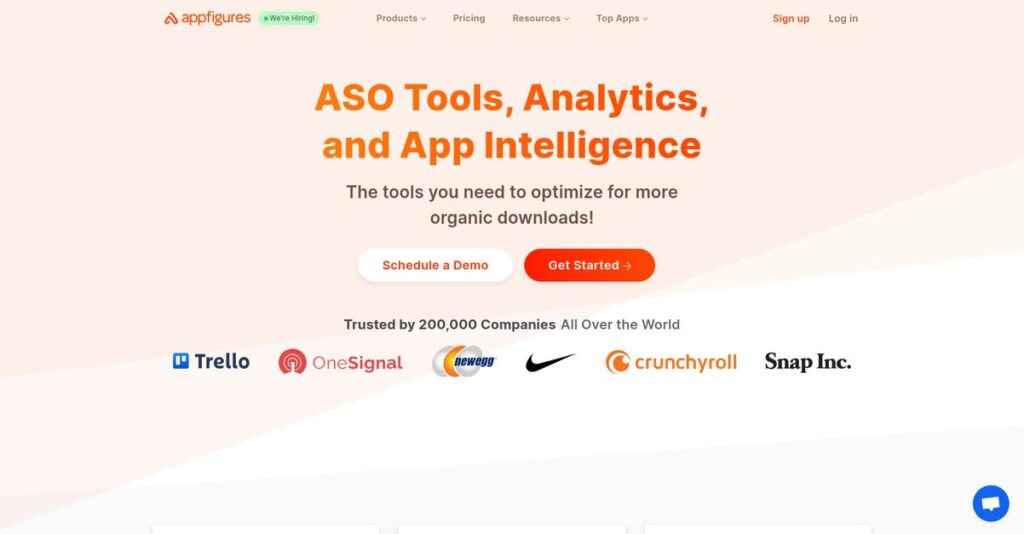Drowning in scattered app performance data?
If you’re juggling downloads, revenue, reviews, and competitor research across multiple dashboards, you know how quickly things get overwhelming when managing apps or games.
It’s frustrating, right? You waste valuable hours every day chasing numbers instead of focusing on growing your app’s audience or boosting revenue.
Appfigures takes a unified approach, bringing together store analytics, ASO tools, competitive insights, and review management in one place—with real-time market data and easy integrations that actually save you time.
In this review, I’ll break down how Appfigures helps you finally regain control over your app insights and daily reporting, so you can act faster and smarter.
You’ll see in this Appfigures review how the platform’s features work in the real world, what makes it stand out, its pricing, and what you need to consider when choosing an analytics solution.
You’ll walk away knowing the features you need to confidently make an investment—or skip it for something better.
Let’s dive into the analysis.
Quick Summary
- Appfigures is a mobile analytics and intelligence platform that consolidates app performance, ASO, and competitor data into one dashboard.
- Best for app developers and marketers seeking unified app tracking and actionable market insights.
- You’ll appreciate its ease of setup and comprehensive data integration across stores and ad networks in a single interface.
- Appfigures offers tiered plans starting with a free option and a 14-day free trial for advanced ASO features on paid tiers.
Appfigures Overview
I’ve followed Appfigures since they started in New York back in 2009. Their core mission has always been clear: to give mobile app and game developers the crucial intelligence they need to thrive.
What I appreciate most is their broad appeal, targeting everyone from solo developers to enterprise publishers. They provide a single, unified source of truth for app performance without the overwhelming complexity you might find in some alternatives.
- 🎯 Bonus Resource: If you’re also optimizing your business operations, my article on best consignment software covers practical solutions.
They consistently enhance the platform with new ASO and competitive intelligence tools. The impact of these updates, which we’ll explore through this Appfigures review, shows a healthy growth trajectory.
Unlike competitors that often feel built exclusively for large analyst teams, Appfigures strikes a more practical balance. They focus on making powerful data genuinely accessible, which I find is their core advantage for most businesses.
This approach attracts a diverse customer base. You’ll see them working with individual creators, indie game studios, and marketing teams at major publishers who need reliable, straightforward data to act on.
From my perspective, their entire strategy centers on creating a holistic view of the app lifecycle. This focus on unifying data directly addresses your need to connect performance metrics with market position.
Now let’s examine their capabilities.
Appfigures Features
Struggling with scattered app performance data?
Appfigures features offer an integrated suite for complete app performance and market insights. Here are the five main Appfigures features that streamline your app’s growth.
1. Universal Analytics & Performance Tracking
Tired of juggling multiple analytics dashboards?
Fragmented data across various app stores and ad networks makes it impossible to get a clear picture of your app’s true performance. This wastes valuable time.
Appfigures consolidates all your app’s vital statistics—downloads, revenue, and ad spend—into a single, unified dashboard. From my testing, the ability to see all metrics in one place significantly simplifies daily monitoring. This feature pulls data from all your connected accounts.
This means you get a comprehensive overview of your app’s health, allowing for quick, informed decision-making.
2. App Store Optimization (ASO) Tools
Can’t figure out why your app isn’t getting discovered?
Low visibility in app stores means your target audience might never find your app, costing you potential downloads and revenue. You need to improve that.
Appfigures provides robust ASO tools, including keyword rank tracking and research with popularity scores to boost visibility. What I love about this feature is how you can spy on competitor keywords and refine your own metadata for better search performance. It truly makes optimizing easier.
So you can systematically improve your app’s search ranking and drive more organic downloads.
3. App Intelligence (Competitive Analysis)
Wondering how your competitors are performing?
Without competitor insights, you’re making decisions in a vacuum, missing out on crucial market trends and strategic opportunities. That’s a huge disadvantage.
App Intelligence offers estimated downloads and revenue for any app, along with competitor SDKs and ad creatives. This is where Appfigures shines; it helps you understand their monetization strategies and target audience, which is invaluable. You can effectively benchmark your app.
This means you can position your app more effectively and develop smarter competitive strategies.
4. Review Management
Drowning in a sea of unmanaged app reviews?
Ignoring user feedback or slow responses can damage your app’s reputation and lead to poor ratings. This truly frustrates your users.
Appfigures centralizes app reviews from all major stores, allowing you to monitor feedback and respond directly. What you get instead is real-time alerts for new reviews, ensuring you address concerns quickly and maintain a positive reputation. It keeps you on top of things.
So you can streamline customer support efforts and significantly boost user satisfaction.
- 🎯 Bonus Resource: While we’re discussing improving user experience, understanding how to refine your operations for patients is equally important.
5. Market Insights & Trends
Missing out on big picture app market movements?
Not understanding broader market trends can lead to missed opportunities or misinterpreting your app’s performance. You might be making wrong assumptions.
This feature lets you explore top charts, featured apps, and overall market trends across categories and countries. What I found particularly useful is how it helps you benchmark your performance against category averages, ensuring your expectations are realistic. It truly highlights emerging opportunities.
This means you can understand the wider industry landscape and make strategic decisions based on real-time market data.
Pros & Cons
- ✅ Consolidates diverse app data into a single, unified dashboard for ease.
- ✅ Robust ASO tools with competitor keyword analysis significantly boost visibility.
- ✅ Powerful app intelligence estimates competitor performance for strategic insights.
- ⚠️ Some users find the extensive features initially overwhelming to navigate.
- ⚠️ Data filtering options can be limited for highly specific user requirements.
- ⚠️ Free plan has notable limitations, like the absence of keyword tracking.
You’ll appreciate how these Appfigures features work together to create a holistic app management solution that empowers your mobile strategy.
Appfigures Pricing
Worried about hidden software costs?
Appfigures pricing offers transparent, tiered plans with clear feature progression, making it easy to see what you get for your investment.
| Plan | Price & Features |
|---|---|
| Free Plan | $0 • Track 5 of your own apps • Analyze 2 apps, 2 competitors (20 keywords) • Download & revenue analytics • Monthly review replies |
| Connect Plan | $9.99/month (or $7.99/month annually) • All Free features • Hourly rank tracking • Alerts & email reports • 5 apps initially (+$1.99 each) |
| Monitor Plan | $35.99/month (or $44.99/month, discounted) • All Connect features • Daily keyword rank updates (all countries) • Keyword popularity/competitiveness scores • ASO performance snapshot • 5 apps (+$1.99 each), 100 keywords |
| Optimize Plan | $119.99/month (or $149.99/month, discounted) • All Monitor features • Hourly keyword rank updates (all countries) • Real-time X-Ray Search results • AI performance-based keyword suggestions • 5 apps (+$1.99 each), 500 keywords |
| Grow Plan | $349.99/month (or $399.99/month, discounted) • All Optimize features • Download estimates (100 countries) • Revenue estimates (40 countries) • SDK & Apple Ads Intelligence • 5 apps (+$1.99 each), 2,500 keywords |
| Amplify Plan | $1,449.99/month (or $1,799.99/month, discounted) • All Grow features • Unlimited app intelligence for any app • Unlimited premium competitors • 5 apps (+$1.99 each), 5,000 keywords |
| Enterprise Plan | Custom pricing – contact sales • Concierge onboarding • SSO (Single Sign-On) • Dedicated account manager • Premium integrations |
1. Value Assessment
Solid value for your budget.
From my cost analysis, Appfigures offers excellent value by integrating analytics, ASO, and intelligence tools into clear tiers. What stood out is how their pricing scales affordably with your growth, avoiding massive upfront costs. You’re paying for consolidated data and actionable insights that directly impact your app’s performance.
This means your budget gets a comprehensive solution for predictable monthly costs, rather than scattered expenses.
2. Trial/Demo Options
Try before you buy.
Appfigures offers a valuable 14-day free trial for their Optimize plan, providing full feature access without requiring a credit card. What I found regarding pricing is that this risk-free trial period lets you evaluate core features and see real-time data for your own apps.
This allows you to validate its impact on your app’s performance before committing to any Appfigures pricing.
- 🎯 Bonus Resource: Speaking of optimizing your strategy, my article on best waitlist software offers insights for cultivating loyalty.
3. Plan Comparison
Choose your perfect plan.
The tiered Appfigures pricing ensures there’s a plan for every stage, from solo developers to large enterprises. The Grow and Amplify plans are exceptional for market intelligence and deeper competitive analysis. For your business, the Connect or Monitor plans offer robust ASO without overspending on advanced features you might not need initially.
This helps you match Appfigures pricing to actual usage requirements, ensuring your budget is optimized for your goals.
My Take: Appfigures’ transparent, scalable pricing makes it an ideal choice for app businesses seeking comprehensive analytics and intelligence, from startups to large publishers.
The overall Appfigures pricing reflects transparent, scalable value for mobile app success.
Appfigures Reviews
What do customers actually think?
This section dives into Appfigures reviews, providing a balanced look at real user feedback and experiences, helping you understand what customers truly think about the software.
1. Overall User Satisfaction
Users are generally quite satisfied.
From my review analysis, Appfigures consistently maintains a high 4.5 out of 5 stars on platforms like G2, reflecting strong overall user sentiment. What I found in user feedback is how small businesses particularly value its comprehensive data centralization, simplifying their app management tasks significantly.
This suggests you can expect a generally positive experience with its core functionalities.
- 🎯 Bonus Resource: If you’re also looking into software performance, my article on DDoS mitigation tools covers important aspects.
2. Common Praise Points
Users consistently love the consolidated data.
Most Appfigures reviews highlight its single dashboard for all app data, from analytics to competitor insights. What stands out in customer feedback is how its ASO and market analysis tools are incredibly effective, making it easy to optimize app visibility and understand market trends.
This means you’ll gain a holistic view of your app’s performance and market standing.
3. Frequent Complaints
Some users find it initially overwhelming.
While positive, some feedback points to a “steep learning curve for new users” due to its extensive features. What’s noted in reviews is how data filtering can be challenging for specific requirements, and the free plan has significant limitations, including no keyword tracking.
These issues are generally manageable, often requiring initial patience rather than being deal-breakers.
What Customers Say
- Positive: “Appfigures provides all information about my Application under one single roof! Excellent App for optimizing ASO.” (G2 Reviewer)
- Constructive: “I think I wasn’t able to filter the data according to our specific requirements. Nor customize the dashboard display.” (G2 user)
- Bottom Line: “It’s complete app management and store optimisation tool which makes my work easier. I would highly recommend it.” (G2 user)
The overall Appfigures reviews reveal a strong platform with some initial learning needs, but clear benefits.
Best Appfigures Alternatives
Considering Appfigures, but curious about other options?
The best Appfigures alternatives include several strong options, each better suited for different business situations and priorities. I’ll help you navigate the competitive landscape.
1. data.ai by Sensor Tower
Need the most exhaustive market data available?
From my competitive analysis, data.ai excels in providing a comprehensive range of data sources and a stronger product direction score, indicating a robust vision for future updates. What I found comparing options is that data.ai offers more exhaustive competitive insights, though it comes with a significantly higher price point.
Choose data.ai if your budget allows for premium, in-depth market intelligence beyond Appfigures’ robust offerings.
- 🎯 Bonus Resource: If you’re also looking for ways to boost your business performance, my article on best Microsoft Partners covers key strategies.
2. AppTweak
Prioritizing cutting-edge AI for ASO intelligence?
AppTweak shines with its in-depth keyword analysis, data-driven approach, and strong product direction driven by AI. Alternative-wise, AppTweak provides advanced AI-powered ASO intelligence, especially for deep keyword localization, though its pricing can be seen as expensive.
Consider AppTweak when you need the absolute bleeding-edge in AI-driven ASO and are willing to pay a premium.
3. MobileAction
Looking for extensive ad intelligence and creative analysis?
MobileAction is ideal if extensive ad intelligence, creative analysis, and a larger market research dataset are your top priorities. What I found comparing options is that MobileAction offers deeper insights into ad creatives and paid keyword strategies, though Appfigures provides a more unified analytics view.
Choose MobileAction when gaining a competitive edge through ad intelligence matters more than Appfigures’ unified dashboard.
4. AppFollow
Is in-depth review management your primary focus?
AppFollow excels in customer feedback and sentiment analysis, making it strong for comprehensive review management. Alternative-wise, AppFollow shines in detailed user path tracking and automating responses from user feedback, while Appfigures offers a more superior dashboard for overall app performance.
Consider AppFollow when your core need is robust review management and user sentiment analysis, over Appfigures’ holistic approach.
Quick Decision Guide
- Choose Appfigures: Unified app performance, ASO, and competitive intelligence
- Choose data.ai: Exhaustive market intelligence with a larger budget
- Choose AppTweak: Advanced AI-powered ASO, especially for keyword localization
- Choose MobileAction: Deep ad intelligence and creative analysis
- Choose AppFollow: In-depth review management and sentiment analysis
The best Appfigures alternatives depend on your specific business goals and budget constraints rather than just feature lists.
Appfigures Setup
Considering Appfigures setup complexity?
This Appfigures review will help you understand the deployment process, from initial setup requirements to ongoing adoption, ensuring realistic expectations for your business.
1. Setup Complexity & Timeline
Setup is generally straightforward.
Appfigures implementation mainly involves connecting your app store and ad network accounts, with data populating within minutes of connection. From my implementation analysis, most users find the setup process easy and quick, especially compared to more complex enterprise tools requiring extensive configuration.
You’ll need to plan for creating secure sub-user accounts for platforms like App Store Connect to ensure proper data access.
- 🎯 Bonus Resource: If you’re also looking into broader software solutions, my article on citizen engagement software covers vital aspects of community connection.
2. Technical Requirements & Integration
Minimal technical hurdles expected.
As a cloud-based platform, Appfigures requires web access and integrates with major app stores and ad networks, with an API for custom workflows. What I found about deployment is that it works with your existing web infrastructure, meaning no complex hardware or software installations are typically needed on your end.
Plan for seamless integration with your current app store accounts and be aware of API limitations for some granular data.
3. Training & Change Management
Adoption is supported by strong resources.
Appfigures offers extensive how-to guides, tutorials, and a knowledge base to help your team navigate its features. From my analysis, the provided documentation mitigates any initial learning curve from the comprehensive features, allowing users to become proficient quickly.
Invest time in exploring their tutorials and “This Week in Apps” content to fully leverage the platform’s advanced capabilities.
4. Support & Success Factors
High-quality support streamlines implementation.
Appfigures boasts responsive and helpful customer support, available through online support, knowledge base, and FAQs. From my analysis, vendor support is a strong success factor, ensuring you have assistance readily available throughout your Appfigures setup and beyond.
Plan to utilize their comprehensive support resources, which can significantly ease any challenges encountered during the implementation process.
Implementation Checklist
- Timeline: Minutes to hours for initial account connections
- Team Size: Marketing or analytics lead for setup
- Budget: Primarily software subscription, minimal external costs
- Technical: Sub-user account setup for secure store access
- Success Factor: Leveraging comprehensive Appfigures training resources
Overall, Appfigures setup is surprisingly quick and user-friendly, offering efficient data consolidation for mobile apps with strong support.
Bottom Line
Appfigures: Is it right for your app business?
My Appfigures review shows this platform is a strong choice for mobile app professionals seeking comprehensive analytics and market intelligence without overwhelming complexity.
1. Who This Works Best For
App developers and marketers seeking unified insights.
Appfigures is ideal for mobile app developers, publishers, marketers, and analysts, from self-employed individuals to mid-sized firms. What I found about target users is that it consolidates diverse data from multiple app stores into one cohesive view, which is invaluable for strategic decision-making and growth.
You’ll succeed if your priority is comprehensive data consolidation and actionable insights for app growth and optimization.
2. Overall Strengths
Comprehensive data consolidation is a standout strength.
The software excels by centralizing app downloads, revenue, and performance metrics from various app stores and ad networks into a single, intuitive dashboard. From my comprehensive analysis, its robust ASO tools and competitive intelligence empower users to enhance visibility and understand market dynamics effectively.
These strengths mean you get clear, actionable insights that drive better app performance and smarter competitive strategies for your business.
3. Key Limitations
Product direction feels less aggressive than some competitors.
- 🎯 Bonus Resource: Before diving deeper, you might find my analysis of Medical Imaging Software helpful.
While highly capable, some users report that its product roadmap and feature evolution could be more proactive compared to certain high-end alternatives. Based on this review, the depth of social media analytics could also improve, which might be a concern for some specialized marketing teams.
I find these limitations are typically manageable trade-offs, especially given the platform’s overall ease of use and strong core functionality.
4. Final Recommendation
Appfigures comes with a strong, confident recommendation.
You should choose this software if your business needs a reliable, user-friendly platform to track app performance, monitor competitors, and refine ASO strategy. From my analysis, this solution empowers data-driven app growth for a wide range of mobile app professionals aiming for market success.
My confidence is high for businesses prioritizing comprehensive app insights and seeking a well-supported, easy-to-use solution.
Bottom Line
- Verdict: Recommended
- Best For: Mobile app developers, publishers, marketers, and analysts
- Business Size: Self-employed, small to mid-sized, and enterprise app businesses
- Biggest Strength: Comprehensive, centralized app data and competitive intelligence
- Main Concern: Product direction and depth of social media analytics
- Next Step: Explore the platform to see if it meets your specific app analytics needs
This Appfigures review showcases strong value for the right business profile, offering essential tools for informed decision-making and effective app growth.