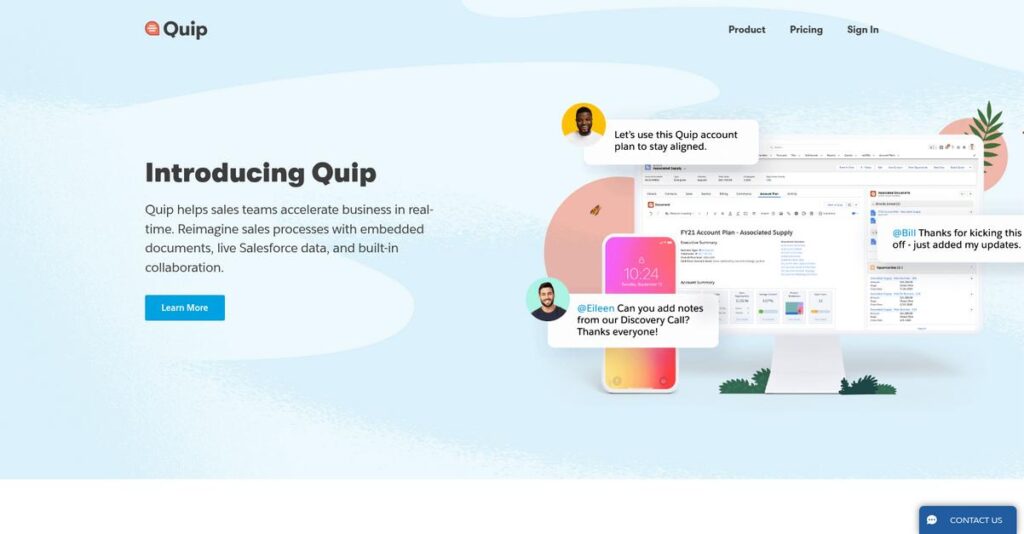Still juggling documents and scattered feedback everywhere?
If you’re evaluating Quip, you’re probably frustrated trying to keep all your team’s notes, files, spreadsheets, and chats in one place—especially if you lean on Salesforce data daily.
What tends to happen is everyone wastes time tracking down updates and you’re stuck with constant version confusion or context lost in messy email threads.
Quip flips this problem on its head by merging documents, conversations, live Salesforce data, and project tracking into a single platform. That means your team can actually collaborate, update deals or campaigns, and chat all right where the work is, not somewhere else.
In this review, I’ll walk you through how Quip truly keeps work connected and whether it delivers real productivity gains for your day-to-day flow.
You’ll find breakdowns of top features, real pricing clarity, honest limitations, and side-by-side alternatives—in this Quip review made for your evaluation journey.
You’ll leave with clarity about the features you need to finally fix your daily collaboration headaches.
Let’s get started.
Quick Summary
- Quip is a collaborative productivity platform that combines real-time documents, spreadsheets, and chat with deep Salesforce integration.
- Best for Salesforce-driven teams needing seamless collaboration within CRM workflows.
- You’ll appreciate its embedded live Salesforce data sync, enabling your team to work directly with up-to-date records and reports.
- Quip offers subscription plans starting at $12/user/month, with no free trial but scalable tiers for growing teams.
Quip Overview
I’ve followed Quip since they launched in San Francisco back in 2012. From the beginning, their mission was to redefine teamwork by merging documents, spreadsheets, and team chat into a single, cohesive platform.
What truly sets them apart is their specific focus on businesses already inside the Salesforce ecosystem, enhancing processes for Salesforce customers. You’ll notice it’s purpose-built for the daily workflows of sales, marketing, and service teams, not just general office work.
The 2016 acquisition by Salesforce was a pivotal moment for them. I find its impact obvious in their product direction and tight integration, which we will explore through this Quip review.
- 🎯 Bonus Resource: While we’re discussing business tools, my guide on electronic signature software helps secure documents.
Unlike competitors like Google Docs or Notion, Quip’s key differentiator is its native integration with Salesforce data. This turns static documents into active, collaborative dashboards that feel alive with your real-time CRM information.
They work with sales and service teams of all sizes. These are organizations that need to collaborate directly around live customer data, eliminating the frustrating need to constantly switch applications.
From my analysis, Quip’s strategy is clearly to double down on its central role within the Salesforce platform. They’re focused on making your critical business data more actionable, visible, and collaborative.
Now let’s examine their capabilities.
Quip Features
Still struggling with scattered documents and disjointed communication?
Quip features provide an integrated solution to centralize team work and communication. These are the five core Quip features that streamline collaboration for your business.
1. Collaborative Documents
Tired of endless document versions and fragmented feedback?
Working on documents with multiple people often leads to confusion and wasted time. This can cause frustrating delays for your team.
Quip’s collaborative documents allow real-time co-editing, eliminating version control headaches entirely. From my testing, the live-updating edit history and contextual comments are incredibly helpful, letting you track changes and discuss directly within the document. This feature ensures all feedback is centralized.
This means your team can finally create and refine content together efficiently, always seeing the latest version.
- 🎯 Bonus Resource: While we’re discussing document security and data protection, you might find my analysis of best PDF encryption software helpful.
2. Interactive Spreadsheets
Is your team making data-driven decisions based on outdated numbers?
Disconnected spreadsheets make it hard to keep discussions tied to the figures. This can lead to misinformed decisions.
Quip’s interactive spreadsheets embed directly into documents, providing crucial context for data. What I love about this approach is how you can work on numbers and discussions in the same view, making data more actionable. While not a full Excel replacement, its real-time collaboration is highly effective.
This means you can turn raw data into actionable insights faster by keeping all relevant information together.
3. Integrated Chat and Messaging
Are external email chains slowing down your project discussions?
Communication spread across different platforms makes it hard to keep track of specific project details. This often leads to missed messages and delays.
Quip embeds chat directly within documents, centralizing conversations where they matter most. This is where Quip shines, as you can discuss specific sections of a document in real-time, cutting down on email reliance. Features like @mentions keep conversations focused and dynamic.
This means you can streamline communication, ensuring all discussions happen in context without switching tools.
4. Salesforce Integration
Struggling to keep your CRM data in sync with collaborative documents?
Context switching between your CRM and work documents can be incredibly inefficient. This often leads to team members working with outdated information.
Quip offers deep, native integration with Salesforce, allowing two-way data synchronization. From my evaluation, embedding live Salesforce records and reports directly into documents is a game-changer, giving your team real-time CRM insights right where they’re collaborating.
This means you can ensure everyone works with the most up-to-date information, eliminating data discrepancies and improving decision-making.
5. Live Apps
Are your documents just static information, not dynamic workspaces?
Traditional documents are often passive, requiring you to jump to other tools for project management. This breaks your workflow and slows down progress.
Quip’s Live Apps transform documents into interactive tools by embedding components like Kanban boards or Gantt charts. These apps make documents dynamic workspaces for specific use cases, which I found turns static information into actionable tools. This feature extends functionality right where your work lives.
This means you can manage projects and track progress directly within your documents, reducing the need for separate applications.
Pros & Cons
- ✅ Real-time document and spreadsheet collaboration for team efficiency.
- ✅ Integrated chat centralizes communication directly within documents.
- ✅ Deep Salesforce integration for live CRM data in collaborative files.
- ⚠️ Less comprehensive formatting than dedicated document processors.
- ⚠️ Occasional performance issues with very large or complex documents.
- ⚠️ Not ideal for highly complex, dedicated project management needs.
These Quip features work together to create a unified collaborative environment that streamlines documents, data, and communication.
Quip Pricing
Confused by unpredictable software costs?
Quip pricing offers a mix of transparent per-user plans and custom enterprise options, providing flexibility as your team’s collaboration needs grow.
| Plan | Price & Features |
|---|---|
| Quip Starter | $12/user/month (monthly commitment) • Unlimited documents & spreadsheets • Group & 1-to-1 chat • Desktop, tablet, & mobile access • Custom subdomain |
| Quip Plus | ~$25/user/month (contact sales for exact quote) • All Starter features • Single Sign-On (SSO) integration • Enterprise API for customization • Secure productivity platform |
| Quip Advanced | ~$100/user/month (contact sales for exact quote) • All Plus features • Edit live docs within Salesforce • Two-way sync with Salesforce data • Specialized sales & service use cases |
1. Value Assessment
Great value for collaborative teams.
From my cost analysis, Quip’s Starter plan offers robust features for team collaboration without a huge upfront investment. What impressed me is how the per-user pricing aligns with your team growth, letting you scale costs predictably. You’re paying for integrated documents and communication, not separate tools.
This means your budget gets a comprehensive solution for improved teamwork, avoiding fragmented software expenses.
2. Trial/Demo Options
Evaluate before you commit.
While Quip doesn’t explicitly offer a free trial on its official site, contacting their sales team for Plus or Advanced tiers can often lead to a tailored demo. What I found regarding pricing is that direct engagement can clarify specific features and how they meet your needs, ensuring an informed decision.
This lets you understand the full value before committing to a paid Quip pricing plan, reducing any purchase risk.
- 🎯 Bonus Resource: While we’re discussing comprehensive solutions for teamwork, safeguarding your team’s wellbeing with eye protection software is equally important.
3. Plan Comparison
Choosing the right plan is key.
The Starter plan is perfect for basic team collaboration, but if you’re a Salesforce user, Quip Advanced offers significant ROI through deep integration. What stands out is how Quip Plus provides essential enterprise security like SSO, which is vital for larger organizations.
This tiered approach helps you match Quip pricing to actual usage requirements, ensuring your investment delivers maximum value.
My Take: Quip’s pricing strategy blends accessible entry points with enterprise-grade solutions, making it a strong contender for businesses of all sizes, especially those heavily invested in Salesforce.
The overall Quip pricing reflects scalable collaboration value for your specific business needs.
Quip Reviews
Does user feedback really matter?
Analyzing Quip reviews reveals consistent user experiences across platforms, offering a balanced view of what customers genuinely think about this collaborative software.
1. Overall User Satisfaction
Most users report high satisfaction.
From my review analysis, Quip maintains strong ratings, averaging 4.7 stars on G2 and 4.8 on Capterra. What I found in user feedback is that Quip’s focus on integrated collaboration resonates deeply, making it a powerful tool for teams.
This indicates you can expect a generally positive experience with Quip’s core features.
2. Common Praise Points
Users love the real-time collaboration.
Customers consistently praise Quip’s real-time document and spreadsheet editing capabilities, which streamline teamwork and communication. Review-wise, the integrated chat within documents centralizes discussions, reducing email clutter and improving workflow efficiency significantly.
This means your team can collaborate more effectively and keep communication contextualized.
- 🎯 Bonus Resource: While discussing collaboration, understanding civil engineering software can be vital for specialized projects.
3. Frequent Complaints
Some users find formatting limited.
While generally positive, several Quip reviews point to less comprehensive formatting features compared to other document tools. What stands out in user feedback is how performance glitches with large documents occasionally frustrate users, affecting fluidity.
These issues are typically minor for most users, but significant for specific, heavy-duty needs.
What Customers Say
- Positive: “The best thing about Quip is its real-time editing capability, which enables our team to work together on shared task lists, documents, and spreadsheets at the same time.” (G2)
- Constructive: “Its formatting features are sometimes seen as less comprehensive than other document tools, making it challenging to achieve specific visual styles.” (TrustRadius)
- Bottom Line: “With Quip, team document creation and editing is centralized, hence resolving cooperation problems. Overall, it has made a big difference in our internal communication and efficiency.” (Capterra)
The Quip reviews consistently show high user satisfaction, though some limitations are worth noting for your specific use cases.
Best Quip Alternatives
Choosing the right right collaborative platform can be tricky.
The best Quip alternatives include several strong options, each better suited for different business situations and priorities. From my competitive analysis, I’ll help you decide.
- 🎯 Bonus Resource: Before diving deeper into collaboration tools, you might find my analysis of emergency medical services software helpful for understanding specialized tech.
1. Google Docs
Seeking widespread accessibility and familiar office tools?
Google Docs works best for teams already embedded in the Google Workspace ecosystem, prioritizing ubiquity and competitive pricing for general office productivity. What I found comparing options is that Google Docs offers unparalleled ease of use for basic document collaboration, though it lacks Quip’s CRM integration.
Choose this alternative when your team needs a widely adopted, cost-effective solution for basic collaboration.
2. Notion
Want maximum flexibility and custom workspace building?
Notion makes more sense when your team needs an all-in-one workspace with extensive customization for notes, projects, and wikis, allowing you to build tailored solutions. Alternative-wise, Notion provides incredible versatility for custom workflows, but it requires more setup than Quip’s focused approach.
Consider Notion if you prioritize highly adaptable, interconnected knowledge management and custom app-like features.
3. Microsoft 365
Heavily invested in industry-standard office applications?
Microsoft 365 is the go-to when your organization relies on Word and Excel for advanced formatting and analytical capabilities, with evolving collaboration tools like Loop. From my analysis, Microsoft 365 provides advanced feature depth for traditional documents, while Quip specializes in live Salesforce data collaboration.
Choose Microsoft 365 if robust, feature-rich office applications and widespread enterprise adoption are your priority.
4. Coda
Need to build interactive, automated documents that act like apps?
Coda excels when you want to transform documents into dynamic applications with built-in automation and interactive elements for specific workflows. From my competitive analysis, Coda uniquely combines documents with application logic, though it doesn’t offer Quip’s native Salesforce data manipulation.
This alternative is for you if you need a highly flexible “doc-as-an-app” platform for custom internal tools.
Quick Decision Guide
- Choose Quip: Deep Salesforce integration for live CRM data collaboration
- Choose Google Docs: Ubiquitous, cost-effective basic document collaboration
- Choose Notion: Highly customizable, all-in-one workspace for flexibility
- Choose Microsoft 365: Industry-standard office apps with robust features
- Choose Coda: Create interactive, app-like documents with automation
The best Quip alternatives depend on your specific integration needs and collaboration style, not just feature counts.
Quip Setup
How complex is software implementation?
Quip implementation is generally straightforward, aiming for fast user adoption with its intuitive interface. This Quip review will set realistic expectations for your deployment.
1. Setup Complexity & Timeline
Getting started is surprisingly intuitive.
Quip setup is typically quick due to its user-friendly interface and focus on real-time collaboration. From my implementation analysis, most users find it easy to navigate within minutes, especially if familiar with other collaborative tools.
You’ll quickly get up and running, benefiting from welcome guides and documents designed for rapid onboarding.
2. Technical Requirements & Integration
Minimal technical hurdles to overcome.
Your team can access Quip via web browsers and native applications on desktop and mobile, requiring no extensive on-premise infrastructure. What I found about deployment is that Quip integrates well with existing security systems, like SSO and IAM solutions for secure access management.
Plan for standard software installation and web access, with IT focus on configuring secure user authentication.
- 🎯 Bonus Resource: Speaking of efficient processes, you might also be looking for the best income tax software to streamline your finances.
3. Training & Change Management
User adoption is a smooth process.
The learning curve for Quip’s core collaborative features is not steep, designed for ease of use with integrated chat. From my analysis, maximizing Salesforce integration may require specific training to leverage Live Apps and two-way data sync effectively within your workflows.
Expect quick proficiency for general use, but budget for targeted training to unlock advanced Salesforce-specific functionalities.
4. Support & Success Factors
Robust support options are available.
Quip provides a Standard Success Plan with self-guided resources like Trailhead and a Help Portal. What I found about deployment is that Premier and Signature Success Plans offer expert guidance and 24/7 support for larger or more complex teams needing more comprehensive assistance.
Plan for continuous learning via self-service resources, or consider a higher-tier plan for dedicated, proactive implementation support.
Implementation Checklist
- Timeline: Days to weeks for core setup and basic user adoption
- Team Size: Minimal; key users can often self-onboard
- Budget: Primarily software cost; advanced support is an add-on
- Technical: Web browser, desktop/mobile app installation, SSO setup
- Success Factor: Targeted training for advanced Salesforce integrations
Overall, Quip setup is generally straightforward, emphasizing quick user adoption and ease of use for most business needs, especially for Salesforce users.
Bottom Line
Is Quip the right collaborative tool for you?
This Quip review synthesizes comprehensive analysis into a decisive recommendation, guiding you to understand who benefits most from its unique features and where its limitations lie.
- 🎯 Bonus Resource: Before diving deeper, you might find my analysis of best plumbing software helpful if you’re looking for specialized tools.
1. Who This Works Best For
Salesforce-centric teams prioritizing unified collaboration.
Quip excels for sales, marketing, and service teams deeply integrated with Salesforce, needing real-time document collaboration directly tied to CRM data. What I found about target users is that remote and hybrid teams needing a unified workspace find Quip particularly effective for centralizing communication and staying productive.
You’ll succeed if your business needs to streamline workflows, standardize processes, and reduce context switching within the Salesforce ecosystem.
2. Overall Strengths
Seamless Salesforce integration stands out significantly.
The software succeeds by unifying real-time document co-editing with integrated chat directly within Salesforce records, reducing context switching and centralizing critical business data. From my comprehensive analysis, its native Salesforce integration streamlines workflows immensely, acting as a single source of truth for your teams.
These strengths translate into enhanced communication and faster decision-making, which are crucial for your business’s efficiency.
3. Key Limitations
Flexibility and advanced features are somewhat limited.
Quip offers less customization than broader workspace tools and its spreadsheet capabilities aren’t as advanced as dedicated solutions like Excel. Based on this review, occasional performance issues with large documents can impact your team’s productivity, which is something to consider.
I find these limitations manageable if your primary need is Salesforce-integrated collaboration, but they could be deal-breakers for broader use cases.
4. Final Recommendation
Quip earns a strong recommendation for specific users.
You should choose Quip if your organization heavily leverages Salesforce and needs to enhance collaboration directly within CRM workflows to standardize processes. From my analysis, this solution offers substantial value for integrated teamwork around live business data, especially for sales-driven teams.
My confidence level is high for Salesforce-centric businesses, but it drops for those seeking a more general, highly customizable workspace.
Bottom Line
- Verdict: Recommended for Salesforce-centric organizations
- Best For: Sales, marketing, and service teams using Salesforce
- Business Size: Businesses of all sizes prioritizing CRM-integrated collaboration
- Biggest Strength: Deep, native integration with Salesforce for real-time collaboration
- Main Concern: Less flexibility and advanced features compared to broader tools
- Next Step: Request a demo to see its Salesforce integration firsthand
This Quip review has demonstrated strong value for Salesforce-integrated teams while highlighting considerations for businesses outside that ecosystem.