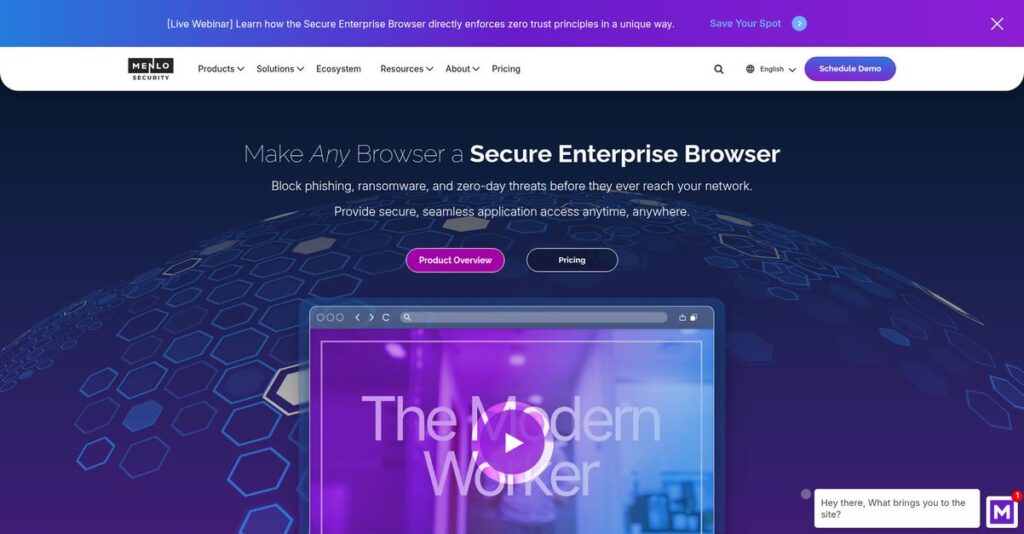Malware just never stops trying, does it?
If you’re researching web and email security solutions, you’re probably sick of users clicking bad links or attachments and risking your entire company’s data.
It’s frustrating when your security still lets threats slip through and you wake up to another malware incident or IT fire drill.
Menlo Security fixes this with its patented Isolation Core™ that runs all web, email, and document content safely in the cloud—literally preventing threats from ever touching your devices. Instead of responding after the fact, you get protection right at the moment of the attack.
In this review, I’ll show you how Menlo’s preventative model completely changes daily security outcomes and helps you regain control over risky user behavior.
You’ll get a clear look at features, real pricing, deployment hurdles, and how Menlo stacks up to alternatives in this Menlo Security review—so you can make the right call for your team.
You’ll leave with the features you need to pick a security tool that really solves your biggest problems, not just hype.
Let’s get started.
Quick Summary
- Menlo Security is a cloud-based cybersecurity platform that prevents web and email threats using patented isolation technology.
- Best for large enterprises seeking proactive protection against web-borne malware and phishing with seamless user experience.
- You’ll appreciate its unique Isolation Core™ approach that blocks threats before they reach endpoints, reducing attack surfaces.
- Menlo Security offers custom enterprise pricing with demos available but requires contact for detailed quotes and no free trial listed.
Menlo Security Overview
Menlo Security has been around since 2012, based out of Mountain View, California. Their entire company mission is built on a simple but powerful idea: preventing cyberattacks.
From my analysis, they primarily serve large enterprises in high-stakes industries like finance and government. What really makes them different is their singular focus on proactive prevention, using a patented, air-gapped isolation technology.
With a recent Series E funding round and new generative AI integrations, they are clearly investing heavily. You can see the impact of this throughout this Menlo Security review.
While competitors like Zscaler offer broader platforms, I find Menlo is obsessed with its core mission: preventing 100% of malware from the web. This unique “isolate-or-block” philosophy provides a much stronger guarantee.
They work with major global corporations, financial institutions, and government agencies—organizations that require a truly preventative security model because they simply cannot afford any potential security breach.
Their current business strategy is completely centered on leveraging their Isolation Core™ for every threat vector. It’s a pure Zero Trust model that directly answers your need for proactive defense against modern threats.
Now let’s examine their capabilities.
Menlo Security Features
Worried about sophisticated cyber threats slipping through?
Menlo Security features an integrated suite built on its Isolation Core™ that redefines your organization’s security posture. Here are the five main Menlo Security features that offer a truly preventative approach.
1. Remote Browser Isolation (RBI)
Tired of web-borne threats reaching your devices?
Evasive malware and zero-day phishing attacks can bypass traditional defenses, creating constant vulnerability for your users. This can lead to costly breaches.
RBI runs all web content in a secure cloud container, delivering only safe, mirrored content to your browser. From my testing, the seamless browsing experience is remarkable, making it almost impossible for threats to reach your endpoint. This feature creates an “air gap” between the internet and your device.
This means you can browse the web without fear, drastically reducing your attack surface and protecting against unknown threats.
2. Secure Web Gateway (SWG)
Is your web security struggling to keep up with modern threats?
Outdated web gateways often rely on detection after the fact, leaving a window open for new threats to slip through. This creates a reactive security posture.
Menlo Security’s SWG, powered by isolation, proactively blocks malicious content rather than just detecting it. What I found impressive is its ability to scale globally without on-premises appliances, simplifying deployment. This feature consolidates URL filtering, threat protection, and DLP.
So, your team gets consistent, proactive web protection, no matter where they are or how they connect to the internet.
3. Secure Email Gateway (SEG) / Email Isolation
Are malicious email links still a top concern for your team?
Email remains a primary attack vector, with phishing and malware-laden attachments posing constant risks. This leaves your employees vulnerable to costly incidents.
This feature isolates suspicious email links and attachments, executing them in a safe cloud environment or read-only mode. From my evaluation, its unique ability to protect against zero-day phishing embedded in emails is a game-changer. This ensures no malicious code ever touches your device.
What you get is unparalleled protection against the most common cyber threats, keeping your inbox clean and secure.
4. Data Loss Prevention (DLP)
Struggling to prevent sensitive data from leaving your network?
Traditional DLP tools can miss data exfiltration attempts, especially with evolving web applications and user behaviors. This puts your critical data at risk.
Menlo Security’s DLP provides comprehensive control over data flows by inspecting all web uploads and user input, even in isolated sessions. This is where Menlo Security shines, offering perfect visibility to detect subtle data exfiltration techniques. It includes over 300 built-in data type dictionaries.
This means you can confidently protect sensitive information from unauthorized leaks, maintaining compliance and securing your intellectual property.
- 🎯 Bonus Resource: Speaking of fortifying your defenses, my guide on financial services software provides crucial insights for secure operations.
5. Secure Application Access / Zero Trust Access
Is remote access still a security headache for your organization?
Relying on traditional VPNs or VDI for remote access can introduce vulnerabilities and management complexities. This limits flexibility for your hybrid workforce.
This feature offers a Zero Trust approach, granting least-privileged access to SaaS and private applications by executing content remotely. Here’s the thing – it eliminates the need for VPNs and VDIs entirely, enhancing security and simplifying access. Granular controls like read-only policies are also available.
So, your remote teams get secure, seamless access to critical applications without compromising your network or requiring complex infrastructure.
Pros & Cons
- ✅ Prevents zero-day threats from reaching endpoints with isolation technology.
- ✅ Offers a seamless user browsing experience without noticeable latency.
- ✅ Cloud-native platform provides global scalability and simplified management.
- ⚠️ Initial configuration requirements can be perceived as complex.
- ⚠️ Rigorous Zero Trust approach may require more deployment effort.
- ⚠️ Some advanced features might require user intervention and adaptation.
You’ll appreciate how these Menlo Security features work together to create a unified, prevention-first security platform, protecting you from modern cyber threats.
Menlo Security Pricing
What’s your actual spend with enterprise software?
Menlo Security pricing follows a custom quote model, which means you’ll need to contact sales but also get pricing tailored to your specific needs.
Cost Breakdown
- Base Platform: Custom quote
- User Licenses: Per-user model, volume-based
- Implementation: Varies by complexity and deployment
- Integrations: Varies by complexity
- Key Factors: Number of users, specific modules, deployment model, support level
1. Pricing Model & Cost Factors
Understanding their pricing approach.
Menlo Security’s pricing model is entirely custom, built around your organization’s unique requirements. What I found regarding pricing is that it adapts to your specific operational scale, factoring in elements like the number of users, chosen modules (RBI, SWG, DLP), and your preferred deployment model.
Budget-wise, this means your costs are directly tied to your exact security footprint, avoiding overpayment for unused features.
2. Value Assessment & ROI
Is Menlo Security worth the investment?
From my cost analysis, Menlo Security offers a “prevention over detection” approach, which can lead to significant ROI by reducing breach costs and security team workload. The mentioned VDI replacement savings of potentially $1,000/user highlights clear value, making it a compelling option against traditional security stacks.
This means your budget can benefit from proactive threat elimination, often at a competitive price compared to alternatives like Netskope.
- 🎯 Bonus Resource: While discussing advanced security, if you’re in healthcare, my analysis of Best PACS Software is highly relevant for medical image access.
3. Budget Planning & Implementation
Prepare for total cost of ownership.
When considering Menlo Security pricing, remember to factor in not just the subscription, but also potential implementation costs for integration and initial setup. Since it’s an enterprise solution, expect a comprehensive engagement for deployment and ongoing support, which impacts your total cost of ownership.
So for your business, planning for these full scope costs ensures a smoother budget allocation and successful security transformation.
My Take: Menlo Security pricing is designed for large enterprises, providing tailored solutions that align with complex security needs, prioritizing a strong ROI through advanced threat prevention.
The overall Menlo Security pricing reflects customized, high-value enterprise security aligned with your needs.
Menlo Security Reviews
What do actual users say?
This section provides a balanced look at real user feedback, analyzing Menlo Security reviews to help you understand what customers truly think about the software.
1. Overall User Satisfaction
Users seem highly satisfied.
Menlo Security consistently earns strong ratings, averaging 4.6/5 on Gartner Peer Insights and 4.4/5 on G2. What I found in user feedback is how 100% of PeerSpot users recommend the solution, indicating exceptional overall satisfaction with its performance.
This suggests you can expect a very positive experience, particularly in security efficacy.
2. Common Praise Points
Isolation technology gets consistent praise.
Users frequently laud Menlo’s Isolation Core™ for its effectiveness in preventing threats like phishing and malware from reaching endpoints. From the reviews I analyzed, the seamless user experience with no productivity impact is also a key highlight, ensuring smooth operation.
This means you can expect robust security without disrupting your team’s daily workflow.
- 🎯 Bonus Resource: Before diving deeper, you might find my analysis of best email marketing software helpful.
3. Frequent Complaints
Configuration complexity is a recurring theme.
Some users point out “complex configuration requirements” which can necessitate more effort during deployment and ongoing maintenance. What stands out in feedback is how the rigorous Zero Trust approach requires dedicated effort, posing a potential learning curve for your IT team.
These are manageable setup challenges, not typically deal-breakers, but something to plan for.
What Customers Say
- Positive: “Menlo Security offered us a unique isolation-powered platform that focuses on threat prevention. Great secure Zero Trust approach…” (G2 Review)
- Constructive: “The level of Zero trust approach makes way for more deployment/maintenance efforts.” (Gartner Peer Insights Review)
- Bottom Line: “Smooth scrolling, no pixilation, no need to install agent or plug-ins—users operating within an isolation layer will never know a SWG is securing them.” (G2 Review)
The overall Menlo Security reviews reflect strong satisfaction, particularly with its core isolation technology, balanced by notes on initial setup effort.
Best Menlo Security Alternatives
Struggling to choose the perfect cybersecurity fit?
The best Menlo Security alternatives include several strong options, each better suited for different business situations and priorities regarding cloud security.
1. Zscaler
Seeking a broader, integrated SASE platform?
Zscaler excels when your primary need is a comprehensive, cloud-native SASE solution that integrates beyond just browser and email isolation. From my competitive analysis, Zscaler offers a broader SASE ecosystem, though it often comes at a premium price point and is typically geared towards larger enterprises.
Choose Zscaler if you prioritize a market-leading, fully integrated SASE platform over specific isolation depth.
2. Netskope
Is comprehensive cloud data protection your focus?
Netskope shines if your organization’s primary concern is extensive CASB capabilities and granular visibility into cloud application usage. What I found comparing options is that Netskope focuses heavily on data-centric cloud security, making it ideal for robust data loss prevention in cloud environments.
Consider this alternative when deep cloud application control and data protection are paramount for your business.
- 🎯 Bonus Resource: Speaking of optimizing different business processes, my guide on Best Drip Email Marketing Software can significantly boost your leads and ROI.
3. Cloudflare
Need performance and global scale with your security?
Cloudflare is a strong choice if you require a converged network and security platform emphasizing high performance, global distribution, and a wide array of services. From my analysis, Cloudflare provides a highly distributed edge network for diverse web infrastructure needs, though its isolation features aren’t as specialized.
Choose Cloudflare when a broad, high-performance network and security suite outweigh specialized browser isolation.
4. Proofpoint
Primarily battling email-borne threats?
Proofpoint offers highly specialized expertise in email and information security, excelling in combating advanced phishing and BEC. What I found comparing options is that Proofpoint offers deep email threat detection, making it a robust alternative for organizations facing significant email-based attack volumes.
Consider this alternative if your main security challenge is email-centric and requires extensive threat intelligence and training.
Quick Decision Guide
- Choose Menlo Security: Maximize prevention with patented browser and email isolation
- Choose Zscaler: Broader, integrated SASE platform for enterprise needs
- Choose Netskope: Deep cloud access security and data protection focus
- Choose Cloudflare: Global network performance with a wide security suite
- Choose Proofpoint: Specialized, robust protection against email-borne threats
The best Menlo Security alternatives depend on your specific security priorities and operational scale, whether it’s broad SASE, data protection, network performance, or email focus.
Menlo Security Setup
Ready for a smooth security rollout?
The Menlo Security setup for your organization is generally straightforward due to its cloud-native architecture, but understanding specific requirements is key.
1. Setup Complexity & Timeline
This isn’t a “set it and forget it” solution.
While Menlo Security’s cloud architecture simplifies initial deployment, expect “complex configuration requirements” for policies and Zero Trust alignment. From my implementation analysis, initial policy fine-tuning demands careful planning, not just quick installation.
You’ll need to allocate time for detailed planning and effort to align policies with your specific organizational security needs.
- 🎯 Bonus Resource: While discussing technical integrations, streamlining your communication is also key. Check out my guide on Best Email Client Software to optimize your daily workflow.
2. Technical Requirements & Integration
Minimal client-side technical hurdles.
Menlo Security operates without requiring endpoint software or plugins for its core isolation, reducing management burdens. What I found about deployment is that it integrates well with existing infrastructure and supports various operating systems and API frameworks for extensibility.
Your IT team will focus on network integration and API-based connections rather than extensive endpoint management or software rollouts.
3. Training & Change Management
User experience is seamless, but admin training is crucial.
While end-users experience minimal disruption, administrators and security teams will require training to effectively leverage all features. From my analysis, understanding the Zero Trust approach is vital for effective policy management and maximizing the platform’s preventive capabilities.
Plan for dedicated training for your security team to ensure they can fully configure and manage the robust Zero Trust framework.
4. Support & Success Factors
Expect responsive, knowledgeable vendor support.
Menlo Security is consistently praised for its “very responsive and knowledgeable customer support team” throughout the deployment and beyond. From my analysis, strong vendor support is a significant advantage, helping navigate any configuration complexities or challenges efficiently.
Factor in leveraging their expert support for policy tuning and best practices, as this significantly contributes to a successful implementation.
Implementation Checklist
- Timeline: Weeks to months, depending on policy complexity
- Team Size: Security and IT teams for configuration and integration
- Budget: Primarily professional services for complex policy tuning
- Technical: Network integration, API connections, no endpoint software
- Success Factor: Thorough policy configuration and Zero Trust understanding
The overall Menlo Security setup offers a strong prevention-first approach that is manageable with proper planning and leverages excellent vendor support.
Bottom Line
Does Menlo Security deliver on its promise?
This Menlo Security review shows a powerful cybersecurity solution, especially for large enterprises prioritizing proactive web and email threat prevention through cutting-edge isolation technology.
1. Who This Works Best For
Large enterprises seeking robust, proactive threat prevention.
Menlo Security excels for large organizations, especially in finance, healthcare, and government, needing to eliminate zero-day phishing, malware, and data loss. What I found about target users is that firms requiring stringent security for sensitive data benefit most from its isolation core.
You’ll succeed if your primary goal is a “prevention-first” Zero Trust approach for web and email security.
2. Overall Strengths
Unmatched isolation technology provides true prevention.
The software succeeds by fundamentally preventing web and email-borne threats from reaching endpoints using its Isolation Core™ technology, creating a true Zero Trust model. From my comprehensive analysis, its agentless protection delivers a seamless user experience across diverse devices and remote workforces.
These strengths mean your business gains a powerful, consolidated security platform that reduces incident response and operational burden.
- 🎯 Bonus Resource: Before diving deeper, you might find my analysis of best note taking software helpful for improving team output.
3. Key Limitations
Initial setup and policy configuration can be demanding.
While powerful, some users note the comprehensive Zero Trust policies and system configuration can be complex, requiring dedicated effort and expertise. Based on this review, the rigorous Zero Trust approach necessitates more deployment effort, which could be a hurdle for less-resourced teams.
I’d say these limitations are manageable if you have the internal expertise, but they require careful planning and commitment.
4. Final Recommendation
Menlo Security is highly recommended for specific needs.
You should choose this software if your organization demands the highest level of proactive threat prevention for web, email, and application access. From my analysis, your decision depends on prioritizing prevention over detection and your willingness to invest in a premium security solution.
My confidence level is high for enterprises seeking to fundamentally eliminate browser-based risks, making it a compelling choice.
Bottom Line
- Verdict: Recommended for large enterprises with high security demands
- Best For: Organizations prioritizing proactive web, email, and application threat prevention
- Business Size: Large enterprises in regulated industries (finance, healthcare, government)
- Biggest Strength: Isolation Core™ technology for true threat elimination
- Main Concern: Initial configuration complexity and learning curve for Zero Trust
- Next Step: Contact sales for a tailored quote and solution demo
This Menlo Security review provides clear value for enterprises seeking unparalleled proactive threat prevention, while also noting considerations for implementation and budget.