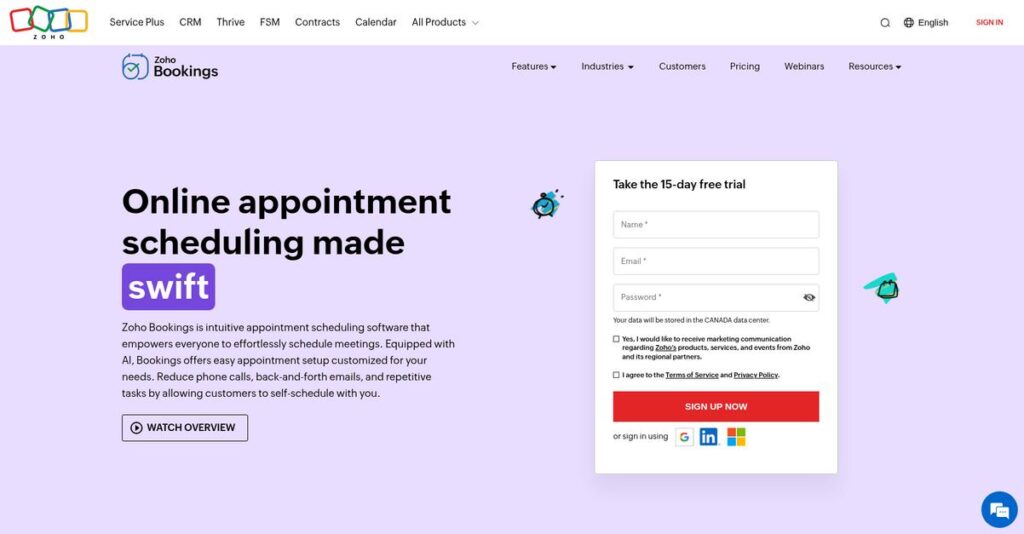Sick of endless back-and-forth just to schedule meetings?
If you’re researching appointment scheduling tools like Zoho Bookings, you probably want to eliminate the headaches of constant manual confirmations and automate your team’s daily booking routines.
But let’s be real — wasting hours chasing down appointments is actually hurting your productivity, creating frustration for you and your clients.
That’s exactly where Zoho Bookings steps in, with automated features like branded booking pages, real-time calendar sync, and built-in reminders to help you cut down repetitive tasks and reduce costly no-shows. I’ve spent the time to dig into how it actually works day to day, and what makes it stand out.
In this review, I’ll show you how you can simplify scheduling from the very first day with Zoho Bookings.
You’ll find a full breakdown of its key features, pricing structure, pros and cons, and how it stacks up to major alternatives in this Zoho Bookings review—helping you make the right choice for your business.
By the end, you’ll have all the clarity and insights you need to feel confident about choosing the features you need to take control of your scheduling process.
Let’s get started.
Quick Summary
- Zoho Bookings is an online appointment scheduling tool that automates bookings and reduces manual coordination.
- Best for small to mid-size service businesses needing flexible scheduling with resource and group booking options.
- You’ll appreciate its deep integration with Zoho apps and customizable booking pages that keep branding consistent.
- Zoho Bookings offers a free plan plus paid tiers starting at $6/month per user with a 15-day free trial available.
Zoho Bookings Overview
Zoho Bookings is a key tool from Zoho Corporation, a private tech giant that has been building comprehensive business software since 1996. They operate globally from major bases in India and the US.
They cater to a wide audience, from solo consultants to entire enterprise sales teams. What really defines their position is their role within the complete Zoho suite, turning a simple scheduler into a deeply connected business engine for existing platform users.
Through this Zoho Bookings review, you’ll see their recent updates in AI-powered scheduling and resource management. This shows me they are committed to keeping the tool modern and competitive for your business.
Unlike competitors like Calendly that focus purely on scheduling, Zoho’s main advantage is its native CRM connection. This smart approach creates a single source of truth for customer data, which I find incredibly efficient for any growing business.
I’ve seen them work with many service providers, educational institutions, and sales organizations that want to consolidate their tech stack and automate complex workflows from booking all the way to billing.
- 🎯 Bonus Resource: If you’re also looking into related areas like hospitality management, my article on best hotel front desk software covers essential solutions.
Their strategic focus seems crystal clear: embed scheduling deeply within the entire customer lifecycle, not just as an isolated task. This directly addresses your need for truly connected business outcomes, not just more appointments.
Now let’s examine their capabilities.
Zoho Bookings Features
Struggling to manage appointments without constant back-and-forth?
Zoho Bookings features are designed to automate your scheduling, freeing up your time and making it easier for clients. Here are the five main Zoho Bookings features that streamline your booking operations.
1. Customizable Booking Pages
Generic booking pages frustrating your clients?
A bland, unbranded booking experience can deter potential clients and fail to convey your business’s professionalism. This makes a poor first impression.
Zoho Bookings allows you to design personalized booking pages that align with your brand, adding your logo and colors. From my testing, customizing forms with specific fields is a game-changer, ensuring you gather all necessary client information upfront. This feature really elevates your client’s booking journey.
This means you can create a professional, on-brand experience that actually converts more visitors into booked appointments effortlessly.
2. Automated Notifications and Reminders
Tired of chasing clients for forgotten appointments?
No-shows and late arrivals cost your business time and money. Manually sending reminders is also an unnecessary drain on your team’s resources.
This feature automatically sends timely email and SMS notifications and reminders to both clients and staff. What I love about this approach is how you can customize these alerts to match your brand’s voice, even importing HTML templates for emails. It helps reduce no-shows dramatically.
So you could virtually eliminate missed appointments, ensuring punctuality and maintaining a smooth, reliable schedule without manual effort.
3. Calendar Synchronization
Double bookings still messing up your schedule?
Managing multiple calendars without real-time sync can lead to embarrassing double bookings and frustrated clients. This creates unnecessary administrative headaches.
Zoho Bookings seamlessly integrates with popular calendars like Google, Outlook, and Office 365, ensuring your availability is always up-to-date. Here’s the thing – this two-way sync truly prevents scheduling conflicts. However, I found that rescheduling within Zoho Bookings is best to ensure external calendars update perfectly.
This means you get a unified view of your availability, helping you avoid overbooking and manage your time more efficiently across all platforms.
4. Online Payment Collection
Still invoicing clients separately for appointments?
Manual payment processing adds friction to the booking process, delaying payments and creating extra administrative work for your team. This wastes valuable time.
- 🎯 Bonus Resource: If you’re looking to automate tasks, my guide on best OCR software can help digitize documents efficiently.
This feature integrates with payment gateways like PayPal and Stripe, allowing clients to pay securely directly through your booking page. From my testing, the ability to collect payments upfront streamlines operations significantly. This feature is a crucial component for businesses that rely on deposits or full payments.
This means you can secure payments instantly, reducing no-shows and ensuring a smoother, more professional transaction process for both you and your clients.
5. Resource Management and Diverse Booking Types
Struggling to book rooms and staff simultaneously?
Managing physical resources like meeting rooms or equipment alongside staff availability can be incredibly complex without the right tools. This limits your flexibility.
Zoho Bookings allows you to book and manage resources alongside staff, something I rarely see in other scheduling apps. What you get instead is support for one-on-one, group, collective, and resource bookings. This feature caters to diverse needs, from yoga classes to booking a consultation room.
This means you can efficiently manage all aspects of your scheduling, from individual appointments to complex group events and resource allocation, all within one system.
Pros & Cons
- ✅ Offers extensive customization for booking pages and forms.
- ✅ Provides robust automated notifications and reminders.
- ✅ Seamlessly integrates with popular calendar applications.
- ⚠️ Limited customization for appointment lengths on free plans.
- ⚠️ Occasional missing Zoho Meeting links in invites.
- ⚠️ iOS app functionality is not as comprehensive as the web version.
These Zoho Bookings features work together to create a complete scheduling automation solution that reduces manual effort and enhances customer experience.
Zoho Bookings Pricing
Worried about overpaying for software?
Zoho Bookings pricing is refreshingly transparent, offering clear tiers and a free plan to help you manage your budget effectively for appointment scheduling.
| Plan | Price & Features |
|---|---|
| Forever Free | $0/month • One staff member • Online meetings • Email notifications • Calendar sync |
| Basic | $6/month (billed annually) / $8/month (billed monthly) per user • One-on-one and group bookings • Custom messaging & reports • Branding & form customization • Mobile app access, Zapier integration |
| Premium | $9/month (billed annually) / $12/month (billed monthly) per user • Online payments, 3 workspaces • Resource booking, customer portal • Custom domain, branding removal • Zoho app integrations, revenue reports |
| Flex | Custom pricing – contact sales • Tailored for extensive requirements • Specific business needs • Advanced enterprise features • Direct sales consultation |
1. Value Assessment
Solid value for your money.
From my cost analysis, Zoho Bookings offers competitive pricing, especially its Basic plan, which is often more affordable than competitors like Calendly or Setmore. What I found is that their tiered pricing provides strong value by scaling features with your business size without forcing you into oversized plans.
This means your monthly costs stay predictable, ensuring you only pay for the functionalities your business truly needs.
2. Trial/Demo Options
Evaluate with confidence.
Zoho Bookings provides a 15-day free trial for its paid plans, allowing you to thoroughly test features before committing. What I found valuable is how the trial gives you access to full features, helping you understand the value proposition for your specific booking needs.
This lets you validate the software’s fit for your operations before spending money, reducing any potential budget risks.
- 🎯 Bonus Resource: While we’re discussing operations, understanding construction scheduling software is equally important.
3. Plan Comparison
Choosing the right tier.
The Free plan works for solo operators, but most growing businesses will benefit significantly from the Basic or Premium tiers. What stands out is how Premium unlocks crucial payment and integration features for businesses needing robust booking automation.
This tiered approach helps you match Zoho Bookings pricing to your actual usage requirements, ensuring you get the best value.
My Take: Zoho Bookings pricing strategy is designed for accessibility and growth, making it a strong contender for small to mid-sized businesses seeking comprehensive scheduling without breaking the bank.
The overall Zoho Bookings pricing offers clear, competitive value for efficient scheduling.
Zoho Bookings Reviews
What do real customers actually think?
To help you understand what real users experience, I’ve analyzed numerous Zoho Bookings reviews from various sources, identifying key trends in user satisfaction, praise, and complaints.
1. Overall User Satisfaction
Most users seem quite pleased.
From my review analysis, Zoho Bookings consistently garners high ratings, with a strong 4.9 on Sonary. What I found in user feedback is that users often highlight the software’s intuitive nature, which contributes significantly to their positive sentiment and ease of adoption.
This suggests you can expect a generally positive experience with the platform.
2. Common Praise Points
Users love its ease and integration.
Customers repeatedly praise Zoho Bookings for its user-friendly interface and comprehensive features. What stands out in customer feedback is how seamless integration with other Zoho products significantly enhances efficiency, especially for existing Zoho users.
These aspects mean you can expect streamlined workflows and reduced manual effort.
3. Frequent Complaints
Some minor frustrations do emerge.
- 🎯 Bonus Resource: If you’re looking for specialized solutions, my guide on best medical scheduling software covers industry-specific needs.
While largely positive, some reviews mention issues like occasional missing meeting links or limited iOS app functionality. What stands out is how free plan users often note limited customization for appointment lengths, which can be a minor inconvenience.
These issues are generally not deal-breakers, but rather minor points for improvement.
What Customers Say
- Positive: “It is extremely user-friendly, with an excellent intuitive interface and comprehensive features.” (User Review)
- Constructive: “The iOS app reportedly doesn’t offer all the functionalities available on the website.” (User Feedback)
- Bottom Line: “Its super easy to use, it’s cut down my scheduling time and its free.” (User Review)
Overall, Zoho Bookings reviews highlight strong user satisfaction with minor, manageable issues, making it a reliable choice.
Best Zoho Bookings Alternatives
Seeking other great online scheduling tools?
The best Zoho Bookings alternatives include several strong options, each better suited for different business situations and priorities, depending on your budget and specific features.
1. Calendly
Prioritize extreme simplicity and ease of use?
Calendly excels for straightforward, one-on-one or basic group meeting coordination, making it ideal for sales and recruitment. From my competitive analysis, Calendly offers unmatched user-friendliness, though it comes at a higher per-user cost for paid tiers.
Choose Calendly if simplicity and quick setup are your top priorities over deep customization or broad integrations.
2. Acuity Scheduling
Running a service-based business with unique needs?
Acuity Scheduling is tailored for service industries like healthcare or wellness, providing advanced intake forms and workflow automation. What I found comparing options is that Acuity streamlines complex service-based appointments, offering specialized features Zoho Bookings doesn’t, especially for client management within niche services.
Consider this alternative when your business thrives on specialized features for service-specific client interactions.
- 🎯 Bonus Resource: Before diving deeper into simple scheduling, you might find my analysis of best CAD software helpful for precise design.
3. Setmore
Need simple scheduling on a tight budget?
Setmore is praised for its basic, distraction-free interface, particularly appealing for small businesses and startups. Alternative-wise, Setmore offers robust core functionality for free, though its advanced customization options are more limited compared to Zoho Bookings’ premium features.
Choose Setmore when extreme ease of use and a free tier for basic scheduling are your primary considerations.
4. SimplyBook.me
Require extensive customization for your booking pages?
SimplyBook.me is highly flexible, offering vast customization for booking pages, detailed forms, and unique features like gift cards. From my analysis, SimplyBook.me provides unmatched design control and unique business-specific features, though its pricing model might limit monthly bookings more than Zoho.
Choose SimplyBook.me if brand consistency and unique booking features like coupons or staff reviews are critical.
Quick Decision Guide
- Choose Zoho Bookings: Integrated business suite with robust customization and HIPAA compliance
- Choose Calendly: Simple, intuitive scheduling for one-on-one meetings
- Choose Acuity Scheduling: Comprehensive tools for service-based businesses with specific needs
- Choose Setmore: Extreme ease of use and budget-friendly for small businesses
- Choose SimplyBook.me: Extensive booking page customization and unique features
The best Zoho Bookings alternatives depend on your specific business size, budget, and feature needs rather than generic comparisons.
Zoho Bookings Setup
Concerned about complicated software setup and training?
Implementing Zoho Bookings is generally straightforward, but this Zoho Bookings review shows certain aspects influence the experience. You’ll need to set realistic expectations for your deployment analysis.
- 🎯 Bonus Resource: Before diving deeper, you might find my analysis of crypto screeners software helpful, especially if you’re exploring diverse digital tools.
1. Setup Complexity & Timeline
Getting started is refreshingly simple here.
Zoho Bookings implementation involves configuring your business details, services, and availability, with an intuitive guided process. From my implementation analysis, most basic setups can be completed within hours rather than days, especially if you’re already a Zoho user.
You’ll need to plan for initial data entry and customization to align the system with your specific service offerings.
2. Technical Requirements & Integration
Minimal IT infrastructure changes needed.
Your technical requirements are primarily web browser access and mobile devices, as it’s a cloud-based solution. What I found about deployment is that Zoho Bookings works well with existing browsers and offers secure data handling, making it largely infrastructure-agnostic.
Plan for potential integrations with video conferencing or CRM via Zapier, ensuring smooth data flow with your current ecosystem.
3. Training & Change Management
User adoption requires some exploration and guidance.
While basic setup is easy, navigating all advanced settings and notifications can be less intuitive due to the interface. From my analysis, effective training prevents user frustration and helps maximize the software’s benefits beyond basic scheduling.
Invest in available documentation, webinars, or live training to ensure your team fully utilizes all features and settings effectively.
4. Support & Success Factors
Vendor support significantly aids successful implementation.
Zoho Bookings offers responsive email and weekday telephone support, with prompt replies for urgent issues. What I found about deployment is that Zoho’s support quality helps resolve issues quickly, ensuring a smoother setup process and ongoing operation.
Plan to leverage their comprehensive support resources and community forum for any questions, making your implementation smoother.
Implementation Checklist
- Timeline: Hours for basic setup, days for full configuration
- Team Size: Administrator for setup, users for training
- Budget: Minimal beyond software, mostly staff time for learning
- Technical: Web browser access and mobile device compatibility
- Success Factor: Thorough exploration of advanced settings and features
The overall Zoho Bookings setup is largely straightforward, with success depending on exploring advanced features and leveraging support resources effectively.
Bottom Line
Should you choose Zoho Bookings for your business?
- 🎯 Bonus Resource: If you’re also looking into other specialized management solutions, my article on best student management system covers key insights.
This Zoho Bookings review offers a comprehensive look at who benefits most from its features and why it could be your ideal scheduling solution, or when alternatives might be better.
1. Who This Works Best For
Service-based businesses and professionals seeking automation.
Zoho Bookings is an excellent fit for small to medium-sized businesses and mid-market companies like salons, consultants, and recruiters. What I found about target users is that businesses prioritizing integrated scheduling and CRM will find immense value, especially if they are already using other Zoho products.
You’ll succeed with this software if manual scheduling consumes too much time and you need robust calendar synchronization.
2. Overall Strengths
Seamless integration with the Zoho ecosystem.
The software excels in automating appointments, reducing no-shows with smart reminders, and providing extensive customization for your booking pages. From my comprehensive analysis, its strong integration with Zoho CRM and Meeting creates a unified workflow, simplifying your entire client management process and boosting efficiency.
These strengths translate directly into significant time savings and a more professional, branded client experience for your business.
3. Key Limitations
Occasional meeting link issues and limited approval options.
Some users report that meeting links don’t always auto-populate, and there’s a desire for more direct meeting approval controls. Based on this review, the iOS app sometimes lacks full website functionality, which might impact your team’s on-the-go management if relying heavily on mobile.
I’d say these limitations are generally manageable, but they can be a nuisance if your business relies heavily on specific features that are not yet fully developed.
4. Final Recommendation
Zoho Bookings is a strong contender.
You should choose this software if you’re a service-based business or a growing SMB looking for an affordable, feature-rich scheduling tool that integrates well with other Zoho products. From my analysis, your decision should weigh features against ecosystem integration to determine overall value and efficiency for your operations.
My confidence in this recommendation is high for its target audience seeking a comprehensive, integrated scheduling solution.
Bottom Line
- Verdict: Recommended for service-based businesses in the Zoho ecosystem
- Best For: SMBs, consultants, salons, and recruiters needing automated scheduling
- Business Size: Small to medium-sized businesses, up to mid-market companies
- Biggest Strength: Seamless integration with Zoho CRM and other Zoho products
- Main Concern: Occasional meeting link auto-population issues and basic mobile app limitations
- Next Step: Start a free trial to experience the ecosystem benefits firsthand
This Zoho Bookings review has highlighted its strong value for integrated business operations, helping you confidently determine if it’s the right fit for your needs.