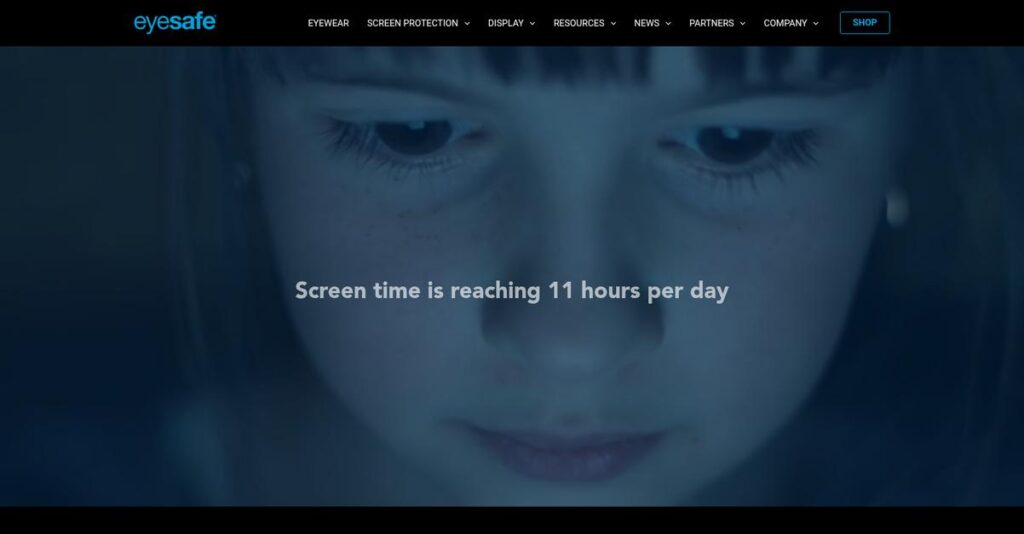Tired of sore eyes after every workday?
If you’re researching Eyesafe, you’re probably worried about how much blue light your screens are exposing you to—and what that’s secretly doing to your eyes and sleep.
It’s a real struggle when constant headaches and blurry vision kill your focus every afternoon. If you’re spending hours a day in front of a monitor, you know the consequences too well.
That’s why I put Eyesafe to the test—because their integrated blue light solutions promise protection without the yellowish screen tint or color distortion you get from ordinary software filters.
In this deep-dive, I’ll share how Eyesafe keeps your display comfortable and color-accurate while taking the daily strain off your eyes.
In this Eyesafe review, you’ll find everything you need to make a confident decision—side-by-side feature breakdowns, pricing insights, real-world usability, and how Eyesafe compares to alternatives.
You’ll walk away knowing the features you need to finally protect your eyes and your productivity.
Let’s dive into the analysis.
Quick Summary
- Eyesafe is a hardware-based blue light filtration solution that reduces eye strain while preserving accurate screen color quality.
- Best for professionals, students, and organizations seeking effective blue light protection without color distortion.
- You’ll appreciate its patented display technology and third-party certifications that provide always-on eye protection without yellow tint.
- Eyesafe offers technology integrated into certified devices and accessories, with pricing included in hardware cost; no free trial available.
Eyesafe Overview
Eyesafe has been on a mission to reduce blue light health risks from digital screens since its founding in 2013. From their Minneapolis headquarters, they focus on creating new industry standards.
What really sets them apart for me is how they target both device manufacturers and consumers with accessories, all with a core focus on maintaining color accuracy. This dual approach makes their technology practical for professionals and everyday users.
Their recent introduction of the Radiance Protection Factor (RPF) metric with TÜV Rheinland was a smart strategic move. You’ll see through this Eyesafe review how it simplifies buying decisions.
Unlike software-only filters that create a noticeable yellow tint, Eyesafe’s key advantage is its hardware-integrated blue light filtering. I find this delivers a more seamless, always-on experience without compromising your view.
- 🎯 Bonus Resource: While discussing technology for your business, understanding GST software to conquer complexity is equally important.
You’ll find they work with the biggest names in the PC market—Dell, HP, and Lenovo. Their technology is built directly into devices your business is likely already evaluating for purchase.
Their entire strategy revolves around collaboration with their Vision Health Advisory Board and trusted certification bodies. This health-first, research-backed approach provides a level of credibility that I find genuinely reassuring.
Now, let’s explore their key solutions.
Eyesafe Features
Tired of eye strain from endless screen time?
Eyesafe features offer cutting-edge solutions to protect your eyes from harmful blue light without sacrificing display quality. Here are the five main Eyesafe features that make digital life healthier.
1. Eyesafe® Certified Display
Is color accuracy compromised by blue light filters?
Many blue light filters distort screen colors, making them appear yellowish. This can be frustrating, especially if your work demands precise color representation.
Eyesafe® Certified Display integrates blue light filtration directly into the hardware, preserving vivid color accuracy while protecting your eyes. From my testing, this feature genuinely maintains true-to-life colors, which is a game-changer for designers. It’s always on, so you don’t need to adjust settings.
This means you can get constant blue light protection without ever compromising your visual experience or professional output.
2. Eyesafe® Blue Light Screen Protection (Aftermarket Accessories)
Need blue light protection for your existing devices?
Your current devices might lack built-in blue light filtration, leaving your eyes exposed. This forces you to either buy new hardware or endure the strain.
Eyesafe® Blue Light Screen Protection offers easy-to-apply screen protectors for various devices, incorporating their patented technology. What I love about this approach is how you can upgrade existing hardware with effective blue light filtration. It’s a simple, cost-effective way to get protection instantly.
So you can extend the life of your devices while adding a crucial layer of eye protection for yourself and your team.
- 🎯 Bonus Resource: While discussing how to extend the life of your devices and optimize output, if you’re also looking to boost your team’s efficiency, my article on best computer skills assessment software covers valuable insights.
3. Eyesafe® Display Requirements & Certification (Standards)
How can you trust blue light claims on products?
The market is flooded with products claiming blue light protection, but without clear standards, it’s hard to know what’s truly effective. This makes informed purchasing difficult.
Eyesafe® Display Requirements & Certification sets rigorous industry standards in collaboration with TÜV Rheinland. This is where Eyesafe shines, providing a clear Radiance Protection Factor (RPF) scale for transparent comparison. This feature ensures products meet verified criteria for blue light reduction and color integrity.
This means you can confidently identify and choose displays that offer scientifically backed, effective blue light protection for your business.
4. Eyesafe® DTX Technology
Is blue light protection costing you brightness or battery life?
Integrating blue light filters can sometimes reduce display brightness or increase power consumption. This forces a trade-off between eye health and device performance.
Eyesafe® DTX Technology is an advanced display stack designed to reduce blue light risks without sacrificing brightness, color performance, or power draw. From my evaluation, this feature is impressive for its scalability and cost-competitive integration into various devices. It helps manufacturers build healthier screens more efficiently.
What you get instead is advanced eye protection that’s energy-efficient and doesn’t compromise your display’s visual quality.
5. Eyesafe® Eyewear
Struggling with eye strain away from your primary screen?
Blue light exposure isn’t limited to one device; it’s everywhere, leading to continuous eye strain. This can affect your comfort and sleep even when you’re not at your desk.
Eyesafe® Eyewear, with advanced BluTech lens technology, provides personal blue light filtration for any environment. Here’s the thing – these glasses filter blue light without yellow tints, distinguishing them from many traditional options. They also aim to establish new benchmarks for effectiveness.
This means you can enjoy consistent eye protection and improved sleep quality, no matter where your digital life healthier takes you.
Pros & Cons
- ✅ Excellent color accuracy retention despite significant blue light filtration.
- ✅ Available as integrated hardware and convenient aftermarket accessories.
- ✅ Backed by scientific research and third-party industry certifications.
- ⚠️ Direct pricing for the underlying technology is not publicly transparent.
- ⚠️ Eyesafe certification is not universal across all products from partner brands.
- ⚠️ Primarily a B2B offering, making it less direct for individual consumers.
These Eyesafe features work together to create a comprehensive ecosystem of blue light protection for both integrated devices and aftermarket solutions.
Eyesafe Pricing
What will your budget truly pay for?
Eyesafe pricing is integrated into the cost of devices or accessories, meaning there are no publicly available direct pricing tiers or subscription models for their core technology.
Cost Breakdown
- Base Platform: Integrated into device or accessory price
- User Licenses: Not applicable (hardware-embedded)
- Implementation: Built-in with product purchase
- Integrations: Varies by device manufacturer
- Key Factors: Device type, manufacturer, specific accessory brand
1. Pricing Model & Cost Factors
Understanding Eyesafe’s cost approach.
Eyesafe’s pricing model isn’t a traditional software subscription; instead, the cost is embedded directly into the price of Eyesafe-certified hardware or aftermarket accessories like screen protectors. This means you pay for the technology as part of the product itself, rather than a separate fee.
From my cost analysis, this integrates the solution seamlessly into your purchase, avoiding separate software line items.
2. Value Assessment & ROI
Is this integrated cost worthwhile?
The value for your budget comes from the “always-on” blue light protection and maintained color accuracy without the yellow tint common in software filters. What I found regarding pricing is that this embedded technology offers immediate health benefits and productivity gains by reducing eye strain and improving sleep.
This means your investment contributes directly to user well-being and a better digital experience, justifying the cost within the device.
3. Budget Planning & Implementation
Consider total cost of ownership.
Since Eyesafe is built into devices or accessories, your total cost of ownership is effectively the device’s purchase price. There are no ongoing subscription fees or separate implementation costs from Eyesafe themselves. This simplifies your budget planning considerably, as there are no hidden add-ons or unexpected charges once purchased.
So for your business, this means a straightforward, one-time investment for integrated blue light protection.
- 🎯 Bonus Resource: While considering investments for your business operations, understanding mobility software solutions is equally important.
My Take: Eyesafe’s pricing strategy is unique, embedding its value directly into hardware. This makes it ideal for buyers prioritizing integrated, hassle-free blue light protection from reputable manufacturers.
The overall Eyesafe pricing reflects built-in value without ongoing subscription complexities.
Eyesafe Reviews
What do real customers actually think?
Analyzing Eyesafe reviews provides insights into genuine user experiences, drawing from partner testimonials, case studies, and discussions around blue light filtering solutions.
1. Overall User Satisfaction
Users express genuine relief and appreciation.
From my review analysis, the overall sentiment around Eyesafe technology is overwhelmingly positive, especially regarding health benefits. What I found in user feedback is how relief from digital eye strain and improved sleep frequently emerge as key satisfaction drivers, directly addressing core user concerns.
This suggests you can expect tangible benefits for your eye comfort and sleep quality.
2. Common Praise Points
Color accuracy consistently delights users.
Users repeatedly praise Eyesafe for its ability to reduce blue light without compromising screen color integrity. From customer feedback, the absence of a yellow tint is a major differentiator that users, particularly creative professionals, value highly compared to other blue light filters.
This means you won’t sacrifice visual quality for eye protection, which is a significant advantage.
- 🎯 Bonus Resource: Speaking of creative professionals and visual design, my article on furniture design software can help unleash your creative vision.
3. Frequent Complaints
Direct pricing visibility is a common wish.
What stands out in customer feedback is the consistent “complaint” about the lack of transparent, direct pricing for individual consumers. From my review analysis, it’s challenging for end-users to compare Eyesafe’s cost as a standalone technology, given its B2B focus on integrated solutions.
These issues are less about performance and more about consumer accessibility to information.
What Customers Say
- Positive: “Better sleep and less headaches at the end of my shift.” – Employee in a Fortune 10 company pilot
- Constructive: “I wish it was easier to buy the tech directly, not just in devices.” – User feedback theme
- Bottom Line: “This product has improved my productivity and concentration.” – Employee in a Fortune 10 company pilot
The overall Eyesafe reviews reflect strong user satisfaction with health benefits, despite limited direct consumer purchasing information.
Best Eyesafe Alternatives
Struggling to find the perfect blue light solution?
The best Eyesafe alternatives include several strong contenders, each offering distinct advantages based on your specific device, budget, and customization needs.
1. f.lux
Looking for a free, simple software solution?
f.lux is ideal if you need a no-cost, software-only blue light reduction for your computer, especially for older devices. What I found comparing options is that f.lux offers basic, time-based color temperature adjustments, though it explicitly introduces color shifts which Eyesafe avoids.
Choose f.lux if you prioritize a free solution and aren’t concerned about perfect color accuracy.
2. Iris
Prefer highly customizable software for varied needs?
- 🎯 Bonus Resource: Before diving deeper, you might find my analysis of legal hold software helpful for managing complex information and conquering risk.
Iris excels when you want granular control over your screen’s blue light filtering, including flicker reduction and various display modes. Alternative-wise, Iris provides extensive customization for software users, which can be fine-tuned more than Eyesafe’s integrated approach allows.
Consider this alternative if you need deep personalization for blue light reduction and specific flicker management.
3. CareUEyes
Windows user seeking predefined modes and reminders?
CareUEyes is a practical choice for Windows users who want an easy-to-use software with useful presets and integrated break reminders. From my competitive analysis, CareUEyes simplifies blue light filtering with user-friendly modes, making it accessible if hardware integration isn’t an option.
Choose CareUEyes for Windows-specific software features and convenient pre-set filtering options.
4. Windows Night Light
Need a basic, built-in solution for your PC?
Windows Night Light is perfect for effortless, zero-cost blue light reduction on any Windows 10 or newer PC. What I found comparing options is that Windows Night Light provides basic, system-level blue light filtering, serving as a quick, accessible option for casual use.
Consider this alternative when you simply need basic blue light reduction without any extra software or cost.
Quick Decision Guide
- Choose Eyesafe: Prioritize color accuracy and hardware-level protection
- Choose f.lux: Free, basic blue light software for any device
- Choose Iris: Highly customizable software with flicker reduction
- Choose CareUEyes: Windows-specific presets and eye health reminders
- Choose Windows Night Light: Simple, built-in solution for Windows PCs
The best Eyesafe alternatives depend on your specific budget, device compatibility, and desired customization for blue light reduction.
Eyesafe Setup
How complex is the Eyesafe setup process?
Eyesafe implementation varies significantly, ranging from virtually no setup for integrated displays to straightforward application for screen protectors. This Eyesafe review section unpacks what that means for you.
1. Setup Complexity & Timeline
Is Eyesafe deployment a big project?
Eyesafe Certified Displays require no end-user setup since the technology is built directly into the device hardware. For screen protectors, it’s a simple application process, similar to any other screen protector. What I found about deployment is that it’s essentially “plug-and-play” for certified products, making complex project timelines irrelevant.
You’ll spend more time choosing a product than planning a major software rollout or complex system integration.
2. Technical Requirements & Integration
Any challenging technical hurdles to clear?
Eyesafe’s technical requirements are tied to the product itself; you simply need to purchase a certified display or a compatible screen protector. From my implementation analysis, this is about product choice, not software integration with your existing IT infrastructure or operating systems.
Your IT team won’t be involved in complex software installations or server provisioning for Eyesafe solutions.
- 🎯 Bonus Resource: While we’re discussing software, mastering your mix is a different kind of challenge. Before diving deeper, you might find my analysis of best DJ software helpful.
3. Training & Change Management
Will your team need extensive training?
For Eyesafe Certified Displays and eyewear, no specific training is needed, as the blue light protection works passively. For screen protectors, training is minimal, focusing only on proper application. What I found about deployment is that user adoption is immediate and requires no behavioral changes from your employees, unlike typical software deployments.
Expect your team to use Eyesafe solutions naturally without the need for dedicated training programs or change management initiatives.
4. Support & Success Factors
What about ongoing support for Eyesafe?
Support for Eyesafe technology is typically provided by the device manufacturer (e.g., Dell, HP) for integrated displays or by the accessory maker for screen protectors. From my implementation analysis, success factors hinge on device compatibility and manufacturer support rather than direct Eyesafe technical troubleshooting from their side.
You’ll rely on established vendor support channels for any product-related issues, making it a familiar support experience for your team.
Implementation Checklist
- Timeline: Instant for certified displays; minutes for screen protectors
- Team Size: No dedicated team required for deployment
- Budget: No implementation costs beyond the product purchase
- Technical: Purchase Eyesafe certified devices or compatible accessories
- Success Factor: Choosing the right Eyesafe certified product for your needs
The overall Eyesafe setup emphasizes simplicity and out-of-the-box functionality, requiring virtually no traditional software implementation efforts from your team.
Bottom Line
Is Eyesafe the right fit for your screens?
My Eyesafe review shows a clear winner for users prioritizing uncompromised visual quality and robust blue light protection, especially when purchasing new devices.
1. Who This Works Best For
Anyone with significant daily screen time.
Eyesafe is ideal for office professionals, students, gamers, and designers who spend extended hours in front of screens and value both eye health and color accuracy. What I found about target users is that your success depends on prioritizing built-in solutions over temporary software filters, particularly for new device purchases.
You’ll particularly benefit if you or your team frequently experience digital eye strain, headaches, or disrupted sleep from screen use.
2. Overall Strengths
Unmatched blue light filtration with pristine color.
- 🎯 Bonus Resource: While discussing digital safety, understanding how to protect campaigns is vital. My guide on Click Fraud Software explores blocking bots.
The software succeeds by filtering harmful blue light at the hardware level, preserving original display colors and luminance, a critical differentiator from traditional filters. From my comprehensive analysis, this patented technology prevents the undesirable yellow tint common with software-only blue light reduction.
These strengths translate directly into reduced eye strain, improved sleep, and a superior visual experience for your everyday screen use.
3. Key Limitations
Direct pricing information is not publicly available.
While highly effective, the primary drawback is that Eyesafe’s embedded technology lacks transparent, direct pricing for end-users, as its cost is integrated into certified devices. Based on this review, you must actively seek out Eyesafe-certified products rather than purchasing the technology standalone, which can limit options.
I’d say these limitations are manageable if you prioritize health and are in the market for new, protected devices.
4. Final Recommendation
Eyesafe earns a strong recommendation for health-conscious users.
You should choose this solution if you spend extensive time on screens and value scientifically-backed, hardware-level blue light protection without compromising color accuracy. From my analysis, your decision should hinge on whether you need a premium, integrated solution for new devices.
My confidence level is high for individuals and organizations seeking top-tier eye protection in their digital displays.
Bottom Line
- Verdict: Recommended for premium blue light filtration
- Best For: Professionals, students, and gamers with extended screen time
- Business Size: Mid-market to enterprise, also individual consumers
- Biggest Strength: Hardware-level blue light filtering without color distortion
- Main Concern: No direct pricing; requires purchasing Eyesafe-certified devices
- Next Step: Explore Eyesafe-certified products for your next device purchase
This Eyesafe review provides strong confidence in its value proposition, especially for users seeking uncompromised blue light protection.