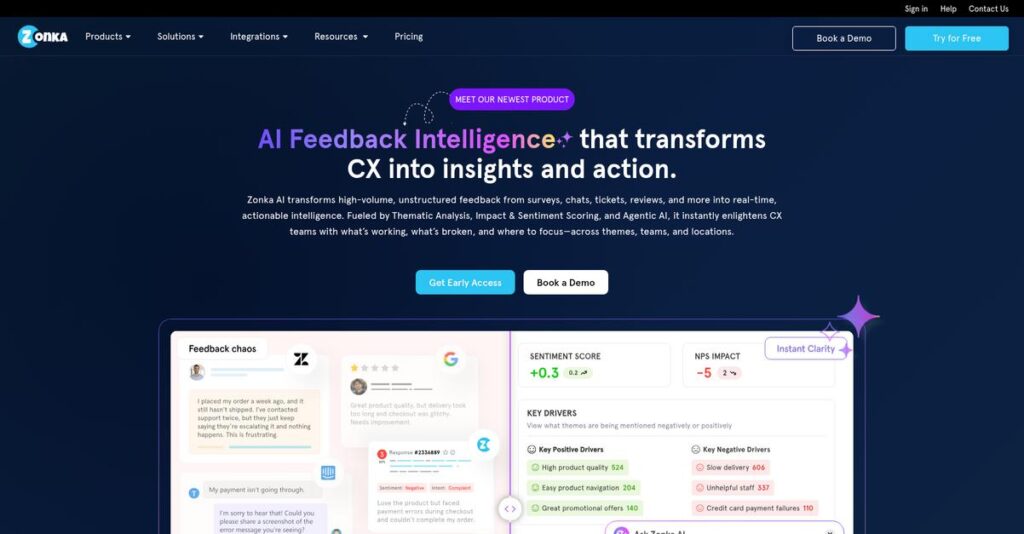Always missing valuable customer feedback?
If you’re evaluating new feedback tools, you’re likely tired of scattered responses and never really knowing what your users think.
That day-to-day uncertainty creates constant guesswork and missed improvement opportunities—you end up reacting too late or fixing the wrong things.
Zonka Feedback tackles this problem with a true all-in-one approach—AI-powered analysis, omnichannel feedback collection, and fast workflows that make closing the loop actually feasible, no matter your scale.
In this review, I’ll break down how it brings clarity to feedback chaos, showing you how Zonka Feedback translates raw responses into real insights your team can act on.
Through this Zonka Feedback review, you’ll get a firsthand look at its main features, AI integrations, reporting, pricing, and how it compares to other tools competing for your attention.
You’ll walk away knowing if the features you need to truly understand your customers are all here.
Let’s get started.
Quick Summary
- Zonka Feedback is an AI-powered platform for collecting, analyzing, and acting on customer and employee feedback across multiple channels.
- Best for businesses seeking comprehensive feedback management with automation and real-time insights across diverse customer touchpoints.
- You’ll appreciate its AI-driven sentiment analysis and workflow automation that help your team quickly identify issues and close the feedback loop.
- Zonka Feedback offers tiered subscription plans with a free option and a 14-day trial on paid plans, plus annual discounts.
Zonka Feedback Overview
Zonka Feedback has been helping businesses listen to their customers and employees since 2014. Based in Gurugram, India, I find their core mission is refreshingly direct: empowering your business growth through genuinely actionable feedback.
They cater to a wide range of industries like hospitality, retail, and healthcare. What truly impresses me is their focus on true omnichannel feedback, making them a practical choice for both agile small businesses and more complex enterprise teams.
- 🎯 Bonus Resource: While optimizing operations, you might find my analysis of best system monitoring software helpful for ensuring uptime.
Their recent Zonka Feedback 3.0 update rolled out some powerful new AI analysis tools. I’ll show you what this actually means for your daily workflows through this Zonka Feedback review.
Unlike huge enterprise platforms like Qualtrics, Zonka aims for an accessible sweet spot. I feel their emphasis on practical closed-loop feedback automation is designed by people who know you must act on insights quickly to get results.
I see them working with CX and product teams in sectors like e-commerce and healthcare, where a complete view of the customer journey is essential for making real, lasting improvements.
Their strategy is clearly built on making sophisticated AI analysis and workflow automation accessible. This directly answers the market’s urgent need for turning raw customer comments into immediate, trackable tasks for your team.
Now, let’s examine their core capabilities.
Zonka Feedback Features
Struggling to truly understand your customer feedback?
Zonka Feedback features provide an integrated solution suite focused on comprehensive customer and employee feedback management. Here are the five main Zonka Feedback features that solve critical experience challenges.
1. Multi-Channel Survey Distribution
Missing feedback from key customer touchpoints?
Limited survey options mean you might only hear from a fraction of your customers. This creates significant blind spots in your feedback data.
Zonka Feedback allows you to collect feedback from virtually anywhere, including email, SMS, and website widgets. From my testing, the versatility to deploy surveys on physical kiosks is incredibly useful for retail. This feature ensures you capture insights across the entire customer journey.
This means you can finally gather a truly holistic view of customer sentiment, leading to more informed decisions.
2. AI-Powered Feedback Analysis
Overwhelmed by mountains of unstructured feedback?
Manually sifting through open-ended responses for insights is a time-consuming and often inaccurate process. This prevents quick, data-driven action.
Zonka Feedback leverages AI to transform raw feedback into actionable insights, including sentiment analysis and theme discovery. What I love about this is how AI Sentiment Reports quickly highlight urgent issues, saving hours of manual review. This feature also identifies trending topics.
The result is your team gets precise, actionable insights, allowing for rapid response to critical customer needs.
3. Automated Workflows and Closed-Loop Feedback
Is negative feedback slipping through the cracks unnoticed?
Delaying responses to unhappy customers can lead to churn and reputational damage. Your team needs to act fast.
The platform enables intelligent workflows to automatically send surveys and route feedback to the right teams. From my testing, negative feedback automatically creating a support ticket is a game-changer. This feature ensures prompt resolution and follow-up.
So you can efficiently close the feedback loop, ensuring customer issues are addressed swiftly and proactively.
4. Customizable Survey Builder
Is your survey design hindering response rates?
Generic or poorly branded surveys can deter participation and fail to capture specific insights. You need full control.
Zonka Feedback provides a user-friendly, no-code survey builder with extensive customization options. This is where Zonka Feedback shines, as the drag-and-drop functionality and professional templates make creation effortless. This feature also supports logic-based surveys and white-labeling.
This means you can create tailored, on-brand surveys that truly resonate with your audience, boosting engagement.
5. Real-Time Reporting & Analytics Dashboards
Struggling to track customer satisfaction across locations?
Scattered feedback data makes it hard to identify performance trends or areas needing improvement. You need a centralized view.
Zonka Feedback offers advanced reporting and customizable dashboards that provide real-time insights into CX metrics. Here’s what I found: location-based reporting instantly highlights store-level performance, which is fantastic for multi-branch businesses. This feature also centralizes all feedback.
The result is your team gains immediate visibility into key trends, enabling rapid identification of areas for improvement and celebration.
- 🎯 Bonus Resource: While discussing advanced analytics and reporting, you might find my guide on Boost Your 3D Modeling Accuracy helpful.
Pros & Cons
- ✅ Excellent multi-channel survey distribution to capture feedback everywhere.
- ✅ Powerful AI sentiment analysis converts raw feedback into actionable insights.
- ✅ Automated workflows for efficient closed-loop feedback and prompt issue resolution.
- ⚠️ User interface could benefit from a modern refresh for improved aesthetics.
- ⚠️ Some specific customization options for survey design are still lacking.
- ⚠️ Data analytics depth might not fully satisfy all advanced organizational needs.
These Zonka Feedback features work together to create a comprehensive feedback management system that streamlines data collection, analysis, and action.
Zonka Feedback Pricing
Navigating software costs can be tricky.
Zonka Feedback pricing offers a transparent, tiered subscription model, making it straightforward to understand and budget for your customer feedback needs.
- 🎯 Bonus Resource: Speaking of your budget, my guide on best nonprofit software explores ways to boost donor retention and cut costs.
| Plan | Price & Features |
|---|---|
| Free Plan | $0/month • 1 user • Unlimited surveys & questions • Web, email, link feedback • 100 responses/month |
| Starter Plan | $49/month (billed annually) • 3 users • SMS & WhatsApp feedback • Multi-lingual surveys • CX workflow automation |
| Growth Plan | $199/month (billed annually) • 5 users • APIs & In-App SDK • White-label domain & email • Advanced AI sentiment analysis |
| Enterprise Plan | Custom pricing – contact sales • All Growth features • SSO & custom roles • Case management • Dedicated account manager |
1. Value Assessment
Value for your budget.
What I found regarding pricing is that Zonka Feedback scales well, especially with the annual discount saving you 33%. The tiered approach ensures you pay only for features you truly need, preventing overspending on unused functionalities like advanced AI if you’re a small business.
This means your budget gets maximized value, aligning costs directly with your operational requirements.
2. Trial/Demo Options
Evaluate before you commit.
Zonka Feedback offers a robust 14-day free trial for paid plans, alongside a perpetual free plan. From my cost analysis, this allows you to thoroughly test features and user experience before making any financial commitment, ensuring it fits your business needs.
This helps you evaluate the software’s practical application, helping you make an informed decision on their pricing.
3. Plan Comparison
Matching needs to plans.
The Free Plan works great for basic feedback, but the Starter or Growth plans truly unlock robust CX features like AI sentiment and workflow automation. What makes their pricing stand out is how each tier builds intelligently on the last, allowing flexible upgrades as your feedback needs evolve.
This helps you match pricing to actual usage requirements, ensuring your investment supports your growth effectively.
My Take: Zonka Feedback’s pricing is highly competitive and transparent, making it an excellent choice for businesses of all sizes seeking scalable feedback solutions with clear cost expectations.
The overall Zonka Feedback pricing delivers excellent value for robust feedback management.
Zonka Feedback Reviews
What do real customers actually think?
This section dives into Zonka Feedback reviews, analyzing real user experiences to help you understand what actual customers think about the software.
1. Overall User Satisfaction
Users seem quite pleased here.
From my review analysis, Zonka Feedback reviews reveal generally high user satisfaction, often praising its ease of use. What I found in user feedback is how new users quickly grasp the survey creation process, which contributes to strong overall sentiment, especially for businesses adopting a feedback solution for the first time.
This suggests you can expect a relatively smooth onboarding and user experience.
- 🎯 Bonus Resource: Speaking of boosting your productivity and profits, my guide on law firm and advocates software might be useful.
2. Common Praise Points
The ease of use consistently stands out.
Users frequently commend the intuitive interface and simple setup, making survey creation straightforward. Review-wise, the drag-and-drop builder with pre-built templates is repeatedly highlighted as a significant positive, particularly beneficial for small businesses looking for efficiency.
This means you’ll likely find it quick and easy to deploy custom surveys.
3. Frequent Complaints
Some UI modernization is desired.
While generally positive, several Zonka Feedback reviews mention that the user interface could benefit from a modern refresh. What stands out in customer feedback is how transitions between survey questions can feel basic, which some users feel could be more engaging, though it doesn’t impact core functionality.
These issues seem to be more about aesthetic preferences than major usability roadblocks.
What Customers Say
- Positive: “Easy to use: Zonka Feedback has an intuitive interface that makes it easy to create and manage surveys, even for first-time users.” (User Review)
- Constructive: “The animation between questions could be a little lacking. Perhaps the feedback interface (in client view) isn’t as ‘fun’ as say TypeForm but it runs it close.” (User Review)
- Bottom Line: “greatly helped us improve our way of delivering quality service with improved results.” (User Review)
The overall Zonka Feedback reviews show strong user satisfaction with minor UI suggestions, emphasizing its practical benefits.
Best Zonka Feedback Alternatives
Too many survey software options?
The best Zonka Feedback alternatives include several strong options, each better suited for different business situations and priorities regarding feedback collection.
1. SurveyMonkey
Need broader survey features or enterprise-scale integrations?
SurveyMonkey generally offers a wider variety of advanced survey features, more extensive logic capabilities, and a significantly larger integration ecosystem. From my competitive analysis, SurveyMonkey provides broader survey features and integrations, though its AI analysis isn’t as deeply integrated as Zonka’s.
Choose SurveyMonkey for a wider range of advanced survey features or if you are part of a very large enterprise.
2. Qualtrics
Are you a large enterprise with complex CX needs?
Qualtrics provides more comprehensive analytics and integration capabilities, particularly for larger enterprises, focusing on enhancing customer relationships. What I found comparing options is that Qualtrics offers sophisticated analytics for complex systems, though it’s generally significantly more expensive than Zonka Feedback.
Opt for Qualtrics if your organization is a large enterprise requiring highly sophisticated analytics and extensive support.
3. Typeform
Prioritizing beautiful, engaging survey design?
Typeform’s primary strength lies in its aesthetically pleasing and interactive survey interface, leading to higher engagement and completion rates. Alternative-wise, Typeform excels in visual design for engagement, though it lacks Zonka Feedback’s robust backend analytics and automation.
Choose Typeform if your main priority is creating highly engaging and visually appealing surveys for marketing or lead generation.
- 🎯 Bonus Resource: While we’re discussing engagement, you might find my guide on best contest software helpful for boosting campaign participation.
4. AskNicely
Focused exclusively on improving NPS and frontline teams?
AskNicely’s strength is its laser focus on NPS and its ability to drive frontline team performance through real-time feedback and coaching. What I found comparing options is that AskNicely empowers frontline teams with real-time NPS, but Zonka Feedback offers broader CX metrics.
Consider AskNicely if your primary goal is to rigorously track and improve NPS and empower frontline employees.
Quick Decision Guide
- Choose Zonka Feedback: AI-powered feedback, closed-loop automation, and multi-channel collection
- Choose SurveyMonkey: Broader survey features and extensive integrations for large enterprises
- Choose Qualtrics: Enterprise-level sophisticated analytics and complex system integrations
- Choose Typeform: Visually appealing, engaging surveys for marketing and lead generation
- Choose AskNicely: Laser-focused NPS tracking and frontline team empowerment
The best Zonka Feedback alternatives depend on your specific business size, budget, and use case, not just feature lists.
Zonka Feedback Setup
Ready for Zonka Feedback implementation?
This section of our Zonka Feedback review dives into the practicalities of deployment, setup requirements, and what it takes for your team to truly adopt the software.
1. Setup Complexity & Timeline
Is Zonka Feedback easy to deploy?
Zonka Feedback is designed for quick deployment; you can build surveys in minutes using templates or the drag-and-drop builder. What I found about deployment is that basic setup can be completed rapidly, often within hours or days for straightforward survey needs, unlike complex enterprise solutions.
You’ll primarily configure survey channels and integrate with existing systems, which is generally a quick process.
- 🎯 Bonus Resource: Speaking of integrating systems to understand feedback, my guide on speech analytics software clarifies calls and guides strategy.
2. Technical Requirements & Integration
How technical does your team need to be?
Zonka Feedback is a web-based platform with optional mobile apps for offline collection, requiring minimal new infrastructure. From my implementation analysis, its extensive native integrations simplify data flow with CRMs and helpdesks like Salesforce and HubSpot, reducing manual data synchronization efforts.
Plan for connecting Zonka Feedback to your existing tools, which is supported by over 20 native integrations and Zapier for custom workflows.
3. Training & Change Management
Will your team actually use Zonka Feedback?
While the platform is user-friendly, Zonka Feedback provides a detailed knowledge base and personalized onboarding for higher-tier plans. From my analysis, its intuitive interface lowers the learning curve significantly, meaning your team can quickly grasp survey creation and reporting without extensive formal training.
Focus on leveraging the provided resources and potentially designating internal champions to ensure smooth user adoption.
4. Support & Success Factors
What support can you expect during setup?
Zonka Feedback offers comprehensive support via email, live chat, and phone, with dedicated account managers for Enterprise users. What I found about deployment is that their responsive support team is key for quick issue resolution during initial setup and ongoing use, providing peace of mind during implementation.
Prioritize clear communication with their support and utilize personalized training sessions to ensure a successful and optimized deployment.
Implementation Checklist
- Timeline: Days to weeks for basic setup; longer for complex integrations
- Team Size: Marketing/CX lead, IT for integrations (minimal)
- Budget: Primarily software costs; potential for professional services
- Technical: Existing web access; optional mobile apps for offline
- Success Factor: Leveraging native integrations for automated workflows
Overall, Zonka Feedback setup is generally straightforward, emphasizing ease of use for rapid deployment across various business sizes and technical capabilities.
Bottom Line
Should Zonka Feedback be your next CX platform?
This Zonka Feedback review provides an honest look, highlighting its strengths for comprehensive feedback management while identifying areas where it might not be the perfect fit for your specific needs.
1. Who This Works Best For
Businesses serious about improving customer and employee experiences.
Zonka Feedback works best for customer experience, marketing, product, and HR teams across all business sizes who need to actively collect, analyze, and act on feedback. From my user analysis, service-based industries needing omnichannel feedback will find it particularly effective for measuring key CX metrics.
You’ll see great success if you need to integrate feedback directly into existing CRM and helpdesk workflows for immediate action.
- 🎯 Bonus Resource: Before diving deeper, you might find my analysis of best CFD software helpful for highly technical applications.
2. Overall Strengths
AI-powered analytics and versatile multi-channel distribution.
The software succeeds by simplifying complex feedback processes through its intuitive builder, AI sentiment analysis, and powerful automation for closing the feedback loop. From my comprehensive analysis, its intelligent AI-driven analytics decode customer sentiment and identify themes, providing actionable insights from raw data.
These strengths allow your business to drive immediate improvements in satisfaction and reduce churn through data-driven decisions.
3. Key Limitations
User interface modernization and specific customization.
While generally user-friendly, some users feel the interface could benefit from a more modern aesthetic, and certain survey design options lack granular control. Based on this review, transitions between survey questions can feel basic and static, which might impact the overall user experience for respondents.
I’d say these limitations are minor trade-offs for the comprehensive functionality, rather than fundamental barriers to effectively collecting feedback.
4. Final Recommendation
Zonka Feedback earns a strong recommendation.
You should choose this software if your business needs a robust, AI-powered platform to manage customer and employee feedback across diverse channels with a focus on automation. From my analysis, your team will benefit from its balanced features, ease of use, and support, making it a valuable tool for enhancing experiences.
My confidence level is high for businesses seeking comprehensive feedback solutions, especially those prioritizing actionable insights and automation.
Bottom Line
- Verdict: Recommended
- Best For: CX, Marketing, Product, and HR teams across all business sizes
- Business Size: Small, mid-sized, and large enterprises focused on customer experience
- Biggest Strength: AI-powered analytics and versatile multi-channel feedback collection
- Main Concern: User interface could benefit from a modern refresh
- Next Step: Request a demo to see specific features in action
This Zonka Feedback review demonstrates strong value for improving customer and employee experiences, providing clear guidance for your software decision.