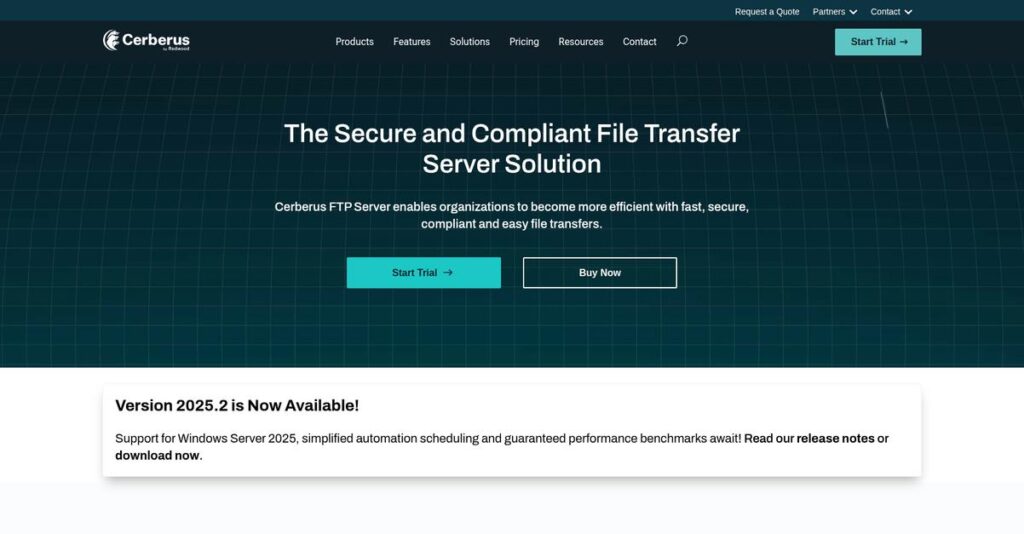https://www.youtube.com/watch?v=v0cztdU_dfI
Are your file transfers keeping you up at night?
If you’re dealing with sensitive business data, picking the right secure file transfer server matters more than you’d think. That’s likely why you’re considering Cerberus FTP Server right now.
Fact is, for most IT teams, risking data breaches because of clunky or insecure tools is a constant worry every single day.
That’s where Cerberus FTP Server steps in—by offering multi-protocol secure transfers, tough security features like 2FA and SSO, automation, and detailed auditing. My deep dive will break down what really sets Cerberus apart so you can see if it truly solves your pain points.
This review covers how Cerberus FTP Server actually protects your data and streamlines those frustrating manual processes you’re likely tired of.
In this Cerberus FTP Server review, you’ll get my findings on every key feature, how pricing stacks up, deployment tips, and the best alternatives—all to guide your evaluation.
You’ll walk away clear on the features you need to move your file transfers from tedious risk to reliable strength.
Let’s get started.
Quick Summary
- Cerberus FTP Server is a secure Windows-based file transfer server focused on compliant data exchange and advanced automation.
- Best for IT teams handling sensitive data in regulated industries needing robust security and audit controls.
- You’ll appreciate its strong multi-protocol security, detailed auditing, and easy-to-use interface with reliable US-based support.
- Cerberus FTP Server offers subscription pricing with a free trial and unlimited users, starting at $1,599 per year.
Cerberus FTP Server Overview
Cerberus FTP Server is focused squarely on providing secure, Windows-based file transfers for businesses. I learned they are a US-based company that has specialized in this specific niche for over 20 years.
What I find interesting is their appeal to organizations that absolutely cannot afford security gaps. They specifically target businesses needing robust compliance features, serving regulated industries like healthcare and finance that require extensive, auditable proof of their security posture for auditors.
I’ve noticed recent developments, like adding Azure AD SSO support, show they’re keeping pace with modern enterprise IT demands. We’ll explore its impact through this Cerberus FTP Server review.
- 🎯 Bonus Resource: Speaking of critical business tools, you might find my guide on best publisher ad server software helpful for elevating your growth.
Unlike overly complex MFT platforms or basic open-source tools, Cerberus emphasizes a balance of power and usability. It feels like it was built by people who know you need serious security without the typical enterprise implementation and staffing overhead.
They work with a broad mix of mid-market and enterprise clients in finance, government, and healthcare—sectors where proving compliance and securing sensitive data exchanges is always non-negotiable.
From my analysis, their entire strategy is to demystify enterprise-grade security and auditing, especially for the Windows Server environment. This directly addresses your need for powerful but manageable compliance tools without requiring a large, dedicated IT team.
Now, let’s examine their core capabilities.
Cerberus FTP Server Features
Struggling with secure and reliable file transfers?
Cerberus FTP Server features provide robust, compliant data exchange capabilities. Here are the five main Cerberus FTP Server features that solve critical business file transfer challenges.
1. Multi-Protocol Secure File Transfer
Worried about data security during transfers?
Sending sensitive files over unsecured channels risks data breaches. This can expose your business to compliance failures and financial penalties.
Cerberus supports FTPS, SFTP, SCP, and HTTPS, ensuring encrypted channels protect sensitive data during transmission. From my testing, this feature ensures compatibility with various client needs while upholding strong security, regardless of the protocol you choose.
This means you can confidently share files with partners and customers, knowing your data is always protected.
2. Advanced Security Features
Are unauthorized users accessing your files?
Weak security leaves your valuable data vulnerable. This creates a constant threat of breaches and intellectual property theft.
Cerberus offers Two-Factor Authentication, Public Key Authentication, and SSO support to fortify access. What I love about this feature is how IP access controls and auto-banning actively prevent brute-force attacks and unauthorized connections, securing your perimeter.
The result is your business gets robust protection, significantly reducing the risk of unauthorized access.
3. Automation and Workflow Capabilities
Tired of manual, repetitive file transfers?
Handling transfers manually leads to errors and consumes valuable staff time. This often delays critical business processes and impacts efficiency.
Cerberus provides event-driven actions and file retention policies to automate processes. This is where Cerberus shines: it automates recurring transfers and alerts, like moving patient data to an archive, ensuring compliance and optimizing storage.
This means you can eliminate manual bottlenecks, freeing up your team for more strategic tasks while maintaining compliance.
4. Comprehensive Auditing and Reporting
Need to prove data compliance for audits?
Without detailed logs, it’s impossible to track file access and transfer activity. This leaves you vulnerable during compliance audits like HIPAA or GDPR.
The server offers detailed logging and reporting, providing full audit trails of all commands and file access. From my evaluation, generating reports for compliance demonstrations is straightforward, showing who transferred what, where, and when.
So you can effortlessly demonstrate adherence to data protection policies, building trust and avoiding hefty fines.
- 🎯 Bonus Resource: Before diving deeper, you might find my analysis of file converter software helpful.
5. Web Client and REST API
Is sharing files with non-technical users a hassle?
Requiring dedicated client software for every user creates friction. This can slow down collaboration and frustrate external partners.
Cerberus provides an intuitive web-based interface for easy file management through any browser. What I found impressive is how the REST API allows deep integration into existing applications, enabling seamless, automated workflows.
This means your users can easily access files without special software, and you can automate transfers within your larger business processes.
Pros & Cons
- ✅ Excellent multi-protocol support ensures broad compatibility and strong encryption.
- ✅ Robust security features like 2FA and IP controls offer superior data protection.
- ✅ Powerful automation capabilities streamline recurring transfers and compliance.
- ⚠️ Higher-tier licenses are required for advanced features like Azure AD SSO.
- ⚠️ Initial cost may be a barrier for very small organizations with basic needs.
- ⚠️ Only available on Windows, limiting deployment flexibility for some users.
These Cerberus FTP Server features work together to create a secure and efficient file transfer system that you can trust.
Cerberus FTP Server Pricing
Worried about surprise software costs?
Cerberus FTP Server pricing is transparent, offering three distinct tiers with clear annual costs for a three-year subscription, simplifying your budgeting.
- 🎯 Bonus Resource: Before diving deeper, you might find my analysis of enotary software for compliance helpful, especially when managing digital records.
| Plan | Price & Features |
|---|---|
| Professional Edition | $1,599.00/license/year (3-year subscription) • FTP, FTPS, SFTP, SCP support • User/group management, virtual directories • AD/LDAP integration, FIPS 140-2 encryption • Web administration, SOAP API, server replication • Phone and email support |
| Enterprise Edition | $3,499.00/license/year (3-year subscription) • All Professional features • HTTPS web client, ad-hoc file sharing • Event automation and alerts • Advanced auditing and reporting • File retention policies, Azure AD SSO |
| Enterprise Plus Edition | $7,949.00/license/year (3-year subscription) • All Enterprise features • Scalable global solution capabilities • 24/7/365 severity 1 support • Rogue transfer detection, performance testing • Network scanning, upgrade/migration support • DR/Test/Dev license included |
1. Value Assessment
Solid value for secure transfers.
What I found regarding pricing is that while the initial investment might seem high, Cerberus doesn’t charge per user or connection. This means unlimited users for a fixed annual cost, which can significantly reduce your total cost of ownership compared to user-based models.
Budget-wise, you gain predictability and scalability without unexpected charges as your team or data grows.
2. Trial/Demo Options
Evaluate before you commit.
Cerberus offers a free trial, allowing you to thoroughly test its features and ensure it meets your specific secure file transfer needs. What impressed me is how this trial period lets you validate core functionality and compliance capabilities with your own data.
This helps you make an informed decision on their pricing without any upfront financial commitment, reducing your risk.
3. Plan Comparison
Choosing the right plan for you.
The Professional Edition suits small to medium businesses needing robust secure FTP. However, the Enterprise Edition adds crucial features like HTTPS web client and advanced automation for larger firms. What stands out is how Enterprise Plus caters to mission-critical, global operations with 24/7 support and DR licenses.
This tiered pricing helps you match features and support levels to your actual operational requirements, optimizing your spend.
My Take: Cerberus FTP Server’s pricing is premium but justified by robust security, unlimited user scalability, and compliance features, making it ideal for businesses prioritizing data integrity.
The overall Cerberus FTP Server pricing reflects premium security value without per-user charges.
Cerberus FTP Server Reviews
What do real customers actually think?
Analyzing real Cerberus FTP Server reviews reveals clear patterns in user experiences, highlighting both strengths and areas where users desire improvements. I focused on common sentiments to give you a balanced view.
1. Overall User Satisfaction
Users seem consistently impressed.
From my review analysis, Cerberus FTP Server reviews consistently show high user satisfaction, often recognized for usability and customer service. What I found in user feedback is how satisfied users highlight consistent reliability and ease of use, making it a FrontRunner in its category on Software Advice.
This indicates you can expect a positive and dependable experience with this server.
2. Common Praise Points
Its reliability and support win users over.
Users frequently praise the intuitive interface, robust security features like 2FA, and “rock-solid” performance. Review-wise, it stands out how “award-winning, in-house support” is consistently applauded, with users appreciating responsiveness to feature requests and quick issue resolution.
This means you’ll get strong security and dependable performance, backed by excellent support.
- 🎯 Bonus Resource: While discussing efficient business operations, understanding how cash collection software can secure predictable revenue streams is equally important.
3. Frequent Complaints
Initial cost can be a hurdle.
While general satisfaction is high, some Cerberus FTP Server reviews mention the initial cost might be prohibitive for smaller organizations. What stood out in customer feedback is how advanced features require higher-tier licenses, which some users wanting basic functionality find limiting.
These issues are typically minor for businesses prioritizing security and comprehensive features.
What Customers Say
- Positive: “It’s designed for the demanding IT professional, but to be quickly and easily accessible to administrators.” (Software Advice)
- Constructive: “Initial cost might be prohibitive for smaller organizations only needing basic FTP functionality.” (Software Advice)
- Bottom Line: “Excellent support and comprehensive security make it a solid choice for secure file transfers.” (Software Advice)
The overall Cerberus FTP Server reviews reflect strong user satisfaction and reliable performance, with minor concerns regarding initial cost for some.
Best Cerberus FTP Server Alternatives
Considering other secure file transfer options?
The best Cerberus FTP Server alternatives include robust options, each better suited for specific business sizes, budgets, and compliance needs.
1. FileZilla
Seeking a no-cost, basic FTP solution?
FileZilla is an excellent choice when your budget is extremely limited and your file transfer requirements are basic, lacking a strong need for advanced security or compliance features. What I found comparing options is that FileZilla is free and ideal for simple FTP. This alternative offers basic functionality without professional support.
Choose FileZilla when budget is the top priority and your needs are very simple, without enterprise requirements.
2. SolarWinds Serv-U FTP Server
Need a cost-effective basic secure FTP option?
Serv-U FTP Server can be a strong contender if you need a very basic, cost-effective secure FTP solution and don’t anticipate needing the full suite of MFT features. Alternative-wise, Serv-U offers a lower entry price point for core secure file transfer.
Consider Serv-U if you need a simpler, budget-friendly secure FTP option and might be in the SolarWinds ecosystem.
- 🎯 Bonus Resource: While we’re discussing security, my article on best session border controller software offers more insights.
3. Globalscape Enhanced File Transfer (EFT)
Is extensive customization for complex environments critical?
Globalscape EFT shines for very large enterprises with highly complex, mission-critical file transfer needs requiring extensive customization and advanced workflow orchestration. From my competitive analysis, Globalscape offers comprehensive MFT for complex enterprises. This alternative provides deep integration capabilities.
Choose Globalscape EFT when your organization demands an enterprise-level MFT with vast customization over Cerberus’s ease of use.
Quick Decision Guide
- Choose Cerberus FTP Server: Robust security, compliance, and ease of use on Windows.
- Choose FileZilla: Free and open-source for very basic, non-critical FTP needs.
- Choose SolarWinds Serv-U FTP Server: Cost-effective basic secure FTP, potentially for SolarWinds users.
- Choose Globalscape Enhanced File Transfer (EFT): Extensive MFT for large, complex enterprise environments.
The best Cerberus FTP Server alternatives truly depend on your specific business context and compliance priorities.
Cerberus FTP Server Setup
How straightforward is Cerberus FTP Server implementation?
This Cerberus FTP Server review focuses on what it truly takes to deploy this solution in your business environment, setting realistic expectations for setup and adoption.
1. Setup Complexity & Timeline
Expect a surprisingly quick setup.
Cerberus FTP Server is designed for “turnkey installation,” meaning you’ll configure ports and secure connections efficiently. From my implementation analysis, initial setup is largely straightforward, allowing for quick deployment rather than extended projects, particularly for smaller organizations.
You’ll want to plan for configuring network access and generating digital certificates upfront for secure connections.
2. Technical Requirements & Integration
Windows-based, minimal infrastructure changes.
Your technical team will appreciate that Cerberus is a native 64-bit Windows application, optimized for various Windows Server versions. What I found about deployment is that it integrates well with Active Directory and LDAP for user authentication, leveraging your existing IT infrastructure.
Plan for standard Windows OS requirements and consider clustering for high availability, but major hardware overhauls are unlikely.
3. Training & Change Management
User adoption is often seamless.
The intuitive, modern web-based user interface significantly reduces the learning curve for both administrators and non-technical end-users. From my analysis, the web client is highly accessible, minimizing extensive training needs and accelerating user comfort with the system.
Expect to focus more on internal policy communication around file transfer procedures than on intensive software training.
- 🎯 Bonus Resource: Speaking of securing your data, my guide on best PDF encryption software covers more comprehensive solutions.
4. Support & Success Factors
Robust support for a smooth journey.
Cerberus boasts a “world-class, experienced, US-based support team” that is highly responsive via phone and email. What I found about deployment is that their in-house support is a significant asset during both initial implementation and ongoing operations, ensuring success.
You’ll want to leverage their support during setup for best practices, ensuring a reliable and secure file transfer environment from the start.
Implementation Checklist
- Timeline: Days to a few weeks for basic setup
- Team Size: One IT administrator for initial configuration
- Budget: Primarily software cost, minimal service fees
- Technical: Windows Server, port forwarding, digital certificates
- Success Factor: Leveraging their responsive, in-house support team
Overall, Cerberus FTP Server setup is highly manageable, emphasizing ease of deployment and strong vendor support for a successful implementation.
Bottom Line
Is Cerberus FTP Server your secure transfer solution?
My Cerberus FTP Server review demonstrates a powerful, secure, and compliant file transfer solution ideal for businesses prioritizing robust data exchange and regulatory adherence on Windows.
1. Who This Works Best For
Businesses prioritizing secure, compliant file transfers.
Cerberus FTP Server is ideal for SMBs to large enterprises in regulated industries like healthcare, finance, or government, needing secure and audited data exchange. From my user analysis, organizations requiring strict regulatory compliance (HIPPA, GDPR, PCI DSS) will find this software an excellent fit for their secure transfer needs.
You’ll achieve compliance and maintain control over sensitive data, which is critical for these business contexts and decision criteria.
2. Overall Strengths
Unmatched security and compliance capabilities stand out.
- 🎯 Bonus Resource: Before diving deeper, you might find my analysis of display advertising software helpful.
The software excels in offering robust security protocols (SFTP, FTPS, HTTPS), two-factor authentication, and comprehensive auditing and reporting for regulatory compliance. From my comprehensive analysis, its focus on secure and reliable data exchange ensures your sensitive information remains protected during all transfers.
These strengths translate into peace of mind and simplified audits, essential for businesses handling confidential information.
3. Key Limitations
Pricing might deter some very small businesses.
While Cerberus FTP Server offers immense value, its cost may be a consideration for very small businesses or those only needing basic FTP functionality. Based on this review, advanced automation features are exclusively tied to higher tiers, which could impact budget-constrained users needing more than core secure transfers.
I find these limitations manageable trade-offs for the enterprise-grade security and compliance features you receive.
4. Final Recommendation
Cerberus FTP Server earns a strong recommendation.
You should choose this software if your organization needs a highly secure, reliable, and compliant file transfer solution, especially within Windows environments. From my analysis, its robust features justify the investment for businesses with sensitive data and strict regulatory requirements, offering significant value.
My confidence level is high for businesses prioritizing security and compliance in their file transfer operations.
Bottom Line
- Verdict: Recommended
- Best For:: SMBs and enterprises in regulated industries
- Business Size: Small to large organizations needing secure Windows-based file transfers
- Biggest Strength: Robust security, compliance, and auditing features
- Main Concern: Initial cost for very small businesses or basic needs
- Next Step: Explore features and pricing to assess specific business fit
This Cerberus FTP Server review offers strong value for businesses prioritizing secure and compliant file transfers, ensuring confident decision-making.