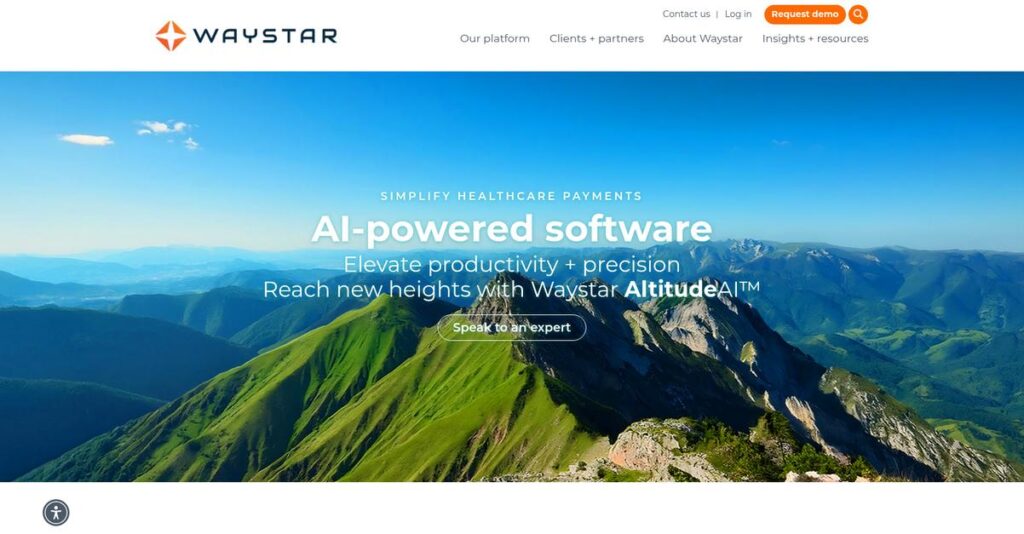Healthcare billing shouldn’t feel this complicated.
If you’re spending hours tracking claims or fighting denials, you know how easy it is to lose focus on actual patient care and revenue.
But let’s face it—all that manual billing and back-and-forth means missed revenue and frustrated staff. That daily grind drags everyone down.
Waystar takes a different approach by replacing fragmented manual tasks with AI-driven tools for financial clearance, denial prevention, patient payments, and actionable analytics. I’ve taken a close look at how their automation actually fixes the messy payment process.
In this review, I’ll explain how Waystar can shrink your billing workload and deliver more payment confidence for your team.
You’ll find out, in this Waystar review, how the platform’s features stack up, where it excels (or falls short), and how it compares to alternatives in your buying journey.
You’ll walk away knowing the features you need to make the right decision for your billing challenges.
Let’s dive into the analysis.
Quick Summary
- Waystar is a cloud-based healthcare revenue cycle management platform that automates billing and payment workflows.
- Best for healthcare providers seeking to reduce claim denials and streamline patient payment processes.
- You’ll appreciate its AI-driven automation that cuts manual tasks and improves claim accuracy and collections.
- Waystar offers customized subscription pricing based on claim volume, with demos available but no public free trial.
Waystar Overview
- 🎯 Bonus Resource: Before diving deeper, you might find my analysis of best education software helpful.
Waystar has been tackling complex healthcare payments since 2000. Now based in Lehi, Utah, I find their entire mission is about simplifying your organization’s revenue cycle.
They focus on hospitals, health systems, and physician practices needing better financial outcomes. I noticed their single end-to-end platform approach is a key part of their identity, aiming to reduce the vendor fatigue I often see with RCM tools.
Recent acquisitions were smart moves for building out this comprehensive platform. Through this Waystar review, you’ll see how their push into AI automates tedious claim work for your staff.
Unlike competitors that bundle RCM with an EHR, Waystar is all-in on your financial workflow. I feel their platform was built to streamline the entire payment journey, which truly makes them a specialist.
They work with over 450,000 providers, from major health systems to independent clinics. This told me their technology is trusted and can scale across different operational environments.
From my analysis, their current strategy is using predictive AI to prevent claim denials before they happen. For your team, this means shifting from reactive recovery to proactive financial management.
Now let’s examine their capabilities.
Waystar Features
Healthcare payments giving you a headache?
Waystar features simplify the entire revenue cycle, helping providers focus more on patient care and less on administrative burdens. Here are the five main Waystar features that streamline healthcare finance.
1. Financial Clearance
Are insurance verifications still a pain?
Manual benefit checks and prior authorizations can lead to significant delays and high denial rates. This wastes staff time and frustrates patients.
Waystar’s Financial Clearance solution automates eligibility and prior authorizations using AI and RPA, which truly speeds things up. I found their Hubble AI tool remarkably efficient at confirming costs and predicting accurate estimates for patients. This feature helps patients understand their financial obligations upfront, reducing surprises later.
This means you can cut down on denials and improve upfront collections dramatically, making the patient experience smoother.
- 🎯 Bonus Resource: Speaking of simplifying processes, my article on DSAR Software to Simplify covers related concepts.
2. Claim + Payer Payment Management
Tired of messy claim submissions and tracking?
Dealing with complex claim submissions and scattered remittances slows down your payment cycles. This often results in delayed revenue.
Claim + Payer Payment Management automates claim monitoring and streamlines remittances, making the process intuitive. From my testing, the platform allows for on-the-fly editing and automated splitting of payments, which saves considerable time. This feature ensures your claims are submitted correctly and payments are managed efficiently.
So your team can simplify electronic submissions and quickly correct issues, speeding up the entire payment turnaround.
3. Denial Prevention + Recovery
Struggling with endless claim denials?
Unidentified underpayments and unresolved denials can severely impact your organization’s financial health. This directly affects your bottom line.
Waystar’s Denial Prevention + Recovery uses machine learning to predict and prevent denials, even identifying hidden coverage. Here’s what I found: their AltitudeCreate™ AI autonomously generates appeal letters, which significantly increases overturn rates. This feature helps you avoid payment shortfalls and recover lost revenue effectively.
This means you can proactively tackle denials and secure payments that might otherwise be lost, improving your financial performance.
4. Patient Financial Care
Is the patient payment experience complicated?
Confusing bills and limited payment options often lead to patient frustration and delayed collections. This creates a barrier to timely payments.
Patient Financial Care simplifies the financial journey with self-service options and personalized EOBs. What I love about this feature is how it offers intuitive, behavior-based statements and digital estimates linked to a “PatientWallet.” This helps patients easily understand and manage their financial obligations before and after service.
The result is your patients get a clear, simplified payment experience, which boosts collection rates and satisfaction.
5. Analytics + Reporting
Can’t get clear insights from your financial data?
Lack of real-time visibility into key performance metrics makes it hard to make informed business decisions. This hinders operational efficiency.
Waystar’s Analytics + Reporting offers powerful dashboards providing critical business intelligence and real-time insights. From my evaluation, this is where Waystar shines, allowing you to track claim statuses, denial rates, and AR aging effortlessly. This feature helps you identify areas for improvement and optimize your revenue cycle.
This means you gain the actionable data you need to drive efficiency, negotiate better payer contracts, and make smarter business choices.
Pros & Cons
- ✅ Automates complex revenue cycle tasks with advanced AI and RPA capabilities.
- ✅ Provides comprehensive, real-time analytics for data-driven financial decisions.
- ✅ Simplifies patient financial interactions with self-service and clear estimates.
- ⚠️ Some users report overwhelming alerts and too many click-throughs.
- ⚠️ Denial rejection information can be unclear, making troubleshooting difficult.
- ⚠️ Customer service response times are sometimes slow and inconsistent.
You’ll appreciate how these Waystar features work together as a cohesive, end-to-end RCM platform rather than separate, siloed tools.
Waystar Pricing
Confused about complex software costs?
Waystar pricing is not publicly available, operating on a custom quote model tailored to your specific healthcare organization’s needs and feature requirements.
Cost Breakdown
- Base Platform: Custom quote (Contact sales)
- User Licenses: Varies by practice size and claim volume
- Implementation: Not specified, likely significant for RCM systems
- Integrations: Varies by complexity and existing IT systems
- Key Factors: Practice size, claim volume, chosen feature sets, hidden fees
1. Pricing Model & Cost Factors
Understanding Waystar’s pricing structure.
Waystar operates on a subscription model, with fees often determined by factors like your practice size and the volume of claims processed. What I found regarding pricing is that it’s highly customized to your specific needs, meaning there are no standard tiers, which can make budgeting less straightforward initially.
From my cost analysis, this means your total cost aligns with your operational scale and the specific RCM solutions you adopt.
- 🎯 Bonus Resource: While streamlining your financial operations, exploring other specialized tools can also be beneficial. My guide on best music management software provides unique insights.
2. Value Assessment & ROI
Is Waystar worth the investment?
Despite the lack of transparent pricing, Waystar aims to deliver significant ROI by optimizing your revenue cycle and preventing denials, which ultimately boosts collections. From my cost analysis, this means strong returns through improved financial performance, allowing your team to focus on patient care rather than chasing payments or dealing with errors.
The result is your budget gets better visibility and predictable expenses over time.
3. Budget Planning & Implementation
Watch out for potential hidden costs.
While Waystar’s core fees are subscription-based, user reviews mention the potential for hidden fees, such as automatic billing for certain claim actions. Budget-wise, you need to factor in potential implementation costs and any add-on services that might arise, ensuring a comprehensive understanding of total ownership.
So for your business, expect to engage in thorough discussions with sales to understand all potential expenses.
My Take: Waystar’s custom pricing makes it suitable for larger healthcare systems and practices willing to invest in a comprehensive RCM solution, provided they clarify all potential costs upfront.
The overall Waystar pricing reflects a customized solution tailored to your operational scale.
Waystar Reviews
What do customers really think?
To understand Waystar, I analyzed various Waystar reviews from real users across platforms like G2, Capterra, and TrustRadius, offering a balanced view of their experiences.
1. Overall User Satisfaction
Users are largely satisfied.
From my review analysis, Waystar consistently achieves high ratings, typically around 4.5 out of 5 stars across major review sites. What I found in user feedback is how most customers praise its overall reliability and significant improvements in their revenue cycle processes, leading to strong ROI.
This suggests you can generally expect a positive impact on your financial operations.
- 🎯 Bonus Resource: If you’re also looking into optimizing educational technology, my article on best K-12 software covers solutions for tech decisions.
2. Common Praise Points
Its ease of use is a highlight.
Users frequently laud Waystar’s clearinghouse functions, noting how they simplify claim corrections and automate verifications, saving immense time. Review-wise, the platform’s simple layout is universally appreciated, making it accessible even for staff without extensive IT knowledge.
This means your team will likely find it intuitive and efficient for daily tasks.
3. Frequent Complaints
Customer service is a recurring issue.
What stands out in customer feedback are complaints about slow customer service response times and tickets going weeks without contact. Many reviews also mention limited and unclear rejection information, making it difficult to decipher denial reasons or match them to payers.
These issues could potentially impact your team’s ability to quickly resolve complex claim issues.
What Customers Say
- Positive: “With Waystar, we’re able to make edits directly in the claims form rather than waiting for a batch to return with the next iteration.”
- Constructive: “I have no positive feedback to share, I dislike it as they misled in their advertising. We chose this service based on its advertised integration.”
- Bottom Line: “Waystar is one of our favorites because it is simple to use for verifications and reports. Findings are virtually quick.”
The overall Waystar reviews reveal a powerful solution, though customer support needs attention to match the software’s quality.
Best Waystar Alternatives
Which Waystar alternative best suits your needs?
The best Waystar alternatives include several strong options, each better suited for different healthcare organization sizes, existing IT ecosystems, and specific revenue cycle management priorities.
1. R1 RCM
Prefer an outsourced RCM model?
R1 RCM excels if your organization aims to outsource a significant portion of its RCM outsourcing and managed services beyond a software platform. From my competitive analysis, R1 RCM provides comprehensive managed RCM services, unlike Waystar’s primary focus on an internal software platform, though both target large enterprises.
Choose R1 RCM when you need extensive RCM outsourcing and managed services beyond a software platform.
- 🎯 Bonus Resource: While we’re discussing different software solutions, you might find my guide on best tattoo studio software helpful.
2. Change Healthcare Revenue Cycle
Already integrated into a broader IT ecosystem?
Change Healthcare (now Optum) works well if you’re already deeply embedded in their extensive healthcare IT ecosystem and prefer a single vendor. What I found comparing options is that Change Healthcare offers broader IT ecosystem integration but Waystar often delivers a more user-friendly, dedicated RCM focus and usability due to its singular focus.
Consider this alternative if existing IT integrations outweigh Waystar’s dedicated RCM focus and usability.
3. athenaOne (athenahealth)
Seeking an all-in-one EHR and RCM solution?
athenaOne provides a comprehensive suite including EHR, practice management, and RCM, making it ideal if you need a single vendor for both clinical and financial workflows. From my analysis, athenaOne offers integrated EHR and RCM capabilities, whereas Waystar specializes primarily in deep RCM optimization with advanced AI.
Choose athenaOne when a unified EHR and RCM solution is your priority, rather than RCM optimization alone.
4. ModMed
Specialty practice needing tailored RCM?
ModMod offers an AI-powered, specialty-specific cloud platform with integrated EHR, PM, and RCM services. This alternative shines for practices requiring a solution explicitly tailored to their clinical and financial workflows. From my analysis, ModMod provides specialty-specific, integrated RCM functionality, unlike Waystar’s broader applicability across healthcare settings.
Choose ModMod when your specialty practice requires a deeply integrated, tailored RCM solution over a generalist powerhouse.
Quick Decision Guide
- Choose Waystar: Robust internal RCM software with advanced AI automation
- Choose R1 RCM: Comprehensive outsourcing for RCM operations
- Choose Change Healthcare: Existing integration within their broader IT solutions
- Choose athenaOne: Single vendor for integrated EHR and RCM needs
- Choose ModMed: Specialty-specific, all-in-one clinical and financial platform
The best Waystar alternatives ultimately depend on your organization’s specific RCM strategy and existing infrastructure needs.
Waystar Setup
Worried about a lengthy, disruptive software rollout?
This Waystar review will prepare you for the deployment process, from setup requirements to user adoption, setting realistic expectations for your team.
- 🎯 Bonus Resource: While evaluating software for your operations, you might also find insights into best takeoff software helpful for bid accuracy.
1. Setup Complexity & Timeline
This isn’t a simple plug-and-play solution.
Waystar implementation involves pre-planning, virtual conversions, and configuring the unified platform. From my implementation analysis, converting multiple facilities requires significant preparation, but the single database can simplify the overall deployment effort compared to disparate systems.
You’ll need dedicated resources for project coordination and data migration to ensure a smooth transition.
2. Technical Requirements & Integration
Expect your IT team to be involved.
Your technical team will handle integrations with existing EHR systems like eClinicalWorks or Cerner, as Waystar partners with many leading vendors. What I found about deployment is that Waystar’s comprehensive integrations streamline data flow, minimizing manual data entry and ensuring compatibility across your tech stack.
Plan for robust testing of all integrations and data synchronization to prevent post-launch issues.
3. Training & Change Management
User adoption requires proactive planning.
While Waystar is user-friendly, its extensive features mean a learning curve for new users, especially for financial clearance and charge integrity rules. From my analysis, successful change management prevents productivity dips by ensuring staff are well-trained and comfortable with the new workflows.
Invest in thorough training programs and designate internal champions to facilitate user adoption and address questions.
4. Support & Success Factors
Vendor support quality is a critical factor.
While Waystar provides support, user feedback indicates inconsistencies, with some reporting slow response times for tickets. From my implementation analysis, proactive communication with Waystar support can mitigate potential delays, especially during initial setup and go-live phases.
Prioritize clear communication channels with Waystar’s team and establish internal protocols for issue resolution to ensure long-term success.
Implementation Checklist
- Timeline: Variable, depending on facility count and integrations
- Team Size: Project manager, IT staff, and key department users
- Budget: Beyond software, account for training and professional services
- Technical: EHR integrations and data migration planning
- Success Factor: Strong internal project management and user training
The overall Waystar setup process requires strategic planning and dedicated resources to ensure a successful transition and maximize your financial performance.
Bottom Line
Should you choose Waystar for your healthcare RCM?
This Waystar review offers a comprehensive assessment, helping you determine if its robust, AI-powered revenue cycle management solution aligns with your specific organizational needs and priorities.
1. Who This Works Best For
High-volume healthcare organizations prioritizing RCM automation.
Waystar excels for hospitals, large health systems, and specialty practices handling extensive claims volumes, seeking to automate billing, reduce denials, and enhance patient financial experiences. What I found about target users is that organizations committed to optimizing their revenue cycle through advanced AI and analytics will find immense value.
Your team will find this works well if your goal is to significantly streamline financial operations and improve clean claim rates.
- 🎯 Bonus Resource: While optimizing operations, you might also be interested in my guide on best plastic industry software for production insights.
2. Overall Strengths
Comprehensive RCM automation and AI are Waystar’s core strengths.
The software delivers end-to-end revenue cycle management, unifying processes from patient estimates to claims processing and denial prevention with advanced AI. From my comprehensive analysis, its AI and automation capabilities significantly reduce manual effort, leading to improved efficiency and financial outcomes across the entire RCM workflow for your business.
These strengths will translate directly into substantial time and cost savings for your financial teams, enhancing overall productivity.
3. Key Limitations
Customer support responsiveness and pricing transparency can be concerns.
While powerful, some users report slow customer support response times and unclear rejection information, which can hinder quick issue resolution. Based on this review, potential hidden fees have been a concern for some users, making budget planning more challenging for your financial department.
I’d say these limitations are manageable if you prioritize automation, but they are important considerations for your long-term satisfaction.
4. Final Recommendation
Waystar earns a strong recommendation for suitable organizations.
You should choose this software if your healthcare organization needs a comprehensive, automated RCM solution to manage high claim volumes and improve financial performance. From my analysis, this solution is best for those prepared to invest in an advanced platform for significant RCM transformation and efficiency gains.
My confidence level is high for organizations seeking an enterprise-grade solution but drops for those with extremely limited budgets.
Bottom Line
- Verdict: Recommended for large-scale RCM optimization
- Best For: Hospitals, health systems, and high-volume specialty practices
- Business Size: Mid-to-large healthcare organizations processing extensive claims
- Biggest Strength: Comprehensive AI-powered automation for end-to-end RCM
- Main Concern: Customer support responsiveness and potential pricing opacity
- Next Step: Contact sales for a personalized demo and detailed pricing
This Waystar review showcases strong value for the right healthcare provider, while also highlighting crucial considerations regarding support and potential investment.