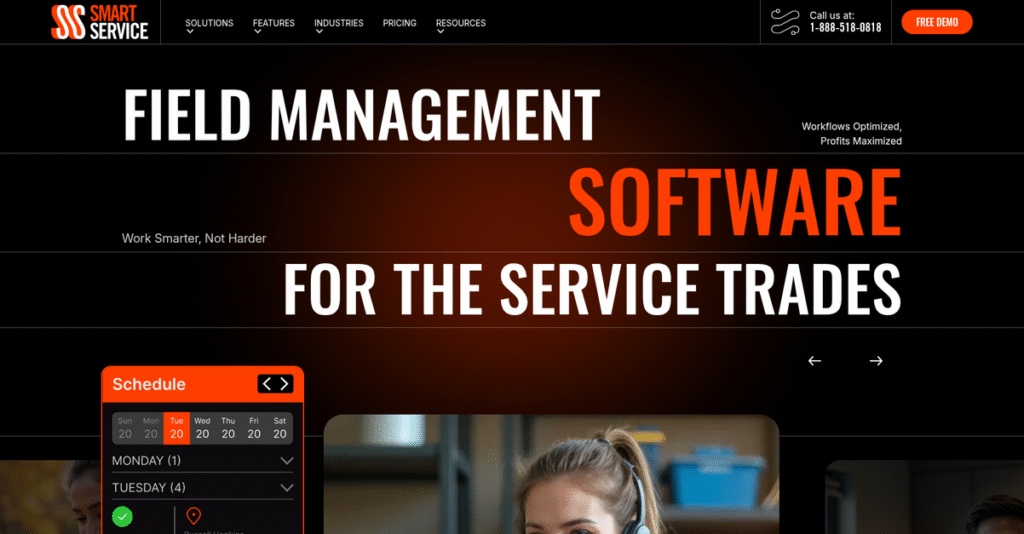Scheduling jobs shouldn’t be this frustrating.
If you’re researching Smart Service, you’re likely overwhelmed by the mess of double-booked appointments, endless paperwork, or lost invoices that come with outdated field service tools.
From what I’ve seen, wasting hours each week fixing mistakes is the real problem—those errors throw off your schedule, delay payments, and burn out your staff.
Smart Service tackles this with an all-in-one platform that combines visual scheduling, dynamic invoicing, QuickBooks integration, and powerful mobile features, so you can actually control your business from anywhere. Its focus on real-time updates and workflow automation sets it apart in this crowded market.
That’s why in this review, I’ll show you how Smart Service helps you reclaim control and eliminate those persistent headaches that bog you down.
In this Smart Service review, you’ll get a deep dive into features, pricing, mobile app capabilities, integration details, and how it really stacks up against alternatives—all to help you figure out if it’s the fix your business needs.
You’ll walk away knowing the features you need to make a confident, informed decision about your next field service platform.
Let’s get started.
Quick Summary
- Smart Service is a field service management software that streamlines scheduling, dispatching, invoicing, and customer management with strong QuickBooks integration.
- Best for small to medium-sized businesses in HVAC, plumbing, electrical, and other on-site service industries using QuickBooks.
- You’ll appreciate its intuitive drag-and-drop scheduling, automated invoicing, and centralized customer data that reduce admin tasks and improve cash flow.
- Smart Service offers custom pricing with demo options, available as a one-time purchase or subscription starting around $300/month.
Smart Service Overview
Smart Service is the field service solution from My Service Depot. I’ve followed this US-based company since its 2005 founding, where its mission has always been to help service businesses operate better.
They specifically target small to medium service trades like HVAC, plumbing, and electrical. What really makes them different is being perfect for QuickBooks-centric businesses that demand deep, native integration without frustrating and costly workarounds.
I’ve seen them add key integrations beyond just accounting. As you’ll discover through this Smart Service review, it’s a smart move that shows their commitment to practical innovation.
Unlike competitors that can feel overwhelming, Smart Service was clearly built for teams that live in QuickBooks. Its core value is its unmatched, direct QuickBooks integration, making accounting feel like an organic part of your workflow.
They work with thousands of HVAC and plumbing companies—primarily smaller teams looking to finally eliminate paperwork and get organized for sustainable growth.
- 🎯 Bonus Resource: While we’re discussing different service businesses, understanding specific solutions like dry cleaning software can also provide valuable insights.
Their current strategic focus is all about closing the communication gap between your field crew and the office, using their iFleet mobile app to accelerate job completion and improve your business’s cash flow.
Now let’s examine their core capabilities.
Smart Service Features
Sick of juggling multiple field service tools?
Smart Service features provide an integrated suite to manage your operations from scheduling to invoicing. Here are the five main Smart Service features that can streamline your field service business.
- 🎯 Bonus Resource: While we’re discussing optimizing your field service, understanding how to cut response times with IT service management software is equally important.
1. Scheduling and Dispatching
Struggling with chaotic job assignments?
Manual scheduling and poor route optimization can lead to missed appointments and frustrated technicians, wasting precious time and resources.
Smart Service offers a visual, drag-and-drop dispatch board that lets you efficiently assign jobs and optimize routes. What I love about this approach is how the integrated map view helps minimize travel time, ensuring your technicians are always productive.
This means you can boost your team’s efficiency and responsiveness, delivering a better customer experience every time.
2. Invoicing and Payment Processing
Tired of slow, error-prone billing?
Delays in invoicing and payment collection can negatively impact your cash flow and create administrative headaches, slowing down your business.
This feature automates invoicing and integrates with QuickBooks, allowing for on-site invoice generation and payment collection. From my testing, the “Dynamic Invoicing” feature truly simplifies customized billing based on specific job requirements.
The result is faster billing cycles, reduced manual errors, and improved cash flow, keeping your business financially healthy.
3. Customer Management (CRM)
Is customer data scattered everywhere?
Dispersed customer information can lead to inconsistent service and missed opportunities, making it hard to build strong client relationships.
Smart Service’s Customer Center centralizes all client data, including service history and invoices. This is where Smart Service shines; your field workers get real-time access to crucial information, no matter where they are.
This means you can provide personalized service and build stronger customer relationships, ensuring clients feel valued and understood.
4. Mobile Access (iFleet App)
Paperwork slowing down your field team?
Manual data entry and lack of real-time updates from the field can delay invoicing and lead to inaccurate records, creating a paperwork gap.
The iFleet mobile app allows technicians to receive job details, update statuses, capture signatures, and collect payments on-site. This feature helps to instantly relay completed job data back to the office, accelerating your entire workflow.
So your team gets immediate access to vital information and can process jobs faster, reducing administrative overhead significantly.
5. Inventory Management
Constantly facing stock shortages on jobs?
Poor inventory tracking can lead to technicians arriving unprepared for jobs, causing delays and frustrating customers due to missing parts.
This feature tracks parts and materials used in service calls, preventing stock shortages. What I found impressive is how it integrates usage data directly with work orders, ensuring your technicians are always equipped.
This means you can keep your field team productive, minimize job delays, and ensure your business runs smoothly without unexpected supply issues.
Pros & Cons
- ✅ Excellent drag-and-drop scheduling and seamless QuickBooks integration.
- ✅ Automated invoicing capabilities greatly enhance cash flow.
- ✅ Comprehensive customer management centralizes all client data efficiently.
- ⚠️ Initial setup process can be complex and time-consuming for some users.
- ⚠️ Some limitations in software customization beyond forms were reported.
- ⚠️ Offline functionality for the mobile app can be inconsistent in certain areas.
These Smart Service features work together to create a complete field service management system that simplifies your entire operation, from dispatch to payment.
Smart Service Pricing
What’s the real cost?
Smart Service pricing operates on a custom quote model, meaning you’ll need to contact their sales team for specific figures, but this ensures a solution tailored to your exact needs.
Cost Breakdown
- Base Platform: One-time payment of $1,599.99 or subscription starting at $300/month
- User Licenses: Custom quote
- Implementation: Custom quote (not publicly available)
- Integrations: Varies by complexity (QuickBooks, SAP, Twilio mentioned)
- Key Factors: Specific features, number of users, business size/complexity
1. Pricing Model & Cost Factors
Understanding their approach.
Smart Service does not publicly list specific pricing tiers, opting instead for a custom quote system. What I found regarding pricing is that they offer both a one-time purchase and a subscription option, which helps accommodate different budget approaches. Your final cost will depend on the features you need and the size of your operation.
From my cost analysis, this means your investment can be aligned with your specific business scale and preferences.
2. Value Assessment & ROI
Is this an effective investment?
Compared to competitors, Smart Service can be more expensive upfront, but its comprehensive features aim to deliver strong ROI by streamlining operations. What stood out about their pricing was how it bundles essential field service capabilities, which could reduce the need for multiple, costly standalone tools.
Budget-wise, this integrated approach could save you more by boosting efficiency and reducing administrative overhead.
3. Budget Planning & Implementation
Consider all your expenses.
Since Smart Service relies on custom quotes, it’s crucial to get a detailed breakdown of all potential costs, including any one-time setup fees or ongoing support. What you pay for is not just the software but also the potential for increased profitability and productivity for your field teams.
So for your business, planning for the total cost of ownership, including implementation and training, is essential.
My Take: Smart Service’s custom pricing allows for a tailored solution, making it best for SMBs in field service who need a robust, integrated system and are willing to invest for long-term operational efficiency.
The overall Smart Service pricing reflects customized value for specialized field service needs.
Smart Service Reviews
What do real customers actually think?
This Smart Service reviews section analyzes real user feedback, pulling insights from hundreds of direct customer experiences to reveal what they truly think about the software.
1. Overall User Satisfaction
Users seem generally satisfied.
From my review analysis, Smart Service boasts an impressive 86% overall satisfaction rating across 529 reviews, pointing to a largely positive user base. What I found in user feedback is how most users consistently praise the core functionalities, indicating a solid foundation for field service operations.
This suggests you can expect reliable performance for typical field service needs.
2. Common Praise Points
Scheduling efficiency consistently wins users over.
Users frequently highlight the intuitive drag-and-drop scheduling board and seamless QuickBooks integration as major benefits. Review-wise, the automated invoicing capabilities receive high marks, streamlining administrative tasks and improving cash flow for businesses.
This means you’ll likely see significant time savings in dispatching and billing.
3. Frequent Complaints
Setup complexity is a recurring frustration.
- 🎯 Bonus Resource: While these reviews focus on general field service, for businesses specifically in distribution, understanding food service distribution software is equally important for optimizing specialized operations.
While generally positive, several Smart Service reviews point to the initial setup as complex and time-consuming. What stands out in user feedback is how limited offline mobile app functionality can be a drawback for technicians in areas with poor internet.
These issues are worth considering, but often not deal-breakers for core operations.
What Customers Say
- Positive: “The ease of moving jobs and seeing jobs, the interaction with Quickbooks is superb.”
- Constructive: “Customer service is unhelpful with a very poor attitude. Tech support is poor with a poor attitude.”
- Bottom Line: “Great for scheduling and invoicing, but be prepared for a tricky setup.”
The Smart Service reviews reveal strong core functionality with some setup hurdles.
Best Smart Service Alternatives
Trying to find your perfect field service software?
The best Smart Service alternatives include several strong options, each better suited for different business situations, budget considerations, and specific operational needs.
- 🎯 Bonus Resource: Speaking of optimizing service operations, my guide on canteen management system explores ways to streamline service and cut waste.
1. ServiceTitan
Scaling to handle high job volumes?
ServiceTitan is generally more powerful and suitable for larger teams with complex workflows and a need for extensive analytics and marketing automation. From my competitive analysis, ServiceTitan excels with larger, more complex operations, though it comes with a higher price tag.
Choose ServiceTitan if your business requires advanced reporting and deep customization for enterprise-level growth.
2. Jobber
Seeking an affordable, user-friendly cloud solution?
Jobber is often more affordable with a user-friendly interface and strong customer communication features, ideal for small to medium-sized businesses. What I found comparing options is that Jobber offers excellent value for smaller teams, but it lacks Smart Service’s robust inventory tracking.
Consider this alternative if you prioritize ease of use and budget-friendly cloud-based features over deep QuickBooks integration.
3. Housecall Pro
Relying heavily on mobile for field operations?
Housecall Pro is a mobile-first solution popular for its ease of use and comprehensive mobile features for technicians. Alternative-wise, Housecall Pro provides superior mobile functionality for technicians, though Smart Service offers a more traditional desktop experience.
Choose Housecall Pro if your field technicians primarily manage jobs and collect payments via mobile devices.
4. Workiz
Prioritizing integrated communication tools?
Workiz emphasizes communication tools like built-in VoIP, call tracking, and text messaging, which Smart Service currently lacks. From my analysis, Workiz offers integrated communication features directly, though its inventory management isn’t as deep as Smart Service.
Choose Workiz if integrated lead management and robust communication tools are paramount for your business operations.
Quick Decision Guide
- Choose Smart Service: Deep QuickBooks integration and robust inventory management
- Choose ServiceTitan: Large teams needing advanced analytics and customization
- Choose Jobber: User-friendly and affordable for small to medium businesses
- Choose Housecall Pro: Mobile-first focus for technicians on the go
- Choose Workiz: Integrated communication and cloud-based accessibility
The best Smart Service alternatives depend on your specific business size and operational focus, not just a feature checklist.
Smart Service Setup
Concerned about complicated software setup and training?
This Smart Service review focuses on the practical side of getting your business up and running, analyzing its deployment process and what you’ll really need for a smooth transition.
1. Setup Complexity & Timeline
Initial setup can be complex.
Smart Service implementation requires setting up the desktop application and integrating it with the iFleet mobile app, which some users report as time-consuming. What I found about deployment is that it may require technical knowledge for optimal configuration, so don’t underestimate the effort involved.
You’ll need to plan for dedicated time and potentially external assistance to navigate the initial setup efficiently.
2. Technical Requirements & Integration
Expect specific technical prerequisites.
Your setup involves a desktop application that integrates with QuickBooks Desktop or Online, plus iOS and Android mobile apps for your technicians. From my implementation analysis, seamless QuickBooks integration is a core strength, but ensures your accounting system is ready for the connection.
Plan for robust internet connectivity, especially for mobile users, as limited offline functionality can be a drawback for your field team.
3. Training & Change Management
User adoption is key to success.
While the scheduling board is intuitive, your team will need training on new workflows for scheduling, dispatching, and invoicing through the system. From my analysis, successful change management depends on clear communication about the benefits and adequate training to prevent resistance.
Invest in comprehensive training resources and designate internal champions to guide your team through the transition and adoption process.
4. Support & Success Factors
Vendor support makes a difference.
Smart Service offers various support channels, including phone, email, and live support, with generally praised quality that aids in navigating setup complexities. From my analysis, responsive support directly impacts implementation speed, so leverage their resources to overcome any technical hurdles efficiently.
Prioritize consistent engagement with their support team and define clear project milestones to ensure a successful, timely deployment.
Implementation Checklist
- Timeline: Weeks to months depending on existing infrastructure
- Team Size: Dedicated administrator plus IT support as needed
- Budget: Potential for professional services or IT assistance
- Technical: QuickBooks integration and mobile device readiness
- Success Factor: Strong vendor support and internal project management
Overall, Smart Service setup requires realistic planning and good support engagement, but it’s manageable for businesses ready to invest the time in proper deployment.
Bottom Line
Is Smart Service your next software solution?
This Smart Service review offers a decisive final assessment, guiding you on who should consider this field service management software and why, based on a comprehensive analysis.
1. Who This Works Best For
Ideal for QuickBooks-integrated field service SMBs.
Smart Service truly shines for small to medium-sized businesses in HVAC, plumbing, or pest control, especially those already using QuickBooks for accounting. What I found about target users is that their seamless QuickBooks integration reduces manual data entry and streamlines financial operations significantly.
You’ll find success if your business prioritizes efficient scheduling, mobile access for technicians, and automated invoicing on-site.
2. Overall Strengths
Unmatched QuickBooks integration stands out.
The software succeeds by providing an incredibly deep and seamless integration with QuickBooks, coupled with robust drag-and-drop scheduling and automated in-field invoicing. From my comprehensive analysis, its intuitive calendar feature simplifies dispatching and real-time technician tracking for your team.
These strengths translate into streamlined operations, reduced administrative burden, and improved cash flow for your service business.
- 🎯 Bonus Resource: While we’re discussing business operations, understanding smart contract audit services is equally important for digital security.
3. Key Limitations
Initial setup can be complex.
While powerful, the initial setup process for Smart Service can be quite involved and may require significant time or expert assistance to configure correctly. Based on this review, some users reported inconsistencies in customer support responsiveness which can be frustrating during critical times or setup.
I’d say these limitations are important considerations, but often manageable trade-offs for the overall efficiency gains you will realize.
4. Final Recommendation
Smart Service comes highly recommended.
You should choose this software if your field service business is an SMB deeply reliant on QuickBooks and needs strong scheduling, dispatching, and invoicing capabilities. From my analysis, this solution empowers your field technicians with comprehensive mobile tools, enhancing overall productivity and customer service.
My confidence level is high for businesses prioritizing strong QuickBooks integration and efficient field operations.
Bottom Line
- Verdict: Recommended
- Best For: Small to medium-sized field service businesses using QuickBooks
- Business Size: SMBs in HVAC, plumbing, electrical, and pest control
- Biggest Strength: Seamless and deep integration with QuickBooks
- Main Concern: Potentially complex initial setup and cost for some
- Next Step: Request a demo to assess integration with your specific QuickBooks setup
This Smart Service review demonstrates strong value for the right business profile, offering a powerful solution for streamlining field service operations.