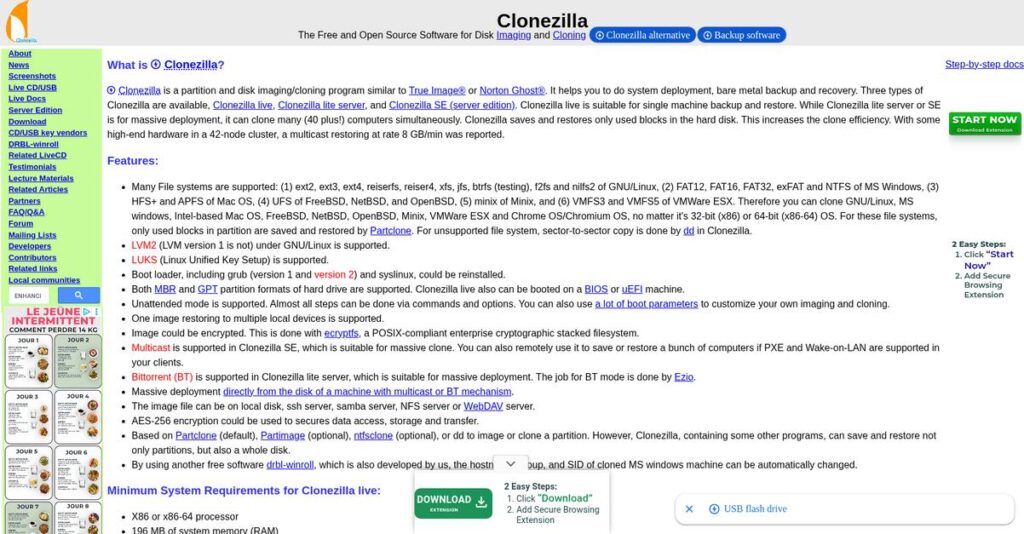Disk cloning shouldn’t be a guessing game.
If you’re dealing with complex system migrations or regular backup routines, finding a reliable tool to image and restore your disks can be stressful.
The truth is, if your backups fail, you lose critical time and data you rely on every day—and that’s where most frustrations really start to pile up.
Clonezilla tackles these headaches by offering you deep control over disk imaging, bare-metal recovery, and mass deployment with broad compatibility across Windows, macOS, and Linux environments.
In this review, I’ll break down how Clonezilla can dramatically reduce your backup and deployment risks—and show you how its specific features can help fix real gaps in your current process.
You’ll find insights on core capabilities, pricing, types of deployments, and alternatives in this Clonezilla review, so you can map the solution to your exact needs.
By the end, you’ll know the features you need to confidently choose or rule out Clonezilla for your situation.
Let’s get started.
Quick Summary
- Clonezilla is a free, open-source tool for disk imaging, cloning, bare metal backup, and system recovery.
- Best for IT professionals needing cost-effective system deployment and mass cloning of multiple computers.
- You’ll appreciate its powerful multicast support and wide compatibility with different file systems and partition types.
- Clonezilla offers a fully free solution with no paid tiers or trials, relying on community support for assistance.
Clonezilla Overview
Clonezilla isn’t your typical company; it’s a powerful open-source project from Taiwan’s NCHC labs. They’ve been offering trusted disk imaging solutions completely free since 2007.
What I find impressive is their steadfast focus. Rather than chasing enterprise contracts, they simply empower anyone from seasoned IT professionals to home lab enthusiasts who need a completely free and open-source tool for their cloning tasks.
You won’t find flashy acquisitions. Its progress is steady and community-driven, focused on hardware and file system updates—a key point we’ll explore through this Clonezilla review.
Unlike paid competitors like Acronis that prioritize polished GUIs for a fee, Clonezilla intentionally delivers unmatched control for technical users. It feels built by sysadmins who just needed a reliable tool that works.
In practice, they work with countless system administrators in universities, SMBs, and data centers globally who rely on it for critical bare-metal recovery and massive system rollouts.
I believe their strategy is refreshingly straightforward: prioritize raw power, extensive device compatibility, and zero cost. This approach serves you well if your team values granular control over paying expensive annual licensing fees.
Now let’s examine their capabilities.
Clonezilla Features
Struggling with complex disk imaging and recovery?
Clonezilla features simplify system deployment, data backup, and bare-metal recovery. Here are the five main Clonezilla features that solve critical IT infrastructure challenges.
1. Disk Imaging and Cloning
Tired of manual system setups?
Setting up new machines or migrating systems manually can be a huge time sink. This often leads to errors and inconsistent configurations.
- 🎯 Bonus Resource: Speaking of specialized software, my guide on best yoga studio software offers insights into niche solutions.
Clonezilla’s core disk imaging feature creates exact copies of drives or partitions, ensuring your OS, apps, and data are perfectly replicated. I found direct disk-to-disk cloning incredibly efficient for quick hardware upgrades. This feature means you avoid reinstalling everything from scratch.
This means you can efficiently deploy new systems or upgrade hardware with minimal downtime and effort.
2. Bare Metal Backup and Recovery
Worried about system crashes and data loss?
A system failure without a robust recovery plan can cause catastrophic business disruption. Recovering from scratch is usually a nightmare.
Clonezilla facilitates bare-metal backups, capturing your entire system (OS, apps, data) for full recovery on a new machine. From my testing, this is where Clonezilla shines for disaster recovery preparedness, allowing rapid restoration. This feature ensures you’re ready for the worst.
This means you can quickly restore critical systems after a crash, minimizing data loss and operational downtime.
3. Multicast Support for Mass Deployment
Need to deploy identical systems across many computers?
Imaging machines one by one for a large rollout is incredibly slow and labor-intensive. This impacts your project timelines severely.
Clonezilla SE and lite server offer multicast support, enabling you to clone over 40 computers simultaneously. This is a game-changer for efficient mass system provisioning in organizations. What you get instead is rapid, consistent deployment across your network.
This means you can set up dozens of machines in the time it would take to do just a few, saving immense time.
4. Support for Various File Systems and OS
Facing compatibility issues across different systems?
Dealing with various operating systems and file formats can complicate your imaging process. This often requires multiple specialized tools.
Clonezilla supports a broad array of file systems, including NTFS, ext4, and HFS+, working across Windows, macOS, and Linux environments. This versatility simplifies managing diverse IT landscapes, something I truly appreciate. This feature handles almost any system you throw at it.
This means you can use a single, powerful tool for all your imaging needs, regardless of the underlying OS or file system.
5. Encryption and Compression
Concerned about data security and storage space?
Storing unencrypted system images can be a security risk, and large image files quickly consume storage. This impacts both security and cost.
Clonezilla provides AES-256 encryption for secure image storage and compression options to reduce file sizes. From my experience, the compression helps optimize storage resources while maintaining data integrity. This feature provides peace of mind for sensitive backups.
This means your system images are both secure from unauthorized access and optimized to use less valuable disk space.
Pros & Cons
- ✅ Provides full disk imaging and cloning solution at no cost.
- ✅ Efficient and fast for bare-metal backups and mass deployments.
- ✅ Highly versatile with broad support for file systems and OS.
- ⚠️ Has a steep learning curve due to its text-based interface.
- ⚠️ Lacks advanced user-friendly features like scheduled backups.
- ⚠️ Relies on community support, which may not be immediate.
These Clonezilla features work together to create a robust, free disk management solution that empowers IT professionals to manage systems effectively.
Clonezilla Pricing
Worried about unexpected software costs?
Clonezilla pricing is uniquely simple: it’s entirely free and open-source, offering unparalleled transparency and value for any budget, eliminating any complex tiers or hidden fees.
| Plan | Price & Features |
|---|---|
| Core Software | Free & Open Source • Disk imaging and cloning • Bare metal backup and recovery • Multicast support for mass deployment • Support for various file systems and OS • Encryption and compression |
1. Value Assessment
Unbeatable value proposition.
From my cost analysis, Clonezilla’s pricing is straightforward: free. This means you eliminate licensing fees, subscription costs, and per-user charges entirely. What truly impresses me is how it delivers enterprise-grade functionality without a price tag, making it accessible to everyone from individuals to large corporations.
This enables your budget to focus on hardware or personnel rather than software licenses, maximizing your IT investment.
- 🎯 Bonus Resource: While we’re discussing maximizing your IT investment, understanding system monitoring software is equally important for long-term health.
2. Trial/Demo Options
No trial needed here.
Clonezilla doesn’t offer a free trial because the entire software is free and fully functional from the start. What I found regarding pricing is that you get immediate, unrestricted access to all features, allowing you to thoroughly test it in your environment without any time limits or feature restrictions.
This helps you evaluate its capabilities exhaustively before considering any third-party services, ensuring it fits your needs.
3. Plan Comparison
Simplicity is key.
There are no different plans to compare with Clonezilla; you get the full suite of features regardless. What stands out is how you never face upgrade costs for advanced features like multicast deployment or encryption, which are often premium add-ons in commercial alternatives.
This means you can match its robust capabilities to your actual usage requirements without worrying about tiered pricing limitations.
My Take: Clonezilla’s pricing strategy is simply “free,” positioning it as an indispensable tool for anyone seeking powerful disk imaging and cloning without any financial commitment.
The overall Clonezilla pricing reflects unparalleled value and zero financial commitment.
Clonezilla Reviews
What do actual users say?
This Clonezilla reviews section analyzes real user feedback, giving you an honest look at customer experiences to help you understand what they truly think.
1. Overall User Satisfaction
Users find it remarkably valuable.
From my review analysis, Clonezilla consistently earns high marks for its core functionality and cost-effectiveness. What I found in user feedback is how its free and open-source nature contributes significantly to positive sentiment, especially for budget-conscious users seeking robust cloning.
This means you can expect high value for a powerful, zero-cost solution.
2. Common Praise Points
Its efficiency consistently stands out.
Users repeatedly praise Clonezilla’s speed and reliability in disk imaging and mass deployments. Review-wise, what stands out is how efficiently it handles large-scale cloning tasks, saving users significant time, especially when deploying identical systems across multiple machines.
This means your operations will benefit from fast, reliable disk management.
- 🎯 Bonus Resource: While we’re discussing software tools, understanding the best smart home system solutions can also optimize your daily operations.
3. Frequent Complaints
The interface is a common hurdle.
The most frequent complaint revolves around Clonezilla’s complex, text-based interface, which can be intimidating for new users. From my review analysis, the steep learning curve is a notable barrier, often requiring technical expertise or reliance on community forums for guidance.
This suggests you might face an initial challenge, but it’s often a minor issue given the power.
What Customers Say
- Positive: “CloneZilla provides a full imaging solution at a price which no one can compete with!” (Praise for cost-effectiveness)
- Constructive: “People find Clonezilla intimidating because of its command-line-based interface.” (Complaint about user interface)
- Bottom Line: “Whilst other imaging and deployment suites provide nicer interfaces… they do have quite significant price differences in comparison to CloneZilla.” (Acknowledging the trade-off)
Overall, Clonezilla reviews paint a picture of a powerful, free tool, with technical hurdles balanced by significant benefits for those who master it.
Best Clonezilla Alternatives
Considering other disk imaging solutions?
The best Clonezilla alternatives offer diverse strengths, catering to different technical skill levels, budget constraints, and specific backup/cloning needs.
1. Macrium Reflect
Prioritizing ease of use and direct support?
Macrium Reflect offers a more intuitive graphical interface and structured support, making it ideal for general users and small businesses who prefer a streamlined experience. As an alternative, Macrium focuses on user-friendly advanced features, contrasting with Clonezilla’s command-line emphasis and community support.
Choose Macrium Reflect if you value a polished UI and direct vendor support over Clonezilla’s free, open-source nature.
- 🎯 Bonus Resource: While we’re discussing software features, understanding how to secure your exams is equally important.
2. EaseUS Todo Backup
Need an intuitive GUI for comprehensive backups?
EaseUS Todo Backup provides a user-friendly graphical interface and robust scheduled backup options, including cloud backup and advanced data encryption. This alternative offers more comprehensive backup types with ease, making it suitable if you prioritize visual management and extensive security features beyond basic cloning.
Opt for EaseUS Todo Backup if you prefer an intuitive interface for varied, secure, and scheduled backup needs.
3. Acronis Cyber Protect Home Office
Seeking an all-in-one backup and cybersecurity suite?
Acronis Cyber Protect Home Office integrates backup, cloning, and advanced cybersecurity like ransomware protection into one intuitive package. Alternative-wise, Acronis delivers comprehensive protection and features, a significant step up from Clonezilla’s core imaging focus for home users.
Choose Acronis if you need an intuitive, feature-rich commercial product with strong security, not just basic cloning.
4. Veeam Backup & Replication
An enterprise requiring scalable, robust data protection?
Veeam Backup & Replication is an enterprise-grade solution for complex IT environments, offering instant VM recovery and high availability for diverse workloads. What I found comparing options, Veeam provides unparalleled scalability and enterprise features, far beyond Clonezilla’s scope for large-scale, intricate deployments.
Consider Veeam if you’re an enterprise needing a highly scalable, comprehensive, and fully supported disaster recovery solution.
Quick Decision Guide
- Choose Clonezilla: Free, fast, command-line based for technical users or mass deployment.
- Choose Macrium Reflect: User-friendly interface with strong support for smaller businesses.
- Choose EaseUS Todo Backup: Intuitive GUI for comprehensive scheduled backups and data encryption.
- Choose Acronis Cyber Protect Home Office: All-in-one backup, cloning, and cybersecurity for home users.
- Choose Veeam Backup & Replication: Enterprise-grade, scalable data protection for complex IT needs.
The best Clonezilla alternatives truly depend on your specific business size, budget, and technical comfort for disk imaging and backup.
Clonezilla Setup
Is Clonezilla implementation right for you?
This Clonezilla review section will analyze what it takes to deploy this open-source tool, setting realistic expectations for its setup requirements and adoption challenges in a business environment.
1. Setup Complexity & Timeline
Expect a hands-on technical process.
Clonezilla implementation involves creating bootable media and navigating a text-based interface, with mass deployments requiring a DRBL server setup. From my implementation analysis, the lack of a GUI increases complexity for less technical users, impacting initial deployment timeframes.
You’ll need to allocate sufficient time for technical staff to become familiar with its command-line operations.
- 🎯 Bonus Resource: While we’re discussing business operations, understanding how to secure predictable revenue streams is equally important. My article on best cash collection software covers this.
2. Technical Requirements & Integration
Your IT team will lead this effort.
Clonezilla has minimal system requirements but demands technical expertise for proper configuration, especially for network cloning and resolving hardware compatibility issues. What I found about deployment is that you’ll need to manage storage space for disk images and ensure network connectivity for multicast scenarios.
Plan for IT readiness, ensuring your team can troubleshoot specific hardware and boot environment configurations (BIOS/UEFI).
3. Training & Change Management
Prepare for a steep learning curve.
Less technical staff will require significant training to effectively use Clonezilla’s command-line interface for tasks like imaging, cloning, and restoration. From my analysis, successful adoption hinges on technical proficiency and user comfort with non-graphical environments.
Invest in detailed documentation and internal champions to support users navigating Clonezilla’s unique operational methodology.
4. Support & Success Factors
Community-driven support is your primary resource.
As an open-source project, Clonezilla lacks traditional vendor support, relying instead on forums and community documentation for troubleshooting. What I found about deployment is that your success depends on internal technical expertise and the ability to leverage community resources for problem-solving.
Plan to dedicate internal IT staff for ongoing support and ensure they are comfortable with self-service problem resolution.
Implementation Checklist
- Timeline: Days to weeks for initial setup; ongoing for complex deployments
- Team Size: One dedicated IT professional with command-line expertise
- Budget: Primarily internal labor cost; no software licensing fees
- Technical: Bootable media creation and network configuration expertise
- Success Factor: High technical comfort level with non-GUI interfaces
Overall, Clonezilla setup requires technical expertise and a DIY approach, but offers powerful, free disk imaging capabilities for businesses willing to invest in internal IT knowledge.
Bottom Line
Should you use Clonezilla for your business?
My Clonezilla review delves into whether this powerful tool aligns with your business’s disk imaging and cloning needs, balancing its strengths against its limitations to provide a clear recommendation.
1. Who This Works Best For
IT professionals seeking powerful, free imaging.
Clonezilla is ideal for IT professionals, system administrators, and technically proficient users who manage multiple machines and are comfortable with a command-line interface. From my user analysis, businesses requiring frequent system backups and deployments find it exceptionally cost-effective and efficient for their operations.
You’ll succeed if your team values granular control, high efficiency, and is willing to troubleshoot independently without needing a GUI.
- 🎯 Bonus Resource: Speaking of enhancing security, my guide on single sign on software can help secure your growing company’s access.
2. Overall Strengths
Unbeatable cost-effectiveness and powerful features.
The software excels by offering a robust, entirely free open-source solution for disk imaging and cloning, supporting diverse file systems, MBR/GPT partitions, and multicast deployments. From my comprehensive analysis, its efficiency and speed for mass deployments are particularly noteworthy for any large-scale IT environment.
These strengths translate into significant cost savings and streamlined deployment processes for your technically capable team.
3. Key Limitations
Steep learning curve due to text-based interface.
While powerful, new users will find Clonezilla’s text-based interface challenging, lacking the intuitive graphical user experience of commercial alternatives. Based on this review, its reliance on community support can be a drawback if your team requires immediate, direct customer service or more guided assistance.
I find these limitations manageable if your team possesses the necessary technical expertise, but they are deal-breakers for less technical users.
4. Final Recommendation
Clonezilla: Recommended with a technical caveat.
You should choose Clonezilla if your business has IT professionals who prioritize a free, powerful, and customizable disk imaging solution over a user-friendly graphical interface. From my analysis, this tool is perfect for bare metal backups and mass system deployments when cost-efficiency is paramount.
My confidence level is high for technically proficient teams but drops significantly for those seeking a more simplified, GUI-driven experience.
Bottom Line
- Verdict: Recommended with reservations
- Best For: IT professionals and system administrators
- Business Size: Small to enterprise, especially for mass deployments
- Biggest Strength: Free, robust disk imaging with powerful multicast capabilities
- Main Concern: Command-line interface and reliance on community support
- Next Step: Evaluate your team’s technical comfort and specific needs
This Clonezilla review provides strong confidence for technical users while highlighting important usability and support considerations before you make a decision.