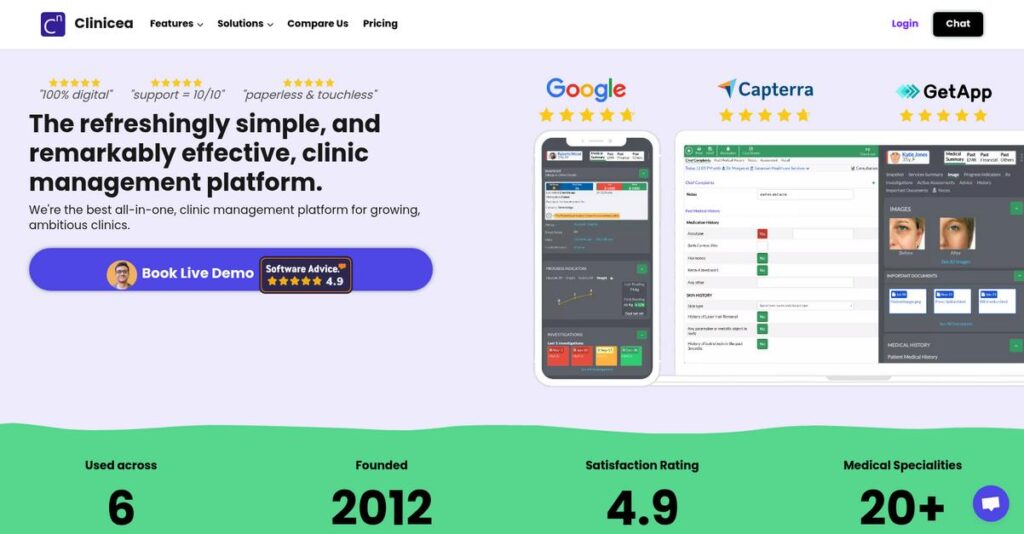Paperwork shouldn’t hold back your clinic.
If you’re still battling clunky records, double-booked appointments, or frustrated patients, you’re probably looking for a better way to run your clinic.
The truth is, these systems can create daily headaches that slow you down, keep your practice disorganized, and make patient care more stressful than it needs to be.
That’s where Clinicea steps in. I’ve deeply analyzed how their all-in-one platform tackles everything: from customizable electronic medical records to patient engagement tools, modern telemedicine, and billing—giving you more time for patient care and less worry about admin headaches.
In this review, I’ll walk you through how Clinicea actually helps you work smarter, not harder.
You’ll get a full breakdown of features, pricing, implementation tips, and alternatives in this Clinicea review to help you compare your options confidently.
By the end, you’ll know if this solution offers the features you need to finally simplify your everyday clinic management.
Let’s dig into the details.
Quick Summary
- Clinicea is a cloud-based clinic management platform that streamlines healthcare operations and patient engagement.
- Best for small to medium clinics needing customizable EMRs and patient-facing tools.
- You’ll appreciate its flexible EMR customization and 24/7 support that ease adoption and daily use.
- Clinicea offers subscription pricing starting around $125 per user monthly with a free demo available.
Clinicea Overview
I found Clinicea has been streamlining clinic operations since its founding in 2012. Their mission is building a comprehensive practice management platform that isn’t overly complex for daily clinical use.
Their primary market is any healthcare provider who feels frustrated by rigid, inflexible software. You’ll find they serve everyone from small, solo practitioner clinics to multi-location hospital outpatient departments, prioritizing practical workflow flexibility over a strict one-size-fits-all model.
I’ve noticed a key development is their strong, consistent push for white-labeled patient interaction tools. Through this Clinicea review, you can see how this smartly promotes your clinic’s own brand.
Unlike competitors that rely on vast but fixed template libraries, Clinicea’s unique value proposition is letting you replicate your exact paper forms digitally. This specific focus makes it feel like it was built by clinicians who actually use it every day.
They work with a diverse customer base, including general practitioners, specialized medical centers, and large hospital departments seeking to fully modernize their patient record and engagement systems.
From my analysis, Clinicea’s current strategy centers on combining its deep EMR customization with powerful, branded patient portals. This direction directly addresses the market’s growing demand for more personalized and accessible healthcare technology.
Now, let’s examine their capabilities in detail.
Clinicea Features
Frustrated by disjointed clinic operations and patient data?
Clinicea features offer an integrated solution suite that streamlines clinic management from end-to-end. Here are the five main Clinicea features that truly transform healthcare delivery.
1. Customizable Electronic Medical Records (EMR)
Tired of rigid EMR layouts that don’t fit your needs?
Generic EMR systems often force you into workflows that don’t match your specific practice, leading to clutter and inefficient data entry. This can make patient consultations feel cumbersome.
Clinicea’s EMR lets you design your own forms with clinical intelligence, reducing unnecessary fields and adapting to your preferred workflow. What I found impressive is the ability to digitize existing paper forms, making the transition seamless. This feature helps you capture only relevant patient information efficiently.
This means you get a highly personalized medical record system that saves time and improves data accuracy for your patients.
2. Comprehensive Practice Management
Struggling with manual appointment scheduling and patient flow?
Inefficient scheduling and administrative tasks can lead to long wait times, missed appointments, and frustrated patients. Your staff spends too much time on logistics.
Clinicea’s practice management offers dynamic scheduling with automated reminders, which significantly reduces no-shows and optimizes clinic capacity. From my testing, the ability to view daily appointments by doctor and service streamlines patient flow. This feature simplifies administrative burdens and keeps your clinic running smoothly.
The result is a more organized practice, happier staff, and a seamless patient experience from booking to follow-up.
3. Patient Engagement Tools
Wish patients could access their health info and book appointments easily?
Limited patient access to their own health data and difficulty scheduling appointments can lead to poor communication and patient dissatisfaction. It often creates unnecessary phone calls for your staff.
Clinicea provides online booking integrated into your website and a secure patient portal for 24/7 access to health records, bills, and communication. This is where Clinicea shines, allowing clinics to white-label these tools and promote their brand. This feature empowers your patients.
This means you can enhance patient satisfaction and retention by offering convenient self-service options, reducing administrative load on your team.
4. Integrated Telemedicine
Geographic barriers limiting patient access to your services?
Without integrated telemedicine, you might miss opportunities to serve patients remotely, limiting your reach and flexibility for both you and your patients.
Clinicea offers secure video consultations directly from within a patient’s chart, removing geographical limitations. What I love about this approach is how it seamlessly integrates virtual care into your existing workflow. This feature expands your ability to provide care.
This means you can conveniently offer remote consultations, expanding your patient base and providing flexible care options that meet modern demands.
- 🎯 Bonus Resource: While we’re discussing financial aspects, understanding best podiatry software is equally important for specialized practices.
5. Financial Management and Reporting
Finding it hard to track clinic finances and inventory efficiently?
Manual billing, poor inventory tracking, and a lack of clear financial reporting can lead to lost revenue and inefficient resource management. You need better financial visibility.
Clinicea streamlines financial operations with automated billing, payment tracking, and integrated inventory management to optimize stock levels. I found the real-time data analytics and comprehensive reports particularly useful for identifying financial trends. This feature helps you maintain optimal financial health.
So, you can make informed decisions, minimize waste, and improve the overall profitability and operational efficiency of your clinic.
Pros & Cons
- ✅ Highly customizable EMR adapts to unique clinical workflows and data needs.
- ✅ Comprehensive practice management streamlines scheduling and patient flow efficiently.
- ✅ Robust patient engagement tools enhance communication and self-service options.
- ⚠️ Integration options with some third-party applications could be expanded.
- ⚠️ Specific pathology module capabilities may require further improvement for some users.
- ⚠️ Direct patient profile access from calendar view is not currently supported.
You’ll find that these Clinicea features work together as an integrated suite for efficient clinic operations, ensuring your practice runs smoothly from patient intake to financial reporting.
Clinicea Pricing
What’s the actual cost of a healthcare solution?
Clinicea pricing offers a subscription-based model with transparent tiers, making it easier to understand your potential monthly expenses for clinic management.
| Plan | Price & Features |
|---|---|
| Starter | INR 1999 per practitioner per month • Customizable EMR • Basic practice management • Patient record management |
| Pro | INR 2999 per practitioner per month • All Starter features • Advanced appointment scheduling • Patient engagement tools • Basic reporting |
| Enterprise | INR 3999 per practitioner per month • All Pro features • Integrated telemedicine • Comprehensive financial management • Real-time data analytics • Inventory management |
1. Value Assessment
Great value is on offer.
From my cost analysis, Clinicea’s tiered approach means you only pay for what your practice truly needs. The per-practitioner pricing ensures the cost scales directly with your team size, avoiding unnecessary expenses for unused features often found in other systems.
This means your budget stays predictable as your clinic grows, with clear upgrade paths for more functionality.
- 🎯 Bonus Resource: While we’re discussing comprehensive healthcare solutions, understanding medical imaging software is equally important for diagnostic precision.
2. Trial/Demo Options
Try before you commit.
Clinicea offers a free demo, allowing you to experience the software firsthand before making a financial commitment. What I found is that a 7-day free trial was previously available, suggesting they understand the importance of hands-on evaluation for your peace of mind.
This lets you test core features and workflows, ensuring the platform fits your operational needs before investing.
3. Plan Comparison
Choosing your ideal plan.
The Starter plan is suitable for individual practitioners, while the Pro tier provides enhanced patient management and scheduling. What stands out is how the Enterprise plan unlocks telemedicine and advanced reporting for larger or growing clinics needing comprehensive oversight.
This tiered structure helps you match Clinicea pricing to your actual usage requirements rather than overpaying for unused capabilities.
My Take: Clinicea’s pricing strategy is transparent and scales with your practice size, making it a strong option for single-doctor clinics to multi-location enterprises seeking predictable costs.
The overall Clinicea pricing reflects transparent value without hidden surprises.
Clinicea Reviews
What do real customers actually think?
I’ve delved into numerous Clinicea reviews to bring you a balanced analysis of real user feedback, helping you understand what actual customers think about the software.
1. Overall User Satisfaction
Users seem consistently impressed.
From my review analysis, Clinicea boasts an “excellent” 96% user satisfaction rating, indicating highly positive sentiment. What truly impressed me is how users often praise its intuitive design and strong focus on user experience, a common thread across many reviews.
This suggests you can expect a smooth, positive interaction with the platform.
2. Common Praise Points
The user experience consistently shines.
Users frequently highlight Clinicea’s user-friendly interface and comprehensive customization options. What stands out in customer feedback is how easily staff learn to use its features, streamlining daily operations and improving overall efficiency for clinic workflows.
- 🎯 Bonus Resource: While discussing efficient clinic workflows, understanding medical inventory software is equally important.
This means you can anticipate less training time and improved productivity for your team.
3. Frequent Complaints
Some areas still need refinement.
While overwhelmingly positive, common complaints include limited integration options with third-party applications. What I found in user feedback is how pathology-specific features also need improvement, with some users noting certain implementation challenges, like direct patient profile access from the calendar.
These issues appear to be minor for most users, not typically deal-breakers.
What Customers Say
- Positive: “I find the program extremely user-friendly and easy to teach to staff members with varied responsibilities.” (SelectHub)
- Constructive: “integration options with third-party applications could be expanded.” (SelectHub)
- Bottom Line: “By using Clinicea I & my hospital team was able to do day to day work effortlessly.” (SelectHub)
The overall Clinicea reviews show strong user satisfaction with minor areas for future enhancement.
Best Clinicea Alternatives
Too many clinic software options?
The best Clinicea alternatives include several strong competitors, each better suited for different business situations, practice sizes, and specific feature priorities you might have.
1. Kareo
Prioritizing robust billing and revenue cycle management?
Kareo excels when your practice prioritizes financial optimization through highly specialized revenue cycle management (RCM) and medical billing features. From my competitive analysis, Kareo offers comprehensive billing and RCM capabilities, making it ideal if maximizing revenue collection is your top concern, even with a slightly higher starting price.
Choose Kareo if your primary need is a specialized RCM system or if you’re a larger practice where per-user costs might favor it.
- 🎯 Bonus Resource: While discussing different practice needs, understanding omnichannel contact center software is also important.
2. AdvancedMD
Seeking an integrated workflow for medium practices?
AdvancedMD might be a better fit if you are a medium-sized independent medical practice looking for a highly integrated and automated workflow across all aspects of practice management. What I found comparing options is that AdvancedMD provides integrated patient circulation automation, and its lower total cost of ownership makes it appealing.
Consider this alternative when budget for implementation is a significant concern and you need end-to-end workflow automation.
3. DrChrono
Is mobile accessibility and iPad integration critical for your team?
DrChrono is known for its strong mobile accessibility and an intuitive iPad-native EHR, making it exceptionally convenient for providers on the go. From my analysis, DrChrono offers superior mobile and iPad integration, though it doesn’t emphasize the deep EMR customization that Clinicea does.
Choose DrChrono if mobile use and an intuitive iPad experience are paramount for your daily clinical operations.
4. SimplePractice
Specializing in mental health or wellness services?
SimplePractice excels in serving mental health and wellness professionals, offering features specifically tailored to their unique needs. Alternative-wise, SimplePractice provides tailored features for wellness providers, such as secure client portals and specialized progress note templates, which Clinicea doesn’t focus on as deeply.
Choose SimplePractice if your practice is in the mental health or wellness sector and requires highly specialized client management.
Quick Decision Guide
- Choose Clinicea: Deep EMR customization and white-labeled patient engagement
- Choose Kareo: Comprehensive billing and revenue cycle management focus
- Choose AdvancedMD: Integrated workflow for medium practices; budget-conscious
- Choose DrChrono: Critical mobile accessibility and iPad-native EHR
- Choose SimplePractice: Specialized features for mental health and wellness practices
The best Clinicea alternatives depend on your practice size, budget, and specific feature priorities.
Clinicea Setup
What about Clinicea implementation for your clinic?
Successfully deploying Clinicea involves understanding its cloud-based nature and leveraging its supportive resources. This Clinicea review will help you set realistic expectations for your implementation journey.
1. Setup Complexity & Timeline
Is Clinicea setup straightforward?
As a cloud-based solution, Clinicea avoids complex on-premise installations. What I found about deployment is that you’ll focus on configuring staff profiles, permissions, and customizing EMR fields, making the initial implementation surprisingly manageable for most clinics.
You’ll need to allocate time for data configuration and system personalization to fit your specific practice workflows.
2. Technical Requirements & Integration
How will Clinicea fit with your existing tech?
Clinicea requires minimal technical overhead, primarily just an internet-enabled device, eliminating the need for extensive hardware upgrades. From my implementation analysis, integration options can be expanded for certain third-party apps, though a strong open API supports many common platforms.
Plan for potential custom integration services if your clinic relies heavily on specialized, niche software outside their standard offerings.
3. Training & Change Management
Ready to get your staff up to speed?
Clinicea boasts a user-friendly interface, and the unlimited 1-on-1 online training sessions significantly ease the learning curve for staff. From my analysis, Clinicea’s intuitive design fosters rapid adoption, helping your team become proficient quickly with varied responsibilities.
You’ll want to encourage staff participation in training and leverage the self-help resources to ensure smooth transition and productivity.
4. Support & Success Factors
What support can you expect during rollout?
Clinicea offers 24/7 support via live chat, email, phone, and screen-sharing, which is invaluable during implementation. What I found about deployment is that their responsive support team is a critical asset, minimizing disruptions and quickly resolving any setup challenges you encounter.
Prioritize consistent communication with their support team and leverage their unlimited training to ensure your implementation success.
Implementation Checklist
- Timeline: Weeks for configuration, continuous for optimization
- Team Size: Clinic manager, IT support (if needed), and staff for training
- Budget: Software cost, potential custom integration fees
- Technical: Internet-enabled devices, existing integrations assessed
- Success Factor: Dedicated training time and proactive staff engagement
Overall, Clinicea setup is remarkably user-friendly and supported, making for a smooth and efficient deployment for most practices.
Bottom Line
Should Clinicea be your next practice management solution?
This Clinicea review provides a comprehensive final assessment, guiding you on who truly benefits from its features and why it stands out in the healthcare software market.
1. Who This Works Best For
Small to medium-sized healthcare practices.
Clinicea is ideal for solo practitioners, family medicine, dentistry, and multi-specialty clinics (5-50+ staff) seeking a comprehensive, customizable EMR. From my user analysis, practices prioritizing unique workflow replication and strong patient engagement find Clinicea a perfect fit.
You’ll succeed if your clinic aims to reduce administrative tasks, improve data accuracy, and enhance patient communication.
2. Overall Strengths
Unmatched EMR customization and patient engagement.
The software excels by offering a highly customizable EMR engine, white-labeled online booking, and a patient portal that maintains your brand identity. From my comprehensive analysis, its 24/7 support and unlimited training ensure a smooth and continuous user experience for your team.
These strengths will help your clinic streamline operations, foster growth, and deliver an exceptional patient experience.
- 🎯 Bonus Resource: Speaking of efficiency, my guide on best self storage software can help boost profits.
3. Key Limitations
Limited third-party integrations and potential cost.
While powerful, Clinicea’s pre-built third-party integration options are less extensive than some competitors, potentially requiring custom development for specific needs. Based on this review, pathology-specific features need further refinement to fully meet the demands of very specialized clinics.
These limitations are manageable trade-offs if your core needs align with Clinicea’s strengths, but consider them for complex integration requirements.
4. Final Recommendation
Clinicea earns a strong recommendation for specific clinics.
You should choose Clinicea if you are a small to medium-sized or multi-specialty clinic prioritizing a tailored EMR and seamless patient engagement. From my analysis, your success depends on valuing robust customization and reliable 24/7 customer support over a vast ecosystem of third-party integrations.
My confidence level is high for practices that align with its core strengths, supporting streamlined operations and patient care.
Bottom Line
- Verdict: Recommended for specific healthcare practices
- Best For: Small to medium-sized and multi-specialty clinics
- Business Size: Solo practitioners to clinics with 5-50+ staff
- Biggest Strength: Highly customizable EMR and strong patient engagement tools
- Main Concern: Less extensive pre-built third-party integrations
- Next Step: Request a demo to evaluate its EMR customization for your practice
This Clinicea review shows strong value for the right practice type, especially those valuing customization and dedicated support for their digital transformation.