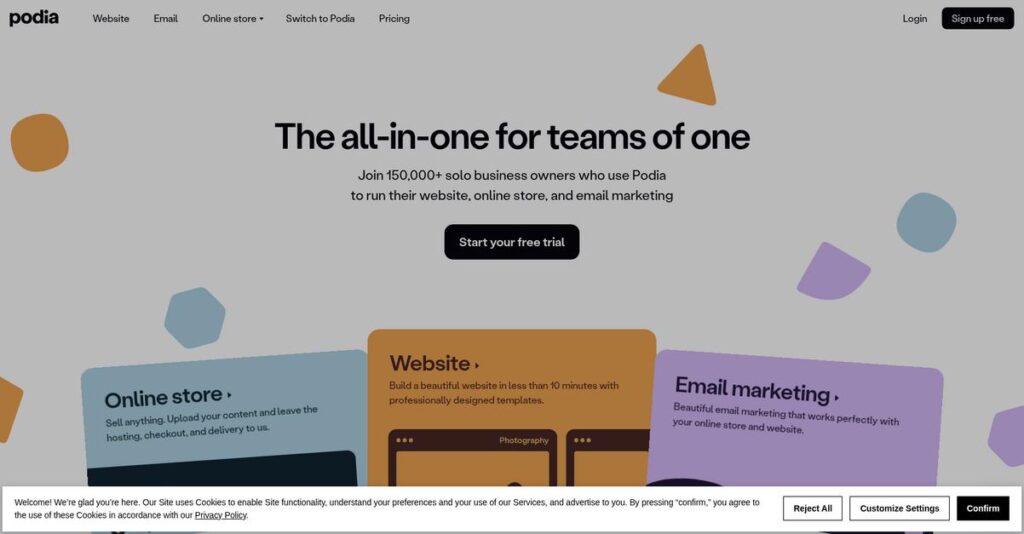Selling digital products shouldn’t feel overwhelming.
If you’re evaluating “all-in-one” platforms, you’ve probably struggled to piece together tools just to launch a simple online course or membership.
But let’s face it—the real problem is juggling too many disconnected tools every day and ending up frustrated when things don’t just work together as they should.
That’s why I took a deep dive into Podia, a solution built to centralize your online courses, memberships, webinars, digital downloads, email marketing, and website—all without the need to cobble together endless integrations. Right away, you can see how Podia tries to eliminate friction with features tailored for creators who want everything in one place.
In this review, I’ll cover how Podia actually streamlines your digital business, so you can focus more on creating and less on troubleshooting tech headaches.
You’ll find a thorough Podia review, packed with insights on features, pricing, usability, and how this platform compares to alternatives you might be considering.
You’ll walk away knowing exactly which features you need to grow, sell, and manage your online business with more confidence.
Let’s dive into the analysis.
Quick Summary
- Podia is an all-in-one platform that helps creators sell online courses, digital downloads, memberships, and coaching from one dashboard.
- Best for individual creators and small businesses wanting a simple, easy-to-use tool to monetize digital content.
- You’ll appreciate its straightforward platform that consolidates selling, marketing, and website management without tech complexity.
- Podia offers a free plan plus paid tiers starting at $9/month and a 30-day free trial on higher plans to test features.
Podia Overview
Podia has been around since 2014 with a simple but powerful mission. From my perspective, they exist to give creators like you a single, easy-to-use platform to run your entire digital business.
They aren’t trying to be everything to everyone, which I respect. Their true sweet spot is serving as an all-in-one creator-friendly platform for solopreneurs and small teams who find other solutions too complex or expensive for their current needs.
I’ve watched them consistently add more native tools, like communities and integrated email marketing. This ongoing consolidation is a key theme we will be exploring in detail through this Podia review.
- 🎯 Bonus Resource: Speaking of managing digital assets and tools, my guide on best file sync software helps keep your essential files secure and updated.
Unlike competitors that hyper-specialize in just courses or checkout funnels, Podia’s core strength is letting you sell everything together. It feels like it was built by people who truly understand the frustration of gluing multiple services together.
You’ll find them working with a diverse range of independent experts—from coaches and course builders to authors and musicians. These are people who want to focus on their craft, not on technology.
Their strategic focus seems to be entirely on creator independence and simplicity. By bundling a website, your digital products, and essential marketing tools, they directly address the growing demand for consolidating costs and reducing technical headaches.
Now let’s examine their capabilities.
Podia Features
Trying to sell digital products without the right tools?
Podia features are designed to help creators easily build, market, and sell a variety of digital products and services. Here are the five main Podia features that simplify your online business.
1. Online Courses
Struggling to build an engaging online course?
Creating courses often involves piecing together multiple tools, leading to a clunky experience for you and your students. This can make course creation feel overwhelming.
Podia’s course builder lets you create, host, and sell courses with various content types, including videos and quizzes. What I found particularly useful is the drip content feature for releasing modules over time, keeping students engaged. This feature simplifies course creation and delivery.
This means you can easily turn your expertise into a valuable, structured learning experience for your audience.
2. Digital Downloads
Need to sell eBooks or templates effortlessly?
Manually delivering digital products and processing payments can be a real headache, especially if you’re dealing with volume. This setup can eat into your valuable time.
Podia lets you sell digital products like PDFs, eBooks, and audio files, handling all payment processing and delivery. From my testing, the upload and setup process is incredibly straightforward, allowing you to start selling quickly. This feature eliminates manual fulfillment.
So you can effortlessly monetize your digital content without getting bogged down in technical details.
- 🎯 Bonus Resource: While we’re discussing digital content and data, understanding how object storage software helps cut costs and ensures reliability is equally important.
3. Memberships
Want to build a loyal community around your brand?
Managing recurring payments and exclusive content for a membership site can be complex and time-consuming. You need a simple way to foster community.
Podia’s membership feature allows you to create and manage recurring subscriptions, offering exclusive content and fostering community. This is where Podia shines, providing a seamless way to build steady revenue from dedicated fans. It supports various payment plans.
This means you can cultivate a loyal audience and generate predictable income through exclusive content.
4. Webinars
Hosting live sessions feels too complicated?
Coordinating webinar registrations, payments, and access can be a logistical nightmare when done manually. It often leads to missed opportunities.
The webinar feature helps you host and sell access to live online sessions by integrating with tools like Zoom or YouTube Live. You’ll appreciate how Podia manages the access and sales process for your events, making it easy. This feature is great for workshops or Q&As.
This means you can easily connect with your audience in real-time, delivering live content without the technical stress.
5. Email Marketing
Is your email list just sitting there, unused?
Communicating with your audience often requires jumping between platforms, making it hard to keep your marketing cohesive. You need an all-in-one approach.
Podia includes a built-in email marketing suite that lets you design emails, create automated campaigns, and segment your audience. While its capabilities are basic compared to dedicated platforms, it’s perfect for integrated campaigns. This feature streamlines outreach.
This means you can nurture leads and communicate directly with your customers, all from the same platform.
Pros & Cons
- ✅ Excellent ease of use, even for beginners, simplifying online business management.
- ✅ All-in-one platform for courses, digital products, memberships, and email marketing.
- ✅ No transaction fees on higher plans, maximizing your revenue retention.
- ⚠️ Limited customization options for website and course layouts.
- ⚠️ Basic email marketing features may not suit advanced campaign needs.
- ⚠️ Quiz functionality is basic, often limited to multiple-choice questions only.
You’ll find these Podia features work together to create a truly integrated solution for creators, simplifying every aspect of selling your digital offerings.
Podia Pricing
Hidden costs got you frustrated?
Podia pricing is refreshingly transparent, offering clear tiers that make it easy to understand what you’ll pay based on your creator needs.
| Plan | Price & Features |
|---|---|
| Free Plan | $0 per month • Basic course creation • 1 product, 1 community • No transaction fees on paid sales |
| Starter Plan | $9 per month (or $4/month billed annually) • Custom domain support • 8% transaction fees • Free email for 100 subscribers |
| Mover Plan | $39 per month (or $33/month billed annually) • Unlimited products & courses • Email marketing (up to 5,000 subs) • 5% transaction fees • Webinars & blogging |
| Shaker Plan | $89 per month (or $75/month billed annually) • No Podia transaction fees • Email marketing (up to 15,000 subs) • Membership access • Affiliate marketing |
1. Value Assessment
Excellent value for creators.
Podia’s tiered pricing model ensures you only pay for features you truly need, scaling as your business grows. What I found impressive is how the Shaker plan eliminates transaction fees, a huge saving for higher volume sellers, making it budget-friendly.
This means your budget gets a predictable monthly cost, avoiding surprises as your sales increase.
2. Trial/Demo Options
Try before you buy.
Podia offers a generous 30-day free trial for their Mover and Shaker plans, letting you explore advanced features without commitment. What I found particularly useful is how this trial period allows full feature testing to see if the platform fits your unique digital product strategy.
This lets you evaluate the platform’s value, helping you commit to the right pricing with confidence.
- 🎯 Bonus Resource: While we’re discussing platform value, understanding virtual classroom software for student engagement is equally important.
3. Plan Comparison
Choose your perfect plan.
The Starter plan is great for beginners, but the Mover plan offers unlimited products and robust email marketing for growing creators. What stands out is how the Shaker plan removes all Podia transaction fees, a significant financial advantage as your sales volume increases.
This tiered structure helps you match Podia pricing to actual usage requirements, ensuring you get the most value.
My Take: Podia’s pricing structure is highly competitive for creators, with a clear path from free to advanced features, making it a strong contender for various business sizes.
The overall Podia pricing reflects transparent value designed for creators at every stage.
Podia Reviews
What do customers really think?
This section dives into authentic user feedback from Podia reviews, offering a balanced perspective on what actual customers experience with the platform.
1. Overall User Satisfaction
Most users feel genuinely positive.
From my review analysis, Podia consistently receives strong overall satisfaction scores, often highlighted for its practical utility for creators. What I found in user feedback is how its all-in-one approach significantly simplifies online business management, leading to high user retention once adopted.
This indicates you can expect a streamlined experience that genuinely helps consolidate tools.
2. Common Praise Points
Simplicity consistently earns high marks.
Users frequently laud Podia’s intuitive interface and the ease of setting up courses, digital products and memberships. From customer reviews, the platform’s user-friendliness stands out for beginners, making it accessible even without technical expertise, which is a huge plus.
This means you’ll likely spend less time learning and more time creating.
- 🎯 Bonus Resource: While we’re discussing online business, understanding how an IBM Partner can boost AI success is equally important.
3. Frequent Complaints
Limited customization is a common frustration.
Users often point out that Podia’s design customization options for websites and course layouts are less robust than competitors. What stands out in user feedback is how basic marketing features and quiz limitations are frequently mentioned, suggesting room for improvement in advanced functionalities.
These issues might be minor for new creators, but could be deal-breakers for advanced users.
What Customers Say
- Positive: “Podia is affordable, user-friendly, and a top choice for marketing your courses before or after they’re ready.”
- Constructive: “Podia’s email system isn’t very robust for advanced funnels, and the lack of customization on pages is a letdown.”
- Bottom Line: “The platform’s ability to consolidate various business functions saves time and reduces complexity.”
Overall, Podia reviews reflect a strong value proposition for simplicity, with specific areas for feature expansion.
Best Podia Alternatives
Which alternative platform is right for you?
The best Podia alternatives include several strong options, each better suited for different business situations and priorities. I’ve focused on practical selection criteria to guide your decision.
1. Kajabi
Need advanced marketing and community features?
- 🎯 Bonus Resource: While we’re discussing online business tools, my analysis of best Infor partners can help with enterprise resource planning.
Kajabi offers more in-depth marketing automation, sophisticated sales funnels, and a robust community experience with gamification and mobile apps. From my competitive analysis, Kajabi provides superior marketing and community tools, though it comes with a significantly higher price tag.
Choose Kajabi if your business requires truly all-encompassing marketing, sales, and community features with a larger budget.
2. Teachable
Focused primarily on traditional online course delivery?
Teachable offers a strong focus on a traditional online learning experience with graded quizzes and more detailed student progress tracking. What I found comparing options is that Teachable excels in core course delivery analytics, and its free plan might appeal for absolute beginners, though you may quickly outgrow it.
Opt for this alternative if your main priority is robust course functionality and student assessment over all-in-one marketing.
3. Thinkific
Prioritizing advanced student engagement and assessments?
Thinkific provides more advanced student management capabilities, comprehensive assessment options beyond basic quizzes, and a dedicated mobile app for learners. From my analysis, Thinkific offers deeper student engagement features, making it well-suited for professional online training with robust learning features, potentially at a higher cost.
Select Thinkific if advanced student engagement tools and detailed assessment options are crucial for your learning business.
4. LearnDash
Prefer full control via your own WordPress site?
LearnDash, a WordPress plugin, offers extensive customization and deep integration for those who prefer hosting courses on their own WordPress site. Alternative-wise, LearnDash provides maximum control and WordPress integration, allowing for complex learning paths, but requires you to manage hosting and other plugins.
Choose LearnDash if you’re a tech-savvy WordPress user desiring ultimate control over your platform’s design and data.
Quick Decision Guide
- Choose Podia: Easy-to-use, all-in-one for digital products and courses
- Choose Kajabi: Advanced marketing, sales funnels, and robust community features
- Choose Teachable: Strong focus on traditional online course delivery and student tracking
- Choose Thinkific: Comprehensive student engagement, assessments, and mobile app
- Choose LearnDash: Maximum control and customization on your WordPress site
The best Podia alternatives depend on your specific business needs and feature priorities, so evaluate carefully.
Podia Setup
Worried about a complicated software setup and training?
This Podia review examines the implementation process, highlighting its straightforward deployment and minimal complexity, helping you set realistic expectations for getting your business online.
1. Setup Complexity & Timeline
Getting started is generally intuitive.
Podia’s setup process is designed to be quick, often allowing you to create a product or website within a few steps. From my implementation analysis, most creators can go live within days, especially with simple offerings, making it ideal for rapid deployment.
You’ll want to plan for content creation and marketing strategy rather than extensive technical setup.
2. Technical Requirements & Integration
Minimal technical overhead.
Podia handles all the heavy lifting – video hosting, payment processing, and digital delivery infrastructure are built-in. What I found about deployment is that you won’t need to worry about servers or security updates, simplifying your IT burden significantly compared to self-hosted solutions.
Plan for seamless integration with your existing marketing stack via Zapier, but avoid concerns about complex server management.
- 🎯 Bonus Resource: While we’re discussing business operations, understanding tools like debt collection software is equally important for financial health.
3. Training & Change Management
User adoption is remarkably smooth.
The platform’s intuitive drag-and-drop interface and clear navigation minimize the need for extensive training for your team. From my analysis, the learning curve is exceptionally low, allowing users to become proficient quickly with minimal guidance.
Invest in familiarizing your team with the all-in-one dashboard, but expect high user acceptance due to its ease of use.
4. Support & Success Factors
Reliable support streamlines your journey.
Podia offers chat support seven days a week, providing accessible help during your initial setup and beyond. From my analysis, responsive support helps troubleshoot minor issues quickly, ensuring your implementation stays on track and you can focus on selling.
You’ll want to leverage their support for any migration needs or specific product setup questions to ensure a smooth transition.
Implementation Checklist
- Timeline: Days to a few weeks for basic product launch
- Team Size: Solo creator or small marketing team
- Budget: Primarily software costs; minimal setup expenses
- Technical: Internet connection and basic computer skills
- Success Factor: Clear product strategy and content readiness
Overall, Podia setup prioritizes simplicity and speed for creators looking to launch digital products without extensive technical or project management overhead.
Bottom Line
Should you choose Podia for your business?
My Podia review shows this platform as an excellent choice for creators and solopreneurs seeking a simple, all-in-one solution to monetize their digital content and expertise.
1. Who This Works Best For
Individual creators and small digital businesses.
Podia is the ideal solution for content creators, online instructors, coaches, and freelancers looking to streamline the sale of online courses, digital downloads, and memberships. From my user analysis, solopreneurs seeking an easy launchpad without technical headaches will find immense value in its unified dashboard and intuitive setup process.
You’ll succeed if you prioritize simplicity and want to avoid managing multiple tools for your online business.
- 🎯 Bonus Resource: While streamlining operations is key, for complex enterprise systems like ERP, finding the best Epicor partner is crucial for success.
2. Overall Strengths
Unmatched simplicity and all-in-one convenience.
The software succeeds by offering a user-friendly platform that consolidates online courses, digital products, memberships, email marketing, and webinars into a single, intuitive dashboard. From my comprehensive analysis, the absence of transaction fees on the Shaker plan directly maximizes your revenue potential, standing out against competitors.
These strengths allow you to focus on content creation and audience engagement, rather than technical complexities and fragmented tools.
3. Key Limitations
Customization options and advanced features are basic.
While Podia simplifies operations, users often find its website customization and marketing automation capabilities less robust compared to more specialized alternatives. Based on this review, the email system isn’t robust for complex funnels, and there’s no dedicated mobile app for students or creators, which can limit flexibility.
These limitations are important trade-offs, especially if your business requires highly specific branding or intricate marketing sequences.
4. Final Recommendation
Podia earns a strong recommendation for specific users.
You should choose this software if you’re an individual creator or small business prioritizing ease of use and a consolidated platform for selling digital products. From my analysis, your success hinges on valuing simplicity over deep customization or highly advanced marketing automation features.
My confidence level is high for creators starting or scaling with a straightforward product strategy.
Bottom Line
- Verdict: Recommended for individual creators and small businesses
- Best For: Solopreneurs, online instructors, coaches, and freelancers
- Business Size: Individual entrepreneurs and small businesses (1-10 employees)
- Biggest Strength: All-in-one platform with exceptional ease of use and no transaction fees
- Main Concern: Limited customization and less advanced marketing automation
- Next Step: Explore the free trial to test its core features for your needs
This Podia review concludes that it offers significant value for creators prioritizing simplicity and an all-in-one approach to selling digital products.