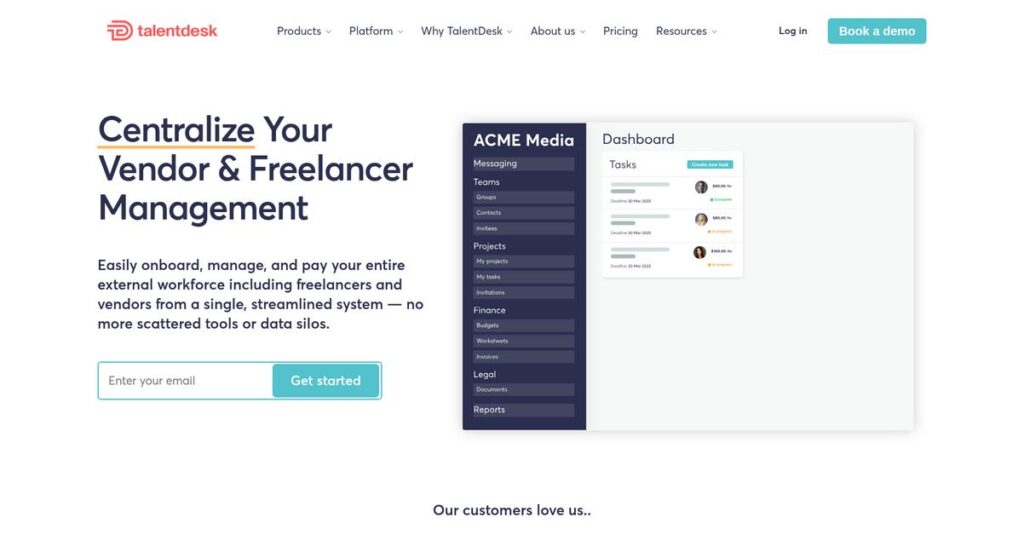Freelancer chaos draining your admin time again?
If you’re here, you’re probably juggling onboarding, payments, and compliance every time you bring in a new contractor or freelancer.
Let’s be honest—messy spreadsheets and scattered invoices steal precious hours daily, making it a pain to track spend and project progress across external teams.
TalentDesk tackles this head-on with an all-in-one freelancer management platform. It brings together onboarding, project tracking, global payments, and compliance, so you can finally manage your entire external workforce from one dashboard—no more endless paperwork or process gaps.
In this review, I’ll break down how TalentDesk centralizes control and saves you real time managing freelancers, from start to finish.
You’ll find a deep dive into features, pricing, user experience, and how TalentDesk compares to other popular alternatives—right here in this TalentDesk review.
You’ll come away with the features you need to confidently decide if TalentDesk can actually fix your freelancer headaches.
Let’s dive into the analysis.
Quick Summary
- TalentDesk is a freelancer management system that streamlines onboarding, project tracking, payments, and compliance for your external workforce.
- Best for companies managing a growing or established pool of freelancers across multiple countries.
- You’ll appreciate its automated global payments and centralized platform that simplify admin and reduce compliance risks.
- TalentDesk offers tiered subscription plans starting at $50 per seat with a free guided trial available.
TalentDesk Overview
I’ve been looking into TalentDesk, and they strike me as a focused freelancer management system. They’ve been around since 2015, based in London, with a mission to simplify how you work with external talent.
What really makes them different is they are built for businesses that need a better way of managing your existing freelance talent. They aren’t just another marketplace; they help you organize the talent you already have.
They aren’t standing still, consistently adding global payment partners to their platform. As we’ll explore through this TalentDesk review, this shows they’re actively solving real-world payment complexities for your business.
Unlike sprawling marketplaces or payroll-focused EORs like Deel, TalentDesk feels purpose-built for freelancer management. It feels designed by people who actually manage contractors, making workflows like onboarding feel much more direct.
- 🎯 Bonus Resource: While we’re discussing systems designed for specific needs, my article on Architectural CAD Software could offer insights into another specialized area.
They work with organizations that depend on a distributed contractor network, helping them finally get a handle on onboarding, compliance, and consolidated payments without the typical administrative headaches.
Ultimately, I think their strategy is smart. It’s about providing that single source of truth for your entire contingent workforce, automating the busywork so your internal teams can focus on project execution.
Now let’s examine their core features.
TalentDesk Features
Fragmented freelancer data making you crazy?
TalentDesk features provide a centralized hub to manage your entire external workforce. These are the five core TalentDesk features that transform how you manage contingent talent.
1. Freelancer Management System (FMS)
Where is that contractor’s information?
Scattered contractor data means you’re constantly searching for details, costing you time and oversight. This makes it hard to see who’s doing what.
The FMS centralizes all your freelancer, contractor, and even vendor data in one searchable directory. From my testing, this feature gives you complete visibility into your entire external workforce, allowing quick access to profiles and documents.
This means you get a clear overview of your contingent team, simplifying everything from onboarding to project allocation.
2. Automated Onboarding Workflows
Tired of endless onboarding paperwork?
Manual onboarding processes can be a huge administrative burden, slowing down new hires and creating compliance risks. This wastes valuable time.
Automated workflows handle digital contracts, NDAs, and tax forms, getting freelancers ready to work fast and compliantly. This is where TalentDesk shines; customizable workflows mean seamless integration for new team members without the usual headaches.
So, you can onboard talent quickly, ensuring they get integrated efficiently and can start contributing sooner.
3. Global Payments Automation
Struggling with complex international payments?
Paying a global workforce across multiple currencies and countries creates a massive administrative headache and eats up finance team’s time.
TalentDesk automates multi-currency payments to over 190 countries, consolidating thousands of individual invoices into one. What I love about this feature is how you receive one consolidated invoice for all contractors, drastically cutting down on manual reconciliation efforts.
This means your finance team can save significant time, turning weeks of payment processing into just a few hours.
- 🎯 Bonus Resource: While discussing payment processing and efficient financial management, understanding the features of best Podiatry Software is equally important for specialized practices.
4. Project and Task Management
Losing track of freelance project costs?
Without clear tracking, project progress and expenditure for external teams can quickly get out of hand. This leads to budget surprises.
TalentDesk provides tools to allocate tasks, monitor milestones, and track project progress and costs. This feature helps businesses gain full visibility into expenditure without relying on spreadsheets, keeping projects on budget.
The result is you can easily keep tabs on projects, ensuring deliverables are met and costs are clear.
5. Time Tracking and Invoicing
Manual timesheets eating up your day?
Chasing timesheets and reconciling invoices manually is a tedious process that creates delays and reduces transparency.
The platform offers automated time tracking that seamlessly converts logged hours into invoices, simplifying approvals. Here’s what I found: the transparency regarding approved hours and payment due dates helps everyone stay on the same page, preventing disputes.
This means you get accurate, automated invoices, freeing up time for your team and ensuring timely payments to freelancers.
Pros & Cons
- ✅ Centralized hub for managing all aspects of your freelance workforce.
- ✅ Automated global payments significantly reduce administrative time and effort.
- ✅ Intuitive interface makes the platform easy for both admins and freelancers to use.
- ⚠️ Mobile app limitations can hinder on-the-go access and functionality.
- ⚠️ Reporting and UI filtering options could benefit from more customization.
- ⚠️ Occasional minor functionality flaws, like inability to edit some orders.
You’ll actually appreciate how these TalentDesk features work together to create a unified system for managing contingent talent, which integrates smoothly across all workflows.
TalentDesk Pricing
Hidden costs making you wary?
TalentDesk pricing offers a clear tiered structure for their core plans and custom options, providing transparency for various business sizes.
| Plan | Price & Features |
|---|---|
| Starter | $50 per seat, monthly • Basic freelancer management • Access to core platform • Standard support |
| Pro | $100 per seat, monthly • Advanced features • Priority support • Custom integrations (add-on) |
| Freelancer Management System (FMS) | Starts at $450.00 per month for 3 admin users • Unlimited contractors/freelancers • Contract management • End-to-end workflow management • Global automated payments • Global hiring & compliance guidance |
1. Value Assessment
Impressive budget flexibility.
What I found regarding TalentDesk’s pricing is that their FMS plan particularly offers immense value for businesses managing a large, distributed workforce, including unlimited contractors. The FMS plan focuses on end-to-end workflow management, saving your finance team significant administrative time on consolidated invoicing.
This means your budget gets a predictable monthly cost while streamlining complex global payment processes and compliance.
2. Trial/Demo Options
Smart evaluation options available.
TalentDesk offers a free guided trial, allowing you to thoroughly test their freelancer management capabilities and workflow automation. What I found valuable is how this trial helps you understand the platform’s fit for your specific needs before committing to any pricing tier.
This lets you experience the system’s benefits firsthand, ensuring it aligns with your operational requirements before investment.
- 🎯 Bonus Resource: While discussing different solutions, if you’re also looking into industry-specific software, my article on Plywood, Timber & Wood Industry Software covers niche operational needs.
3. Plan Comparison
Choosing the right plan for your team.
For basic freelancer needs, the Starter or Pro plans work well, but if you manage numerous contractors, the FMS plan truly shines. From my cost analysis, the FMS tier’s unlimited contractor model sets it apart, avoiding per-user charges for your entire freelance network.
This helps you match TalentDesk pricing to your actual usage requirements, ensuring you only pay for the scale you truly need.
My Take: TalentDesk’s pricing is transparent and competitive, especially its FMS plan, which provides comprehensive value for businesses heavily reliant on a large, global contingent workforce.
The overall TalentDesk pricing reflects transparent value for comprehensive freelancer management.
TalentDesk Reviews
What do customers truly think?
I’ve analyzed numerous TalentDesk reviews from various platforms to give you a balanced view of real user experiences and common sentiments about the software.
1. Overall User Satisfaction
Users seem quite pleased overall.
From my review analysis, TalentDesk enjoys consistently high satisfaction, averaging around 4.8 out of 5 stars on G2. What I found in user feedback is that customers report significant efficiency gains and time savings, particularly in financial and administrative tasks.
This indicates you can expect a positive impact on your operational workflow efficiency.
2. Common Praise Points
Users consistently love its centralization.
Many reviewers highlight TalentDesk’s ability to centralize freelancer management, from onboarding to payments, eliminating fragmented tools. What stands out in customer feedback is how it simplifies complex global payment processes, saving finance teams considerable time on manual invoicing.
This means you can consolidate your entire freelance workflow into one unified platform.
3. Frequent Complaints
Some minor functionality gaps exist.
Customers occasionally mention limitations such as the lack of a dedicated mobile app and limited UI customization options. What I found in user feedback is how occasional minor functionality flaws, like editing purchase orders, can be a small inconvenience for some users.
- 🎯 Bonus Resource: If you’re also looking into advanced technology, my article on quantum computing software can help validate your next project.
These issues appear to be minor annoyances rather than significant deal-breakers for most users.
What Customers Say
- Positive: “TalentDesk has made it easy to track my work hours and submit timesheets without hassle.” (User review)
- Constructive: “It’s challenging to use TalentDesk.io on mobile due to the lack of a dedicated mobile app.” (User review)
- Bottom Line: “We got a week of our month back that was previously spent on manual payment processing.” (Finance team)
Overall, TalentDesk reviews show strong satisfaction with its core capabilities, despite minor frustrations in specific areas.
Best TalentDesk Alternatives
Navigating the TalentDesk alternative landscape?
The best TalentDesk alternatives include several strong options, each better suited for different business situations, budget considerations, and global hiring priorities.
1. Upwork
Need to source new freelance talent from a vast pool?
Upwork excels if your primary goal is discovering and hiring diverse new freelancers from a massive marketplace. What I found comparing options is that Upwork offers extensive freelance profiles for vetting, but its fees for both clients and freelancers can add up compared to TalentDesk’s transparent model.
Choose Upwork when sourcing new talent is your priority over end-to-end management of an existing workforce.
- 🎯 Bonus Resource: Speaking of efficiency in operations, you might also find value in my guide on best file converter software.
2. Deel
Prioritizing global payroll for both employees and contractors?
Deel shines for businesses needing comprehensive global hiring and EOR solutions, simplifying payments and compliance across many countries. From my competitive analysis, Deel handles complex global payroll needs better, though its comprehensive services often come with higher, sometimes less clear, pricing than a TalentDesk alternative.
Consider Deel if your international hiring includes full-time employees and demands robust global HR and benefits administration.
3. Remote
Focusing on compliant global full-time employee hiring?
Remote specializes in Employer of Record (EOR) services, enabling you to legally employ global talent across numerous countries. What I found comparing options is that Remote provides robust legal employment infrastructure for full-time hires, while TalentDesk is more tailored for a contingent workforce.
Choose Remote when hiring international full-time employees and managing global payroll for them is your core requirement.
4. Fiverr Business
Frequently hiring for one-off projects via a marketplace?
Fiverr Business is designed for scaling your professional workforce by hiring freelancers for specific projects directly from their marketplace. Alternative-wise, Fiverr Business offers simple project-based sourcing, but it’s less about ongoing management of your existing freelancer pool.
Consider Fiverr Business if you mainly need project-by-project freelance hiring with integrated marketplace tools.
Quick Decision Guide
- Choose TalentDesk: End-to-end FMS for managing your existing contingent workforce
- Choose Upwork: Discovering and hiring new, diverse freelance talent from a marketplace
- Choose Deel: Comprehensive global hiring, EOR, and payroll for employees/contrac tors
- Choose Remote: Compliant global full-time employee hiring and benefits management
- Choose Fiverr Business: Sourcing and managing one-off projects with marketplace freelancers
The best TalentDesk alternatives depend on your specific hiring strategy and operational scale rather than features alone.
TalentDesk Setup
How complex is TalentDesk setup?
TalentDesk implementation is generally straightforward, largely due to its intuitive design and automated features, aiming to simplify your TalentDesk review process. This analysis will set realistic expectations for your deployment journey.
1. Setup Complexity & Timeline
Getting TalentDesk up and running is often intuitive.
TalentDesk’s setup leverages automated onboarding for freelancers, digital contracts, and tax forms, streamlining initial processes. From my implementation analysis, the intuitive design simplifies initial setup, though some users report minor filtering issues can add complexity initially.
You’ll need to plan for initial configuration and minor adjustments to integrate it seamlessly into your existing workflows.
2. Technical Requirements & Integration
Technical requirements are minimal for this cloud-based solution.
TalentDesk is a SaaS platform accessible via standard web browsers across various operating systems, meaning it works with your existing IT infrastructure. What I found about deployment is that API integration allows for custom connections with other business systems, extending its capabilities.
Plan for browser compatibility checks and consider API integration needs, but significant hardware investments are unlikely.
- 🎯 Bonus Resource: Speaking of specialized software solutions, you might also find my guide on best golfcourse software helpful.
3. Training & Change Management
User adoption should be relatively smooth.
Both administrators and freelancers will find the platform user-friendly, reducing extensive training requirements. From my analysis, the platform’s ease of use minimizes the learning curve, though providing internal guides and processes for managers is recommended for full adoption.
Prepare internal guides and brief your team on how TalentDesk enhances their workflow to ensure a smooth transition.
4. Support & Success Factors
Vendor support is a key asset during implementation.
TalentDesk’s customer support is consistently praised for being responsive and helpful, often providing solutions quickly. What I found about deployment is that their proactive support team aids problem-solving, ensuring a smoother implementation journey and addressing issues efficiently.
Plan to leverage their support team actively for any setup queries or integration challenges to maximize your success.
Implementation Checklist
- Timeline: Weeks for full integration, days for basic setup
- Team Size: Administrator plus internal IT for integrations
- Budget: Primarily software costs; minimal additional setup fees
- Technical: Web browser access, optional API integration planning
- Success Factor: Clear internal process guides for users and managers
Overall, TalentDesk setup is generally straightforward, with its intuitive design and strong support being critical for a successful deployment.
Bottom Line
Should you invest in TalentDesk?
My TalentDesk review shows a platform that effectively centralizes freelancer management, perfect for businesses scaling their contingent workforce while prioritizing compliance and payment efficiency.
1. Who This Works Best For
Businesses with a growing reliance on freelancers.
TalentDesk.io is ideal for companies, from rapidly growing SMBs to enterprises, that directly manage a significant pool of external contractors. What I found about target users is that teams needing streamlined global payments and onboarding benefit immensely, especially in e-learning or media.
You’ll succeed if your current manual processes for freelancers are inefficient and you seek centralized control and compliance.
2. Overall Strengths
Unmatched efficiency in global freelancer payments.
The software excels in automating global payments, centralizing all freelancer data, and streamlining onboarding processes, leading to significant time and cost savings. From my comprehensive analysis, its intuitive interface simplifies complex administrative tasks for both your team and your external talent.
These strengths directly translate into reduced administrative burden and improved financial oversight for your contingent workforce operations.
3. Key Limitations
Mobile access and customization could be better.
While powerful, TalentDesk.io currently lacks a dedicated mobile app, which can hinder on-the-go management for busy teams. Based on this review, some users report limited customization options for reporting and UI filtering, potentially affecting highly specific business needs.
I’d say these limitations are manageable trade-offs for its core strengths, rather than fundamental deal-breakers for its primary user base.
4. Final Recommendation
TalentDesk earns a strong recommendation for specific needs.
You should choose this software if your business heavily relies on a directly managed freelance workforce and needs to streamline global payments and compliance. From my analysis, your team will find this works well if maintaining direct freelancer relationships is key without seeking a new talent marketplace.
My confidence level is high for businesses prioritizing administrative efficiency and centralized management of their existing external talent.
Bottom Line
- Verdict: Recommended for efficient freelance workforce management
- Best For: Businesses managing a direct pool of freelancers and contractors
- Business Size: Startups to enterprises with established or growing contingent workforces
- Biggest Strength: Automated global payments and centralized freelancer management
- Main Concern: No dedicated mobile app and limited customization for some features
- Next Step: Schedule a demo to see how it fits your specific payment workflow
This TalentDesk review shows strong value for the right business profile, especially if you’re looking to automate global payments and centralize your external talent.