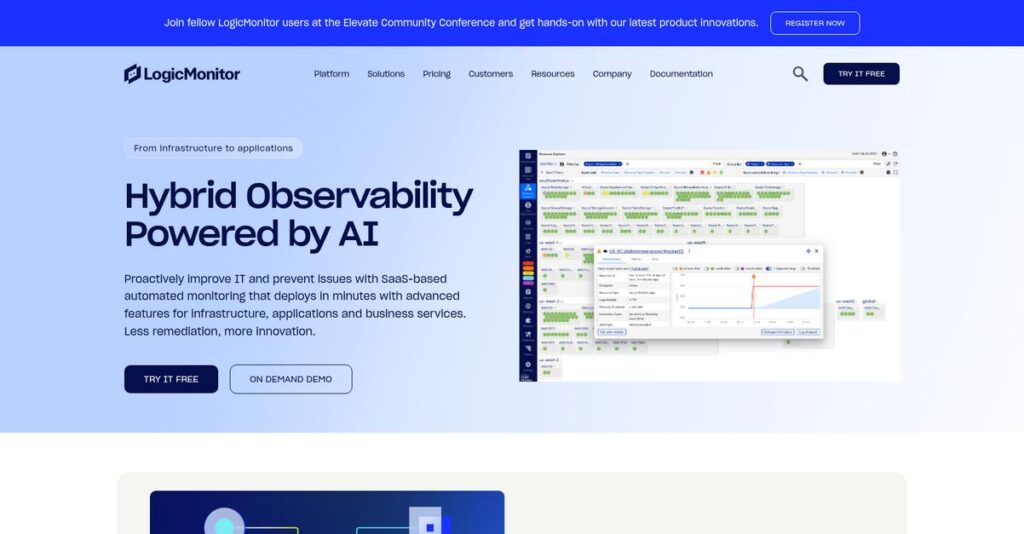Hybrid IT chaos slowing you down?
If you’re dealing with tool sprawl and fragmented monitoring, it’s tough to get the clear, unified view of infrastructure you really need to stay ahead of issues.
And honestly, the biggest problem I see is wasting hours chasing blind spots and false alerts—that daily scramble drains your team’s focus.
LogicMonitor tackles this head-on with unified infrastructure monitoring, automated discovery, powerful AIOps, and cloud cost optimization in a single cloud-based platform. Their approach reduces busywork, connects cloud and on-premises, and gives you proactive insights—not just more dashboards.
In this review, I’ll break down how LogicMonitor actually makes monitoring less overwhelming so you can keep your systems running smoothly.
You’ll find out in this LogicMonitor review how each feature really works, what the pricing looks like, and whether it stands out from options like Datadog and SolarWinds.
You’ll leave with the insights and features you need to make a confident decision.
Let’s get started.
Quick Summary
- LogicMonitor is a cloud-based observability platform providing unified monitoring across hybrid IT environments and infrastructure.
- Best for medium to large enterprises managing complex, mixed on-premises and cloud IT architectures.
- You’ll appreciate its AI-driven insights that reduce alert noise and enable proactive issue detection across networks and cloud services.
- LogicMonitor offers resource-based pricing with options for free trials and volume discounts for larger deployments.
LogicMonitor Overview
LogicMonitor has been tackling complex IT monitoring since its founding in 2007. Based in Santa Barbara, California, their core mission is simplifying observability for today’s hybrid infrastructure.
I find they focus on mid-to-large enterprises and MSPs managing a difficult mix of on-premise hardware and cloud services. Their key strength is unifying complex hybrid environments, helping you avoid the tool sprawl and visibility gaps that plague many IT teams.
Their recent, heavy investment into practical AIOps is a smart move. As we’ll explore through this LogicMonitor review, it directly helps your team filter out distracting alert noise.
- 🎯 Bonus Resource: While discussing IT infrastructure, managing physical and digital assets is crucial. My guide on best asset tracking software can help optimize this.
Unlike competitors like Datadog that are heavily cloud-native focused, LogicMonitor offers stronger out-of-the-box network monitoring. It feels like a platform built by engineers who understand the messy reality of managing both legacy and modern systems.
They work with major global players in finance, technology, and healthcare—companies where system performance directly translates to revenue and customer trust. This adds significant credibility for demanding enterprise-scale environments.
Their current strategy centers on connecting infrastructure health to tangible business outcomes, including robust cloud cost optimization tools. This shows they understand your pressure to justify IT spending while actively helping you control runaway cloud bills.
Now let’s examine their core capabilities.
LogicMonitor Features
Struggling to monitor your sprawling IT infrastructure?
LogicMonitor features offer a unified platform for comprehensive observability across your entire IT estate. Here are the five main LogicMonitor features that solve critical IT monitoring challenges.
1. Hybrid Infrastructure Monitoring
Tired of juggling multiple monitoring tools?
Managing a mix of on-premises, private cloud, and public cloud environments can lead to fragmented visibility and tool sprawl. This can make it nearly impossible to pinpoint issues quickly.
LogicMonitor solves this by providing a single pane of glass for all your hybrid infrastructure. From my testing, the platform automatically discovers new infrastructure and applies pre-set templates, which saves you a ton of setup time. This feature ensures you have a unified view, no matter where your assets reside.
This means you can finally get a cohesive view of your entire IT landscape, streamlining troubleshooting and reducing operational headaches.
- 🎯 Bonus Resource: While we’re discussing comprehensive IT solutions, understanding virtual event software can also streamline your outreach.
2. Network Monitoring
Are network performance issues constantly slowing you down?
Poor network visibility can lead to unexpected outages and degraded application performance, causing frustration for users and IT teams alike. You need real-time insights to stay ahead.
LogicMonitor offers in-depth network monitoring, including dynamic topology mapping and traffic analysis. What I love about this approach is how it supports a wide array of protocols, giving you granular insights into firewalls, routers, and cloud networks. This feature helps prevent performance bottlenecks.
The result is your team gets proactive alerts and clearer insights into network health, significantly reducing downtime and improving service delivery.
3. Application Performance Monitoring (APM)
Can’t tell if an application issue is due to code or infrastructure?
When applications act up, correlating their performance with underlying infrastructure health is often a nightmare. This creates finger-pointing and delays in resolution.
LogicMonitor provides insights into application availability and performance, correlating it with infrastructure metrics. While not a deep-dive APM tool, it excels at providing a unified view that links app issues to their root causes in the infrastructure. This feature helps eliminate guesswork.
This means you can quickly understand if an application slowdown is due to a server issue or network congestion, dramatically speeding up incident response.
4. Cloud Monitoring & Cost Optimization
Is your cloud bill spiraling out of control?
Cloud spending can quickly become opaque without proper monitoring, leading to wasted resources and unexpected costs. You need clear visibility into where your money is going.
LogicMonitor offers robust cloud monitoring for AWS, Azure, and Google Cloud, with a strong focus on cost optimization. This is where LogicMonitor shines; it provides data-driven insights into cloud spend by service and region, helping you identify areas for savings. This feature helps you stay within budget.
So as an IT leader, you can actively monitor and forecast cloud costs, ensuring efficient resource utilization and preventing budget overruns.
5. AIOps Capabilities
Drowning in a sea of alerts and false positives?
Excessive alert noise can overwhelm IT teams, leading to missed critical issues and alert fatigue. You need smarter, more focused notifications.
LogicMonitor leverages AI to analyze data, reduce alert noise, and intelligently manage alerts. From my testing, its Early Warning System detects precursors to issues, helping prevent outages before they occur. This feature focuses on critical incidents and guides remediation.
This means you can reduce alert fatigue, improve Mean Time To Resolution (MTTR), and empower your team to focus on strategic initiatives rather than chasing false alarms.
Pros & Cons
- ✅ Unified platform provides comprehensive visibility across hybrid IT environments.
- ✅ Extensive pre-built integrations enable quick monitoring across diverse technologies.
- ✅ AI-driven insights and anomaly detection proactively identify issues and reduce alert noise.
- ⚠️ The platform’s extensive features can present a steep learning curve for new users.
- ⚠️ Reporting functionalities may be less advanced compared to some specialized competitors.
- ⚠️ Custom configurations can be complex, sometimes requiring trial-and-error or support.
You’ll actually appreciate how these LogicMonitor features work together to create a holistic observability platform that simplifies complex IT monitoring.
LogicMonitor Pricing
What’s the real cost going to be?
LogicMonitor pricing is based on a custom quote model, reflecting its enterprise focus and flexible resource-based approach, so you’ll need to contact sales for a tailored estimate.
- 🎯 Bonus Resource: Speaking of specialized tools, my guide on remote patient monitoring software covers healthcare-specific solutions.
Cost Breakdown
- Base Platform: $22/resource/month (infrastructure/cloud/wireless), $3/resource/month (PaaS/containers)
- Add-ons: Cost Optimization ($6/Cloud IaaS license), Log Intelligence ($4-14/GB/month)
- SaaS Monitoring: Scales per user per year (e.g., Office 365)
- Average Annual Cost: Around $36,000 (can reach $180,000)
- Key Factors: Number of monitored resources, data retention, volume discounts
1. Pricing Model & Cost Factors
Understanding your specific cost.
LogicMonitor’s pricing primarily revolves around the number of “resources you monitor,” which includes anything with an IP address. What I found regarding pricing is it adjusts based on the type of resource (e.g., infrastructure vs. containers) and the volume you need, allowing for tailored costs rather than fixed tiers.
From my cost analysis, this means your monthly costs scale directly with your monitoring footprint, not just user count.
2. Value Assessment & ROI
Does the value justify the cost?
LogicMonitor’s comprehensive, unified observability often eliminates the need for multiple specialized tools. This consolidation can lead to significant operational efficiencies and faster issue resolution, providing a strong return on investment for your business. Their AIOps capabilities reduce alert noise and prevent outages, directly saving your team time and money.
Budget-wise, this approach helps you avoid tool sprawl while optimizing IT performance across hybrid environments.
3. Budget Planning & Implementation
Plan for total cost of ownership.
Beyond the resource-based fees, consider add-ons like Log Intelligence and Cost Optimization if those features align with your needs. While official pricing isn’t public, expect negotiation opportunities, especially for longer terms. Budget-wise, the average annual spend can vary widely, so ensure a thorough discovery to get an accurate quote.
So for your business, you can expect an investment that matches your scale, with potential for volume discounts.
My Take: LogicMonitor’s pricing model prioritizes flexibility for large-scale, complex environments, making it ideal for enterprises that need comprehensive, scalable monitoring and value AIOps.
The overall LogicMonitor pricing reflects customized value for complex enterprise environments.
LogicMonitor Reviews
What do real customers actually think?
This section dives into LogicMonitor reviews, analyzing real user feedback to provide balanced insights into what customers truly experience with the software, helping you make an informed decision.
1. Overall User Satisfaction
Users seem generally satisfied.
From my review analysis, LogicMonitor consistently holds high ratings, averaging 9.0/10 on PeerSpot and 4.4/5 on G2. What I found in user feedback is how users appreciate its comprehensive monitoring capabilities and the significant reduction in alert noise they experience after adoption, which really stands out.
- 🎯 Bonus Resource: While we’re discussing comprehensive IT monitoring, you might find my analysis of healthcare software helpful.
This suggests you can expect a robust and reliable monitoring solution.
2. Common Praise Points
The integrations win users over.
Users consistently praise LogicMonitor’s extensive range of pre-built integrations, making deployment across diverse technologies incredibly smooth. What impressed me about user feedback is how the customizable dashboards provide a unified view, helping users quickly visualize key metrics across their IT estate from a single pane of glass.
This means you’ll gain comprehensive visibility and streamline your monitoring efforts.
3. Frequent Complaints
Some users report a learning curve.
While powerful, some LogicMonitor reviews highlight an initial learning curve, especially for newcomers due to its extensive feature set. What stands out in customer feedback is how reporting features are sometimes perceived as less advanced compared to certain competitors, and bespoke setups can require more trial-and-error.
These issues are generally manageable, often overcome with experience or support.
What Customers Say
- Positive: “The platform’s anomaly detection and predictive analytics features are noteworthy. By analyzing historical data and trends, LogicMonitor can identify potential issues before they escalate, enabling proactive remediation.”
- Constructive: “While powerful, there’s definitely a learning curve involved, especially for new users getting started.”
- Bottom Line: “It has made a real impact on uptime, on-call efficiency, and incident response workflows.”
The overall LogicMonitor reviews show a powerful, highly-regarded platform, with satisfaction heavily tied to comprehensive features and effective alert management.
Best LogicMonitor Alternatives
Navigating the crowded observability market?
The best LogicMonitor alternatives offer unique strengths, making them better choices depending on your specific infrastructure, budget, and team expertise.
- 🎯 Bonus Resource: While we’re discussing business optimization, my article on food service distribution software covers additional strategies.
1. Datadog
Heavily invested in cloud-native environments?
Datadog excels for organizations primarily in cloud-native settings, offering extensive integrations and a highly visual user interface for performance monitoring and advanced alerting. From my competitive analysis, Datadog offers highly flexible, granular data collection for complex cloud infrastructures, though its usage-based pricing can fluctuate.
Choose Datadog if your priority is deep cloud visibility and modern UI, even with potential pricing variability.
2. Dynatrace
Your core need is deep application performance monitoring?
Dynatrace is a strong alternative for extensive APM, providing deep insights into application performance and detailed analytics for troubleshooting. What I found comparing options is that Dynatrace provides comprehensive full-stack monitoring, especially for large-scale IT environments, but typically at a higher cost.
Consider Dynatrace when your primary focus is granular application performance, particularly in complex enterprise settings.
3. SolarWinds
Looking for a broader suite of IT management tools?
SolarWinds offers an extensive range of specialized modules beyond core monitoring, including network configuration and database analysis. Alternative-wise, SolarWinds provides specialized IT operations tools, which can be an advantage if your needs extend far beyond unified monitoring, though it often results in tool sprawl.
Choose SolarWinds if you need a modular approach for highly specific IT management functions rather than an all-in-one platform.
4. Zabbix
Seeking an open-source, highly customizable option?
Zabbix is an open-source solution known for its high degree of customization and flexibility, ideal if you have strong in-house expertise. From my analysis, Zabbix offers full control over your monitoring environment, with no software cost, but demands significant internal resources for setup and ongoing management.
Choose Zabbix if you have a tight budget and a skilled team capable of extensive customization and self-support.
Quick Decision Guide
- Choose LogicMonitor: Unified hybrid IT monitoring with AIOps and agentless setup
- Choose Datadog: Cloud-native environments with extensive integrations and visual UI
- Choose Dynatrace: Deep, granular application performance monitoring for enterprises
- Choose SolarWinds: Broader suite of specialized IT management modules
- Choose Zabbix: Tight budget, highly skilled team, and desire for full control
The best LogicMonitor alternatives ultimately depend on your unique infrastructure, budget, and team capabilities rather than generic feature lists.
LogicMonitor Setup
Is LogicMonitor setup truly easy?
The LogicMonitor review indicates a generally straightforward deployment, largely due to its agentless architecture. This section dives into what you’re really signing up for implementation-wise.
1. Setup Complexity & Timeline
Initial setup is notably user-friendly.
LogicMonitor’s agentless approach and automatic discovery simplify deployment, allowing quick onboarding without extensive agent installations. From my implementation analysis, many users report “a few clicks” ease, especially for initial environment integration, which sets realistic expectations for a fast start.
You’ll want to plan for a quick initial rollout, but factor in time for fine-tuning after core systems are integrated.
2. Technical Requirements & Integration
Expect minimal infrastructure disruption.
Your technical team will appreciate the lightweight, agentless collectors that gather data across diverse environments, including cloud and on-premises. What I found about deployment is that it accommodates various OS and virtualization platforms, requiring minimal new hardware.
Plan for seamless integration with existing IT infrastructure, but be aware of specific needs for optimal syslog forwarding in GCP.
3. Training & Change Management
User adoption has a manageable learning curve.
While initial setup is easy, the platform’s extensive features can present a learning curve for new users exploring its depth. From my analysis, robust documentation supports ongoing user learning and helps your team master advanced capabilities after the initial implementation.
- 🎯 Bonus Resource: Speaking of diverse systems and operational efficiency, my guide on best public works software explores tools to optimize service delivery.
Invest in continuous training and leverage LogicMonitor’s resources to maximize your team’s proficiency and platform utilization.
4. Support & Success Factors
Vendor support can be a key differentiator.
LogicMonitor’s customer support is generally well-regarded, offering responsive service and extensive documentation for troubleshooting. What I found about deployment is that quality support helps navigate bespoke configurations where the knowledge base might be less effective.
You should leverage their support for complex scenarios, ensuring your implementation stays on track and issues are resolved efficiently.
Implementation Checklist
- Timeline: Weeks to a few months for full optimization
- Team Size: Existing IT team plus a project lead
- Budget: Primarily software costs; consider professional services for complex integrations
- Technical: Agentless collectors and cloud platform integrations
- Success Factor: Dedicated learning for advanced features and dashboards
Overall, LogicMonitor setup is notably accessible, but maximizing its potential requires ongoing engagement. It’s a platform built for scalable, efficient monitoring.
Bottom Line
Should you invest in LogicMonitor?
This LogicMonitor review offers a comprehensive assessment, guiding you to understand its ideal fit, core strengths, limitations, and overall value proposition for your business needs.
1. Who This Works Best For
Medium to large enterprises with complex IT.
LogicMonitor truly excels for organizations with hybrid IT environments requiring unified visibility, including on-premises, multi-cloud, and containerized workloads. My analysis shows it’s a perfect fit for IT Operations, DevOps teams, and Managed Service Providers seeking proactive issue resolution and consolidated monitoring.
Your team will find particular success if you’re battling tool sprawl and aiming to move from reactive troubleshooting to predictive insights.
2. Overall Strengths
Unified observability across diverse IT landscapes.
The software stands out for its comprehensive infrastructure and network monitoring, robust multi-cloud support with cost optimization, and intelligent AI-driven alerting. From my comprehensive analysis, LogicMonitor’s agentless architecture simplifies deployment significantly, allowing for quick, low-impact onboarding across your entire IT estate.
These strengths will directly translate into reduced alert fatigue, improved operational efficiency, and a more holistic view of your critical systems.
3. Key Limitations
Learning curve and certain reporting constraints exist.
While powerful, new users may face an initial learning curve due to the platform’s extensive features, and some users report limitations in advanced reporting compared to specialized tools. Based on this review, bespoke configurations often require trial-and-error rather than straightforward knowledge base solutions, potentially impacting setup time.
I find these limitations manageable trade-offs for the comprehensive monitoring capabilities, rather than deal-breakers for its target audience.
- 🎯 Bonus Resource: While discussing various software tools, understanding the impact of effective PR software solutions is equally important for business growth.
4. Final Recommendation
LogicMonitor comes highly recommended.
You should choose LogicMonitor if your organization needs a robust, cloud-based platform to consolidate monitoring across complex, hybrid IT environments and leverage AI for proactive insights. From my analysis, its value proposition is strongest for enterprises seeking reduced downtime and improved operational efficiency, justifying the investment.
My confidence level is high for its target audience, assuring you that this solution can significantly enhance your IT operations.
Bottom Line
- Verdict: Recommended for complex hybrid IT environments
- Best For: Medium to large enterprises and Managed Service Providers
- Business Size: Organizations with diverse, multi-cloud, and on-premise infrastructure
- Biggest Strength: Unified, AI-powered observability across complex IT
- Main Concern: Potential learning curve and advanced reporting limitations
- Next Step: Request a demo to see if it aligns with your specific needs
This LogicMonitor review highlights strong value for enterprises with complex IT landscapes, offering a clear path to unified monitoring and proactive issue management for your team.