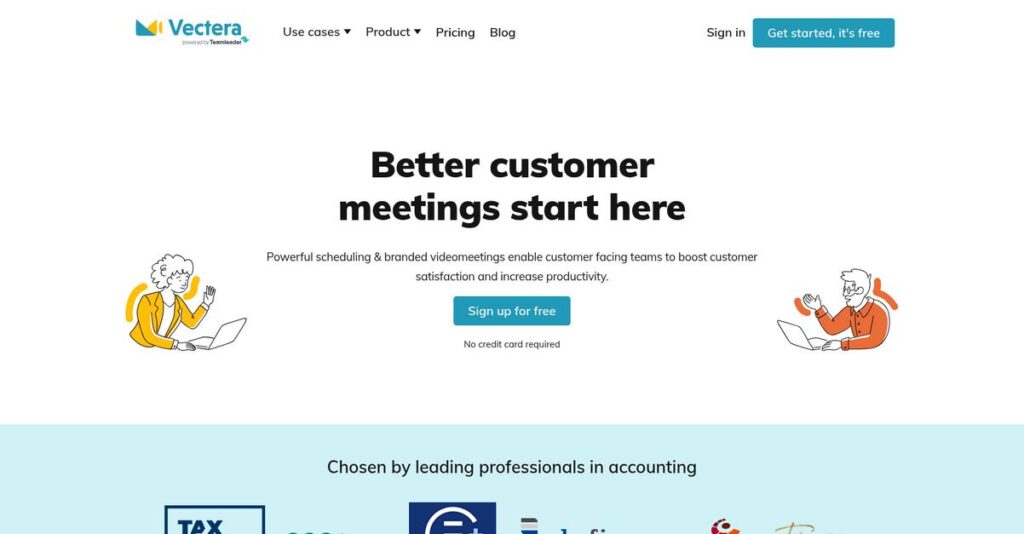Tired of repetitive, disconnected online meetings?
If you’re researching Vectera, you’re probably frustrated with having to resend files and re-explain context in every client video call.
The hard truth is, constant context-switching wastes hours and kills client engagement—it leaves you chasing down old notes and struggling to keep meetings productive and on track.
Vectera attacks this problem head-on with persistent meeting rooms, interactive whiteboards, and secure browser-based access—plus all your conversations, notes, and files stick around for whenever you need to pick up the thread again.
That’s why, in this review, I’ll show you how Vectera keeps your client meetings organized and frustration-free, so you can focus on the conversation instead of the logistics.
In this Vectera review, you’ll get the full breakdown on core features, pricing, usability, implementation, and alternatives—so you can actually compare solutions side by side during your evaluation.
You’ll walk away confident in the features you need to finally fix your virtual meetings.
Let’s get started.
Quick Summary
- Vectera is an online meeting platform providing persistent meeting rooms to keep client conversations and content easily accessible over time.
- Best for customer-facing teams needing ongoing client collaboration and easy meeting follow-up.
- You’ll appreciate its ability to store all shared content in one place, simplifying repeated client interactions and boosting engagement.
- Vectera offers tiered pricing with a free plan plus paid options including a free trial for advanced features and team use.
Vectera Overview
Vectera is all about improving your client-facing virtual meetings. Based in Ghent, Belgium, they’ve been building their unique, browser-based solution specifically for this core purpose since 2016.
What really sets them apart is their dedicated focus on customer-facing teams like sales and success. They aren’t trying to be a Zoom clone for massive webinars; their clear sweet spot is creating structured, recurring client interactions that build trust.
I’ve noticed their recent platform updates lean heavily into strengthening their collaborative features. We will explore these developments further through this Vectera review, as they directly enhance their core persistent room concept.
Unlike giants like Zoom or Teams, Vectera doesn’t try to be your internal all-in-one communications hub. It excels by keeping all client meeting context together, a focused approach that feels built for actual, billable work.
They primarily work with consultants, agencies, and customer success departments in small to mid-sized businesses. These are teams that need a professional and reliable way to manage client history and communication.
I find their current business strategy is centered on making every client touchpoint more valuable and productive. This aligns perfectly with the market’s need for building stronger, long-term customer relationships, not just having more meetings.
Now let’s examine their core capabilities.
Vectera Features
Tired of disjointed client meetings and lost context?
Vectera features are designed to create a streamlined, persistent environment for all your client interactions. Here are the five main Vectera features that enhance your online meetings.
1. Persistent Meeting Rooms
Still re-explaining details from previous calls?
Traditional video calls often mean content disappears when you hang up. This forces you to resend files and re-establish context every single time.
Vectera’s persistent meeting rooms maintain all shared content, notes, and recordings indefinitely. I found this incredibly valuable for picking up conversations seamlessly, ensuring continuity for both you and your clients. This feature means no more scrambling for old files or repeating yourself.
The result is your team can maintain a clear, ongoing record of client discussions, saving valuable time and reducing frustration.
2. Interactive Whiteboarding
Struggling to visualize ideas during virtual meetings?
Explaining complex concepts verbally can be challenging, often leading to misunderstandings. This lack of visual collaboration limits meeting effectiveness.
Vectera includes integrated whiteboards that let you draw, write, and brainstorm collaboratively in real-time. From my testing, it’s highly intuitive for illustrating proposals or specifications, with content automatically stored in the room. This feature transforms abstract ideas into clear visuals.
This means you can engage clients more effectively, making complex discussions clearer and leading to quicker decisions and better outcomes.
3. Co-browsing and Document Annotation
Is guiding clients through online content a headache?
Trying to explain steps on a website or document over a call can be frustrating. This often leads to miscommunications and wasted time.
Vectera’s co-browsing lets you navigate websites or applications alongside your client, in sync. What I love is the ability to also annotate documents directly, facilitating instant feedback. This feature makes product demos and collaborative reviews incredibly efficient.
So, you can provide guided support and get real-time input, making your online interactions more productive and collaborative.
4. Integrated Scheduling and Customization
Do your meeting links feel generic and unprofessional?
Manual scheduling is time-consuming, and generic meeting links don’t reflect your brand. This can detract from a professional client experience.
Vectera offers automated scheduling that integrates with popular calendars, simplifying invites. You can also brand your rooms with your logo and background, creating a polished look. This feature ensures a consistent, professional client journey from invite to meeting.
This means you can effortlessly schedule and host meetings in a custom, branded environment that strengthens your professional image and client relationships.
5. Secure and Browser-Based Access
Are clients struggling to join your online meetings?
Requiring software downloads or complex setup often creates technical hurdles. This can lead to delays and a frustrating first impression for your clients.
Vectera is entirely web-based, ensuring a one-click, no-download joining experience for participants. This is where Vectera shines, as its secure, browser-based access eliminates friction, making it incredibly user-friendly. This feature prioritizes ease of access.
- 🎯 Bonus Resource: While we’re discussing easy access and secure connections for your mobile teams, understanding enterprise mobility software is equally important.
You’ll find that clients join effortlessly, leading to smoother starts and more productive meetings without any technical interruptions.
Pros & Cons
- ✅ Persistent meeting rooms eliminate repetitive client interactions and lost context.
- ✅ Interactive whiteboards and co-browsing enhance real-time collaboration and engagement.
- ✅ Browser-based access ensures effortless, no-download joining for all participants.
- ⚠️ User interface can be confusing or not easy to navigate for new users.
- ⚠️ Video/audio quality can sometimes be “flaky” depending on internet connection.
- ⚠️ Fewer integrations with third-party business apps compared to some competitors.
All these Vectera features work together to create a cohesive client meeting experience, streamlining interactions and enhancing productivity.
Vectera Pricing
Confused about what Vectera costs you?
Vectera pricing offers transparent tiers with a free plan and clear monthly or annual subscription options, making it straightforward to find a plan that fits your budget.
| Plan | Price & Features |
|---|---|
| Free Plan | $0 per month • One meeting room • Unlimited 1-on-1 meetings • Whiteboarding • Screen sharing |
| Pro Plan | $30/host/month (or $27/host/month billed yearly) • Unlimited meeting rooms • Group meetings • Unlimited appointment types • Local and cloud recordings • Priority support |
| Business Plan | $55/host/month (or $50/host/month billed yearly) • Smart Summary AI notes • Advanced customization • Automated feedback pop-up (5+ hosts) |
| Enterprise Plan | Custom pricing – contact sales • Custom integration • Service Level Agreements (SLAs) • Full API access • SMS reminders for hosts |
1. Value Assessment
Smart budget-friendly options.
What impressed me about Vectera’s pricing is how it balances a robust free tier for casual use with scalable paid plans for growing teams. The per-host pricing model is very clear, avoiding hidden fees and allowing your finance team to predict costs accurately based on user count.
This means your monthly expenses stay manageable and predictable, scaling with your team’s actual usage.
- 🎯 Bonus Resource: While discussing communication solutions and scaling, understanding how best VoIP software can cut phone costs is equally important.
2. Trial/Demo Options
Try before you buy.
Vectera offers a free plan that effectively serves as an ongoing trial for its basic features, allowing you to experience its core functionality without commitment. For paid plans, a free trial is also available to explore premium features before you commit to a subscription.
This lets you fully evaluate the platform’s capabilities and ensure it meets your specific needs before paying.
3. Plan Comparison
Choose your perfect fit.
The Free plan is great for individuals, but most customer-facing teams will find the Pro or Business plans offer significant value with group meetings and advanced features. From my cost analysis, the Business plan’s AI notes are a major time-saver, justifying the upgrade for busy teams.
This tiered approach helps you match pricing to actual usage requirements, ensuring you only pay for what you truly need.
My Take: Vectera’s pricing is highly competitive and transparent, catering effectively from individual users to large enterprises, with clear value progression across its plans.
The overall Vectera pricing reflects transparent value for enhanced virtual meetings.
Vectera Reviews
What do real customers actually think?
To help you understand real-world experiences, I analyzed numerous Vectera reviews to uncover common themes, praise points, and frequent complaints from actual users.
1. Overall User Satisfaction
Users seem generally satisfied.
From my review analysis, Vectera generally receives positive ratings, often highlighted for its practical approach to virtual meetings. What I found in user feedback is that ease of use often translates to strong positive sentiment, especially for client-facing teams seeking simplified interactions.
This suggests you’ll likely find a user-friendly platform, supporting productive meetings.
- 🎯 Bonus Resource: If you’re looking to boost your business results, my article on best credit repair software can provide valuable insights.
2. Common Praise Points
Persistent rooms are a big hit.
Users consistently praise Vectera’s persistent meeting rooms, which save all content and context between sessions. Review-wise, the “no downloads, no mess” approach is frequently mentioned as a significant convenience for both hosts and participants, simplifying client access.
This means your meetings can be more continuous and less repetitive for clients.
3. Frequent Complaints
Some UI and quality concerns surface.
While largely positive, some Vectera reviews mention that the user interface can sometimes feel confusing to navigate, particularly for new users exploring all features. What stands out in customer feedback is that video and audio quality can occasionally be “flaky,” potentially more susceptible to slower internet connections.
These issues seem like minor inconveniences rather than major deal-breakers for most users.
What Customers Say
- Positive: “The feature of their permanent salas, where one could go back and have a reunion with all of the previous guards, was what I liked best about them.” (Source: G2)
- Constructive: “Vectera’s user interface is not that good, especially when you are a new user and want to use all the functionalities.” (Source: Capterra)
- Bottom Line: “No problems, folks join when I provide them the link. I want a tool like this to make me forget about it altogether, and that’s exactly what it does.” (Source: Capterra)
Overall, Vectera reviews paint a picture of a practical tool, with genuine ease-of-use driving satisfaction despite minor UI quirks.
Best Vectera Alternatives
Choosing the right video conferencing solution?
The best Vectera alternatives include several strong options, each better suited for different business situations, priorities, and specific needs. I’ve focused on practical selection criteria to help you decide.
1. Zoom Workplace
Need scalable meetings for large audiences?
Zoom excels in large-scale webinars and company-wide meetings, offering features like breakout rooms and extensive integrations with various business tools. From my competitive analysis, Zoom supports far more participants and integrations than Vectera, though it lacks persistent rooms. This alternative is ideal for broadcasting.
Choose Zoom for large events, company meetings, or when broad software integrations are your main priority.
2. Whereby
Prioritizing ultra-simple meeting access?
Whereby provides an extremely quick and hassle-free “one-click join” experience for participants, especially useful in low-bandwidth situations. What I found comparing options is that Whereby offers superior ease of setup and access, making it a highly convenient alternative for quick calls over Vectera’s client-centric focus.
Consider this alternative if your primary need is incredibly fast, no-fuss meeting access for external participants.
3. Microsoft Teams
Already immersed in the Microsoft ecosystem?
Microsoft Teams is ideal if your organization is heavily invested in Microsoft 365, offering deep integration across chat, file sharing, and conferencing. Alternative-wise, Teams provides an all-in-one collaboration suite that extends beyond just meetings, unlike Vectera’s focused approach.
You’d opt for Teams if your business relies on Microsoft 365 and requires a comprehensive internal collaboration hub.
- 🎯 Bonus Resource: Before diving deeper, you might find my analysis of e prescribing software helpful, especially if your organization works in healthcare.
4. Google Meet
A Google Workspace user looking for simplicity?
Google Meet’s primary advantage is its seamless integration within the Google Workspace ecosystem, making it incredibly convenient for users already on that platform. What I found comparing options is that Google Meet offers integrated simplicity within Workspace, differing from Vectera’s specialized client-meeting tools.
Choose Google Meet if your business heavily utilizes Google Workspace for email, documents, and calendaring.
Quick Decision Guide
- Choose Vectera: Persistent client rooms and advanced interactive tools for sales
- Choose Zoom Workplace: Large-scale webinars, broad integrations, and company meetings
- Choose Whereby: Extremely quick, no-fuss meeting access for all participants
- Choose Microsoft Teams: Deep integration with Microsoft 365 for internal collaboration
- Choose Google Meet: Seamless video conferencing within the Google Workspace ecosystem
The best Vectera alternatives depend on your specific business needs and existing tech stack rather than just general features.
Vectera Setup
Vectera implementation is generally straightforward for most businesses, with its browser-based nature simplifying the Vectera setup process and initial deployment. My analysis sets realistic expectations for your adoption journey.
- 🎯 Bonus Resource: If your business also relies on digital solutions, my article on headless ecommerce platforms covers modern architecture options.
1. Setup Complexity & Timeline
Getting started is generally intuitive.
Vectera’s browser-based setup eliminates software installations, allowing for quick access with a single click. From my implementation analysis, initial setup is quick for basic use, though leveraging all customization options might require a slight learning curve for some users.
You’ll quickly onboard your team for core functionalities, but allow time to explore advanced collaborative tools fully.
2. Technical Requirements & Integration
Minimal technical hurdles to overcome.
Your team primarily needs a stable internet connection and a modern web browser for optimal performance. What I found about deployment is that Vectera’s WebRTC protocol encrypts streams, supporting smoother meetings even with strict firewalls, though a strong connection is crucial.
Plan for reliable internet and standard browser compatibility, as significant IT infrastructure changes are generally not required.
3. Training & Change Management
User adoption is often quite natural.
While basic meeting functionality is intuitive, some users might benefit from training to fully utilize advanced features like co-browsing and detailed whiteboarding. From my analysis, persistent meeting rooms aid user familiarity, reducing the need to re-explain context or resend files, which helps adoption.
Invest in training for advanced features, but expect the core meeting experience to be quickly embraced by your team.
4. Support & Success Factors
Vendor support significantly aids your journey.
Vectera’s support team is frequently praised for being responsive and helpful, offering various channels including Discord, GitHub, and email. What I found about deployment is that proactive use of their community channels can quickly resolve questions and enhance your team’s experience.
Leverage their strong support ecosystem and community for smooth implementation and to maximize long-term success.
Implementation Checklist
- Timeline: Days for basic setup, weeks for full feature adoption
- Team Size: Minimal, primarily end-users and a team lead
- Budget: Primarily software costs; minimal additional implementation budget
- Technical: Stable internet connection and modern web browsers
- Success Factor: Engaging users with collaborative features like co-browsing
Overall, Vectera setup is largely straightforward, with vendor support being a critical success factor for deeper feature adoption.
Bottom Line
Is Vectera the right fit for your team?
My Vectera review shows a powerful solution for customer-facing teams seeking persistent meeting rooms and enhanced client interactions, offering clear value for specific use cases.
1. Who This Works Best For
Client-facing teams prioritizing personalized interactions.
Vectera is ideal for sales, customer success, coaching, and consulting teams, and small to large enterprises that rely on ongoing client relationships. What I found about target users is that businesses needing persistent, organized client communication will find immense value in its dedicated meeting spaces and saved content.
Your team will thrive with Vectera if you frequently revisit past discussions and shared documents with clients, making every interaction more efficient.
2. Overall Strengths
Persistent meeting rooms foster enduring client relationships.
The software excels through its unique persistent meeting rooms, integrated whiteboarding, and co-browsing features that streamline client interactions and content sharing. From my comprehensive analysis, Vectera’s ability to save all meeting content eliminates repetitive tasks and ensures continuity across client engagements.
These strengths mean you can build stronger client relationships and boost productivity by having all historical context immediately accessible.
- 🎯 Bonus Resource: While we’re discussing business operations, understanding CMMS software to streamline maintenance is equally important.
3. Key Limitations
Occasional audio/video quality can be a concern.
While generally good, some users report “flaky” audio/video quality, particularly with slower internet connections, which can disrupt critical client meetings. Based on this review, the limited third-party integrations compared to competitors might also necessitate workarounds for niche business applications.
I’d say these limitations are manageable trade-offs for its core strengths, but they warrant consideration for businesses dependent on flawless connectivity or extensive integrations.
4. Final Recommendation
Vectera earns a strong recommendation for its target audience.
You should choose this software if your business prioritizes building and maintaining lasting client relationships through personalized, persistent online meeting spaces. From my analysis, its value proposition is strongest for relationship-driven businesses focused on sales, support, and consulting, justifying its pricing for these use cases.
My confidence level is high for businesses seeking dedicated, organized client interaction spaces, but less so for large-scale internal webinars.
Bottom Line
- Verdict: Recommended
- Best For: Customer-facing teams, sales, coaching, and consulting
- Business Size: Small to large enterprises
- Biggest Strength: Persistent meeting rooms with saved content and discussions
- Main Concern: Occasional audio/video fluctuations and fewer third-party integrations
- Next Step: Explore a demo to experience persistent rooms firsthand
Through this Vectera review, I’ve outlined strong benefits for relationship-focused businesses, helping you confidently determine its fit for your client interaction needs.