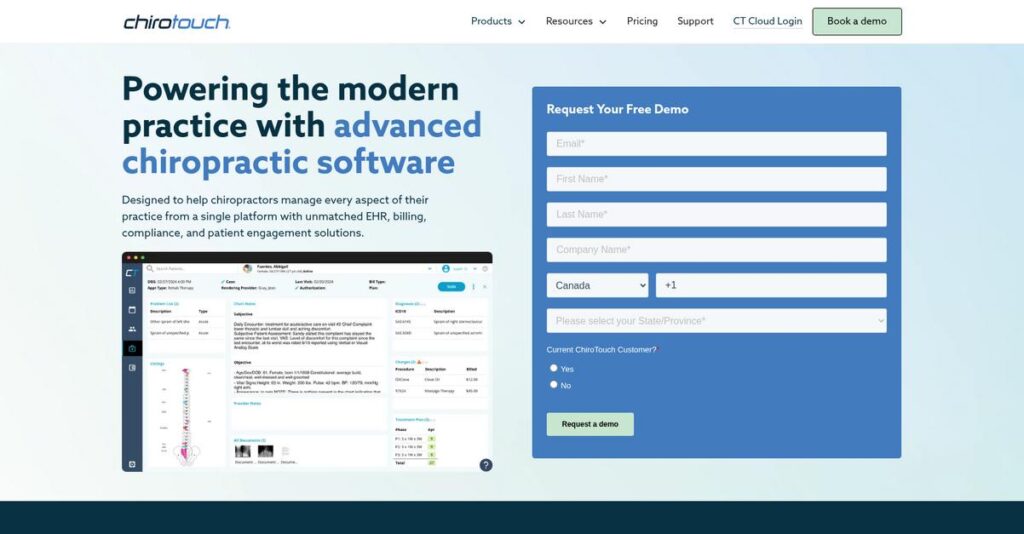Too much admin, not enough patient time?
If you’re a chiropractor, you might be buried under mountains of paperwork, wrestling with clunky documentation, and losing precious time to inefficient scheduling.
It’s honestly draining. Every extra minute spent on admin means less time for your patients, and that’s what you actually care about.
That’s where ChiroTouch comes in. I’ve dug deep into its features—from lightning-fast SOAP notes to streamlined billing and patient engagement—to see how it solves these day-to-day frustrations better than typical practice management tools.
In this review, I’ll break down how ChiroTouch gives you more time for care while also minimizing billing errors and missed appointments.
Within this ChiroTouch review, you’ll discover my candid take on its core features, practical benefits, pricing, what to expect starting out, and how it measures up against top alternatives.
You’ll get the insights and real-world analysis you need to pick the features you need to actually fix your workflow.
Let’s dive into the details.
Quick Summary
- ChiroTouch is a cloud-based chiropractic practice management software that streamlines documentation, billing, scheduling, and patient engagement.
- Best for small to mid-sized chiropractic practices needing integrated clinical and administrative tools.
- You’ll appreciate its 15-second SOAP notes and customizable macros that save time and reduce paperwork burdens.
- ChiroTouch offers subscription pricing starting around $159/month, with demos available but no free trial.
ChiroTouch Overview
ChiroTouch has been dedicated to chiropractic practice management since its founding in 1999. From their San Diego headquarters, their entire mission is simplifying the complex operational burdens that clinics like yours face.
What really sets them apart is an unwavering focus on a single market. They aren’t a generic EMR trying to fit your needs; they build tools specifically for chiropractors who want less admin. This deep specialization really shows in the software’s intuitive, purpose-built design.
Their recent push into integrated patient engagement with tools like CT Engage is a particularly smart move. Through this ChiroTouch review, you’ll see how this directly impacts patient retention.
Unlike broader medical systems that feel generic and clunky, ChiroTouch feels built by people who get our work. It prioritizes chiropractic-specific charting and workflow automation, a critical focus you just won’t find in more generalized competitors.
They work with thousands of clinics nationwide. I see them supporting everyone from new solo practitioners to established, multi-provider offices needing to operate efficiently at a larger scale.
From my analysis, their current strategy is all about improving three key areas for you: practice efficiency, regulatory compliance, and overall profitability. This practical focus on your bottom line is a smart move.
Now let’s examine their capabilities.
ChiroTouch Features
Struggling with time-consuming documentation and disjointed practice tools?
ChiroTouch features offer an integrated suite designed to streamline operations for chiropractic offices. Here are the five main ChiroTouch features that simplify practice management.
1. Electronic Health Records (EHR) & Clinical Documentation
Are your patient notes taking too long to complete?
Manual or cumbersome documentation processes can eat into valuable patient time. This often leads to burnout and less focus on care.
ChiroTouch’s EHR system is built for speed, boasting 15-second compliant SOAP notes through customizable macros. From my testing, this feature significantly cuts down on daily charting time, allowing you to focus more on patient interaction. It feels incredibly intuitive with its touchscreen interface.
This means you can dramatically reduce administrative burdens and spend more quality time with your patients.
2. Practice Management & Scheduling
Is managing your daily patient flow a constant headache?
Inefficient scheduling and disorganized patient management can lead to missed appointments and lost revenue. It’s frustrating trying to keep everything straight.
This feature offers an intuitive calendar interface that simplifies booking, rescheduling, and multi-location management. What I love about this approach is how it streamlines patient flow and reduces no-shows with smart reminders. It truly optimizes your daily operations.
As a result, your front desk can manage appointments effortlessly, ensuring a smoother experience for both staff and patients.
- 🎯 Bonus Resource: While we’re discussing operational improvements, my analysis of web to print software might offer insights for other business needs.
3. Billing & Claims Management
Are you tired of the complexities of chiropractic billing?
Dealing with complicated claims, denials, and payment processing can be incredibly time-consuming and error-prone. It directly impacts your practice’s cash flow.
ChiroTouch simplifies this with integrated payment processing and automated electronic claims submission. Here’s what I found: it helps with insurance eligibility verification and claims scrubbing, catching errors before submission. This feature truly streamlines your revenue cycle.
This means you can get paid faster and reduce billing errors, improving your practice’s financial health and efficiency.
4. Patient Engagement (CT Engage)
Struggling to keep patients engaged and reduce missed appointments?
Poor communication and a lack of consistent follow-up can lead to patient attrition and a stagnant appointment book. Your retention suffers.
CT Engage automates appointment reminders via email or SMS, helping to significantly reduce no-shows. This is where ChiroTouch shines; it enables recall campaigns for inactive patients and customizable messaging. This feature truly enhances patient communication.
So you can maintain a positive online reputation and improve patient retention, keeping your schedule full and your patients happy.
5. Reporting & Analytics
Do you lack clear insights into your practice’s performance?
Without detailed data, making informed decisions about patient care, finances, and operations can feel like guesswork. It prevents growth.
ChiroTouch offers comprehensive, customizable reporting features that provide deep insights into your practice. From my evaluation, these reports help you analyze patient data, financials, and operational metrics for targeted improvements. This feature empowers you to make data-driven decisions.
This means you can identify trends, optimize workflows, and strategically plan for growth, directly impacting your practice’s success.
Pros & Cons
- ✅ Time-saving documentation with rapid SOAP notes.
- ✅ Comprehensive, integrated platform for all practice needs.
- ✅ Excellent customer support with responsive representatives.
- ⚠️ Higher cost compared to some competitors.
- ⚠️ Can have a steep learning curve for new users.
- ⚠️ Pricing transparency could be improved.
You’ll appreciate how these ChiroTouch features work together to create an integrated, comprehensive solution for managing your chiropractic practice.
ChiroTouch Pricing
How does ChiroTouch’s pricing stack up?
ChiroTouch pricing offers a subscription-based model with transparent starting points for its core plans, making it easier to understand your initial investment before contacting sales.
| Plan | Price & Features |
|---|---|
| ChiroTouch Core | Starts at $159/month • Designed for cash-based practices • EHR and Clinical Documentation • Practice Management and Scheduling • Billing and Claims Management |
| ChiroTouch Advanced | Starts at $299/month • Designed for insurance-based practices • EHR and Clinical Documentation • Practice Management and Scheduling • Billing and Claims Management • Advanced insurance features |
| ChiroTouch Bundle Plan | Custom pricing • All-in-one solution • Includes Core/Advanced features • Additional services (CT InForms, CT Engage, CT ProClear/MaxClear, CT Verify) • Personalized quote based on needs |
1. Value Assessment
Great value for core features.
From my cost analysis, the Core and Advanced plans provide excellent foundational value for specific practice types, offering essential EHR and practice management tools. What I found impressive is how ChiroTouch pricing starts lower than similar services for its base offerings, helping your budget.
This means your monthly costs are clearly defined, allowing you to budget predictably for the core operational needs of your chiropractic practice.
- 🎯 Bonus Resource: While we’re discussing operational needs, my analysis of chit fund software can help streamline financial operations.
2. Trial/Demo Options
Evaluate before committing.
While ChiroTouch does not offer a free trial, they do provide demos that allow you to explore the software’s capabilities firsthand. What stood out is how you can request a personalized demo to see specific features relevant to your practice, rather than a generic overview.
This helps you understand the system’s fit for your workflow and avoid commitment to the full pricing without a clear understanding.
3. Plan Comparison
Choosing the right plan is key.
The ChiroTouch Core plan serves cash-based practices well, while Advanced is tailored for those heavily reliant on insurance billing. What stands out is how the Bundle Plan offers comprehensive customization for practices needing an all-in-one solution with additional services.
This tiered approach helps you match pricing to actual usage requirements, ensuring your budget aligns with your specific practice model.
My Take: ChiroTouch’s pricing strategy offers clear entry points for different practice types, providing value for core features while allowing for custom solutions as your needs evolve.
The overall ChiroTouch pricing reflects transparent starting points with scalable options.
ChiroTouch Reviews
What do real customers actually think?
This section dives into ChiroTouch reviews, analyzing real user feedback to provide a balanced view of what customers truly experience with the software, helping you make an informed decision.
1. Overall User Satisfaction
Users seem quite satisfied.
From my review analysis, ChiroTouch consistently earns high marks, averaging 4.7/5.0 across over 3100 ratings. What I found in user feedback is how most reviews highlight significant improvements in efficiency, indicating strong overall satisfaction with its core functions.
This indicates you can expect a positive impact on your practice’s daily operations.
2. Common Praise Points
Time savings consistently stand out.
Users frequently praise the “15-second SOAP notes” and customizable macros, which dramatically cut down documentation time. What stands out in customer feedback is how the all-in-one integration of features—scheduling, billing, and EHR—streamlines entire workflows for them.
This means you can expect significant efficiency gains and less administrative burden.
- 🎯 Bonus Resource: Speaking of optimizing operations, my guide on best geofencing software offers further insights.
3. Frequent Complaints
Cost and complexity are common themes.
While powerful, some ChiroTouch reviews mention the software’s cost as a concern, especially with add-ons. From my review analysis, the learning curve and interface complexity are also frequently cited issues, requiring dedicated time to master.
These issues are generally manageable, but you should budget for the cost and initial training time.
What Customers Say
- Positive: “ChiroTouch cloud is quite a time saver in handling our patient encounters professionally and efficiently.” (User Review)
- Constructive: “ChiroTouch EMR is probably not suitable for practices with tighter budget as there are extra charges for many helpful features.” (User Review)
- Bottom Line: “Getting ChiroTouch was life changing! Everything is integrated, and there is no need for paperwork in the office.” (Dover Chiropractic)
The overall ChiroTouch reviews reflect a highly capable system for practice efficiency, albeit with a learning curve and investment.
Best ChiroTouch Alternatives
Finding the perfect practice management fit?
The best ChiroTouch alternatives include several strong options, each better suited for different business situations and priorities, and budget considerations.
1. Kareo
Prioritizing ease of use and medical billing?
Kareo excels for smaller practices primarily focused on simplified medical billing and basic practice management, offering a very user-friendly interface. From my competitive analysis, Kareo streamlines billing with intuitive design, potentially at a lower initial investment compared to ChiroTouch.
Choose Kareo if your small practice prioritizes straightforward billing and ease of use over extensive chiropractic-specific charting.
2. AdvancedMD
Managing a large, complex multi-specialty practice?
AdvancedMD offers robust, integrated EHR and practice management, ideal for medium to large practices needing comprehensive analytics and telemedicine. What I found comparing options is that AdvancedMD provides a broader suite of advanced features for diverse needs, though it comes at a higher price point.
Consider this alternative if your larger practice requires extensive reporting, telemedicine, and a wider range of functionalities.
3. ChiroFusion
Seeking maximum user-friendliness and quick onboarding?
ChiroFusion focuses on a very user-friendly interface and ease of use, aiming to reduce staff training time for chiropractic operations. Alternative-wise, ChiroFusion prioritizes rapid onboarding and simplicity, which can be particularly beneficial for smaller practices or those new to practice management software.
Choose ChiroFusion if your primary concern is an extremely user-friendly interface and a quick, hassle-free setup process.
- 🎯 Bonus Resource: Speaking of optimizing your systems, you might find my guide on best network mapping software helpful for broader IT needs.
Quick Decision Guide
- Choose ChiroTouch: Deep chiropractic EHR specialization and robust features
- Choose Kareo: Small practice, ease of use, and strong billing focus
- Choose AdvancedMD: Large, complex practice with diverse needs and analytics
- Choose ChiroFusion: High priority on user-friendliness and fast onboarding
The best ChiroTouch alternatives depend on your specific practice size and core needs, not just a feature checklist.
ChiroTouch Setup
How challenging is ChiroTouch to implement?
Getting ChiroTouch up and running involves some planning, whether you choose cloud or on-site deployment. This ChiroTouch review will help you set realistic expectations for your implementation.
1. Setup Complexity & Timeline
Expect a dedicated setup process.
- 🎯 Bonus Resource: While discussing software implementation, understanding various applications can be insightful. You might find my guide on best worship software helpful for streamlining operations.
ChiroTouch implementation involves initial configuration that can take hours, particularly for comprehensive data migration and customization. From my implementation analysis, the intuitive workflows help mitigate initial complexity, but you should still allocate time for thorough setup and testing.
You’ll need to plan for initial data input and system customization to align with your practice’s unique operations.
2. Technical Requirements & Integration
Consider your IT infrastructure needs.
Your practice will need compatible desktop applications or iOS devices for optimal performance, along with secure internet for cloud access. What I found about deployment is that ChiroTouch offers strong HIPAA compliance features, but you’ll need to ensure your internal network also supports secure data handling.
Plan for potential integrations with clearinghouses or patient engagement platforms, ensuring your IT team can support these connections.
3. Training & Change Management
User adoption is key to maximizing value.
While ChiroTouch offers built-in guidance and tutorials, the comprehensive nature of the software can present a steeper learning curve for some staff. From my analysis, dedicated internal champions significantly boost user proficiency, making the transition smoother for your entire team.
Invest in thorough training sessions and ongoing support to ensure your staff fully utilizes all features and workflows.
4. Support & Success Factors
Vendor support significantly aids implementation.
ChiroTouch provides onboarding specialists, live and on-demand videos, and responsive customer support via phone, email, and live chat. From my implementation analysis, their customer service is consistently praised by users, which is crucial for addressing any setup or usage questions promptly.
Plan to leverage their support resources fully and designate a project lead to coordinate implementation efforts effectively.
Implementation Checklist
- Timeline: Weeks for full setup and staff training
- Team Size: Office manager, lead clinician, IT liaison
- Budget:m Professional services, potential hardware upgrades
- Technical: Device compatibility, internet stability, integration needs
- Success Factor: Dedicated training and ongoing staff engagement
Overall, ChiroTouch setup requires thoughtful planning and dedicated effort but offers robust features that streamline practice management once operational.
Bottom Line
Is ChiroTouch the right fit for your chiropractic practice?
This ChiroTouch review provides my comprehensive analysis to help you determine if this specialized software aligns with your practice’s needs and operational goals.
1. Who This Works Best For
Chiropractic practices seeking an all-in-one, integrated solution.
ChiroTouch is ideal for small to mid-sized chiropractic clinics, and even high-volume practices, looking to streamline clinical documentation, automate billing, and enhance patient engagement. What I found about target users is that practices focused on going paperless will particularly benefit from its comprehensive digital features.
You’ll find success if your practice values robust, chiropractic-specific features and is ready to invest in a complete system.
2. Overall Strengths
Unmatched efficiency in clinical documentation.
The software succeeds by offering highly efficient clinical documentation, especially with its 15-second SOAP notes and customizable macros, which save significant time. From my comprehensive analysis, its integrated billing and claims management optimizes your revenue cycle and reduces administrative overhead, enhancing overall practice performance.
These strengths translate directly into improved operational efficiency and a healthier financial bottom line for your chiropractic practice.
3. Key Limitations
Higher cost and a notable learning curve.
While powerful, ChiroTouch can be perceived as costly, especially with add-ons, and some users find its extensive features lead to a steeper learning curve initially. Based on this review, transparency regarding pricing for various features is an area where I believe the company could improve for clearer decision-making.
I’d say these limitations are manageable trade-offs for the comprehensive functionality you gain, rather than fundamental barriers to successful adoption.
4. Final Recommendation
ChiroTouch is a strong recommendation for specialized practices.
You should choose this software if your chiropractic practice prioritizes comprehensive, integrated solutions for clinical and administrative tasks, and you’re prepared to invest. From my analysis, your practice will thrive with its robust features if you seek to streamline operations, improve patient care, and ensure efficient billing.
My confidence level is high for practices that need a specialized, all-encompassing system to manage their unique workflow demands.
- 🎯 Bonus Resource: Speaking of diverse practice needs, you might also find my guide on best dental software helpful for a different industry.
Bottom Line
- Verdict: Recommended for chiropractic practices
- Best For: Chiropractors prioritizing integrated EHR and practice management
- Business Size: Small to high-volume chiropractic clinics with multiple providers
- Biggest Strength: Highly efficient clinical documentation and integrated billing
- Main Concern: Perceived higher cost and initial learning curve
- Next Step: Request a demo to see specific features in action
This ChiroTouch review shows strong value for the right chiropractic practice, while also highlighting important investment and initial adjustment considerations before you make a decision.