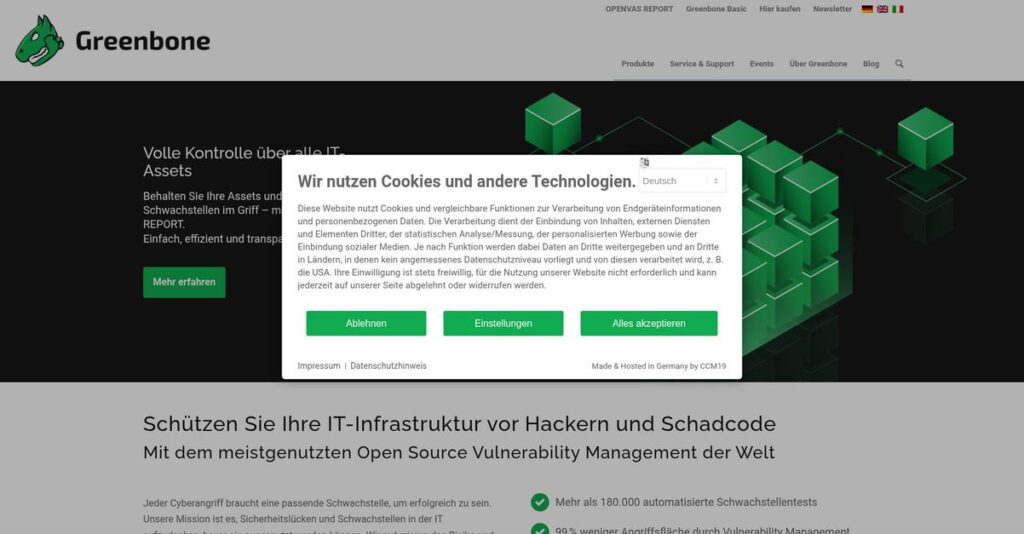Is your vulnerability management dragging you down?
If you’re here, you’re likely worried your current tools aren’t keeping up with your organization’s growing exposure to new threats.
The reality is that unpatched vulnerabilities keep exposing your network every day, leaving you anxious about unexpected breaches or failed audits.
After thoroughly evaluating Greenbone’s vulnerability management framework—especially its use of the OpenVAS scanner and daily-updated feeds—I found their platform brings real-time visibility and automation that most alternatives just can’t match.
In this review, I’ll show you how Greenbone helps you close those security gaps fast by automating continuous scanning, alerting, and compliance checks across your environment.
You’ll discover in this Greenbone review how its features, pricing, integrations, and reporting stack up against your current shortlist, and what to expect if you book a demo or try it yourself.
You’ll leave with the practical insights and features you need to make a confident, informed choice.
Let’s dive into the analysis.
Quick Summary
- Greenbone is an open-source based vulnerability management solution that helps your team identify and fix security risks continuously.
- Best for IT security professionals seeking comprehensive, on-premise vulnerability scanning with flexible deployment options.
- You’ll appreciate its regularly updated vulnerability feed and transparent approach rooted in the OpenVAS scanner framework.
- Greenbone offers a free community edition and commercial tiers starting at €2450/year, including trial options for enterprise versions.
Greenbone Overview
Greenbone has been committed to proactive vulnerability management since their 2008 founding in Germany. Their entire mission is built on identifying IT security weaknesses before attackers can exploit them.
They serve a wide market from SMBs to enterprise, but what really sets them apart is their dedicated focus on organizations valuing open-source transparency. This makes them a particularly strong fit for your team if you require verifiable security.
I took note of their 2023 conversion into a stock company, which signals a serious investment in future growth. Through this Greenbone review, you will see this maturity reflected.
Unlike competitors like Tenable that often lead with proprietary platforms, Greenbone’s approach feels fundamentally more transparent. Their key value is the trust built on their open-core model, offering you genuine flexibility and truly auditable security.
They work with over 50,000 installations worldwide, serving government agencies and private firms alike. You’ll notice their strong foothold in sectors that require strict on-premise data control.
From my analysis, their current strategy is delivering comprehensive security intelligence with fully verifiable results. This directly addresses the market’s growing distrust of black-box solutions and your need for genuinely auditable security tools.
- 🎯 Bonus Resource: If you’re also looking into operational efficiency, my article on farm management software covers tools for specific sectors.
Let’s dive into their feature set.
Greenbone Features
Worried about unseen vulnerabilities in your network?
Greenbone features provide a comprehensive approach to vulnerability management that helps you proactively identify and mitigate risks. Here are the five main Greenbone features that enhance your security posture.
- 🎯 Bonus Resource: While we’re discussing various types of management, you might find my guide on best partner relationship management software helpful.
1. Vulnerability Scanning (OpenVAS Scanner)
Are unpatched systems leaving you exposed?
Manual security checks often miss critical weaknesses, putting your entire infrastructure at risk. This can lead to costly data breaches.
The OpenVAS scanner performs deep unauthenticated and authenticated testing, covering a vast range of protocols and devices, even industrial ones. What I found particularly effective is its ability to check both IT and operational technology (OT) environments for vulnerabilities, missing patches, and misconfigurations. This core feature ensures comprehensive coverage.
This means you get a complete picture of your network’s weaknesses before attackers can exploit them.
2. Greenbone Security Feed
Struggling to keep up with new threats?
Outdated vulnerability definitions leave you blind to the latest attack vectors. You can’t protect against what you don’t know.
The Greenbone Security Feed provides daily updates with over 150,000 vulnerability tests, keeping you ahead of emerging threats. From my testing, this continuous update mechanism is absolutely critical for maintaining an accurate and up-to-date security posture. This feature ensures your scans are always relevant.
So your security team can respond quickly to new risks as they emerge, reducing your exposure window.
3. Vulnerability Management Daemon (gvmd)
Is managing scan results a chaotic mess?
Disparate scan data makes it hard to prioritize and track remediation efforts. This fragmented view hinders effective vulnerability management.
The gvmd acts as the central service, consolidating raw scan data into a full vulnerability management solution. It controls the OpenVAS Scanner and efficiently manages scan results and configurations in a robust PostgreSQL database, which I found to be very reliable. This feature also handles user and permission management seamlessly.
This means you gain a unified, organized view of all your vulnerabilities, simplifying your remediation workflow.
4. Greenbone Security Assistant (GSA)
Is your vulnerability data hard to access?
Complex command-line interfaces or clunky tools can make security management a nightmare. You need quick, clear insights.
The Greenbone Security Assistant (GSA) is an intuitive web-based interface that provides easy access to all vulnerability information. What I appreciate is how the full-featured web application streamlines interaction with the gvmd, making it user-friendly. This feature helps you control scans and access reports effortlessly.
So you can quickly analyze findings, track progress, and make informed security decisions without a steep learning curve.
5. Reporting and Alerting
Are critical vulnerabilities getting lost in the noise?
Without clear reporting and timely alerts, high-severity issues can go unnoticed. This leads to delayed responses and increased risk.
Greenbone generates detailed, customizable reports on detected vulnerabilities, including severity and remediation steps. The system also supports automatic email notifications based on specific criteria, which I found to be highly useful for immediate action. This feature helps you prioritize and target remediation efforts effectively.
This means your team receives actionable intelligence promptly, allowing for targeted and efficient mitigation of your highest risks.
Pros & Cons
- ✅ Comprehensive vulnerability detection across IT and OT environments.
- ✅ Robust and frequently updated vulnerability intelligence feed.
- ✅ Open-source foundation offers cost-effectiveness and transparency.
- ⚠️ The web-based user interface can sometimes be confusing for new users.
- ⚠️ Community edition requires manual tuning for optimal scanning accuracy.
- ⚠️ May lack the polished feel and snappiness of some commercial competitors.
You’ll appreciate how these Greenbone features work together to create a holistic vulnerability management system that offers continuous security assessments.
Greenbone Pricing
What will Greenbone pricing cost your business?
Greenbone pricing offers a mix of transparent and custom options, with a clear entry-level tier for SMEs and tailored enterprise solutions based on your specific needs.
| Plan | Price & Features |
|---|---|
| Community Edition (GCE) | Free Trial / Open Source • Virtual machine based • Less comprehensive community feed • Basic vulnerability scanning • Ideal for testing & small environments |
| Greenbone Basic | €2450 per year (for one scanner license) • Full vulnerability plugin database • Compliance scanning • Scan scheduler & alerts • LDAP/Radius authentication, HTTPS, NTP integration |
| Enterprise Appliances | Custom pricing – contact sales • Multiple performance tiers • Extensive Greenbone Enterprise Feed • Advanced features & API support • Designed for large-scale vulnerability management |
1. Value Assessment
Smart value, clear options.
Greenbone Basic offers an excellent entry point for SMEs at a predictable annual cost, providing robust vulnerability scanning without complex tiers. What impressed me is how this pricing gives you a full database of plugins, ensuring comprehensive coverage for smaller budgets.
This means your business gets essential security capabilities without over-investing in features you won’t fully utilize.
2. Trial/Demo Options
Try before you buy.
Greenbone provides a free Community Edition (GCE) for initial exploration, and they also offer a trial version of their Enterprise solution as a VM. What I found valuable is how you can directly experience the scanner’s capabilities before making a financial commitment.
This lets you effectively evaluate the software’s fit and value, ensuring you make an informed decision about full pricing.
3. Plan Comparison
Choosing the right plan is key.
The Community Edition is perfect for testing, while Greenbone Basic fits SMEs needing a dedicated scanner with robust features. For larger organizations, the Enterprise Appliances offer scalable performance and an extensive enterprise vulnerability feed for comprehensive management.
This tiered approach helps you match Greenbone pricing to your specific operational scale and security requirements effectively.
- 🎯 Bonus Resource: While discussing operational efficiency, my guide on field service management software can help elevate service and slash costs.
My Take: Greenbone’s pricing strategy offers accessible options for smaller businesses and scalable, custom solutions for enterprises, balancing cost-effectiveness with robust security needs.
The overall Greenbone pricing reflects transparent, scalable value for diverse organizational needs.
Greenbone Reviews
What do real customers actually think?
To help you understand real-world experiences, I’ve analyzed Greenbone reviews from various sources. This section breaks down user satisfaction, common praise points, and frequent complaints about the software.
1. Overall User Satisfaction
User sentiment is quite positive.
From my review analysis, Greenbone generally receives strong ratings, averaging 4.2 out of 5 stars on platforms like Gartner Peer Insights. What I found in user feedback is how most users highlight Greenbone’s effectiveness in vulnerability management, often citing its comprehensive capabilities and robust performance.
This suggests you can expect a reliable tool for identifying security weaknesses.
2. Common Praise Points
Users love its comprehensive detection.
- 🎯 Bonus Resource: Speaking of customer satisfaction, my guide on after sales service management software explores post-sales strategies.
Review-wise, users frequently commend Greenbone’s ability to scan and detect a vast array of vulnerabilities comprehensively. From my review analysis, the open-source nature and cost-effectiveness are consistently mentioned as significant benefits, making it an attractive option for many.
This means you can likely achieve strong security posture without breaking your budget.
3. Frequent Complaints
The UI can be confusing.
However, several Greenbone reviews point out that the web user interface (UI) can be confusing and might require a learning curve. What stands out in user feedback is how the open-source version often needs manual tuning for optimal accuracy, which could be a hurdle for some.
These issues are typically manageable, but require some patience or technical expertise.
What Customers Say
- Positive: “It provides an extensive security vulnerabilities in the network.”
- Constructive: “The web user interface can be confusing sometimes, making it hard to navigate.”
- Bottom Line: “An indispensable tool for information security. … This tool do an excellent job in vulnerabilities analysis, and its ease for use.”
Overall, Greenbone reviews reveal strong performance balanced by UI learning curves.
Best Greenbone Alternatives
Navigating vulnerability management options?
The best Greenbone alternatives include several robust solutions, each designed for distinct organizational needs, technical preferences, and budget considerations.
1. Tenable
Seeking an industry-leading, highly polished solution?
Tenable, with products like Nessus, offers a highly mature and comprehensive suite, often praised for its extensive vulnerability database and advanced scanning capabilities. From my competitive analysis, Tenable provides broad enterprise-level coverage and features, though it generally comes at a higher investment than Greenbone’s offerings.
Choose Tenable if you require an industry standard with extensive integrations and a large community.
2. Qualys
Prefer a unified, cloud-native vulnerability platform?
Qualys VMDR excels in cloud-based solutions, offering unified asset and vulnerability management with strong risk-based prioritization and automated compliance. What I found comparing options is that Qualys offers real-time scanning and automated compliance, making it ideal if you prioritize a fully cloud-hosted alternative.
Consider Qualys when a unified, cloud-native platform for comprehensive vulnerability management is your priority.
3. Rapid7
Needing strong analytics and incident response integration?
Rapid7 InsightVM provides comprehensive vulnerability management with an intuitive interface and strong integration into its broader Insight platform for detailed analytics. Alternative-wise, Rapid7 provides powerful risk scoring and prioritization, delivering a clearer picture of your environment and stronger incident response capabilities.
Choose Rapid7 if robust analytics and integration with broader security operations are critical for your team.
4. OpenVAS (Community Edition)
Looking for a free, open-source starting point?
OpenVAS, the community edition that Greenbone develops, is completely free and open-source, offering a full-featured vulnerability scanner with regular updates. From my analysis, OpenVAS is ideal for tight budgets and in-house expertise, providing a powerful scanner without the commercial cost of Greenbone’s paid products.
Choose OpenVAS when you have significant technical expertise and seek a powerful, no-cost vulnerability scanning solution.
Quick Decision Guide
- Choose Greenbone: Transparent open-source foundation with professional support and on-premise options.
- Choose Tenable: Industry-leading, comprehensive enterprise-grade vulnerability management.
- Choose Qualys: Unified, cloud-native platform for automated vulnerability and compliance.
- Choose Rapid7: Strong analytics and incident response integration for clear insights.
- Choose OpenVAS: Free, open-source scanning for budget-conscious or expert users.
The best Greenbone alternatives hinge on your organization’s specific technical needs and deployment preferences, beyond just feature lists.
Greenbone Setup
Navigating the path to successful software deployment?
This Greenbone review section analyzes what it truly takes to deploy and adopt their solutions, from initial setup to ongoing success, helping you set realistic expectations for your business.
- 🎯 Bonus Resource: Speaking of management, you might find my guide on dairy management software helpful for specific industry needs.
1. Setup Complexity & Timeline
Is Greenbone implementation a quick win?
Greenbone’s setup complexity varies; Community Edition (OpenVAS) is straightforward as a pre-built VM, while Enterprise Appliances are “turn-key” within minutes for virtual deployments. What I found about deployment is that integrating comprehensive vulnerability management requires careful planning, extending overall implementation.
You’ll need to account for network configuration and the specific product chosen when planning your timeline.
2. Technical Requirements & Integration
Expect specific infrastructure considerations.
Greenbone requires careful network configuration to ensure the scanner reaches all target components, whether you choose hardware, VM, or cloud-native. From my implementation analysis, integration with existing security tools might need custom development, despite Greenbone’s open standards focus.
Your IT team should assess current infrastructure and prepare for potential API-driven integrations with SIEMs or ticketing systems.
3. Training & Change Management
Don’t underestimate user adoption.
While the web interface (GSA) is central, understanding vulnerability nuances, report analysis, and prioritization requires training. From my analysis, successful adoption relies on continuous learning to maximize the value of detected vulnerabilities and drive effective remediation processes.
You’ll want to invest in internal training programs and leverage Greenbone’s documentation to ensure your team’s proficiency.
4. Support & Success Factors
How much help can you expect during setup?
For commercial customers, Greenbone offers dedicated support, crucial for navigating complex deployments. What I found about deployment is that community support is vital for OpenVAS users, offering forums and GitHub resources to troubleshoot issues.
You should establish clear communication channels with Greenbone support or engage actively with the community for smooth progress.
Implementation Checklist
- Timeline: Weeks to months depending on edition and integration needs
- Team Size: IT network specialist and security analyst
- Budget: Potential professional services for complex integrations
- Technical: Network reachability and API integration planning
- Success Factor: Dedicated resource for ongoing vulnerability management
Overall, successful Greenbone setup hinges on careful planning and technical preparation, tailored to your chosen deployment model and integration needs.
Bottom Line
Should you choose Greenbone for vulnerability management?
This Greenbone review reveals a robust solution for organizations prioritizing comprehensive, transparent vulnerability management and on-premise control.
- 🎯 Bonus Resource: Before diving deeper into security, you might find my analysis of best tool management software helpful for broader tech needs.
1. Who This Works Best For
Organizations valuing open-source transparency and on-premise control.
Greenbone is ideal for IT security professionals, system administrators, and compliance officers in SMBs to large enterprises, especially those in finance, healthcare, and government. What I found about target users is that companies with stringent security and compliance needs will find Greenbone’s continuous monitoring and daily updates invaluable for proactive risk reduction.
Your team will find particular success if you require strong data privacy control and continuous, automated security assessments on your own infrastructure.
2. Overall Strengths
Comprehensive vulnerability detection with transparent, daily updates.
The software excels through its extensive vulnerability detection, daily updated security feeds, and flexible on-premise deployment options for data control. From my comprehensive analysis, the continuous updates are crucial for staying current with emerging threats, ensuring your systems are constantly monitored for new risks, reducing your attack surface significantly.
These strengths translate into effective proactive security, empowering your business to confidently identify and mitigate weaknesses before they can be exploited.
3. Key Limitations
The web interface may not feel intuitive to some.
While powerful, some users may find the web user interface less polished or intuitive compared to more modern commercial alternatives. Based on this review, the community edition might require more manual tuning for accuracy, which could be a hurdle for teams with limited in-house expertise or time.
I’d say these limitations are manageable trade-offs for the deep control and comprehensive scanning Greenbone provides, rather than deal-breakers.
4. Final Recommendation
Greenbone is a highly recommended solution.
You should choose Greenbone if your organization prioritizes open-source principles, requires comprehensive vulnerability assessment, and values control over your security infrastructure. From my analysis, this solution is perfect for proactive security measures and helps meet stringent compliance requirements by identifying weaknesses effectively.
My confidence level is high for organizations seeking a powerful, transparent, and controllable vulnerability management system.
Bottom Line
- Verdict: Recommended
- Best For: Organizations prioritizing comprehensive, on-premise vulnerability management
- Business Size: SMBs to large enterprises, especially those with strict compliance
- Biggest Strength: Comprehensive vulnerability detection with daily, transparent updates
- Main Concern: Web user interface can be less intuitive compared to some competitors
- Next Step: Explore the commercial options to assess enterprise features
This Greenbone review demonstrates strong value for organizations valuing control and comprehensive, transparent vulnerability management for their IT security.