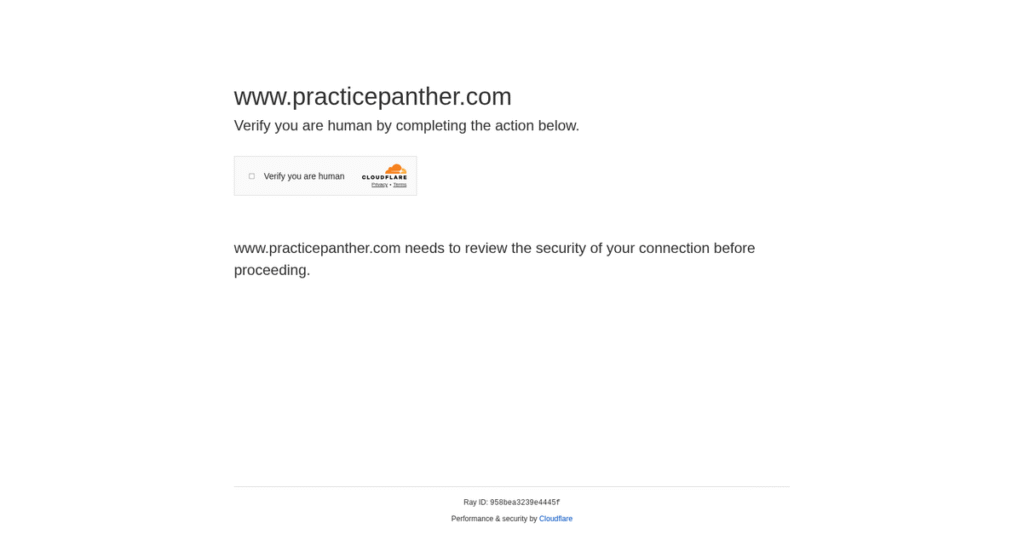Still stuck managing your firm with scattered tools?
If you’re looking at legal practice management software, it’s usually because spreadsheets and emails are holding your firm back from growing or running smoothly.
It’s frustrating, but the real problem is wasting billable hours on messy admin work instead of focusing on your clients and legal cases.
That’s where PracticePanther really stands out. I’ve spent hours digging into the product and found they don’t just digitize paperwork—they automate tedious tasks with things like case management, real online payments, and an ultra-practical client portal. Their approach actually puts you back in control of your day.
In this review, you’ll see how PracticePanther can reduce administrative headaches and help you spend more time lawyering, not managing busywork.
In this PracticePanther review, I’ll cover its core features, pricing, what sets it apart from other tools, and where it might not be the best fit.
You’ll walk away knowing if it offers the features you need to make a confident decision for your firm.
Let’s get started.
Quick Summary
- PracticePanther is cloud-based legal practice management software that automates workflows to help lawyers focus less on admin tasks.
- Best for solo practitioners and small to mid-sized law firms wanting an all-in-one operations solution.
- You’ll appreciate its transparent billing, native eSignature, and client portal with task assignments and two-way texting.
- PracticePanther offers tiered pricing from $59/user/month with a 7-day free trial and no credit card required.
PracticePanther Overview
PracticePanther is a cloud-based legal practice management software built to streamline daily operations for modern law firms. Headquartered in Miami, they have supported legal professionals nationwide since their founding in 2012.
What I noticed is their intense focus on firms that want a truly all-in-one system. While they serve various sizes, their real strength is providing a single integrated platform, saving you the frustration and cost of juggling multiple subscriptions for key features.
- 🎯 Bonus Resource: If you’re also optimizing other business processes, my guide on best investment management software offers valuable insights.
Their 2021 acquisition by legal tech leader Paradigm was a significant strategic move. Through this PracticePanther review, you can see how it has sharpened their core integrated product focus.
Unlike competitors like Clio, which often require separate paid add-ons for essential services, PracticePanther bundles its core tools natively. This commitment to a truly all-in-one experience feels like it was designed by people who genuinely understand your daily workflow frustrations.
They work with a broad spectrum of law practices, which adds to their credibility. I find they are a perfect fit for solo practitioners and small-to-midsize firms needing a robust system to grow into.
From my assessment, their current strategy centers on fully embedding critical tools like PantherPayments and native e-signatures. This directly responds to your need for a simpler, more powerful technology stack to manage your entire practice.
Now let’s examine their core capabilities.
PracticePanther Features
Drowning in legal admin tasks?
PracticePanther features are designed to streamline law firm operations, helping you focus on legal work instead of paperwork. Here are the five main PracticePanther features that simplify your daily workflows.
1. Case and Contact Management
Overwhelmed by scattered client and case info?
Juggling client details, deadlines, and communications across different tools can lead to missed opportunities and errors. This really fragments your focus.
PracticePanther centralizes all client and case data, giving you a single source of truth for every matter. From my testing, custom tags for matters and contacts really help organize complex cases. This feature ensures you always have the right information at your fingertips.
This means you can easily track all moving parts of a case, reducing stress and improving overall organization.
2. Time Tracking and Expense Management
Are billable hours slipping through the cracks?
Inaccurate time tracking can lead to significant revenue loss and frustration when preparing invoices. It’s a common pain point for law firms.
PracticePanther provides robust tools to precisely record billable and non-billable hours, capturing every minute. What I love about this feature is how you can manage retainers and set custom hourly rates. This helps ensure all your valuable time is accounted for.
So you can confidently capture all billable time and improve your firm’s profitability with ease.
3. Billing and Invoicing with PantherPayments
Tired of complicated billing processes and payment delays?
Manual invoice generation and reliance on third-party payment systems often result in delayed payments and opaque fees. This eats into your firm’s cash flow.
PracticePanther automates invoice generation with flexible billing options, including hourly and flat fees. This is where PracticePanther shines, offering native online payment processing with transparent fees. Automated payment reminders further streamline financial transactions.
This means you can get paid faster and simplify your firm’s financial operations without hidden costs.
4. Document Management and Automation
Still creating legal documents from scratch?
Manually preparing legal documents and managing physical files can be incredibly time-consuming and prone to human error. This slows down your entire team.
PracticePanther allows secure storage and automated document generation using customizable templates, saving you hours. What I found impressive is the native eSignature feature, which lets you collect signatures directly within the platform. This feature streamlines your document workflows significantly.
The result is your team can quickly generate and securely manage legal documents, boosting efficiency and reducing administrative burden.
- 🎯 Bonus Resource: Before diving deeper into client communication, you might find my analysis of partner relationship management software helpful for broader business efficiency.
5. Client Portal and Communication
Struggling to keep clients updated and engaged?
Inefficient client communication can lead to frustrated clients and extra administrative work for your staff. It’s hard to keep everyone in the loop.
The secure client portal facilitates real-time updates, messaging, and document sharing. From my testing, the ability to assign document upload tasks to clients through the portal is a standout feature. Native two-way business texting also provides another direct channel.
This means you can enhance client communication, reduce back-and-forth emails, and keep everyone organized effortlessly.
Pros & Cons
- ✅ User-friendly interface makes adoption quick and reduces training time for staff.
- ✅ Comprehensive all-in-one platform centralizes key legal practice management features.
- ✅ Robust client portal and communication tools improve client engagement significantly.
- ⚠️ Some users find reporting capabilities could be more advanced for detailed analysis.
- ⚠️ Document management, while functional, lacks advanced versioning for complex needs.
- ⚠️ Customization options, though present, can be limited in certain specific areas.
These PracticePanther features work together seamlessly to create an integrated suite of tools that truly simplifies your firm’s daily operations.
PracticePanther Pricing
Wondering about PracticePanther pricing?
PracticePanther pricing is transparent, offering clear tiers with discounts for annual billing, making it easier to predict your legal tech expenses.
| Plan | Price & Features |
|---|---|
| Solo Plan | $49 per user/month (billed annually) • Matter & contact management • Time tracking & calendaring • Document management & templates • Trust accounting & ePayments |
| Essential Plan | $69 per user/month (billed annually) • Custom fields & security roles • Automated payment reminders • Batch time entries & expenses • Dropbox, Box.com & Mailchimp sync |
| Business Plan | $89 per user/month (billed annually) • Native two-way text messaging • Intake forms & eSignature • Attorney revenue reports • Free data migration & VIP support |
1. Value Assessment
Great value for legal professionals.
From my cost analysis, PracticePanther offers a comprehensive suite of tools even in its Solo plan, ensuring you get core legal practice management without overpaying. The per-user pricing scales naturally with your firm, avoiding hidden overage fees that can impact your budget unexpectedly.
This means your monthly costs stay predictable, helping you manage your budget efficiently as your firm grows.
2. Trial/Demo Options
Evaluate before you commit.
PracticePanther provides a 7-day free trial across all tiers, and no credit card is required to start. What I found particularly useful is that free data migration is included with paid plans, reducing a common barrier to switching legal software.
This helps you evaluate the system’s fit for your firm’s workflows without any upfront financial commitment.
3. Plan Comparison
Choose the right fit for your firm.
The Solo plan is ideal for individual practitioners, while the Essential tier adds crucial accounting and customization features. For larger firms, the Business Plan offers the most robust features, including native eSignature and advanced reporting, ensuring comprehensive coverage for complex needs.
- 🎯 Bonus Resource: Speaking of optimizing operational efficiency, my guide on emissions management software explores how businesses tackle environmental compliance.
This tiered approach helps you match your budget to the specific feature requirements of your legal practice.
My Take: PracticePanther’s pricing strategy is straightforward and value-driven, making it a strong contender for law firms seeking a balance of comprehensive features and predictable costs.
The overall PracticePanther pricing reflects excellent value for law firms seeking predictability.
PracticePanther Reviews
What do real customers actually think?
This section dives into PracticePanther reviews, analyzing real user feedback to provide a balanced understanding of what customers truly experience with the software, helping you make an informed decision.
1. Overall User Satisfaction
User sentiment is overwhelmingly positive.
From my review analysis, PracticePanther consistently earns high marks, averaging 4.7 out of 5 stars on Capterra and a 92% satisfaction rate across hundreds of reviews. What I found in user feedback is how impressed users are with its intuitive nature and the significant time savings reported.
This indicates you can expect a generally smooth and productive experience with the platform.
- 🎯 Bonus Resource: While we’re discussing daily operations, understanding field service management software can provide insights for optimizing any service-based business.
2. Common Praise Points
Users consistently love its ease of use.
PracticePanther reviews frequently highlight its user-friendly interface and comprehensive features as major strengths. What stood out in customer feedback is how the all-in-one platform simplifies daily workflows, centralizing case, billing, and document management effectively, saving users 8+ hours weekly.
This means you’ll likely find it much easier to manage your firm’s operations efficiently.
3. Frequent Complaints
Reporting capabilities sometimes fall short.
While generally positive, frequent complaints in PracticePanther reviews often point to limitations in reporting features. What stands out in feedback is how some users desire more robust, in-depth analytical tools beyond the basic reports, occasionally requiring data export for detailed analysis.
These issues are generally considered minor for most, not typically deal-breakers, but worth noting.
What Customers Say
- Positive: “PracticePanther has revolutionized my practice, saving me time with its user-friendly case management & invoicing system. I can access it anywhere!” (Christopher DiSchino, Esq.)
- Constructive: “I love the software, but the reporting could definitely be more robust for deeper insights.”
- Bottom Line: “Much easier and much more user friendly than competitors. Highly recommend for law firms.”
Overall, PracticePanther reviews reflect genuine user satisfaction with practical reservations about minor feature enhancements.
Best PracticePanther Alternatives
Choosing the right legal practice management software is tough.
The best PracticePanther alternatives include several strong options, each better suited for different business situations and priorities. I’ll help you decide which one makes the most sense for your firm.
1. Clio Manage
Seeking more customization and integrations for a larger firm?
Clio is often the go-to for mid-sized to larger firms needing advanced features, flexibility, and a broader ecosystem of third-party integrations. What I found comparing options is that Clio offers more extensive customization options for client intake and billing workflows.
Choose Clio if your firm requires a wider range of integrations or advanced workflow customization.
2. MyCase
Prioritizing a highly intuitive interface and strong document management?
MyCase targets small to mid-sized firms and excels in user experience, document management, and calendar integration. From my competitive analysis, MyCase offers superior integrated native accounting and strong task management, making it very user-friendly.
Consider this alternative if a highly intuitive interface and robust document handling are your top priorities.
- 🎯 Bonus Resource: While we’re discussing comprehensive management solutions, understanding best lab management software is equally important for specific operational needs.
3. Smokeball
Need AI-powered tools and advanced reporting features?
Smokeball is known for its AI capabilities, robust reporting, and strong document management with versioning. Alternative-wise, Smokeball provides more advanced analytics and document versioning, which can be crucial for complex cases.
Choose Smokeball if your firm requires advanced AI insights or superior document management with deep reporting.
4. Zola Suite
Your firm needs advanced project management and built-in email?
Zola Suite offers comprehensive legal case management, with more advanced project management and extensive collaboration tools. From my analysis, Zola Suite provides a powerful integrated email client, enhancing internal team communication and workflow.
Choose Zola Suite if advanced project management, team collaboration, and a built-in email client are essential.
Quick Decision Guide
- Choose PracticePanther: All-in-one platform with transparent pricing for all firm sizes
- Choose Clio Manage: Broad integrations and customization for larger, complex firms
- Choose MyCase: Intuitive interface with excellent document and native accounting
- Choose Smokeball: AI-powered tools and robust reporting for detailed insights
- Choose Zola Suite: Advanced project management and built-in email for teams
The best PracticePanther alternatives truly depend on your specific business needs and budget considerations for features.
PracticePanther Setup
What does PracticePanther implementation really entail?
For your PracticePanther review, understanding its deployment process is key. This section analyzes the practical steps and considerations for successfully getting PracticePanther up and running in your firm.
1. Setup Complexity & Timeline
Is setup a breeze or a beast?
PracticePanther aims for straightforward implementation with free customized onboarding and data migration. From my implementation analysis, most firms find the setup intuitive and complete initial configurations relatively quickly, often within a few weeks, depending on data volume.
You’ll need to allocate time for data collection and review, but the vendor-provided support simplifies the technical heavy lifting.
2. Technical Requirements & Integration
What tech hurdles will you face?
PracticePanther is cloud-based, so your primary technical requirement is simply a modern web browser and internet connection. What I found about deployment is that it eliminates complex server installations and extensive IT infrastructure changes, making it accessible on any device.
Plan for minimal IT involvement beyond ensuring stable internet access and general device compatibility for your team.
- 🎯 Bonus Resource: While we’re discussing efficient operations, managing specialized processes like vaccine distribution systems is also crucial.
3. Training & Change Management
How easily will your team adapt?
The intuitive design generally leads to a low learning curve for new users, simplifying adoption. From my analysis, unlimited live training sessions on the Business plan significantly aid in overcoming any initial user hesitation or specific workflow questions.
Focus on clear communication and leveraging PracticePanther’s training resources to ensure a smooth transition and maximize user buy-in.
4. Support & Success Factors
What kind of help can you expect?
PracticePanther offers robust support channels, including live chat, email, and phone, alongside a comprehensive knowledge base. What I found about deployment is that responsive and helpful vendor support is a critical success factor, especially during data migration and initial user training.
You should proactively engage with their support team and utilize all available training resources to ensure a confident and effective rollout.
Implementation Checklist
- Timeline: Weeks to a few months depending on data migration complexity
- Team Size: Firm administrator, key users, and minimal IT support
- Budget: Primarily software costs; implementation support is free
- Technical: Internet connection and modern web browser access
- Success Factor: Active participation in onboarding and consistent user training
Overall, PracticePanther setup is designed for efficiency and user-friendliness, making it a generally smooth deployment for most law firms looking to modernize operations.
Bottom Line
Is PracticePanther the right choice for your firm?
My PracticePanther review synthesizes a comprehensive analysis to help you determine if this legal practice management software aligns with your firm’s specific needs and operational goals.
1. Who This Works Best For
Ideal for small to mid-sized law firms.
PracticePanther works best for solo practitioners and small to mid-sized law firms prioritizing ease of use, an all-in-one solution, and transparent pricing. From my user analysis, firms needing robust time tracking and billing alongside streamlined client communication will find this software particularly effective for their daily operations.
You’ll succeed with this platform if you value intuitive design and comprehensive features that reduce administrative burdens.
2. Overall Strengths
Unmatched ease of use and comprehensive features.
The software succeeds by offering an intuitive interface and an all-in-one feature set covering case management, time tracking, billing, and document automation. From my comprehensive analysis, its native payment processing and eSignature capabilities significantly streamline your firm’s workflows, eliminating the need for multiple disparate systems.
These strengths allow your firm to boost efficiency, improve client interactions, and simplify daily administrative tasks without a steep learning curve.
3. Key Limitations
Reporting and document management could be more robust.
While highly functional, some users find PracticePanther’s reporting features basic and its document management system less advanced than competitors. Based on this review, firms with highly complex reporting needs might find themselves exporting data for in-depth analysis or seeking alternative solutions for advanced document versioning.
I consider these limitations manageable trade-offs for its overall ease of use and comprehensive feature set, not deal-breakers for most users.
4. Final Recommendation
PracticePanther earns a strong recommendation.
You should choose this software if your law firm is seeking an intuitive, all-in-one cloud-based solution to streamline operations and enhance client communication. From my analysis, it excels for firms prioritizing user-friendliness and efficiency gains over highly specialized, niche functionalities offered by some competitors.
My confidence level is high for firms aiming to improve their day-to-day practice management and reduce administrative overhead effectively.
Bottom Line
- Verdict: Recommended for small to mid-sized law firms
- Best For: Solo practitioners and small to mid-sized law firms
- Business Size: 1-50 employees seeking all-in-one practice management
- Biggest Strength: User-friendly interface and comprehensive features
- Main Concern: Basic reporting and less advanced document management
- Next Step: Explore a demo to assess feature fit for your firm
This PracticePanther review provides strong confidence in its suitability for firms prioritizing ease of use and streamlined legal practice management.