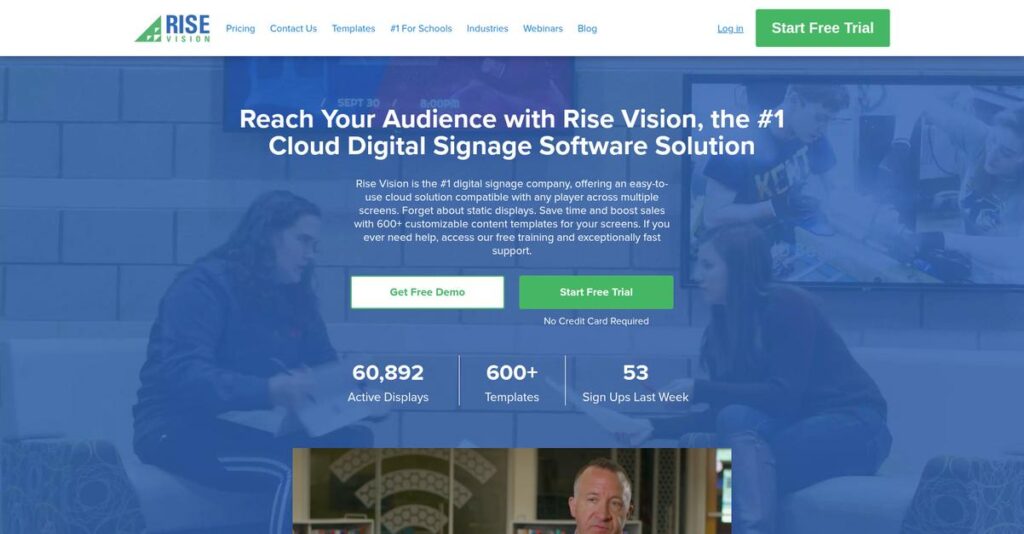Tired of clunky, confusing digital signage systems?
If you’re trying to bring engaging displays and real-time alerts to your school or workplace, the number of options (and technical headaches) can be overwhelming.
Here’s the catch: You’re wasting time fighting complicated platforms and unreliable hardware instead of actually communicating with your audience.
Rise Vision promises to fix this with cloud-based digital signage that prioritizes ease of use, security, and fast setup—plus hundreds of ready-made templates, flexible scheduling, hardware compatibility, and built-in emergency alerts for peace of mind. I’ve analyzed the platform hands-on to break down what actually works and who it’s right for.
In this review, I’ll show you how to get messages on any screen quickly—without technical roadblocks or IT pain.
In this Rise Vision review, you’ll discover its best features, pricing, downsides, and how it really stacks up to rivals during your decision process.
You’ll walk away knowing the features you need to confidently choose the right digital signage platform.
Let’s dive into the analysis.
Quick Summary
- Rise Vision is a cloud-based digital signage platform that simplifies content creation, scheduling, and emergency alerts for effective communication.
- Best for organizations needing easy-to-use signage with strong emergency alert integration and flexible hardware support.
- You’ll appreciate its extensive template library and reliable offline playback that save time and ensure messages reach your displays smoothly.
- Rise Vision offers tiered pricing from a free basic plan to enterprise options, with a 30-day satisfaction guarantee and discounts for schools.
Rise Vision Overview
Rise Vision has a long history in the digital signage space, starting in 1992. Based in Wichita, Kansas, their foundational mission has always been making communication accessible and affordable for any organization.
While they serve various industries, I found their deep expertise in the education market compelling. They genuinely understand the unique communication, collaboration, and critical safety needs of modern K-12 school districts and university campuses.
Recent developments clearly show their commitment to growth, like achieving SOC 2 certification. I’ll explore what these important strategic moves mean for you through this Rise Vision review.
Unlike competitors that often feel overly technical, Rise Vision’s key advantage is its massive and constantly growing template library. It feels built for people who need professional-looking content without hiring a graphic designer.
You’ll find them working with thousands of organizations, particularly school districts and corporate offices that need a simple, reliable way to manage important communications across many different locations.
From my analysis, their strategy is to be your central communication hub, not just another signage tool. This practical blend of daily content, collaboration, and safety alerts is highly relevant for any organization today.
Now let’s examine their capabilities.
Rise Vision Features
Struggling to keep your digital signs fresh and engaging?
Rise Vision features offer a comprehensive, cloud-based digital signage solution designed to streamline content management. Here are the five main Rise Vision features that transform your communication strategy.
1. Content Management System (CMS) & Templates
Creating engaging content feels like a never-ending chore?
Without design skills or time, building eye-catching digital signage content can be frustrating. This often leads to bland, ineffective displays.
Rise Vision’s CMS, with its extensive library of over 600 professionally designed templates, simplifies content creation significantly. What I found particularly useful is how easily you can customize templates with your own branding, making it accessible for everyone. This feature means you don’t need advanced design tools or external help.
This means you can consistently deliver professional-looking messages without constant design headaches or delays.
- 🎯 Bonus Resource: While we’re discussing optimizing operations, understanding the best forestry tools can also boost your efficiency.
2. Flexible Scheduling & Real-Time Updates
Messages aren’t reaching your audience when they matter most?
Poor scheduling can result in outdated information displayed or missed opportunities for time-sensitive promotions. This limits your message’s impact.
The platform offers robust scheduling tools that enable precise content playback by setting specific times and dates. From my testing, the ability to set “Override schedules” for critical alerts is a standout feature, ensuring urgent information takes priority. Changes push to displays automatically.
This means your content is always current, ensuring your audience receives timely, relevant information exactly when intended.
3. Screen Sharing
Connecting devices to displays is always a hassle?
Dealing with different cables and unreliable dongles for presentations can disrupt meetings and classroom flow. This wastes valuable time.
Rise Vision includes screen sharing capabilities, allowing content sharing from any device to any display wirelessly. Here’s what I found: it’s incredibly straightforward, eliminating the need for clunky hardware. This feature is especially beneficial for collaborative environments, enhancing real-time interaction.
This means you can enjoy seamless presentations and dynamic collaboration, making content sharing effortless and efficient.
4. Emergency Alerts Integration
Need to broadcast urgent information instantly and reliably?
In an emergency, delayed alerts can compromise safety and lead to confusion. Manual processes are simply too slow and prone to errors.
Rise Vision integrates with Common Alerting Protocol (CAP) systems, allowing instant display of critical information like weather or lockdowns. This is where Rise Vision shines: automated notifications trigger without manual intervention, drastically cutting response times. It’s a vital safety feature for any organization.
This means you can ensure your critical safety messages reach everyone immediately, providing peace of mind during crises.
5. Hardware Agnosticism
Stuck buying expensive, proprietary display hardware?
Being locked into specific hardware limits your options and can drive up costs significantly. This restricts flexibility for diverse setups.
Rise Vision emphasizes compatibility with a wide range of operating systems and hardware, including Chrome OS, Android, and Windows. What I love about this approach is that you can utilize your existing hardware, which potentially saves a significant amount on deployment. They don’t force you into their own devices.
This means you get maximum flexibility, allowing you to build or expand your digital signage network cost-effectively.
Pros & Cons
- ✅ Extensive template library simplifies content creation significantly
- ✅ Robust scheduling ensures timely delivery of all your messages
- ✅ Emergency alert integration provides critical safety communication
- ⚠️ Some users might find advanced features have a slight learning curve
- ⚠️ No dedicated mobile app for on-the-go management is a limitation
- ⚠️ Certain hardware (Raspberry Pi) offers limited functionality for intensive use
You’ll appreciate how these Rise Vision features work together to create a complete digital signage management system that enhances your communication.
Rise Vision Pricing
Confused about digital signage costs?
Rise Vision pricing is refreshingly transparent with tiered plans based on displays, making it easy to budget for your digital signage needs.
| Plan | Price & Features |
|---|---|
| Basic Plan | $10/screen/month or $11/display/month • 600+ templates, weekly additions • Unlimited users & content storage • Google Slides, YouTube, Outlook Calendar integration • Offline play & scheduling |
| Advanced Plan | $13/display/month or $138/display/year (billed annually) • All Basic features • Emergency alerts (CAP-supported) • Offline display notifications • Brand logo & colors, stock media library |
| Pro Plan | $25/screen/month • All Standard (Basic) features • Advanced analytics for performance tracking • Custom integrations for unique needs • Priority support for faster assistance |
| Enterprise Plan | $15/display/month or $1399/school/year (unlimited displays) or $164/display/year • All Advanced features • Unlimited displays per school (with license) • Teacher user role & district-wide overrides • SSO & enterprise license management |
1. Value Assessment
Great pricing transparency here.
From my cost analysis, what impressed me is how Rise Vision offers clear per-display pricing, allowing you to scale your costs precisely. The tiered approach ensures you only pay for the features your organization truly needs, avoiding unnecessary expenses often found in rigid plans.
This means your monthly costs stay predictable as you expand your digital signage network, with clear upgrade paths.
- 🎯 Bonus Resource: While we’re discussing visual solutions like digital signage, understanding how AR visualization software can impress stakeholders is equally important.
2. Trial/Demo Options
Smart evaluation approach available.
Rise Vision offers a free basic plan with limited features and screen capacity, allowing you to try before committing. What I found valuable is their 30-day satisfaction guarantee which significantly reduces your financial risk.
This lets you validate ROI and user adoption before spending money, reducing the risk of expensive software mistakes.
3. Plan Comparison
Choosing the right tier matters.
For basic needs, the Basic Plan is effective, but larger organizations will find better value in the Advanced or Enterprise tiers. What stands out is how the Enterprise plan offers unlimited displays per school, which is ideal for larger educational districts.
This tiered approach helps you match pricing to actual usage requirements rather than overpaying for unused capabilities.
My Take: Rise Vision’s pricing strategy focuses on flexibility and scalability, making it ideal for organizations of all sizes, especially those in education and corporate, seeking predictable costs.
The overall Rise Vision pricing reflects transparent value without hidden surprises.
Rise Vision Reviews
What do real customers actually think?
To help you understand real-world experiences, I’ve analyzed numerous Rise Vision reviews, sifting through user feedback to provide a balanced overview of what actual customers think about this digital signage solution.
1. Overall User Satisfaction
Users report high satisfaction here.
From my review analysis, Rise Vision consistently receives high ratings, with user feedback highlighting its general ease of use and reliability. What I found in user feedback is that customers are overwhelmingly positive about its core functionality and how it simplifies digital signage management.
This indicates you can expect a largely positive experience regarding day-to-day operations.
- 🎯 Bonus Resource: While we’re discussing mobile applications, understanding the benefits of app builder software could be helpful.
2. Common Praise Points
Users consistently love its usability.
Customers repeatedly praise the intuitive interface and extensive template library, making content creation incredibly simple. Review-wise, the responsive customer support also receives frequent accolades, with users noting quick and knowledgeable assistance.
This means you’ll likely save significant time and effort in both content management and troubleshooting.
3. Frequent Complaints
Some advanced features have a learning curve.
While generally user-friendly, some reviews mention a slight learning curve for more advanced features. What stands out in customer feedback is that mobile app limitations are occasionally noted, as is the need for specific operating systems for certain media players.
These issues generally appear to be minor nuisances rather than major deal-breakers for most users.
What Customers Say
- Positive: “The best thing about Rise Vision is ease of use for the end-user. It has to be easy for the Non-IT person, which Rise Vision is.” (Actual User Review)
- Constructive: “It does have a slight learning curve if you want to utilize the more advanced features.” (Actual User Review)
- Bottom Line: “Rise Vision is a huge time saver and so user-friendly!” (Actual User Review)
The overall Rise Vision reviews reflect genuine user satisfaction, especially for ease of use and reliable performance.
Best Rise Vision Alternatives
So many digital signage options, which is best?
The best Rise Vision alternatives include several strong options, each better suited for different business situations, budget considerations, and specific feature priorities you might have.
1. OptiSigns
Need wider hardware support or more apps?
OptiSigns shines if you need broader device compatibility, including Roku or Fire TV, plus a significantly larger app and widget library. From my competitive analysis, OptiSigns offers more hardware flexibility and apps, which can be great for diverse display ecosystems. This alternative also has a handy mobile admin app.
Choose OptiSigns when hardware compatibility and a vast app selection are your top priorities over Rise Vision’s core offerings.
2. Yodeck
Is a free single screen or budget key?
Yodeck is a strong contender if you prioritize cost-effectiveness, especially for a single screen with its free plan, or a simple plug-and-play setup. What I found comparing options is that Yodeck provides a very budget-friendly entry point, perfect for small businesses or individual displays needing a simple alternative.
Consider Yodeck when you need an extremely budget-friendly solution for limited screens and prioritize easy Raspberry Pi integration.
3. NoviSign
Seeking strong interactive digital signage?
NoviSign stands out for its robust focus on interactive digital signage and a user-friendly drag-and-drop content builder. Alternative-wise, you’ll want to consider NoviSign if interactive experiences are critical for your audience engagement, as it offers dedicated tools for this.
Choose NoviSign when interactive displays are a primary requirement for your use case, over Rise Vision’s broader feature set.
4. Play Digital Signage
Do you have under ten screens and need free access?
Play Digital Signage offers a compelling free tier for up to ten screens, making it ideal for smaller networks or businesses testing the waters. What I found comparing options is that Play Digital Signage is incredibly cost-effective for small deployments and boasts an editor with advanced animations, a solid alternative.
Choose Play Digital Signage if you have a smaller screen network and prioritize a free tier with built-in animation capabilities.
- 🎯 Bonus Resource: Speaking of diverse needs, my guide on food safety software might be a useful resource.
Quick Decision Guide
- Choose Rise Vision: Strong emergency alerts, robust content editing, and 600+ templates
- Choose OptiSigns: Wider hardware support, more apps, and mobile admin app
- Choose Yodeck: Free for one screen, extremely budget-friendly, simple Raspberry Pi setup
- Choose NoviSign: Dedicated focus on interactive digital signage tools
- Choose Play Digital Signage: Free for up to ten screens, advanced animation editor
Ultimately, the best Rise Vision alternatives depend on your specific business needs and budget constraints rather than just feature lists.
Rise Vision Setup
Concerned about complicated digital signage setup?
The Rise Vision review reveals its implementation is notably straightforward, designed for ease of setup and ongoing management. This analysis helps set realistic expectations.
1. Setup Complexity & Timeline
Getting your displays up and running is genuinely simple.
Rise Vision’s cloud-based setup lets you create schedules and add content directly, bypassing complex software installations. What I found about deployment is that most businesses can achieve basic functionality quickly, often within hours or a few days, depending on content preparation and display count.
You’ll need to plan for content creation and playlist organization, but the technical setup itself is remarkably efficient.
2. Technical Requirements & Integration
Minimal fuss when it comes to technical needs.
Your setup requires compatible media players (Windows, Android, Chrome OS are all supported) and an internet connection for updates. From my implementation analysis, Rise Vision is highly hardware agnostic, meaning you can often leverage existing display devices rather than buying specific new equipment.
Prepare for media player provisioning and network connectivity, but you won’t face major infrastructure overhauls or complex system integrations.
3. Training & Change Management
User adoption is surprisingly intuitive with this platform.
While advanced features might have a slight learning curve, the core interface is designed for non-IT users to manage content easily. From my analysis, the user-friendly design reduces extensive training needs, allowing your team to quickly grasp content scheduling and updates without specialized technical skills.
Focus on familiarizing your team with the content management system, but expect high user acceptance due to its ease of use.
- 🎯 Bonus Resource: If you’re also looking into financial operations, my article on best banking software covers compliance and cost reduction.
4. Support & Success Factors
Expect excellent support throughout your deployment.
Rise Vision offers responsive and knowledgeable assistance, typically replying within a business hour, which is crucial for operational reliability. What I found about deployment is that their consistent support quality accelerates troubleshooting and ensures smooth, uninterrupted digital signage operation from day one.
You should leverage their support for any questions, and success hinges on consistent content updates to keep your displays engaging.
Implementation Checklist
- Timeline: Hours to days for basic setup, weeks for full content rollout
- Team Size: One marketing or operations staff, light IT involvement
- Budget: Primarily software subscription and media player costs
- Technical: Compatible media players and internet connection per display
- Success Factor: Engaging, regularly updated content tailored for your audience
The overall Rise Vision setup emphasizes simplicity and strong support for rapid deployment, making it accessible for businesses of all technical proficiencies.
Bottom Line
Is Rise Vision the right digital signage solution for you?
My Rise Vision review shows a platform that delivers robust digital signage capabilities, especially for organizations prioritizing ease of use, emergency alerts, and content flexibility.
1. Who This Works Best For
Organizations prioritizing clear, dynamic communication.
Rise Vision is ideal for educational institutions, corporate offices, and retailers needing versatile digital signage for internal communications, emergency alerts, and promotional displays. What I found about target users is that organizations valuing extensive template libraries and hardware flexibility will find this solution particularly effective for their communication needs.
You’ll see great success if your primary goal is to easily deploy engaging content and critical alerts across multiple screens.
- 🎯 Bonus Resource: Speaking of business solutions, my article on home builder CRM software covers tools to help close sales.
2. Overall Strengths
Exceptional ease of use and content deployment.
The software succeeds by simplifying content creation with a vast template library and intuitive editor, while excelling in robust emergency alert capabilities. From my comprehensive analysis, its cloud-based nature ensures reliable offline playback, providing peace of mind during unexpected internet disruptions or network outages.
These strengths mean your team can quickly create impactful displays and ensure vital messages reach your audience without technical hassle.
3. Key Limitations
Advanced animations and mobile management could improve.
While generally user-friendly, some users may find a slight learning curve for its more advanced features, and a dedicated mobile app is not available. Based on this review, competitors offer more advanced animation effects within their content editors, which might be a drawback if your design needs are highly sophisticated.
I’d say these limitations are minor trade-offs for its overall reliability and ease of use, but worth considering for specific use cases.
4. Final Recommendation
Rise Vision is a strong recommendation.
You should choose this software if your organization needs a reliable, user-friendly digital signage solution with a focus on communication, emergency alerts, and content flexibility. Based on this review, this solution offers excellent value for its price, especially given its strong feature set and responsive customer support.
My confidence level in this recommendation is high for education and corporate settings needing effective, manageable digital displays.
Bottom Line
- Verdict: Recommended
- Best For: Educational institutions, corporate offices, and retail businesses
- Business Size: SMBs to enterprises requiring versatile digital displays
- Biggest Strength: Ease of use, extensive templates, and robust emergency alerts
- Main Concern: Lack of dedicated mobile app and less advanced animation options
- Next Step: Explore the template library and inquire about specific use cases
This Rise Vision review confirms it’s a solid choice for dynamic visual communication, delivering significant value, especially for schools and businesses needing reliable, easy-to-manage displays.