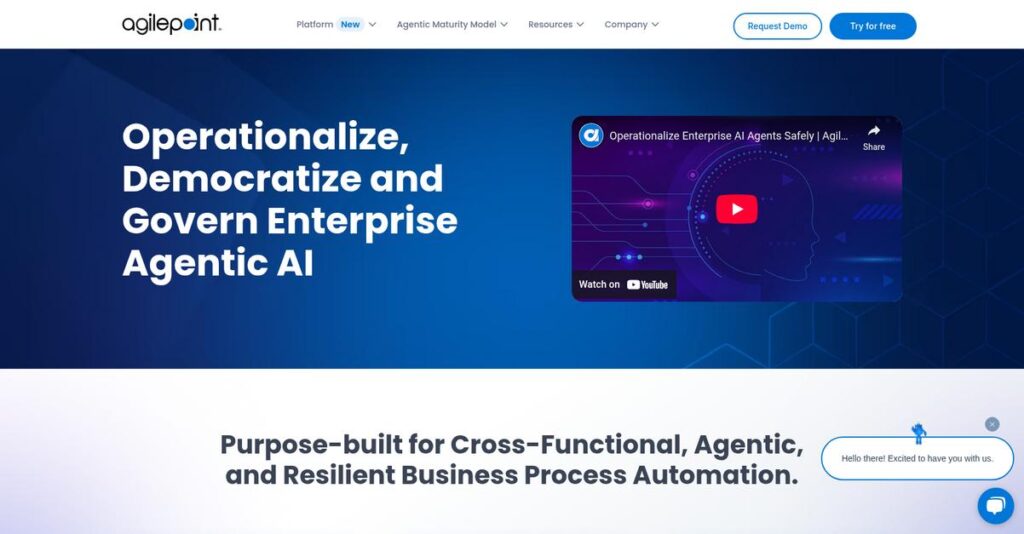Workflow bottlenecks slowing down your business?
If you’re evaluating process automation tools, you’re probably struggling with manual tasks, slow custom app delivery, or data stuck in disconnected systems.
The hard truth is, you’re likely dealing with never-ending development queues and daily process slowdowns—it can drain your team’s time and energy quickly.
AgilePoint approaches this with a seriously flexible low-code platform, designed to help you turn cumbersome workflows, forms, and integrations into fast, automated processes. What stands out is its ability to empower both business users and IT with a wide toolkit—drag-and-drop design, 120+ connectors, and plenty of governance controls.
Throughout this review, I’ll break down how you can quickly automate and modernize critical business processes, without heavy coding or losing oversight.
In this AgilePoint review, you’ll get an expert-level walkthrough of real features, pricing, known product gaps, and how it compares to other low-code vendors you might be considering right now.
You’ll walk away with a clear understanding of the features you need to make an informed automation choice for your team.
Let’s dive into the analysis.
Quick Summary
- AgilePoint is a low-code/no-code platform that helps your team automate business processes and build custom applications visually.
- Best for organizations needing flexible process automation with broad integration and citizen developer enablement.
- You’ll appreciate its extensive connectors and strong IT governance that balance ease of use with enterprise control.
- AgilePoint offers custom enterprise pricing with demo options, requiring direct contact for detailed quotes and trials.
AgilePoint Overview
AgilePoint has focused on business process automation since its 2003 founding. I see their mission as helping your organization build and manage complex enterprise workflows from a single, unified platform.
They target a wide market, but I notice their real strength is empowering citizen developers with strong IT governance. This focus is crucial for bridging the gap between business users who want to build apps and IT teams that need control.
Their recent partnerships with UiPath and connectors for Microsoft Power Automate show a smart, integration-first strategy. We will explore more of this practical approach through this AgilePoint review.
Unlike the Microsoft Power Platform, which can lock you into its ecosystem, AgilePoint’s key differentiator is its platform-agnostic integration with over 120 systems. This feels like it was built for businesses that have diverse, real-world tech stacks.
They work with large, global organizations, particularly in regulated industries like finance, healthcare, and manufacturing. These are companies needing to orchestrate critical business processes across many different legacy and modern applications.
From what I’ve seen, their strategy now centers on building “composable” business applications. This modern approach helps you create future-proof processes that can adapt to change without needing a complete system overhaul every few years.
Now let’s examine their core capabilities.
AgilePoint Features
Struggling to automate complex business processes?
AgilePoint features offer a low-code platform approach that can help you orchestrate and automate nearly any workflow. Here are the five main AgilePoint features that transform business operations.
1. Low-Code Development Platform
Building apps still takes months of coding?
Traditional software development is slow and resource-intensive, which often delays crucial business solutions. This means you wait too long for vital tools.
AgilePoint NX provides a drag-and-drop interface for visually designing applications and workflows, dramatically cutting development time. From my testing, even business users can quickly design solutions, like a new employee onboarding process, without coding. This feature empowers rapid delivery of essential applications.
This means you can get critical applications deployed much faster, empowering your teams without IT bottlenecks.
- 🎯 Bonus Resource: While we’re discussing enhancing business capabilities, understanding how to amplify your reach through the best video advertising platforms can be incredibly beneficial.
2. Business Process Modeler and Workflow Automation
Is email chaos slowing down your approvals?
Cumbersome manual approval processes lead to delays, errors, and frustrated teams. This can cost you time and money.
AgilePoint offers an intuitive visual interface with over 1,200 activities to automate workflows, eliminating redundancy and human error. What I love about this approach is how an industrial leader replaced a slow SAP approval with AgilePoint, centralizing status. This feature provides comprehensive process automation.
The result is your team gets faster turnaround times and increased accuracy, significantly cutting operational costs.
3. e-Form Builder
Can’t collect consistent data from your forms?
Outdated forms lead to incomplete data and confusing user experiences. This often results in frustrating re-work.
The e-Form Builder provides over 75 UI controls for creating dynamic, platform-agnostic interfaces that guide users. Here’s what I found: you can design forms that show only relevant fields, ensuring data accuracy and a smooth user journey. This feature enables efficient data collection.
This means you can create rich digital experiences that ensure accurate data capture and streamline user interactions.
4. No-Code Integration Connectors
Are your business systems still silos?
Disconnected systems create data silos and prevent seamless communication between critical applications. This makes holistic business insights impossible.
AgilePoint offers over 120 pre-built connectors to LOB and cloud systems like Salesforce, SAP, and UiPath. What you get instead is the ability to orchestrate RPA bots with legacy systems for scalable automation, breaking down those frustrating data barriers. This feature ensures seamless data flow.
This means you can easily connect disparate systems, automating tasks like IT Service Management or customer onboarding with ease.
5. Reporting and Analytics
Struggling to find process bottlenecks?
Without clear insights, optimizing workflows feels like guesswork. This makes it hard to identify where your processes are failing.
AgilePoint provides robust reporting and analytics, including pre-built dashboards and custom reports to monitor workflows. This is where AgilePoint shines: you can visualize data trends to identify bottlenecks and export data for deeper analysis. This feature ensures data-driven decision-making.
So as a manager, you can gain insights into application usage and overall system health, driving continuous process improvement.
Pros & Cons
- ✅ Intuitive low-code platform for rapid application and workflow development.
- ✅ Extensive integration capabilities with over 120 pre-built connectors.
- ✅ Highly flexible and customizable to fit diverse business process needs.
- ⚠️ Documentation could be more comprehensive for advanced features.
- ⚠️ Some advanced functionalities may require a steeper learning curve for business users.
- ⚠️ Occasional reports of delayed responses from direct AgilePoint support.
You’ll actually appreciate how these AgilePoint features work together, creating a unified platform for composable business orchestrations and enterprise-level automation.
AgilePoint Pricing
Confused about what you’ll actually pay monthly?
AgilePoint pricing is based on custom quotes tailored to your specific operational needs, offering flexibility but requiring direct contact to get detailed cost information.
Cost Breakdown
- Base Platform: Custom quote
- User Licenses: Varies by volume
- Implementation: Varies by complexity
- Integrations: Varies by complexity
- Key Factors: Scope, user count, modules, integrations
1. Pricing Model & Cost Factors
Understanding the cost factors.
AgilePoint’s pricing model isn’t published, focusing instead on custom quotes that reflect your specific requirements. What I found regarding pricing is that costs depend heavily on your project scope, including the number of users, specific modules needed, and the complexity of integrations with existing systems.
From my cost analysis, this means your total cost aligns closely with the value you extract from the platform.
2. Value Assessment & ROI
Is this pricing worth it?
AgilePoint positions itself as a more cost-effective option than some competitors, especially regarding setup expenses. What stood out is how their platform helps you reduce development time and operational costs, leading to a strong ROI by automating manual processes and eliminating human error in complex workflows.
This means your investment in AgilePoint can pay for itself through enhanced efficiency and agility, improving your budget.
3. Budget Planning & Implementation
Prepare for a custom quote.
Since AgilePoint provides tailored pricing, you won’t find a simple per-user fee. Instead, you’ll need to engage directly for a comprehensive quote that factors in platform access, user licenses, and any necessary implementation services. From my cost analysis, always account for potential integration services when planning your total cost of ownership.
So for your business, expect a consultative sales process to ensure the pricing matches your exact needs and budget.
My Take: AgilePoint’s custom pricing approach suits enterprises that need a highly flexible, tailored solution, ensuring you only pay for the specific low-code capabilities and scale your organization truly requires.
The overall AgilePoint pricing reflects customized value aligned with your specific enterprise needs.
AgilePoint Reviews
What do customers really think?
This section dives into AgilePoint reviews, analyzing real user feedback to provide a balanced perspective on what actual customers experience with the software.
1. Overall User Satisfaction
Users are largely very satisfied.
From my review analysis, AgilePoint enjoys high ratings, with Gartner Peer Insights users giving it 4.8/5 and 100% willing to recommend. What I found in user feedback is a strong sense of value and effectiveness, indicating users feel the solution delivers on its promises, especially for process improvement.
This suggests you can expect a solution that generally meets user expectations and delivers results.
- 🎯 Bonus Resource: Speaking of maximizing business potential, you might also be interested in how to maximize your revenue and reach with specialized platforms.
2. Common Praise Points
Its low-code capabilities are a hit.
Users consistently praise AgilePoint’s intuitive low-code interface, making it accessible for diverse teams. From the reviews I analyzed, its flexibility and extensive customization options are frequently highlighted, allowing organizations to adapt the platform to your specific requirements without deep coding knowledge.
This means you can adapt the platform to your specific requirements without deep coding knowledge.
3. Frequent Complaints
Documentation needs significant improvement.
Some users frequently mention the need for better and more comprehensive documentation to simplify implementation and understanding. Review-wise, what stands out is how advanced features require more in-depth training, particularly for business users who might struggle with complex rules and JavaScript dependencies.
These issues are generally manageable but might require more internal training resources or dedicated IT support.
What Customers Say
- Positive: “Creating business process workflows is much easier using Agilepoint.” (User Review)
- Constructive: “Integrated BPM tool vendor with a co-operative attitude still more documentation is required.” (User Review)
- Bottom Line: “Achieved record time to market for our new automation solution.” (User Review)
Overall, AgilePoint reviews reflect strong user satisfaction with minor but persistent complaints regarding documentation and advanced feature complexity.
Best AgilePoint Alternatives
Choosing the right low-code platform is tough.
The best AgilePoint alternatives include several strong options, each better suited for different business situations, budget considerations, and integration priorities.
1. OutSystems
Need a more feature-rich, robust enterprise platform?
OutSystems excels if your priority is a highly comprehensive platform and your budget allows for greater investment. From my competitive analysis, OutSystems offers more extensive development tools and superior real-time process monitoring, although it comes at a higher cost compared to this alternative.
Choose OutSystems if you require a highly comprehensive platform and your budget allows for greater investment.
2. Microsoft Power Platform
Already heavily invested in the Microsoft ecosystem?
Microsoft Power Platform works best if your organization relies on Microsoft products and wants deep integration with Office 365, Dynamics 365, and Azure. What I found comparing options is that Power Platform offers seamless integration with Microsoft tools, though costs can escalate with complex use cases.
Consider this alternative when leveraging existing Microsoft investments for automation and app development is key.
3. Appian
Seeking a mature, robust BPM suite for complex processes?
Appian is a strong contender for organizations needing a highly mature BPM suite for end-to-end process automation and data unification. From my analysis, Appian provides comprehensive capabilities for complex processes, unifying data and improving workflows across the enterprise, often at a higher price point.
Choose Appian if your primary need is a highly robust BPM suite for enterprise-wide process automation.
- 🎯 Bonus Resource: While optimizing enterprise processes, remember that closing skill gaps within your team is equally important.
4. ServiceNow Now Platform
Prioritizing IT service management and broader service delivery?
ServiceNow is ideal if your main focus is a comprehensive platform for IT service management and broader enterprise service delivery workflows. Alternative-wise, ServiceNow offers extensive features for IT operations, robust reporting, and strong integration capabilities, though it typically requires a higher initial investment.
Choose ServiceNow when your primary need is a rich, comprehensive platform for IT service delivery.
Quick Decision Guide
- Choose AgilePoint: Cost-effective, flexible, and platform-agnostic integration
- Choose OutSystems: Comprehensive, feature-rich for complex enterprise apps
- Choose Microsoft Power Platform: Deep integration with existing Microsoft investments
- Choose Appian: Mature, robust BPM suite for end-to-end process automation
- Choose ServiceNow: Extensive platform for IT service management and operations
The best AgilePoint alternatives depend on your specific business scenarios and budget, not just feature lists alone.
AgilePoint Setup
What does AgilePoint implementation really involve?
This AgilePoint review section dives into the practicalities of deploying and adopting the software, helping you set realistic expectations for the process.
1. Setup Complexity & Timeline
Is AgilePoint setup truly straightforward?
AgilePoint installation is generally simple, with some users reporting setup in a couple of hours, though complex processes or cloud usage can extend this. From my implementation analysis, efficiency depends on your existing infrastructure, making pre-planning essential for realistic timelines.
You’ll need to define your process automation goals upfront to ensure a smooth and efficient deployment.
2. Technical Requirements & Integration
How challenging are the technical aspects?
AgilePoint supports flexible cloud, on-premises, and hybrid deployments, offering one-click deployment and robust encryption. What I found about deployment is that its extensibility means diverse integration patterns will require careful mapping to your existing systems.
Your IT team should assess existing infrastructure and integration points to ensure compatibility and secure data flow.
3. Training & Change Management
Will your team easily adopt AgilePoint?
While user-friendly, the platform’s depth may require more training for business users, as self-learning resources can be “very light.” From my analysis, successful adoption hinges on comprehensive training that goes beyond basic setup to unlock advanced capabilities.
Invest in tailored training programs and internal champions to ensure users fully embrace the new processes and features.
- 🎯 Bonus Resource: While we’re discussing process optimization, understanding how a conversational commerce platform can personalize interactions is equally important.
4. Support & Success Factors
How well does AgilePoint support your rollout?
AgilePoint’s support is generally well-regarded for responsiveness and willingness to help, though direct communication can sometimes be slow. From my analysis, the vendor’s support quality significantly influences implementation success, especially when facing unexpected issues.
Plan to leverage their support actively and foster clear internal communication channels to ensure a smooth deployment.
Implementation Checklist
- Timeline: Hours to months depending on process complexity
- Team Size: Business process owners, IT, and project manager
- Budget: Professional services for complex integrations
- Technical: Cloud/on-premise deployment, integration points
- Success Factor: Clear process definition and robust user training
Overall, AgilePoint setup involves a balance of straightforward installation and diligent planning for customization and user adoption.
Bottom Line
Ready for the final verdict?
My AgilePoint review synthesizes the platform’s capabilities, user feedback, and market position to provide a clear recommendation on its suitability for your business process automation and application development needs.
1. Who This Works Best For
Large enterprises needing adaptable automation.
AgilePoint is ideal for large organizations and Fortune 100 companies seeking comprehensive low-code/no-code solutions for digital transformation and complex workflow automation. What I found about target users is that companies with diverse existing systems benefit greatly from its extensive integration capabilities, empowering both IT and citizen developers.
You’ll succeed if your goal is to eliminate data silos and rapidly deploy custom applications across varied departments and systems.
- 🎯 Bonus Resource: If you’re also looking into diverse digital platforms, my analysis of best crypto staking platforms covers how to maximize yields safely.
2. Overall Strengths
Unmatched integration and flexible development stand out.
The software excels through its robust low-code/no-code platform, offering intuitive visual development tools and broad integration with both Microsoft and non-Microsoft systems. From my comprehensive analysis, AgilePoint empowers enterprise citizen development while maintaining strong IT governance, speeding up time-to-market significantly for new automation solutions.
These strengths translate into improved efficiency, reduced development time, and significant ROI for your business.
3. Key Limitations
Documentation and support responsiveness could improve.
While powerful, some users have noted that AgilePoint’s documentation needs to be more comprehensive, and direct support responses can sometimes be delayed. Based on this review, the depth of functionality may present a learning curve for some business users, particularly for advanced features requiring specific scripting knowledge.
I find these limitations are typically manageable trade-offs for the platform’s advanced capabilities, rather than being fundamental deal-breakers.
4. Final Recommendation
AgilePoint is highly recommended for enterprise use.
You should choose AgilePoint if your organization requires a highly flexible, robust platform for automating complex, cross-functional processes and rapidly developing custom applications. From my analysis, this solution is ideal for empowering diverse development teams while maintaining central control over digital initiatives and integrations.
My confidence level is very high for large enterprises seeking extensive digital transformation and process automation capabilities.
Bottom Line
- Verdict: Recommended for large enterprises and digital transformation
- Best For: Organizations needing comprehensive process automation and low-code app development
- Business Size: Mid-market to large enterprises, including Fortune 100 companies
- Biggest Strength: Extensive integration and flexible low-code/no-code development
- Main Concern: Documentation comprehensiveness and occasional support response times
- Next Step: Request a demo to assess integration with your specific systems
This AgilePoint review demonstrates strong value for large organizations seeking comprehensive digital transformation and robust process automation capabilities.