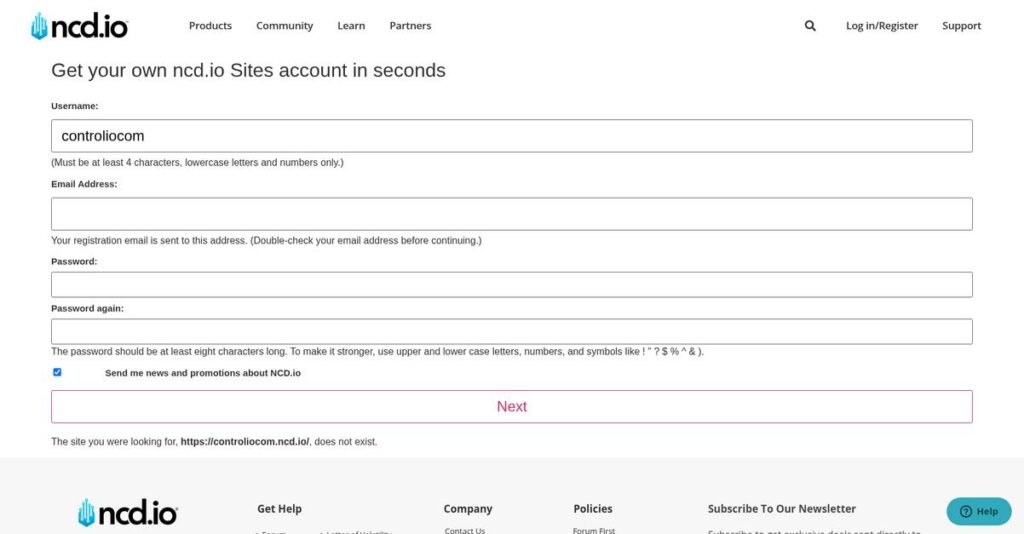Struggling with scattered employee computer activity data?
If you’re looking into Controlio, you’re probably trying to fix the constant guessing about who’s really working and whether your company data is safe.
It’s a problem I see constantly: you never know what’s actually happening on your team’s computers and risky behavior always slips through, making every day a worry.
Controlio tackles this head-on by combining continuous screen recording, productivity analysis, and custom behavior alerts so you can finally get detailed visibility without turning your workflow upside down.
In this review, I’ll walk you through how Controlio gives you actionable insights to uncover work patterns and catch problems early.
You’ll get a full Controlio review covering their monitoring strengths, time tracking, compliance tools, real-world usability, pricing, and how it compares to alternatives—so you can make a smart choice.
By the end, you’ll know the features you need to solve employee monitoring problems confidently.
Let’s get started.
Quick Summary
- Controlio is a cloud-based employee monitoring tool offering continuous video recording, keystroke logging, and productivity tracking for detailed oversight.
- Best for businesses needing strong monitoring with compliance features and automated attendance tracking.
- You’ll appreciate its synchronized video and keystroke capture that supports thorough forensic analysis and real-time alerts.
- Controlio offers tiered pricing starting at $7.99 per user/month with a 14-day free trial for evaluation.
Controlio Overview
Based in Florida since 2017, Controlio is built on a simple mission: giving businesses clear, actionable insights into employee computer usage. This focus helps you enhance both team productivity and internal data security.
- 🎯 Bonus Resource: While we’re discussing enhancing productivity, you might find my guide on best CAM software helpful for specific tasks.
I’ve found they serve a broad market, from growing SMBs to large enterprises, with scalable deployment options. What sets them apart is their commitment to core monitoring essentials, which avoids the overwhelming feature bloat I often see in competing platforms.
Although the brand is newer, it’s a product of EfficientLab LLC. That backing from a 15-year digital services veteran provides a stable foundation, which I’ll unpack through this Controlio review.
Unlike competitors that bundle expensive and complex DLP suites, Controlio positions itself as a powerful, yet accessible, monitoring tool. For my money, their continuous video recording is a game-changer for conducting accurate, forensic-level incident reviews.
They work with many organizations where compliance, data protection, and validating work activity are critical daily requirements, especially in regulated industries or fully remote teams.
From my analysis, their strategic focus is to deliver a unified platform for complete oversight without being intimidating. This is a smart response to the growing business need for integrated security and productivity tools.
Let’s dive into their feature set.
Controlio Features
Still dealing with untracked work hours and low productivity?
Controlio features offer a comprehensive approach to monitoring and optimizing employee performance. These are the five core Controlio features that empower businesses to gain valuable insights and streamline operations.
1. Productivity Analysis
Struggling to identify where productivity lags?
Without clear insights into employee activities, it’s tough to pinpoint inefficiencies. This often leads to guesswork rather than data-driven decisions.
Controlio’s Productivity Analysis automatically categorizes activities as productive or not, giving you clear scores for individuals and teams. From my testing, the dynamic dashboards quickly reveal trends, helping you spot areas for improvement. This feature means you can see where time is actually being spent.
This means you can move beyond assumptions and make informed decisions to optimize workflows and boost overall team output.
- 🎯 Bonus Resource: While we’re discussing productivity, my guide on best proofreading software can help perfect your written output.
2. Comprehensive Employee Monitoring
Need more than just screenshots for true visibility?
Limited monitoring often leaves gaps, making it difficult to fully understand user actions or investigate incidents. This can hinder comprehensive oversight.
This Controlio feature offers continuous screen recording at 1 frame per second, alongside application and website usage, and keystrokes. What I love about this is how video recordings sync with keystroke data, providing indisputable evidence for any review. You get a detailed, gapless video of activity.
So, for forensic analysis or incident investigation, you’ll have all the visual and data evidence you could possibly need.
3. Work Time Tracking & Logging
Tired of manual timesheets and inaccurate attendance?
Manual time tracking is prone to errors and takes up valuable administrative time. This can lead to payroll discrepancies and unnecessary frustrations.
Controlio automates work hour logging, tracking start/end times, active periods, and breaks, eliminating the need for manual entries. This feature generates detailed attendance reports automatically, which I found incredibly useful for streamlining payroll processes. It accurately captures all work-related time.
This means you can ensure accurate payroll, save administrative hours, and have reliable attendance data at your fingertips.
4. Behavior Rules and Alerts
Want to proactively address policy violations?
Without real-time alerts, you might only discover policy breaches long after they’ve occurred. This can expose your business to unnecessary risks.
Controlio lets you set custom behavior rules and sends real-time notifications when they’re violated, like accessing specific sites. This is where Controlio shines, as alerts can link directly to incident video recordings, providing strong evidence. It can even send warning messages.
You can then address issues proactively, minimize potential risks, and ensure your team adheres to company policies effectively.
5. Compliance-Friendly Features
Worried about data protection regulations like GDPR?
Navigating complex data protection laws can be a minefield without the right tools. This leaves businesses vulnerable to hefty non-compliance penalties.
Controlio includes a dedicated GDPR mode that prevents PII collection, providing detailed audit trails to support your compliance efforts. What I found impressive is its focus on secure access control with two-factor authentication and IP filtering. This feature ensures data security and accountability.
This means you can confidently manage employee data, meet regulatory requirements, and maintain a high level of data security effortlessly.
Pros & Cons
- ✅ Provides continuous video recording with synced keystrokes for detailed audits.
- ✅ Offers robust productivity analysis with clear activity categorization and scoring.
- ✅ Automates accurate work time tracking, simplifying attendance and payroll management.
- ⚠️ Primarily offers integrations via API, limiting direct connections to other tools.
- ⚠️ Lacks Optical Character Recognition (OCR) to extract text from images/videos.
- ⚠️ Does not include built-in features for processing or automating payroll directly.
You’ll appreciate how all these Controlio features work together to create a unified employee monitoring and productivity platform. It’s a solid system for gaining actionable insights.
Controlio Pricing
Budgeting for employee monitoring?
Controlio pricing offers clear tiers with options for cloud or on-premises deployment, ensuring you can find a plan that fits your business size and security requirements.
| Plan | Price & Features |
|---|---|
| CLOUD Plan | $7.99/user/month (billed monthly) or $79.90/user/year (billed annually) • Supports 5 to 10,000 monitored users • Six months of data storage • Live screen monitoring & recording • Web/app tracking & keystrokes • Behavior rules & alerts |
| ON-PREMISES Plan | Custom pricing – contact sales • Suitable for 10 to 10,000 users • Unlimited data storage • All Cloud plan features included • Enhanced data control |
| PRIVATE CLOUD Plan | Custom pricing – contact sales • Designed for 100 to 100,000 users • Dedicated AWS environment • Unlimited data storage • All Cloud plan features included • Highest security & scalability |
1. Value Assessment
Transparent value, budget-wise.
From my cost analysis, Controlio’s Cloud plan offers strong value for SMBs, providing comprehensive monitoring features at a predictable per-user cost. The annual billing option helps you save significantly, which is great for long-term budgeting and cost predictability for your finance team.
This means your monthly costs stay competitive while getting essential monitoring tools without overspending.
2. Trial/Demo Options
Evaluate before you commit.
Controlio provides a 14-day free trial, allowing you to thoroughly test its features like live screen monitoring and productivity analysis before making a financial commitment. What I found valuable is how this trial period is quite generous for exploring key functionalities and seeing how it integrates with your existing workflows.
This lets you confirm the software’s fit for your business needs without any upfront pricing pressure.
3. Plan Comparison
Choosing the right fit.
The Cloud plan is ideal for most small to medium businesses seeking a simple, scalable solution. However, for larger enterprises needing full data control and custom security, the On-Premises or Private Cloud tiers become essential. What you pay for scales with deployment complexity and user count.
This tiered approach helps you match Controlio pricing to actual usage requirements and specific security demands.
My Take: Controlio’s pricing model is straightforward, offering clear per-user costs for cloud-based monitoring and custom options for larger, more controlled deployments, appealing to diverse business sizes.
The overall Controlio pricing reflects straightforward value with scalable deployment options.
Controlio Reviews
Do customer reviews reveal the true story?
To help you understand real-world experiences, I’ve analyzed numerous Controlio reviews from various platforms, extracting common themes and user sentiments.
1. Overall User Satisfaction
High marks across the board.
From my review analysis, Controlio consistently earns impressive ratings, averaging 4.9 out of 5 stars. What really stands out is users’ consistent praise for its comprehensive monitoring capabilities, indicating high overall satisfaction across the board. This means you can generally expect a positive experience with the software.
- 🎯 Bonus Resource: While discussing overall user satisfaction, you might also find my analysis of best email client software helpful for improving communication.
2. Common Praise Points
Users love the detailed insights.
What I found in user feedback is that the comprehensive monitoring, including video recording and keystroke sync, is frequently lauded. Review-wise, the ability to identify productivity issues quickly makes a tangible difference for businesses aiming to optimize their workforce. This suggests you’ll benefit from clear visibility and actionable data for performance improvements.
3. Frequent Complaints
Integrations and niche features are missing.
While generally positive, frequent complaints in Controlio reviews center on limited integrations, mostly via API. What stood out in customer feedback is how the absence of OCR or payroll features occasionally leads users to seek alternatives for specific needs. These issues are typically minor for most users, but crucial for those needing these specific functionalities.
What Customers Say
- Positive: “Controlio gives us a high level of visibility into team activity, which is great for compliance and auditing. Real-time ins to potential risks.”
- Constructive: “Controlio needs an internet connection to track time offline, whereas some competitors like Time Doctor permit offline time tracking.”
- Bottom Line: “Best employee monitoring tool for visibility, though some integrations are missing.”
The Controlio reviews confirm high user satisfaction with minor feature gaps.
Best Controlio Alternatives
Too many employee monitoring options?
The best Controlio alternatives include several strong options, each better suited for different business situations and priorities, from budget-conscious startups to large enterprises.
1. Teramind
Seeking advanced data loss prevention?
Teramind excels when your primary concern is advanced data loss prevention (DLP) and insider threat detection, especially with its unique OCR capability. From my competitive analysis, Teramind provides unparalleled behavioral analytics and DLP that goes beyond Controlio’s core monitoring, although at a higher price point.
Choose Teramind if your security needs demand sophisticated forensic analysis and comprehensive data protection.
- 🎯 Bonus Resource: Speaking of specific business needs, if you’re involved in legal operations, my guide on best legal billing software can help perfect your firm’s billing.
2. ActivTrak
Need detailed productivity insights?
ActivTrak shines if you require deep, data-driven insights into workforce performance and project-level productivity tracking. What I found comparing options is that ActivTrak offers robust workforce intelligence with a free tier, making it an accessible alternative for detailed productivity analysis.
Opt for ActivTrak when project-based productivity analysis and a budget-friendly starting point are your top priorities.
3. Hubstaff
Prioritizing time tracking and project management?
Hubstaff is a strong alternative if your main requirement is robust time tracking, combined with features like geolocation tracking and basic project management. Alternative-wise, Hubstaff integrates time tracking with project oversight, a focus that differs from Controlio’s more in-depth monitoring capabilities.
Consider Hubstaff when accurate time logging, mobile team tracking, and project integration are more critical than exhaustive monitoring.
4. Time Doctor
Require comprehensive payroll and offline tracking?
Time Doctor is a better fit if your business heavily relies on sophisticated time tracking for payroll and needs the flexibility of offline recording. What I found comparing options is that Time Doctor offers superior payroll integration and offline functionality, distinguishing itself from Controlio’s always-online monitoring.
Choose Time Doctor when seamless payroll, diverse payment channels, and offline tracking capabilities are essential for your operations.
Quick Decision Guide
- Choose Controlio: Continuous screen recording and comprehensive activity oversight
- Choose Teramind: Advanced DLP, insider threat detection, and OCR capabilities
- Choose ActivTrak: Deep workforce productivity insights and a free starter plan
- Choose Hubstaff: Robust time tracking, project management, and geolocation
- Choose Time Doctor: Comprehensive payroll, integrations, and offline time tracking
The best Controlio alternatives depend on your specific business size, budget, and monitoring priorities rather than features alone.
Controlio Setup
How challenging is Controlio implementation?
Getting Controlio up and running is typically straightforward, often allowing for quick deployment. This Controlio review section explores what to expect for your business’s Controlio setup.
1. Setup Complexity & Timeline
Expect a user-friendly and quick deployment.
Controlio’s web-based cloud system simplifies setup, primarily involving agent installation on employee PCs and secure log uploads to AWS. From my implementation analysis, most businesses find the setup highly intuitive, often achieving basic deployment within days, not weeks.
You’ll need to plan for initial agent distribution, but the process avoids lengthy configuration projects.
- 🎯 Bonus Resource: Speaking of specialized software, you might also be interested in my guide on best yoga studio software.
2. Technical Requirements & Integration
Technical setup is generally minimal.
Your monitored devices will need Windows or Mac OS for agent installation, with remote LAN installation supported. What I found about deployment is that Controlio integrates primarily via API, which might require internal development for extensive system connections beyond basic monitoring.
Plan for standard workstation requirements and consider IT resources for any custom API integrations you might need.
3. Training & Change Management
User adoption is often smooth with Controlio.
The intuitive interface and comprehensive reporting tools mean training needs are likely minimal for your team. From my analysis, the ease of use significantly reduces the learning curve, leading to faster acceptance and less resistance from employees regarding the new monitoring system.
Focus on clear communication regarding the purpose of monitoring to ensure positive employee reception and smooth adoption.
4. Support & Success Factors
Vendor support helps ensure smooth deployment.
Controlio offers email, phone, and chat support, providing multiple avenues for assistance during your implementation process. From my analysis, accessible support channels contribute to successful onboarding, allowing you to quickly resolve any setup or usage questions that arise.
Plan to utilize their support resources if you encounter any specific configuration challenges to ensure a successful rollout.
Implementation Checklist
- Timeline: Days to a few weeks for agent deployment
- Team Size: IT lead for installation, HR for policy communication
- Budget: Primarily software costs; minimal installation fees
- Technical: Windows/Mac OS on monitored devices; API for custom integrations
- Success Factor: Clear internal communication on monitoring policies
Overall, your Controlio setup should be straightforward and efficient, thanks to its user-friendly design and flexible deployment options.
Bottom Line
Is Controlio the right choice for your business?
This Controlio review breaks down who benefits most from its robust employee monitoring features, helping you decide if it aligns with your specific operational needs.
1. Who This Works Best For
Businesses prioritizing comprehensive employee oversight.
Controlio excels for companies of all sizes, from SMBs to enterprises, that need detailed visibility into employee activities for productivity, security, and compliance. From my user analysis, businesses requiring continuous video recording and keystroke logging for forensic analysis will find this particularly valuable.
You’ll succeed if your main goals are optimizing productivity, ensuring data security, and maintaining regulatory compliance across your workforce.
2. Overall Strengths
Unmatched comprehensive monitoring for detailed oversight.
The software shines with its continuous video recording and synchronized keystroke logging, providing indisputable evidence for auditing and compliance. From my comprehensive analysis, the detailed visibility into team activity is exceptional for proactive issue resolution and understanding work patterns.
These strengths directly translate into improved efficiency, enhanced security, and better adherence to regulatory requirements for your business.
- 🎯 Bonus Resource: Before diving deeper, you might find my analysis of best link tracking software helpful.
3. Key Limitations
Certain advanced features are noticeably absent.
Controlio lacks OCR capabilities, integrated payroll features, and advanced remote device management tools like remote lockdown. Based on this review, businesses needing seamless integration with numerous external tools might find its API-only integration a constraint for their workflows.
These limitations are important to consider, but they are manageable trade-offs if comprehensive monitoring and compliance are your core priorities.
4. Final Recommendation
Controlio comes highly recommended for specific needs.
You should choose Controlio if your business requires deep, continuous employee monitoring for productivity analysis, data security, and compliance with regulations like GDPR. From my analysis, your success depends on prioritizing robust monitoring over advanced integrations or payroll features.
My confidence level is high for organizations seeking detailed oversight, but lower for those needing a broader, more integrated HR solution.
Bottom Line
- Verdict: Recommended for comprehensive employee activity monitoring
- Best For: Businesses prioritizing productivity, data security, and compliance
- Business Size: SMBs to large enterprises needing detailed oversight
- Biggest Strength: Continuous video recording with synchronized keystroke logging
- Main Concern: Lack of OCR, integrated payroll, and advanced remote device management
- Next Step: Explore the demo to see if its monitoring depth fits your needs
This Controlio review highlights strong value for businesses prioritizing detailed oversight, while also pointing out specific areas where alternatives might offer more specialized capabilities.