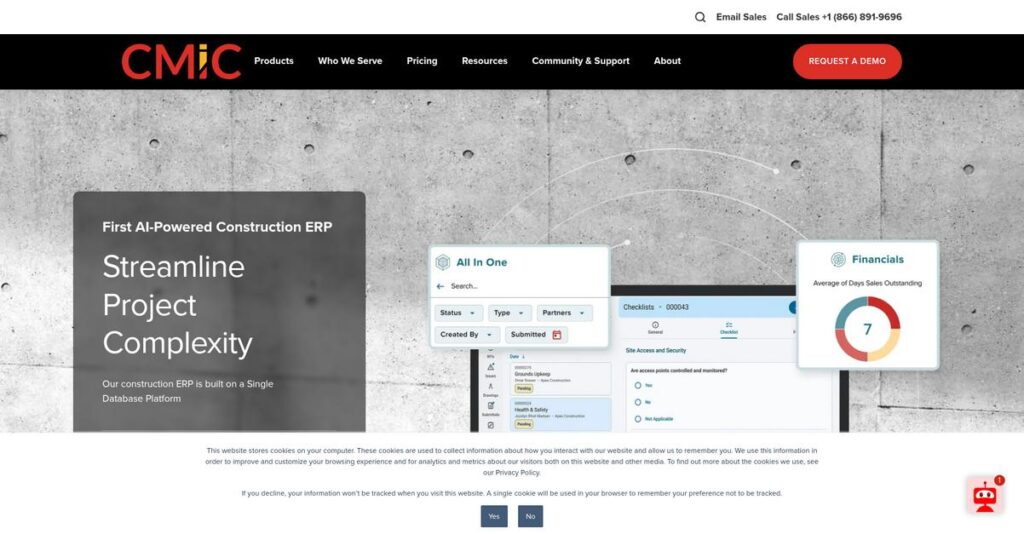Construction project chaos draining your focus?
If you’re exploring project management software for your construction business, it’s probably because clunky systems and disconnected data leave you constantly scrambling for answers.
It’s frustrating, I know. You’re stuck wasting hours reconciling budgets, chasing documents, and re-entering the same data. That daily grind eats into every project milestone and cuts into your bottom line.
That’s where CMiC’s single database platform stands out, promising to reduce those data headaches. With deep financials, integrated project management, robust analytics, and mobile access, CMiC claims to fix exactly those pain points—saving you hours and delivering real control over your workflow.
In this review, I’ll show you how you can move from patchwork fixes to lasting efficiency using CMiC.
In this CMiC review, you’ll find in-depth analysis of features, pricing, hands-on results, real user feedback, and how it compares to alternatives, so your software hunt is a little easier.
By reading on, you’ll gain the insights and details you need to confidently decide if CMiC offers the features you need to finally streamline your operations.
Let’s get started.
Quick Summary
- CMiC is a unified construction ERP platform that integrates financials, project management, and resources in a single database.
- Best for mid to large construction firms managing complex projects and requiring strong financial controls.
- You’ll appreciate its comprehensive features that provide a single source of truth and deep cost management insights.
- CMiC offers custom pricing with no free trial, typically requiring direct contact for quotes and demos.
CMiC Overview
CMiC has focused exclusively on building software for the construction industry since its founding in 1974. From their Toronto headquarters, their core mission remains providing a single, comprehensive platform.
I see their sweet spot as mid-to-enterprise-level construction firms needing a true all-in-one ERP. What sets them apart is their single database platform approach, which helps you avoid the frustrating data silos common with other patched-together systems.
Recent developments show a serious push into advanced mobile capabilities and embedded analytics. You’ll see their commitment to a unified user experience through this CMiC review.
Unlike project-focused tools like Procore or older financial systems, I find CMiC’s key differentiator is its fully integrated ERP and project management. It truly feels like it was built for businesses that want one system to run everything.
You’ll find them working with some of the industry’s largest general and specialty contractors who are managing complex, multi-year jobs where tight financial controls are absolutely essential.
In my analysis, CMiC’s current strategy centers on being the definitive source of truth for your entire operation. This means connecting what happens out in the field directly to your financial back office.
Now let’s examine their capabilities.
CMiC Features
Dealing with disconnected construction software?
CMiC offers an integrated suite of solutions built on a single database, providing a “single source of truth” for construction businesses. These are the five core CMiC features that aim to streamline your operations and boost efficiency.
1. Construction Financials
Struggling to track project costs accurately?
Managing complex construction finances can lead to budget overruns and inaccurate reporting. This creates significant financial risk for your projects.
CMiC’s Construction Financials provides robust controls for job costing, budgeting, and procurement. From my testing, the ability to track labor, material, and equipment costs directly in the system shines, enabling precise financial visibility. This feature also helps identify over/underbilled jobs using real-time Work-in-Progress (WIP) reports.
This means you can maintain tight control over your project budgets and make informed financial decisions confidently.
2. Project Management
Is project communication a constant battle?
Coordinating with multiple stakeholders and managing project changes can often lead to delays and miscommunications. This impacts your project timelines and profitability.
CMiC Project Management helps you plan, execute, and monitor projects efficiently, ensuring adherence to timelines. What I appreciate is how it facilitates collaboration with all project stakeholders while simplifying the bid process. This feature also helps control changes and manage your supply chain effectively.
The result is smoother project delivery, ensuring your projects stay on track and within budget.
3. Workflow Automation
Tired of manual approvals slowing everything down?
Routine administrative tasks like RFI management and document routing often consume valuable staff time. This can significantly reduce overall project productivity.
CMiC emphasizes workflow automation to boost productivity and efficiency, streamlining processes. From my evaluation, the automation of RFIs and document routing really stands out, freeing up your team for more strategic work. This feature reduces manual errors and ensures consistent process execution across your projects.
This means you can eliminate bottlenecks and empower your team to focus on high-value tasks.
- 🎯 Bonus Resource: While we’re discussing workflow, if you’re managing construction documents, my article on best construction drawing management software offers comprehensive insights.
4. Analytics and Reporting
Can’t get real-time insights into your projects?
Lack of accurate, comprehensive data makes it difficult to make informed decisions about project performance. This can lead to costly mistakes and missed opportunities.
CMiC’s embedded Analytics and Reporting simplifies complex data management across the enterprise, offering a native capability. Here’s what I found: you can generate tailored reports and dashboards to track key performance indicators (KPIs) and gain complete project visibility. This feature provides accurate data regardless of your role or location.
So you can make data-driven decisions confidently, giving you better control and understanding of your project health.
5. Mobile Capabilities
Is your field team disconnected from the office?
Field teams often struggle to access critical project information or submit data in real-time. This can lead to delays, errors, and poor communication.
CMiC offers advanced mobile functionality with a consistent user interface across iOS, Android, and the web, including robust offline support. From my testing, the ability to access critical information and manage workflows from anywhere really shines. This feature streamlines data collection and reporting directly from the field.
This means your field teams are always connected and productive, ensuring timely updates and accurate data capture.
Pros & Cons
- ✅ Strong financial management and job costing capabilities are highly effective.
- ✅ Provides a unified, single-database platform for integrated operations.
- ✅ Robust reporting and analytics for comprehensive project insights.
- ⚠️ Can have a steep learning curve for non-accounting users due to complexity.
- ⚠️ Training documentation and support costs have been noted as expensive.
- ⚠️ Interface might feel less user-friendly for some project management tasks.
You’ll appreciate how these CMiC features work together, creating a truly integrated construction management system rather than a collection of disparate tools.
CMiC Pricing
What are you paying for, really?
CMiC pricing follows a custom quote model, which means you’ll need to contact sales directly to get a cost tailored to your specific construction management needs.
Cost Breakdown
- Base Platform: Custom quote
- User Licenses: $40+/user/month (CMiC Professional)
- Implementation: $5,000 – $100,000+ (depending on size)
- Integrations: Varies by complexity (Enterprise plan)
- Key Factors: Number of users, features, modules, customization
1. Pricing Model & Cost Factors
Understanding CMiC’s cost drivers.
CMiC’s pricing model is primarily based on a custom quote, reflecting the comprehensive nature of its integrated construction ERP. What I found regarding pricing is that it largely depends on user count and the specific modules your business requires, such as financials or project management.
From my cost analysis, this means your monthly costs are highly customized to your operational scale and feature requirements.
2. Value Assessment & ROI
Is this investment worthwhile?
CMiC’s integrated platform aims to deliver substantial ROI by streamlining processes and reducing errors, making its pricing a long-term investment rather than just an expense. What impressed me about their pricing approach is how it supports a single source of truth, minimizing data redundancies common in fragmented systems.
This means your budget gets greater efficiency and better decision-making capabilities, justifying the initial outlay.
- 🎯 Bonus Resource: Before diving deeper into project costs, you might find my analysis of best residential construction estimating software helpful.
3. Budget Planning & Implementation
Anticipate the full financial picture.
Beyond the recurring subscription, implementation costs are a significant factor, potentially ranging from $5,000 for smaller firms to over $100,000 for large enterprises. What stands out is how customization can add further expenses, so factor these into your total cost of ownership.
For your situation, planning for these upfront costs is crucial to ensure a smooth deployment without unexpected financial surprises.
My Take: CMiC pricing is designed for construction businesses seeking a tailored, comprehensive solution, making it ideal for firms ready to invest in a powerful, integrated ERP system.
The overall CMiC pricing reflects a scalable investment for integrated construction management.
CMiC Reviews
What do real customers actually think?
Analyzing CMiC reviews provides crucial insights into real user experiences, helping you understand what customers truly think about this construction software.
1. Overall User Satisfaction
Users largely feel positive about CMiC.
- 🎯 Bonus Resource: While we’re discussing different types of software, you might find my analysis of smart city software helpful.
From my review analysis, CMiC maintains a “good” user satisfaction rating of 78% across nearly 500 reviews, indicating broad approval. What I found in user feedback is how its robust functionality underpins user contentment, especially in financial management.
This suggests you can expect a generally positive experience, particularly if financials are key.
2. Common Praise Points
Its robust financial tools consistently earn praise.
Users frequently laud CMiC’s strength in job costing, budgeting, and overall financial reporting capabilities. From the reviews I analyzed, the “single source of truth” aspect for project data is highly valued, streamlining collaboration and reducing errors significantly.
This means you’ll likely benefit from integrated data and strong financial control.
3. Frequent Complaints
Complexity and training are common pain points.
Frequent complaints revolve around CMiC’s steep learning curve and the perceived complexity of its interface. Review-wise, what stands out is how training costs and the need for extensive process documentation are recurring concerns for many users.
These issues suggest you should factor in significant training and support efforts.
What Customers Say
- Positive: “We needed a scalable foundation: CMiC.” (Todd Malo, Mavin Construction LLC)
- Constructive: “The balance of the users outside of Accounting honestly struggled to grasp.”
- Bottom Line: “The system, training cost by CMiC reps was very expensive as well.”
Overall, CMiC reviews reveal a powerful system highly valued for its robust financials, but be prepared for a substantial learning curve.
Best CMiC Alternatives
Considering CMiC but exploring other options?
The best CMiC alternatives include several robust construction management solutions, each better suited for different business sizes, operational priorities, and integration needs.
1. Procore
Prioritizing ease of use and field collaboration?
Procore excels as a user-friendly project management hub, especially for field teams needing excellent mobile accessibility. What I found comparing options is that Procore offers superior collaboration and mobile features, often connecting seamlessly to existing accounting systems for small to mid-sized firms.
Choose Procore when user-friendly project management and field collaboration are your top priorities.
- 🎯 Bonus Resource: Speaking of overall well-being and managing various aspects of your business, you might find my guide on mental health software helpful.
2. Autodesk Construction Cloud
Is strong BIM integration critical for your projects?
Autodesk Construction Cloud shines when comprehensive design-to-build workflows and robust BIM capabilities are essential. From my competitive analysis, Autodesk excels in connecting design with construction through its unified platform, offering deep integration for visual models and plans.
Consider this alternative if BIM integration and comprehensive office-to-site coordination are your primary needs.
3. Acumatica Construction Edition
Need a highly customizable cloud ERP beyond construction?
Acumatica Construction Edition offers a flexible, scalable cloud ERP that adapts well to diverse business processes, not just construction. From my analysis, Acumatica provides greater customization and cloud-native flexibility, making it a strong alternative if your business requires broader ERP adaptability.
Choose Acumatica when you need a highly adaptable cloud ERP that can evolve with varied business needs.
4. Viewpoint Vista (by Trimble)
Managing complex projects across multiple business units?
Viewpoint Vista is a robust, integrated ERP often chosen by large enterprises with complex multi-unit projects and extensive job costing needs. Alternative-wise, Viewpoint delivers powerful job costing and financial integration, competing closely with CMiC for comprehensive enterprise-level construction management.
You should choose Viewpoint Vista if you’re a large enterprise requiring deep job costing and robust financial management.
Quick Decision Guide
- Choose CMiC: All-in-one ERP with deep financial integration from a single database
- Choose Procore: User-friendly project management and excellent field collaboration
- Choose Autodesk Construction Cloud:1 Critical BIM integration and design-to-build workflows
- Choose Acumatica Construction Edition: Highly customizable cloud ERP adaptable to diverse needs
- Choose Viewpoint Vista: Robust integrated ERP for large, complex multi-unit projects
The best CMiC alternatives depend on your specific business scenarios and core operational priorities, not just feature lists.
CMiC Setup
How complex is CMiC implementation?
CMiC implementation is a substantial undertaking, requiring careful planning and resource allocation. This CMiC review delves into what to expect for successful deployment and adoption.
1. Setup Complexity & Timeline
This isn’t a quick-and-easy deployment.
CMiC implementation typically takes 6-12 months for proper process documentation and staff training, so plan accordingly. From my implementation analysis, success hinges on thorough planning, as poor scoping often leads to delays and budget overruns.
You’ll need to allocate significant internal resources and prepare for a phased rollout rather than an instant switch.
2. Technical Requirements & Integration
Expect significant IT and data management challenges.
Data migration from legacy systems is complex and time-consuming, requiring meticulous planning to ensure accuracy. What I found about deployment is that integration with other existing systems can also be a major hurdle, demanding careful coordination.
Your IT team needs to be prepared for substantial work on data integrity and ensuring seamless connectivity with your current software.
- 🎯 Bonus Resource: While we’re discussing system potential and efficiency, my guide on the best agriculture software tools could also be helpful.
3. Training & Change Management
User adoption can be a steep uphill battle.
CMiC has a rigid learning curve, meaning extensive and ongoing training is essential for users beyond accounting. From my analysis, poor user adoption decreases productivity if staff aren’t properly trained or don’t grasp the system’s value.
You’ll need comprehensive training programs and a robust change management strategy to foster user acceptance and proficiency.
4. Support & Success Factors
Vendor support is crucial but can be costly.
CMiC offers dedicated support channels and extensive training programs, acknowledging their system’s complexity. What I found about deployment is that training costs from CMiC reps are expensive, and annual support fees may also increase over time.
You’ll want to budget for professional services and continuous learning to ensure your team maximizes the system’s potential post-implementation.
Implementation Checklist
- Timeline: 6-12 months for full documentation and training
- Team Size: Dedicated project manager, IT, and department leads
- Budget: Significant professional services and training costs
- Technical: Complex data migration and integration with existing systems
- Success Factor: Comprehensive user training and strong change management
The overall CMiC setup requires substantial investment in time and resources, but delivers a scalable foundation for growth when executed with commitment.
Bottom Line
Is CMiC the right fit for your construction business?
This CMiC review concludes that it’s a powerful, integrated ERP for construction, ideal for firms seeking a unified system to manage complex projects and financials.
1. Who This Works Best For
Large to mid-sized construction firms.
CMiC works best for general contractors, specialty contractors, and project owners needing a truly integrated ERP to unify financial and project operations. From my user analysis, businesses managing complex, multi-phase projects with substantial financial control requirements will find CMiC invaluable for centralizing data.
You’ll succeed if your business is ready to invest in thorough training to leverage its deep capabilities fully.
2. Overall Strengths
Unified data platform offers unparalleled control.
The software excels through its single database architecture, providing a “single source of truth” that integrates financial management, project management, and field operations. From my comprehensive analysis, its robust job costing and change management features are critical for maintaining control over complex project finances.
These strengths translate into improved financial accountability, streamlined workflows, and enhanced data-driven decision-making for your business.
3. Key Limitations
Complexity demands significant training investment.
While powerful, new users often face a steep learning curve and require considerable training to master the system’s extensive functionalities and customizability. Based on this review, the interface can be less intuitive for non-accounting users, leading to potential errors if proper training isn’t provided.
These limitations are manageable trade-offs for the depth of functionality, but you must factor in the time and cost of comprehensive onboarding.
- 🎯 Bonus Resource: While we’re discussing various software types, you might also find my analysis of best pixel art software helpful for creative projects.
4. Final Recommendation
CMiC earns a strong recommendation for specific scenarios.
You should choose this software if your construction firm requires a comprehensive, integrated ERP system with robust financial controls and is prepared for significant training. From my analysis, it’s an ideal solution for scaling your operations by unifying fragmented systems and data sources.
My confidence level is high for large and mid-sized firms prioritizing deep integration and centralized data management.
Bottom Line
- Verdict: Recommended for large to mid-sized construction firms
- Best For: General, specialty, and heavy/highway contractors needing ERP
- Business Size: Mid-sized to large enterprises managing complex projects
- Biggest Strength: True single-database integration of financials and projects
- Main Concern: Steep learning curve and substantial training requirements
- Next Step: Contact sales for a tailored demo to assess your fit
This CMiC review shows strong value for construction firms ready to embrace a comprehensive, integrated ERP system to drive growth.