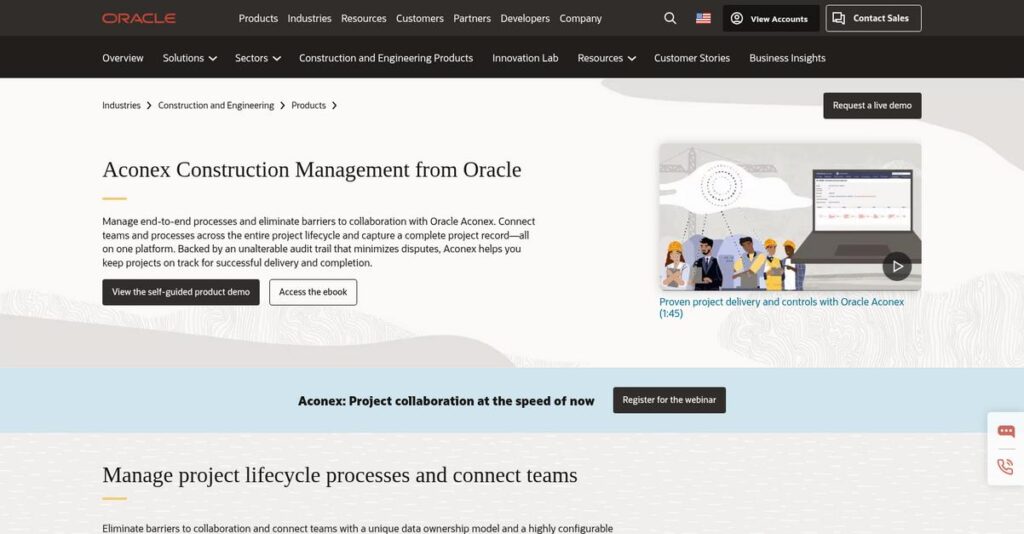Project document chaos slowing you down again?
If you’re evaluating tools like Aconex, you’re probably dealing with endless files, scattered communication, and zero real visibility over what’s really happening on your construction projects.
The constant file hunting and back-and-forth emails mean you’re still missing key updates daily, risking rework and costly errors that drag your project timelines.
Aconex fixes this with a secure, central platform for managing documents, streamlining communication, and making sure every project action is tracked—no more searching through inboxes or hunting for the latest version. Their unalterable audit trail and permission controls really stand out for complex, high-stakes projects.
In this review, I’ll break down how Aconex gives you back project control and transparency—no more chasing status updates or worrying about missing documents.
In this Aconex review, you’ll get my hands-on look at their key features, pricing, implementation tips, alternatives, and exactly where it stands apart versus other construction collaboration tools.
You’ll walk away with the insights and features you need to finally manage your construction projects with confidence.
Let’s dive into the analysis.
Quick Summary
- Aconex is a cloud-based project collaboration platform that centralizes document control and communication for large construction and engineering projects.
- Best for large enterprises and joint ventures needing strict data control and audit trails on complex projects.
- You’ll appreciate its secure, neutral common data environment that ensures unalterable version control and reduces disputes.
- Aconex offers custom pricing based on scale with no free trial and requires direct contact for quotes.
Aconex Overview
Aconex has been a major player in construction tech since its 2000 founding in Melbourne, Australia. Their core mission is providing a secure, central platform for end-to-end project collaboration and process management.
- 🎯 Bonus Resource: Before diving deeper, you might find my analysis of digital art software helpful.
I find they cater best to enterprise-level construction companies and owners managing large, complex infrastructure projects. Their specialized approach provides a neutral common data environment, which is crucial for dispute avoidance in multi-firm ventures.
The 2017 acquisition by Oracle was pivotal, integrating Aconex into its Construction and Engineering Cloud. You will see the impact of this enterprise backing through this Aconex review.
Unlike competitors like Procore that aim for an all-in-one feel, Aconex’s strength is its unalterable project audit trail. This focus feels like it was built by people who genuinely understand high-stakes project litigation and risk.
They work with top-tier general contractors, asset owners, and engineering consultants on major capital projects where strict information control across independent organizations is a core requirement.
Their current strategic focus is on reinforcing their position as the definitive system of record for complex engineering and construction. This directly addresses the industry’s increasing demand for better risk management and complete auditability.
Now let’s dive into the platform.
Aconex Features
Still drowning in construction project documents?
Aconex features are designed to centralize and streamline how you manage projects, ensuring clear communication and control. Here are the five main Aconex features that tackle common construction pain points head-on.
1. Document Management
Constantly searching for the right document version?
Misplaced files and outdated drawings can lead to costly errors and project delays. This frustrates teams and jeopardizes deadlines.
Aconex provides a secure, centralized platform for all your project documents, eliminating version control headaches. From my testing, the unalterable audit trail is incredibly reassuring, ensuring every change is tracked. This feature saves you a ton of time by making sure everyone always accesses the latest information.
This means you can say goodbye to rework and confidently rely on accurate project data, reducing overall risk.
2. Communication and Collaboration
Tired of project communication scattered across emails?
Disjointed communication leads to missed approvals and slow RFI turnaround times. This creates confusion and slows down progress.
Aconex centralizes all project correspondence and automates mail routing, standardizing your workflows. What I found impressive is how every communication is automatically logged and archived, creating a complete project record. This feature means you won’t miss important discussions or approvals.
So you get clear, accountable communication, which drastically cuts down on response times and keeps your project moving smoothly.
- 🎯 Bonus Resource: While we’re discussing project management, understanding how neural network software can benefit future AI projects is equally important.
3. Cost Control
Struggling to track project costs effectively?
Managing contracts and changes manually can lead to budget overruns and compliance issues. This makes it hard to maintain profitability.
Aconex offers integrated cost control, allowing you to collaboratively manage contracts and streamline change orders. This is where Aconex shines; it links all project information for deep cost context, eliminating redundant data entry. This feature gives you real-time visibility into spending.
This means you can improve auditability and compliance, keeping your budget on track and your financial reporting precise.
4. Field Management (Aconex Field)
Is field data inconsistent or delayed?
Collecting information manually on-site often leads to errors and slow reporting. This impacts accountability and issue resolution.
Aconex Field is a mobile app that standardizes field processes like inspections and issue tracking, even offline. Here’s what I found: it expedites inspection times and ensures accountability by capturing data directly from the jobsite. This feature helps you quickly identify and address issues before they escalate.
So your field teams can be more efficient, and you get immediate insights into on-site progress and potential problems.
5. Model Coordination (Aconex Model Coordination Cloud Service)
Struggling to collaborate on BIM models with your team?
Sharing and reviewing Building Information Models across different software can be a logistical nightmare. This often creates design clashes and delays.
Aconex Model Coordination allows your entire project team to collaborate on BIM models in a secure, design-neutral environment. From my evaluation, it enables seamless sharing and review without specialized software, even letting you access models on-site via mobile. This feature simplifies complex model coordination.
This means you get improved collaboration on designs, leading to fewer conflicts and a more integrated construction process.
Pros & Cons
- ✅ Excellent centralized document management with robust version control.
- ✅ Comprehensive audit trail for all project communications and changes.
- ✅ Streamlined communication and RFI processes reduce delays.
- ⚠️ User interface can feel less modern compared to newer platforms.
- ⚠️ Occasional reports of challenges with system updates and synchronization.
- ⚠️ Document register might be considered over complex by some users.
You’ll actually appreciate how these Aconex features work together as an integrated construction project management system rather than separate tools.
Aconex Pricing
What will your project really cost?
Aconex pricing operates on a custom quote model, meaning you’ll need to contact sales directly to get pricing tailored to your specific project needs. This approach helps accommodate the varied demands of large construction and engineering firms.
Cost Breakdown
- Base Platform: Custom quote (starting around $49/user/month for single users, scaling down for volume)
- User Licenses: Varies by volume (e.g., ~$39/user for 100 users, ~$29/user for 1,000 users)
- Implementation: $5,000 – $200,000+ (depending on project size and complexity)
- Customization: $1,000 – $10,000
- Key Factors: Number of users, project scale, specific requirements, global solutions
1. Pricing Model & Cost Factors
Their custom pricing strategy.
Aconex utilizes a flexible, quote-based pricing model without public tiers. What I found regarding pricing is that costs are driven by user volume and project complexity, alongside optional add-ons like customization and training. Large enterprises requiring global solutions might see monthly costs ranging from $40,000 to $100,000.
From my cost analysis, this means your budget gets a customized solution that aligns with your specific operational scale.
2. Value Assessment & ROI
Is this an investment or an expense?
Aconex justifies its cost by providing a secure, centralized platform for managing complex, large-scale construction projects, reducing disputes and streamlining workflows. Their value proposition helps you improve efficiency and auditability, saving up to 50% on document processing. This means strong ROI through reduced errors and improved communication across the project lifecycle.
- 🎯 Bonus Resource: Speaking of efficiency, you might find my guide on best knowledge management system helpful for boosting team productivity.
Budget-wise, you’ll find this helps avoid costly reworks and project delays, paying for itself in large projects.
3. Budget Planning & Implementation
Watch out for implementation.
Beyond the core subscription, prepare for significant implementation costs, which can range from $5,000 for smaller projects up to $200,000 for larger enterprises. Training costs, ranging from $1,000 to $10,000, also contribute to your total cost of ownership. You’ll need to factor in these one-time expenses beyond the recurring user fees.
This helps you understand the true upfront investment and avoid surprises when budgeting for full deployment.
My Take: Aconex’s custom pricing model is best suited for mid-market to enterprise-level construction companies managing complex projects, ensuring you only pay for what your specific needs demand.
The overall Aconex pricing reflects customized value for complex construction projects.
Aconex Reviews
What do real customers actually think?
I’ve delved into numerous Aconex reviews to give you a balanced perspective on what users genuinely think, helping you understand real-world experiences.
1. Overall User Satisfaction
User sentiment is generally positive.
From my review analysis, Aconex typically receives strong ratings, indicating a high level of user satisfaction, particularly within large-scale construction projects. What stood out in customer feedback is how its robust document control simplifies complex processes, making project management more efficient for many teams.
This suggests you can expect reliable performance for critical documentation needs.
- 🎯 Bonus Resource: While we’re discussing how platforms manage complex projects and user engagement, you might also find my guide on best alumni management software useful for other organizational needs.
2. Common Praise Points
Its document and communication features shine.
Users consistently highlight Aconex’s secure, centralized document management and its comprehensive audit trail as major strengths. What I found in user feedback is how the single source of truth for communications significantly enhances project collaboration and reduces errors, as multiple reviews attest.
This means you’ll benefit from streamlined information access and reduced disputes.
3. Frequent Complaints
UI and mobile access concerns emerge.
While generally positive, some reviews frequently mention that Aconex’s user interface can feel less modern compared to newer platforms. What stands out in customer feedback is how mobile access could be more intuitive, occasionally impacting user experience for field teams requiring quick updates on the go.
These issues seem more a matter of user preference than deal-breakers for core functionality.
What Customers Say
- Positive: “Aconex has a better communication and formal documentation system.”
- Constructive: “For outstanding project managing and operational assistance, Oracle Aconex is an incredible program. The budget that suits every project are met and followed.”
- Bottom Line: “The Cloud services offered by Oracle Aconex is efficient.”
The overall Aconex reviews reflect genuine user satisfaction with practical reservations about its modern interface and mobile experience.
Best Aconex Alternatives
Considering other construction software solutions?
The best Aconex alternatives include several strong options, each better suited for different project types, integration needs, and operational priorities.
1. Procore
Seeking a more intuitive user experience?
Procore excels when your organization prioritizes an intuitive user interface and a broader range of integrated functionalities like financial management and field productivity tools. From my competitive analysis, Procore offers a more user-friendly experience for general project management, though Aconex provides stricter audit trails.
Choose Procore if ease of use and broad feature integration are more critical than Aconex’s meticulous documentation controls.
2. Autodesk Construction Cloud (ACC)
Heavily invested in Autodesk design tools?
ACC is ideal for firms deeply embedded in Autodesk’s design ecosystem, offering seamless BIM coordination and model-based workflows from design to handover. What I found comparing options is that ACC provides unified design-to-build workflows, while Aconex focuses more on neutral data ownership and collaboration.
Consider this alternative when integrated design and model coordination within the Autodesk ecosystem are your top priority.
3. CMiC
Need an integrated ERP system for construction?
CMiC provides a more extensive enterprise resource planning (ERP) solution, integrating project management with robust accounting and financial management capabilities. Alternative-wise, CMiC offers comprehensive financial integration, which goes beyond Aconex’s project collaboration and document control specialization.
Choose CMiC if your primary need is a fully integrated ERP system combining project management with accounting and financials.
4. e-Builder
Are you a project owner managing capital programs?
e-Builder focuses specifically on the owner’s perspective for managing large capital projects, offering tools for cost, schedule, and business process automation tailored for owners. What I found comparing options is that e-Builder streamlines owner-centric program management, whereas Aconex prioritizes a neutral collaboration environment for all parties.
Choose e-Builder if you are a project owner primarily focused on controlling costs and standardizing processes across multiple capital projects.
Quick Decision Guide
- Choose Aconex: High compliance, meticulous audit trails, neutral collaboration
- Choose Procore: User-friendly interface, broad project management features
- Choose Autodesk Construction Cloud: Deep BIM integration, design-to-build workflows
- Choose CMiC: Integrated ERP with strong financial management
- Choose e-Builder: Owner-focused capital program and cost management
The best Aconex alternatives depend on your specific project scale, integration needs, and stakeholder focus, not just feature lists.
Aconex Setup
What does Aconex implementation truly involve?
This Aconex review section breaks down what it takes to deploy this construction management platform in your business. I’ll help you set realistic expectations for the setup process.
- 🎯 Bonus Resource: While we’re discussing business management, understanding donation management software is equally important.
1. Setup Complexity & Timeline
Expect a strategic, phased deployment.
Aconex implementation varies significantly in complexity, scaling from initial costs of $5,000 for small projects up to $200,000 for large enterprises. What I found about deployment is that customizing user roles is crucial for efficient workflows, impacting setup time based on your organizational structure.
You’ll need to define your project structure and team permissions upfront to streamline the configuration process.
2. Technical Requirements & Integration
Your IT team will be involved.
Being a cloud-based platform, Aconex requires stable internet connectivity and integrates with Oracle Primavera Cloud and P6 for enhanced scheduling. From my implementation analysis, existing IT infrastructure should support cloud access and any desired third-party integrations for smooth data flow.
Prepare your IT resources to manage connectivity, data migration, and potential integrations with your current project tools.
3. Training & Change Management
User adoption requires focused effort.
While Aconex aims for intuition, some users note a learning curve for those new to extensive digital processes. From my analysis, dedicated training programs are key to overcoming initial user resistance and maximizing system utilization across your project teams.
Invest in training and develop internal champions to facilitate user adoption and ensure your team fully leverages the platform’s capabilities.
4. Support & Success Factors
Vendor support can be a differentiator.
Aconex offers commendable support, with users reporting positive experiences and quick response times during deployment. What I found about deployment is that proactive engagement with support can smooth out any complexities, ensuring a more efficient setup and onboarding process.
Leverage Aconex’s customer service and plan for ongoing support to address queries and optimize your platform usage effectively.
Implementation Checklist
- Timeline: Weeks to months depending on project scale
- Team Size: Project manager, IT, and key departmental leads
- Budget: $5,000-$200,000 for setup, $1,000-$10,000 for training
- Technical: Cloud access, Primavera integration considerations
- Success Factor: Clear definition of user roles and permissions
Overall, successful Aconex setup requires meticulous planning and strong internal collaboration to maximize its project management capabilities.
Bottom Line
Who should use Aconex?
This Aconex review provides a decisive recommendation based on comprehensive analysis, helping you understand its fit for your specific construction project needs.
1. Who This Works Best For
Large, complex construction and engineering projects.
Aconex is ideal for mid-market to enterprise-level businesses involved in large-scale commercial, infrastructure, and industrial projects with numerous stakeholders. From my user analysis, organizations needing a highly secure common data environment with rigorous document control and an unalterable audit trail will find it indispensable.
You’ll succeed if your projects demand dispute mitigation, stringent compliance, and a single source of truth for all project information.
2. Overall Strengths
Unrivaled document control and audit trail.
The software excels in providing a highly secure, neutral common data environment with meticulous version control and an unalterable audit trail for all project communications and documents. From my comprehensive analysis, its unique data ownership model minimizes disputes across multi-party projects by maintaining data control while facilitating open collaboration.
These strengths ensure project transparency, reduce risks, and streamline compliance for your complex undertakings.
3. Key Limitations
Interface modernization and transparent pricing are concerns.
While robust, some users find the Aconex user interface less modern compared to newer platforms, potentially impacting user experience and initial adoption. Based on this review, pricing requires direct contact with Oracle, making initial budget planning less transparent and implementation costs variable depending on project scale.
These limitations are important to consider but are often manageable trade-offs for the deep functionality Aconex provides in its niche.
4. Final Recommendation
Aconex comes highly recommended for specific use cases.
You should choose Aconex if your firm manages large-scale, complex construction and engineering projects requiring unparalleled document control, secure collaboration, and dispute mitigation. From my analysis, this solution is ideal for joint ventures and projects where data ownership and an unalterable audit trail are paramount for success.
My confidence level is high for large enterprises but less so for smaller projects with simpler needs.
- 🎯 Bonus Resource: Before diving deeper, you might find my analysis of grant management software helpful for related funding efforts.
Bottom Line
- Verdict: Recommended for large-scale, complex projects
- Best For: Mid-market to enterprise-level construction and engineering firms
- Business Size: Companies managing extensive, multi-party capital and infrastructure projects
- Biggest Strength: Secure document management with unalterable audit trail
- Main Concern: UI modernization and non-transparent pricing model
- Next Step: Contact Oracle for a demo and customized pricing estimate
This Aconex review highlights its strong value for the right business profile, while also bringing to light crucial considerations before you make a decision.