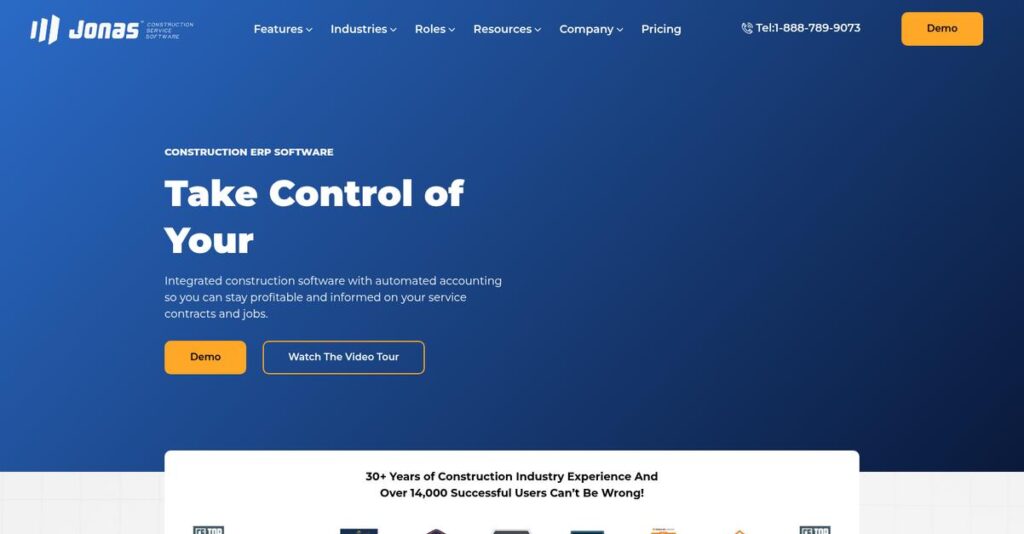Too many disconnected systems slow your projects down.
If you’re juggling separate tools for accounting, project tracking, and service management, it’s easy to miss critical details or waste time on data entry. That’s likely why you’re researching Jonas Construction.
From what I’ve seen, manual data entry wrecks your accuracy every day—and that can mean payroll errors, missed invoices, or real financial stress for your business.
Jonas Construction addresses this by unifying your accounting, job costing, service, and document management in a single, integrated suite, so your team can finally see critical project data in real time.
In this review, I’ll show you how Jonas can streamline your whole operation and help you stop losing hours to scattered spreadsheets and manual processes.
You’ll find a full Jonas Construction review—covering features, pricing details, hands-on workflow examples, and which alternatives could actually fit your business better.
By the end, you’ll know the features you need to confidently choose the right construction software for your team.
Let’s get started.
Quick Summary
- Jonas Construction is an integrated ERP solution for construction and service firms, unifying accounting, project, and service management processes.
- Best for mid-sized to large construction contractors needing unified financial and operational control.
- You’ll appreciate its strong accounting integration that eliminates double entry and keeps real-time financial data accurate.
- Jonas Construction offers modular pricing starting around $249 per concurrent user monthly, with no free trial but available demos.
Jonas Construction Overview
Based in Canada, Jonas Construction has been in the game since 1990. They build integrated software with one core mission: to unify field and back-office operations.
What truly sets them apart is their deep focus on trade contractors and service-based businesses. You’ll notice they aren’t a generalist solution, instead sticking to the very specific needs of mechanical, HVAC, and electrical companies.
As a division of Constellation Software, they have serious backing. Through this Jonas Construction review, you can see how this provides long-term stability and a mature platform.
- 🎯 Bonus Resource: While we’re discussing comprehensive software solutions, understanding IP Address Management Software is equally important for a robust IT infrastructure.
Unlike competitors prioritizing field tools first, Jonas builds everything around a single, integrated accounting core. I find this approach feels designed by people who truly understand that for any contractor, cash flow is absolutely king.
They work with thousands of construction businesses across North America, from general contractors to highly specialized home builders. The fact that their customer retention is so high—with 85% staying for over 10 years—speaks volumes.
From my analysis, their strategy centers on being a complete, all-in-one financial and operational platform. They prioritize deep integration over chasing flashy trends, which aligns perfectly if you value a single source of truth for your business.
Let’s dive into the features.
Jonas Construction Features
Still struggling with disconnected construction operations?
Jonas Construction features offer an integrated solution suite that unifies your field and back-office. These are the five core Jonas Construction solutions that can streamline your business processes.
- 🎯 Bonus Resource: Speaking of streamlined business operations, my guide on canteen management system can help optimize your service.
1. Construction Accounting
Are disparate financial systems slowing you down?
Manual data entry and separate financial modules lead to errors and wasted time. This can cause significant frustration when trying to get accurate financial reports.
The Construction Accounting feature integrates all financial aspects, handling accounts payable, receivable, general ledger, and payroll. What I found particularly useful is how it automates bank reconciliations and supports multi-company accounting, which simplifies routine transactions.
This means you get real-time financial data, eliminating double entry and ensuring your statements are always accurate.
2. Job Costing
Struggling to track project profitability accurately?
Without precise job costing, it’s tough to understand where your projects stand financially. This often leads to unexpected budget overruns and reduced profits.
Job Costing allows you to manage, track, and analyze job progress in detail, covering five different cost types. From my testing, the ability to drill down into labor, materials, and subcontract costs really helps you identify variances early. This feature ensures you maintain strict control over project profitability.
So, you can make informed decisions to keep your projects on budget and maximize your margins.
3. Service Management
Is inefficient service dispatch costing you valuable time and money?
Managing work orders, scheduling, and dispatch manually can lead to missed appointments and unhappy customers. This often results in poor cash flow and operational inefficiencies.
The Service Management feature streamlines your operations with work order management, dispatch scheduling, and preventative maintenance contracts. What I love about this approach is the drag-and-drop dispatching with GPS routing for technicians, visible from a single screen. This feature improves efficiency for your service calls.
This means you can improve cash flow and provide faster, more organized service to your clients.
4. Project Management
Are project details getting lost in a maze of spreadsheets and emails?
Scattered project information makes it hard for teams to communicate effectively. This often causes delays and costly errors in the field.
The Project Management feature centralizes tools for managing the full project lifecycle, including change orders, RFIs, and daily logs. From my evaluation, project managers can pull up real-time information to ensure everything is on track and plan in advance, a crucial feature. This helps improve communication and decision-making for your team.
This means your project managers can proactively manage projects, ensuring timely completion and better team collaboration.
5. Document Management
Can’t find critical documents when you desperately need them?
Manual filing and unorganized digital documents create chaos and waste valuable time searching. This can also increase risk during audits or disputes.
Document Management integrates fully with the entire Jonas solution, allowing you to electronically capture, file, and retrieve all documents. Here’s what I found: user-level security controls access to sensitive documents, allowing for both shared and restricted access. This feature streamlines daily operations and mitigates risks.
So, you can access crucial project documents instantly, eliminating manual copying and ensuring compliance effortlessly.
Pros & Cons
- ✅ Comprehensive integration eliminates double entry and ensures data accuracy.
- ✅ Robust reporting capabilities allow deep drill-downs into financial and project data.
- ✅ User-friendly interface with strong customization options to fit specific business needs.
- ⚠️ User interface can sometimes feel cluttered, impacting initial navigation.
- ⚠️ Some users report feeling pressured into purchasing unnecessary modules for upgrades.
- ⚠️ Occasional minor display issues, like commas not appearing on large invoices.
These Jonas Construction features work together to create a complete, integrated system that unifies your back office and field operations.
Jonas Construction Pricing
Uncertain about what you’ll actually pay?
Jonas Construction pricing is built on a custom quote model, offering tailored solutions that align with your specific operational scale and module requirements.
Cost Breakdown
- Base Platform: Custom quote for Enterprise; Premier from $199.00/concurrent user/month (annually)
- User Licenses: $199-$249 per concurrent user per month
- Implementation: Starting at $25,000 for Premier, around $30,000 for Enterprise
- Integrations: Varies by complexity, contact sales
- Key Factors: Modules chosen, hosting, number of users, specific add-ons
1. Pricing Model & Cost Factors
Their pricing approach is flexible.
Jonas Construction uses a flexible pricing model, where your total cost depends heavily on the specific modules, hosting choices, and any specialized add-ons you select. For larger organizations, the Enterprise package requires a custom quote to fully capture your comprehensive needs, ensuring you only pay for what you truly utilize.
From my cost analysis, this means your budget gets a solution designed for your business rather than a one-size-fits-all plan.
2. Value Assessment & ROI
Is this an investment that pays off?
Jonas Construction’s pricing reflects a robust, integrated solution that can significantly improve your operational efficiency and project profitability. The comprehensive feature set, especially within construction accounting and job costing, means you gain substantial ROI through reduced manual effort and improved decision-making compared to disparate systems.
This translates to your business seeing tangible returns through streamlined processes and enhanced financial control over time.
- 🎯 Bonus Resource: If you’re also managing communications, my article on Best Call Management System covers strategies to conquer call chaos.
3. Budget Planning & Implementation
Consider all your investment areas.
Beyond the monthly subscription fees, a notable one-time implementation cost is part of the initial investment, typically ranging from $25,000 to $30,000. What I found regarding pricing is how these upfront costs ensure proper system setup and integration, which is crucial for maximizing long-term value and avoiding future issues.
So for your business, plan to allocate significant initial budget for a smooth deployment and comprehensive integration.
My Take: Jonas Construction’s pricing strategy caters to businesses of varying sizes, offering a scalable, module-driven approach that ensures you get a robust solution tailored to your specific construction management needs.
The overall Jonas Construction pricing reflects comprehensive, tailored value for serious construction businesses.
Jonas Construction Reviews
What do real customers actually think?
This customer reviews section analyzes real user feedback, helping you understand what actual customers think about Jonas Construction, a key aspect when considering Jonas Construction reviews.
1. Overall User Satisfaction
Users seem largely content with this software.
From my review analysis, Jonas Construction consistently receives positive ratings across platforms, reflecting general user satisfaction. What I found in user feedback is how the software’s intuitive nature helps quick adoption for many, making daily tasks easier to manage after initial setup.
This suggests you can expect a relatively smooth user experience once familiar with the system.
2. Common Praise Points
The reporting and integration really shine.
Users frequently praise the software’s robust reporting capabilities, allowing them to drill down into project details. From the reviews I analyzed, its integrated accounting eliminates double entry, enhancing data accuracy and streamlining financial operations, which customers truly value.
This means you can rely on accurate, real-time data for better decision-making and efficiency.
3. Frequent Complaints
Some UI and feature management issues surface.
Customers occasionally mention a cluttered user interface and that certain features could be more intuitive to manage. What stands out in customer feedback is how specific display issues, like missing commas on invoices, can be frustrating, especially for large transactions.
These seem to be minor usability annoyances rather than significant deal-breakers for most users.
What Customers Say
- Positive: “Once some time is put into learning how to use the program, it is fairly easy to use.”
- Constructive: “One user reported that commas do not show up on invoices when generating million-dollar bills.”
- Bottom Line: “Jonas has given us a cost-effective solution with access for all of our users.”
Overall, Jonas Construction reviews show strong user satisfaction for core functionalities, despite minor interface critiques.
Best Jonas Construction Alternatives
Navigating the best construction software choice?
The best Jonas Construction alternatives include several strong options, each better suited for different business situations and priorities regarding project collaboration, customization, or financial focus.
1. Procore
Need extensive field collaboration and mobility?
Procore excels when your primary need is real-time field collaboration, advanced quality control, and safety management on a mobile-first platform. From my competitive analysis, Procore offers superior project collaboration features than Jonas’s back-office financial focus, even with its different approach to financial integration.
Choose Procore when your core need is extensive field collaboration and a highly mobile-friendly user experience.
- 🎯 Bonus Resource: While we’re discussing project operations, understanding water management software is equally important for resource efficiency.
2. Acumatica
Seeking a highly customizable cloud ERP?
Acumatica provides a highly flexible and customizable cloud ERP system that can adapt to unique business processes, including strong financial management. What I found comparing options is that Acumatica’s flexible licensing model is unique, often consumption-based rather than per-user, offering cost advantages for growing businesses.
Consider this alternative if you need a highly adaptable ERP system and prefer a consumption-based pricing model.
3. Autodesk Construction Cloud
Heavily reliant on BIM and design coordination?
Autodesk Construction Cloud is a strong contender if your business heavily relies on BIM, design collaboration, and advanced project visualization from design to operations. Alternative-wise, Autodesk excels in BIM and design integration across the project lifecycle, which differentiates it from Jonas’s accounting and service strengths.
Choose Autodesk Construction Cloud when design coordination and BIM integration are paramount for your projects.
4. Sage Intacct
Prioritizing best-in-class financial management?
Sage Intacct offers a best-in-class cloud-based financial management platform with robust accounting, budgeting, and reporting capabilities. While it can integrate with construction-specific modules, Sage Intacct’s core strength is financial reporting and analytics, making it ideal if that’s your primary driver.
For your specific needs, choose Sage Intacct if your main priority is an outstanding financial management system you can integrate.
Quick Decision Guide
- Choose Jonas Construction: Deeply integrated accounting for full construction and service operations
- Choose Procore: Extensive field collaboration and mobile-first project management
- Choose Acumatica: Highly customizable ERP with flexible consumption-based pricing
- Choose Autodesk Construction Cloud: Strong BIM integration and design-to-build workflows
- Choose Sage Intacct: Best-in-class financial management and reporting capabilities
The best Jonas Construction alternatives depend on your specific operational priorities and integration needs rather than just features.
Jonas Construction Setup
How complex is Jonas Construction implementation?
Jonas Construction software offers comprehensive capabilities, so its deployment requires a structured approach. This Jonas Construction review will help you set realistic expectations for your implementation journey.
1. Setup Complexity & Timeline
Expect a significant, structured deployment.
Jonas Construction implementation involves substantial upfront fees, starting around $25,000 for Premier, reflecting the comprehensive setup and configuration required for this integrated system. From my implementation analysis, the initial investment covers a highly customized setup, ensuring the software aligns with your specific operational needs rather than being a generic installation.
You’ll need a clear project plan and dedicated internal resources to manage this detailed configuration process.
2. Technical Requirements & Integration
Be prepared for robust technical considerations.
Your infrastructure can be on-premise or cloud-hosted on Microsoft Azure, impacting hardware and security protocols. What I found about deployment is that integration with Microsoft Office and EDI is standard, enabling seamless data flow with your existing tools and trading partners, which is crucial for operational continuity.
Plan for IT resources to assess your environment and ensure smooth technical readiness, whether cloud or on-premise.
- 🎯 Bonus Resource: Before diving deeper into training, you might find my analysis of grant management software helpful for diverse project funding needs.
3. Training & Change Management
User adoption is key, requiring deliberate effort.
Jonas offers customized training programs, focusing on your specific workflows and key user roles to ensure proficiency. From my analysis, successful change management hinges on tailored training, preventing user resistance and maximizing the system’s benefits for your team’s day-to-day operations.
Invest in dedicated training time and leverage their varied resources, from videos to live sessions, to ensure smooth user adoption.
4. Support & Success Factors
Vendor support significantly impacts your success.
Jonas provides phone, email, live chat, and a ticketing system, alongside a customer support portal and knowledge base. From my analysis, quality support during implementation minimizes disruption, helping your team navigate any challenges and ensuring continuous progress towards full functionality.
Prioritize consistent communication with their support team and leverage their resources to maintain momentum throughout your deployment.
Implementation Checklist
- Timeline: Several months depending on module complexity
- Team Size: Project manager, IT, operations, and finance leads
- Budget: Substantial implementation fees ($25k-$50k+)
- Technical: On-premise or Azure cloud, Office & EDI integration
- Success Factor: Customized training and dedicated internal project team
Overall, Jonas Construction setup requires a significant investment of time and resources but delivers substantial operational benefits when implemented correctly.
Bottom Line
Is Jonas Construction the right fit for you?
This Jonas Construction review synthesizes comprehensive analysis to help you confidently decide if this integrated ERP solution aligns with your business’s needs and growth objectives.
1. Who This Works Best For
Mid-sized to large commercial contractors.
Jonas Construction is ideal for businesses that require a comprehensive, integrated ERP solution, specifically targeting mechanical, electrical, HVAC, plumbing, and general contractors. From my user analysis, businesses with disparate systems needing unification will find exceptional value in its ability to bring all operations under one roof for streamlined efficiency.
You’ll succeed if you need robust financial controls and real-time visibility across complex projects and service operations.
2. Overall Strengths
Unifies financial management with project operations.
The software succeeds by integrating accounting with job costing, payroll, and service management, eliminating double data entry and providing real-time visibility. From my comprehensive analysis, its deeply integrated ERP capabilities are a standout for businesses managing complex financial and operational workflows across multiple construction trades.
These strengths allow your team to proactively manage projects, improve profitability, and make informed decisions with confidence.
3. Key Limitations
Initial implementation cost requires significant investment.
While powerful, the upfront cost of implementation can be substantial, and some users have noted minor UI clutter and a desire for more built-in dashboards. Based on this review, some features could be easier to manage initially, requiring a learning period to fully leverage the extensive functionality.
I’d say these limitations are manageable trade-offs for the comprehensive solution you receive, rather than deal-breakers.
4. Final Recommendation
Jonas Construction earns a strong recommendation.
You should choose this software if your mid-to-large construction or service business needs a robust, all-in-one ERP to streamline operations and improve project management. From my analysis, your success depends on matching its comprehensive scope to your business’s scale and complex operational needs.
My confidence level is high for established contractors seeking a long-term, scalable, integrated solution for sustained growth.
Bottom Line
- Verdict: Recommended
- Best For: Mid-sized to large commercial and service contractors
- Business Size: Companies with complex financial and project management needs
- Biggest Strength: Comprehensive, integrated ERP unifying all operations
- Main Concern: Significant initial implementation cost
- Next Step: Contact sales for a demo to assess your specific fit
This Jonas Construction review demonstrates strong value for the right business profile, offering a scalable and integrated solution for complex construction and service operations.