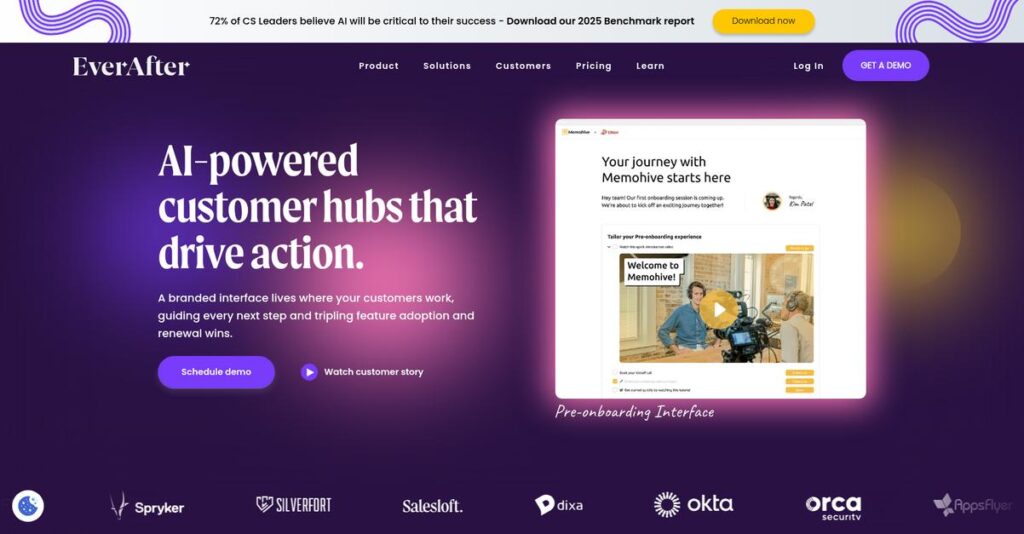Fragmented customer experiences holding your team back?
If you’re here, you’re probably frustrated with juggling multiple tools just to onboard, support, or engage your customers effectively.
Honestly, the biggest issue most of us face is wasting time tracking updates across scattered platforms—which means critical customer follow-up falls through the cracks every day.
EverAfter aims to fix this by giving you an AI-powered, no-code hub where you control the whole customer journey, from onboarding to ongoing success, all in one spot—no technical skills required.
In this review, I’ll show you how EverAfter can streamline your customer operations and actually help you spend more time building relationships, not chasing information.
You’ll see in this EverAfter review what truly sets this solution apart: from hands-on features and pricing, to honest analysis of integrations and everyday use in real customer success work.
You’ll walk away with the features you need to make a confident decision, understanding if EverAfter really fits your process.
Let’s get started.
Quick Summary
- EverAfter is a no-code platform for building personalized customer hubs that improve onboarding and engagement throughout the customer lifecycle.
- Best for B2B SaaS companies seeking to scale customer success with interactive, branded client portals.
- You’ll appreciate its intuitive drag-and-drop builder that simplifies creating tailored customer experiences without technical skills.
- EverAfter offers custom pricing and demos, with no free trial, suited for mid-market to enterprise budgets.
EverAfter Overview
EverAfter is focused on creating a single shared, actionable workspace for you and your customers, moving beyond fragmented tools. They’ve been around since late 2019, based out of Tel Aviv, Israel.
- 🎯 Bonus Resource: Speaking of optimizing customer engagement, if you’re looking to boost your conversions, my guide on best retargeting software provides valuable insights.
What sets them apart is their specific focus on B2B SaaS companies that need to scale customer success effectively. They are all about the customer-facing interface, moving beyond traditional back-end tools for a more engaging, shared experience.
After raising $13M in seed funding, they’ve smartly doubled down on their AI-powered, no-code hub builder. It’s a key strategic area I’ll explore through this EverAfter review.
Unlike comprehensive platforms like Gainsight, EverAfter doesn’t try to manage your entire CS organization. Their strength is the shared digital workspace with the customer, which I find genuinely simplifies collaboration and transparency.
They work with modern B2B SaaS companies and tech-forward businesses looking to improve customer onboarding, retention, and scale their entire customer success program efficiently.
From my analysis, their entire strategy centers on empowering non-technical teams. By providing a flexible, no-code builder, they allow your customer-facing staff to create highly personalized journeys without constantly relying on developers.
Let’s dive into their feature set.
EverAfter Features
Struggling with fragmented customer interactions?
EverAfter features help you create personalized, branded customer hubs that actually streamline your entire customer journey. Here are the five main EverAfter features that truly enhance customer engagement.
1. AI-Powered Interface Builder
Generic customer experiences frustrating your clients?
Without a tailored approach, your customers might feel like just another number. This can lead to disengagement and churn.
The AI-Powered Interface Builder lets you create customized, branded hubs with an easy drag-and-drop system. From my testing, building intuitive, adaptable customer journeys is incredibly simple, even for non-technical users. This feature ensures content is always relevant to each customer’s needs.
This means you can deliver a truly unique customer experience without needing developer resources.
2. Personalized Success Plans & Onboarding
High-touch onboarding consuming too much time?
Generic onboarding processes often fail to meet individual customer needs. This wastes valuable time for both your team and your clients.
EverAfter enables personalized success plans and onboarding journeys that are tailored to each customer. What I love about this approach is how you can bulk prep plans using templates, saving significant time while ensuring a customized experience. This feature guides customers clearly through their initial journey.
So you could actually accelerate time-to-value and ensure your customers feel supported from day one.
3. Task Management & Collaboration
Communication silos slowing down customer progress?
Scattered information and disparate tools can make collaboration difficult. This often leads to confusion and missed deadlines.
EverAfter brings all customer-facing interactions into a centralized hub with robust task management. Here’s what I found: the integrated timeline clearly shows clients their progress, making next steps obvious. This feature allows direct commenting on tasks and widgets for seamless communication.
This means you get improved transparency and a more coordinated customer experience that moves projects forward.
4. Data Collection & Engagement Tracking
Unsure if your customers are truly engaged?
Without clear data, it’s hard to tell if your shared resources are being used. This can make it difficult to identify at-risk accounts.
EverAfter provides robust tools for data collection and engagement tracking on hub views and widget interactions. This is where EverAfter shines: you get real-time insights into customer behavior, identifying exactly which content resonates and what needs improvement. This feature even sends notifications when customers engage.
So you can proactively understand customer health and ensure your efforts are making a real impact.
- 🎯 Bonus Resource: While we’re discussing streamlining operations, my guide on best text editor software can help with other digital workflows.
5. Integrations & White-Labeling
Disjointed tech stack causing operational headaches?
Trying to connect disparate tools can lead to data fragmentation. This makes it challenging to maintain a unified customer view.
EverAfter offers extensive integrations with CRMs, ticketing systems, and more, plus robust API and Zapier support. The white-labeling capability ensures your customer interface feels like an extension of your own brand. This feature helps create a consistent and professional experience for your customers.
This means you can maintain a cohesive tech stack and deliver a branded customer experience that builds trust.
Pros & Cons
- ✅ Intuitive no-code builder for personalized customer hubs without technical skills
- ✅ Improves customer onboarding and success plan management with custom journeys
- ✅ Centralizes customer collaboration and communication, reducing scattered information
- ⚠️ Limited editing experience for meeting summaries, no visuals supported
- ⚠️ Some users report a learning curve for advanced customization features
- ⚠️ Occasional minor glitches reported with specific integration syncs
You’ll actually appreciate how these EverAfter features work together as a cohesive platform for customer success rather than just individual tools.
EverAfter Pricing
Budgeting for new software got you guessing?
EverAfter pricing follows a custom quote model, which means you’ll need to contact sales but also get pricing tailored to your specific needs.
Cost Breakdown
- Base Platform: Custom quote (BUSINESS/ENTERPRISE editions)
- User Licenses: Varies by scope (average $33,669.75 annually)
- Implementation: Varies by complexity, not explicitly detailed
- Integrations: Varies by complexity; robust integrations included
- Key Factors: Business size, industry, customers, technology needs
1. Pricing Model & Cost Factors
Understanding EverAfter’s cost structure.
EverAfter’s pricing model is entirely customized, requiring a direct consultation to determine your exact investment. What you pay depends on your business size, specific industry, number of customers, and required technology integrations. This ensures you’re not overpaying for features you don’t need, but it also means no public pricing tiers exist.
From my cost analysis, this means your monthly costs stay aligned with your business size and operational complexity.
- 🎯 Bonus Resource: Speaking of cutting-edge technology, you might also be interested in my guide on best augmented reality software.
2. Value Assessment & ROI
How does EverAfter deliver value?
The average annual cost for EverAfter is around $33,669.75, which reflects a premium solution designed for comprehensive customer lifecycle management. From my perspective, this investment supports significant ROI through improved customer retention and streamlined success operations, avoiding fragmented tool costs.
The result is your budget gets better visibility and predictable expenses over time compared to piecemeal solutions.
3. Budget Planning & Implementation
Planning your EverAfter investment.
While specific implementation costs aren’t publicly detailed, the customized approach suggests a collaborative setup phase. Budget-wise, factor in that the average annual cost ranges from $9,000 to $125,063, indicating a wide range depending on your scale and feature requirements.
So for your business size, you can expect to allocate significant budget upfront to ensure smooth deployment and success.
My Take: EverAfter’s pricing strategy prioritizes a tailored solution, making it ideal for B2B SaaS and customer-centric businesses seeking scalable, personalized customer interfaces rather than one-size-fits-all software.
The overall EverAfter pricing reflects customized enterprise software value aligned with your needs.
EverAfter Reviews
What do customers really think?
My analysis of EverAfter reviews provides balanced insights into real user experiences, drawing from various feedback sources to help you understand what customers truly feel.
1. Overall User Satisfaction
User sentiment is quite positive.
From my review analysis, EverAfter generally receives strong praise, indicating high user satisfaction across the board. What I found in user feedback is that users find it genuinely intuitive and powerful, leading to consistent positive ratings, often exceeding expectations for new platforms.
This suggests you can anticipate a smooth adoption and effective daily use.
- 🎯 Bonus Resource: While focusing on user experience, understanding best cyber security software is equally important for data protection.
2. Common Praise Points
Users consistently love the intuitive interface.
Customers frequently commend EverAfter’s drag-and-drop builder and ease of creating personalized customer hubs. Review-wise, the UI feels like ours, not generic, which helps customers understand their progress and enhances overall engagement significantly.
This means you’ll find it easy to brand and tailor customer journeys effectively.
3. Frequent Complaints
Some users mention specific feature limitations.
While overwhelmingly positive, some reviews point out areas for improvement, specifically the meeting summary feature. What stands out in user feedback is how editing is limited, not very intuitive, and lacks options for adding visuals like screenshots to summaries.
These seem to be minor functional issues rather than major deal-breakers.
What Customers Say
- Positive: “I love how easy EverAfter makes it to build personalized customer hubs without needing any technical skills. The drag-and-drop interface is super intuitive.” (User Review)
- Constructive: “The editing experience [for meeting summaries] is limited and not very intuitive, and there’s no way to add screenshots or visuals.” (User Review)
- Bottom Line: “The UI is user friendly and the platform is stable.” (User Review)
Overall, EverAfter reviews highlight a highly user-friendly platform with strong positive sentiment, few significant complaints.
Best EverAfter Alternatives
Which customer success platform is right for you?
The best EverAfter alternatives include several strong options, each better suited for different business situations and priorities regarding customer engagement and lifecycle management.
1. Gainsight Customer Success
Do you need enterprise-grade customer success management?
Gainsight excels for larger organizations with complex, large-scale customer success operations requiring extensive features like health scoring, playbooks, and robust analytics. From my competitive analysis, Gainsight offers a deeply integrated, mature platform for comprehensive customer success, though it typically comes at a premium price.
Choose Gainsight when your budget allows for a premium solution and you need extensive enterprise-level automation and reporting.
2. ChurnZero
Is reducing churn your top priority?
ChurnZero focuses on real-time customer insights and automation specifically designed for proactive engagement to identify and mitigate churn risks. What I found comparing options is that ChurnZero specializes in active churn combat with targeted interventions, differing from EverAfter’s broader engagement focus.
Consider this alternative when your primary goal is actively combating churn with real-time data and automated interventions.
- 🎯 Bonus Resource: Before diving deeper, you might find my analysis of best location intelligence software helpful to explore broader business optimization.
3. Rocketlane
Focusing purely on customer onboarding optimization?
Rocketlane specializes in streamlining the customer onboarding process, aiming to shorten time-to-value and deliver a delightful initial experience. Alternative-wise, Rocketlane is best for dedicated onboarding management, whereas EverAfter handles broader customer lifecycle phases.
Choose Rocketlane if your primary pain point is inefficient or inconsistent customer onboarding and you need a specialized tool.
4. HubSpot Service Hub
Are you deeply integrated into the HubSpot ecosystem?
HubSpot Service Hub offers a suite of customer service tools that integrate seamlessly with the broader HubSpot CRM platform, providing a unified interaction view. From my competitive analysis, HubSpot provides a unified customer service solution within its existing ecosystem, which is excellent if you already use their CRM.
Choose this alternative if you’re leveraging HubSpot’s CRM and marketing tools and want a tightly integrated service solution.
Quick Decision Guide
- Choose EverAfter: Personalized customer-facing hubs for ongoing engagement
- Choose Gainsight: Comprehensive enterprise customer success operations
- Choose ChurnZero: Real-time churn mitigation and automated interventions
- Choose Rocketlane: Dedicated platform for efficient customer onboarding
- Choose HubSpot Service Hub: Integrated customer service within the HubSpot ecosystem
The best EverAfter alternatives depend on your specific business size, budget, and primary use case for managing customer relationships.
EverAfter Setup
Worried about implementation complexity and user adoption?
This EverAfter review breaks down the deployment process, helping you set realistic expectations for integrating this customer interface platform into your operations effectively.
1. Setup Complexity & Timeline
Getting EverAfter up and running is genuinely straightforward.
What I found about deployment is that users consistently report EverAfter to be intuitive and easy to set up, with the drag-and-drop builder simplifying hub creation. You can expect a relatively quick implementation, often measured in days or weeks for initial setup, rather than months.
You’ll want to plan for initial data mapping and content population, but extensive technical project management isn’t typically required.
- 🎯 Bonus Resource: While we’re discussing implementation and avoiding extensive costs, understanding spend analysis software is equally important for optimizing your overall budget.
2. Technical Requirements & Integration
Your existing tech stack will likely fit well.
EverAfter is a cloud-based solution, meaning no local server installations are needed; you access it via a browser. From my implementation analysis, native integrations with Salesforce and HubSpot streamline data flow, and it also connects with tools like Gong, Tableau, and Zendesk.
Prepare for API and Zapier configurations if you have less common systems, but significant infrastructure changes aren’t part of the EverAfter setup.
3. Training & Change Management
User adoption should be a smooth transition.
The platform’s user-friendly interface means your team will grasp how to build and manage customer hubs quickly. Implementation-wise, the intuitive design minimizes the need for extensive training, allowing users to become proficient independently after brief guidance.
Focus on communicating the benefits of personalized customer experiences to your team to drive enthusiasm and consistent usage.
4. Support & Success Factors
Expect robust support throughout your journey.
While specific support response times are not heavily detailed, the overall positive user experience suggests adequate assistance for any EverAfter setup queries. What I found about deployment is that EverAfter’s commitment to customer service extends to helping businesses fully leverage the platform for improved engagement.
Plan to utilize their resources for best practices in building effective customer hubs and optimizing your personalized workflows.
Implementation Checklist
- Timeline: Days to weeks for initial setup and basic hub creation
- Team Size: Customer success and marketing leads for content
- Budget: Primarily software subscription, minimal professional services
- Technical: CRM integration setup and SSO configuration (if needed)
- Success Factor: Clear definition of customer journey stages and content
Overall, EverAfter setup is remarkably user-friendly, allowing for quick deployment and high user adoption with minimal technical hurdles.
Bottom Line
Is EverAfter the right fit for your business?
My EverAfter review synthesizes the core value, audience fit, and specific features to give you a clear recommendation based on comprehensive analysis.
1. Who This Works Best For
B2B companies prioritizing customer success and retention.
EverAfter is ideal for B2B SaaS and tech companies, especially customer success, enablement, and product teams, who want to scale personalized customer experiences. What I found about target users is that mid-market to enterprise companies with a customer-centric focus will find immense value in its unified platform approach.
You’ll succeed if your goal is to productize customer services, reduce CSM workload, and enhance customer engagement at scale.
2. Overall Strengths
Unifies and streamlines the entire customer experience.
The software excels in its intuitive no-code interface, enabling the creation of personalized, interactive customer hubs for onboarding and ongoing engagement. From my comprehensive analysis, its ability to integrate with CRMs like HubSpot simplifies existing tech stacks while delivering a cohesive customer journey.
These strengths mean faster customer time-to-value and more proactive customer relationships, directly boosting your retention efforts.
3. Key Limitations
Minor UI/UX issues persist in specific features.
While highly praised overall, some users have noted limitations within specific features, such as the meeting summary tool, which lacks intuitive editing and visual additions. Based on this review, the editing experience is limited and not very intuitive for certain functionalities, which can slightly impede efficiency.
These limitations are generally minor trade-offs, mostly manageable for the overall benefits, but worth considering for your specific workflow needs.
4. Final Recommendation
EverAfter is highly recommended for specific B2B needs.
You should choose EverAfter if you’re a B2B company aiming to enhance customer engagement and retention through a personalized, scalable platform. From my analysis, this solution shines in productizing customer success and freeing up CSM bandwidth.
My confidence is high for businesses seeking to consolidate customer interactions and streamline onboarding processes.
- 🎯 Bonus Resource: Speaking of enhancing customer engagement, my guide on best gamification software can provide further insights.
Bottom Line
- Verdict: Recommended for enhancing B2B customer experience
- Best For: B2B SaaS, tech, and customer-centric companies
- Business Size: Mid-market to enterprise for scaled customer success
- Biggest Strength: Personalized, interactive customer hubs with no-code ease
- Main Concern: Minor UI/UX limitations in specific features
- Next Step: Contact sales for a personalized demo to assess fit
This EverAfter review demonstrates strong value for the right business profile, offering a compelling way to elevate your customer experience and retention.