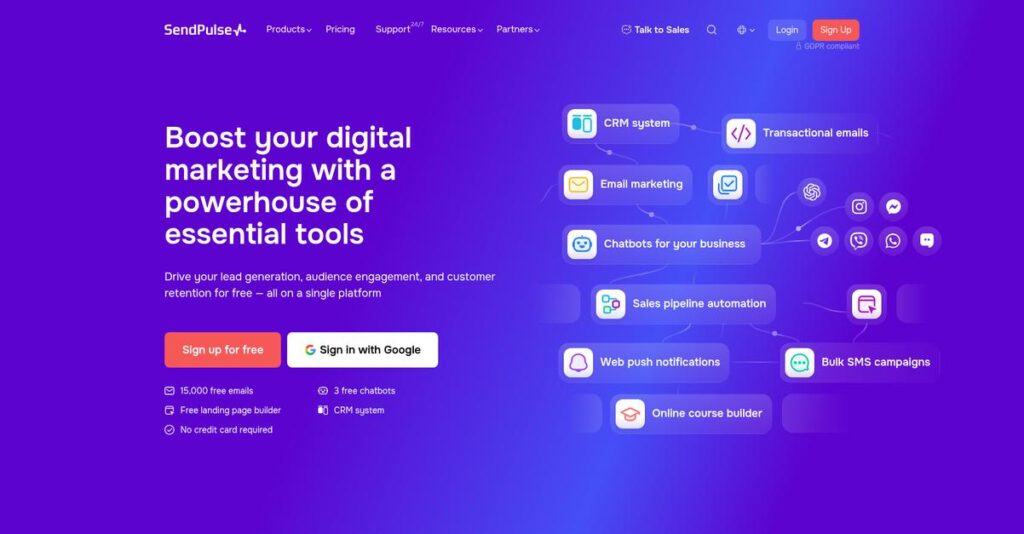Too many communication tools slowing you down?
If you’ve ever tried to juggle email marketing, chatbots, SMS, and CRM from different platforms, you know how overwhelming things can get. That’s why you’re probably looking at SendPulse right now—to see if an all-in-one solution can fix the chaos.
But what actually hurts most is wasting hours just stitching everything together instead of focusing on reaching your customers—every single day.
SendPulse tackles this by centralizing your outreach—bringing together email, chatbots, web push, SMS, CRM, and more—in one affordable and user-friendly platform. With new AI-powered tools and automation, it’s promising less manual work, better targeting, and a much smoother setup.
In this review, I’ll show you how you can finally manage it all in one place while getting more value from every campaign.
You’ll see, in this SendPulse review, what sets it apart, how it actually works in practice, pricing insights, and how it compares to other options—so you can make the best call for your team.
You’ll walk away with real clarity on the features you need to communicate smarter and save precious time.
Let’s get started.
Quick Summary
- SendPulse is an all-in-one marketing platform that centralizes email, SMS, web push, chatbots, and CRM to streamline customer communication.
- Best for small to mid-sized businesses needing an affordable, multi-channel marketing solution with automation features.
- You’ll appreciate its easy-to-use drag-and-drop editors combined with Automation 360 for managing campaigns without technical complexity.
- SendPulse offers a generous free plan with paid tiers scaling by subscriber count and options for SMS and chatbot add-ons.
SendPulse Overview
SendPulse has been on my radar since they launched in 2015. Their core mission is simple yet powerful: to give businesses a single, integrated, and genuinely affordable platform for all their customer outreach.
They primarily cater to small and mid-sized businesses who need a powerful all-in-one marketing solution without the enterprise price tag. I find they intentionally avoid the overwhelming complexity that plagues so many competing platforms.
Through this SendPulse review, it’s clear their recent AI integrations are a smart play. This adds significant automation horsepower to your email and chatbot campaigns without a steep learning curve for your team.
Unlike competitors that are hyper-focused on email, like MailerLite, SendPulse’s key strength is its truly unified multi-channel approach. This native integration of SMS, web push, and chatbots in one interface is a massive advantage.
I see them working with a lot of growing e-commerce stores, digital course creators, and service businesses—organizations that need to manage marketing and sales without a large, specialized team to run the show.
Their strategy centers on bundling high-value tools—like the built-in CRM and course builder—into one accessible subscription. This directly solves the pressing need for platform consolidation and cost-effectiveness I hear from many SMBs.
Now let’s examine their core capabilities.
SendPulse Features
Struggling to manage all your marketing tools in one place?
SendPulse features a comprehensive, integrated solution suite that consolidates various marketing and sales tools. Here are the five main SendPulse features that can help streamline your business communication.
- 🎯 Bonus Resource: Before diving deeper, you might find my analysis of best e-invoicing software helpful for managing your financial workflows.
1. Email Marketing
Tired of complex email builders and low engagement?
Creating professional, impactful emails can be frustrating without the right tools. This often leads to missed opportunities with your audience.
SendPulse provides a robust email marketing feature with over 130 responsive templates and a drag-and-drop editor. From my testing, A/B testing and personalization capabilities really help optimize campaign performance, ensuring your messages resonate. This feature makes it easy to set up automated email series for new subscribers.
This means you can build strong customer relationships with less effort and improve your email campaign ROI.
2. Chatbot Builder
Need 24/7 customer support without hiring more staff?
Handling customer inquiries around the clock can be a huge challenge. This often leads to delayed responses and frustrated customers.
SendPulse’s chatbot builder allows you to create automated flows for popular platforms like Facebook, Instagram, and WhatsApp. I found that the AI step, powered by ChatGPT integration, significantly enhances conversational logic, providing smarter responses. You can use this feature to answer FAQs or qualify leads instantly.
So you can provide continuous support and lead qualification, reducing manual workload and improving customer satisfaction.
3. CRM System
Is your customer data scattered across different tools?
A fragmented view of your customer interactions can hinder sales and support efforts. This makes it difficult to track leads and close deals effectively.
SendPulse includes an integrated CRM system that consolidates customer data from forms, pop-ups, and chatbots. What I love about this feature is how it provides a 360-degree view of your customer interactions, from initial contact to closed deals. Sales teams can track leads and manage tasks seamlessly.
This means you get full visibility into your sales pipeline, helping you guide customers more efficiently through their journey and drive conversions.
4. Web Push Notifications
Want to reach subscribers instantly, even when they’re not on your site?
Relying solely on email can limit immediate engagement. This often leads to lower open rates for time-sensitive announcements.
This SendPulse feature enables instant browser notifications to subscribers, even when they’sre offline. From my testing, the personalization and segmentation options make these highly effective for re-engaging users, like for abandoned carts. You can inform customers about sales or new content with high visibility.
This means you can achieve higher engagement rates for urgent messages, ensuring your audience stays informed and takes action quickly.
5. SMS Service
Need a reliable way to send urgent updates or promotions?
Reaching customers with time-sensitive information can be challenging. This can result in missed opportunities or important announcements going unnoticed.
SendPulse offers an SMS marketing service for sending bulk messages globally, supporting over 200 countries. I found it especially useful for delivering critical transactional updates like order confirmations or delivery alerts, ensuring high open rates. You can personalize and schedule these messages for maximum impact.
This means you can ensure your most important communications are seen immediately, driving prompt customer action and improved service.
Pros & Cons
- ✅ Excellent value for money with a generous free plan.
- ✅ User-friendly interface simplifies campaign creation for all skill levels.
- ✅ Centralized platform for email, SMS, push, and chatbot marketing.
- ⚠️ Some users found the broad feature set initially overwhelming.
- ⚠️ Automation flows occasionally lack intuitive channel switching.
- ⚠️ Customer support response times can sometimes be slow.
You’ll find these SendPulse features work together to create a powerful marketing automation ecosystem that can dramatically streamline your outreach.
\n\n
SendPulse Pricing
What’s the real cost of scaling your marketing efforts?
SendPulse pricing offers transparent, tiered plans primarily based on subscriber counts for email, with separate competitive pricing for other tools like chatbots and SMS.
- 🎯 Bonus Resource: Speaking of managing business operations, if you’re looking to streamline your financial submissions, my guide on Best VAT Software can be invaluable.
| Plan | Price & Features |
|---|---|
| Free (Email Marketing) | $0/month • Up to 500 subscribers • 15,000 emails/month • 3 sender email addresses • 1 website/bio link page |
| Standard (Email Marketing) | Starts at $8/month (500 subscribers) • Unlimited emails • A/B testing • Segmentation • Basic automation |
| Pro (Email Marketing) | Starts at $9.6/month (1,000 subscribers) • Advanced automation • Email verification • Priority support • AI-powered features |
| Enterprise (Email Marketing) | Custom pricing (2,500+ contacts) • Tailored solutions • Dedicated account manager • Custom integrations • High-volume sending |
| Pay As You Go (Email Marketing) | Starts at $67.20 for 1-10,000 emails • Purchase emails valid for 1 year • No recurring subscription • Flexible for irregular sending • Access to email features |
1. Value Assessment
Great value for your marketing budget.
From my cost analysis, SendPulse offers significant value, especially with its generous free tiers for email and web push notifications. The paid plans for email marketing scale with your subscriber count, ensuring you only pay for what you truly need. This transparent approach helps you manage your marketing spend effectively.
This means your budget gets a clear, predictable cost structure, avoiding hidden fees as your audience grows.
2. Trial/Demo Options
Flexible ways to try before you buy.
SendPulse provides extensive free plans for core services like email marketing, chatbots, and web push notifications. What I found regarding pricing is that these free tiers aren’t just trials; they’re fully functional versions that allow small businesses to grow without immediate costs, which is invaluable.
This lets you rigorously test the platform’s capabilities before committing to any paid SendPulse pricing plans.
3. Plan Comparison
Choosing the right plan for your business.
The free plan is excellent for startups, while Standard and Pro offer escalating features like advanced automation as your list expands. What stands out is how Enterprise provides a tailored solution for large contact bases, ensuring their pricing meets complex needs, and a “Pay as you go” option is also available.
This helps you match pricing to actual usage requirements, ensuring you maximize value for your marketing spend.
My Take: SendPulse’s pricing structure is highly competitive and offers exceptional value, particularly for SMBs seeking an all-in-one marketing platform that scales affordably from free to enterprise levels.
The overall SendPulse pricing reflects excellent value with scalable, transparent options.
SendPulse Reviews
What do real customers actually think?
To help you understand real-world user experiences, I’ve analyzed numerous SendPulse reviews from various platforms, breaking down what actual customers genuinely think about the software.
1. Overall User Satisfaction
Users seem genuinely happy here.
From my review analysis, SendPulse generally maintains strong positive ratings, often highlighted for its user-friendliness. What I found in user feedback is how its intuitive design simplifies marketing tasks, making it accessible even for beginners. Reviews organically mention how easy it is to get started.
This suggests you can expect a relatively smooth onboarding process.
- 🎯 Bonus Resource: Before diving deeper, you might find my analysis of game development software helpful for streamlining creative processes.
2. Common Praise Points
Users consistently love the ease of use.
Customers frequently praise SendPulse’s simplicity and the drag-and-drop editor for email and landing pages. What stands out in user feedback is how multi-channel centralization saves significant time, allowing management of email, SMS, and chatbots from one dashboard. Reviews often commend its excellent value.
This means you’ll likely save time and effort managing diverse campaigns.
3. Frequent Complaints
Common user frustrations emerge.
While largely positive, some users found the vast features initially overwhelming or encountered issues with specific chatbot tools. Review-wise, what stood out in customer feedback was how customer support response times can be inconsistent, particularly for technical issues.
These issues are generally minor for most users, not deal-breakers.
What Customers Say
- Positive: “Everything was super smooth and easy to use honestly, it saved me a lot of time and effort.” (Source: G2)
- Constructive: “SendPulse’s WhatsApp bot creation tool was a bit less developed compared to a dedicated WhatsApp bot service.” (Source: G2)
- Bottom Line: “The value for money is simply unbeatable: SendPulse is significantly cheaper while offering reliable and professional features.” (Source: Capterra)
The overall SendPulse reviews indicate a strong, reliable platform with minor service concerns for some users.
Best SendPulse Alternatives
Which competitive option suits your business best?
The best SendPulse alternatives include several strong options, each better suited for different business situations and priorities. I found each offers distinct advantages depending on your specific needs.
1. Brevo (formerly Sendinblue)
Do you need robust transactional email capabilities?
Brevo excels when your priority is a strong transactional email service combined with multi-channel marketing, or a more integrated approach to sales and marketing. What I found comparing options is that Brevo offers excellent transactional email services along with a slightly more developed CRM than SendPulse.
You should choose Brevo if your primary focus is reliable transactional email and sales process integration.
2. MailerLite
Looking for ultimate ease of use in email marketing?
MailerLite is ideal if your primary focus is straightforward email marketing with an emphasis on simplicity and a clean interface, especially for beginners. Alternative-wise, MailerLite provides an intuitive email builder making it incredibly easy to get started with basic campaigns.
Consider MailerLite when ease of use for core email marketing is your top priority.
3. GetResponse
Does your strategy rely heavily on webinars and funnels?
GetResponse is a great fit if your marketing strategy heavily relies on webinars, sales funnels, and advanced lead generation features. From my competitive analysis, GetResponse provides specialized lead generation tools like robust webinar hosting, setting it apart as a strong alternative.
Choose GetResponse when webinars and comprehensive sales funnel features are critical for your business.
- 🎯 Bonus Resource: While we’re discussing business operations, understanding best chit fund software is equally important for financial streamlining.
4. ActiveCampaign
Do you require highly complex automation workflows?
ActiveCampaign is often the preferred choice if your business requires highly complex, multi-layered automation sequences and advanced CRM functionalities. Alternative-wise, ActiveCampaign excels in sophisticated marketing automation allowing for intricate, behavior-triggered customer journeys.
You should choose ActiveCampaign for its deep automation capabilities and advanced lead scoring features.
Quick Decision Guide
- Choose SendPulse: Affordable, all-in-one multi-channel marketing with chatbots
- Choose Brevo: Strong transactional email and integrated CRM capabilities
- Choose MailerLite: User-friendly interface for simple, effective email campaigns
- Choose GetResponse: Advanced lead generation, webinars, and sales funnels
- Choose ActiveCampaign: Highly complex marketing automation and CRM
The best SendPulse alternatives depend on your business size, specific feature needs, and budget more than anything else.
SendPulse Setup
Concerned about complicated software setup and training?
SendPulse implementation for most businesses is generally straightforward, focusing on user-friendly tools. This SendPulse review will set realistic expectations for your deployment journey.
1. Setup Complexity & Timeline
Getting started is quite intuitive.
SendPulse setup typically involves creating mailing lists, designing campaigns with drag-and-drop editors, and adding simple website scripts for features like web push notifications. From my implementation analysis, the no-code interface significantly reduces learning curves, making it accessible even for beginners to launch campaigns quickly.
You should plan for initial data migration and content creation, but expect to be operational relatively fast compared to more complex platforms.
- 🎯 Bonus Resource: Speaking of business tools, my guide on best insurance agency software can help elevate your efficiency.
2. Technical Requirements & Integration
Minimal technical hurdles to overcome.
Your technical requirements primarily involve adding simple code snippets to your website or using dedicated plugins for CMS platforms like WordPress. What I found about deployment is that SendPulse is web-based, requiring minimal IT involvement beyond basic script integration or plugin activation.
Plan for quick collaboration with your web team for script placement, but major infrastructure changes or dedicated servers are unnecessary.
3. Training & Change Management
User adoption is often smooth and natural.
Staff training needs are low due to the intuitive drag-and-drop builders and clear visual interfaces for designing campaigns and automation flows. From my analysis, the platform’s ease of use minimizes resistance to change, making it easier for your team to adapt to new processes.
Invest time in exploring the breadth of features, as the initial learning curve can involve getting familiar with all available tools.
Implementation Checklist
- Timeline: Days to weeks for core features, more for advanced automation
- Team Size: Marketing team members, basic web/IT assistance for scripts
- Budget: Primarily staff time for setup and content creation
- Technical: Simple code snippets or CMS plugins for website integration
- Success Factor: Familiarity with marketing automation concepts helps
Overall, your SendPulse setup emphasizes user-friendliness and quick time-to-value, making it a relatively low-friction deployment for most businesses.
Bottom Line
Is SendPulse the right choice for your business?
- 🎯 Bonus Resource: Before diving deeper into business solutions, you might find my analysis of best mining software helpful.
This SendPulse review evaluates who benefits most, highlighting strengths and limitations to help you decide if it’s the ideal marketing automation platform for your specific needs.
1. Who This Works Best For
Ideal for SMBs and startups needing multi-channel marketing.
SendPulse excels for small to mid-sized businesses, marketing managers, and digital marketers seeking an all-in-one, budget-friendly platform for email, SMS, and chatbots. From my user analysis, businesses with up to 500 subscribers or those beginning with automation will find it particularly valuable for streamlining their fragmented communication channels.
You’ll succeed if you prioritize ease of use, automation for lead nurturing, and an integrated CRM without needing highly specialized, enterprise-level tools.
2. Overall Strengths
Comprehensive multi-channel capabilities stand out.
The software succeeds by centralizing email, SMS, web push, and chatbot communication into a single, user-friendly interface with intuitive drag-and-drop builders. From my comprehensive analysis, its robust Automation 360 streamlines workflows and reduces manual tasks, while the built-in CRM helps manage customer data efficiently.
These strengths translate into significant time savings and more consistent customer engagement for your business.
3. Key Limitations
Feature depth can sometimes be a concern.
While generally user-friendly, the sheer breadth of features can initially overwhelm new users, and some chatbot tools like WhatsApp have been reported as less developed. Based on this review, occasional issues with customer support for technical bugs also sometimes frustrate users seeking quick resolutions for specific problems.
I’d say these limitations are manageable trade-offs for its value, but consider them if your priority is highly specialized tool depth or instant support.
4. Final Recommendation
SendPulse earns a strong recommendation.
You should choose this software if you’re an SMB or startup looking for a cost-effective, multi-channel marketing automation platform that prioritizes ease of use and automation. From my analysis, this solution offers excellent value for growing businesses seeking to consolidate their communication and automate customer interactions without extensive technical expertise.
My confidence level is high for businesses fitting this profile, encouraging you to explore its generous free plan.
Bottom Line
- Verdict: Recommended
- Best For: Small to mid-sized businesses and startups
- Business Size: Up to 500 subscribers, or growing businesses needing value
- Biggest Strength: All-in-one multi-channel marketing automation
- Main Concern: Occasional depth limitations in specialized features
- Next Step: Try the free plan to assess fit for your business
This SendPulse review shows strong value for the right business profile, offering an accessible yet powerful platform for streamlining your marketing efforts.