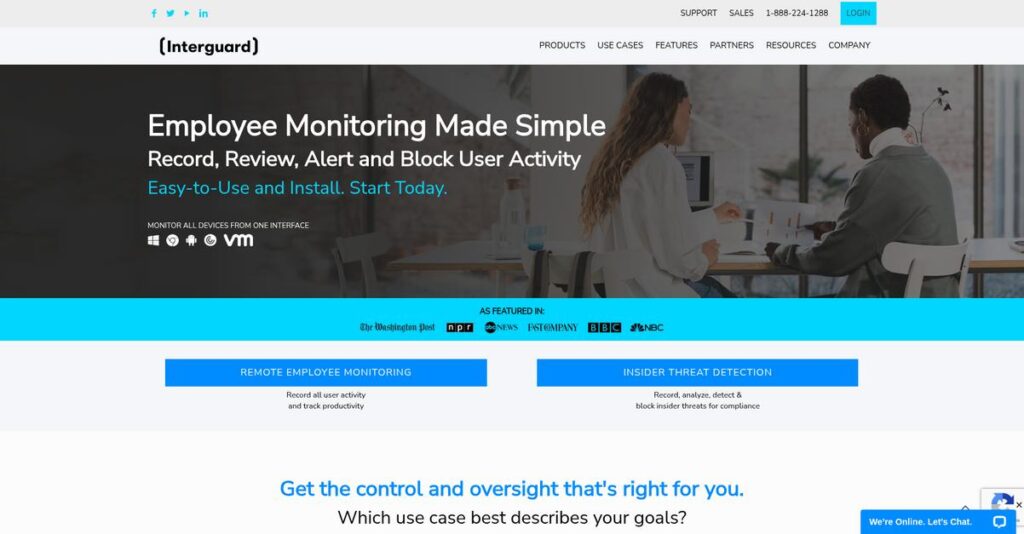Losing track of employee activity again?
If you’re here, you’re likely frustrated with unreliable monitoring or productivity tools that can’t keep up with a distributed team and sensitive data risks.
From what I’ve seen, disorganized oversight leads to overlooked security gaps that drain your time and leave your data vulnerable every day.
InterGuard takes a different approach—delivering unified employee monitoring, robust data loss prevention, and real-time alerts in one platform that’s actually built for remote work demands. It promises visibility into how work gets done and helps safeguard your company’s critical information.
In this review, I’ll show you how InterGuard helps you regain control fast—so you can finally stop chasing productivity issues and risky data behaviors across your team.
You’ll find out in this InterGuard review how the platform’s features work in practice, its pricing details, setup trade-offs, and how it stacks up to top alternatives.
You’ll walk away with clarity on the features you need to confidently pick your next monitoring and DLP solution.
Let’s get started.
Quick Summary
- InterGuard is comprehensive employee monitoring software that tracks activity, productivity, and data security across multiple device types.
- Best for businesses managing remote teams needing detailed monitoring and data loss prevention.
- You’ll appreciate its extensive reporting and alert system that delivers actionable insights for productivity and compliance.
- InterGuard offers tiered pricing with volume discounts and a 7-day free trial without a credit card requirement.
InterGuard Overview
InterGuard has been a key player in employee monitoring since 2002. I’ve noted that their entire mission, operating out of West Palm Beach, is to unite productivity insights with essential insider security.
They’re really built for businesses that need a unified productivity and security tool, not just another simple time tracker. You’ll find their platform is especially practical if you’re managing a hybrid workforce or must satisfy strict compliance mandates.
- 🎯 Bonus Resource: Speaking of security and productivity, if you’re working with advanced manufacturing, you might find my guide on best CAM software helpful for quality.
The recent updates I’ve seen directly address the permanent shift to remote work. Through this InterGuard review, you’ll see how these enhancements help you effectively manage today’s distributed team challenges.
While many competitors focus just on productivity, InterGuard’s true advantage is its deeply integrated data loss prevention. This gives your team a single pane of glass for both operational oversight and critical security.
They work with over 2,000 active customers around the globe, from growing businesses to larger enterprises. You’ll see them used a lot in regulated fields like healthcare, finance, and government.
It’s clear to me their current strategy is providing a single, consolidated platform for monitoring, security, and compliance reporting. This simplifies the technology stack immensely for your already busy IT and HR departments.
Now let’s examine their core capabilities.
InterGuard Features
Worried about what your employees are really doing?
InterGuard features offer comprehensive oversight for employee activity and data security. These are the five core InterGuard features that help businesses gain control and ensure compliance.
1. Employee Productivity Monitoring
Is employee productivity a mystery to you?
Without clear insights, it’s hard to tell how your team is spending their time. This uncertainty can impact overall efficiency, especially with remote teams.
This feature provides deep visibility into work habits, offering real-time desktop screenshots and application usage data. I found the chronological timeline of user activity incredibly useful for understanding work context. This feature ensures your employees stay focused and productive.
This means you can easily identify unproductive time and optimize your team’s output for better business results.
- 🎯 Bonus Resource: Speaking of perfecting output, my guide on proofreading software helps perfect content quality and save time.
2. Web Filtering and Application Control
Tired of distracting websites slowing work?
Unrestricted internet access can lead to reduced productivity and security risks. It’s tough to manage without effective controls.
InterGuard lets you block specific websites and applications, enhancing focus and securing your network. From my testing, the ability to filter by URL, category, or keyword offers impressive flexibility. This feature helps minimize distractions and enforce company policies.
So your team can stay on task, and you can rest assured your network is protected from harmful content.
3. Exfiltration Management (Data Loss Prevention – DLP)
Concerned about sensitive data leaks?
Data breaches can be devastating, whether from insider threats or accidental sharing. Protecting confidential information is a top priority.
This feature prevents unauthorized data transfer via email, web forms, and removable media, even off-network. Here’s where InterGuard shines: it actively blocks or reports on suspicious data movement. This feature is crucial for safeguarding your intellectual property and customer data.
This means you can dramatically reduce the risk of sensitive information leaving your organization without permission.
4. Sensitive Data Discovery
Don’t know where all your sensitive data resides?
Unidentified confidential information on company devices poses a significant security risk. Finding it manually is virtually impossible.
InterGuard scans all PCs to locate confidential data at rest, helping you secure it proactively. What I love about this is how it identifies and flags sensitive files that might be hidden on various endpoints. This feature gives you a comprehensive overview of your data landscape.
This helps you pinpoint vulnerabilities and ensures that all sensitive information is properly secured before it becomes a problem.
5. Investigations & Compliance Audits
Struggling with complex HR investigations or audits?
Gathering verifiable employee activity data for compliance or internal issues is often time-consuming and challenging. You need solid proof.
This feature simplifies the collection and presentation of user activity data for investigations and regulatory compliance. The platform’s capacity to organize activity for audit trails and behavioral benchmarking is truly impressive. This feature makes it easier to respond to complaints and ensure adherence to regulations.
This means you get the verifiable evidence you need, quickly and efficiently, to meet legal or internal requirements.
Pros & Cons
- ✅ Provides comprehensive monitoring across multiple device types for deep insights.
- ✅ Offers robust reporting and alert systems for proactive management and data analysis.
- ✅ Strong data loss prevention capabilities protect sensitive information effectively.
- ⚠️ Interface can be clunky, requiring a learning curve for new users.
- ⚠️ Layered pricing structure can be complex and may deter smaller businesses.
- ⚠️ Alert Word system prone to flagging some false positives on innocuous sites.
These InterGuard features work together to create a holistic employee monitoring and security system that gives you unparalleled visibility and control.
InterGuard Pricing
Hidden costs making you wary?
InterGuard pricing operates on a layered, custom quote model, meaning you’ll need to contact sales to get a price tailored to your specific needs. This approach allows for flexible pricing based on your user count and chosen features.
Cost Breakdown
- Base Platform: Custom quote for 25+ users
- User Licenses: $9.00/user/month (annual, 11+ users); $25/user/month (monthly, 5+ users)
- Annual Licenses (2-10 users): PC/Mac: $156/yr; Chromebook: $60/yr; Android/iOS: $150/yr
- Add-ons: Geolocation $19/yr; Web Blocking $15/yr; Enterprise PC package $15.60/yr
- Key Factors: Number of users, device types, contract length, specific add-ons
1. Pricing Model & Cost Factors
Understanding the cost structure.
InterGuard’s pricing operates on a per-user, per-device model, with significant variations based on your number of licenses and contract length. What I found regarding pricing is that annual commitments and higher user counts reduce per-user costs. Add-ons like geolocation and DLP also contribute to your total cost, often separately for different device types.
Budget-wise, this means you’ll need to factor in your specific device mix and desired features for an accurate quote.
2. Value Assessment & ROI
Is this a smart investment?
InterGuard helps you manage employee productivity and prevent data loss, which directly impacts your bottom line by reducing wasted time and mitigating costly breaches. From my cost analysis, the ability to customize features helps your budget avoid paying for unused functionality, leading to a more targeted ROI.
This means your spending aligns with tangible business outcomes, helping you justify the expense internally and demonstrate value.
- 🎯 Bonus Resource: If you’re unifying systems for efficiency, my analysis of electrical design software can help streamline your projects.
3. Budget Planning & Implementation
Anticipate the full cost.
Beyond the per-user license fees, consider that monthly plans are more expensive and exclude certain features or device types. While the 7-day free trial is useful, note it’s not in stealth mode, which might impact your initial testing. Budget-wise, you’ll need to contact sales for volume discounts and understand the full pricing for cross-platform add-ons.
So for your business, planning involves a detailed discussion with their sales team to understand the total cost of ownership.
My Take: InterGuard’s pricing is built for scalability and customization, making it suitable for businesses of varying sizes that need tailored monitoring and DLP without fixed, rigid packages.
The overall InterGuard pricing reflects flexible, custom-fit value for specific monitoring needs.
InterGuard Reviews
What do real customers actually think?
Analyzing real InterGuard reviews provides balanced insights into what users truly experience with the software, helping you understand its practical applications and potential limitations.
1. Overall User Satisfaction
Users seem genuinely satisfied overall.
From my review analysis, InterGuard generally receives positive feedback, with users praising its comprehensive monitoring and robust reporting capabilities. What I found in user feedback is how detailed insights into employee activity are highly valued, especially for remote teams.
This indicates you can expect strong visibility into your workforce’s productivity.
- 🎯 Bonus Resource: Speaking of software, my guide on best solar design software offers insights.
2. Common Praise Points
The comprehensive monitoring capabilities truly shine.
Users consistently highlight the wide array of monitoring modules, from email to keystroke logging, as exceptionally thorough. Review-wise, what stands out is how the platform’s detailed reporting and alert systems effectively generate actionable data for quick insights and automated workflows.
This means you’ll gain extensive visibility and analytical power over employee activity.
3. Frequent Complaints
Interface usability and pricing complexities often frustrate.
While beneficial, some reviews suggest the interface can be clunky, taking time to navigate initially. From the reviews I analyzed, the layered pricing structure and setup complexity with antivirus software are also common pain points for new users.
These issues might require patience during initial setup, but seem navigable long-term.
What Customers Say
- Positive: “InterGuard gives us deep insights into employee activity, especially useful for our remote workforce.”
- Constructive: “Its interface is somewhat clunky, and its stealth employee monitoring agent takes time to set up, particularly if you run antivirus software.”
- Bottom Line: “A powerful monitoring tool, but be prepared for a learning curve with the interface.”
The InterGuard reviews show a pattern of user satisfaction rooted in strong features, though initial usability might require some patience for your team.
Best InterGuard Alternatives
Confused by employee monitoring options?
The best InterGuard alternatives include several strong options, each better suited for different business situations and priorities regarding employee oversight and data protection.
1. Teramind
Seeking advanced user behavior analytics?
Teramind excels when your primary need is highly granular user behavior analytics, in-depth screenshots, and a strong security focus. What I found comparing options is that Teramind offers superior behavior analytics and risk scoring for security-focused environments, though it can be more complex to set up.
Choose Teramind if your main priority is in-depth security monitoring and extensive user behavior insights.
2. ActivTrak
Need a cost-effective productivity insights tool?
ActivTrak provides a more affordable, cloud-native solution with a strong emphasis on productivity benchmarking and employee engagement. From my competitive analysis, ActivTrak is more budget-friendly for productivity insights than InterGuard’s broader suite, offering a simpler interface for SMBs.
Consider this alternative if you’re an SMB focused on productivity insights with a tighter budget.
- 🎯 Bonus Resource: While we’re discussing workforce management, understanding best time and expense software is equally important for financial accuracy.
3. Hubstaff
Prioritizing robust time tracking and project management?
Hubstaff serves as a straightforward time-tracking and workforce management platform, ideal for remote teams needing clear performance data. Alternative-wise, Hubstaff offers stronger, more focused time tracking and project management integration than InterGuard’s comprehensive monitoring suite.
Choose Hubstaff when your core need is efficient time tracking and streamlined project management for your team.
4. Time Doctor
Desiring comprehensive productivity with strong integrations?
Time Doctor provides detailed insights into time spent with features like screenshots and web/app usage, integrating well with project management tools. From my analysis, Time Doctor offers more detailed productivity reporting and robust project management integrations, though it can be more expensive.
Choose Time Doctor if you need comprehensive time tracking with strong integrations, especially for managing remote teams.
Quick Decision Guide
- Choose InterGuard: Comprehensive productivity, DLP, and compliance for various devices.
- Choose Teramind: Advanced security-focused user behavior analytics.
- Choose ActivTrak: Cost-effective, cloud-native productivity for SMBs.
- Choose Hubstaff: Robust time tracking and project management.
- Choose Time Doctor: Detailed productivity insights with strong integrations.
The best InterGuard alternatives depend on your specific business size, budget, and use case, rather than just feature lists.
InterGuard Setup
What about setting up InterGuard for your business?
InterGuard implementation involves installing agents and configuring settings, so you’ll want to understand what’s involved from my InterGuard review. Here’s a realistic look at the deployment process.
1. Setup Complexity & Timeline
This isn’t an instant-on solution.
InterGuard installation involves deploying agents on each endpoint and configuring dashboard settings, which can take time. From my implementation analysis, the setup complexity scales with your endpoint count, requiring careful planning, especially for remote deployments using NetDeploy.
You’ll want to plan for physical access or use remote tools, ensuring antivirus exclusions are in place upfront.
2. Technical Requirements & Integration
Expect some IT involvement.
Your technical team will handle agent installation on various devices and adding antivirus exclusions to prevent conflicts. What I found about deployment is that InterGuard integrates well with Active Directory and supports VDI environments like Citrix, requiring your IT team to manage these connections.
Plan for adequate IT resources to manage the agent deployment across your diverse operating systems and existing infrastructure.
- 🎯 Bonus Resource: While we’re discussing setup and configuration, understanding best BaaS software can help scale your other projects.
3. Training & Change Management
User adoption requires an initial learning curve.
Staff will need to learn how to navigate the powerful web interface to organize data, set up alerts, and run reports. From my analysis, the platform isn’t immediately intuitive initially but becomes navigable with practice, especially when leveraging its robust filtering features.
Invest time in understanding the full capabilities to maximize its potential, ensuring your team can effectively utilize its comprehensive features.
4. Support & Success Factors
Vendor support can smooth the path.
InterGuard offers 24/7 Tier 1 support via phone, email, and live chat, which is crucial for addressing immediate issues during deployment. What I found about deployment is that responsive email support helps resolve setup questions quickly, contributing to a smoother implementation experience.
Plan to leverage their support channels early and often, as their assistance can be a critical factor in a successful rollout.
Implementation Checklist
- Timeline: Days to weeks depending on endpoint numbers
- Team Size: IT admin for agent deployment and configuration
- Budget: Primarily staff time for setup and learning
- Technical: Antivirus exclusions and Active Directory integration
- Success Factor: Thorough initial configuration and ongoing learning
The overall InterGuard setup requires initial technical attention and user learning but provides powerful monitoring capabilities once deployed successfully.
Bottom Line
Is InterGuard right for your business?
My InterGuard review shows a powerful employee monitoring and data loss prevention solution that thrives in specific business contexts where deep insights and security are paramount.
1. Who This Works Best For
Companies requiring comprehensive employee oversight.
InterGuard is ideal for businesses with remote, hybrid, or distributed teams, focusing on data security, compliance, and productivity optimization. What I found about target users is that organizations with a strong need for insider threat prevention will find immense value in its robust capabilities.
You’ll succeed if your business requires granular control over employee activities and extensive reporting for accountability.
2. Overall Strengths
Comprehensive monitoring across diverse platforms is key.
The software excels by offering extensive monitoring features—from keystrokes and screenshots to file tracking and application usage—across PC, Mac, Chromebook, Android, and iOS devices. From my comprehensive analysis, its cross-platform compatibility is a significant advantage for managing modern, diverse work environments.
These strengths ensure you gain actionable insights into employee behavior, enhancing both productivity and data security.
3. Key Limitations
Interface complexity and pricing structure require attention.
While improved, some users find InterGuard’s interface less intuitive, requiring a learning curve, and its layered pricing can become costly for smaller businesses. Based on this review, the initial setup for stealth monitoring agents can be time-consuming, particularly with existing antivirus software conflicts.
I find these limitations are manageable trade-offs for its powerful features, but they definitely require your consideration and planning.
- 🎯 Bonus Resource: If you’re evaluating other business software solutions, my article on supermarket billing software might be a useful read for streamlining specific operations.
4. Final Recommendation
InterGuard earns a recommendation with clear expectations.
You should choose this software if your business prioritizes deep employee activity monitoring, robust data loss prevention, and compliance. From my analysis, your investment should match your need for detailed oversight and the management of a complex, distributed workforce.
My confidence level is high for mid-to-large enterprises, but small businesses should carefully weigh the cost and complexity.
Bottom Line
- Verdict: Recommended with reservations for targeted use cases
- Best For: Businesses with remote teams needing comprehensive monitoring & DLP
- Business Size: Mid-sized to large enterprises focused on security and compliance
- Biggest Strength: Extensive cross-platform employee monitoring and data loss prevention
- Main Concern: User interface learning curve and layered pricing complexity
- Next Step: Contact sales for a tailored demo and pricing quote
This InterGuard review highlights strong value for the right business context, while also pointing out critical considerations regarding usability and investment that you should assess.