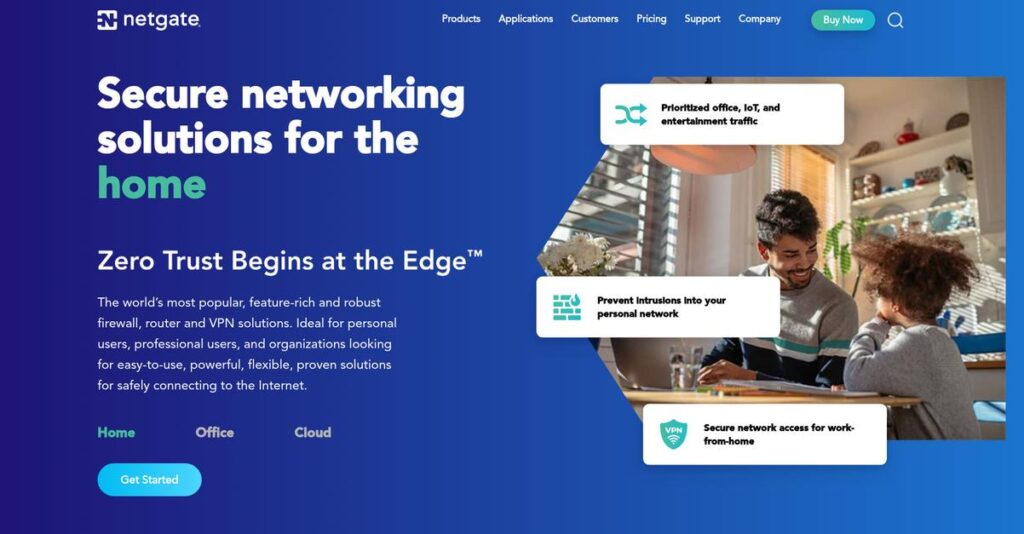Network security headaches never seem to end.
If you’re evaluating firewall or VPN solutions, you’ve probably hit a wall with unreliable protection, patchy remote access, or management tools that suck up your time.
Let’s be honest—downtime and risky network gaps drain your productivity every single day, turning essential admin tasks into major sources of stress.
Netgate offers a refreshingly comprehensive suite built around pfSense Plus and TNSR, giving your team advanced firewall, VPN, and high-speed routing tools that don’t lock you in or force expensive upgrades. Their open-source focus and flexible deployment—appliance, virtual, or cloud—set them apart from legacy vendors.
In this review, I’ll break down how Netgate actually fixes your network headaches—from setup to ongoing management—so you can finally reclaim your time and peace of mind.
Here’s what you’ll discover in this Netgate review: an in-depth look at features, real-world strengths and weaknesses, transparent pricing, and which alternatives stack up if you need something different.
You’ll come away knowing the features you need to confidently test Netgate before you commit.
Let’s dive into the analysis.
Quick Summary
- Netgate is an open-source driven provider of firewall, VPN, and routing solutions for software and appliance deployments.
- Best for organizations needing cost-effective network security with flexible deployment across SMBs, enterprises, and home users.
- You’ll appreciate its strong combination of robust features, high-performance routing, and various support options tailored to your needs.
- Netgate offers appliance-inclusive software at fixed prices, subscriptions for third-party installs starting at $129/year, and a free TNSR home use version.
Netgate Overview
Netgate has firmly established itself as a major force in open-source driven secure networking. Headquartered in Austin, Texas, they are the primary stewards of the immensely popular pfSense project.
They aren’t trying to be everything to everyone, which I appreciate. Their core focus is on providing enterprise-grade security features without the hefty enterprise price tag, making them a go-to choice for SMBs, MSPs, and advanced home users.
Their continuous development of pfSense Plus and the TNSR platform shows a clear innovation path. I’ll explore the real-world impact of these important updates through this Netgate review.
Unlike commercial rivals like Fortinet that push a locked-down ecosystem, Netgate’s key appeal is its open-source foundation and hardware flexibility. It feels like it was built by engineers who value control and transparency over vendor lock-in.
Their solutions are deployed across a huge range of organizations—from small businesses to large enterprises and government agencies that require a proven, customizable security gateway.
I see their strategy as a response to market frustration with expensive, restrictive solutions. They are doubling down on providing accessible, powerful tools that empower you to build the secure network you actually need.
Now let’s examine their core capabilities.
Netgate Features
Worried your network isn’t secure enough?
Netgate offers an integrated solution with distinct software platforms to tackle your toughest network challenges. Here are the five main Netgate features that provide robust security and performance.
- 🎯 Bonus Resource: While discussing network performance, understanding network automation software is equally important for efficiency.
1. Advanced Firewall & Traffic Control
Is unauthorized network access a constant threat?
Uncontrolled network traffic can expose your sensitive data. This lack of granular control often leads to security vulnerabilities.
pfSense Plus acts as a stateful firewall, meticulously tracking connections and enforcing security policies. What I found particularly effective is its ability to define granular rules based on IP addresses, ports, and packet types. This feature helps prevent unauthorized access and ensures only legitimate traffic flows.
So you gain comprehensive control over your network traffic, significantly boosting your overall security posture.
2. VPN & Secure Remote Access
Struggling to provide secure access for remote teams?
Connecting remotely over unsecured networks can expose your company resources. This often complicates secure communication for off-site employees.
pfSense Plus offers robust VPN support, including IPsec, OpenVPN, and WireGuard, for both site-to-site and remote-access needs. From my testing, setting up secure tunnels felt intuitive and highly reliable, ensuring secure communication. This feature allows remote workers to connect as if they were physically in the office.
This means your remote team can access company resources securely, maintaining productivity without compromising data integrity.
3. Intrusion Detection & Prevention (IDS/IPS)
Are you missing subtle signs of malicious network activity?
Unidentified intrusions can compromise your network before you even know it. This leaves your infrastructure vulnerable to stealthy attacks.
pfSense Plus integrates with tools like Snort and Suricata for proactive intrusion detection and prevention. This is where Netgate shines; it flags suspicious activities in real-time, helping you mitigate threats before they escalate. This feature provides a crucial layer of defense against evolving cyber threats.
The result is your network gains advanced protection against malicious activities, reducing the risk of costly breaches.
4. Multi-WAN & Load Balancing
Does a single internet connection feel like a single point of failure?
Reliance on one internet connection can lead to business disruption. This means potential downtime if that connection ever goes out.
pfSense Plus’s multi-WAN capabilities allow you to use multiple internet connections for increased reliability and throughput. What I love about this approach is how it supports failover, ensuring continuous connectivity for your business. This feature optimizes bandwidth and ensures your operations stay online.
So you can achieve uninterrupted internet access, ensuring business continuity even if one connection fails.
5. Ultra-fast Routing and IPsec Performance (TNSR)
Is slow network performance bottlenecking your operations?
Network bottlenecks can severely hinder data flow for high-bandwidth applications. This often leads to frustrating delays and reduced productivity.
TNSR is engineered for extraordinary packet processing performance, capable of handling high throughputs even with encrypted traffic. From my testing, its ultra-fast routing and IPsec capabilities are truly impressive, eliminating network slowdowns. This feature ensures rapid data flow for demanding network needs.
This means you get unparalleled network speed and efficiency, preventing bottlenecks and supporting your most data-intensive applications.
Pros & Cons
- ✅ Robust, open-source driven firewall and VPN capabilities with extensive features.
- ✅ High-performance routing (TNSR) for demanding edge and cloud network needs.
- ✅ Flexible deployment options, including hardware, virtual machines, and cloud.
- ⚠️ Some users report challenges with WAN Failover and High Availability configurations.
- ⚠️ Specific feature pricing for home users on third-party hardware could be more flexible.
- ⚠️ Mixed user feedback on support quality, depending on the TAC level chosen.
These Netgate features work together to create a secure and high-performing network infrastructure that helps your organization operate efficiently and stay protected from evolving threats.
Netgate Pricing
How transparent is software pricing for you?
Netgate pricing offers a mix of fixed-price appliances, hourly cloud rates, and annual subscriptions, providing flexible options for different deployment needs and budget sizes.
| Plan | Price & Features |
|---|---|
| pfSense Plus (Netgate Appliance) | Included with appliance purchase (e.g., Netgate 1100 from $189) • Full pfSense Plus software • Factory-loaded and tested • Selectable support options • Suitable for home/small office |
| pfSense Plus (Cloud) | Starts from $0.08/hour (AWS/Azure) • Cloud-based deployment • Scalable virtual machine options • Flexible hourly billing • Ideal for cloud environments |
| pfSense Plus (3rd Party Hardware) | $129/year (annual subscription) • For bare metal or VM on your hardware • Includes TAC Lite support • Access to pfSense Plus updates • Cost-effective for existing infrastructure |
| TNSR (Per-Instance Subscription) | Starts from $999/year per instance • High-performance routing • Includes 24×7 TAC Pro Support • No bandwidth/feature limits • Designed for demanding edge/cloud |
| TNSR Home+Lab | Free (non-commercial use) • Full TNSR software access • Ideal for personal learning/testing • Replaces sales-gated evaluation • Perfect for enthusiasts |
1. Value Assessment
Excellent flexibility in pricing.
From my cost analysis, Netgate’s approach of bundling pfSense Plus with appliances offers a clear, predictable upfront cost for hardware and software. The subscription for third-party hardware ensures you get support and updates, making it a sustainable choice for your budget.
This means your total cost of ownership is transparent, avoiding hidden fees and ensuring long-term budgeting confidence.
- 🎯 Bonus Resource: While we’re discussing software value, understanding how to boost your output and compliance is equally important.
2. Trial/Demo Options
Smart evaluation options exist.
Netgate provides various ways to evaluate, including free access to pfSense Plus with appliance purchases and a free TNSR Home+Lab version. What I found regarding pricing is how the free Home+Lab version allows you to test TNSR’s powerful features without upfront commitment.
This lets you fully assess the capabilities before investing in a paid license or appliance, reducing financial risk.
3. Plan Comparison
Choosing the right fit matters.
For home users, a Netgate appliance with pfSense Plus or the free TNSR Home+Lab version offers significant value. For businesses, the annual pfSense Plus subscription or a TNSR instance for high-performance needs aligns pricing with your operational scale.
This tiered approach helps you match Netgate pricing to your actual usage requirements, whether for a small office or a large enterprise.
My Take: Netgate’s pricing strategy caters to a wide audience, from budget-conscious home users to enterprises, by offering a diverse range of deployment and licensing models.
The overall Netgate pricing reflects flexible value tailored to various user needs.
Netgate Reviews
What do real customers actually think?
To help you understand what actual customers think, I’ve analyzed various Netgate reviews, compiling insights from diverse user experiences. This section provides a balanced perspective on their software.
1. Overall User Satisfaction
Users seem generally satisfied.
From my review analysis, Netgate users, particularly of pfSense, express high satisfaction with its robust capabilities. What impressed me about the user feedback is how specific customers get about both strengths and weaknesses, especially regarding firewall and VPN functionalities.
This suggests you can expect a reliable and feature-rich networking solution.
- 🎯 Bonus Resource: While we’re discussing user satisfaction, understanding how to boost your CX and agent productivity with omnichannel contact center software is equally important.
2. Common Praise Points
Flexibility and features win users over.
Users consistently praise Netgate’s comprehensive firewall, VPN, and routing features, particularly in pfSense. From the reviews I analyzed, the open-source nature avoids vendor lock-in, which many users appreciate, along with strong community support and ongoing development.
This means you benefit from powerful, customizable solutions and active community resources.
3. Frequent Complaints
Some pricing and support concerns emerge.
While generally positive, some users have reported challenges, including concerns over pfSense Plus pricing for home use. What stands out in user feedback is how WAN Failover and High Availability (HA) configurations can be difficult compared to other vendors, according to some.
These issues are not universal but suggest some areas for improvement for specific use cases.
What Customers Say
- Positive: “My experience has been highly positive. The software provides a robust and scalable solution for networking needs…” (Gartner Peer Insights)
- Constructive: “75% failure rate with various Netgate appliances and WAN Failover/HA config is a joke compared to others.” (Reddit)
- Bottom Line: “Is $129/year for pfSense Plus on third-party hardware for home use… too expensive for basically a single feature without TAC?” (Reddit)
The overall Netgate reviews reflect strong core product capabilities with some specific pain points around pricing and advanced configurations.
Best Netgate Alternatives
Navigating numerous network security options?
The best Netgate alternatives include several strong options, each better suited for different business situations, priorities, and budget constraints for your networking needs.
1. OPNsense
Seeking a more modern open-source interface?
OPNsense offers a clean, community-driven interface with frequent, transparent updates, appealing if you prioritize rapid feature deployment and a highly engaged open-source community. What I found comparing options is that OPNsense focuses on modern UI and community input, offering a strong Netgate alternative without commercial ties.
Choose OPNsense if you value a sleek interface and active community development over vendor-backed commercial support.
- 🎯 Bonus Resource: Speaking of unifying your service, you might also find my guide on Call Center Knowledge Base Software helpful.
2. Sophos Firewall
Need an integrated, all-in-one security suite?
Sophos Firewall provides a comprehensive, enterprise-grade security ecosystem, often including endpoint and cloud security with centralized management, ideal for unified security. From my competitive analysis, Sophos offers a more integrated security solution than Netgate, though it typically comes with higher recurring licensing fees.
Consider Sophos if your organization seeks a single vendor for broad security needs and a polished, enterprise-level experience.
3. Fortinet FortiGate
Requires extreme performance for large enterprises?
FortiGate excels in high-performance throughput and advanced threat intelligence, leveraging dedicated hardware acceleration for demanding large-scale networks. What I found comparing options is that FortiGate delivers superior performance for large enterprises and service providers, but it involves significantly higher hardware and subscription costs than Netgate.
Choose FortiGate when your primary need is maximum performance and extensive integrated security services for a vast network.
Quick Decision Guide
- Choose Netgate: Cost-effective, flexible firewall/router with open-source foundation
- Choose OPNsense: Modern interface, transparent updates, community-driven development
- Choose Sophos Firewall: Integrated security ecosystem with enterprise-grade UI
- Choose Fortinet FortiGate: High-performance, advanced threat intelligence for large networks
The best Netgate alternatives depend on your specific performance, integration, and support needs rather than just feature lists.
Netgate Setup
Ready for Netgate setup?
This Netgate review offers practical insights into its deployment, guiding you through what to expect when bringing it into your business environment.
1. Setup Complexity & Timeline
Is Netgate deployment complicated?
Netgate appliance setup is generally straightforward with pre-loaded pfSense Plus, but software installations on your hardware or VMs require hands-on effort. From my implementation analysis, TNSR’s CLI-focused configuration presents a steeper learning curve than pfSense’s GUI for many users.
You’ll need to assess your team’s networking expertise to estimate the actual time commitment for full deployment.
2. Technical Requirements & Integration
Be ready for specific hardware and software needs.
Your technical team will need to ensure compatible CPUs and high-quality Intel NICs for pfSense Plus, especially for 1Gbps performance or VPN usage. What I found about deployment is that TNSR leverages specialized technologies like VPP and DPDK for its high-performance routing capabilities.
Plan for robust hardware and consider AES-NI acceleration for IPsec-heavy environments to optimize your setup.
3. Training & Change Management
Don’t overlook the learning curve for your team.
While pfSense Plus is user-friendly, staff will benefit from training for advanced configurations or if new to open-source firewalls. From my analysis, TNSR requires strong CLI proficiency for network engineers to manage its advanced routing features effectively.
Invest in professional services or Netgate’s specialized courses to ensure your team can maximize the solution’s potential.
- 🎯 Bonus Resource: While we’re discussing complex system requirements, my analysis of secure health record systems is equally important.
4. Support & Success Factors
How much support will you get during setup?
Netgate provides various TAC support levels, from basic “zero-to-ping” with TAC Lite to Enterprise-level phone support. What I found about deployment is that community support is a strong resource for pfSense, supplementing direct vendor assistance.
You should leverage documentation and forums while also considering a higher-tier TAC plan if rapid issue resolution is critical for your business.
Implementation Checklist
- Timeline: Weeks to months, depending on team skill and solution complexity
- Team Size: Minimum one network engineer, potentially more for TNSR
- Budget: Software/appliance cost, training, and potential professional services
- Technical: Compatible hardware (especially NICs), networking expertise (CLI for TNSR)
- Success Factor: Adequate staff training and comprehensive understanding of networking concepts
Overall, Netgate setup ranges from straightforward for appliances to more complex for advanced software deployments, requiring adequate technical preparation for success.
Bottom Line
Is Netgate the right fit for your network?
This Netgate review offers a comprehensive look, guiding you through its ideal users, strengths, and limitations to help you make an informed decision about its value for your specific business needs.
- 🎯 Bonus Resource: Speaking of sustaining growth for organizations, my guide on churn prevention software explores strategies to combat customer loss and ensure long-term success.
1. Who This Works Best For
Organizations prioritizing flexible, cost-effective network security.
Netgate’s solutions, especially pfSense Plus, are ideal for SMBs, remote offices, and even technically inclined home users seeking versatile security gateways. What I found about target users is that organizations comfortable with open-source technologies gain the most from its customization and transparency.
Your team will succeed if you’re looking to reduce costs while maintaining robust firewall, VPN, and routing capabilities for your network.
2. Overall Strengths
Unmatched cost-effectiveness and feature robustness.
The software excels in delivering advanced firewall, VPN, and routing features at a significantly lower total cost of ownership compared to proprietary alternatives. From my comprehensive analysis, its deployment flexibility across hardware and cloud environments truly stands out, adapting to diverse organizational needs.
These strengths translate into powerful, customizable network control, allowing you to secure your infrastructure without breaking your budget.
3. Key Limitations
Learning curve and perceived trust issues exist.
While pfSense Plus offers a web GUI, advanced configurations still demand a solid understanding of networking, and TNSR’s CLI-centric management can be a barrier. Based on this review, some users have expressed concerns regarding past company decisions and appliance reliability, which can impact trust.
I’d say these limitations are manageable if you have the technical expertise or are willing to invest in support and training.
4. Final Recommendation
Netgate comes highly recommended for strategic deployment.
You should choose this software if your organization values powerful, flexible, and cost-effective network security over single-vendor, fully integrated ecosystems. From my analysis, your success depends on leveraging its open-source foundation for customization while considering the technical expertise required.
My confidence level is high for those seeking an alternative to expensive proprietary solutions, offering strong performance and control.
Bottom Line
- Verdict: Recommended for organizations valuing flexibility and cost-effectiveness
- Best For: SMBs, enterprises, and MSPs needing robust, customizable network security
- Business Size: Small to large organizations, including government and educational institutions
- Biggest Strength: Cost-effective, robust features with high performance and flexibility
- Main Concern: Potential learning curve and some user concerns regarding trust
- Next Step: Explore pfSense Plus or TNSR based on your specific performance needs
This Netgate review underscores its strong value proposition for the right buyer, offering powerful capabilities if you’re ready to embrace its open-source benefits and learning curve.