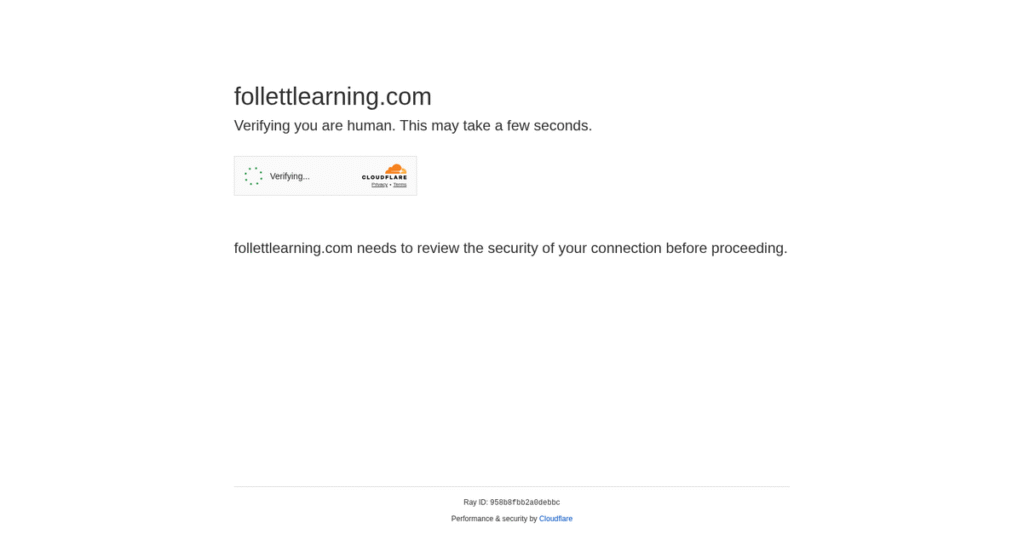Managing educational resources shouldn’t steal your entire day.
If you’re researching Follett, you’re probably stuck juggling outdated library systems, scattered student data, or endless asset spreadsheets that slow down your daily work.
But here’s what’s really wearing you down—constant manual tracking that eats up your focus and leaves you frustrated by missing books, lost devices, or inconsistent student records.
That’s why Follett takes an all-in-one approach: everything from Destiny Library Manager and Aspen SIS to Titlewave is designed to simplify your admin workload, boost student engagement, and turn your resource headaches into a reliable, streamlined process. I’ve spent hours digging through their features to see what actually makes a difference.
In this review, I’ll cover how Follett can give you more control with less daily hassle—so you can actually focus on learning outcomes, not just paperwork.
Inside this Follett review, you’ll find a detailed breakdown of core features, current pricing, real workflow advantages, and honest comparison to other big names, helping you make sense of all the buzz.
You’ll finish knowing exactly which features you need to solve your daily admin problems and how Follett stacks up for your school or district.
Let’s dive into the analysis.
Quick Summary
- Follett is a comprehensive education technology provider focused on library, resource, and student data management solutions.
- Best for K-12 schools and higher education institutions needing integrated management of library, assets, and student info.
- You’ll appreciate its broad ecosystem that connects library automation, asset tracking, and student information in one platform.
- Follett offers subscription-based pricing with variable costs by user count and requires direct contact for detailed quotes.
Follett Overview
Follett’s roots in education run incredibly deep, starting way back in 1873. Based in Illinois, their core mission has always been to support the complete academic journey for schools and libraries.
- 🎯 Bonus Resource: Before diving deeper, you might find my analysis of best lead scoring software helpful.
They specifically target the PreK-12 and higher education markets where I see them truly stand out. Their strength isn’t just one product, but being a comprehensive partner for educational institutions, blending content, technology, and services.
After significant corporate restructuring and a family exit, they’ve sharpened their focus. Through this Follett review, you’ll see how this move directly impacts their service delivery and product roadmap.
Unlike competitors focused solely on SIS or library tools, Follett’s key advantage is its unified platform for all school resources. This approach feels built by people who understand the administrative frustration of juggling multiple disconnected systems.
They work with an enormous number of organizations—over 93,000 schools and 1,000+ college campuses—which tells me they have the infrastructure and experience to support institutions of any size.
From my analysis, their current strategy is to tightly integrate technology like Destiny and Aspen with their massive content catalog. This directly addresses the market’s need to simplify vendor management and purchasing.
Now let’s examine their capabilities.
Follett Features
Struggling to manage your school’s vast resources efficiently?
Follett solutions offer a comprehensive approach to educational resource management. These are the five core Follett solutions that streamline operations for schools and libraries.
1. Follett Destiny Library Manager
Is your library management system outdated and hard to navigate?
Inefficient cataloging and circulation can make it tough for students to find resources. This often leads to frustration for both librarians and users.
Destiny Library Manager provides a web-based, 24/7 accessible platform for all library operations. From my testing, the seamless integration with Destiny Discover truly shines, allowing students to access print and digital materials easily. This solution helps you manage MARC records, conduct inventory, and simplify check-in/check-out processes.
This means you can provide students with effortless access to resources, promoting greater engagement with your library materials.
2. Follett Destiny Resource Manager
Are you losing track of your school’s valuable assets?
Misplaced textbooks, equipment, or tech devices can cost your district money and time. Audits become a nightmare, and accountability suffers.
Destiny Resource Manager helps you track all school assets beyond just library books, reducing loss and simplifying inventory. What I found impressive is how it integrates with MDM systems like Google Workspace, streamlining device rollouts and enhancing accountability.
So you can gain a unified view of all district resources, minimizing redundant data entry and improving financial transparency.
- 🎯 Bonus Resource: While we’re discussing comprehensive systems, understanding specialized tools like PLC programming software can be beneficial for specific technical projects.
3. Follett Aspen Student Information System (SIS)
Tired of juggling multiple databases for student information?
Scattered student data makes reporting, scheduling, and communication incredibly complex. This leads to wasted time and potential data inconsistencies.
Follett Aspen SIS consolidates all student data—demographics, grades, attendance—into one secure, web-based platform. Here’s what I love: its “At-Risk Indicator” feature gives clear insights into student needs, avoiding a black box approach. It also offers secure online portals for parents and students.
This means you get a centralized hub for all student information, enhancing communication and enabling staff to focus more on academic duties.
4. Follett Classroom Libraries
Do teachers struggle to manage their classroom book collections?
Without a proper system, tracking books in individual classrooms can be chaotic. This wastes valuable teaching time and makes it hard to gauge reading habits.
Follett Classroom Libraries empowers teachers to easily manage their classroom book collections. What’s fantastic is how students can independently check books out, freeing up teacher time for instruction. Teachers can quickly add books by scanning barcodes, automatically populating key data.
The result is a self-managed reading station that saves teachers time and offers insights into classroom reading trends effortlessly.
5. Follett Titlewave
Struggling to find the right books for your library and curriculum?
Collection development can be overwhelming with millions of titles and varying quality. This often leads to inefficient spending and gaps in your library.
Titlewave simplifies book acquisition with over 12 million professionally curated PreK-12 titles. From my experience, the advanced search and Follett Tags make finding relevant materials incredibly efficient. It helps you identify high-quality books and integrates directly with Destiny Library Manager for ordering.
This means you can save significant time in collection development and ensure your library is stocked with relevant, high-quality materials, processed to your specifications.
Pros & Cons
- ✅ Comprehensive suite of solutions for K-12 and higher education.
- ✅ Integrated platforms for library, resource, and student information management.
- ✅ Advanced analytics and AI capabilities for data-driven decisions.
- ⚠️ User interface for some solutions can appear dated and complex.
- ⚠️ Some users report challenges with system automation and integrations.
- ⚠️ Quality of customer support for certain products may vary.
These Follett features work together to create a powerful ecosystem for educational institutions, providing comprehensive tools to manage content and student data effectively.
Follett Pricing
What exactly will Follett’s software cost you?
Follett pricing for their educational software is primarily custom, tailored to your specific needs, meaning you’ll generally need to contact sales for a precise quote.
Cost Breakdown
- Base Platform: Custom quote (requires direct contact)
- User Licenses: Varies significantly by user count ($400/yr for 1, up to $20K/yr for 1,000+)
- Implementation: Included in subscription, but specific details require inquiry
- Integrations: Varies by complexity (e.g., SIS, MDM systems)
- Key Factors: Number of users, specific modules (Destiny, Aspen), institution size
1. Pricing Model & Cost Factors
Understanding their pricing model is key.
Follett’s software, particularly Destiny and Aspen, operates on a yearly subscription model with pricing largely dependent on your institution’s size and the number of users. The number of users is a primary cost driver, with significant jumps in annual fees as your user base scales from small charter schools to large districts.
From my cost analysis, this means your budget needs to account for usage-based scalability rather than fixed, published tiers.
- 🎯 Bonus Resource: If you’re also looking into other specialized software, my article on best podiatry software covers solutions for medical practices.
2. Value Assessment & ROI
Does the cost deliver value?
Follett’s comprehensive solutions integrate content, technology, and services, aiming to improve student outcomes and streamline operations. For institutions, their value proposition lies in consolidating disparate systems, reducing manual administrative tasks, and providing powerful analytical tools like Destiny AI.
Budget-wise, this translates to long-term operational efficiencies and a unified platform, potentially offsetting initial investment.
3. Budget Planning & Implementation
Consider your total investment.
While specific implementation costs aren’t publicly detailed, you should factor in potential needs for data migration, staff training, and ongoing support beyond the base subscription. What I found regarding pricing indicates that discounts may be available for non-profit organizations, which can significantly impact your total cost of ownership.
So for your budget planning, engaging Follett sales directly ensures you get a quote tailored to your institution’s unique requirements.
My Take: Follett’s custom pricing model makes it ideal for educational institutions that need a scalable, integrated solution tailored to their specific student and resource management requirements.
The overall Follett pricing reflects flexible enterprise value tailored to educational institutions.
Follett Reviews
What do real users genuinely think?
My analysis of Follett reviews delves into actual customer experiences, providing balanced insights into what users truly think about the software’s performance and features.
1. Overall User Satisfaction
Mixed feelings from what I found.
From my review analysis, overall user satisfaction with Follett’s solutions, particularly Aspen SIS, varies, sometimes showing lower ease of use and support ratings compared to competitors. What stood out is how positive experiences often tie to specific features like “At-Risk Indicators” rather than overall system fluidity.
This indicates your experience may depend heavily on which specific Follett product you utilize.
- 🎯 Bonus Resource: While we’re discussing specialized software, you might find my analysis of best arborist software helpful for managing outdoor operations.
2. Common Praise Points
Depth of features consistently delights users.
Users repeatedly praise Follett Destiny Library Manager for its comprehensive “behind-the-scenes maintenance capabilities” and user-friendly catalog. What impressed me in customer feedback is how seamless integration with Titlewave simplifies collection development and saves valuable staff time for many users.
This means you can expect robust functionality for managing educational resources efficiently.
3. Frequent Complaints
User interface and support issues pop up.
Many Follett reviews point to the “dated” user interface, particularly for Destiny Library Manager, and navigation challenges due to numerous tabs. What stands out in feedback is how Aspen SIS users frequently report lower support quality, indicating potential frustration with responsiveness or assistance.
These concerns suggest a need to evaluate the interface and support based on your team’s comfort level.
What Customers Say
- Positive: “The ‘At-Risk Indicators’ feature is incredibly powerful, giving clear reasons for flagged students.” (G2 Review, 2016)
- Constructive: “The user interface can feel dated and requires too many tabs to get things done.” (G2 Review)
- Bottom Line:1 “Great for managing library assets, but some modules could use a UI refresh.” (User Review)
The overall Follett reviews provide a balanced perspective on user experiences, highlighting both strengths and areas for improvement.
Best Follett Alternatives
What are the best alternatives for your institution?
The best Follett alternatives include several strong options, each better suited for different educational institution sizes, budget constraints, and specific administrative or library management needs.
1. PowerSchool SIS
Need a highly user-friendly student information system?
PowerSchool SIS excels when your primary need is a well-supported student information system with strong real-time data access and analytics for educators, parents, and students. From my competitive analysis, PowerSchool offers superior user interface and support quality, though it doesn’t provide the integrated library tools of Follett.
Choose PowerSchool SIS if user experience and comprehensive student data management are your top priorities.
2. Infinite Campus
Prioritizing a highly-rated, comprehensive SIS?
Infinite Campus provides a strong alternative for K-12 student information management, often receiving higher overall satisfaction ratings than Follett Aspen SIS. What I found comparing options is that Infinite Campus provides a highly-rated, robust SIS for managing student data comprehensively, though it lacks Follett’s deep library integration.
Consider this alternative if your focus is solely on a top-tier student information system.
- 🎯 Bonus Resource: Speaking of powerful software solutions, if you’re also exploring other advanced technologies, my article on best cryptocurrency mining software can provide valuable insights.
3. Koha (Open Source ILS)
Operating on a very limited library budget?
Koha is an excellent choice for libraries with tight budgets or those that prefer an open-source solution with extensive customization possibilities and community support. Alternative-wise, Koha is cost-effective and highly customizable for library management, though it requires in-house technical expertise or third-party vendor support.
Choose Koha if budget is your primary concern and you have technical resources for self-management or external support.
4. Alexandria (by COMPanion Corporation)
Seeking a user-friendly library system alternative?
Alexandria is a strong integrated library system that directly competes with Follett Destiny Library Manager, known for its user-friendliness and comprehensive features for library automation. From my analysis, Alexandria offers comparable library management features and pricing, providing a direct competitor with a different interface feel.
Consider this alternative if you’re exploring Destiny Library Manager alternatives with similar core functionalities.
Quick Decision Guide
- Choose Follett: Integrated student and resource management for K-12.
- Choose PowerSchool SIS: Top-tier user experience for student information.
- Choose Infinite Campus: Comprehensive, highly-rated student data platform.
- Choose Koha: Flexible, budget-friendly open-source library system.
The best Follett alternatives depend on your specific institutional needs and integration priorities, not just feature lists.
Follett Setup
Will Follett’s setup be a headache?
A Follett review of its implementation process reveals a flexible but potentially complex deployment, depending on the specific solution. This section provides a realistic look at what your business can expect.
1. Setup Complexity & Timeline
This isn’t always a quick flip of a switch.
Follett implementation, especially for Aspen SIS, can be a significant undertaking, involving data migration and system consolidation for larger districts. What I found about deployment is that planning for specific school policy alignment is crucial for Destiny products.
You’ll want to prepare for dedicated setup time and careful planning to ensure configurations meet your specific needs.
- 🎯 Bonus Resource: While streamlining your setup, also consider how best bookkeeping services can simplify your business finances.
2. Technical Requirements & Integration
Expect varying levels of IT involvement.
Destiny products are largely web-based, minimizing local installation burdens, but Aspen SIS offers both on-premises and cloud deployments. From my implementation analysis, integration capabilities with existing MDM systems like Google Workspace or Jamf Pro are a strong point for data exchange.
Plan for IT readiness, particularly for data integration and ensuring compatibility with your current infrastructure.
3. Training & Change Management
User adoption requires proactive support.
While Follett systems are designed for ease of use, comprehensive training via Follett Academy and various guides is essential to fully leverage features. From my analysis, successful change management prevents user resistance to new workflows and systems.
Invest in training programs and utilize Follett’s resources to ensure smooth user adoption and maximize system utility.
4. Support & Success Factors
Vendor support can be a mixed bag.
User feedback on Follett Aspen SIS support has varied, suggesting responsiveness might differ, though multiple channels are available. Implementation-wise, leveraging the Follett Community for peer support can be a valuable resource during rollout and ongoing use.
Plan to utilize all available support avenues and consider dedicated internal resources to drive your implementation’s success.
Implementation Checklist
- Timeline: Weeks for Destiny, potentially months for complex Aspen SIS
- Team Size: IT lead, project manager, department stakeholders
- Budget: Varies; consider professional services for SIS deployments
- Technical: Web browser access for Destiny, integration for SIS
- Success Factor: Comprehensive training and data integration planning
Overall, your Follett setup requires tailored planning based on product choice, but offers significant educational benefits when implemented thoughtfully.
Bottom Line
Is Follett the right fit for your institution?
This Follett review provides a comprehensive final assessment, helping you understand who this robust educational technology suite serves best and why, based on my detailed analysis.
1. Who This Works Best For
PreK-12 and higher education institutions.
Follett excels for educational organizations seeking a comprehensive, unified platform for managing academic data and physical/digital resources. What I found about target users is that schools and districts needing integrated library, asset, and student information systems benefit most from Follett’s interconnected ecosystem.
You’ll succeed if your institution values a single vendor solution to centralize diverse administrative and resource management tasks efficiently.
2. Overall Strengths
Comprehensive educational technology integration.
From my comprehensive analysis, Follett succeeds by offering a robust, integrated suite for library management, asset tracking, and student information, highlighted by Destiny and Aspen. The deep integrations between systems streamline operations, providing a unified experience for educators, students, and administrators across the institution.
These strengths translate into improved operational efficiency and centralized data management, significantly benefiting your academic community.
3. Key Limitations
Interface and support feedback varies.
While powerful, some Follett products feature a user interface that can feel dated, and feedback on Aspen SIS support quality is mixed. Based on this review, navigating certain product interfaces might present a learning curve for new users, potentially impacting initial adoption rates and ongoing user satisfaction.
- 🎯 Bonus Resource: While we’re discussing comprehensive technology, understanding medical transcription software is equally important for specialized needs.
These limitations are important to consider, but I find they are manageable trade-offs rather than absolute deal-breakers for the right institution.
4. Final Recommendation
Follett earns a strong recommendation.
You should choose Follett if your institution needs a holistic, experienced partner for comprehensive resource and student data management under one umbrella. From my analysis, this solution is ideal for schools prioritizing an integrated ecosystem over best-of-breed standalone solutions, especially for K-12 and higher education.
My confidence level is high for institutions seeking a powerful, established educational technology partner with deep industry expertise.
Bottom Line
- Verdict: Recommended
- Best For: PreK-12 schools and higher education institutions
- Business Size: Individual schools to large districts and universities
- Biggest Strength: Comprehensive, integrated library, asset, and student data management
- Main Concern: Dated user interfaces in some products and mixed support feedback
- Next Step: Contact sales for a demo to assess specific institutional fit
This Follett review provides strong confidence in its value for educational institutions while also highlighting key areas to consider before making your final decision.