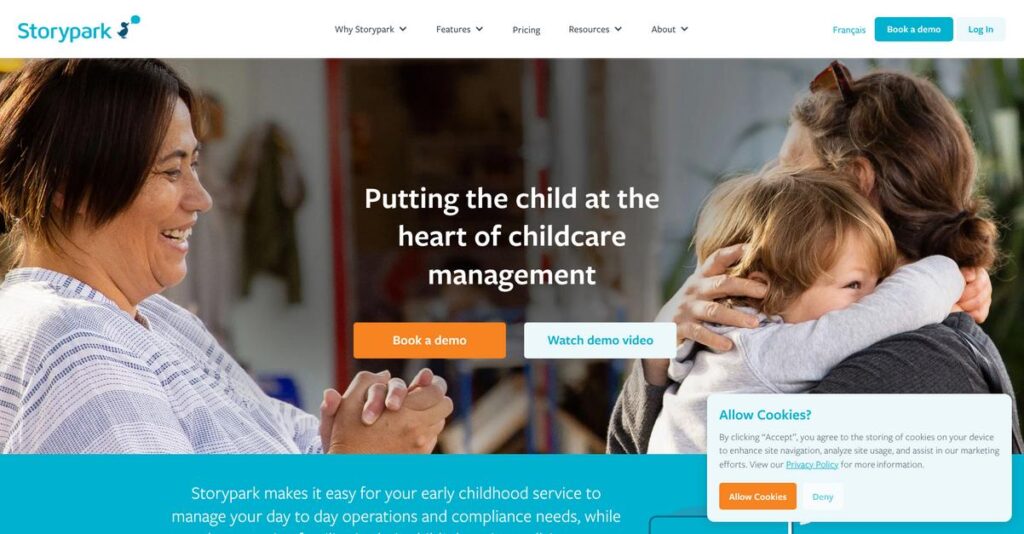Communication gaps frustrate every parent and educator.
If you’re evaluating tools for early childhood education, you’re likely tired of missed messages and patchy documentation making it harder to support each child.
But here’s the real headache—parents feel uninformed and disconnected every single day because existing platforms just don’t bridge those gaps well enough.
Storypark has taken a fresh, research-driven route: its child-centric platform connects educators and families with real-time updates, detailed learning stories, and a lasting digital portfolio that actually follows a child between programs or schools.
In this review, I’ll break down how Storypark empowers your parent-educator community to finally feel on the same page about a child’s progress.
We’ll dig into everything that matters—from core features and pricing, to professional development perks, add-on management tools, and how Storypark compares with alternatives—in this Storypark review to support your software shortlisting.
You’ll get the inside track on the features you need to confidently pick your next platform.
Let’s get started.
Quick Summary
- Storypark is a child-focused platform that helps educators document learning and connect families with early childhood development through rich storytelling.
- Best for early childhood services seeking strong family communication and in-depth pedagogical documentation.
- You’ll appreciate its easy-to-use tools that foster two-way communication and create lifetime digital portfolios for children.
- Storypark offers per-child subscription pricing with a 30-day free trial and optional center management add-ons.
Storypark Overview
Storypark is a “for-purpose” company out of New Zealand, around since 2011. I like that their core mission is to connect families and educators to help support every child’s unique potential.
Their platform is made specifically for the early childhood education sector. What I find most impressive is their child-centric approach to learning documentation, putting the individual kid, not just your center’s operations, at the heart of the platform.
They were recently acquired by Australian-based Kinder M8 in early 2025. Through this Storypark review, I see this as a smart move signaling a push toward broader, integrated capabilities for users.
- 🎯 Bonus Resource: If you’re also looking into broader education technology, my article on mobile learning software covers key solutions.
Unlike competitors like Brightwheel or Procare that often lead with heavy admin tools, Storypark clearly champions pedagogical documentation over pure business management. You feel it was built by educators who understand the value of storytelling.
They work with an impressive 11,000+ early childhood centers across 37 countries. You’ll find them used in both single sites and larger enterprise groups that value deep community collaboration.
I found their current strategy centers on creating a lifetime digital portfolio for each child, not just a temporary report for your center. This focus on continuity and community connection really aligns with what modern families expect.
Let’s dive into their core features.
Storypark Features
Struggling to truly connect with families about their child’s learning?
Storypark features offer an integrated suite designed to empower early childhood education. These are the five core Storypark features that truly transform how you engage and document.
1. Learning Stories and Documentation
Wish parents understood what “play-based learning” really means?
Standard activity logs often fail to capture the depth of a child’s learning journey. This can leave families feeling disconnected from classroom experiences.
Storypark’s Learning Stories allow you to create rich, multimedia observations that show real learning in action. What I find particularly helpful is how “learning tags” link observations to curriculum language, making it clear for parents. This feature ensures your pedagogical approach is understood and appreciated.
This means you can effectively communicate the “why” behind activities, fostering deeper parental understanding and involvement.
- 🎯 Bonus Resource: While we’re discussing educational technology, my analysis of best deep learning software offers insights into advanced learning applications.
2. Family Communication and Engagement
Tired of fragmented communication with parents?
Relying on multiple apps or paper notes can lead to missed messages and disengaged families. This often creates frustration for both educators and parents.
The Family Communication feature, including a dedicated app, offers real-time, two-way dialogue between educators and families. From my testing, the ability for families to share their own photos truly strengthens the home-school connection. This feature streamlines all interactions into one centralized hub.
So you can build a vibrant, collaborative community around each child, ensuring no important update or milestone is missed.
3. Child Portfolios and Lifetime Access
Worried about losing a child’s precious early memories?
Paper portfolios can be cumbersome, and digital files are often scattered or inaccessible after a child leaves your center. This can lead to a loss of valuable developmental history.
Storypark creates a secure, personalized digital portfolio for every child, accessible to families for life. This is where Storypark shines, as families maintain access to these memories permanently, ensuring continuity of understanding. This feature builds a comprehensive, lasting record of their growth.
What you get is a cherished collection of a child’s learning journey, providing invaluable insights for future educators and lasting memories for families.
4. Professional Development and Collaboration for Educators
Feel isolated in your professional growth as an educator?
Finding relevant, collaborative professional development can be challenging and often disconnected from daily practice. This can hinder continuous quality improvement efforts.
Storypark supports educators with tools for personalized documentation and access to a professional development community. I found the resources for creating lesson plans and managing compliance particularly useful for daily operations. This feature fosters a culture of ongoing learning and shared best practices.
This means your team can continuously enhance their skills, collaborate effectively, and ensure high-quality care and education for every child.
5. Centre Management Tools (Add-on)
Is administrative burden stealing time from educating children?
Managing enrollments, attendance, and billing often requires juggling multiple, separate software solutions. This can be inefficient and prone to errors.
Storypark offers add-on Centre Management Tools that streamline operations like enrollment, attendance, and billing. Here’s what I found: integrating these administrative tasks within the same ecosystem significantly reduces manual effort. This feature allows you to manage core business functions alongside pedagogical ones.
So as a center director, you can reduce administrative overhead, freeing up more time for staff to focus on what truly matters: the children.
Pros & Cons
- ✅ Excellent family engagement through real-time, two-way communication.
- ✅ Rich, multimedia learning stories for comprehensive child documentation.
- ✅ Secure, lifetime access to child portfolios for families.
- ⚠️ Some users report occasional app bugginess and slow loading times.
- ⚠️ Notification clarity could be improved with more detailed previews.
- ⚠️ Advanced center management features are offered as separate add-ons.
You’ll actually appreciate how these Storypark features work together to create a cohesive and child-centric platform that transforms communication and documentation.
Storypark Pricing
How do you budget for childcare software?
Storypark pricing is transparent, primarily based on the number of child spaces, offering clear monthly or annual billing options for early learning services. This makes calculating your Storypark pricing straightforward.
| Plan | Price & Features |
|---|---|
| Education Plan (Annual) | $1.59/child/month (billed annually at $19.08/child space) • Unlimited storage • Extended family invites • Educator & family updates • Simple, engaging mobile apps • Archived portfolios |
| Education Plan (Monthly) | $1.79/child/month (billed monthly) • Unlimited storage • Extended family invites • Educator & family updates • Simple, engaging mobile apps • Archived portfolios |
| Minimum Cost (1-15 Children) | $286.20/annually ($23.85/month) OR $26.85/month • Covers services with up to 15 children • All Education Plan features included • Ensures accessibility for smaller centers • Predictable small-service budget |
| Centre Management Tools (Add-on) | Starts at $150/service/month (flat fee) • Enrollment & attendance tracking • Billing & CRM functionalities • Workforce management tools • Streamlines administrative tasks |
1. Value Assessment
What does your budget get?
From my cost analysis, Storypark’s per-child pricing makes their offering incredibly scalable, ensuring you only pay for what you use. What impressed me is how the Education Plan includes extensive features like unlimited storage, providing significant value without hidden costs in their pricing approach.
This means your budget remains predictable, avoiding the common pitfalls of unexpected expenses as your service grows.
- 🎯 Bonus Resource: While we’re discussing how your service grows, understanding application lifecycle management software is equally important for overall system health.
2. Trial/Demo Options
Evaluate before you commit.
Storypark offers a generous 30-day free trial for their Education Plan, providing unlimited access to all features. What I found valuable is that no credit card is required to start, making it completely risk-free for you to test everything out before considering their pricing.
This allows you to fully evaluate the platform’s fit for your service before committing to any full pricing plans.
3. Plan Comparison
Choosing the right fit.
The core Education Plan works for most early learning services, whether you choose monthly or annual billing for flexibility. What stands out is how add-ons like Centre Management Tools provide modular expansion for services needing advanced administrative features, helping you align pricing with specific operational needs.
This tiered approach helps you match pricing to actual usage requirements, preventing you from overpaying for unused capabilities.
My Take: Storypark’s pricing strategy is highly transparent and child-centric, making it ideal for early learning centers of all sizes that want clear, scalable costs and strong community engagement tools.
The overall Storypark pricing reflects excellent value for child-focused early learning.
Storypark Reviews
What do real customers actually think?
This customer reviews section analyzes real Storypark reviews, offering balanced insights into what actual users think about the software, based on extensive user feedback.
1. Overall User Satisfaction
Users seem largely delighted.
From my review analysis, Storypark generally receives overwhelmingly positive feedback, particularly for its user-friendliness and ability to connect families. What stood out is how users appreciate its intuitive design, making it accessible even for those less tech-savvy. Many reviews highlight enhanced parental understanding and stronger connections between home and school.
This indicates you can expect a highly satisfying experience, especially regarding communication.
2. Common Praise Points
Connecting families is a consistent highlight.
Users frequently praise Storypark for strengthening the bond between families and early learning services. From customer feedback, rich documentation with photos and videos allows parents to truly understand their child’s learning journey and curriculum. Many reviews also appreciate the platform’s customization capabilities.
This means you’ll find it an invaluable tool for engaging parents and showcasing learning.
- 🎯 Bonus Resource: While we’re discussing comprehensive documentation, understanding how component content management systems can streamline your technical content is equally important.
3. Frequent Complaints
Minor technical glitches occasionally arise.
While largely positive, some reviews mention occasional bugginess or slowness, suggesting areas for technical refinement. What stands out is how notifications sometimes lack clear titles, requiring users to open each one to discern its content. These issues appear to be minor inconveniences rather than significant drawbacks.
These challenges seem like manageable annoyances rather than critical deal-breakers for most users.
What Customers Say
- Positive: “My child has been in the same centre for four years and seven months. Almost every moment has been documented on this app… This app is the most worthwhile creation of the app world.”
- Constructive: “To be honest, I think I have no complaints about this system, although I do believe that it can improve much more… the problem of errors and the problem of slowness that sometimes when it arises.”
- Bottom Line: “Allows me to be able to make amazing stories to children in order to stimulate learning.”
The Storypark reviews reveal genuine user satisfaction with minimal technical concerns.
Best Storypark Alternatives
Choosing the right early education platform?
The best Storypark alternatives include several strong options, each better suited for different early childhood education center needs, operational priorities, and budget considerations.
1. Brightwheel
Prioritizing all-in-one business management?
Brightwheel excels if your primary need is a comprehensive solution for administrative tasks like billing and enrollment alongside parent communication. From my competitive analysis, Brightwheel offers robust business management features beyond Storypark’s documentation focus, though its per-student pricing increases with growth.
Choose Brightwheel when extensive administrative tools are your top priority over Storypark’s pedagogical focus.
- 🎯 Bonus Resource: While discussing operational efficiency, understanding how hospital asset management software can cut costs is also beneficial.
2. Lillio (formerly HiMama)
Need robust daily operational tracking?
Lillio (formerly HiMama) works well when you require detailed daily activity logs, health screening, and digital check-in/check-out alongside communication. What I found comparing options is that Lillio provides strong operational and health management, whereas Storypark prioritizes broader community engagement and “storytelling” for learning.
Consider this alternative for its comprehensive daily tracking and flat-rate pricing for operational efficiency.
3. Procare Solutions
Seeking comprehensive financial and business integration?
Procare Solutions is ideal if your main priority is a complete, integrated solution for managing all aspects of your childcare business, including robust financial tools. Alternative-wise, Procare’s core strength lies in its full administrative suite, including detailed financial management, unlike Storypark’s primary focus on learning narratives.
Choose Procare when robust financial management and all-in-one business operations are paramount.
4. Kangarootime
Focusing on automated operations and detailed tracking?
Kangarootime provides efficiency in administrative tasks, automated billing, and detailed child development tracking. What I found comparing options is that Kangarootime emphasizes streamlining daily operations and strong billing features, while Storypark focuses more on rich pedagogical documentation and family communication.
Consider this alternative for its efficiency in daily operations and strong integrated billing and payment functionalities.
Quick Decision Guide
- Choose Storypark: Deep pedagogical documentation and wide community engagement
- Choose Brightwheel: All-in-one administrative and business management features
- Choose Lillio: Robust daily operational tracking and health management
- Choose Procare Solutions: Comprehensive financial and full business integration
- Choose Kangarootime: Automated operations with strong billing and development tracking
The best Storypark alternatives hinge on your center’s core priorities, be it pedagogy or administration.
Storypark Setup
What will Storypark implementation truly entail?
This Storypark review section explores the practicalities of deploying the platform, from initial setup to long-term adoption, setting realistic expectations for your team.
1. Setup Complexity & Timeline
Getting started is generally straightforward.
Storypark implementation involves account creation, setting up centers, adding educators and families, and beginning to create digital portfolios. What I found about deployment is that it’s designed for user-friendliness, so initial setup for smaller services can be relatively quick, potentially within days.
You’ll want to plan for some time getting familiar with all features to maximize the platform’s benefits.
2. Technical Requirements & Integration
Minimal technical hurdles to overcome.
Storypark is a cloud-hosted SaaS solution, accessible via web browsers and dedicated mobile apps on iPhone and Android devices. From my implementation analysis, this broad device support simplifies access for educators and families without requiring specific hardware or complex IT infrastructure setup.
Prepare for basic internet connectivity and ensure your team has the necessary devices for seamless access and use.
3. Training & Change Management
User adoption is key for maximizing value.
Storypark offers online professional development and personalized training webinars to help educators transition, especially from paper-based systems. From my analysis, these resources are crucial for smooth adoption, ensuring your team fully embraces the digital documentation and communication capabilities.
Invest in these training opportunities to help your staff feel comfortable and proficient, which drives consistent usage and engagement.
4. Support & Success Factors
Proactive support enhances your experience.
Storypark emphasizes strong customer support, aiming for an initial phone call within 24 hours of signing up, plus ongoing assistance. What I found about deployment is that this proactive support can greatly aid implementation and address any questions or minor issues that arise during your rollout.
You should leverage their support team actively, as their guidance and responsiveness are critical factors for a successful and effective deployment.
Implementation Checklist
- Timeline: Days to weeks for core setup, ongoing for full feature adoption
- Team Size: Lead educator plus administrative staff for setup
- Budget: Primarily software costs; minimal additional technical budget
- Technical: Internet access, web browser, and mobile devices
- Success Factor: Consistent educator engagement and family adoption
The overall Storypark setup is designed to be user-friendly, and proactive engagement with their resources will ensure a smooth and effective deployment for your early childhood service.
Bottom Line
Is Storypark the right fit for your center?
My Storypark review delivers a clear recommendation based on its strengths in family engagement and pedagogical documentation, helping you understand its ideal use cases.
1. Who This Works Best For
Early childhood educators prioritizing deep family connection.
Storypark is ideal for childcare centers, preschools, and kindergartens focused on child-centric learning and comprehensive documentation of development. From my user analysis, organizations valuing transparent learning journeys will find it invaluable for building community around each child, connecting families, and sharing insights.
You’ll succeed with this if you want to move beyond basic updates to rich, narrative-based learning stories.
- 🎯 Bonus Resource: If you’re also managing your digital assets or content creation, my article on font management software covers key solutions.
2. Overall Strengths
Unparalleled family engagement and learning documentation.
The software succeeds by offering robust tools for creating engaging learning stories with photos and videos, fostering two-way communication, and providing a dedicated family app. From my comprehensive analysis, its child-centric design deepens family involvement in a way few competitors can match.
These strengths directly translate into stronger home-school connections and increased parental understanding of classroom learning and curriculum.
3. Key Limitations
Core focus not on comprehensive administrative tasks.
While Storypark offers add-ons for center management, its primary strength lies in learning documentation and communication, not robust billing or attendance. Based on this review, some users reported occasional slowness or notification clarity issues which suggest ongoing refinement is needed for optimal user experience.
These limitations are manageable if your core need is family engagement, but might require supplementary tools for extensive administrative features.
4. Final Recommendation
Storypark earns a strong recommendation for specific needs.
You should choose Storypark if your early childhood service values in-depth pedagogical documentation and robust family engagement over purely administrative functions. From my analysis, this platform excels in connecting families to learning and fostering transparency, aligning with child-centric philosophies.
My confidence level is high for centers prioritizing educational and communicative depth, ensuring you make an informed decision.
Bottom Line
- Verdict: Recommended for early childhood education services
- Best For: Childcare centers, preschools, and kindergartens
- Business Size: Independent to enterprise-scale organizations with multiple locations
- Biggest Strength: Deep family engagement and pedagogical documentation
- Main Concern: Less robust for comprehensive administrative management
- Next Step: Contact sales for a personalized demo to assess fit
This Storypark review highlights its strong value for the right early childhood context, while also acknowledging where other solutions might be a better fit for your specific administrative needs.