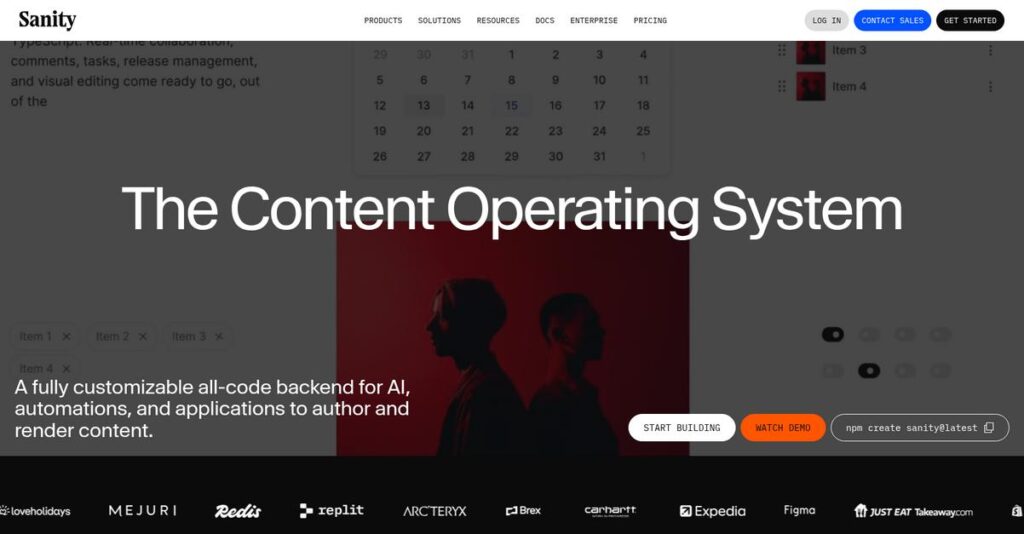Is your CMS slowing your team down?
If you’re stuck wrestling with clunky content editors or patching together tools just to keep your website updated, it’s no wonder you’re here researching Sanity.
The big frustration I see? You’re wasting hours on workarounds that should be simple, and this pain bleeds into every launch, update, or campaign your team tries to deliver.
Sanity aims to fix that with its Composable Content Cloud—a flexible, developer-focused CMS that puts collaboration and structured content management at the core. Their no-ops infrastructure, real-time collaborative editing, and customizable Studio promise a workflow overhaul beyond what most platforms offer.
So in this review, I’ll break down how Sanity can help your team move faster and regain control of your content—without the headaches you’re used to.
In this Sanity review, you’ll discover the real pros, cons, pricing breakdowns, feature walkthroughs, and see how it stacks up to alternatives for your specific needs.
You’ll walk away with the insights and confidence to pick the features you need to actually fix your CMS bottlenecks.
Let’s dive into the analysis.
Quick Summary
- Sanity is a headless CMS that offers developer-led teams flexible, code-first content management with real-time collaboration.
- Best for developer-centric teams needing deep customization and multi-channel content delivery.
- You’ll appreciate its schema-as-code approach and live collaborative editing that streamline complex content workflows.
- Sanity offers a generous free tier plus tiered pricing, with paid plans scaling by usage and custom enterprise options.
Sanity Overview
Sanity has been around since 2015, with bases in Palo Alto and Oslo. From my perspective, their mission is to provide a composable content cloud built for developer-led teams that require extreme flexibility.
- 🎯 Bonus Resource: Speaking of efficient operations, my guide on best help desk software can help streamline your support.
What I find interesting is their appeal to both agile startups and massive enterprises like Nike or Cloudflare. They specialize in treating content as data, a different mindset from traditional page-builders that your technical team will appreciate.
With their recent major funding and a new Google partnership, they’re clearly investing in enterprise-grade capabilities and platform growth. I think you’ll see the impact of these developments throughout this Sanity review.
Unlike competitors such as Contentful that can feel more prescriptive, Sanity provides unmatched developer-first flexibility. It feels like it was built by engineers who need to model complex, reusable content structures without arbitrary restrictions.
You’ll see them working with high-profile companies like National Geographic, but they are just as effective for smaller, innovative teams pushing the boundaries of what modern digital products and websites can do.
Ultimately, their strategy centers on maximizing developer control via code-based schemas and a composable architecture. This directly supports your need to build unique, multi-channel experiences without being locked into any single front-end technology.
Now let’s examine their core capabilities.
Sanity Features
Struggling to manage content across all your platforms?
Sanity features empower developer-led teams with a flexible, composable content cloud. Here are the five main Sanity features that deliver powerful content management.
1. Sanity Studio
Is your content editing experience clunky and inflexible?
Generic content interfaces can slow down content creation and frustrate your editors. This often leads to inconsistent content across channels.
Sanity Studio is a customizable content workspace built with React components, allowing your team to tailor the editing environment to their specific needs. From my testing, real-time collaborative editing with live presence truly boosts productivity. This feature ensures seamless content creation and a unified editing experience for your entire team.
This means your content creators can work faster and more efficiently, with an interface perfectly suited to their workflow.
2. Content Lake
Are your content assets scattered across different systems?
Disconnected content silos make it impossible to maintain a single source of truth. This leads to wasted effort and inconsistent brand messaging.
Sanity’s Content Lake acts as a real-time, no-ops storage and distribution layer for content and data. Here’s what I found: it truly treats content as structured data, enabling reusable data models across all your projects. This approach prevents silos and ensures your content is always up-to-date everywhere.
The result is you get a centralized content hub that feeds all your platforms, ensuring consistency and accuracy with minimal effort.
- 🎯 Bonus Resource: While we’re discussing optimizing operations, understanding how geofencing software can boost ROI is equally important.
3. GROQ Query Language
Finding content precisely across complex data structures a headache?
Clunky APIs often require multiple requests to fetch the content you need. This complicates development and slows down content delivery.
Sanity utilizes its proprietary Graph-Relational Object Queries (GROQ) language for precisely defining and fetching content from the Content Lake. What I love about this approach is how you can filter, project, and join JSON content seamlessly in a single request. This powerful query language offers unparalleled flexibility compared to traditional APIs.
This means developers can quickly access exactly the content they need, reducing development time and improving application performance.
4. APIs and Integrations
Is connecting your content to other tools a constant battle?
Poor API support means you spend too much time building custom connectors. This stifles innovation and limits your content reach.
Sanity offers robust APIs designed for developers, seamlessly integrating with existing CI/CD workflows and supporting programmatic schema coding. This is where Sanity shines: its API-first design ensures content is instantly available for any frontend or third-party service. It easily connects with tools like Shopify and marketing automation platforms.
So you can effortlessly extend your content to any channel or application, maximizing its value and reach without custom coding nightmares.
5. Security and Compliance
Worried about content security and regulatory compliance?
Managing permissions and audit trails manually is a major security risk. This can leave your sensitive content vulnerable to unauthorized access.
Sanity prioritizes security and compliance, offering features like granular access control, audit trails, and SSL encryption. From my testing, its SOC 2 Type 1 and Type II certification provides significant peace of mind. You can set permissions for different user roles, ensuring only authorized team members can make changes.
This means your content is protected with enterprise-grade security, ensuring compliance and peace of mind for your business.
Pros & Cons
- ✅ Highly customizable content workspace tailored to specific team needs.
- ✅ Centralized “Content Lake” ensures a single source of truth for all content.
- ✅ Powerful GROQ query language for precise and flexible content fetching.
- ⚠️ Initial learning curve, especially for developers new to GROQ.
- ⚠️ Some users report technical issues with data migration and schema sync.
- ⚠️ Interface can be complex for non-technical users without developer aid.
You’ll appreciate how these Sanity features work together to create a truly composable content system that allows unparalleled flexibility and control over your content.
Sanity Pricing
What about Sanity’s pricing?
Sanity pricing follows a transparent, tiered model with clear plans, making it easier to understand your potential investment upfront for various project sizes.
- 🎯 Bonus Resource: While we’re discussing business operations, understanding best M&A software is equally important.
| Plan | Price & Features |
|---|---|
| Free | $0 per project per month • Sanity Studio & Content Lake • Unlimited users • 100,000 API requests/month • 10 GB bandwidth/month |
| Team | $99 per project per month • All Free features • Scheduled publishing • 500,000 API requests/month • 500 GB bandwidth/month |
| Business | $949 per project per month • All Team features • Cloud cloning & Audit trail • 2 million API requests/month • 1 TB bandwidth/month |
| Enterprise | Custom pricing – contact sales • All Business features • Dataset hot swap & Shared content • Custom CDN domains • Unlimited test projects |
1. Value Assessment
Great value for content teams.
From my cost analysis, Sanity’s pricing structures scale well from small projects to larger enterprises. The generous free tier lets you test extensively, and paid plans offer increased limits and features for growing needs. The per-project pricing helps your budget by consolidating costs and avoiding per-user fees for everyone.
This means your content operations get robust tools that scale with demand without unexpected pricing surges.
2. Trial/Demo Options
Try before you commit.
Sanity offers a very capable free plan that functions as a long-term trial, allowing you to build and test projects without any financial commitment. What I found valuable is how this lets you validate your use case and develop a proof of concept before you even think about upgrading.
This helps you evaluate performance and team fit, ensuring you’re confident before engaging with paid Sanity pricing.
3. Plan Comparison
Choose the right content power.
The Free plan works for solo developers or small teams, while the Team plan offers essential features like scheduled publishing for growing projects. Budget-wise, the Business plan delivers serious power with cloud cloning and SSO, ideal for larger organizations. The Enterprise tier handles complex, high-volume needs with custom controls and dedicated support.
This tiered approach helps you match pricing to actual usage requirements, ensuring you only pay for what you need.
My Take: Sanity’s pricing strategy is highly flexible and usage-based, making it suitable for developers and businesses that value scalability and predictable costs as their content needs evolve.
The overall Sanity pricing reflects excellent value for scalable content management.
Sanity Reviews
What do real customers actually think?
To help you understand real-world user experiences, I’ve analyzed extensive Sanity reviews from various platforms, compiling a balanced perspective on customer sentiment and feedback.
1. Overall User Satisfaction
Users seem quite satisfied.
From my review analysis, Sanity maintains high ratings on platforms like G2, with users praising its developer tools and customization. What I found in user feedback is how Sanity excels in developer-centric features, earning high marks for content authoring and customization options consistently across reviews.
This suggests you can expect strong performance if you prioritize developer flexibility.
2. Common Praise Points
Flexibility is a recurring favorite.
Users consistently praise Sanity for its extensive customization capabilities, allowing for incredibly tailored content schemas. Review-wise, the real-time collaboration feature is frequently highlighted, enabling seamless multi-user content creation, which boosts team productivity significantly.
This means you’ll benefit from a highly adaptable and collaborative content environment.
3. Frequent Complaints
The initial learning curve is common.
While powerful, Sanity can present a steep learning curve, particularly due to the GROQ query language. What stands out in user feedback is how the interface can be unintuitive for non-technical users, often requiring developer assistance for structural changes, which impacts efficiency.
These issues are generally manageable with dedicated technical resources and proper training.
What Customers Say
- Positive: “Sanity provides an infinite product for us to fully tailor our content management experiences and focus on empowering those editors and of course, developers, to work in an incredibly convenient way.”
- Constructive: “Sanity can have a steepish learning curve initially since everything needs to be done on a code level.”
- Bottom Line: “Powerful software but make sure you have the technical team to support it.”
The overall Sanity reviews reveal strong developer satisfaction with a clear learning curve for less technical users.
Best Sanity Alternatives
Which headless CMS fits your business?
The best Sanity alternatives include several strong options, each better suited for different business situations, team structures, and content priorities. I’ll help you decide.
1. Contentful
Prioritizing quick setup and strict governance?
Contentful excels when your team needs a highly structured, UI-driven content model and predictable, scalable workflows without deep code-level customization. From my competitive analysis, Contentful offers robust out-of-the-box governance ideal for global teams.
Choose Contentful if your priority is faster stand-up and strict content governance over maximum developer freedom.
2. Strapi
Desiring full control over your infrastructure?
- 🎯 Bonus Resource: Before diving deeper, you might find my analysis of plastic surgery software helpful.
Strapi provides complete control over your CMS infrastructure, appealing to development teams who prefer managing their own servers and data layers. What I found comparing options is that Strapi offers exceptional hosting flexibility for self-managed environments, though it lacks built-in real-time collaboration.
Consider this alternative when you prioritize self-hosting and full infrastructure control over a managed service.
3. Prismic
Need speedy page building for marketing teams?
Prismic simplifies content creation with its slice-based approach, making it easier for non-technical users to build pages quickly. Alternative-wise, Prismic empowers lean marketing teams with greater independence, especially for simpler campaign sites.
Choose Prismic if your marketing team needs speed and autonomy for less complex, page-focused content.
4. Storyblok
Seeking an intuitive visual editing experience?
Storyblok’s Visual Editor is a key differentiator, allowing content editors and marketers to create content using a drag-and-drop interface. From my analysis, Storyblok provides an easier-to-use visual editing experience, ideal for non-technical users or smaller projects.
Choose Storyblok if an intuitive visual editor and ease of use are paramount for your content creators.
Quick Decision Guide
- Choose Sanity: Deep customization, developer freedom, real-time collaboration
- Choose Contentful: Structured governance, quick setup, global teams
- Choose Strapi: Self-hosting, infrastructure control, open-source preference
- Choose Prismic: Fast page building, lean marketing, simpler content needs
- Choose Storyblok: Visual editor, ease of use for non-technical teams
The best Sanity alternatives depend on your team’s technical comfort and content complexity, not just feature lists.
Sanity Setup
Ready for Sanity implementation?
This Sanity review section dives into what it actually takes to deploy this headless CMS in your business. I’ll help you set realistic expectations for your Sanity setup.
1. Setup Complexity & Timeline
Is Sanity setup straightforward?
Sanity’s setup is generally developer-friendly, focusing on schema definition to structure your content. What I found about deployment is that getting content manageable can be quick, but customizing the Studio for non-technical users adds time.
You’ll need to plan for initial developer time to build out your data structures and customize the Studio interface.
2. Technical Requirements & Integration
Technical setup demands careful attention.
Being a headless CMS, you manage frontend hosting separately, which means separate hosting bills. From my implementation analysis, your team will be responsible for frontend development using frameworks like React or Next.js to connect to Sanity’s APIs.
Prepare your IT team to handle frontend deployment and ensure seamless API integrations with your chosen presentation layer.
3. Training & Change Management
User adoption can present a learning curve.
While developers will find the learning curve small, non-technical users, like marketers, may need support for structural changes. What I found about deployment is that comprehensive training for content editors is crucial for smooth daily operations, despite Sanity’s intuitive editing once configured.
Invest in tailored training for your content teams to empower them and reduce reliance on developer support for routine tasks.
4. Support & Success Factors
Vendor support can be a key advantage.
Sanity generally receives positive feedback for its support quality, which can greatly assist during complex integrations or troubleshooting. From my implementation analysis, leveraging their documentation and support resources can accelerate your team’s learning and problem-solving.
Focus on clear communication with Sanity’s support and utilize their community resources to address challenges efficiently.
Implementation Checklist
- Timeline: Weeks to months depending on Studio customization
- Team Size: Dedicated frontend developers and content team lead
- Budget: Frontend hosting costs and potential developer services
- Technical: Frontend framework (e.g., React), API integrations
- Success Factor: Well-defined content schemas and Studio customization
Overall, a successful Sanity setup requires strong developer involvement and careful planning for non-technical user adoption.
Bottom Line
Is Sanity the right content solution for you?
My Sanity review thoroughly evaluates its strengths, limitations, and ideal users, helping you understand its overall value proposition and decide with confidence.
1. Who This Works Best For
Developer-led teams prioritizing ultimate content flexibility.
Sanity excels for organizations with strong development capabilities that need highly customizable content models, real-time collaboration, and multi-channel content distribution. From my user analysis, businesses with complex data structures like multi-product SaaS or marketplaces find Sanity ideal for managing varied content types.
You’ll succeed if your team values code-level control over content infrastructure and requires a scalable, adaptable content platform.
2. Overall Strengths
Unparalleled customization and real-time content collaboration.
The software succeeds by offering a schema-as-code approach, enabling precise content model customization, alongside robust real-time collaboration features with live presence indicators. From my comprehensive analysis, its flexible content modeling and GROQ query language make treating content as structured data remarkably efficient for multi-channel delivery.
These strengths allow your team to build highly tailored digital experiences and streamline content operations efficiently.
3. Key Limitations
Initial learning curve, especially for non-developers.
While powerful, Sanity’s developer-first nature means a notable learning curve, particularly for non-technical users adapting to code-based schema changes and the GROQ query language. Based on this review, the initial setup and structural changes require developer involvement, which can feel unintuitive for content-only teams.
I find these limitations are a trade-off for its flexibility; they’re manageable if your team has strong technical resources.
4. Final Recommendation
Sanity earns a strong recommendation for specific teams.
You should choose this software if your business has a robust development team and requires a highly adaptable, scalable, and collaborative content platform for complex digital experiences. From my analysis, your success hinges on embracing its developer-centric design and leveraging its deep customization capabilities for unified content.
My confidence is high for developer-led teams, but I advise alternatives for those seeking simpler, out-of-the-box solutions.
- 🎯 Bonus Resource: While evaluating content solutions, understanding tools that bolster your overall strategy, like best surveillance software, is also valuable.
Bottom Line
- Verdict: Recommended for developer-led teams needing high customization
- Best For: Organizations prioritizing flexible content models and real-time collaboration
- Business Size: Scalable for projects from small websites to large enterprise applications
- Biggest Strength: Schema-as-code and real-time collaborative editing
- Main Concern: Steeper learning curve for non-technical users and initial setup
- Next Step: Explore the generous free tier and consult with your development team
This Sanity review concludes with high confidence in its value for developer-centric teams, though you should consider its learning curve before committing.