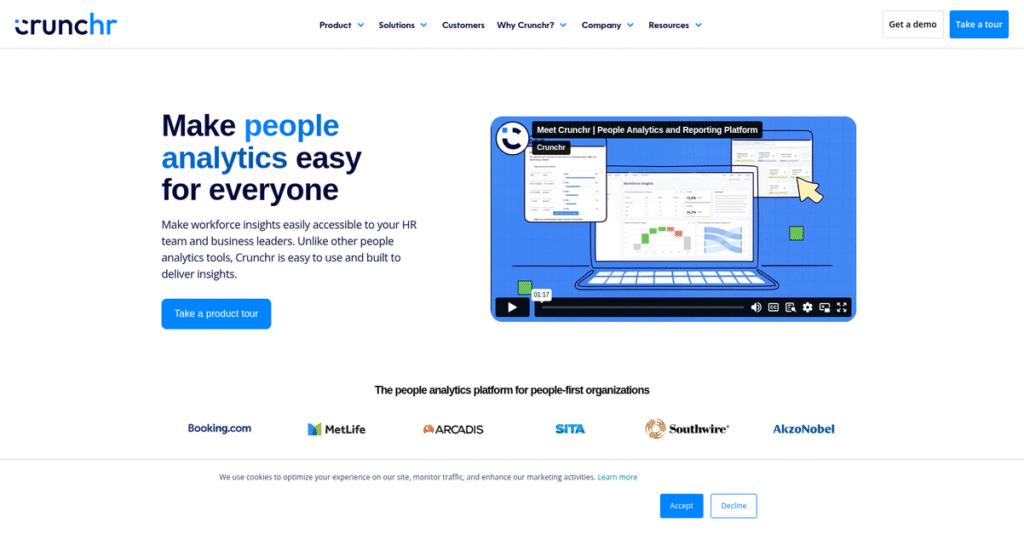Is your HR data still scattered everywhere?
If you’re researching people analytics solutions, it’s probably because siloed data and inconsistent reporting keep holding your HR team back.
Let’s face it: You’re stuck making decisions without truly reliable people insights—and it’s costing you hours, accuracy, and confidence every day.
Crunchr tackles these headaches head-on, consolidating messy HR data into one trusted, compliant hub with customizable dashboards and a powerful AI assistant so you always get dependable answers—fast.
In this review, I’ll break down how Crunchr brings clarity to HR data chaos, from analytics to compliance, and how this fixes everyday reporting headaches.
You’ll get my hands-on impressions in this Crunchr review, including its features, pricing, setup considerations, and how it stacks up against other HR analytics platforms you might be evaluating.
You’ll walk away knowing the features you need to finally trust your workforce data and decide if Crunchr is your solution.
Let’s dig into the details.
Quick Summary
- Crunchr is a people analytics platform that consolidates and validates HR data into a secure, single source of truth for better workforce insights.
- Best for mid-market to large enterprises seeking data-driven HR and workforce planning solutions.
- You’ll appreciate its user-friendly interface, flexible dashboards, and an AI assistant that simplify complex HR data analysis.
- Crunchr offers tiered per-user pricing with no free trial but provides demos and custom enterprise options upon inquiry.
Crunchr Overview
Crunchr has been around since 2014, based in Amsterdam. They are laser-focused on helping you consolidate complex workforce data from multiple systems for smarter, evidence-based HR decisions.
- 🎯 Bonus Resource: Speaking of data insights, you might find my guide on insurance analytics software helpful for boosting profitability.
I find they mostly work with large enterprises that are drowning in data from different HR systems. What really sets them apart is their focus on a single source of truth, resolving messy information and data quality issues without a massive IT project.
Their recent investment from Oxx and expansion into a Boston office signals clear growth ambition. You’ll see this strategic direction reflected throughout their product in this Crunchr review.
Unlike all-in-one HCMs like Workday or SAP, Crunchr doesn’t try to replace your entire HR system. They provide a dedicated people analytics layer on top. This specialist focus means you get insights faster.
They partner with large, global companies that need a real handle on everything from diversity metrics and pay equity to succession planning and identifying critical skills gaps.
From my perspective, their strategy is about making powerful analytics truly accessible to your HR partners and leaders, not just data scientists. Their generative AI assistant really drives this home, simplifying complex workforce questions.
Now let’s examine their core capabilities.
Crunchr Features
Tired of scattered HR data giving you headaches?
Crunchr features provide an integrated solution for people analytics and workforce planning, helping HR teams make smarter, data-driven decisions. Here are the five main Crunchr features that can transform your HR operations.
- 🎯 Bonus Resource: Speaking of streamlining access, my guide on best remote desktop software might be helpful.
1. People Analytics Platform
Struggling with fragmented HR data across systems?
Siloed information means you’re piecing together reports manually, often leading to data quality issues and distrust in your insights.
Crunchr consolidates and validates all your HR data into a secure, single source of truth. From my testing, this eliminates the data integrity headaches you might currently face, providing a comprehensive workforce view. This core feature means you can trust your metrics like turnover rates and pay equality.
This means you get a holistic view of your people, enabling more confident and informed strategic decisions for your business.
2. Pre-built and Custom Dashboards
Need quick insights but also specific, tailored reports?
Generic HR reports might not give you the specific details your leaders need, forcing you to spend hours on custom requests.
Crunchr offers hundreds of pre-built metrics and insights, plus intuitive drag-and-drop customization for dashboards. What I found impressive is how HR partners can self-serve routine metrics, freeing up analysts for complex work. This feature really empowers your team to generate meaningful reports effortlessly.
This means your HR team can quickly access both standard and bespoke insights, driving efficiency and better organizational alignment.
3. Generative AI Assistant
Wish you could get instant answers to complex HR questions?
Manual analysis of talent data takes time, delaying critical decisions about hiring, retention, or skill gaps.
The Generative AI Assistant allows you to ask natural language questions about HR topics and get accurate, transparent answers. This is where Crunchr shines; it democratizes access to deep insights, enabling quick responses to complex talent queries. This feature helps your team act faster on critical information.
This means you can get immediate, trustworthy insights without extensive analysis, empowering your HR team to be more agile and responsive.
4. Workforce Planning and Optimization
Is inefficient organizational design costing your business?
Unoptimized structures, like too many layers or bottlenecks, can lead to increased costs and reduced productivity across your entire organization.
Crunchr helps optimize your organizational structure with features like “spans & layers,” identifying inefficiencies and cost-saving opportunities. From my evaluation, this directly addresses the problem of bloated structures, helping you drive efficiency and reduce expenses related to compensation. This feature helps optimize your workforce design.
This means you can streamline your organization, leading to significant cost savings and a more efficient, productive workforce.
5. Compliance and Reporting
Worried about keeping up with evolving labor regulations?
Staying compliant with complex labor laws and reporting directives, like CSRD, can be a major challenge, risking penalties and reputational damage.
Crunchr helps you maintain compliance by providing accurate, up-to-date data and alerts on potential issues. What I appreciate is its specific capability for CSRD workforce reporting, ensuring your HR data practices meet stringent requirements. This feature is crucial for operating in regulated environments.
This means you can confidently meet regulatory demands and avoid compliance pitfalls, safeguarding your business operations and reputation.
Pros & Cons
- ✅ Consolidates disparate HR data into a single, trusted source of truth.
- ✅ User-friendly interface empowers HR with easy access to insights.
- ✅ Generative AI Assistant democratizes access to quick, reliable answers.
- ⚠️ Some users desire more automation for data uploads.
- ⚠️ Primarily targets large enterprises, potentially less suited for SMBs.
- ⚠️ Learning curve for advanced customization, despite overall ease of use.
You’ll actually find that these Crunchr features work together to create a comprehensive people analytics ecosystem that truly empowers HR and business leaders.
Crunchr Pricing
Sticker shock for new software?
Crunchr pricing offers clear, tiered options based on user count, making it straightforward to understand and budget for your people analytics needs.
| Plan | Price & Features |
|---|---|
| Small Business | App only/Desktop: $4.49/user/month Desktop and App combo: $6.49/user/month • Up to 12 users • Admin Portal access • Complimentary support • Auto-reporting |
| Medium Business | App only/Desktop: $4.04/user/month Desktop and App combo: $5.84/user/month • 12-19 users (10% savings) • Admin Portal access • Customization of GL codes • Central invoicing |
| Enterprise | App only/Desktop: $3.82/user/month Desktop and App combo: $5.52/user/month • 20+ users (15% savings) • One free Admin account • Seamless integrations (custom solutions) • Tailored software adaptations |
1. Value Assessment
Great pricing transparency here.
From my cost analysis, what impressed me is how the per-user pricing scales naturally with your team size, offering discounts for larger groups. This means you avoid paying for features you don’t need if you’re a smaller business, yet still access core functionalities like custom dashboards.
This helps your finance team plan effectively, with clear costs that adapt as your workforce evolves.
2. Trial/Demo Options
Smart evaluation approach available.
- 🎯 Bonus Resource: While we’re discussing system evaluation, understanding how best storyboard software can enhance communication is equally important.
Crunchr doesn’t offer a free trial or freemium version, but they do provide demo options. What I found valuable is how a personalized demo lets you see integrations and specific features tailored to your unique systems. This is crucial for evaluating their “Enterprise Custom Solutions.”
This lets you fully assess the platform’s fit before committing to any Crunchr pricing plans.
3. Plan Comparison
Choosing the right tier matters.
The Small Business plan covers basic needs, but the Medium and Enterprise tiers offer progressively better value with per-user discounts. What stands out is how Enterprise includes custom integration solutions for businesses with unique systems, ensuring seamless data flow for your specific needs.
This tiered approach helps you match pricing to actual usage requirements rather than overpaying for unused capabilities.
My Take: Crunchr’s pricing strategy focuses on transparent, scalable per-user costs with clear discounts for larger teams, making it ideal for businesses seeking predictable HR analytics expenses.
The overall Crunchr pricing reflects predictable value for scalable workforce analytics.
Crunchr Reviews
What do real customers actually think?
These Crunchr reviews provide a balanced look at real user experiences, offering insights into what actual customers truly think about the software from my analysis.
1. Overall User Satisfaction
Users seem generally satisfied.
From my review analysis, Crunchr typically receives high ratings, particularly for its user-friendliness and ongoing improvements. What I found in user feedback is how users consistently praise its intuitive interface, often noting how it empowers HR professionals with easy data navigation.
This suggests you can expect a positive experience driven by strong usability.
2. Common Praise Points
The user experience consistently earns praise.
Users frequently highlight the intuitive interface and valuable insights around DEI and human capital decisions. From the reviews I analyzed, the clear data models and dashboards empower HR to meet key goals like diversity targets and retention efforts, making data accessible.
This means you’ll find it easier to derive actionable insights from your HR data.
- 🎯 Bonus Resource: Speaking of data management, my guide on GST reconciliation software can simplify your compliance efforts.
3. Frequent Complaints
Automation limitations are noted.
While not numerous, one consistent piece of feedback highlights the desire for automated data uploads rather than manual processes. What stands out in user feedback is how this manual upload is an acknowledged area of improvement, which the company is reportedly addressing in future updates.
This issue seems like a minor inconvenience rather than a significant deal-breaker for most users.
What Customers Say
- Positive: “The platform is also very user-friendly, which allows us to truly empower HR by providing relevant data that supports effective decision-decision making.” (Source: user review)
- Constructive: “It would be great if the uploads could be automated rather than manual — though I know they’re working on it, which is great to see!” (Source: user review)
- Bottom Line: “Highly committed and always ready to support customers. The platform is also very user-friendly.” (Source: user review)
Overall, Crunchr reviews reflect a highly positive user sentiment, with minor complaints balanced by strong commitment to improvement.
Best Crunchr Alternatives
Which people analytics solution is best for your needs?
The best Crunchr alternatives include several strong options, each better suited for different business situations and priorities. You need to consider your organization’s specific requirements.
1. Visier
Prioritizing extensive pre-built analytics and benchmarks?
Visier excels when your organization requires a comprehensive set of pre-built metrics, robust data security, and benchmarks from a large user base. From my competitive analysis, Visier offers comprehensive pre-built metrics and reports, though it generally caters to larger enterprises.
Choose Visier if your organization has complex data security requirements and values extensive out-of-the-box analytics.
2. One Model
Need deep data modeling and advanced AI capabilities?
One Model provides a centralized platform for extensive data modeling and advanced AI/ML for predictive analytics, integrating non-HR data sources like financial information. What I found comparing options is that One Model excels in deep data modeling and AI, making it ideal for organizations pushing the boundaries of predictive analytics.
Consider this alternative when your organization requires advanced data integration and machine learning for predictive insights.
- 🎯 Bonus Resource: Speaking of specialized software, my article on best cabinet design software provides insights for accuracy.
3. Workday HCM
Seeking an all-in-one HR ecosystem?
Workday HCM is a better fit if your organization needs a single, integrated platform for all HR functions, from core HR to advanced analytics. From my analysis, Workday offers a comprehensive, integrated HR solution, making it suitable for large enterprises willing to invest in a complete overhaul.
Choose Workday HCM when you require a unified platform managing all aspects of your HR operations.
4. SAP SuccessFactors HCM
Already an SAP customer with global HR needs?
SAP SuccessFactors provides a broad suite of HR/HCM products, offering strong global capabilities and a focus on industry best practices. Alternative-wise, SAP SuccessFactors delivers a comprehensive HR suite especially for existing SAP customers or global enterprises needing a unified HRMS.
Consider this alternative if you need an integrated HR suite with strong global capabilities and a focus on best practices.
Quick Decision Guide
- Choose Crunchr: Focused people analytics with quick implementation and great visuals.
- Choose Visier: Extensive pre-built metrics and robust data security for large enterprises.
- Choose One Model: Deep data modeling, AI, and integration with non-HR data.
- Choose Workday HCM: Single, integrated platform for all HR functions in large orgs.
- Choose SAP SuccessFactors HCM: Comprehensive global HR suite, especially for SAP users.
The best Crunchr alternatives depend on your specific data needs, budget, and integration priorities.
Crunchr Setup
Concerned about complicated software setup and training?
For your Crunchr review, implementation involves a surprisingly efficient deployment, making it easier to gain HR insights quickly. This section helps set realistic expectations for your journey.
1. Setup Complexity & Timeline
Getting started is generally quick.
Crunchr implementation is reported as an efficient process, allowing you to gain insights from your HR data within a short timeframe. From my implementation analysis, the ease of setup minimizes frustration for new users, pointing to a quicker onboarding compared to competitors.
You’ll want to plan for an efficient, focused rollout rather than expecting extended delays or complex project phases.
2. Technical Requirements & Integration
Expect smooth system connectivity.
Your team will need to integrate Crunchr with existing HR and payroll systems to consolidate data from multiple sources. What I found about deployment is that Crunchr is designed for seamless integration, offering custom solutions like API connectivity for unique systems.
Plan for data mapping and initial system connections, ensuring your IT team is ready for straightforward integration work.
3. Training & Change Management
User adoption is remarkably intuitive.
The learning curve for Crunchr is considered easy after initial training, allowing your HR professionals to quickly become proficient in generating reports. From my analysis, the user-friendly interface truly empowers HR, providing relevant data for effective decision-making with minimal resistance.
Invest in fundamental training sessions, but expect rapid proficiency as the platform’s intuitive design supports natural user adoption.
4. Support & Success Factors
High-touch support ensures successful deployment.
Crunchr’s customer support is consistently praised for being responsive and helpful, providing crucial assistance during implementation and ongoing usage. What I found about deployment is that their highly committed team is always ready to support customers, ensuring timely guidance for your success.
Prioritize clear communication with their support team, leveraging their expertise to navigate any questions and ensure a smooth, successful deployment.
Implementation Checklist
- Timeline: Quick and efficient, typically weeks for initial insights
- Team Size: HR and IT leads for data integration and training
- Budget: Primarily staff time and potential custom integration fees
- Technical: Integration with existing HR/payroll systems via API
- Success Factor: Dedicated HR team engagement for data utilization
Overall, your Crunchr setup emphasizes efficient deployment and quick user proficiency due to its intuitive design and strong support.
Bottom Line
Is Crunchr the right fit for your HR analytics?
My Crunchr review shows a robust people analytics platform offering significant value for mid-market to large enterprises focused on data-driven HR decision-making.
1. Who This Works Best For
HR teams and leaders seeking deep workforce insights.
Crunchr is ideal for mid-market to large enterprises, especially HR analytics, operations, and IT teams needing to consolidate disparate HR data. What I found about target users is that organizations striving for data-driven workforce strategies will find the most value, particularly in reducing turnover or optimizing planning.
You’ll succeed with Crunchr if your business needs a unified, secure, and GDPR-compliant platform for complex people analytics.
2. Overall Strengths
Unifying disparate HR data is a major win.
The software excels at consolidating multiple HR data sources into a single, secure, and GDPR-compliant platform, providing actionable insights from day one. From my comprehensive analysis, the intuitive interface with drag-and-drop customization makes sophisticated analytics accessible to all HR professionals, not just data specialists.
These strengths empower your HR team to make confident, data-backed decisions that drive significant organizational value and efficiency.
- 🎯 Bonus Resource: While we’re discussing organizational value, understanding the benefits of a hosted PBX system can also enhance your business operations.
3. Key Limitations
Focused scope is a primary consideration.
While powerful for analytics, Crunchr’s focused scope means it isn’t a full-fledged Human Capital Management (HCM) suite covering payroll or core HR functions. Based on this review, manual data uploads can be a temporary bottleneck for some users, though automation enhancements are reportedly in development.
I’d say these limitations are manageable if your priority is specialized people analytics, not an all-in-one HR system.
4. Final Recommendation
Crunchr receives a strong, clear recommendation.
You should choose Crunchr if your priority is enhancing data-driven HR decision-making, optimizing workforce planning, and gaining deep talent insights. From my analysis, this solution offers compelling value for strategic HR analytics that justifies its specialized focus compared to broader HCM platforms.
My confidence level is high that Crunchr delivers significant value for its target audience focused on strategic HR.
Bottom Line
- Verdict: Recommended for specialized people analytics
- Best For: HR analytics, HR ops, and HR leaders in large enterprises
- Business Size: Mid-market to large enterprises (1,000+ employees)
- Biggest Strength: Unifying disparate HR data for deep insights
- Main Concern: Focused scope, not a full HCM suite
- Next Step: Request a demo to see how it consolidates your data
This Crunchr review highlights strong value for the right strategic HR needs, offering powerful analytics to drive your workforce decisions with confidence.