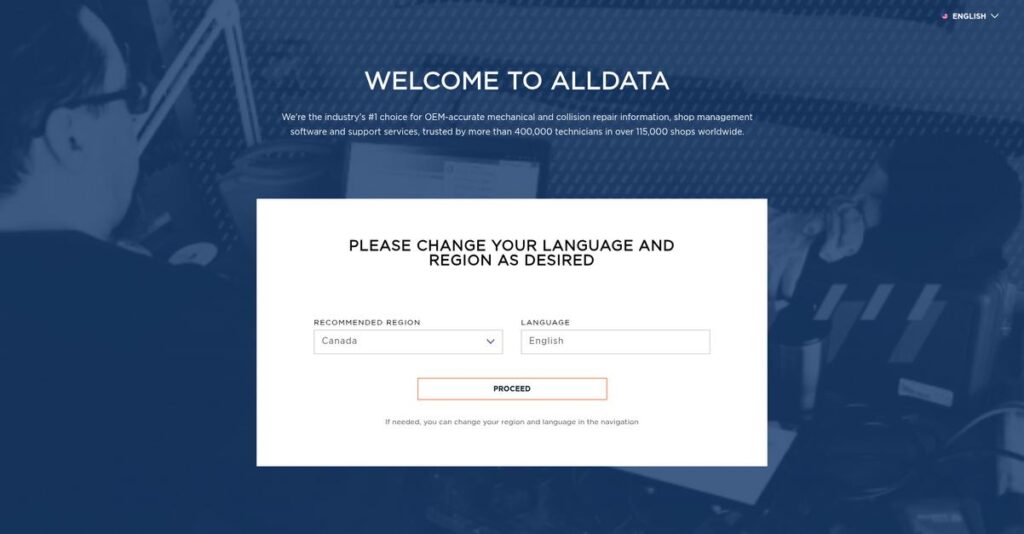Tired of flipping through outdated repair manuals?
If you’re a repair shop or technician, you’re likely frustrated by how tough it is to quickly find accurate, up-to-date OEM procedures for the endless parade of makes and models that roll in.
What’s worse, wasting hours chasing reliable info means your shop loses valuable billable time every day.
That’s where ALLDATA steps in—with a massive digital library of OEM diagnostics, interactive wiring diagrams, and repair procedures, plus tools for managing workflow and collaborating with other automotive pros. After digging deep into the platform, I can see what really differentiates their solution.
In this review, I’ll break down how easy it gets to pinpoint the exact fix with ALLDATA, so you can stop second-guessing every repair.
You’ll discover, in this ALLDATA review, whether the features, pricing, limitations, and alternatives actually line up with your needs as you evaluate your next repair platform.
You’ll walk away knowing exactly which features you need to get your business running smoother—without the guesswork.
Let’s get started.
Quick Summary
- ALLDATA is a digital provider of comprehensive OEM repair and diagnostic information for automotive professionals.
- Best for repair and collision shops needing accurate factory data and detailed wiring diagrams.
- You’ll appreciate its extensive unedited OEM database that supports safe, precise repairs and quick diagnostics.
- ALLDATA offers monthly subscription plans with a 5-7 day free trial after demo, starting around $199 per month.
ALLDATA Overview
ALLDATA has been a key player since 1986, moving shops from bulky manuals to digital data. Their acquisition by AutoZone gives them a solid foundation, and they’re based in Elk Grove, California.
Their focus is clear: professional repair and collision shops that prioritize doing the job right. What sets them apart is their commitment to factory-accurate repair information, which I see as essential for maintaining shop credibility.
Recent additions like the mobile app and Tech-Assist phone support are practical. You can see through this ALLDATA review how they are adapting to the real-world needs of technicians on the floor.
- 🎯 Bonus Resource: Beyond shop operations, my guide on best credit repair software can provide valuable insights for managing financial aspects.
Unlike competitors like Identifix that rely on crowdsourced fixes, ALLDATA’s core value is its direct access to OEM procedures. This distinction becomes critical when you’re working on newer, complex vehicles.
They work with over 115,000 shops globally. This includes everyone from small independent garages to large dealerships and the vocational schools training our next generation of technicians, which speaks volumes.
Their strategy is laser-focused on being the source of truth for OEM data as vehicles evolve. This directly addresses your shop’s growing need for both accuracy and liability protection in today’s market.
Now let’s examine their capabilities.
ALLDATA Features
Repair information: still using outdated manuals?
ALLDATA features provide comprehensive, unedited OEM repair information to help automotive professionals streamline operations. These are the five core ALLDATA features that will transform your shop’s efficiency.
1. ALLDATA Repair
Wasting time searching for accurate repair data?
Outdated or incomplete repair information can lead to costly mistakes and reworks. This can frustrate both your technicians and your customers.
ALLDATA Repair gives you access to comprehensive, unedited OEM repair information for virtually any vehicle. From my testing, the interactive color wiring diagrams are a standout feature for pinpointing electrical issues quickly. This helps you ensure every repair meets manufacturer standards.
This means you can confidently tackle complex repairs, reducing diagnostic time and improving overall shop productivity significantly.
2. ALLDATA Collision
Struggling with accurate auto body repair info?
Lack of precise OEM data for collision repairs can compromise safety and quality. This often results in incorrect fixes and liability risks.
ALLDATA Collision delivers detailed OEM collision repair information, including specific procedures, labor times, and parts pricing. This is where ALLDATA shines, providing crucial data on bonding points and ADAS calibration. This feature ensures your repairs are accurate and compliant with manufacturer guidelines.
So you can achieve precise, safe collision repairs, bolstering your shop’s reputation and avoiding costly redos.
- 🎯 Bonus Resource: Before diving deeper, you might find my analysis of venture capital management software helpful for broader business growth insights.
3. ALLDATA Manage Online
Is your shop management system glitchy and unreliable?
Disorganized administrative tasks and lost customer data can severely impact your shop’s profitability. This often leads to missed appointments and billing errors.
ALLDATA Manage Online helps streamline your daily workflow, from creating estimates to managing invoices. What I found is that while it can be glitchy sometimes, when it works, it significantly streamlines customer and vehicle tracking. This feature aims to simplify administrative overhead.
This means you could manage your shop’s operations more efficiently, improving customer service and your bottom line.
4. ALLDATA Mobile
Tired of technicians leaving the bay for repair info?
Having to walk back and forth to a computer for repair data wastes valuable time on the shop floor. This directly impacts your technicians’ efficiency.
ALLDATA Mobile brings all that critical OEM repair information directly to technicians’ tablets or smartphones at the vehicle. From my experience, the digital vehicle inspections and live sensor data access are incredibly useful for immediate diagnostics. This feature helps boost productivity by reducing downtime.
This means your team can access vital data instantly, allowing for quicker diagnostics and faster, more accurate repairs right at the vehicle.
5. ALLDATA Community
Need help with a tricky vehicle diagnosis?
Facing unique repair problems with no immediate solution can be incredibly frustrating. This can lead to lost hours and unbillable diagnostic time.
ALLDATA Community connects you with over 100,000 technicians and ASE Master technicians who share real-world fixes. This is where ALLDATA gets it right, offering tech-verified solutions and diagnostic bulletins. This feature provides invaluable peer-to-peer support for those head-scratching issues.
So you can tap into a vast knowledge base, helping you quickly find solutions to complex problems and expand your diagnostic capabilities.
Pros & Cons
- ✅ Comprehensive OEM repair data across multiple vehicle types.
- ✅ Mobile access significantly enhances shop floor productivity.
- ✅ Active community forum offers peer-to-peer diagnostic support.
- ⚠️ Labor time estimates are often reported as inaccurate.
- ⚠️ The shop management system (Manage Online) can be glitchy.
- ⚠️ Some users report initial setup challenges and steep learning curve.
You’ll actually find these ALLDATA features work together to create a cohesive system for automotive repair management.
ALLDATA Pricing
How much will ALLDATA really cost you?
ALLDATA pricing is largely transparent with published monthly costs for its main professional packages, simplifying your budgeting process for essential repair information.
| Plan | Price & Features |
|---|---|
| ALLDATA Repair | ~$199/month • Comprehensive OEM repair information • Color wiring diagrams • ADAS Quick Reference • ALLDATA Mobile & Community access |
| ALLDATA Collision | ~$239/month • Detailed OEM collision repair data • Repair procedures & labor times • Parts pricing information • ADAS calibration instructions |
| ALLDATAdiy (DIY) | $19.99 (1 month) to $129.99 (3 years) • Single-vehicle subscriptions • OEM repair & service info • For individual consumers • Limited features vs. pro versions |
1. Value Assessment
Solid value for professional shops.
From my cost analysis, ALLDATA’s monthly subscription structure means you get continuous access to updated OEM information, crucial for modern vehicle repairs. The consistent pricing helps you budget predictably for essential data, rather than dealing with unexpected per-query charges.
This means your shop can access vital repair data without large upfront software investments, streamlining your operations.
2. Trial/Demo Options
Try before you buy!
ALLDATA offers a 7-day free trial for professional shops, typically requiring a demo with a representative. What I found helpful is how the demo lets you explore specific features like wiring diagrams or ADAS references relevant to your shop’s needs.
This allows you to thoroughly evaluate the system and see its real-world value before committing to the full ALLDATA pricing.
3. Plan Comparison
Choosing wisely affects your budget.
For general repair shops, ALLDATA Repair is the clear choice, offering comprehensive diagnostics and maintenance data. Collision shops will find ALLDATA Collision essential, as it focuses specifically on body repair procedures. What stood out is how ALLDATAdiy serves individual car owners, not professional shops.
This tiered approach ensures you match the ALLDATA pricing to your specific operational needs, avoiding unnecessary features for your business type.
- 🎯 Bonus Resource: While focusing on shop operations, ensuring a smooth IT infrastructure is also key. My guide on IP Address Management Software can help.
My Take: ALLDATA’s pricing is straightforward and value-driven for professional shops, offering predictable monthly costs for critical OEM data, which makes budgeting simpler.
The overall ALLDATA pricing delivers consistent, predictable value for your automotive repair business.
ALLDATA Reviews
What do real customers think?
To help you understand real-world experiences, I’ve analyzed numerous ALLDATA reviews from technicians and shop owners, providing balanced insights into their feedback.
1. Overall User Satisfaction
Users seem quite satisfied.
From my review analysis, ALLDATA generally receives positive feedback, especially for its comprehensive data and ease of use, making it a valuable tool. What I found in user feedback is how many users have used it for years, indicating strong loyalty and satisfaction, despite some emerging criticisms.
This suggests you can expect a reliable and long-term solution for your shop.
- 🎯 Bonus Resource: While we’re discussing software for businesses, understanding best doctor software is also important.
2. Common Praise Points
Users love the comprehensive data.
Customers frequently praise the vast collection of OEM repair information, including crucial wiring diagrams and TSBs. Review-wise, the VIN translation accurately populates vehicle data, significantly cutting down labor times and boosting efficiency in daily operations.
This means you’ll save time and ensure accurate repairs with readily available information.
3. Frequent Complaints
Some issues consistently frustrate users.
What stands out in customer feedback are recurring complaints about inaccurate labor time estimates, which impact reliable quoting. Additionally, I’ve seen reviews highlighting how the software can be glitchy and frequently crashes, especially the shop manager module.
These issues are notable, but they might not be deal-breakers depending on your priorities.
What Customers Say
- Positive: “It’s great to have one software program that we can do it all in, and it’s very easy to navigate and find what you’re looking for.” (Shop Owner)
- Constructive: “All data is extremely glitchy, especially the shop manager part. Information that I enter seems to completely disappear all of a sudden.” (User)
- Bottom Line: “While labor time estimates are inherently subjective, inaccurate estimates are one of the most common complaints among AllData users.” (User)
The overall ALLDATA reviews reveal mostly positive sentiment with specific areas for improvement concerning functionality and accuracy.
Best ALLDATA Alternatives
Considering ALLDATA, but exploring other options?
The best ALLDATA alternatives include several strong contenders, each better suited for different shop sizes, budget considerations and operational priorities.
1. Mitchell 1
Prioritizing superior CRM features and quick setup?
Mitchell 1 often excels where streamlined customer communication and rapid system deployment are key, contrasting with ALLDATA’s primary OEM data focus. From my competitive analysis, Mitchell 1 offers stronger CRM and faster setup, though its wiring diagram layouts might differ from what you prefer.
Choose Mitchell 1 if your shop values robust CRM features and a smoother initial setup experience.
- 🎯 Bonus Resource: While we’re discussing operational management, understanding inpatient management software is equally important for specialized sectors.
2. Identifix (Direct-Hit)
Need quick, experience-based fixes and expert support?
Identifix, with Direct-Hit, focuses on real-world confirmed fixes, providing faster diagnostics and expert tech advice through its extensive technician-contributed database. What I found comparing options is that Identifix provides quicker, experience-driven repair solutions, making it a faster alternative for routine diagnostics than ALLDATA’s deep OEM focus.
Consider this alternative when your shop prioritizes rapid, proven fixes and direct access to technician expertise.
3. ShopKey (Snap-on Shop Management System/ShopKey Pro)
Looking for a comprehensive shop management system?
ShopKey offers a 360-degree view of your operations, integrating shop management, estimating, and repair information, particularly useful if you’re already in the Snap-on ecosystem. Alternative-wise, ShopKey provides robust reporting and integrated management beyond ALLDATA’s primary repair data, though its schematics differ.
Choose ShopKey if you require extensive shop management features and detailed reporting alongside repair information.
4. Tekmetric
Seeking an all-in-one cloud-based management solution?
Tekmetric provides a comprehensive cloud-based platform for managing your entire auto repair business, from scheduling to financial tracking, streamlining overall workflow. From my analysis, Tekmetric excels in end-to-end shop management, offering a broader operational suite compared to ALLDATA’s focus on repair data.
Choose Tekmetric if your primary need is robust, cloud-based shop management with strong financial and workflow automation.
Quick Decision Guide
- Choose ALLDATA: For comprehensive, unedited OEM repair information
- Choose Mitchell 1: For strong CRM and quick setup priorities
- Choose Identifix: For rapid, experience-based diagnostic fixes
- Choose ShopKey: For integrated shop management and reporting
- Choose Tekmetric: For a comprehensive cloud-based business management platform
The best ALLDATA alternatives depend on your specific shop’s operational needs and priorities beyond just repair data.
ALLDATA Setup
Is ALLDATA setup a simple task?
An ALLDATA review shows the implementation process has varied feedback, from complex setup to intuitive navigation once familiar. This analysis will set realistic expectations for your ALLDATA setup.
1. Setup Complexity & Timeline
Expect a learning curve initially.
ALLDATA’s initial setup and design functionality can be complex, with some users noting unclear instructions and a tough learning curve. From my implementation analysis, getting accustomed to ALLDATA takes time, rather than being an instant plug-and-play solution, so plan accordingly.
You’ll need to allocate dedicated time for your team to navigate the system and understand its comprehensive features.
2. Technical Requirements & Integration
Think about your shop’s infrastructure.
ALLDATA is cloud-based, accessible online, and extends to mobile devices like iPads, Android, and Windows. What I found about deployment is that integration with systems like QuickBooks and CarFax is available, but you’ll need to ensure your existing tools are compatible.
Plan for stable internet connectivity and assess your current devices to support ALLDATA Mobile functionality seamlessly.
3. Training & Change Management
User adoption needs proactive support.
Due to ALLDATA’s vast database, significant training might be necessary for your team, even if it aims to be intuitive. From my analysis, successful adoption hinges on familiarizing users with the comprehensive data and navigation before expecting full efficiency.
Invest in consistent training and encourage exploration to help technicians master the system and leverage its full capabilities.
- 🎯 Bonus Resource: If you’re also managing various aspects of your business, my guide on best donation management software might be helpful.
4. Support & Success Factors
Vendor support can be a mixed bag.
Customer support feedback for ALLDATA is varied, with some praising outstanding prompt resolution and others reporting difficulties. What I found about deployment is that accessing timely tech support is crucial for overcoming initial hurdles and ongoing issues.
You’ll want to clearly understand their support channels and response times to ensure your team feels supported throughout the implementation.
Implementation Checklist
- Timeline: Weeks to months for full team proficiency
- Team Size: All technicians, plus IT for initial setup
- Budget: Training time investment beyond software cost
- Technical: Stable internet and compatible mobile devices
- Success Factor: Consistent user training and access to prompt support
The overall ALLDATA setup requires patience and thorough internal training but ultimately provides comprehensive data for your shop.
Bottom Line
Is ALLDATA the right solution for your shop?
My ALLDATA review synthesizes key insights to help you understand who this software best serves and why, guiding your decision with confidence.
1. Who This Works Best For
Automotive shops prioritizing factory-direct repair data.
ALLDATA excels for general and collision repair shops, dealerships, and even educational institutions who need comprehensive, unedited OEM repair and diagnostic information. From my user analysis, businesses prioritizing safe and accurate OEM repairs will find ALLDATA indispensable for daily operations.
You’ll succeed with ALLDATA if your business relies on immediate access to detailed wiring diagrams, TSBs, and accurate diagnostic codes.
2. Overall Strengths
Unparalleled access to OEM repair information is its core strength.
The software succeeds by providing comprehensive, unedited OEM repair and diagnostic data, including detailed wiring diagrams, TSBs, and diagnostic trouble codes. From my comprehensive analysis, ALLDATA Mobile and ALLDATA Community enhance utility, offering on-the-go access and valuable peer support.
These strengths ensure your technicians have the factory-accurate information needed for precise, high-quality repairs, directly impacting customer satisfaction.
3. Key Limitations
Labor time accuracy issues present a notable concern.
Users frequently report inaccuracies in labor time estimates, which can complicate quoting and job planning for your shop. Based on this review, the shop management module can be glitchy, causing entered information to disappear or leading to software crashes.
I’d say these limitations are significant trade-offs, requiring supplementary tools or careful manual verification if accurate labor times are critical for your business.
4. Final Recommendation
ALLDATA is strongly recommended for its core value.
You should choose ALLDATA if your priority is consistent access to comprehensive OEM repair data to ensure accurate diagnostics and repairs. From my analysis, this solution is indispensable for maintaining OEM standards and efficient service across a wide range of vehicles in your workshop.
- 🎯 Bonus Resource: Speaking of specialized solutions, if you’re managing complex projects, my guide on construction drawing management software helps slash rework and delays.
My confidence level is high for shops prioritizing OEM data but drops if integrated shop management features are your primary need.
Bottom Line
- Verdict: Recommended for shops prioritizing OEM repair information
- Best For: General & collision repair shops, dealerships, educational institutions
- Business Size: Small to multi-shop operations needing comprehensive vehicle data
- Biggest Strength: Unrivaled access to unedited OEM repair and diagnostic data
- Main Concern: Inaccurate labor time estimates and occasional software glitches
- Next Step: Request a demo to assess data coverage for your specific needs
This ALLDATA review offers strong guidance for its ideal user, while openly addressing key limitations for a balanced assessment.